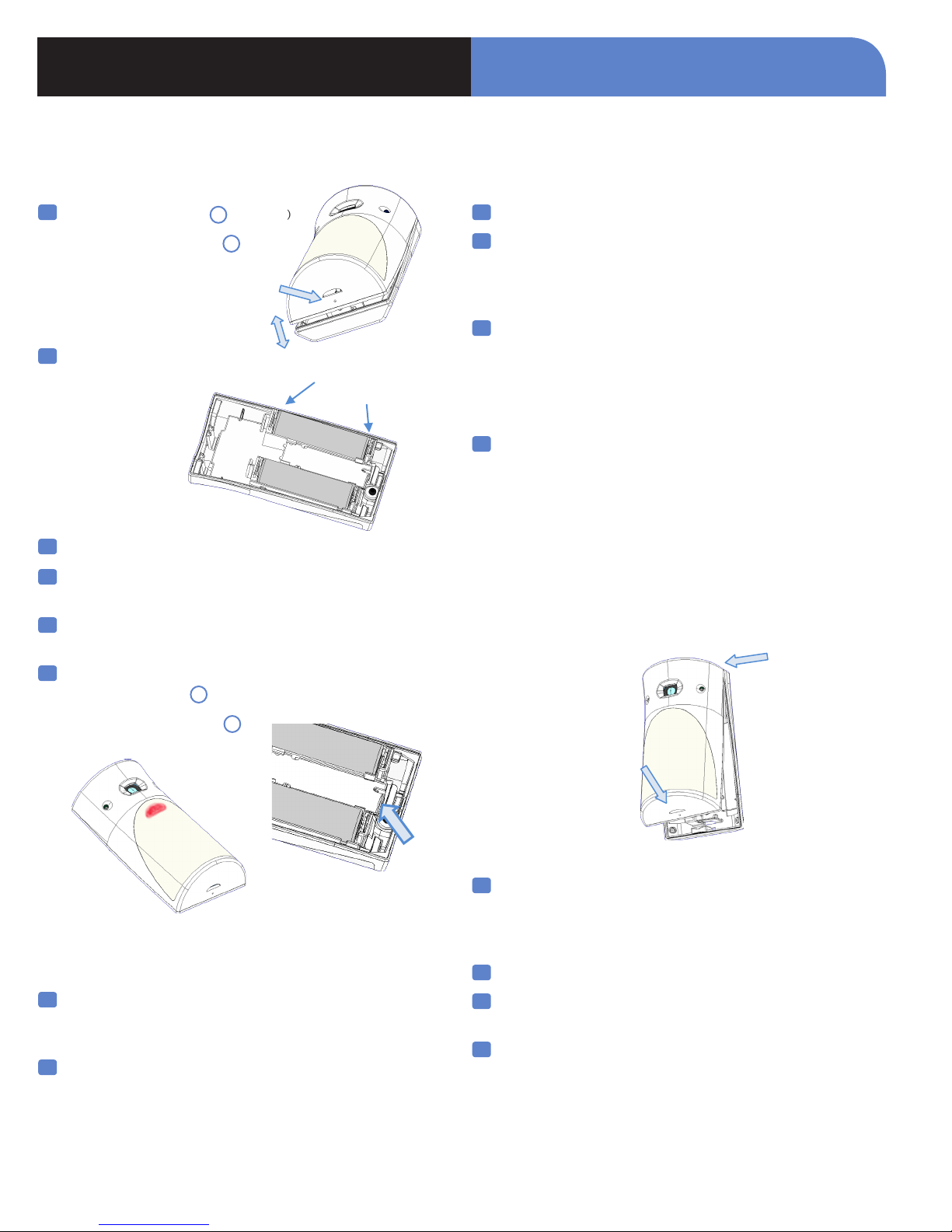Electrical Data
Panel Compatibility Xl, Visio, XT, XV, XTIP
Properties
Power Type C
Nominal Voltage 3.6V
Low Battery Limit 3V
Battery type AA Lithium 3.6V, SAFT LS14500
Battery Quantity 2
Battery life (estimated) Up to 4 years
RF Technology S2View® Bidirectional Radio
Central Frequency 868MHz
Transmission Security AES Algorithm encryption
Supervision 8min
Antenna Integrated
Camera
Angle 110°
Sensor Type CMOS
Daylight Vision Color (Programmable to B&W)
Night Vision Automatic Infra-red B&W
IR Illumination Automatic with 2 x IR LEDs
IR Illumination Distance Up to 7m/23ft
Video
Video Formats MJPEG-WMV, MJPEG-DIFF
Frequency 5i/s
Video Length Programmable (Default 10s)
Resolution QVGA (320x240)
Quality SQ or HQ
Default File Size ~220Kb
Snapshot
Format Jpeg
Resolution QVGA(320x240) or VGA(640x480)
Quality HQ (Programmable to SQ)
Typical File Size 8Kb
PIR Performance
Detection Angle 90°
Distance 12m/40ft
Sensitivity Programmable to 5 Predefined Levels
Trouble
Tamper detection for the opening of the casing or the
removal from the wall.
Jamming detection and RF supervision
Tests
Detection Test (walk test) YES - with LED indicator
RF Test YES
Installation / Mounting
Mounting Height 2 to 2.3m / 6.5 to 7.5ft
Mounting on Wall
On Flat Wall With 2 x Screws
In Corner With 4 x Screws
Closing of the Casing
Closing by clip or with screw if required by local legislation
Environmental and Physical Properties
Temperature -10°/+50°C (+14°/+122°F)
Relative Humidity 90%, non-condensing
IP Level IP30/IK04
Material ABS type ULV0 - White
Sizes (HxWxD) 98x52x40mm
(HxWxD) 3.86x2.05x1.57 Inches
Weight 60gr (2.12oz) (without batteries)
Certifications/Conformities
Pending conformities:
EN60950-1:2006+/A11:2009+/A1:2010
EN300220-1 V2.4.1
EN300220-2 V2.4.1
NF EN50130-4:1995+/A1:1998+/A2:2003;
NF EN50130-5:1998 Class II
NF EN50131-2-2:2009 - Grade 2
NF EN50131-5-3:2005 - Grade 2
NF EN50131-6:2008 Grade 2 –Type C
Pending certifications:
Europe CE / EN50131 Grade 2
Netherlands NCP
Singapore IDA
South Africa ICASA
(EN) Security notes / (FR) Notes de sécurité / (DE) Hinweise zur Sicherheit
English
• Remove battery before any maintenance!
• WARNING, there is a risk of explosion if a battery
is replaced by an incorrect type!
• Observe polarity when setting up the batteries!
• Do not throw away used batteries! Dispose
of them properly according to Lithium Metal
requirements.
Français
• Retirez les piles avant toute opération de
maintenance !
• Attention ! Il y a un risque d’explosion si l’une des
piles utilisées est remplacée par une pile de type
incorrect !
• Respectez la polarité lors de la mise en place des
piles !
• Ne jetez pas les piles usagées ! Ramenez-les à votre
installateur ou à un point de collecte spécialisé.
Deutsch
• Batterien vor jeglichen Wartungsarbeiten
entfernen!
• Vorsicht, es besteht Explosionsgefahr, wenn
eine Batterie durch eine Batterie falschen Typs
ersetzt wird!
• Achten Sie beim Einsetzen der Batterien auf die
Polung!
• Entsorgen Sie Batterien nicht im normalen
Haushaltsmüll! Bringen Sie Ihre verbrauchten
Batterien zu den öffentlichen Sammelstellen.
EMEA SALES
23, avenue du Général Leclerc
92340 BOURG-LA-REINE
FRANCE
Hotline: +33 (0)820 846 620
Fax: +33 (0)1 82 69 80 10
© 2011 RSI VIDEO TECHNOLOGIES. VIDEOFIED®is a Registered Trademark of RSI VIDEO TECHNOLOGIES.
S2View®is a registered trademark of RSI VIDEO TECHNOLOGIES. Specications subject to change without notice.
USA SALES
1375 Willow Lake Blvd.
Vadnais Heights, MN 55110
USA
Hotline: +1 877 206 5800
Fax: +1 651 762 4693
www.videofied.com
Indoor MotionViewer IMV200 INSTALLATION DATA SHEET