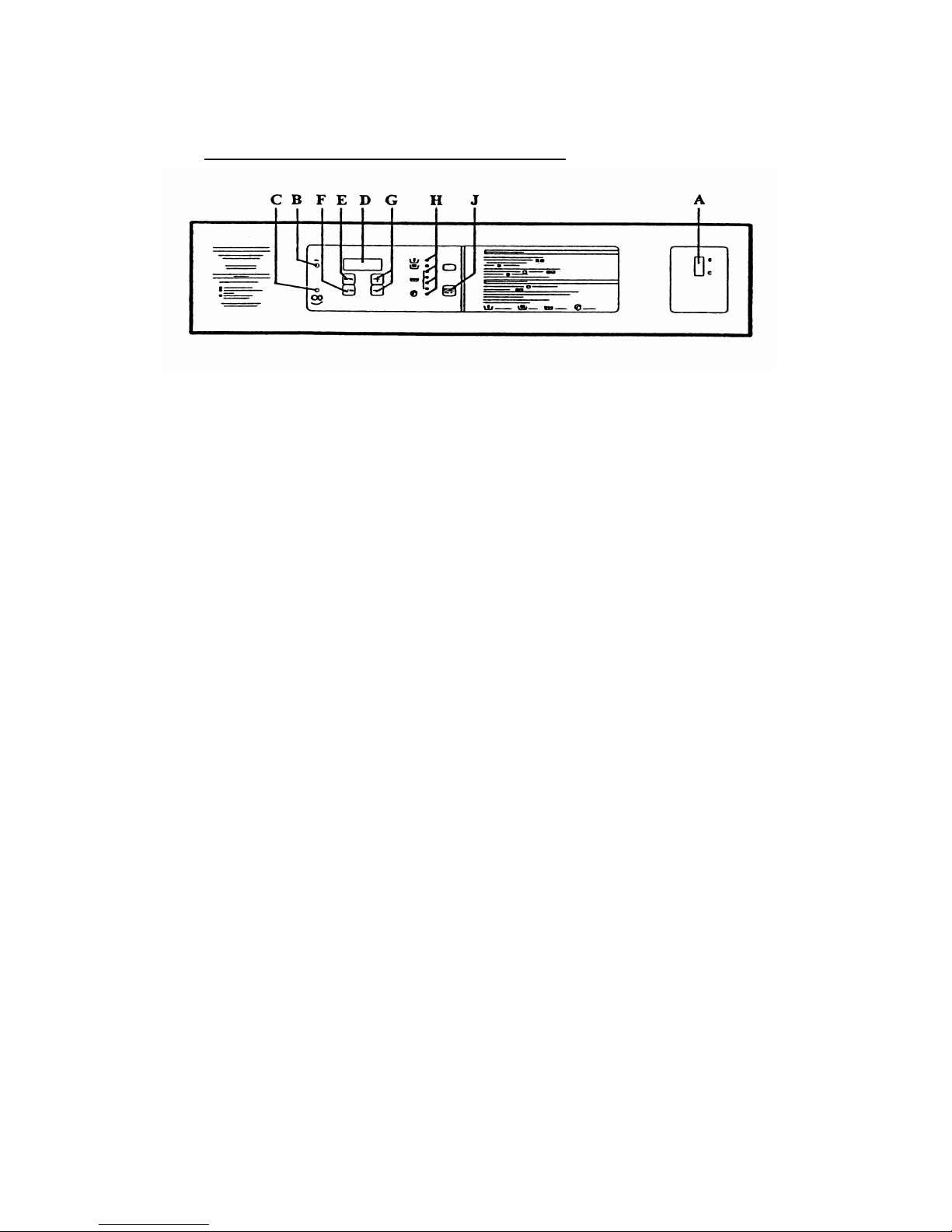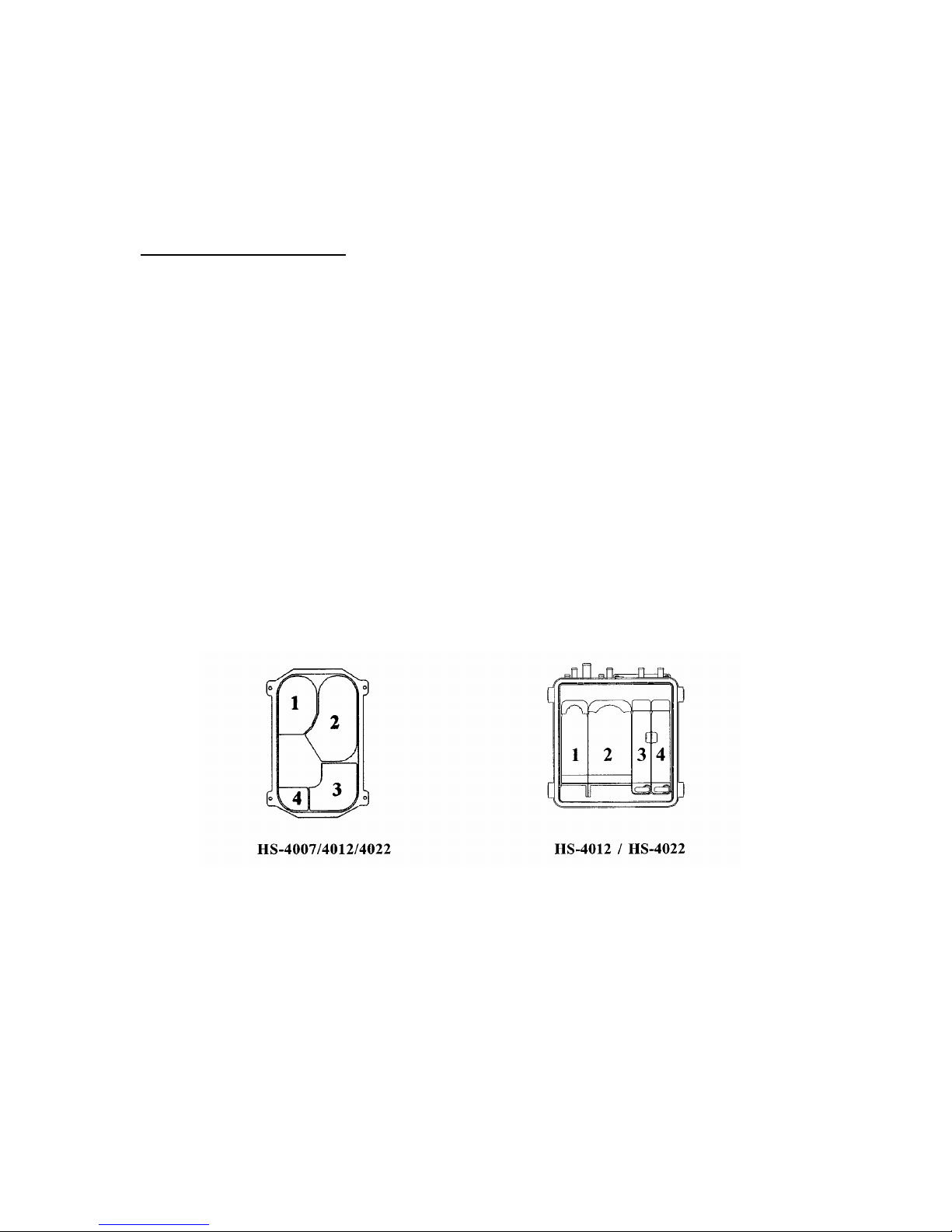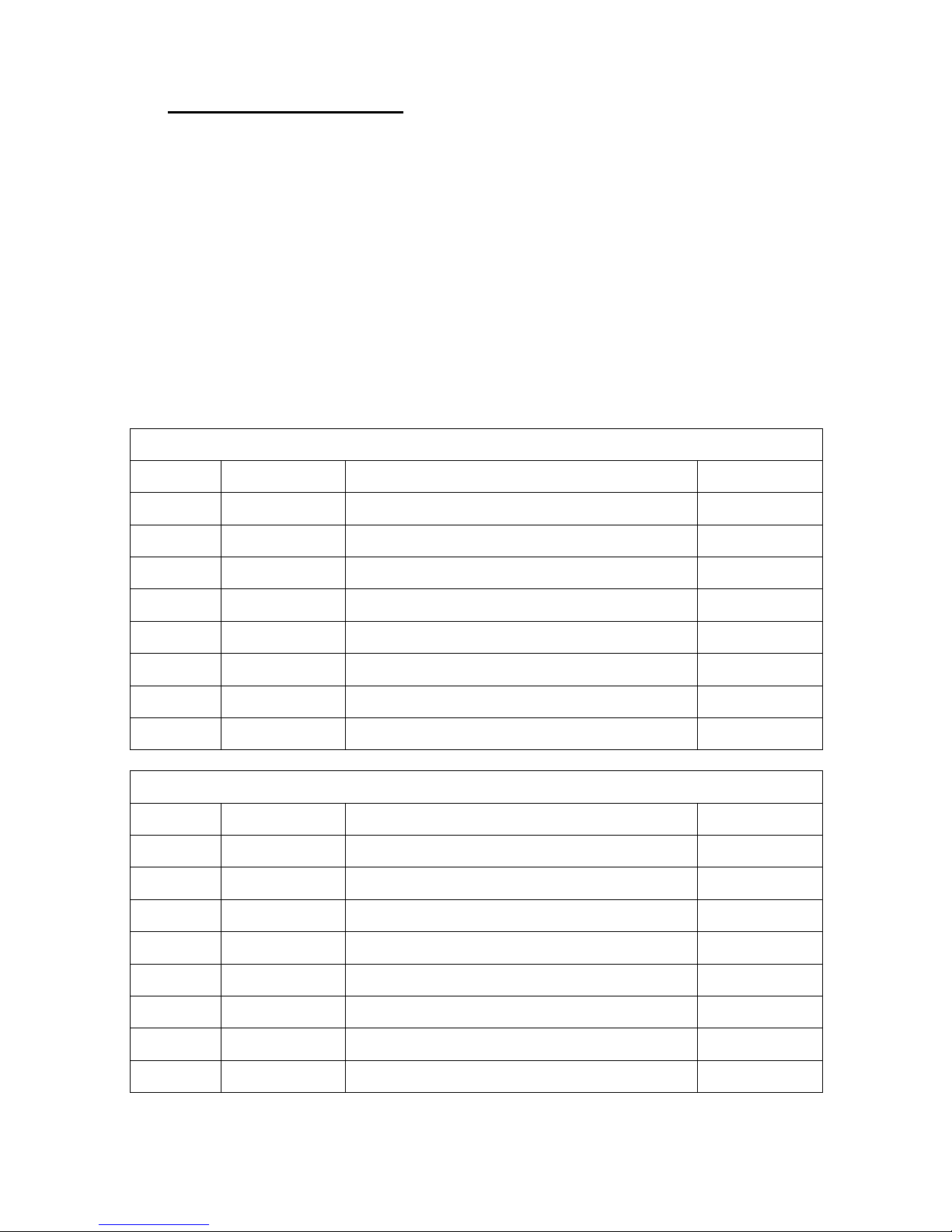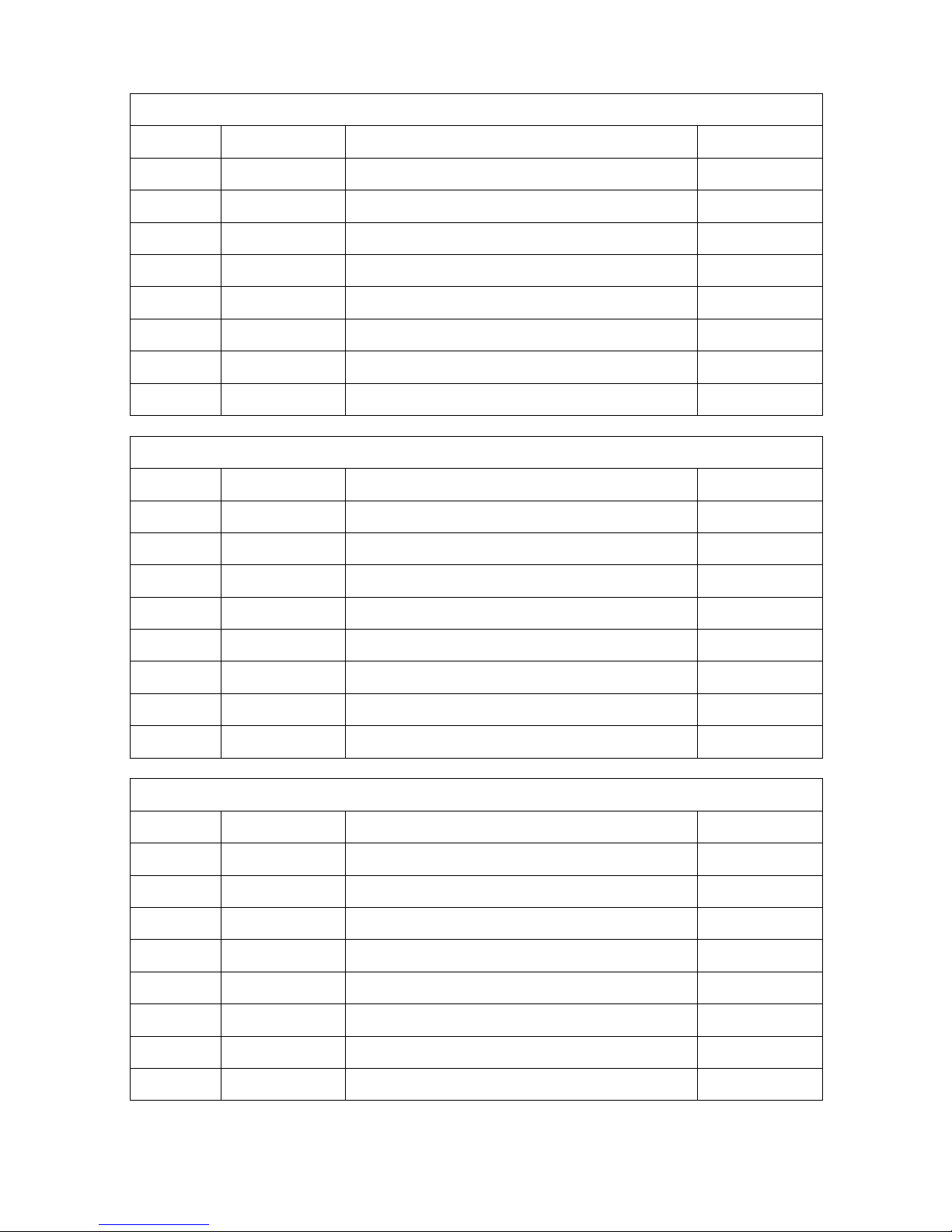11. CAUTION!
This machine has been made and designed for industrial washing in water, of
textiles that do not contain solvents. Unless approved by the manufacturer in
writing, it is not considered appropriate FOR OTHER PROCESSES.
12. BEFORE ATTEMPTING ANY SERVICE, isolate and mechanically interlock the
electrical, water, steam and compressed air supplies. Check that the machine has
COMPLETELY drained and cooled down and that no parts are still in motion.
13. NEVER operate the machine without the panels and guards, in place and
properly secured.
14. The room shall comply with the environmental conditions (air venting,
temperature, humidity, etc) specified in the Installation Instruction Handbook.
15. DO NOT OPERATE the machine if suspected of being faulty, or with missing or
broken parts.
16. Do not by-pass or disconnect any safety device. No responsibility will be
accepted if the machine has been modified (electrically or mechanically). This
could invalidate the warranty and would contravene the certificate of conformity
awarded as CE safety standards.
17. Always consult Viking Laundry Equipment or our approved service agent about
any problems you are concerned could affect safety.
18. As a safety precaution, the machine should be kept in the correct environment,
used and maintained properly.
19. WE ARE OBLIGED TO ADVISE YOU THAT VIKING LAUNDRY EQUIPMENT
ACCEPTS NO RESPONSIBILITY IF THE INSTRUCTIONS IN THIS HANDBOOK
ARE NOT FOLLOWED.
NOTES
1. Qualified Personnel refers to anyone who has carefully read the Instruction
Handbooks, has been trained and has a thorough understanding of the
machine's operation.
2. An Authorised Service Technician is one that has successfully completed
training on the product by Viking Laundry Equipment.
3. An Approved Installer is one that is suitably qualified in the procedures and
regulations that apply.