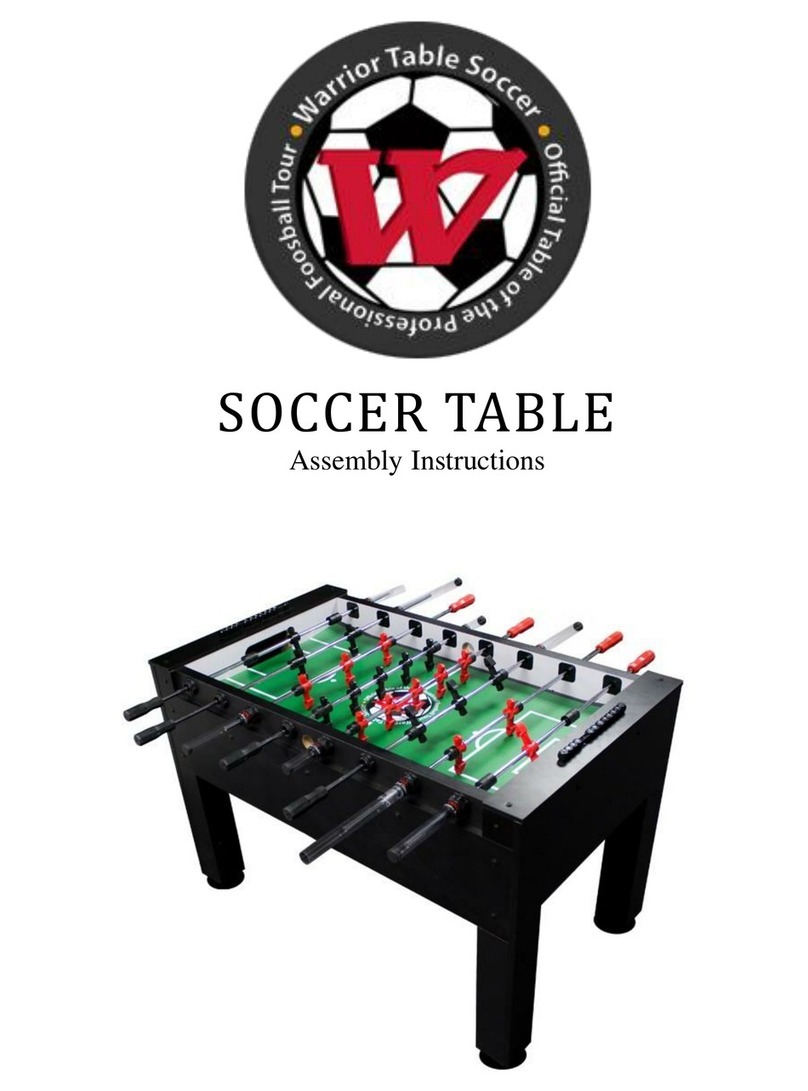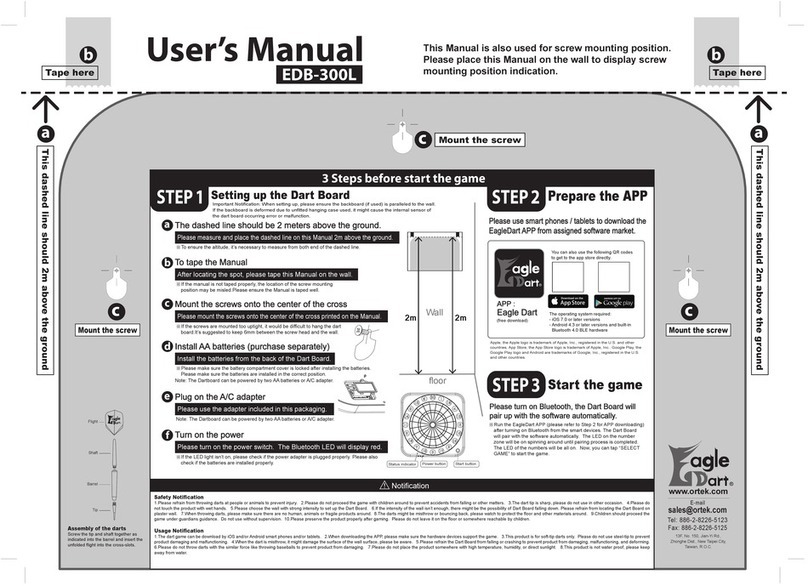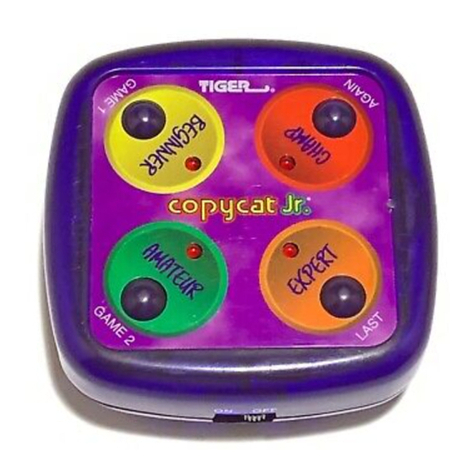VIRZTEX Flashpad Infinite User manual

Low Volume
Please note: Low or high volume setting is required for Music Me and
Do Re Me game modes.
DO RE ME: Tap the DO RE ME icon to play
Objective: This is a music keyboard where you can create your own music from the choice
of 4 unique instruments.
How to Play: Select your choice of musical instrument in the top row (row with Blue LED
light). You will have the choice of Piano, Drum, Triangle, or Disco musical instruments.
Next, choose the octave or tone in the second to top row (row with Green LED light). Use
the bottom 2 rows, also known as the “Melody Zone”to create your music.
Note: Drum does not have an octave or tone selection.
Lights: Recommended lighting is light or dim.
DO RE ME
ON/OFF Switch
Volume
Switch
Slide the ON/OFF switch once to turn on the
FlashPad INFINITE™ . The switch is located at
the top of the FlashPad INFINITE™. After
turning on, 16 touch-icons will light up RED
and background music will play. Simply tap
one of the sixteen games by touching the
corresponding touch-icon.

CHASE ME TOGETHER: Tap the CHASE ME TOGETHER icon to play
Objective: Tap more of your colored icons than your opponent to win.
There are 3 rounds to this game.
How to Play: Decide who will be Red Icons and who will be Blue Icons.
When the game begins, tap as many of your colored icons. Once all
icons of one color have been selected, the game will move to the next
stage of the round - there are 3 rounds to the game. Each round has a
30 second timer and is shown on the scoreboard during the round.
After each round, the score of each color will ash and will state who is
currently in the lead.
Tip: Tap your colored icons as quickly as possible to obtain the highest
possible score! Once all icons of a specic color have been cleared, the
game will move to the next stage regardless if there are still icons of the
other color available.
The nal round, Stage 3, will introduce other colors that cannot be
selected to disrupt your concentration!
Lights: Recommended lighting is light or dim.
LIGHT SHOW MODE: Tap the light show button to watch
Objective: The light show is not a game, but more of a visual
experience that shows various light patterns with dierent colors.
To Activate: Press the light show button on the upper left hand of
the FlashPad INFINITE™.
Tip: To turn o the light show, press the light show button again
and it will take you back to the home screen.
Auto Shut O: Please note that light show mode will turn o
automatically after 15 minutes to save battery life.
Lights: Recommended lighting dim or dark.
CHASE ME II: Tap the CHASE ME II icon to play
Objective: Tap all of the icons with the specic color that is chosen to achieve the highest score.
How to Play: Each level will ash one specic color at the beginning of the stage. Press that chosen color icon within 2 seconds and do not press any
other color. After completing the sublevel, you will advance to the next level where a dierent color to chase will be chosen.
Tip: If there are 2 of the same chosen colors in a row, you can touch and drag your nger to clear all of them in one swipe.
Lights: Recommended lighting dim or dark.
CONNECT ME: Tap the CONNECT ME icon to play
Objective: Be the rst player to get 3 of your colored icons in a row - horizontally, vertically or diagonally.
How to Play: Decide who plays rst (Player 1 - Green & Player 2 - Blue). Players will alternate turns after playing an icon. On
your turn, tap the top row(below the FlashPad Innite Logo) to “drop”your colored icon down to the bottom row. Alternate
turns until one player connects 3 in a row. Connecting 3 in a row can be completed horizontally, vertically, or diagonally.
Lights: Recommended lighting is light or dim.

MUSIC ME: Tap the MUSIC ME icon to play
Objective: Continue the song by tapping on the red icons at
the bottom row of the FlashPad Innite as the red icons
continually “drop”down from the top rows of the FlashPad
Innite.
How to Play: Tap only the red icons that appear on the
bottom row of the FlashPad Innite. After tapping the red
icon on the bottom row, the red icon from the row above will
then drop down to the bottom row. The faster you tap, the
faster the song rhythm will be and the more points you will
earn. Continue to select only the red icons on the bottom
row to nish the song. DO NOT SELECT - icons that are not
red (unlit or other colors) or icons not in the bottom row of
the FlashPad Innite or the game will end!
Lights: Recommended lighting is light or dim.
Select the "Music Me" icon at the
Game Select Mode to start. The stage
number will be displayed on the
scoreboard for 2 seconds. To change
the stage number/ song listed on the
right, simply press the“Light Show”
button at the top left of the FlashPad
Innite until your number appears in
the scoreboard.
To play the easy game mode without
a timer or score keeper, follow the
steps above. The easy game mode
stages are after stage 15 of the
normal rounds(stage 101-115).
Find the colored
icon that does not
match!
Green and Blue
icons may appear
to distract you.

Follow the blue
light icon.
TWIST ME: Tap the TWIST ME icon to play
Objective: Tap and hold all of the icons that light up in yellow to achieve the high score.
How to Play: Tap and hold the rst yellow icon that appears. It will then turn green and another yellow icon will light up on the board.
Without picking up your nger from the rst icon, tap and hold the second icon. Repeat for all new icons that light up in yellow. After icon
lights turn o, remove ngers and the next level will begin.
Tip: As the game proceeds, the number of yellow icons will increase.
Lights: Recommended lighting is dim or dark.
REMEMBER ME: Tap the REMEMBER ME icon to play
Objective: Memorize and repeat the light up icons
in the sequence to achieve the high score.
How to Play: The board will start with 1 icon lit up
for about 1 second and then disappear. After the lit
up icon disappears, you will need to remember it
and tap that icon. You will now move onto level 2
where the rst icon will light up, followed by a
second icon. You will need to remember both icons
and the sequence they appeared. As the game
proceeds, the number of icons in the sequence will
increase.
Tip: Once you go further into the game, it will mix
in green icons. You will need to skip over the green
icons and only remember the red icons and their
sequence.
Lights: Recommended lighting is light or dim.
The faster you
find the TARGET,
the higher the
score your can
earn.
FIND ME : Tap the FIND ME icon to play
Objective: This is a game of luck. Find the hidden target
on the playing board to achieve the high score. The
score is based o of how many icons are left after you
nd the target.
How to Play: The game will start with the 16 icons lit up
in red. A target is randomly hidden under one of the
icons. Tap the icons one by one to test your luck. After
you tap the icons, they will turn green, showing you
that you have not found the target. If you tap the icon
with the hidden target, the icon will turn blue and the
whole board will ash red and green.
Tip: The faster you can nd the hidden target (blue
icon), the higher your score will be. But be careful
because if you wait too long (7 seconds) to tap an icon,
you will automatically lose.
Lights: Recommended lighting is dim or dark.
COLOR ME: Tap the COLOR ME icon to play
Objective: This is a freestyle drawing board where you
can create your own colorful patterns.
How to Play: Tap the icons to change the color in a
sequence (red, green, blue, yellow, purple, light blue).
Tip: Tap the icon once to turn it red, tap the same icon
again to change it to green, tap 3 times to change it to
blue, etc. In order to go back to GAME SELECT MODE,
turn the FlashPad INFINITE™ o and then on again.
Lights: Recommended lighting dim or dark.
To reset the screen, press the lightshow button, FlashPad INFINITE™
will go into sleep mode after 30 minutes of not touching in
COLOR ME MODE.
Remark:
Popular Game manuals by other brands
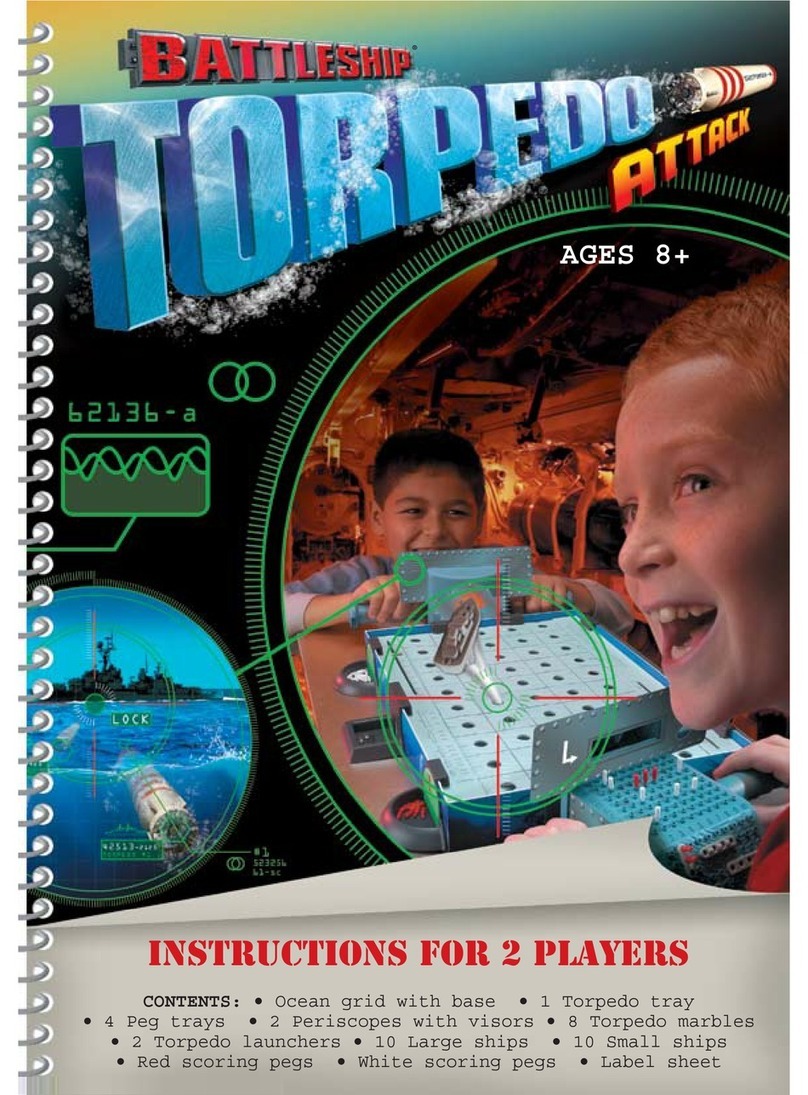
Milton Bradley
Milton Bradley Battleship Torpedo Attack instructions
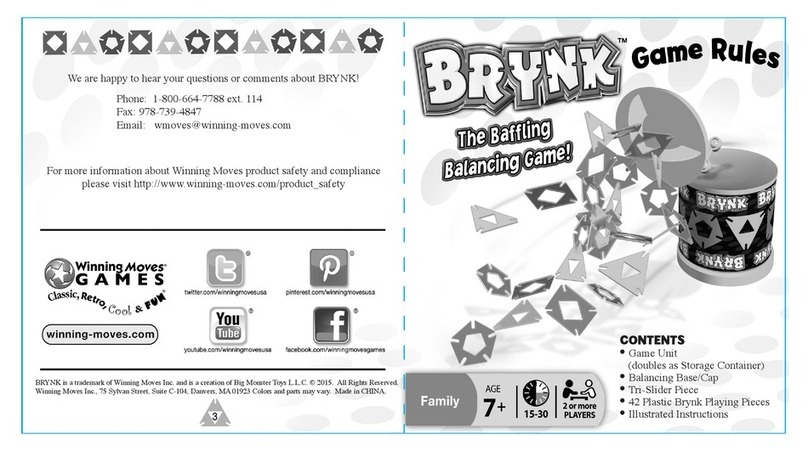
Winning Moves Games
Winning Moves Games Brynk manual

Sport Squad
Sport Squad STRIKE FOOSBALL Caliber SXF1002 Assembly instructions
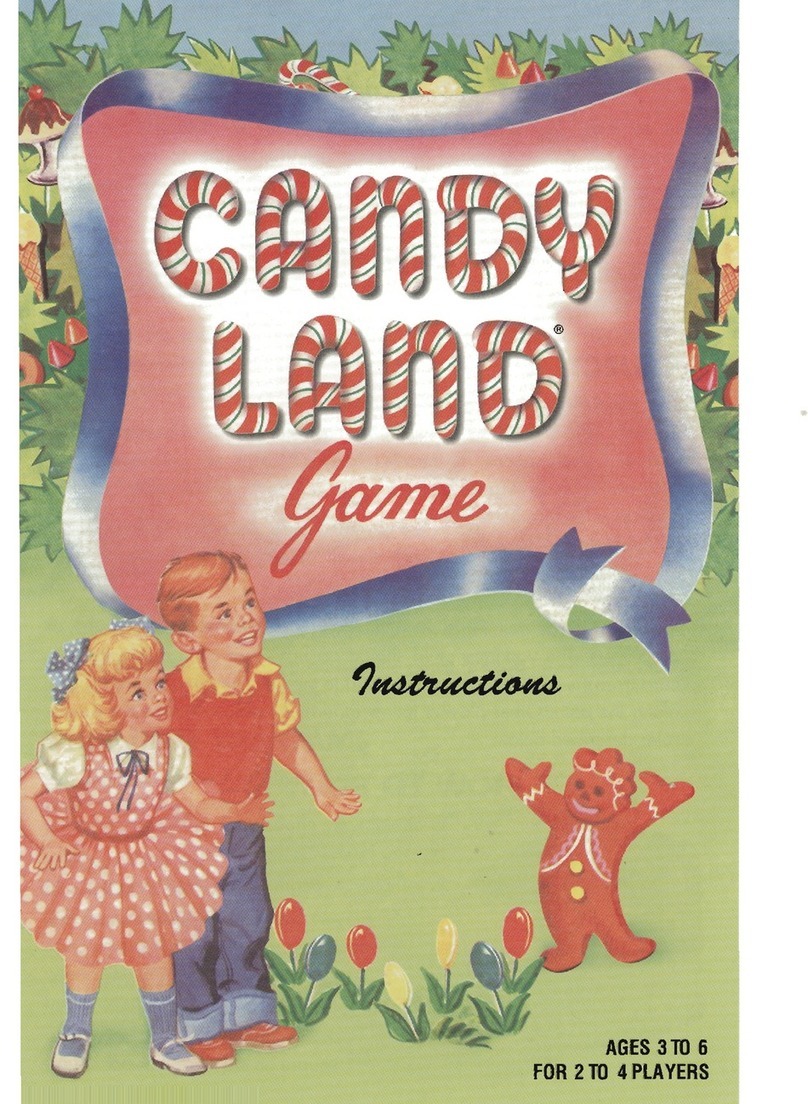
Hasbro
Hasbro Candy Land Game instructions

Playskool
Playskool Dora the Explorer Sit 'n Spin 34676 instruction manual
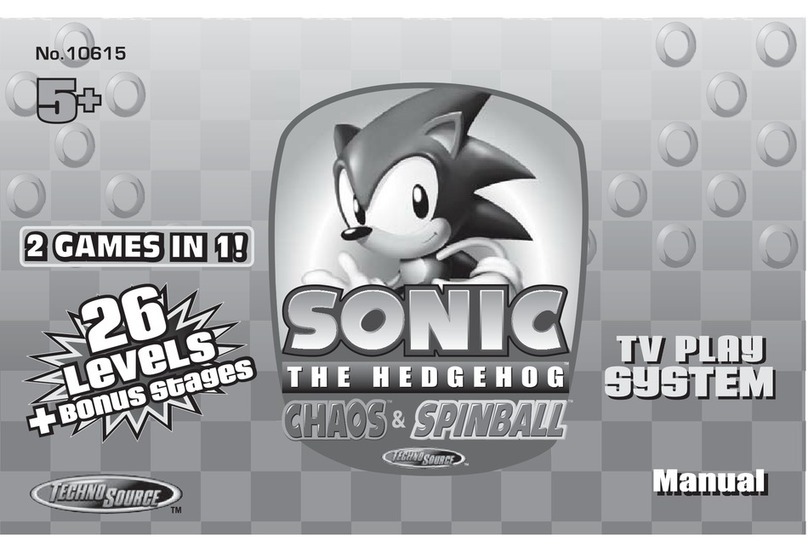
Techno Source
Techno Source Sonic The Hedgehog Chaos & Spinball 10615 user manual
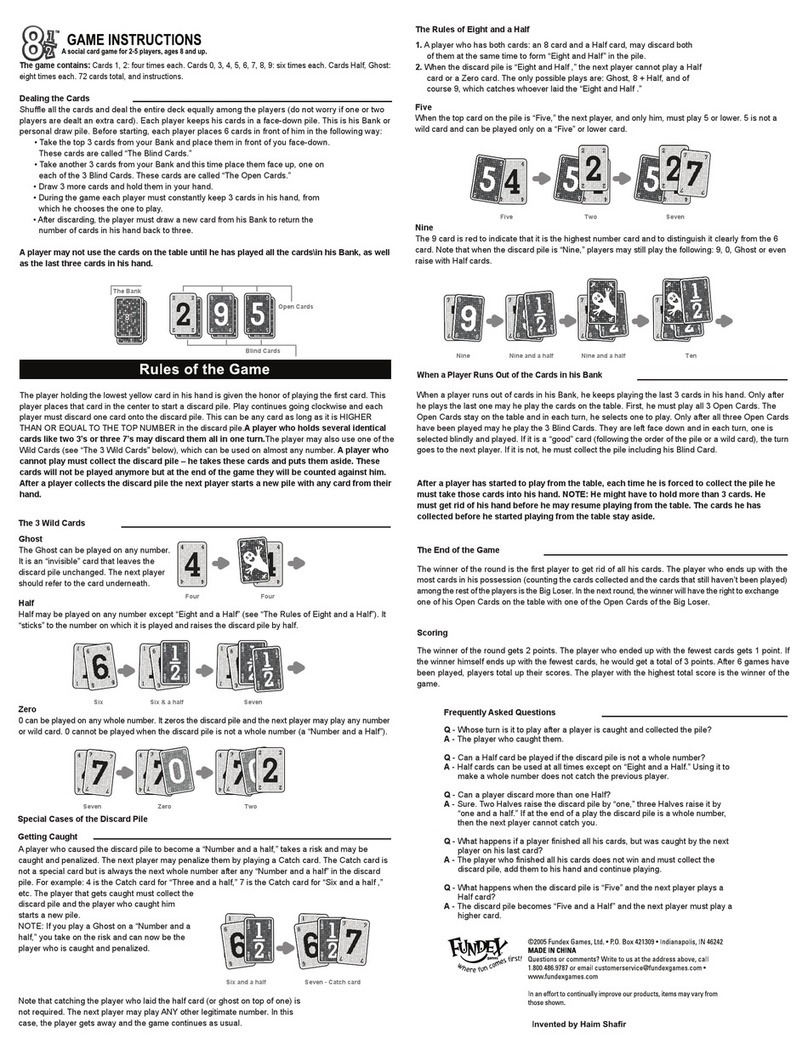
Fundex Games
Fundex Games 8 1/2 instructions

Pool Warehouse
Pool Warehouse MIRAGE NG5033 Assembly instructions

PLAYTIVE
PLAYTIVE 322785 1901 Instructions for use
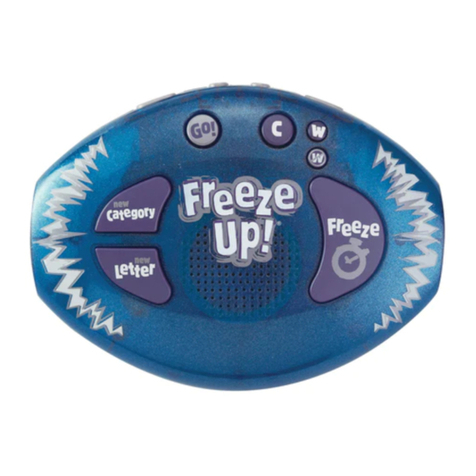
Learning Resources
Learning Resources Freeze Up EI-8920 manual

Carmelli
Carmelli BRISTOL NG4023 Assembly instructions

Sunnydaze Decor
Sunnydaze Decor DQ-C002 quick start guide