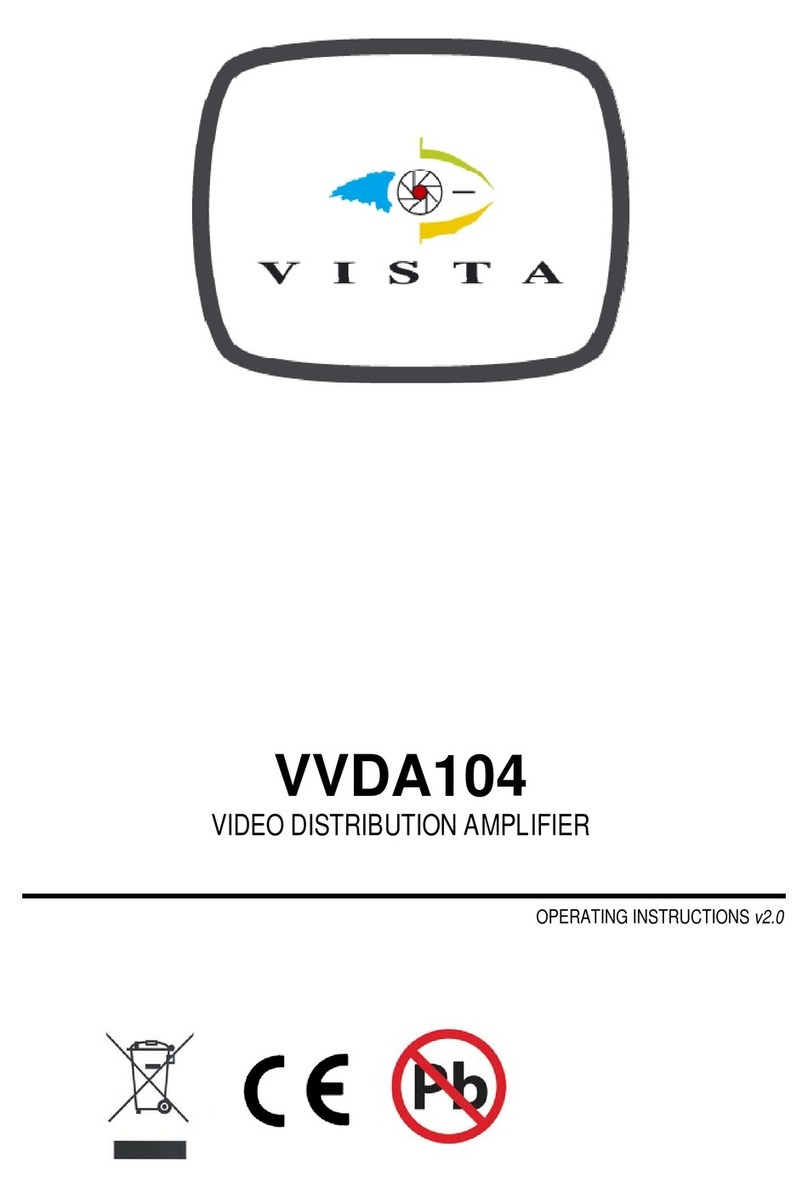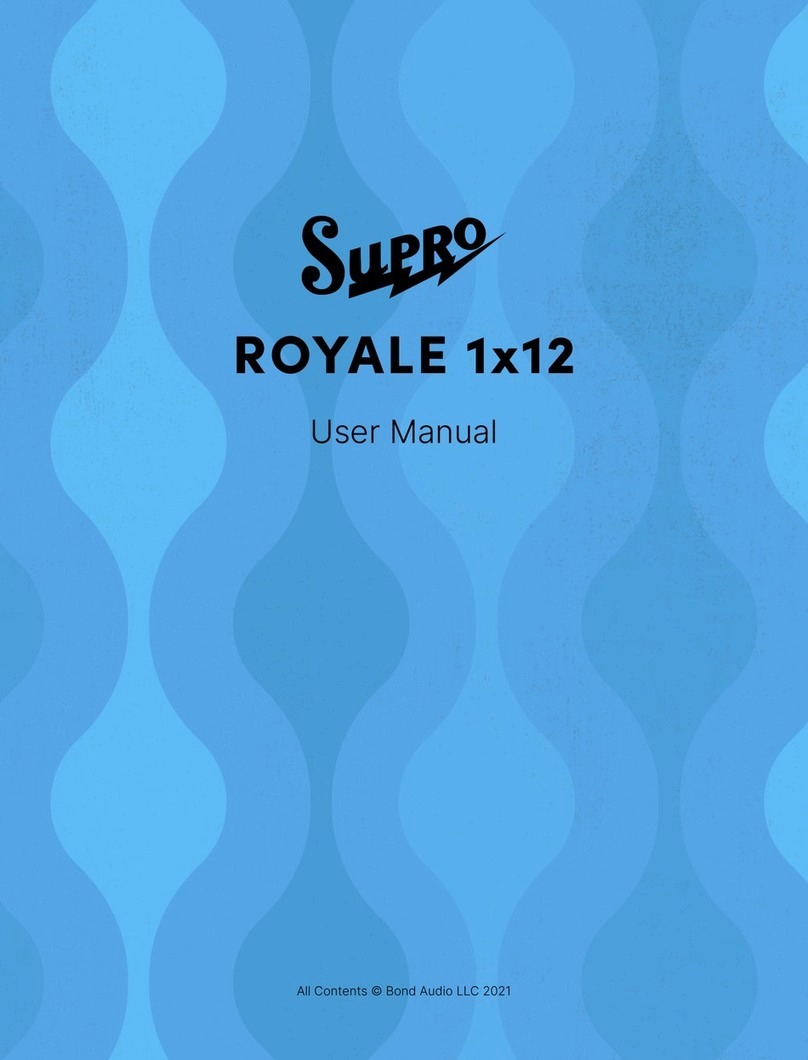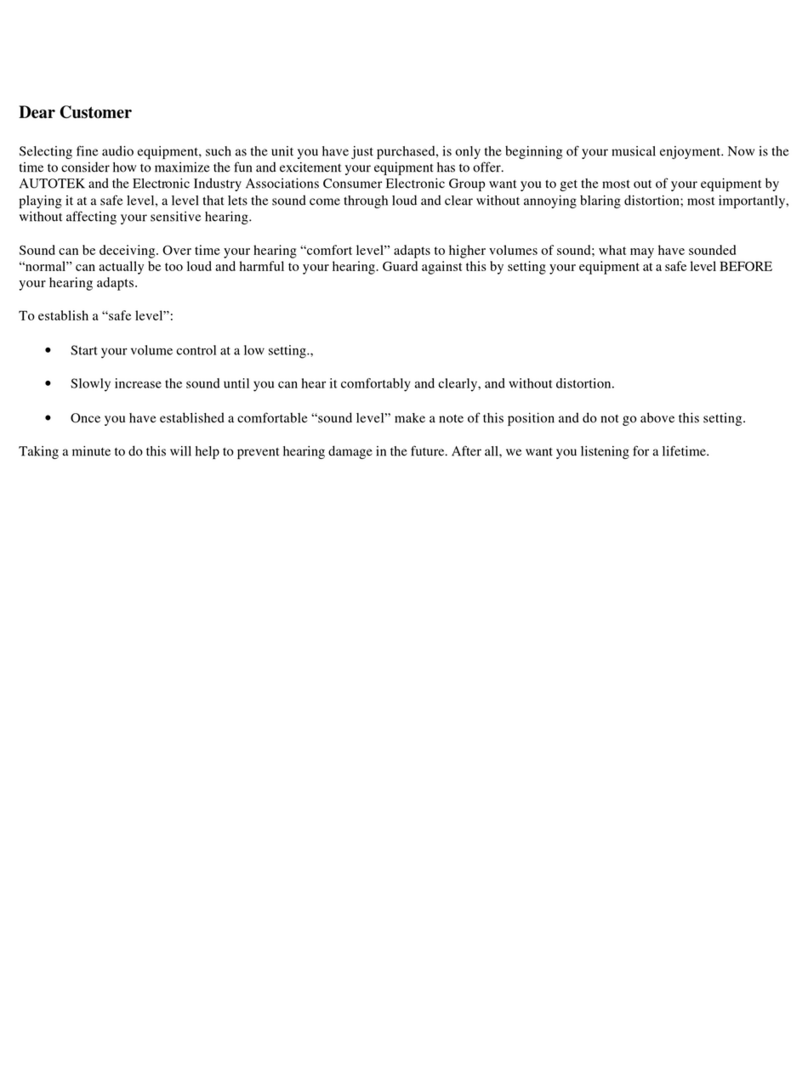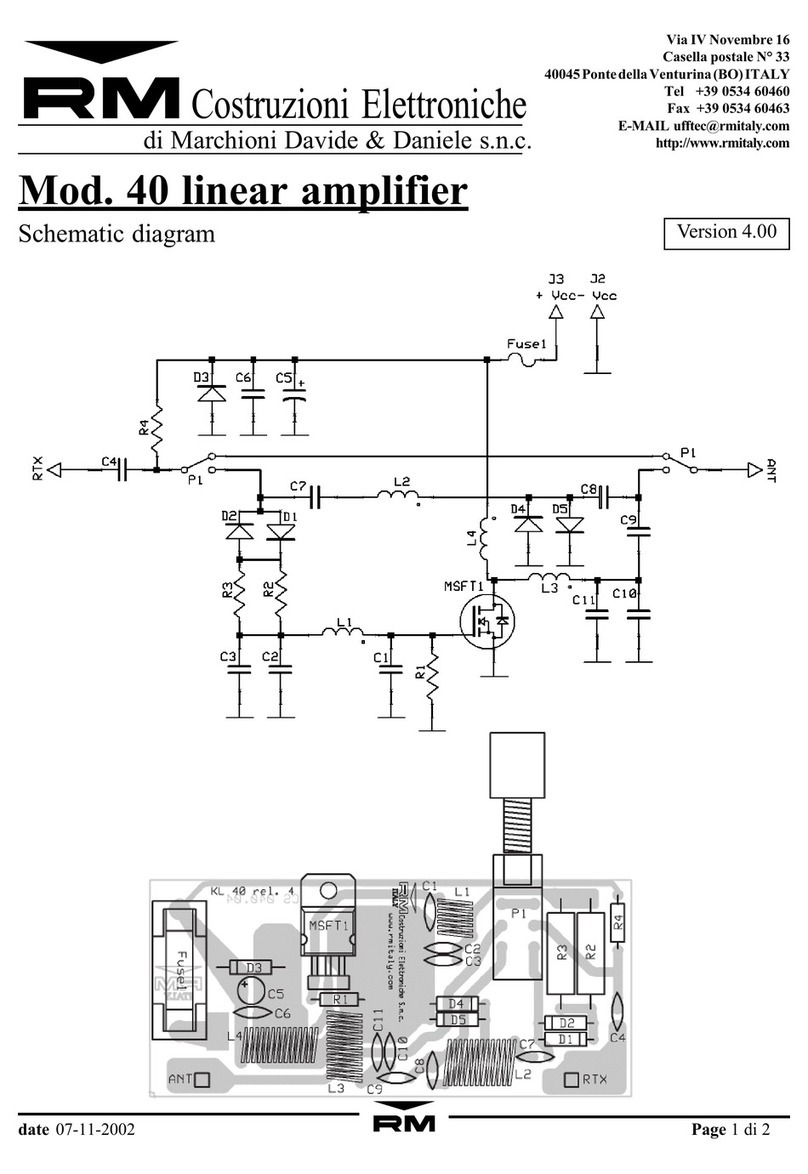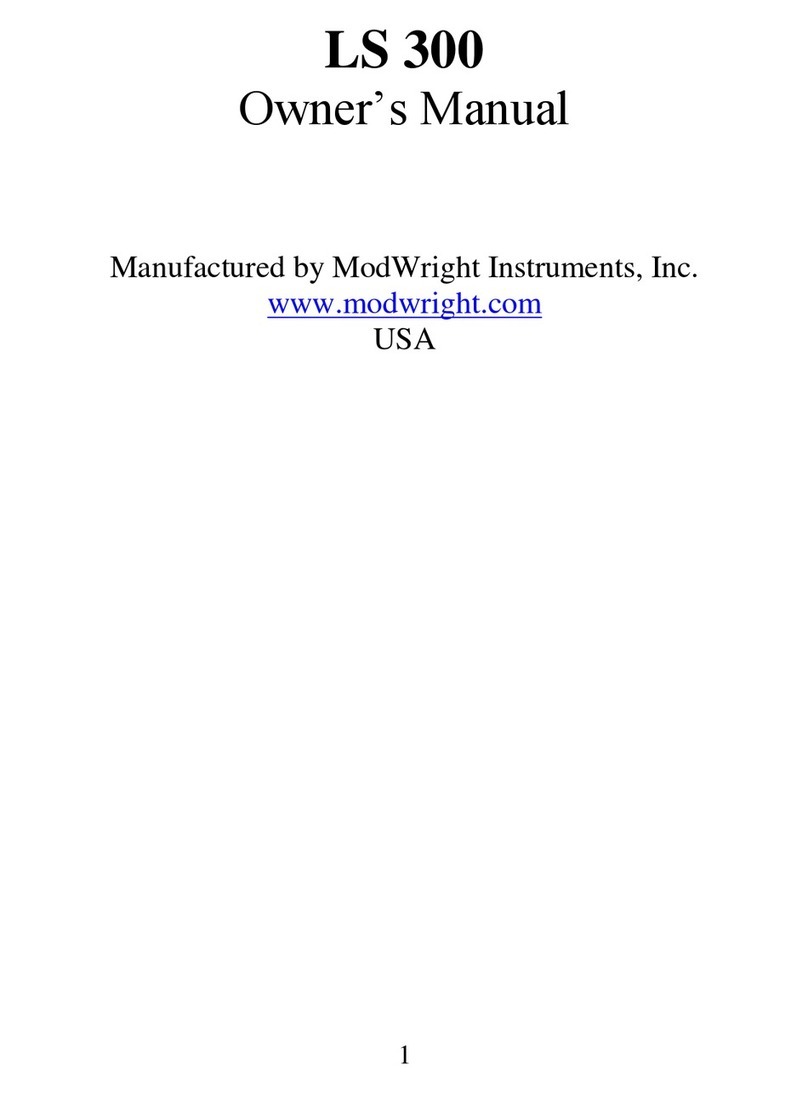Vista VCX-150 User manual
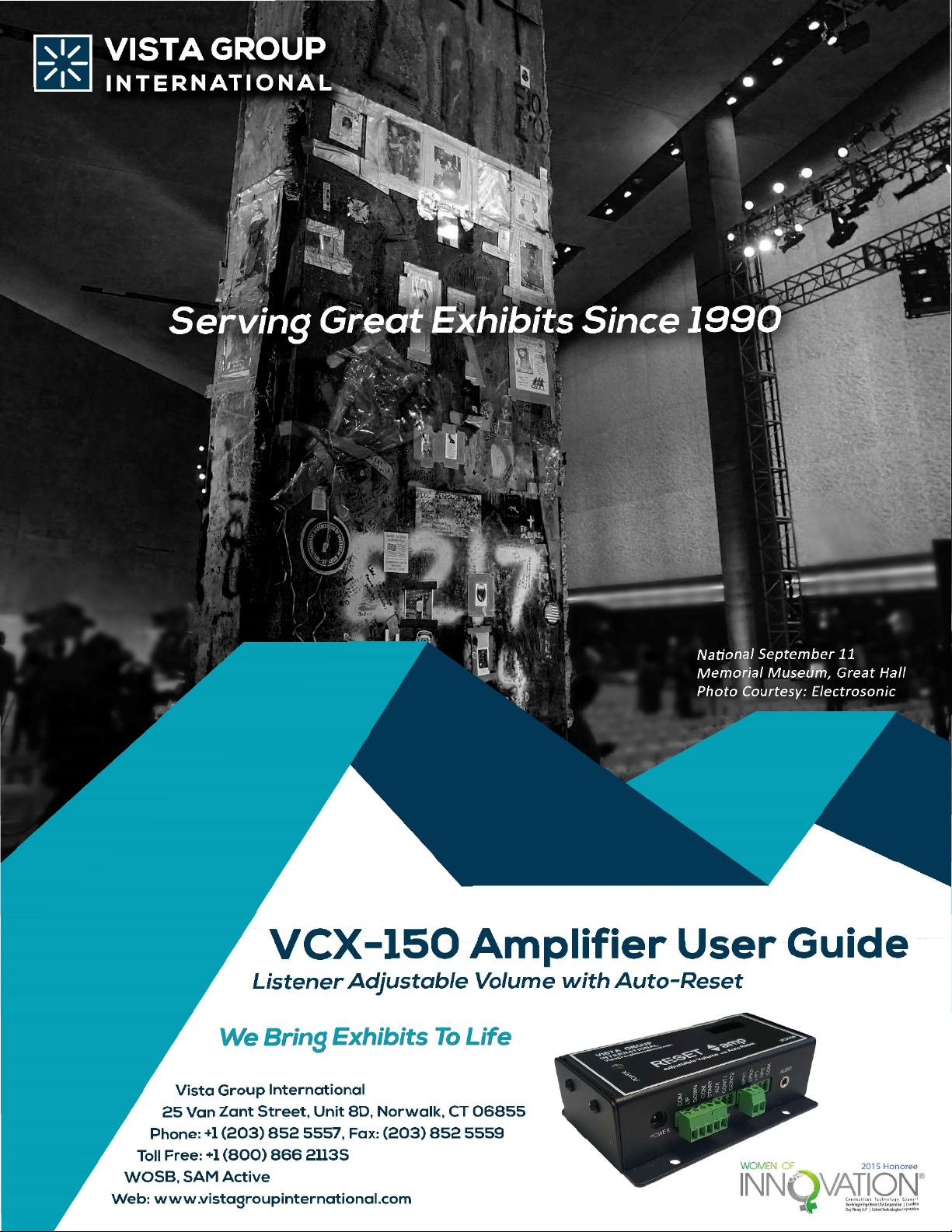

VCX-150 User Guide
VCX-150 USER GUIDE We Bring Exhibits to Life
25 Van Zant Street, Unit 14-7B, Norwalk, CT 06855
Tel: +1 (203) 852 5557, Fax: +1 (203) 852 5559
Web: www.vistagroupinternational.com
Help: support@vistagroupinternational.com
Page | 1
Differentiators
Value for the money – Our client installations tell the story:
•White House Visitor Center, Washington, DC
•National September 11 Memorial Museum, New York City
•PNC Bank Headquarters, Pittsburgh PA
•Fort Smith National Battlefield, Arkansas
Unique product - Allows audio-visual designers to do things not possible before:
•Offer personalized volume control without having it remain at last set level for the next user.
•Satisfies ADA and Section 508 compliance regulations for adjustable volume with auto-reset.
•Personalized volume helps people who are hard-of-hearing and provides a superior listening experience
for everyone.
Notice to Users
© 2017 VISTA GROUP INTERNATIONAL, INC.
VISTA GROUP INTERATIONAL, INC. PROVIDES NO WARRANTY WITH REGARD TO THIS MANUAL. IN NO EVENT SHALL
VISTA GROUP INTERNATIONAL, INC. BE LIABLE FOR ANY INCIDENTAL, CONSEQUENTIAL OR SPECIAL DAMAGES IN
CONNECTION WITH THIS MANUAL. VISTA GROUP RESERVES THE RIGHT TO MAKE ANY MODIFICATION TO THIS MANUAL
AT ANY TIME WITHOUT NOTICE.
IS A REGISTERED TRADEMARK AND SERVICEMARK OF VISTA GROUPINTERATIONAL, INC.
Vista Group’s VCX 150 ampishelping visitors understand the
exhibits at the National September 11Memorial Museum in
New York City.More than ten million visitors attended the
museum in its first three years.

VCX-150 User Guide
VCX-150 USER GUIDE We Bring Exhibits to Life
25 Van Zant Street, Unit 14-7B, Norwalk, CT 06855
Tel: +1 (203) 852 5557, Fax: +1 (203) 852 5559
Web: www.vistagroupinternational.com
Help: support@vistagroupinternational.com
Page | 2
Table of Contents
Getting Started
Differentiators .......................................................................................................................................................1
Notice to users .......................................................................................................................................................1
Table of Contents ...................................................................................................................................................2
VCX-150 Overview
Overview ...............................................................................................................................................................3
Caution ..................................................................................................................................................................3
Connections ...........................................................................................................................................................4
Specifications .........................................................................................................................................................4
Included In Box ......................................................................................................................................................4
Operating Modes
Start Switch Detect Mode.......................................................................................................................................5
Mute Mode............................................................................................................................................................6
Invert Input Mode ..................................................................................................................................................7
Switch Double Echo Mode ......................................................................................................................................8
Headphone Detect Mode........................................................................................................................................9
Silence Detect Mode ............................................................................................................................................10
Companion Devices
The VCX.............................................................................................................................................11
VCX Audio Control and Reset System ....................................................................................................................11
Warranty .............................................................................................................................................................12

VCX-150 User Guide
VCX-150 USER GUIDE We Bring Exhibits to Life
25 Van Zant Street, Unit 14-7B, Norwalk, CT 06855
Tel: +1 (203) 852 5557, Fax: +1 (203) 852 5559
Web: www.vistagroupinternational.com
Help: support@vistagroupinternational.com
Page | 3
VCX-150 Overview
Image 1: VCX 150 Schematic
Overview
Vista Group's VCX 150 is a compact, easy way to offer automatic volume control and reset.
The VCX150 is designed to be used with an external audio source such as a typical mp3 player; UP/DOWN
push buttons for raising and lowering volume; and a low power speaker or headphone jack.
The volume resets automatically to midrange by setting the VCX 150 to one of the modes below: list
Power off when making changes to dip switch settings and connectors. Reapply when all connections are
complete otherwise settings will not activate.
Cautions
Always use shielded Line Level audio input. Amplified Speaker level may damage unit. Start at low volume.
Increase volume to maximum with Volume UP button and then increase volume on player to maximum
desired.
Always connect speaker output directly across supplied terminals. Connecting speaker to ground may damage
unit.
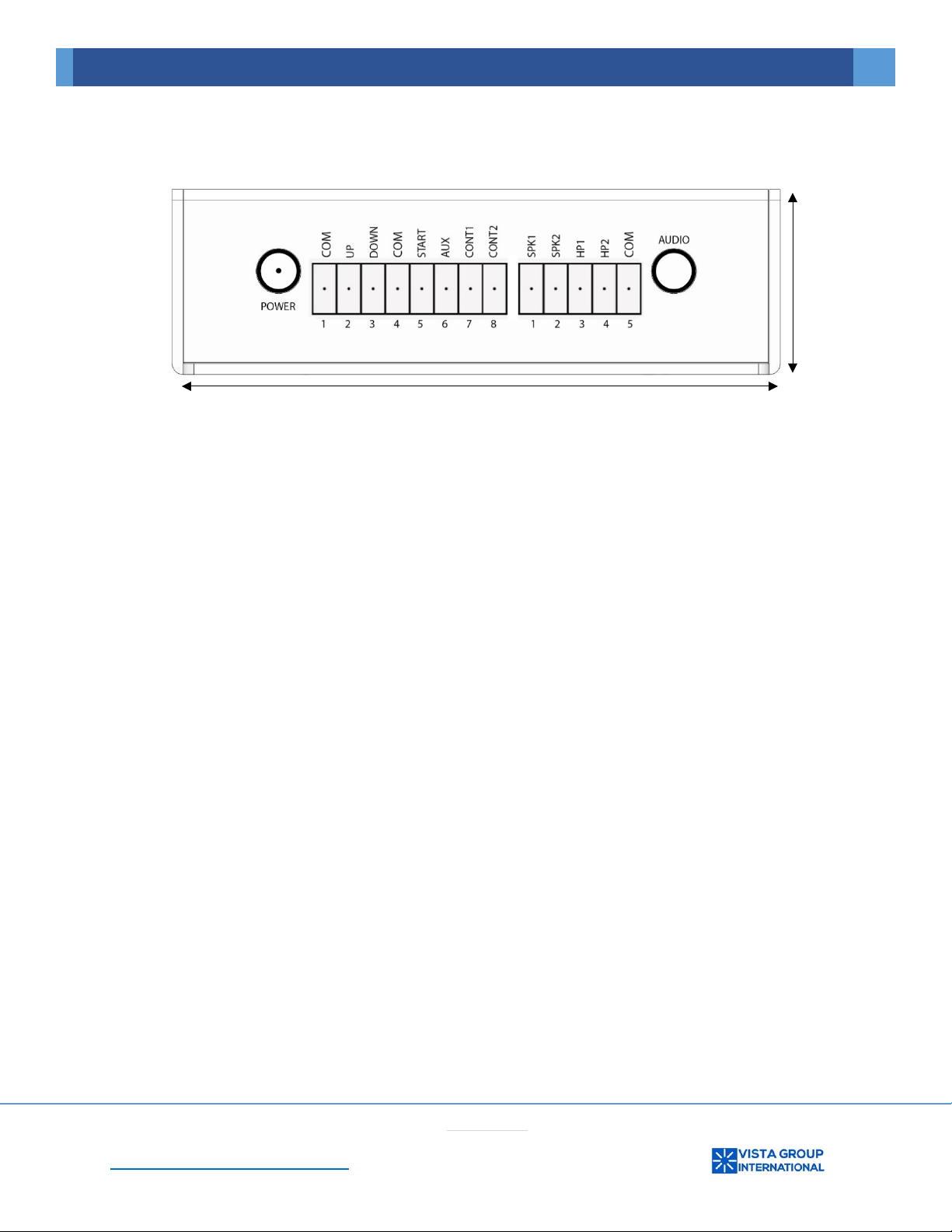
VCX-150 User Guide
VCX-150 USER GUIDE We Bring Exhibits to Life
25 Van Zant Street, Unit 14-7B, Norwalk, CT 06855
Tel: +1 (203) 852 5557, Fax: +1 (203) 852 5559
Web: www.vistagroupinternational.com
Help: support@vistagroupinternational.com
Page | 4
Image 2: Connectors
Power: 5VDC Regulated, 1 Amp, barrel size of 5/64” x 7/32" x 7/16"
Audio Input: Stereo Mini Connector, Stereo or Mono
Line Level analog or Headphone output
High impedance. Compatible with unbalanced, analog outputs of typical mp3 players
Specifications
Audio Input: Line Level or Headphone Output, High Impedance
Audio Output: 1 Watt, 8 Ohm-32 Ohm, Stereo or Mono
Power Supply: 5VDC Regulated, 1 Amp
Max Power: 200 Milliamps
Status Indicator: Power LED
Push Buttons (Optional) Dry Contact Normally Open
Size: 4 ¼” x 3 ¾” x 1 ¼”
Material: Aluminum; Black Paint with White Silk Screen
Included in Box
5VDC Regulated 1 amp power supply
3.5mm Remote Jack for Headphone Out (Optional)
Connections:
1. COM: Common for volume push button inputs
2. UP: Increase volume push button (Normally Open)
3. DOWN: Decrease volume push button (Normally Open)
4. COM: Common for optional Start Switch input
5. START: Optional Start Switch
6. AUX: Saved for future use
7. CONT1: Optional output from amp to player’s Start Common
8. CONT2: Optional output from amp to player’s Start Hot
1. SPK1 +: Output from amp to speaker
2. SPK2 -: Output from amp to speaker
3. HP1: Headphone jack tip
4. HP2: Headphone jack ring
5. COM: Headphone jack common
1.25”
4.25”

VCX-150 User Guide
VCX-150 USER GUIDE We Bring Exhibits to Life
25 Van Zant Street, Unit 14-7B, Norwalk, CT 06855
Tel: +1 (203) 852 5557, Fax: +1 (203) 852 5559
Web: www.vistagroupinternational.com
Help: support@vistagroupinternational.com
Page | 5
Start Switch Detect Mode –
For Normally Open Momentary Switch
Turn off power before changing
connections and switches.
DIP Switch Configuration
1 2 3 4 5 6 7 8
12 3 4 56 7 8
Application Example
The VCX150 Start Switch Mode automatically resets volume and can
trigger audio playback. This allows each visitor to start hearing the
program at mid-range and adjust volume while listening, but not
annoy the next visitor by leaving the level too high or too low.
Pressing push button again during playback resets volume to
mid-range, but does not affect program playback. To interrupt,
advance or stop player, use DPDT push button or set with external
relay. For lighted push button use COM, START, AUX.
Operating Mode
VCX150 automatically detects change of state of start input switch,
and resets volume of audio program. If CONT 1 and CONT 2 are
connected to audio source, VCX150 will start audio program.
See also Switch Double Echo Mode – Dip Switches 1+4+5 UP
Volume adjustment is relative
15 dB + or – from input level.
Compatible with Vista Group’s
SOUNDSTIKvcx, generic
handsets, and small, efficient
speakers, 8-32 ohms.
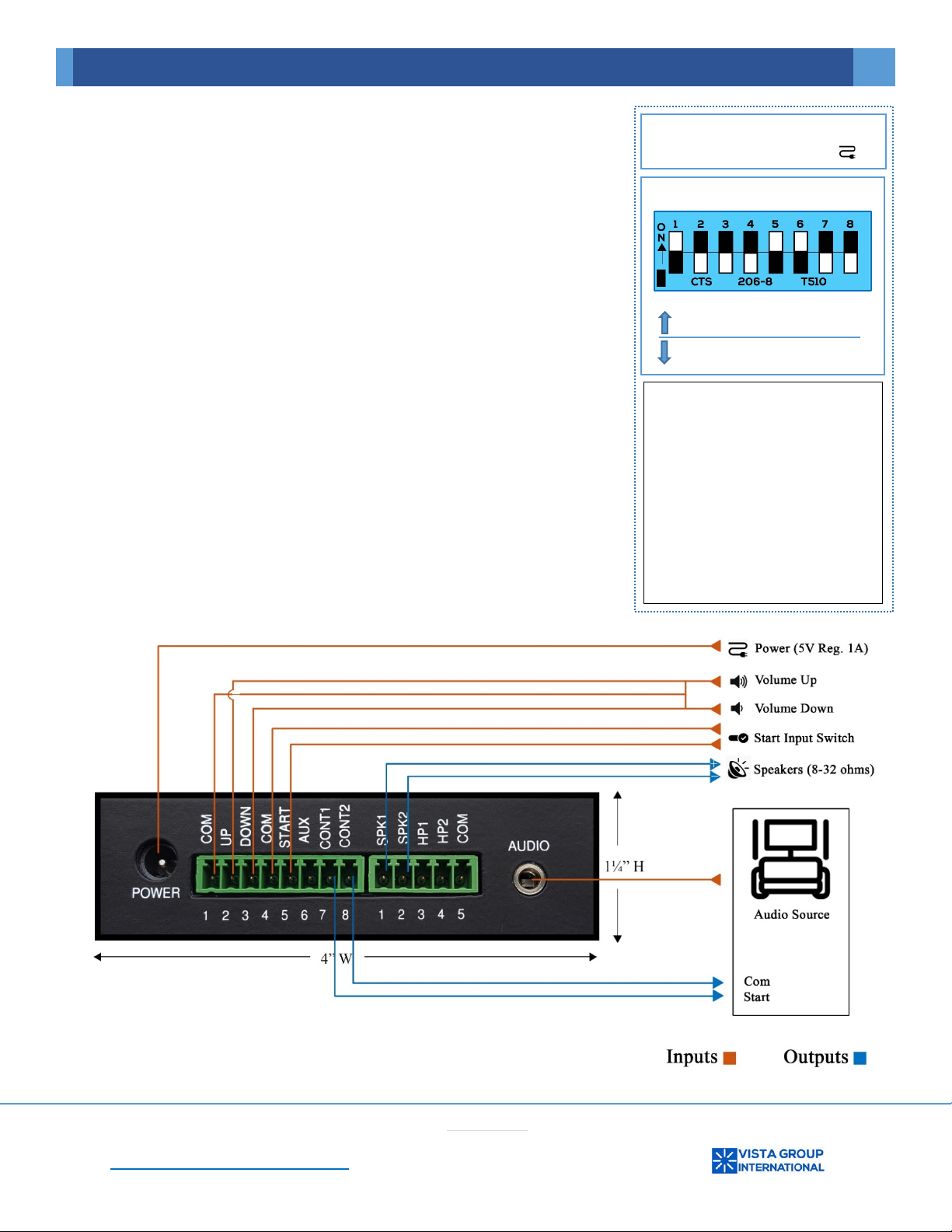
VCX-150 User Guide
VCX-150 USER GUIDE We Bring Exhibits to Life
25 Van Zant Street, Unit 14-7B, Norwalk, CT 06855
Tel: +1 (203) 852 5557, Fax: +1 (203) 852 5559
Web: www.vistagroupinternational.com
Help: support@vistagroupinternational.com
Page | 6
Mute Mode –
For Normally Open Non-Momentary Switch
Turn off power before changing
connections and switches.
DIP Switch Configuration
1 2 3 4 5 6 7 8
12 3 4 5 67 8
Application Example
The VCX150 mute mode automatically reduces volume to barely audible.
When a visitor lifts an exhibit audio handset that triggers a NO non-
momentary switch starting a player, the visitor can adjust the volume
with push buttons on the display (or on the handset). If the visitor
returns the handset to the control element before the program ends,
volume will diminish to nearly mute until the program stops or another
person triggers the switch resuming the program at mid-range level.
Operating Mode
VCX150 detects change of state of the continuous NO switch and starts
VCX volume reset program. When switch closes, playback volume is set
to barely audible.
For NC non momentary switch use 1+ 4+ 5+ 6 UP
Volume adjustment is relative
15 dB + or – from input level.
Also compatible:
SOUNDSTIKvcx with integrated
NO non-momentary switch.
Requires Hanger Mount.

VCX-150 User Guide
VCX-150 USER GUIDE We Bring Exhibits to Life
25 Van Zant Street, Unit 14-7B, Norwalk, CT 06855
Tel: +1 (203) 852 5557, Fax: +1 (203) 852 5559
Web: www.vistagroupinternational.com
Help: support@vistagroupinternational.com
Page | 7
Invert Input Mode-
For Normally Open Non-Momentary Switch
Turn off power before changing
connections and switches.
DIP Switch Configuration
1 2 34 5 6 7 8
12 3 45 6 7 8
Application Example
The VCX150 invert input mode is an option to use as needed depending
upon the system’s switch type. The VCX150 uses this mode to make a
NO continuous switch act like a common momentary push button and
trigger the volume reset program. While audio content plays, user can
adjust volume up or down.
Operating Mode
VCX 150 inverts activated condition/logic state of continuous start input
switch (NO or NC). When switch returns to influence of external control,
the VCX150 does nothing; volume remains at last used level.
Note: For Normally Closed Non-Momentary Switch use dip switches
1+4+5 UP.
Volume adjustment is relative
15 dB + or – from input level.
Compatible with small,
efficient speakers, generic
handsets and SOUNDSTIKvcx.

VCX-150 User Guide
VCX-150 USER GUIDE We Bring Exhibits to Life
25 Van Zant Street, Unit 14-7B, Norwalk, CT 06855
Tel: +1 (203) 852 5557, Fax: +1 (203) 852 5559
Web: www.vistagroupinternational.com
Help: support@vistagroupinternational.com
Page | 8
Switch Double Echo Mode -
For Normally Closed Non-Momentary
Turn off power before changing
settings and switches.
DIP Switch Configuration
1 2 3 45 6 7 8
12 3 5 67 8
Application Example
The VCX150 switch double echo mode performs two automatic
volume resets and can start/stop the playback device. A visitor lifting a
SOUNDSTIKvcx-NC from its Hanger Mount automatically starts the
audio program at mid-range volume. Replacing the SOUNDSTIKvcx in
the holder resets volume and stops or resets audio playback
depending upon player set up.
Operating Mode
The VCX150 inverts the activated condition of the NC switch
generating the initial reset and then acts as output relay. For
automatic start/interrupt controls, the “start” and “com” ports have to
be connected appropriately to client’s device (audio or video).If a hang-
up detect program is not connected, the sound won’t automatically
reset until the SOUNDSTIKvcx is picked up again.
Volume adjustment is relative
15 dB + or – from input level.
Compatible with small,
efficient speakers, generic
handsets and SOUNDSTIKvcx.

VCX-150 User Guide
VCX-150 USER GUIDE We Bring Exhibits to Life
25 Van Zant Street, Unit 14-7B, Norwalk, CT 06855
Tel: +1 (203) 852 5557, Fax: +1 (203) 852 5559
Web: www.vistagroupinternational.com
Help: support@vistagroupinternational.com
Page | 9
Headphone Detect Mode
Turn off power before changing
connections and switches.
DIP Switch Configuration
1 2 3 4 5 6 7 8
12 3 45 6 7 8
Application Example
The VCX150 headphone detect mode automatically lets each visitor
start hearing audio playback at mid-range level when he inserts his
headphone into a remote jack. Volume can be adjusted by push
buttons on the display or on one of Vista Group’s pre-wired control
plates. VCX150 retains volume level while headphone is plugged in.
To simultaneously play audio via loudspeaker at headphone mid-range
level, connect the loudspeaker directly to player.
Ask us about compatible small amps for loudspeakers when more
volume is needed. We also supply ADA compliant control plates and
headphone jacks.
Operating Mode
VCX150 detects 3.5mm plug insertion and runs reset volume program.
This mode is ON whenever speakers are ON, even if not connected.
Volume adjustment is relative
15 dB + or – from input level.
Compatible with typical BYOD
headphones, stereo or mono.

VCX-150 User Guide
VCX-150 USER GUIDE We Bring Exhibits to Life
25 Van Zant Street, Unit 14-7B, Norwalk, CT 06855
Tel: +1 (203) 852 5557, Fax: +1 (203) 852 5559
Web: www.vistagroupinternational.com
Help: support@vistagroupinternational.com
Page | 10
Silence Detect Mode
Turn off power before changing
connections and switches.
DIP Switch Configuration
1. 2 Seconds
2. 5 Seconds
3. 10 Seconds
4. 30 Seconds
Application Example
The VCX150 silence detect mode automatically resets volume after a
period of silence: 2, 5, 10, 30 seconds. This setting allows a visitor to
listen to multiple audio programs started by typical push buttons
without having to adjust the volume to his preferred level with each
new program. For instance, as long as the visitor is actively listening and
pressing selections with less than 30 of delay, the volume will remain as
adjusted. If 30 seconds of silence is detected, the volume will reset.
Operating Mode
VCX150 plays back audio from video soundtrack or other device. Visitor
can adjust volume while listening. Volume resets after program ends
and silence is detected. (Call Vista Group for custom timing.)
Volume adjustment is relative 15 dB + or – from input level.
Compatible with small, efficient, speakers, generic handsets, and
SOUNDSTIKvcx.

VCX-150 User Guide
VCX-150 USER GUIDE We Bring Exhibits to Life
25 Van Zant Street, Unit 14-7B, Norwalk, CT 06855
Tel: +1 (203) 852 5557, Fax: +1 (203) 852 5559
Web: www.vistagroupinternational.com
Help: support@vistagroupinternational.com
Page | 11
VCX-I50 Companion Devices
The VCX
Thevcx is a VCX companion device is designed to make exhibit audio more accessible for people
with hearing and vision impairments. Visitors may adjust the sound by pressing the UP or DOWN push
buttons. When the replace the SOUNDSTIK in its Hanger Mount, the volume automatically resets to a mid-
range level. An auto-mute feature keeps the SOUNDSTIK quiet when in its Hanger Mount, even if the audio
continues to play—ideal for video kiosks with looping programs.
VCX Audio Control and Reset System
The VCX audio control and reset system is designed to provide seamless disability access for kiosks and
exhibits offering audio description for headphone playback. This is a quick upgrade for a kiosk to provide audio
description or used by visitors BYOD headphones.
•Adjustable volume while listening
•Automatic reset—headphone detect
•Detects stereo or mono headphones
•Custom control plates available (call to
discuss your application)
•Speaker and electric push buttons
•Designed to fit a single gang electrical box
National September 11 Memorial Museum
Visitors to the Great Hall may sit on benches and listen to
remembrances.
Picking up a vcx model handset and holding it to their ear like a
phone, they press a pushbutton to start a story.
Each person can adjust the volume. It will remain set while
going from story to story. When they are finished, the Vista
VCX auto-reset amplifier will return the volume to the default
level for the next visitor.
Audio-Visual Design PPI Consulting
Installation by Electro sonic Systems

VCX-150 User Guide
VCX-150 USER GUIDE We Bring Exhibits to Life
25 Van Zant Street, Unit 14-7B, Norwalk, CT 06855
Tel: +1 (203) 852 5557, Fax: +1 (203) 852 5559
Web: www.vistagroupinternational.com
Help: support@vistagroupinternational.com
Page | 12
Warranty
The Vista VCX150 is warranted against defects in workmanship and material for a period of one (1) year from
date of original purchase. This warranty is offered to the first end-user customer, if purchased and used in the
United States. If the unit requires service, return it to Vista Group and it will be repaired or replaced at our
discretion. Units out of warrant or damaged by improper use, abuse, or unauthorized service or repairs will be
repaired at prevailing rates at the time. In no event shall Vista Group be responsible for consequential
damages due to any failure of equipment to perform as intended. Vista Group’s maximum liability shall not
ever be greater than the price paid for the equipment.
Table of contents
Other Vista Amplifier manuals
Popular Amplifier manuals by other brands

Marshall Amplification
Marshall Amplification Valvestate 2000 AVT series instructions
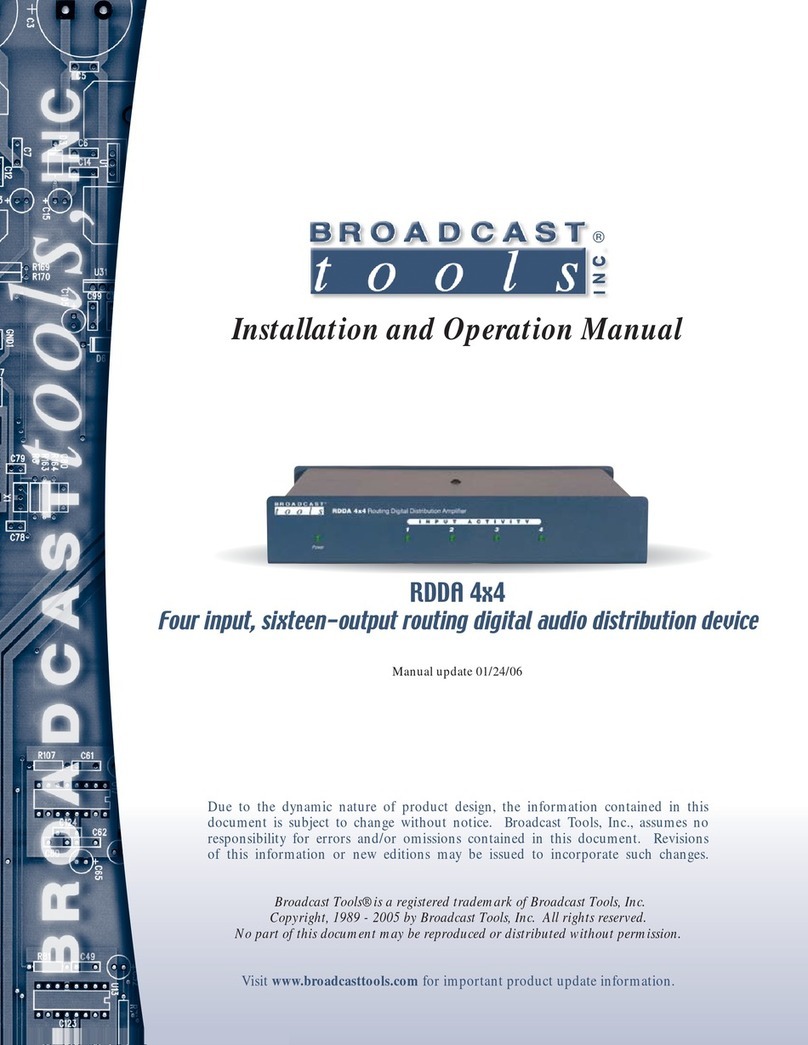
Broadcast Tools
Broadcast Tools RDDA 4x4 Installation and operation manual

GOODWOOD AUDIO
GOODWOOD AUDIO The Interfacer user manual

Medeli
Medeli ap30 instruction manual

Pyramid
Pyramid PR330A Operation instructions

Sony
Sony XM-444W Service manual