Vivo life finds LF-VFS1A User manual
Other Vivo Rack & Stand manuals
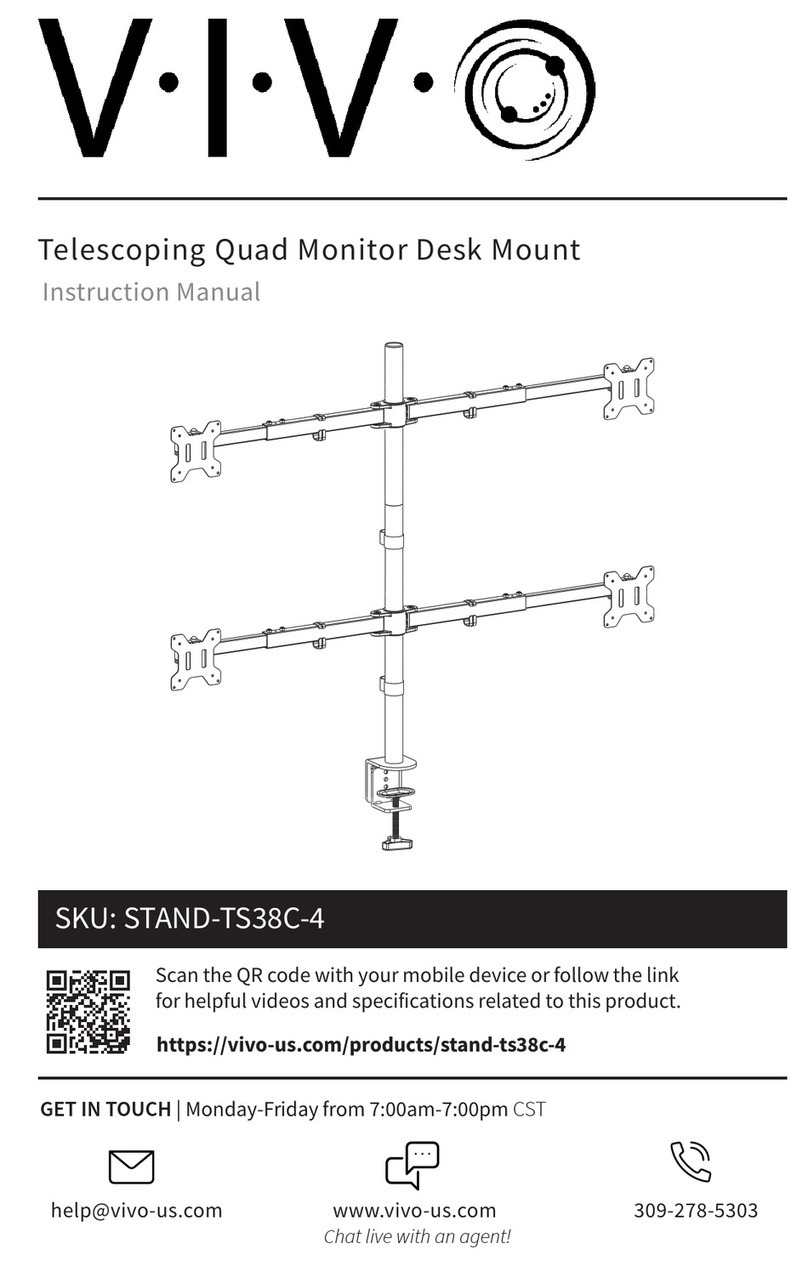
Vivo
Vivo STAND-TS38C-4 User manual

Vivo
Vivo STAND-V103F User manual

Vivo
Vivo STAND-V004P User manual

Vivo
Vivo MOUNT-KB01 User manual

Vivo
Vivo PP-MWS63D-T User manual

Vivo
Vivo STAND-V002/GY User manual

Vivo
Vivo MOUNT-KB04C User manual

Vivo
Vivo MOUNT-KB03B User manual

Vivo
Vivo STAND-V101G2 User manual

Vivo
Vivo MOUNT-KB03B User manual

Vivo
Vivo STAND-V002F User manual

Vivo
Vivo STAND-V012T User manual

Vivo
Vivo DESK-V000M User manual

Vivo
Vivo STAND-V002K User manual

Vivo
Vivo PT-SD-AM02A/W User manual

Vivo
Vivo STAND-V102O User manual

Vivo
Vivo DESK-SF01LC User manual

Vivo
Vivo DESK-V100EB User manual

Vivo
Vivo STAND-V006F User manual

Vivo
Vivo MOUNT-CAR01 User manual
Popular Rack & Stand manuals by other brands

Classic Exhibits
Classic Exhibits visionary Magellan Miracle VK-2094 manual

Steren
Steren SEG-021 instruction manual

Atdec
Atdec ADBS-3x1-30TW installation guide

Classic Exhibits
Classic Exhibits SACAGAWEA DESIGNS VK-1230 manual

MINOURA
MINOURA P-700X instruction manual

Precision Digital Corporation
Precision Digital Corporation PDA6260-SS instruction manual

Addonics Technologies
Addonics Technologies RMRSAI user guide

Viz-Art Automation
Viz-Art Automation ART-LIFT installation manual

Manhattan
Manhattan 461351 instructions

Techly
Techly ICA-CPLB 906 user manual

Flowserve
Flowserve GTS Series installation instructions

for Living
for Living 068-3393-6 Assembly instructions

















