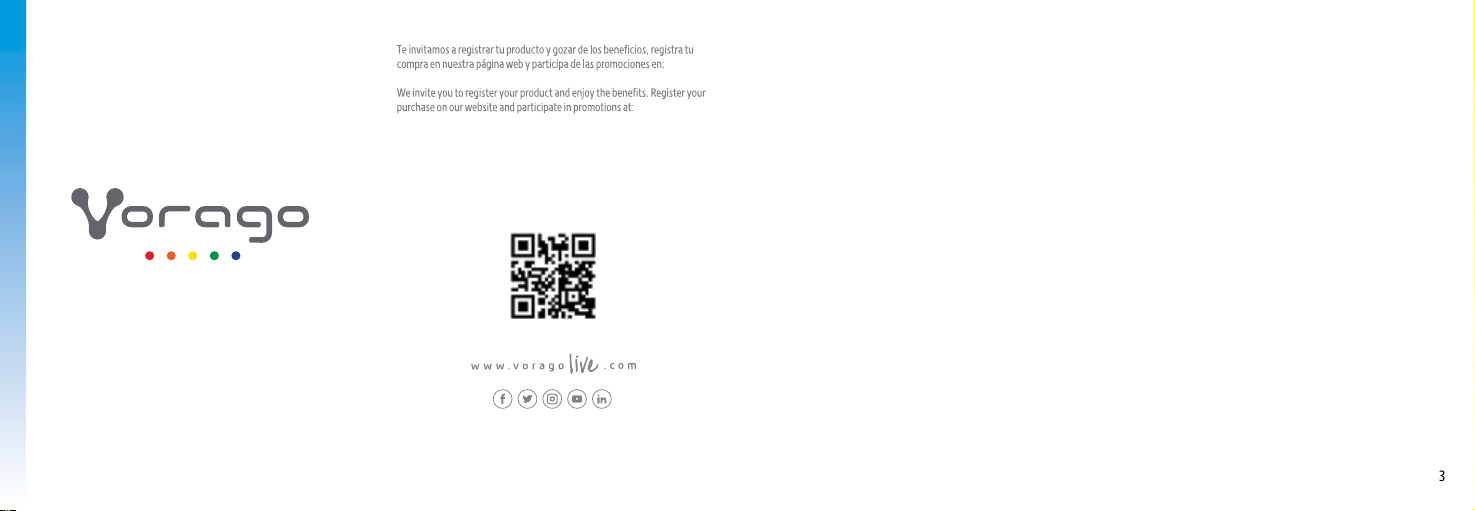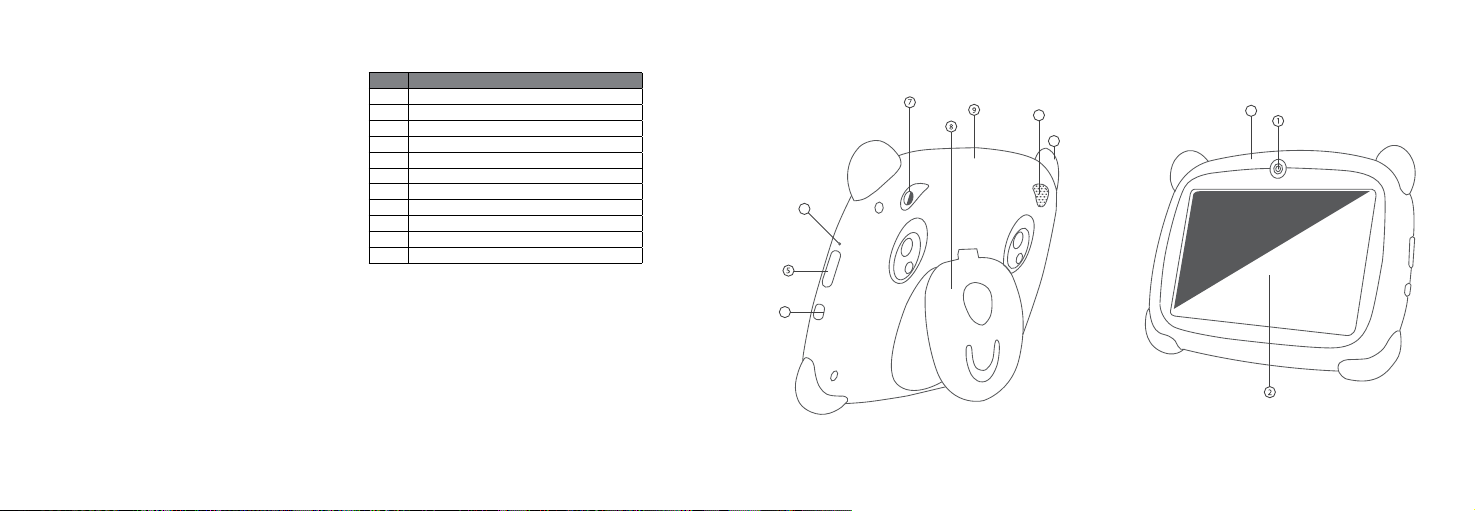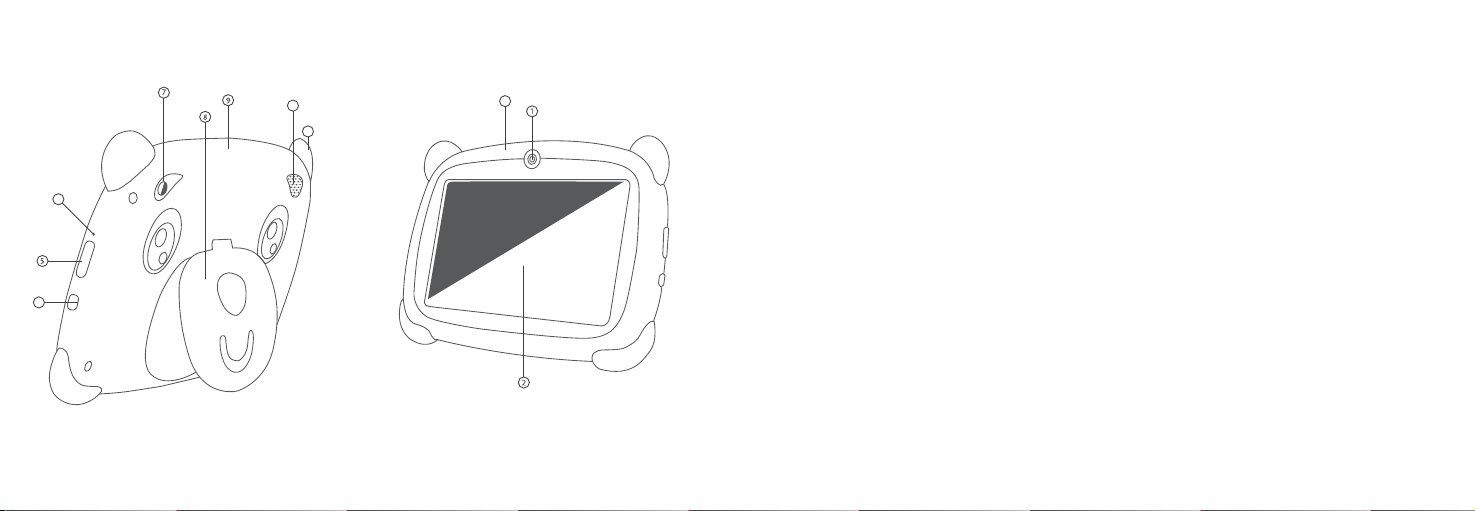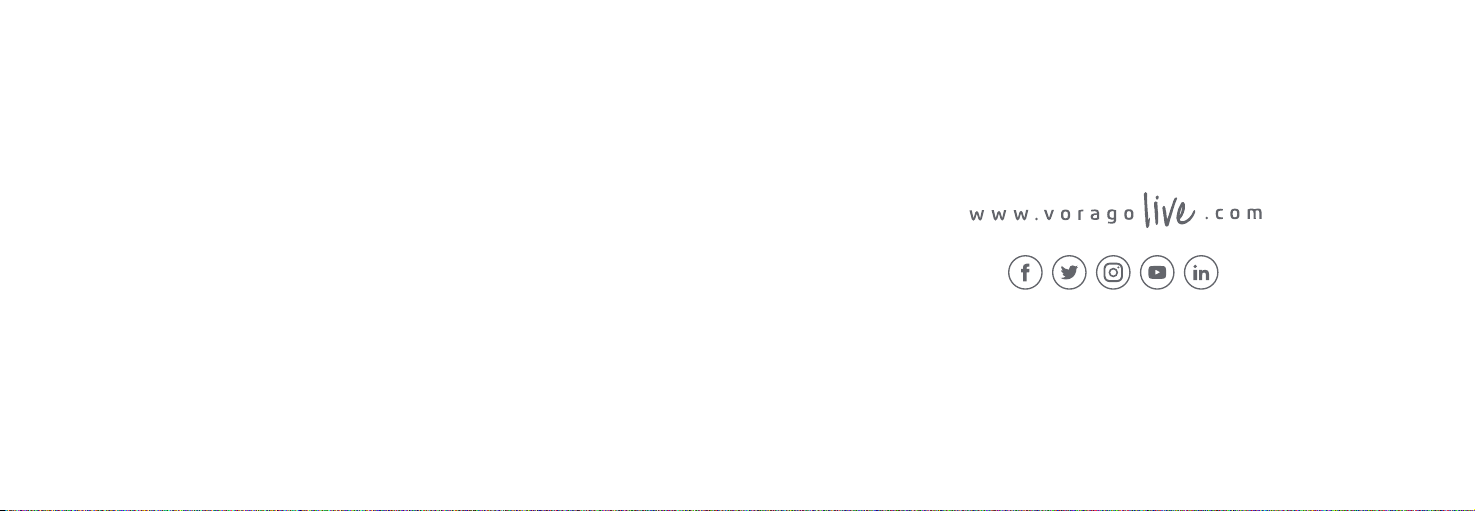1312
OPERATION
OF THE MAIN
INTERFACE AND
CONFIGURATION
Main menu application drawer
Click on the icon in the home interface, the main menu
application
The menu appears. It includes system settings, music
playback, video playback, web browser and other
applications that you installed in the APP Drawer main
menu.
Congurations
Click on “Settings” in the main applications menu
to access the configuration interface. Click on the
corresponding configuration items to operate.
Date and time settings
Click on “System / Date and time” in the configuration
interface to configure the date and time. You can set the
date, time zone, time, time format in the menu.
Brightness level
Select “Display” in the configuration interface. Click on
“Brightness Level” to enter and slide the bar to adjust the
brightness
Screen timeout
Adjust the delay before the screen automatically turns
off. Select “Display” in the configuration interface. Click
on “Suspend” to enter and click on the time you want.
Note:Thescreentimeoutsettingisnotavailablewhilevideoisplaying.
WiFi connection
Click on “Settings / Network and Internet” in the
applications menu and click on “Wi-Fi” to enter the Wi-Fi
settings interface. Click to turn on the WIFI.
Bluetooth
Click on “Settings / Connected devices” in the
applications menu and click on “Bluetooth” to enter the
Bluetooth settings interface. Click to turn on Bluetooth.
Click “Pair new device” to pair the device.
Install, uninstall and run applications
There are many ways to install applications on Android
™, such as through USB, by a third-party program. We
introduce the installation by Application Installer here.
Click on “Files” in the applications menu.
Select the desired APK file and enter the application
installation.
Interface. Click “Install” to install the application
automatically. After installation, it shows “Open” and
“Ready”. Click “Open” to open the request. Click “Ready”
to exit.
Uninstall
You can also use the corresponding third-party software
management tool or the application management
software installed on the device to uninstall applications.
Select “Settings / Applications and notifications” to
select the installed applications and verify the attribute
or uninstall it.