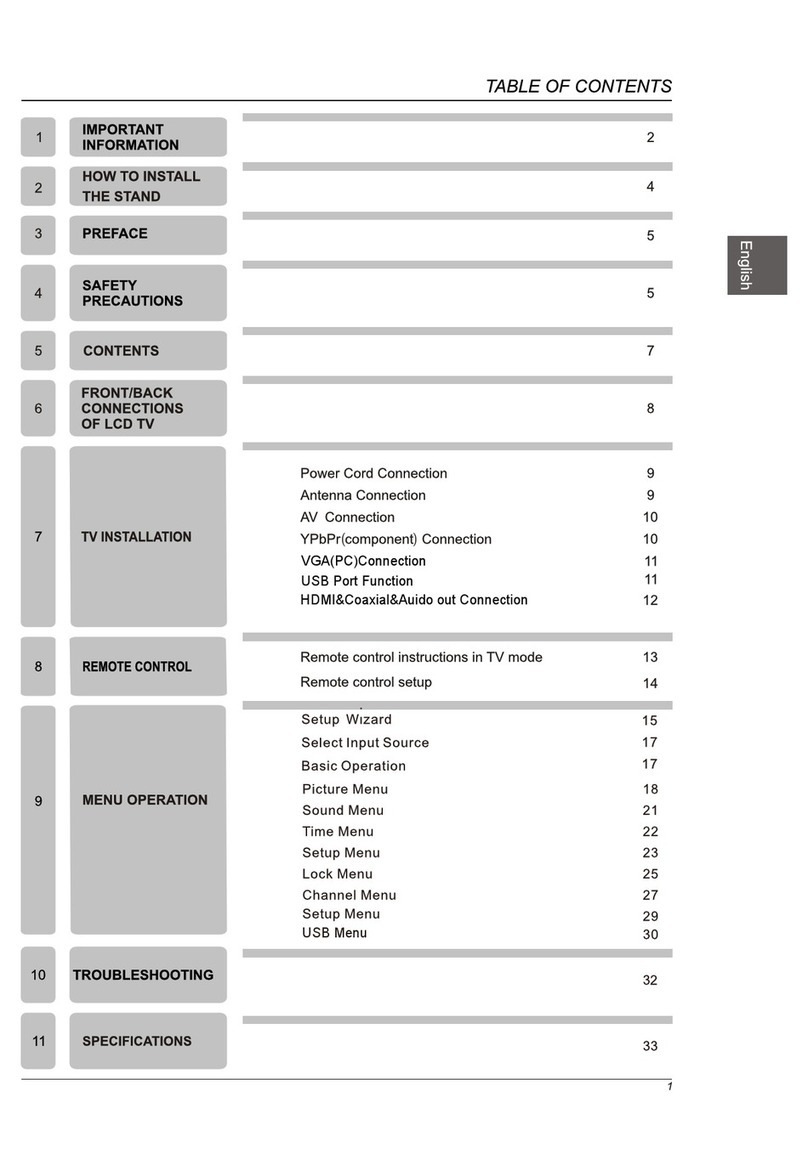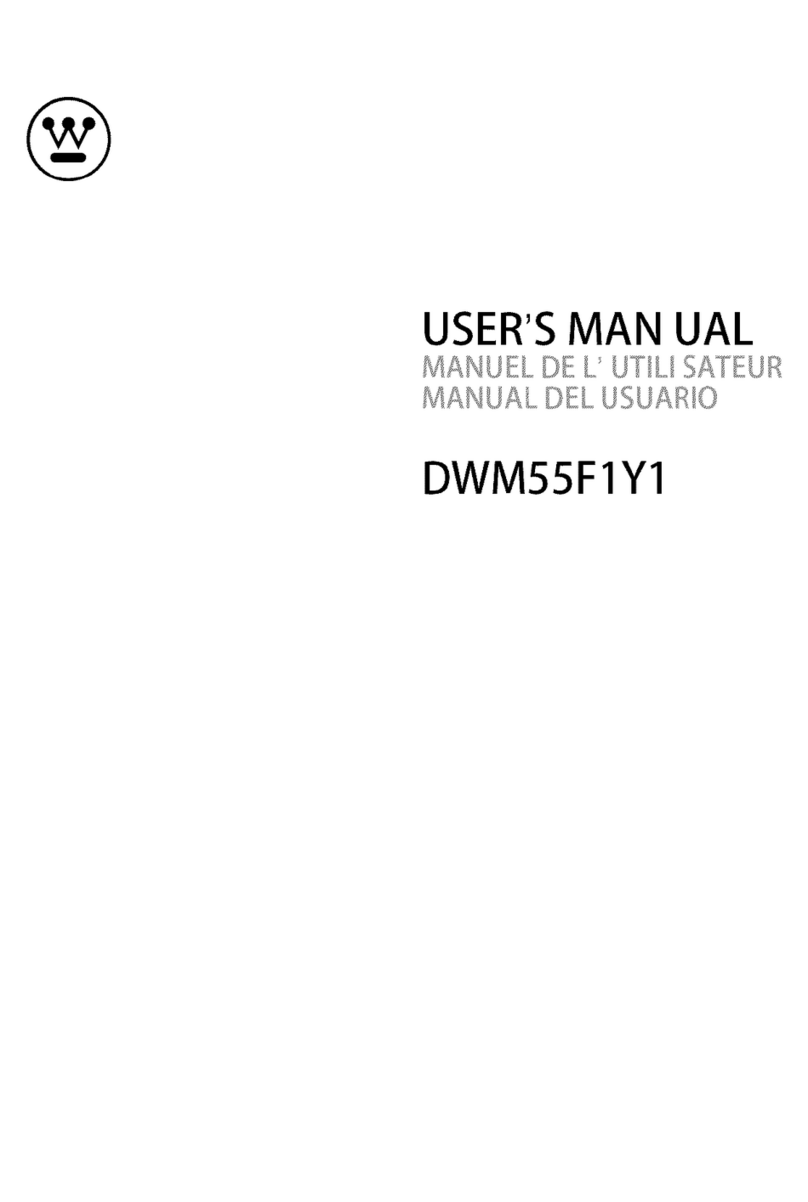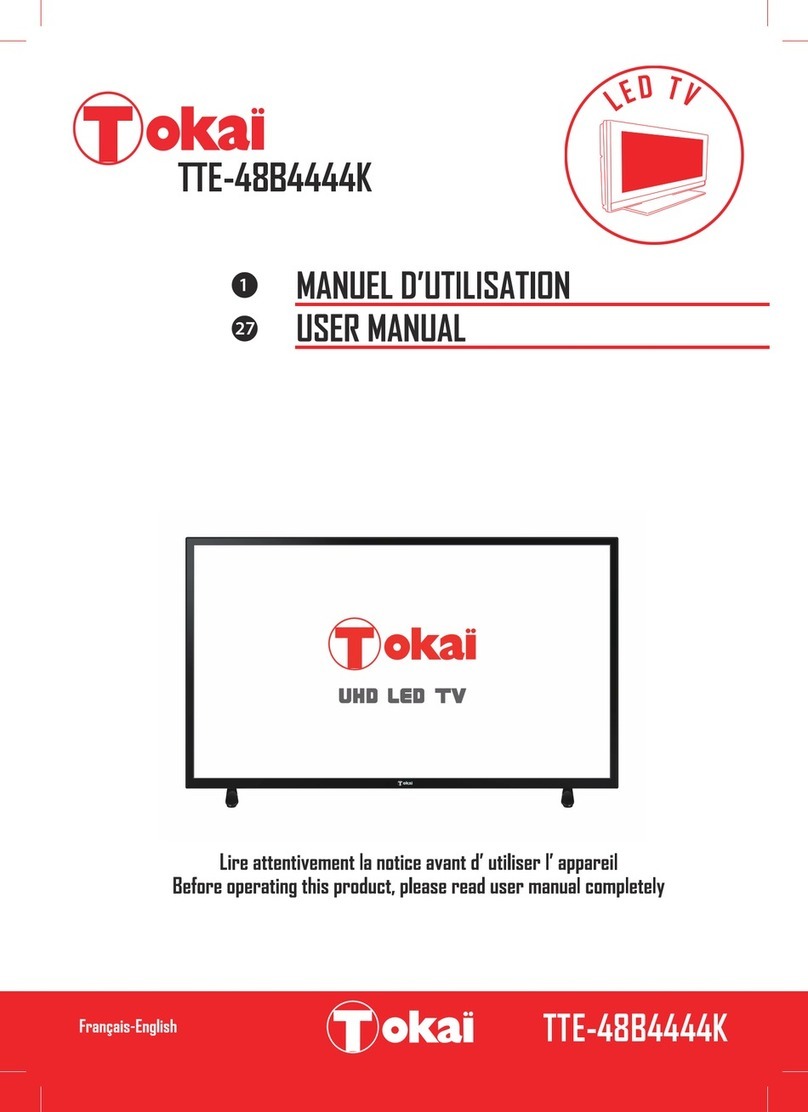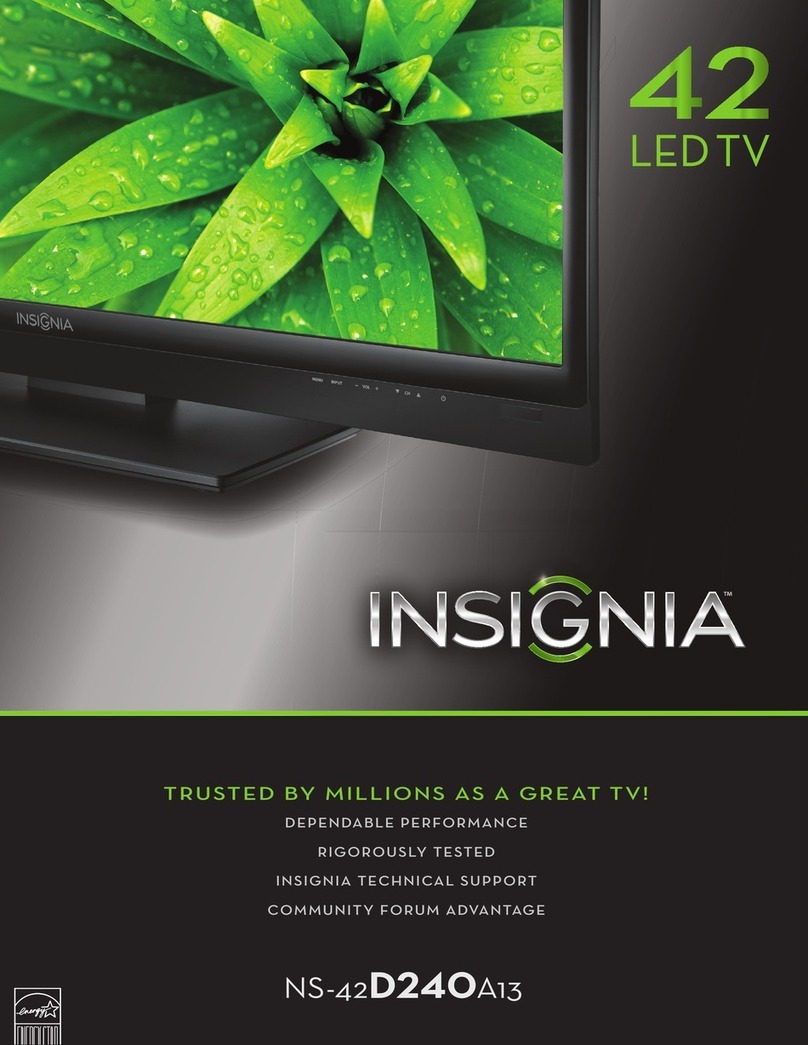Westinghouse WD24HX1201 User manual
Other Westinghouse LED TV manuals
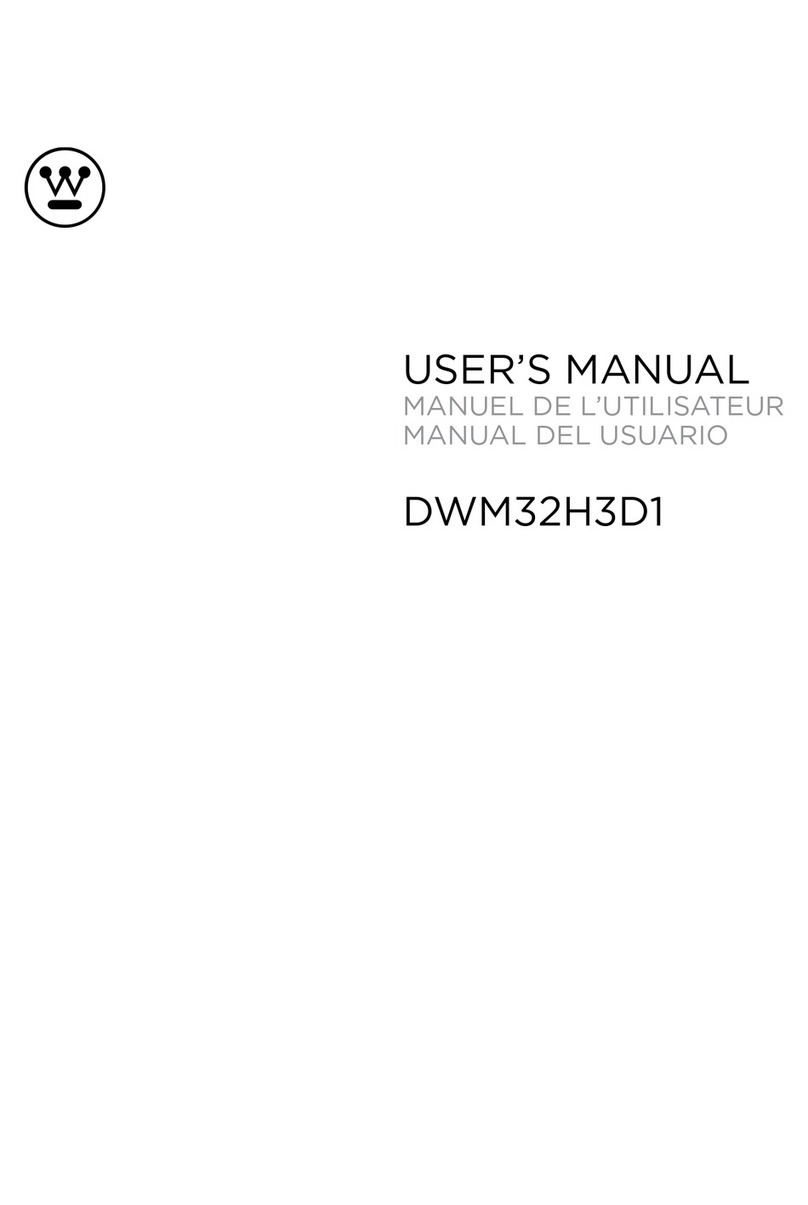
Westinghouse
Westinghouse DWM32H3D1 User manual

Westinghouse
Westinghouse WD24HJ1100 User manual

Westinghouse
Westinghouse WE43UJ4118 User manual

Westinghouse
Westinghouse WE42UX3200 User manual

Westinghouse
Westinghouse WD24FC1360 User manual
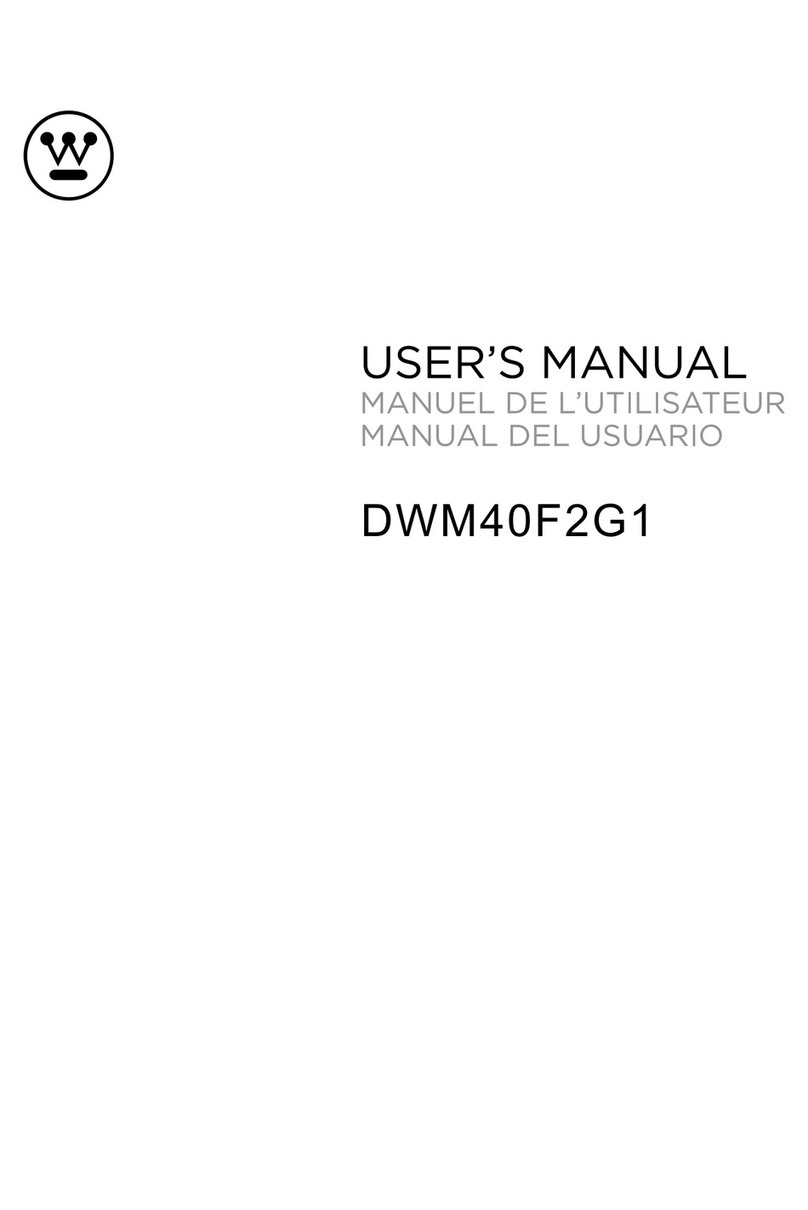
Westinghouse
Westinghouse DWM40F2G1 User manual

Westinghouse
Westinghouse WD65NC4190 User manual
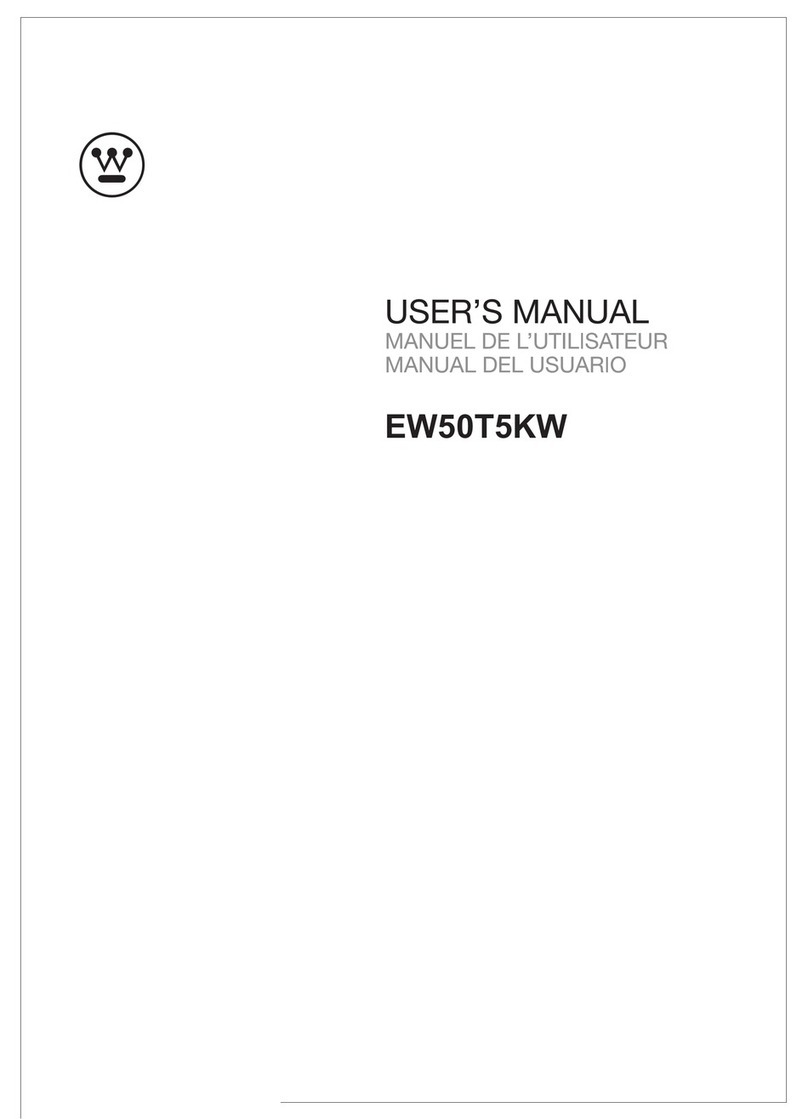
Westinghouse
Westinghouse EW50T5KW User manual

Westinghouse
Westinghouse DWM40F Series User manual

Westinghouse
Westinghouse EW24T8FW User manual

Westinghouse
Westinghouse UX28H1Y1 User manual

Westinghouse
Westinghouse DWM32H1Y1 User manual
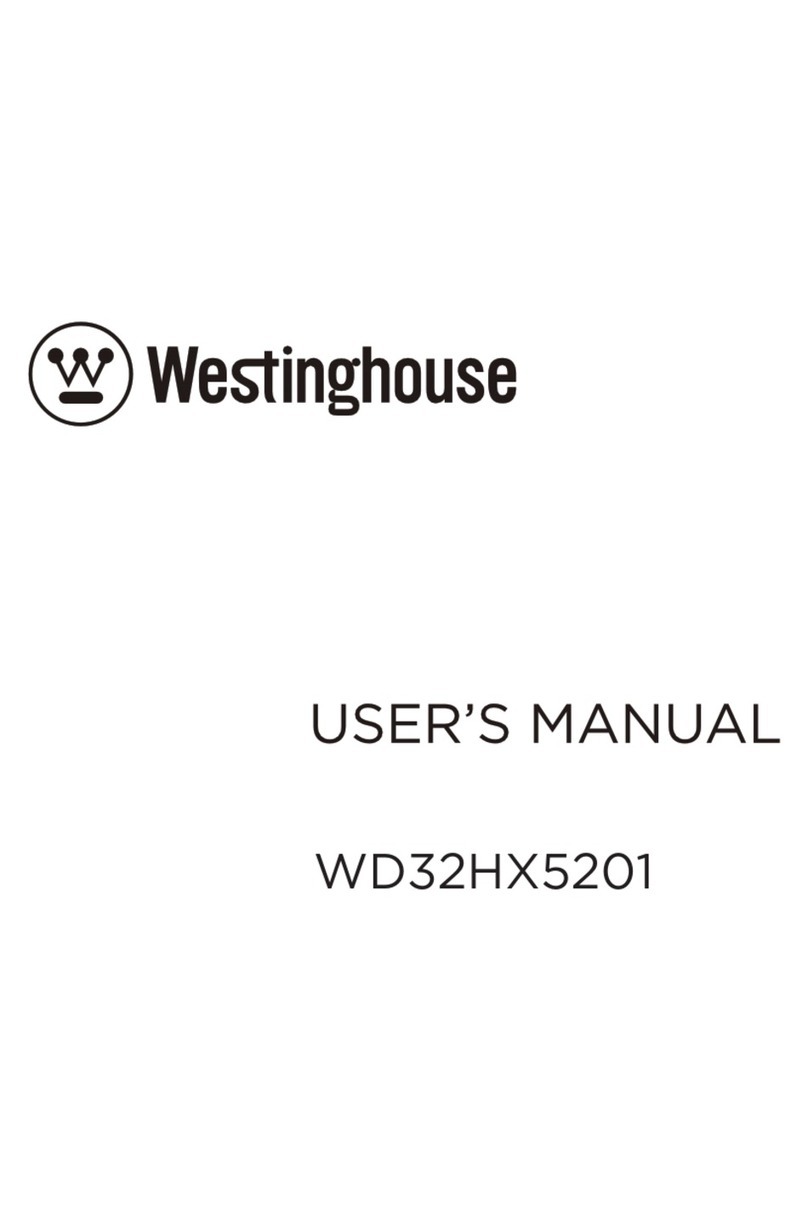
Westinghouse
Westinghouse WD32HX5201 User manual

Westinghouse
Westinghouse WD43UB4530 User manual

Westinghouse
Westinghouse DWM55F1G1 User manual

Westinghouse
Westinghouse UW32SC1W User manual

Westinghouse
Westinghouse LD-2680 User manual
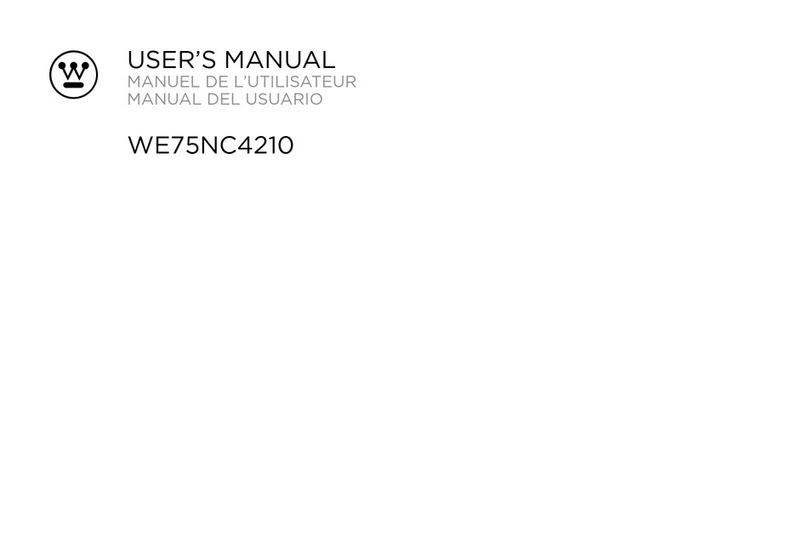
Westinghouse
Westinghouse WE75NC4210 User manual
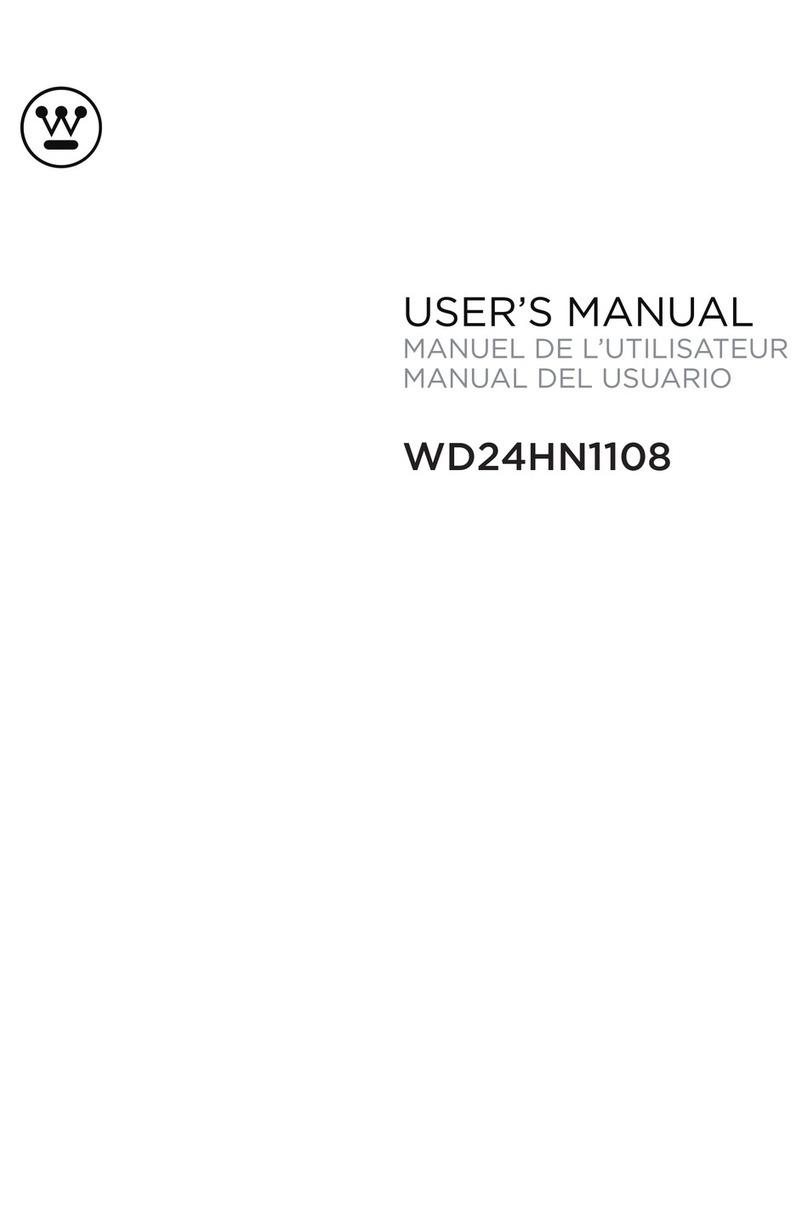
Westinghouse
Westinghouse WD24HN1108 User manual

Westinghouse
Westinghouse WD40FX1170 User manual