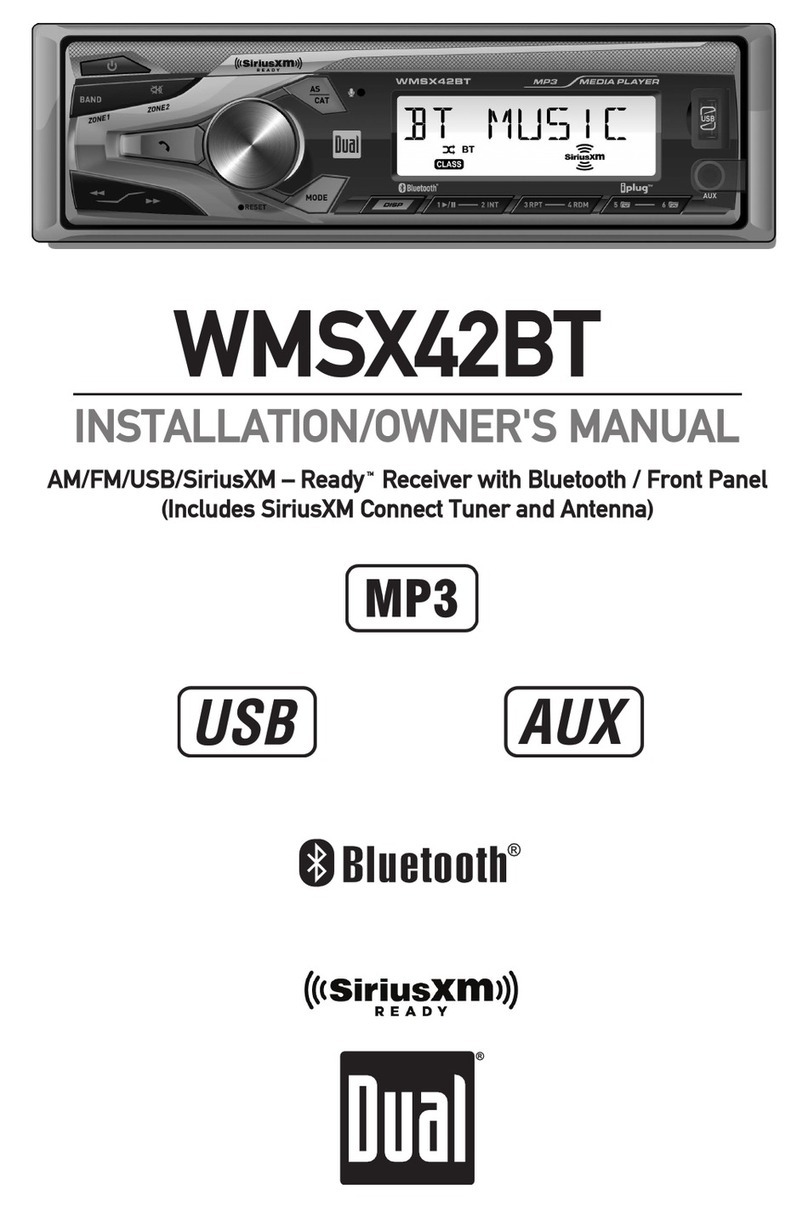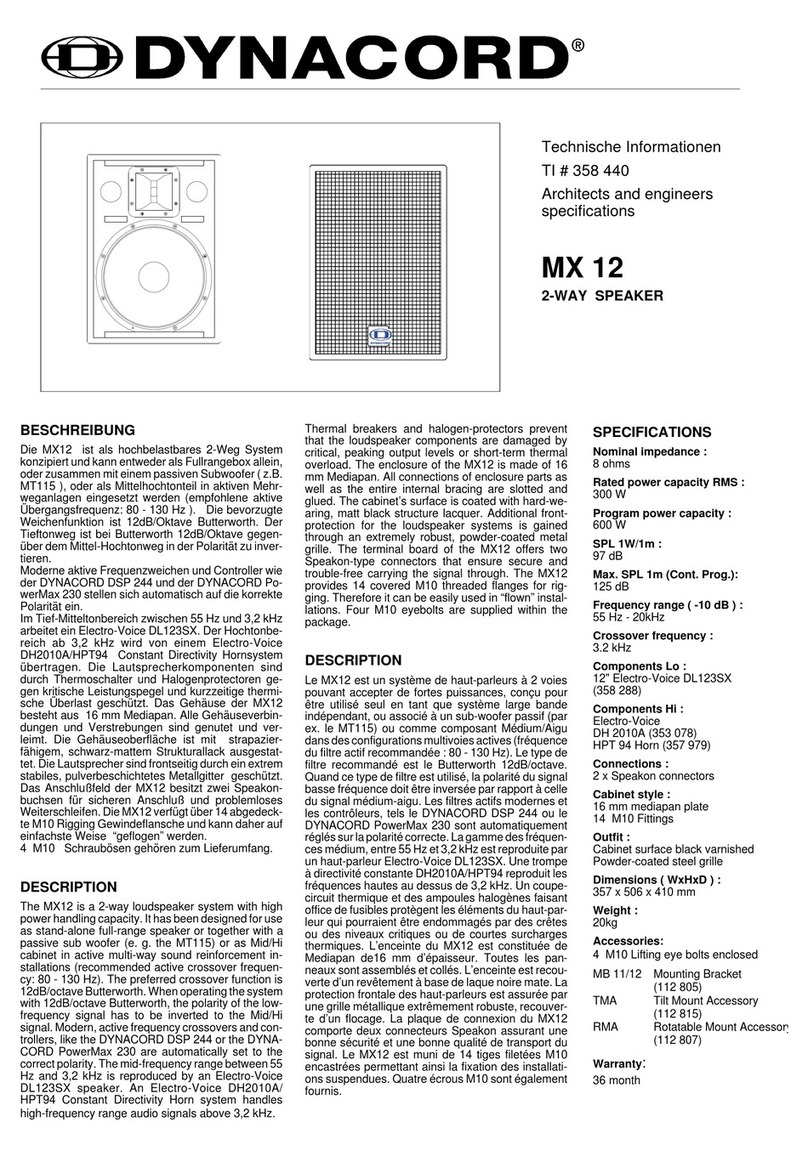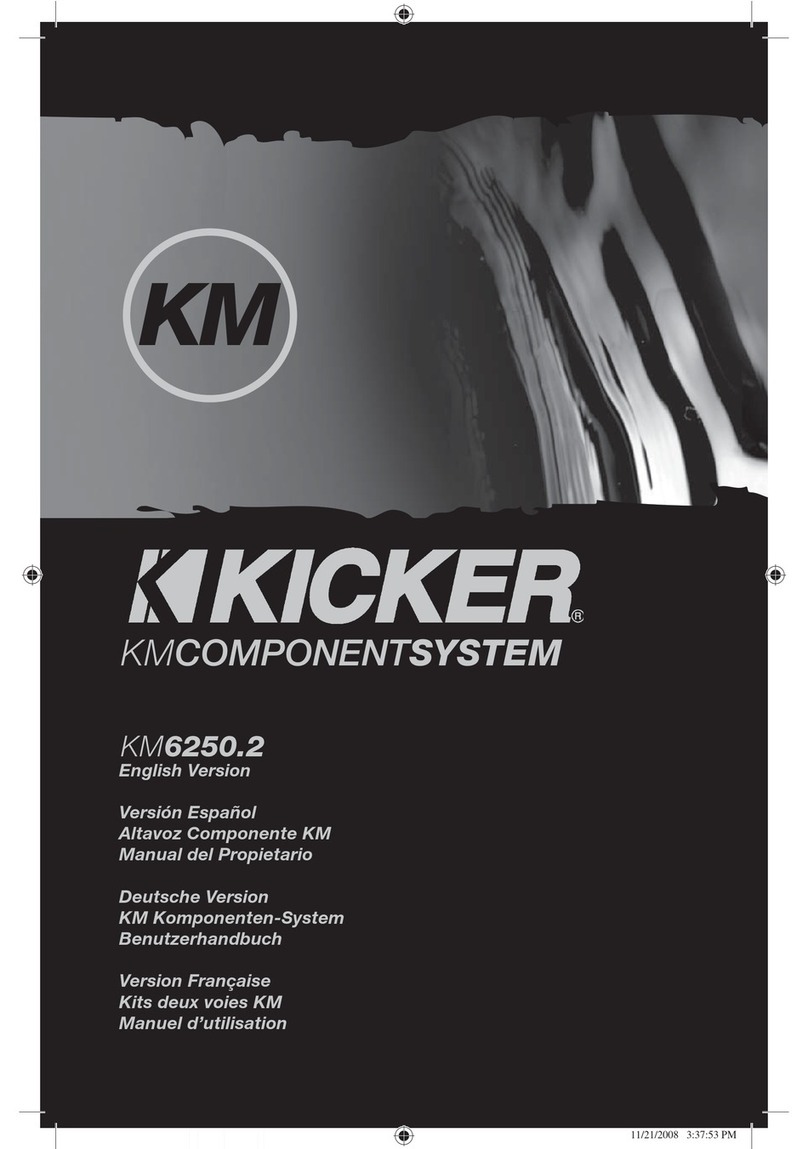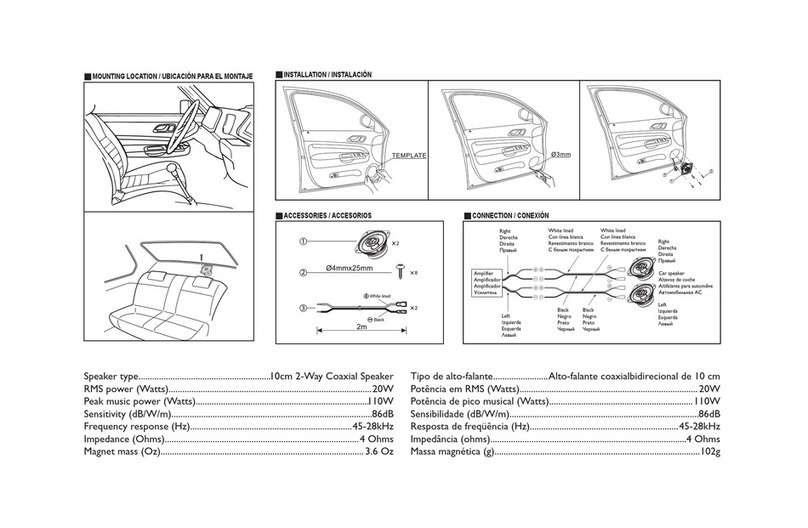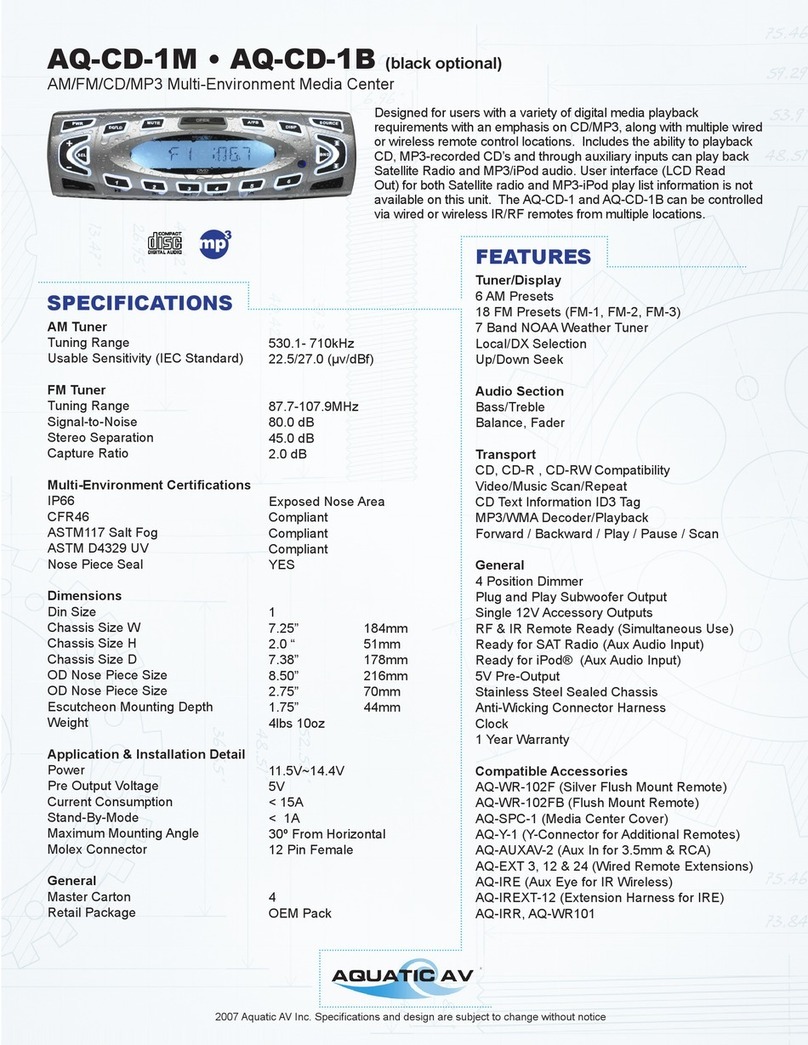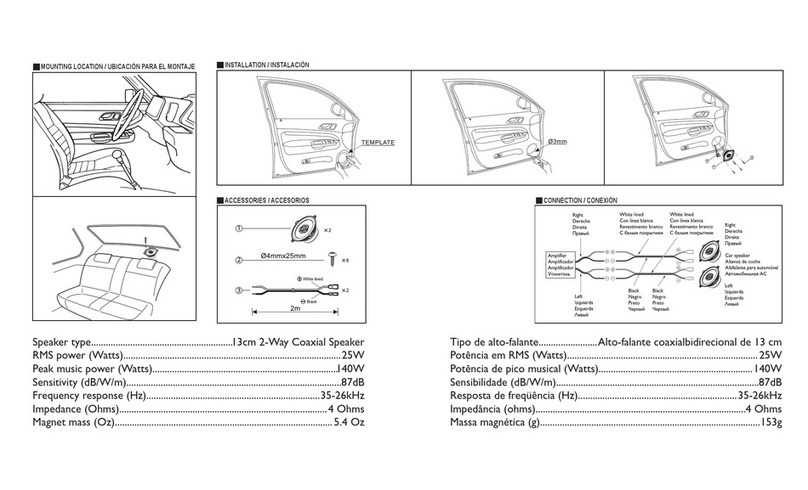WET SOUNDS
BLUETOOTH VOLUME CONTROL WW-BT-VC V2
WIRING INSTALLATION INSTRUCTIONS:
MOUNTING INSTRUCTIONS:
NOTE: To Power Unit On/Off Manually - simply push in and hold the knob
until the unit powers on or off. This allows you to turn unit off if a vehicle switch
Surface Mount / Under Dash Mount
Use two Phillips screws to mount controller on dash surface or under
dash applications using the supplied surface/under dash mounting
adapter.
Flush Mount / In-dash Mount
Remove the surface mount portion of the controller by unscrewing the
main nut on the WW-BT-VC V2 body. Drill a 7/8” hole in your desired
mounting location making sure that you have checked for tolerances
and/or obstacles behind the dash. Once the hole is drilled, install the
controller from the front and secure it with the main body nut from
behind. Make sure the Bluetooth knob is correctly orientated before
tightening into place.
THANK YOU FOR CHOOSING WET SOUNDS!
Wire Color
Standard
Wiring Method
(switched power source)
Alternative
Wiring Method
(non-switched power source)
Red Wire 12v +
Wire to 12v positive (+)
power switch (ignition or
dash switch)
Unused, properly isolated and
capped off
Yellow Wire 12v +
Wire to 12v positive (+)
continuous power source
(fused)
Wired to a 12v positive (+)
continuous power source
Blue Wire 12v + Wire to amp or EQ turn on
input (+)
Wire to amp or EQ turn on
input (+)
Black Wire Ground
Wire to battery negative (-)
ground terminal or ground
terminal block
Wire to battery negative (-)
ground terminal or ground
terminal block
HOW TO CONNECT TO THE WW-BT-VC V2 BLUETOOTH®
CONTROLLER THROUGH BLUETOOTH PAIRING:
Step 1: Turn on WW-BT-VC V2 by turning on your ignition or dash switch.
The red LED indicates that the WW-BT-VC V2 is ready to use.
Step 2: Press in and hold the Bluetooth knob until you see the blue
paired with your Bluetooth enabled smart phone or portable device.
Step 3:
V2 and connect to it.
(To unpair from the WW-BT-VC V2 simply double tap the controller knob.)
Follow your phone’s instruction guide for Bluetooth pairing. Make sure that Bluetooth is
activated on your mobile phone.
OPERATING INSTRUCTIONS:
The WW-BT-VC V2 is an easy to operate
single control knob Bluetooth Volume
Controller.
One simple knob controls all Bluetooth
functions as well as the system volume!
Play Music: Start your media player or
music streaming service
Pause Music: Tap the knob once to pause,
tap a second time to resume play mode
Skip One Track Forward: Turn knob
Clockwise for approx. 1 second
Skip One Track Backward: Turn knob
Counter-clockwise for approx. 1 second
Adjust Volume Up: Turn and hold the knob
Clockwise to desired volume level
Adjust Volume Down: Turn and hold the
knob counter-clockwise to desired volume
level
Blue LED Red LED