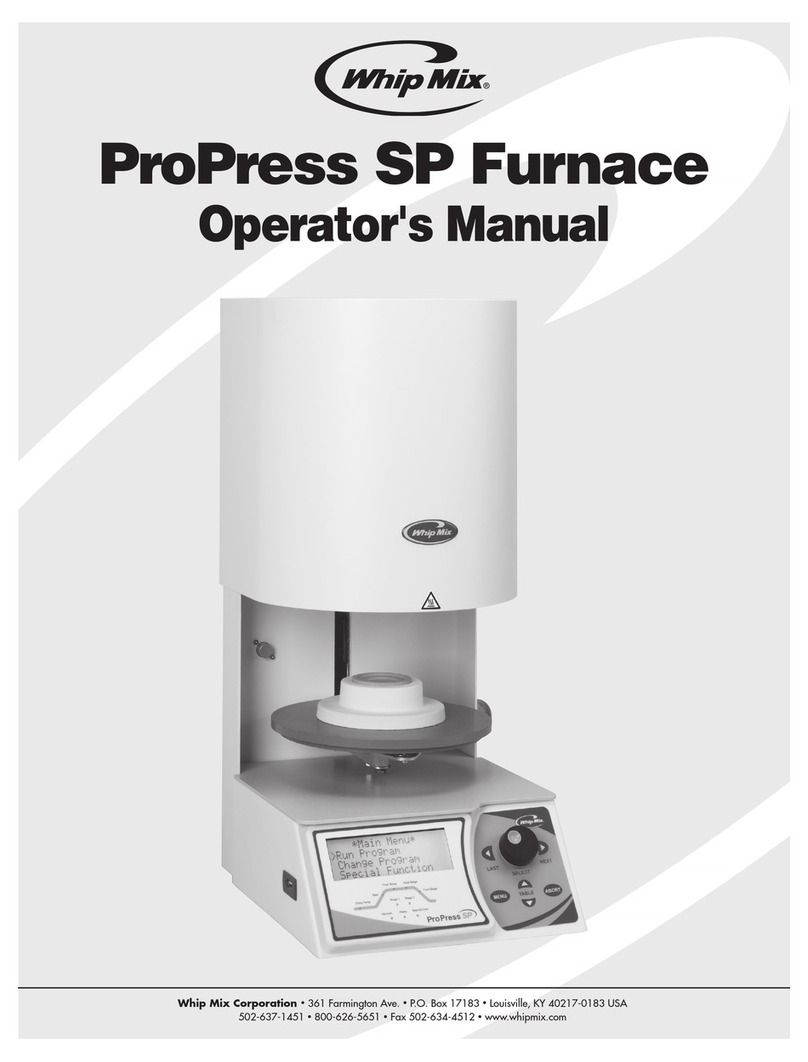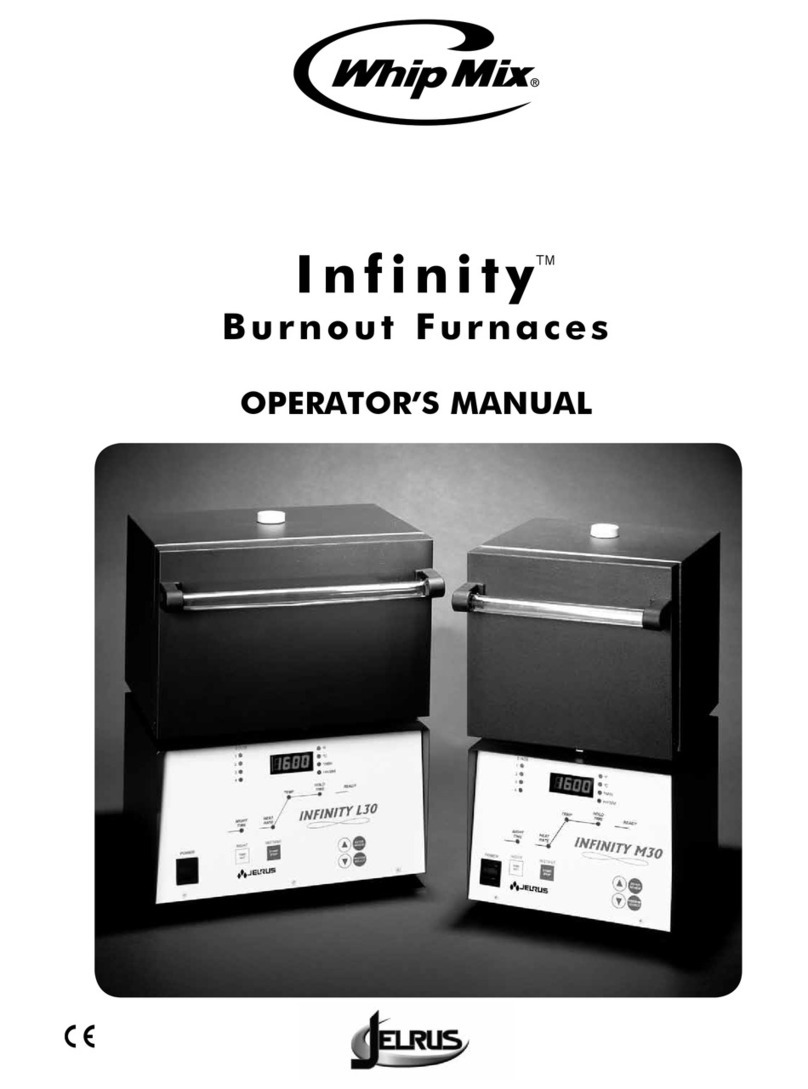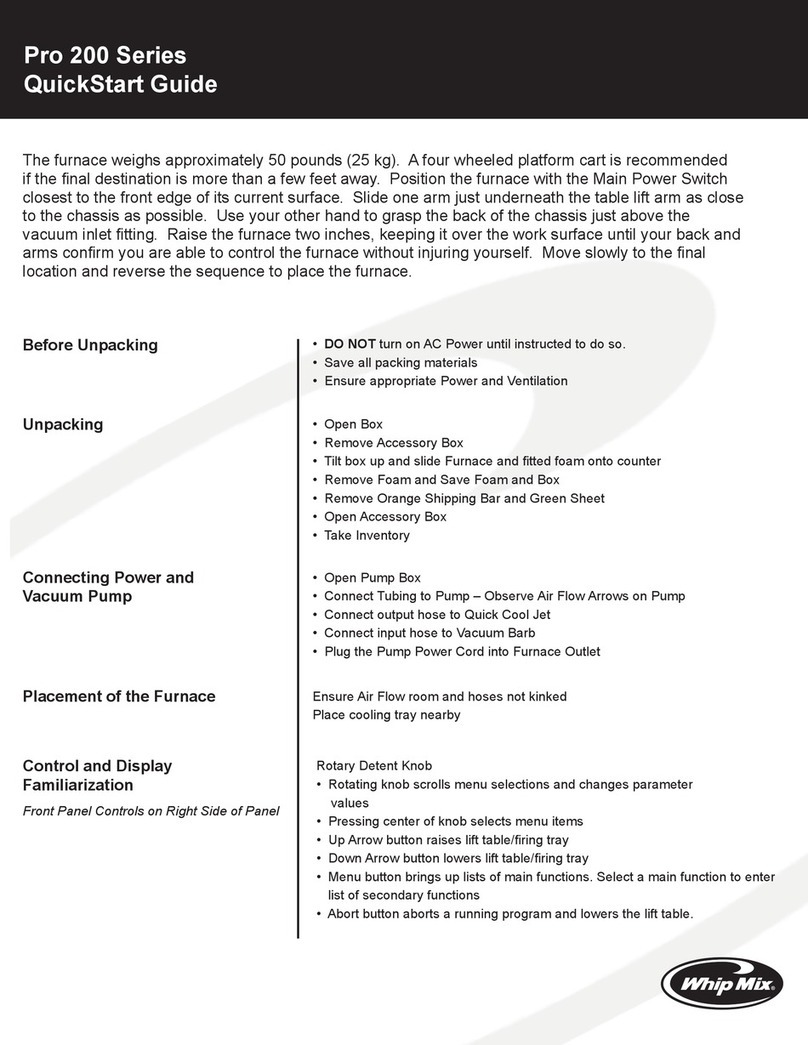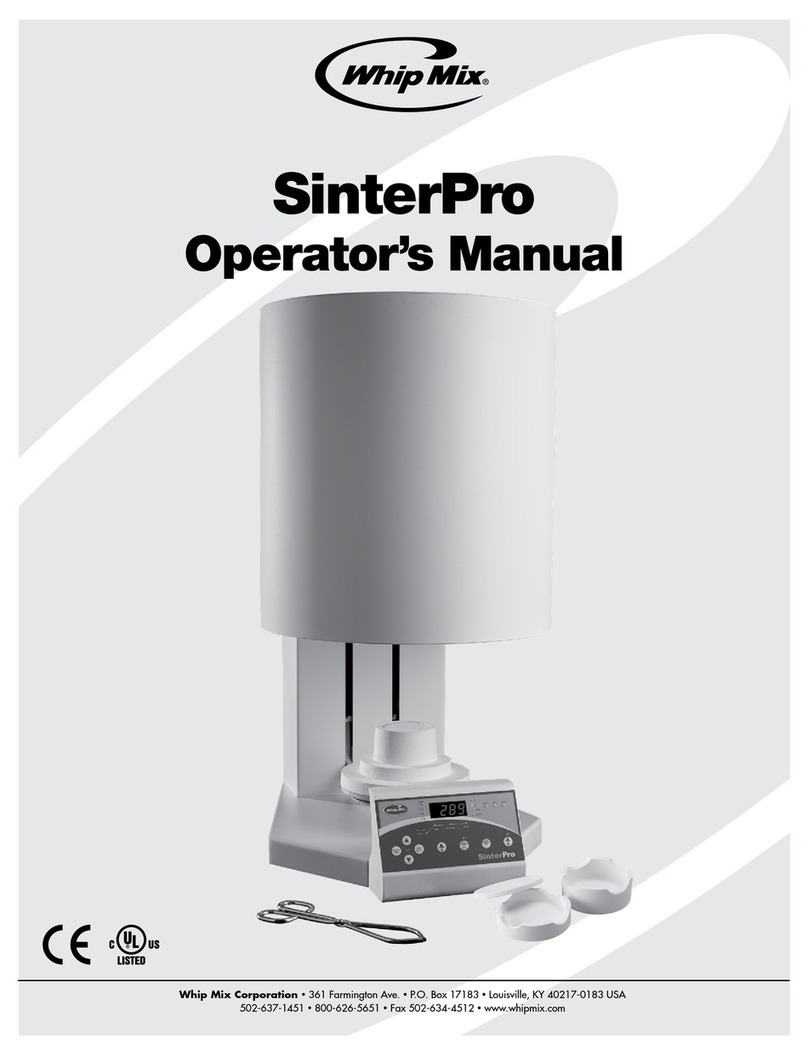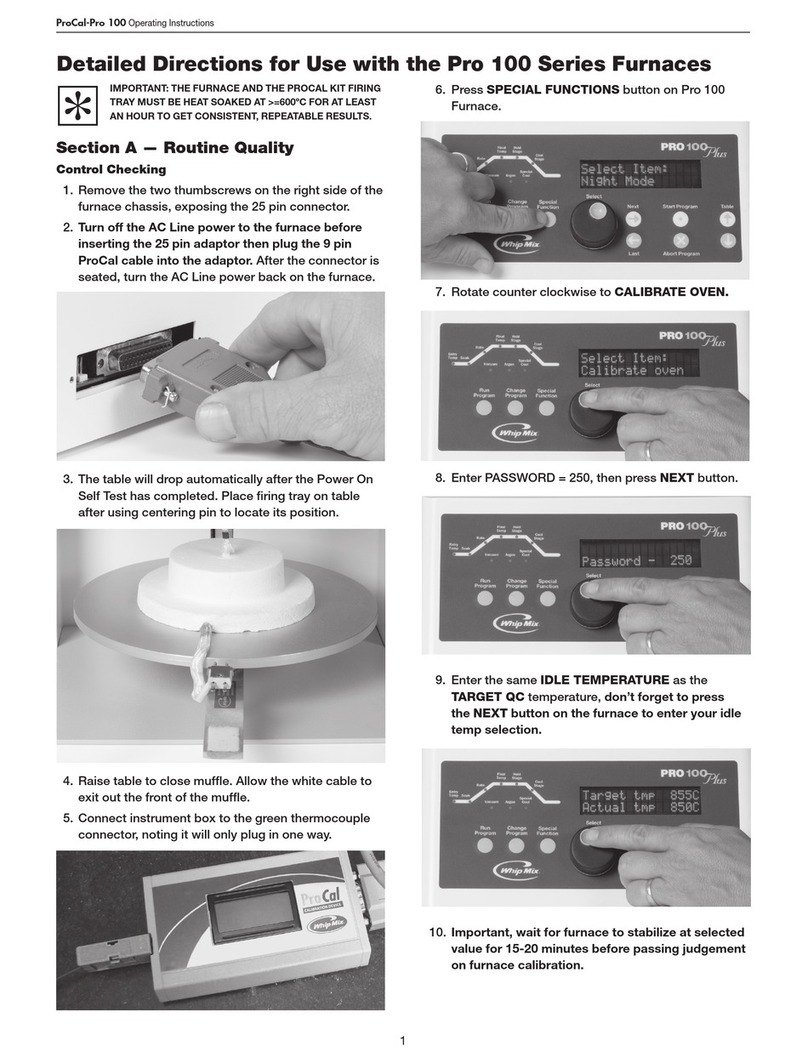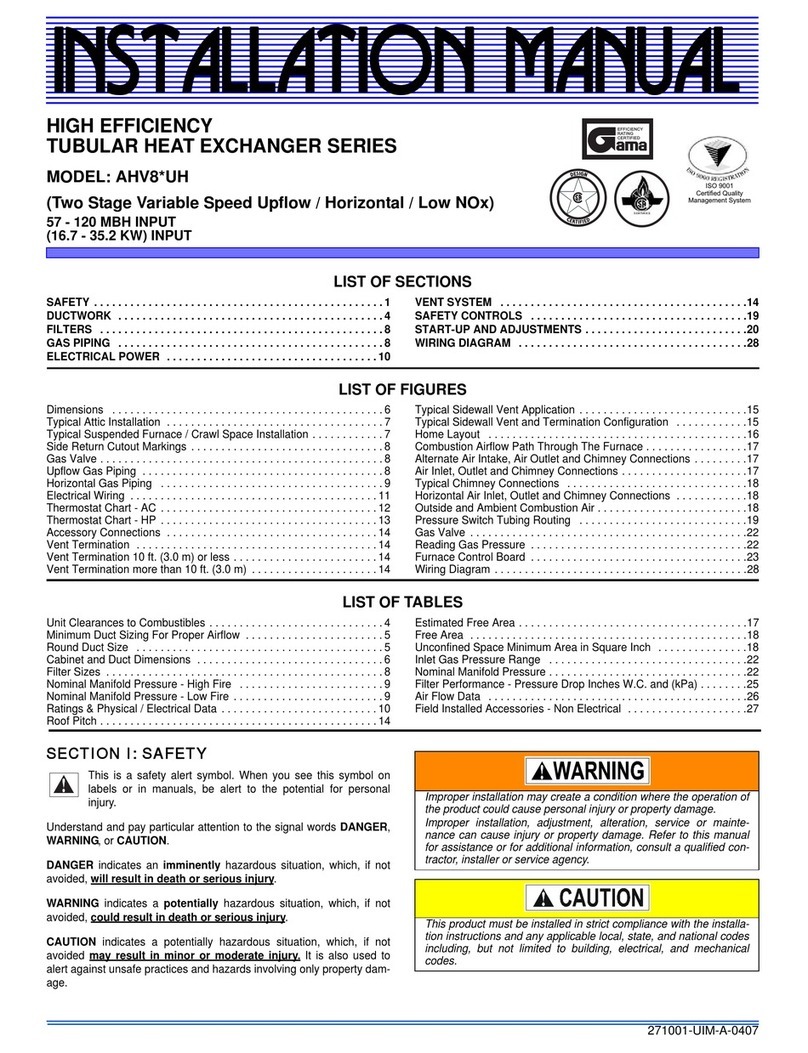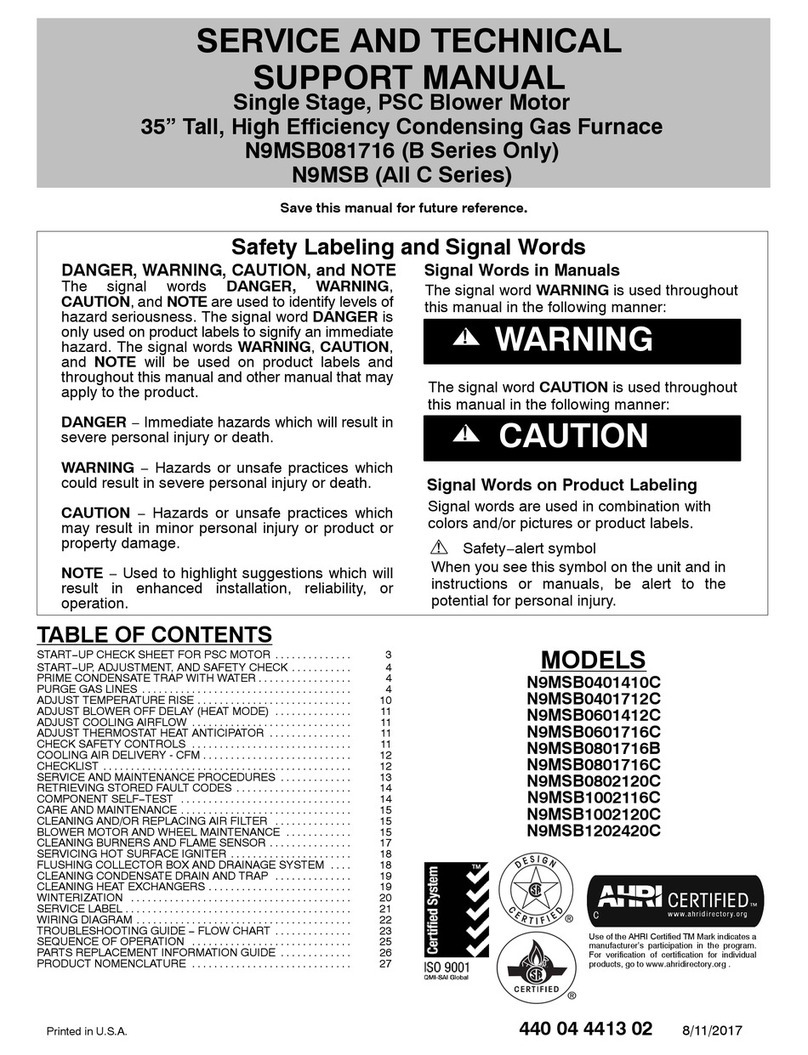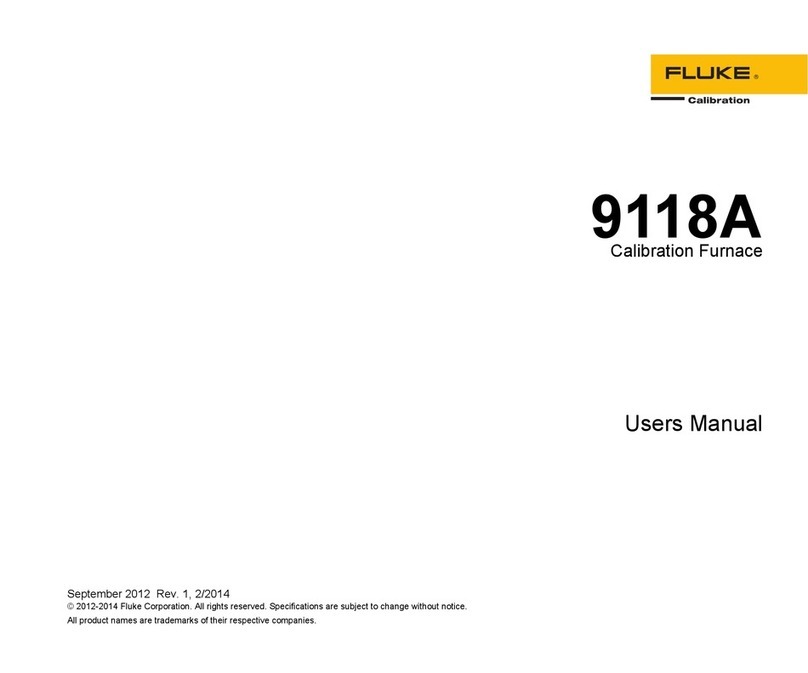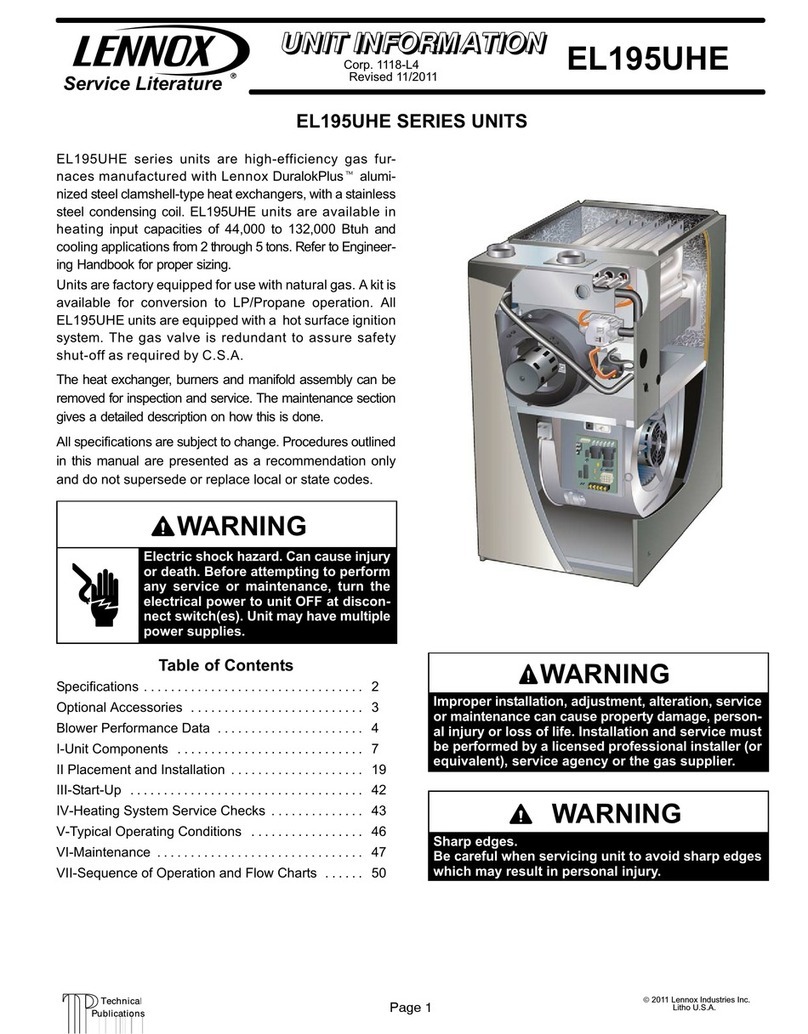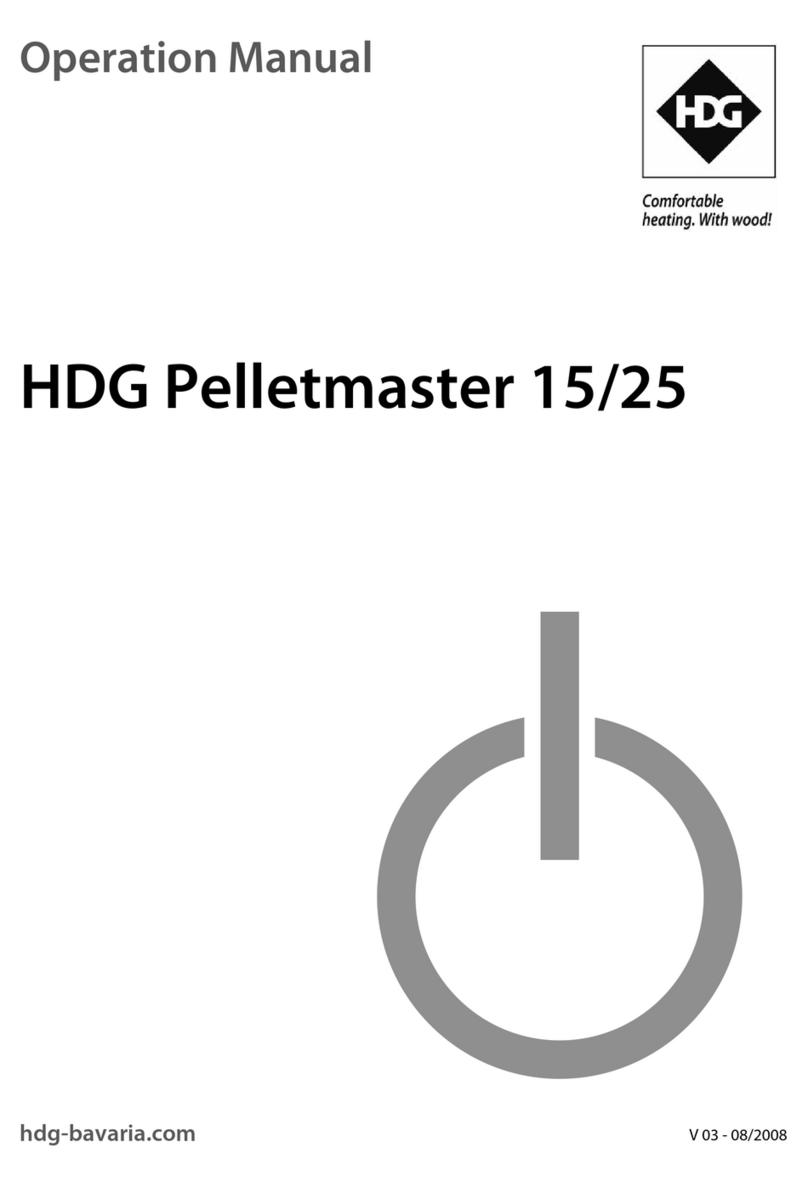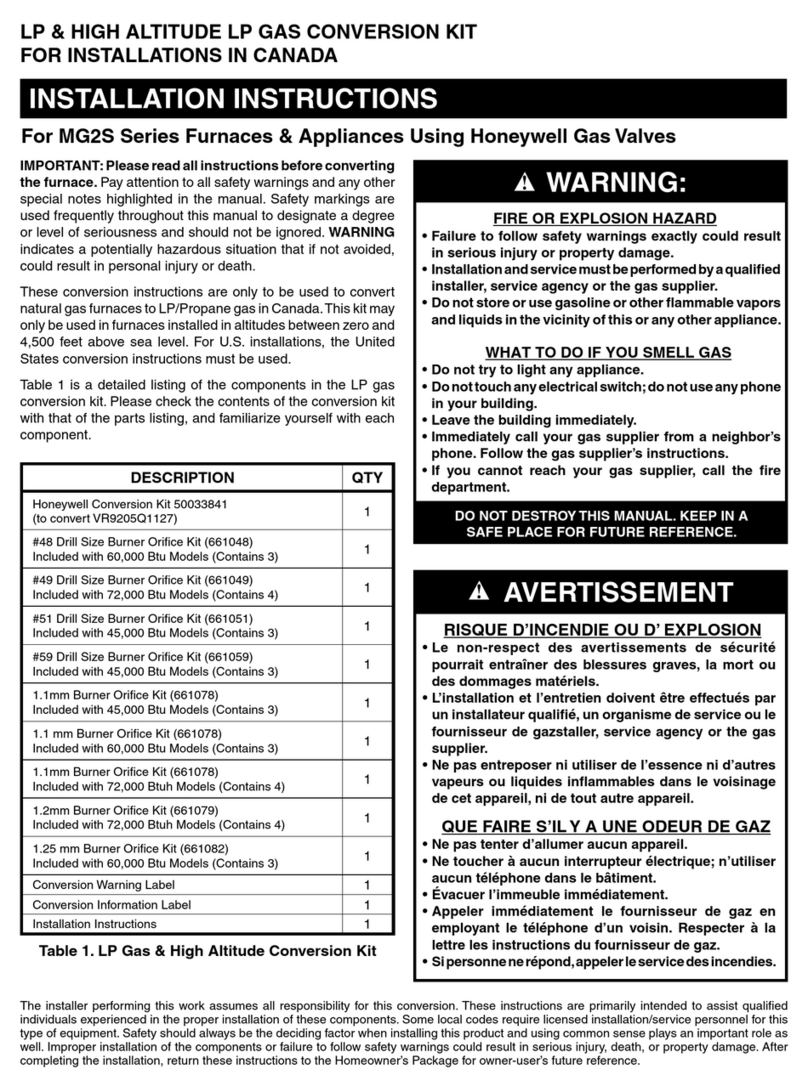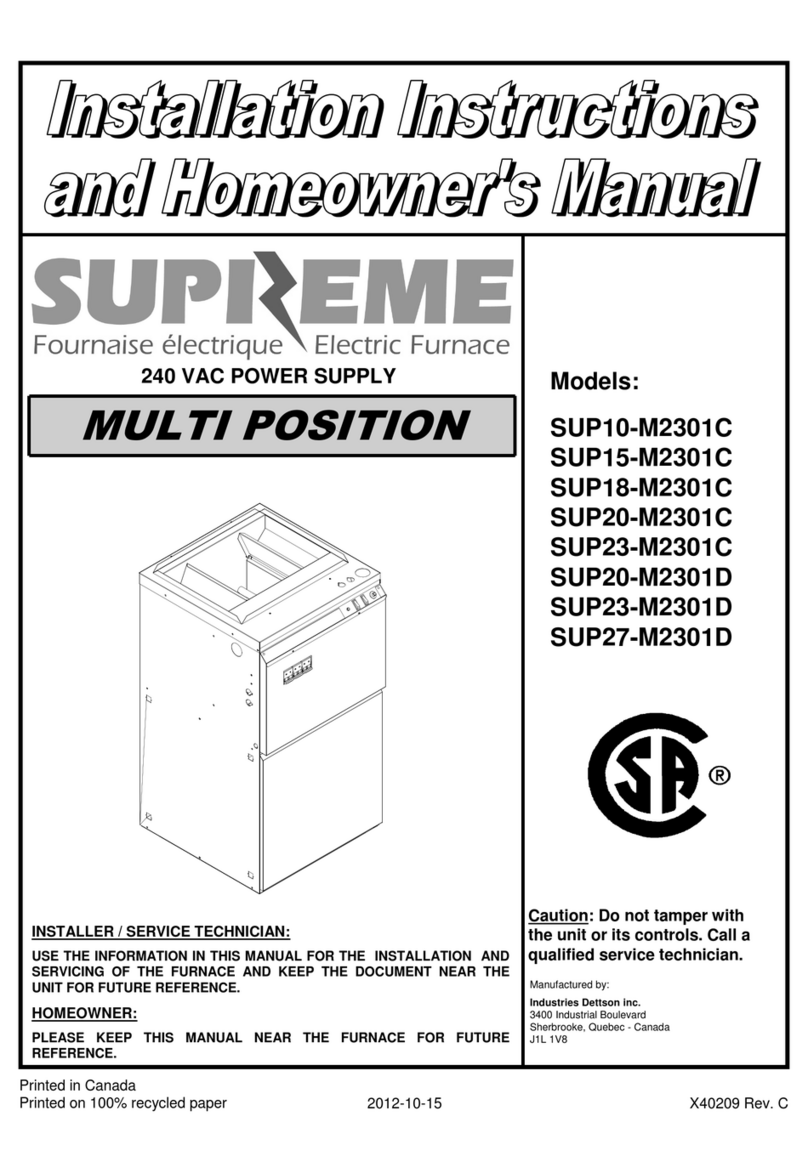3
Pro Series Furnace Operations Manual
Table of Contents
Chapter Three — Change Program Menu
Change Program Menu......................................................18
Program Number/Name Description ................................18
Look at a Program..............................................................18
Add a Program ...................................................................19
Normal Porcelain Firing Cycle Program .......................19
Press Firing Cycle Program (Pro Press 100 only) .........20
Special Porcelain Firing Cycle Program........................21
Titanium to Porcelain Firing Cycle Program
(Pro 100 only)...............................................................23
Sintering Firing Cycle Program (Pro 100 only) ..............24
In-Ceram®Firing Cycle Program (Pro Press 100 only)...25
Change a Program .............................................................26
Copy/Change a Program ...................................................26
Move a Program.................................................................26
Erase a Program.................................................................27
Print Programs ...................................................................27
Chapter Four — Run Program Menu
Running a Program ............................................................28
Repeat Programs ...............................................................28
Features and Displays .......................................................28
Running a Pressing Program (Pro Press 100 only)...........30
Running a Re-Press Program ............................................30
Running a Manual Glazing Program .................................31
Chapter Five — Maintenance
Cleaning the Furnace .........................................................32
Battery Replacement .........................................................32
Software Version Upgrades ...............................................32
Printer Requirements and Installation...............................33
Argon Gas Requirements and Installation
(Pro 100 only) ..................................................................34
Replacing the Muffle ..........................................................35
Troubleshooting Guide.......................................................38
Description of Error Codes ................................................38
Vacuum Test .......................................................................39
Fuses...................................................................................40
If More Help is Needed ......................................................40
Replacement Parts.............................................................41
Other Products from Whip Mix..........................................41
Pro Series Accessories......................................................42
Centigrade/Fahrenheit Conversion Table ........................43
Chapter One — Getting Started
External Component Locator ..............................................4
Before Unpacking ................................................................5
Unpacking.............................................................................5
Press Regulator Set-Up .......................................................5
Installing the Vacuum Pump ................................................5
Quick-Cool Jet Installation for Pro 100 Furnace ................6
Power....................................................................................7
Front Panel Controls ............................................................7
Menu Selection Buttons ......................................................8
Information Entry..................................................................9
Program Start/Abort.............................................................9
Table Control ........................................................................9
Adjust Speaker Volume......................................................10
Using the Furnace ..............................................................10
Chapter Two — Special Functions Menu
Special Functions Menu ....................................................11
Configuring, Initiating and Setting-Up Night Mode..........11
Change Idle Temperature...................................................11
Set Vacuum Level...............................................................12
Degrees Centigrade or Fahrenheit ....................................12
Set Program Start Delay ....................................................12
Select Constant/Intermittant Vacuum...............................13
Special Cool Position.........................................................13
Select Upper or Lower Case Letters.................................13
Porcelain Names ................................................................14
Adjust Calibration to Match Porcelain ..............................14
Adjust Low-Fusing Porcelain Calibration .........................15
Adjust High-Fusing Porcelain Calibration.........................15
Adjust Press Temp. Calibration
(Pro Press 100 only)........................................................16
Print Form ...........................................................................16
Transferring Programs to Other Furnaces ........................16
Testing the Furnace............................................................17
Calibrate Oven ...................................................................17
Fast Cool with Vacuum On.............................................17
Wide or Narrow Print ......................................................17
Enable Program Password Protection ..........................17
Use Timed Press.............................................................17
Print Form ......................................................................17
Load Code from “Blue Smart Box”................................17
15946 Pro Series English.indd 3 5/9/08 2:51:06 PM