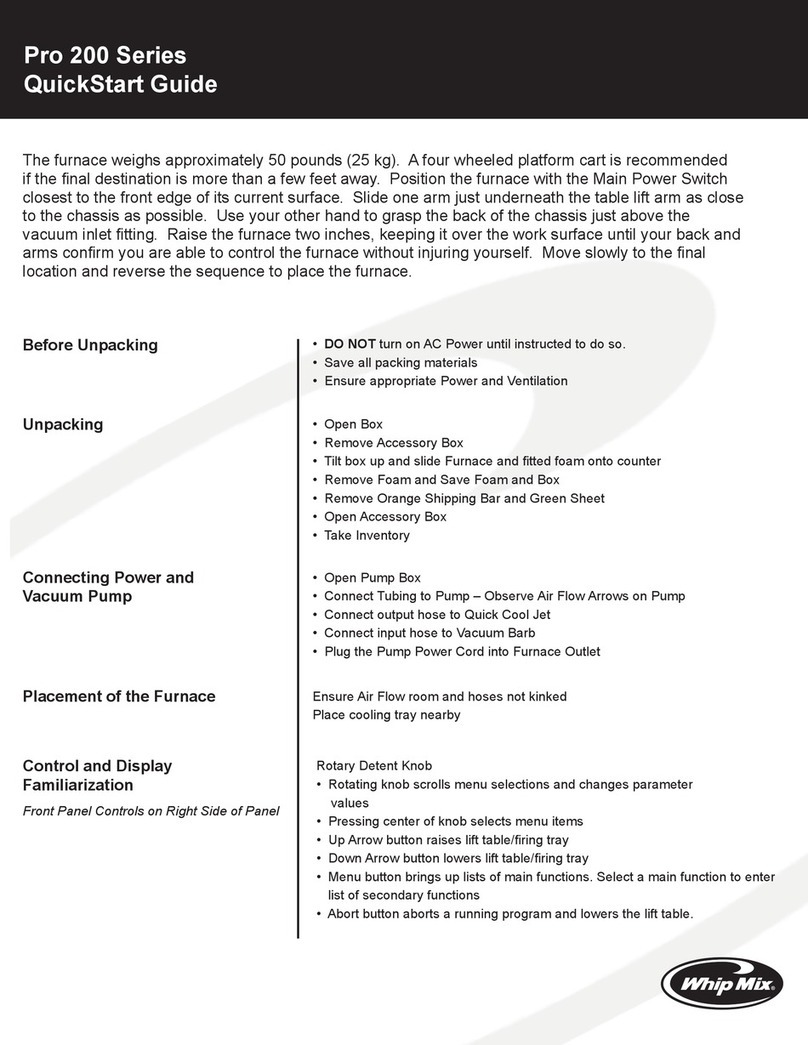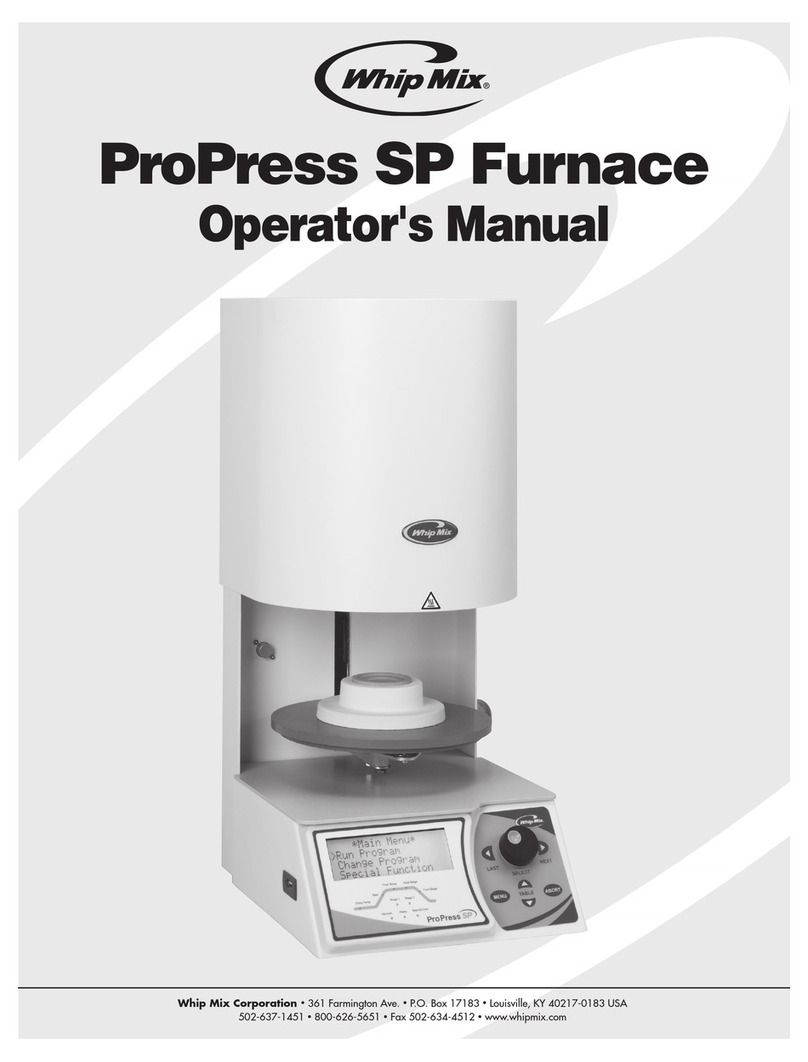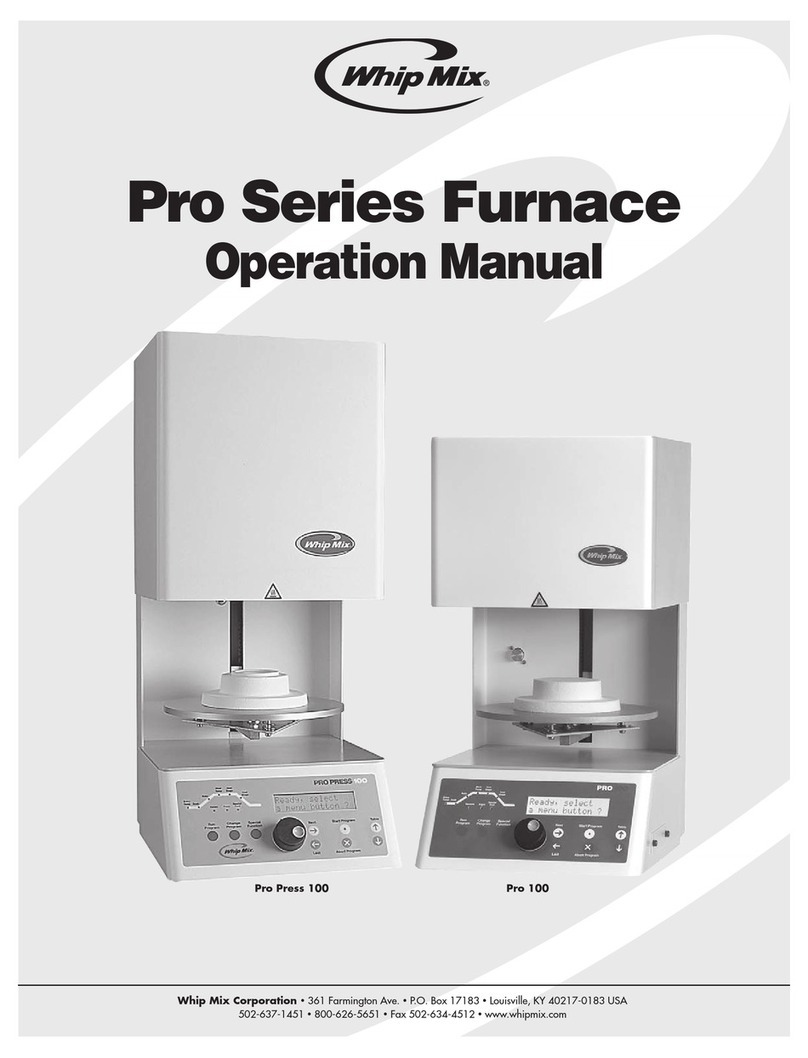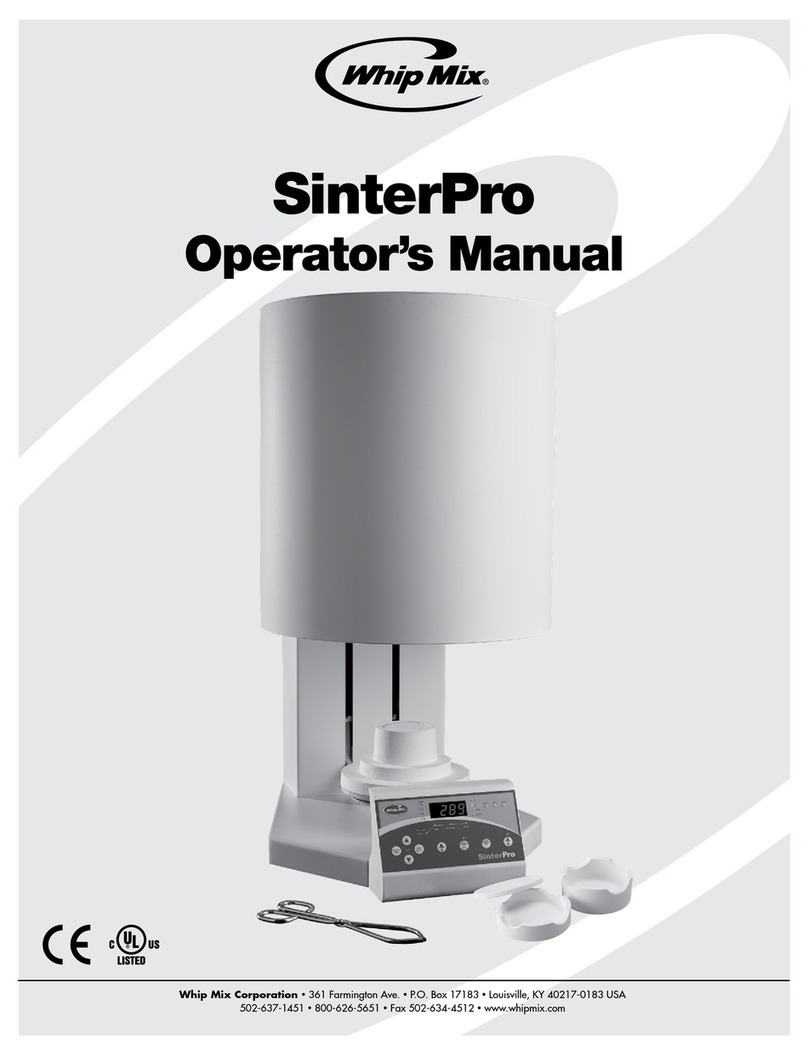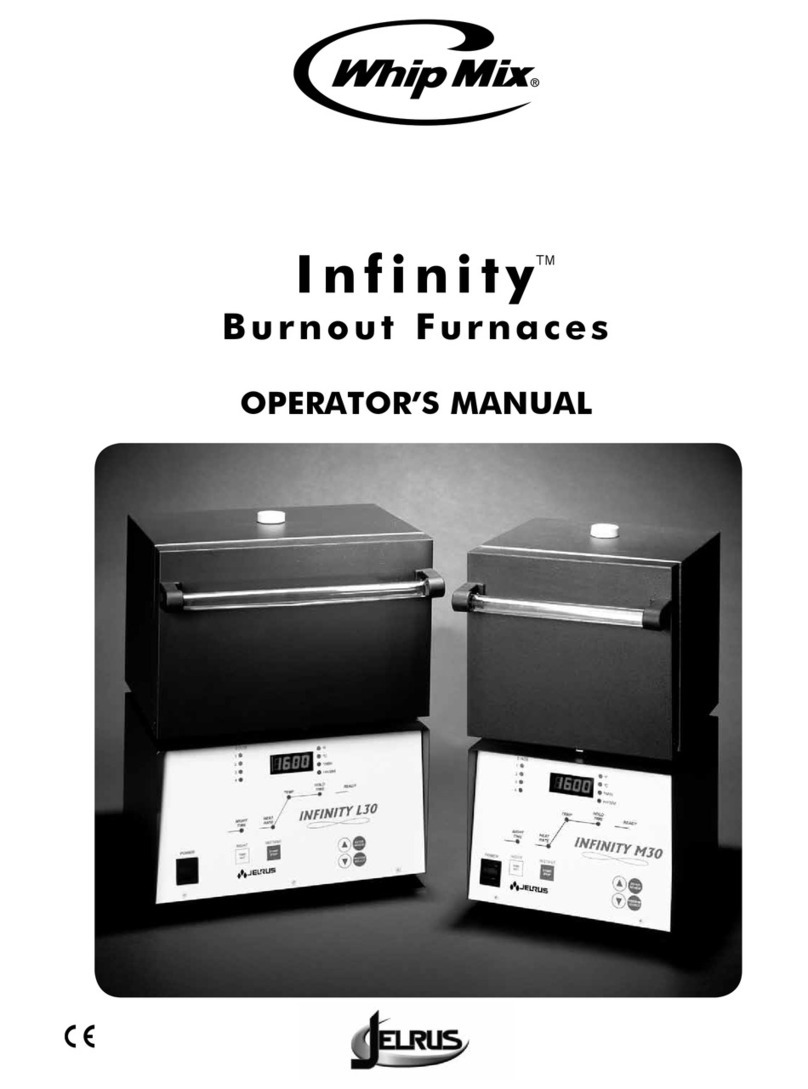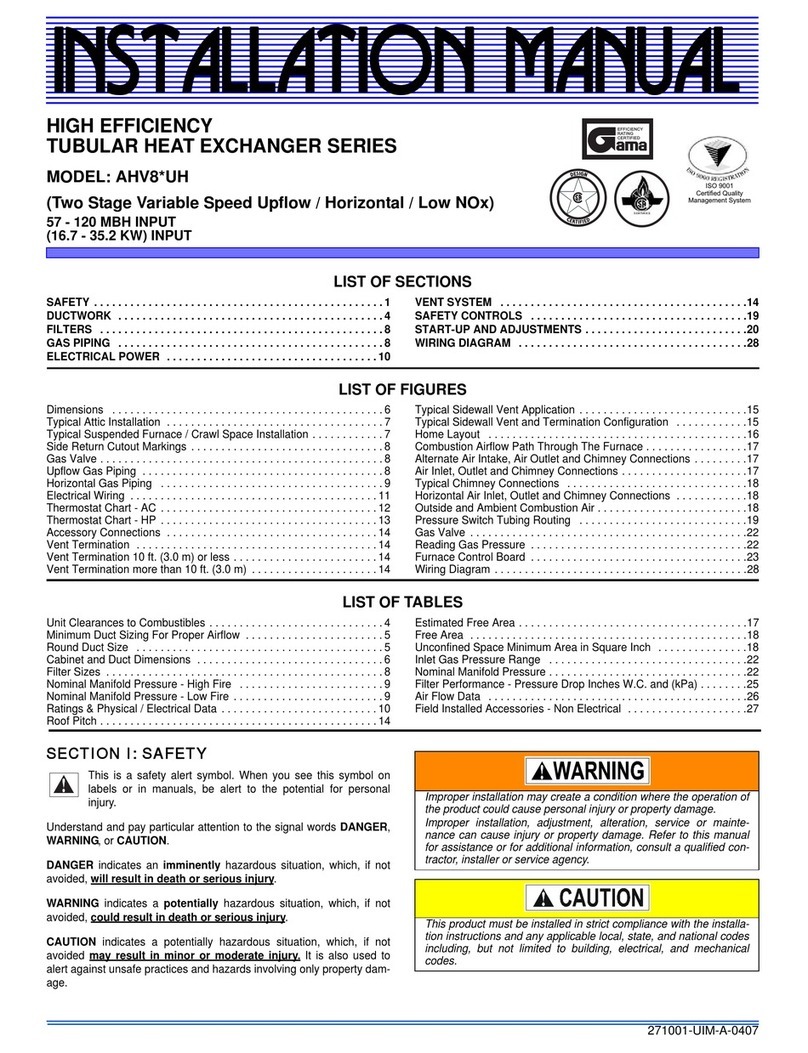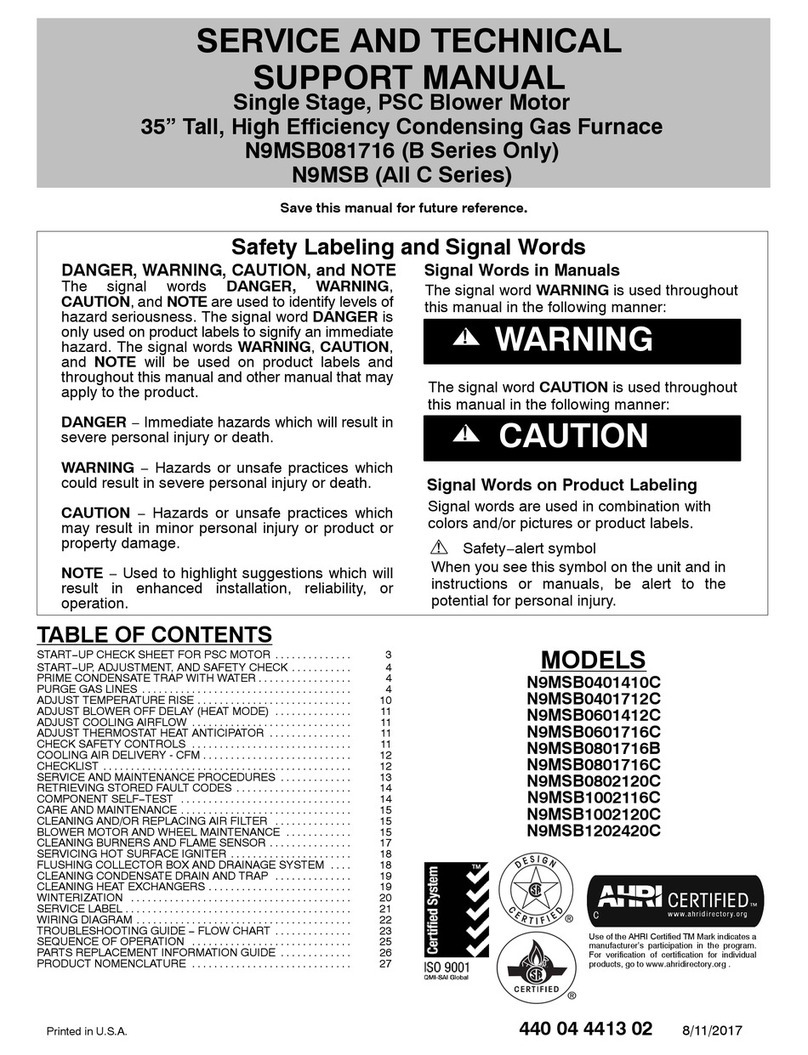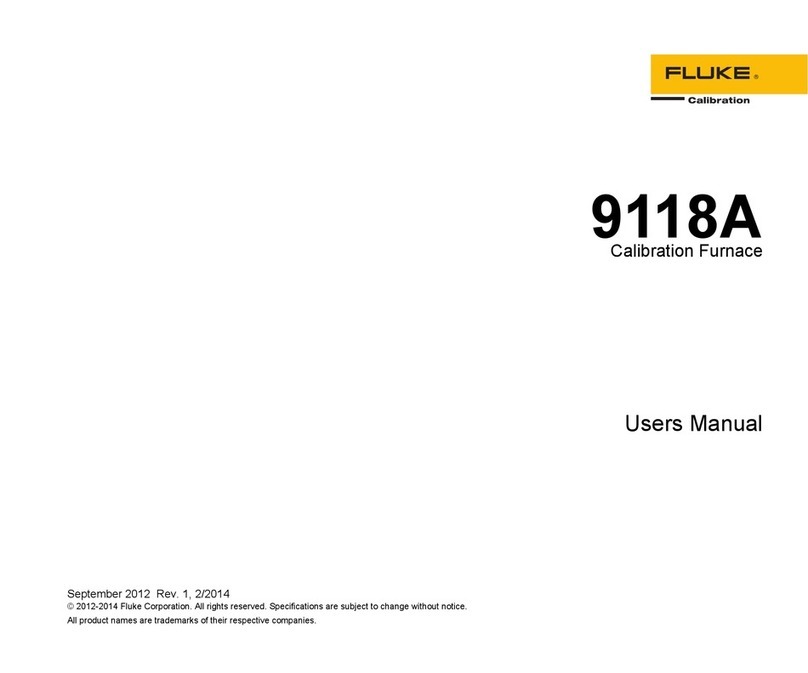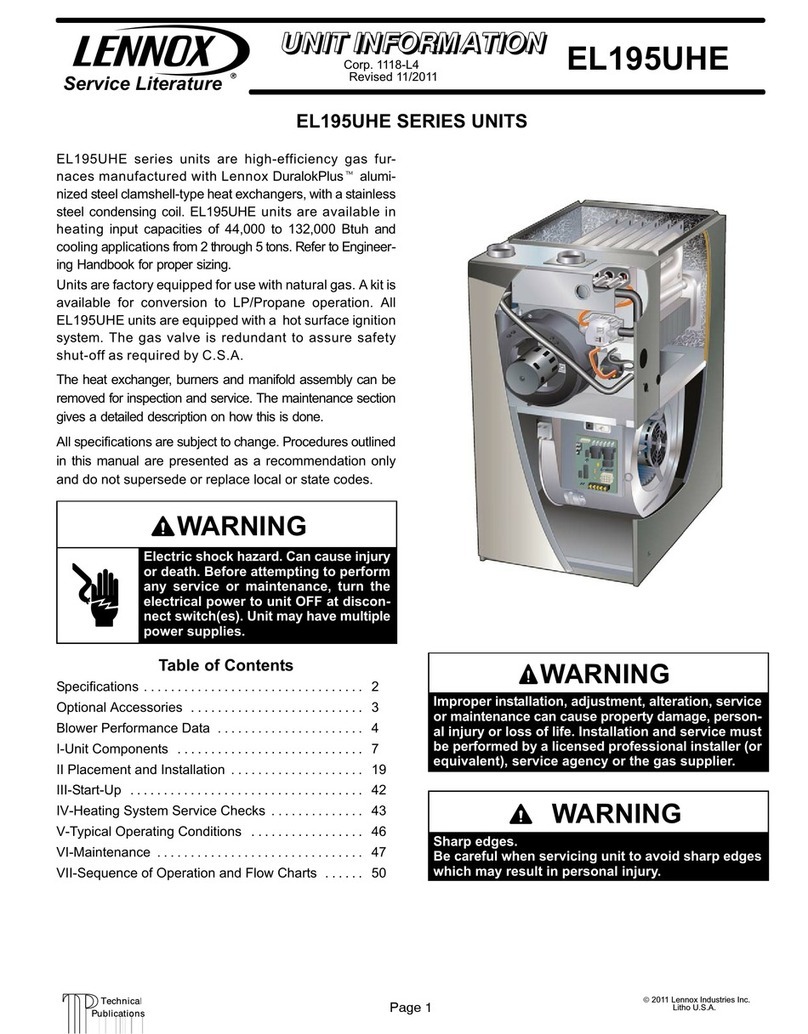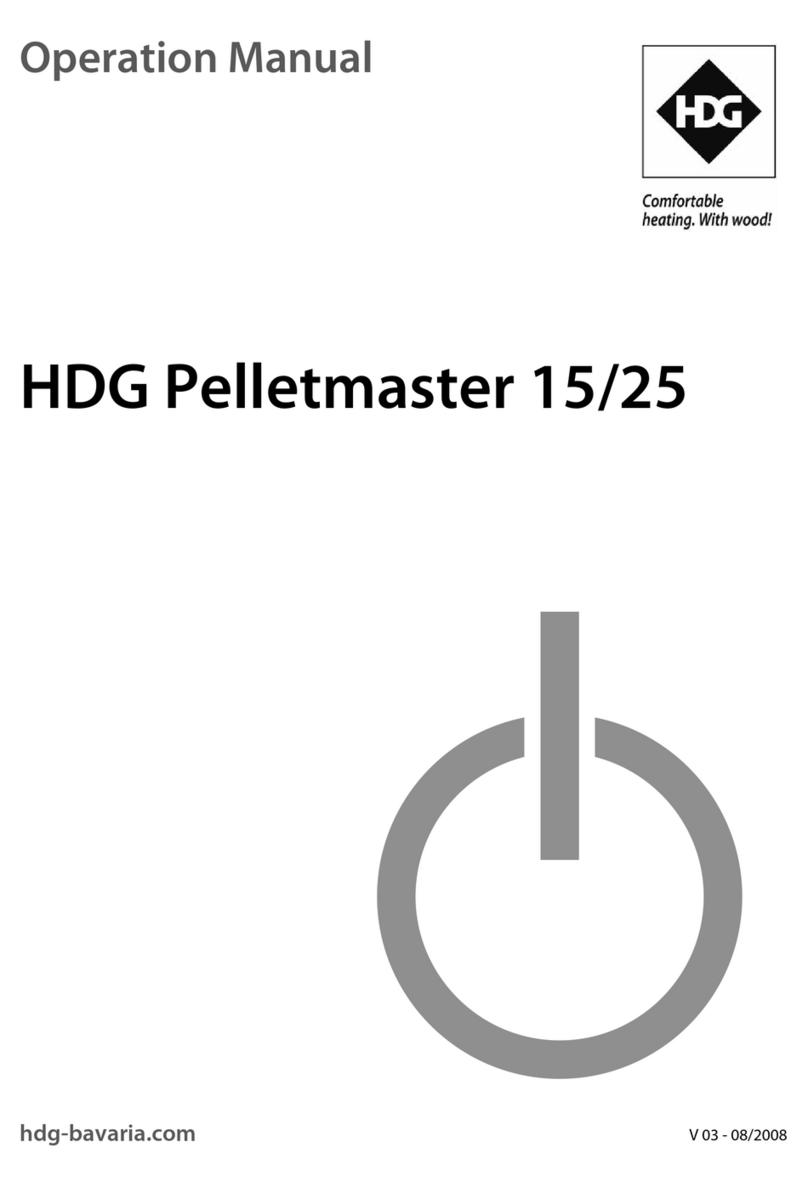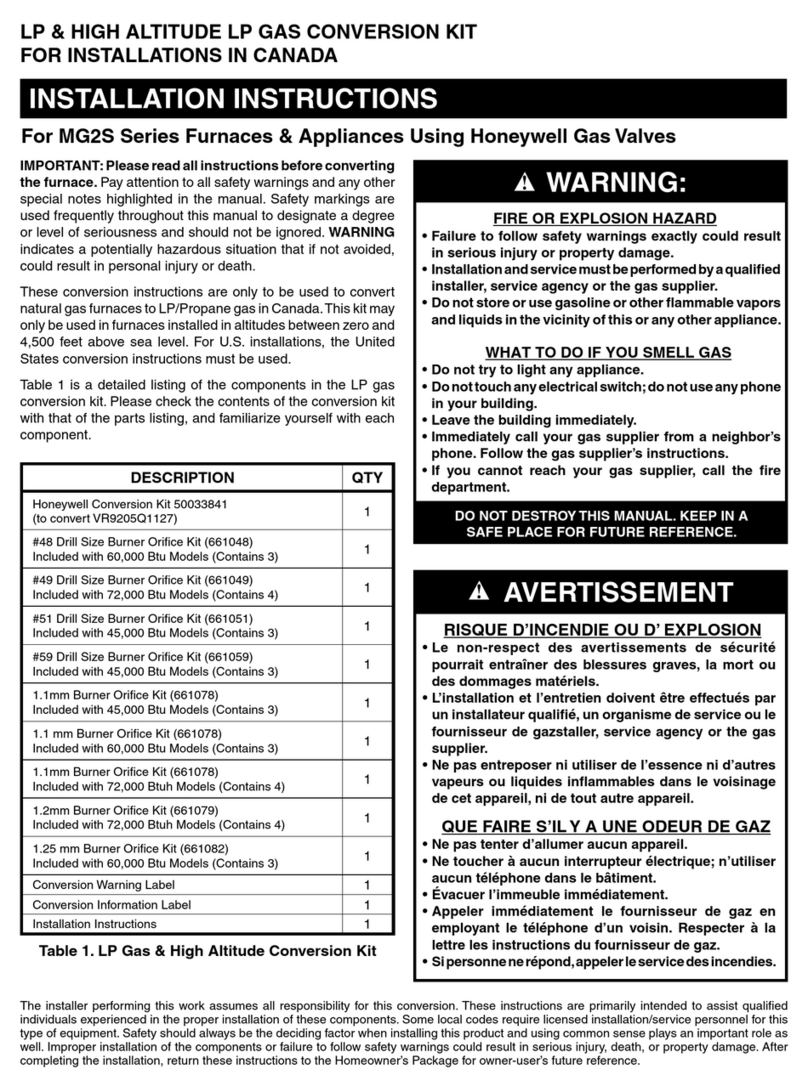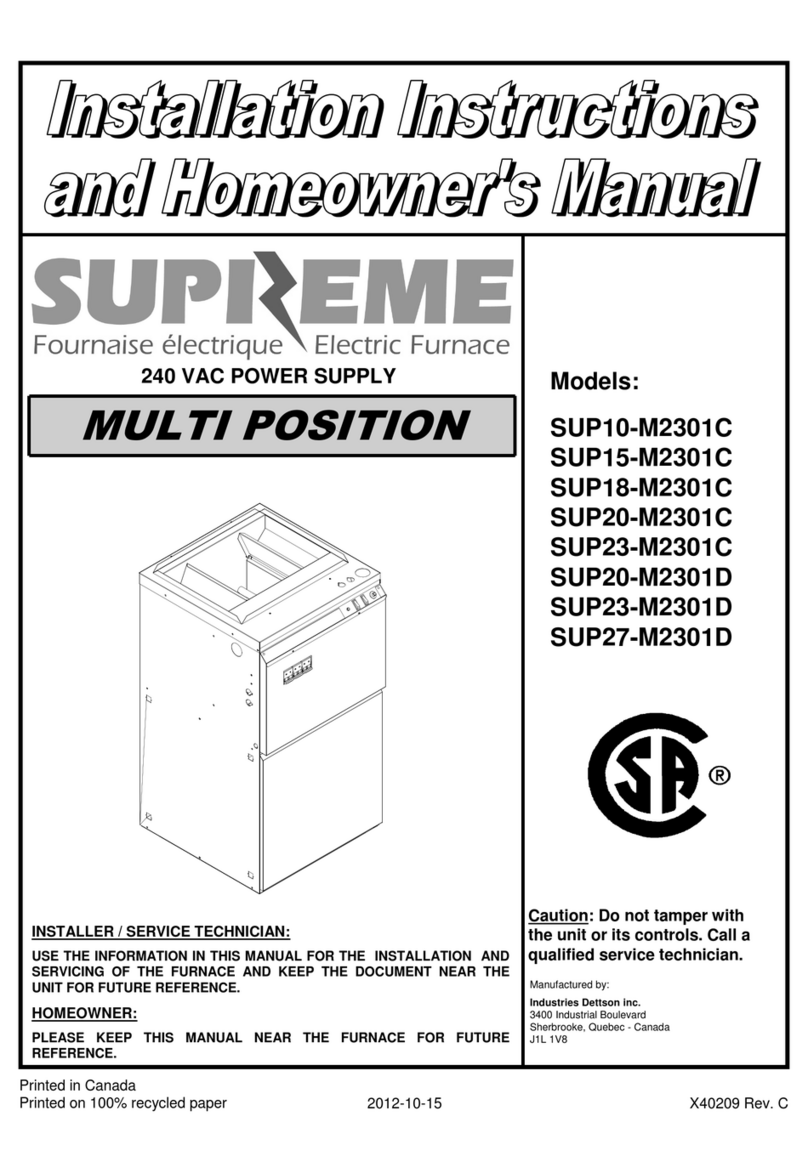ProCal-Pro 100
Operating Instructions
11. After the stabilization time record the “actual temp”
on the furnace display and the temperature on the
ProCal display on a piece of paper.
*** The ProCal is more stable than virtually any
furnace it is present in. All furnaces turn the
heater on until the target temperature is reached
then switches it off and coasts downward until
the thermocouple senses the temperature is
just below the target, then repeats the cycle.
This means there will be a slight oscillation of
temperature a degree or two above the target and
a degree or two below the target;
12. If the ProCal display value is higher than the furnace
display the furnace is overfiring.
EXAMPLE: Idle temp 850°C
Furnace actual temp=850°C
ProCal display remp=855°C
The furnace is overfiring by 5°C at this temperature.
13. Repeat above procedure at 1000°C idle and again at
1150°C idle setting.
Example of results:
Furnace ProCal
850°C 850°C 855°C
1000°C 1000°C 1003°C
1150°C 1150°C 1152°C
14. Since all 3 QC checks show readings higher on the
ProCal than on the furnace the furnace is overfiring.
Use the ‘high fusing’ adjust feature to dial in
compensation.
Since the high fusing adjust affects all programs over
800°C equally you may want to use a high fusing
Adjustment valve of 3 degrees. (See section B to find
procedure on entering high fusing adjustments.)
Important Note
The Fusing Adjustment function will render correction in
the normal User Program firing mode ONLY. If you’ve
got active Fusing Adjustments from previous QC Checks
they will not correct the Special Functions \ Calibrate
Oven \ Password = 250 \ Idle temperatures. You ALWAYS
get the temperature based on the most recent factory
calibration in the Password = 250 mode.
OK, what does that mean?
Here is an example:
You noted a 2 degree Overfire on a previous QC check
and entered a 2 degree Overfire into the High Fusing
Adjustment and all has been well for the last few months.
Today you ran your next QC Check and this time you note
a 3 degree Overfire situation in the Password = 250 mode.
[Remember, the Password = 250 mode always references
back to the factory calibration] You go to the Calibration–
High Fusing adjustment, answer YES for overfire, but
do you enter 2 degrees from the first correction plus
3degrees from today’s QC check?
THE ANSWER IS DEFINITELY NO! If the needed
correction in the current QC check indicates a 3 degree
Overfire, just enter the 3 degrees and press the Next
button. The corrections are not cumulative. Every time
you press the Next button the furnace first erases
all previously stored correction values, it effectively
restores the factory calibration for that temperature.
In other words it always wipes the slate clean, so any
correction value you determine is needed during QC
Checks in the Password = 250 mode is exactly the value
you should enter in the Calibration - High Fusing mode.
Interpretation of Results
Consistency is more important than absolute accuracy
for pure porcelain work. Notable exceptions to this are
the CapTek process which depends on absolute accuracy
for optimum infiltration. Once you have a furnace setup
and programmed to your liking, this is the BEST TIME
torun a QC check as described in Section A to serve as
a benchmark reference in case something goes astray
in the future.
The primary advantage of the ProCal is the ability to
register temperature calibration data AFTER a problem
has crept into the overall build-up and firing process,
and immediately tell you whether the problem is with the
porcelain mixture itself, the furnace, or a combination
of both. You can only have confidence in the data
obtained from the ProCal if you routinely and regularly
get consistent indications to base that confidence on.
Another way the ProCal can benefit you is by providing
comparison data on all your Pro Series furnaces to ensure
that every Pro Series furnace matches the results from all
others with matched program parameters.
2