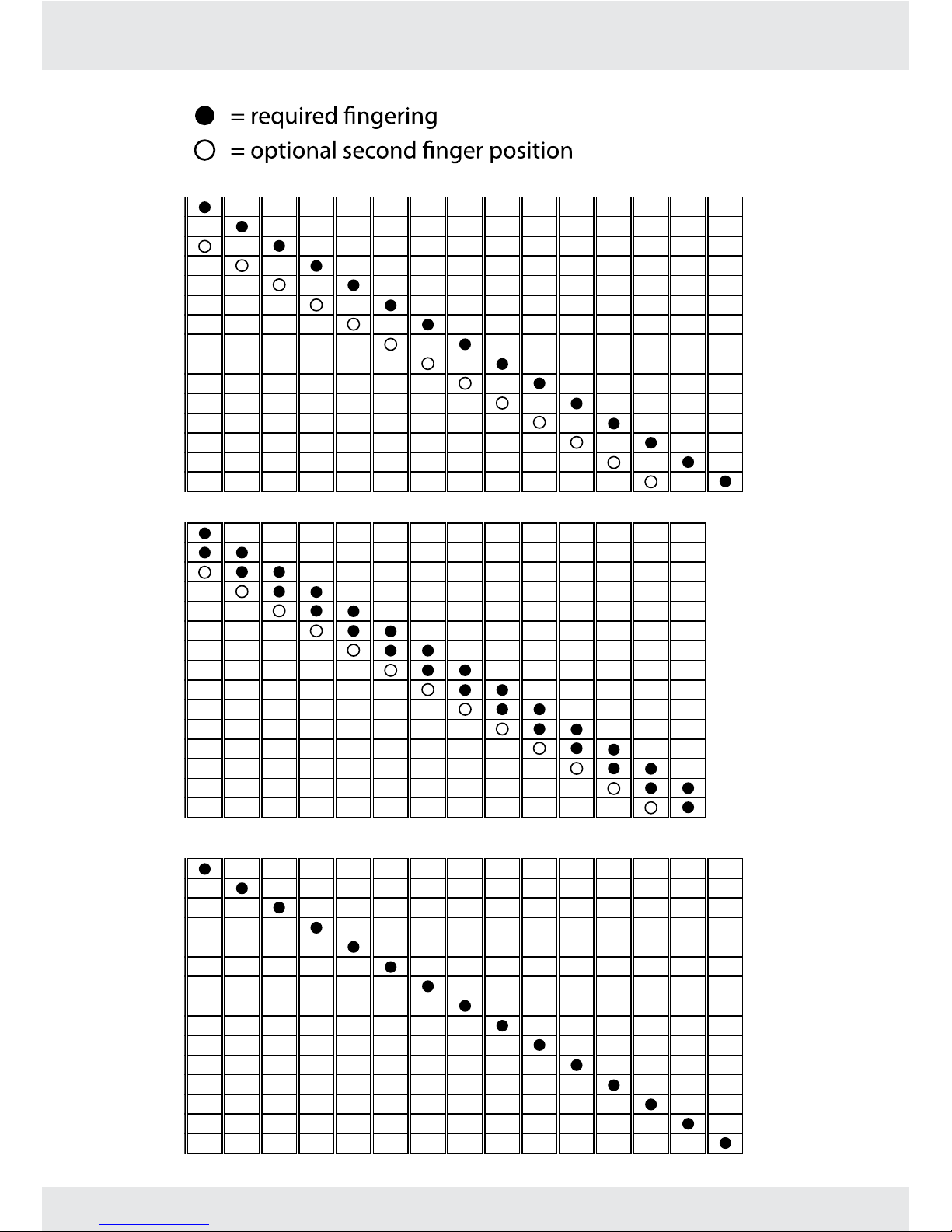INTRODUCTION
Package contents .......................................................................... 3
Guitar overview ............................................................................. 3
Guitar connections .......................................................................4
Installing or changing batteries in your guitar .................... 4
Important battery information ................................................ 4
GETTING STARTED
Powering Paper Jamz ................................................................... 5
Sleep mode ..................................................................................... 5
Volume control .............................................................................. 5
Strumming ...................................................................................... 5
MODES
Selecting a mode .......................................................................... 6
FREESTYLE MODE
Basic Play in Freestyle mode ..................................................... 6
Selecting Notes or Chords ....................................................... 6
Playing Notes or Chords ........................................................... 7
Performance effects................................................................... 7
Advanced guitar techniques................................................... 7
SONG MODE
Selecting Perfect Play or Rhythm ............................................ 8
Perfect Play ..................................................................................... 8
Rhythm ............................................................................................ 8
Playing Notes and Chords in Rhythm .................................. 8
Basic play in Song mode ............................................................. 9
Selecting a song ......................................................................... 9
Stopping or changing a song .................................................. 9
Adding new songs....................................................................... 9
Music volume control ............................................................... 9
NOTE CHART .....................................................................................11
FURTHER INFORMATION
Contact information ...................................................................11
Important safety information ..................................................11
Warranty ........................................................................................12
INTRODUCTION
Contenu de la boîte .....................................................................14
Aperçu de la guitare ....................................................................14
Connexions de la guitare ...........................................................15
Informations sur les piles ..........................................................15
DÉMARRAGE
Mise sous tension de Paper Jamz ............................................16
Mode veille ....................................................................................16
Contrôle du volume ....................................................................16
Le strumming ................................................................................16
LES MODES
Comment sélectionner un mode ............................................17
MODE FREESTYLE
Jeu simple en mode Freestyle ..................................................17
Sélectionner des notes ou des accords .................................17
Jouer des notes ou des accords ...............................................17
Effets de scène ..............................................................................18
Techniques avancées ...................................................................18
MODE SONG
Comment sélectionner Perfect Play ou Rhythm ................19
Perfect Play ....................................................................................19
Le mode Rhythm ..........................................................................19
Jouer des notes et des accords en mode Rhythm ...........19
.Jeu simple en mode Song ..........................................................19
Sélectionner une chanson .....................................................19
Comment arrêter une chanson ou changer de chanson 2 0
Ajouter des chansons ...............................................................20
Réglage du volume de la musique .......................................20
GUIDES DES NOTES ET DES ACCORDS .....................................21
INFORMATIONS SUPPLÉMENTAIRES
Contactez-nous .................................................................................22
Consignes de sécurité importantes.............................................22
Garantie limitée de 90 jours WowWee .....................................23
INTRODUCCIÓN
Contenido de la caja ...................................................................24
Generalidades de la guitarra .....................................................24
Conexiones de la guitarra ..........................................................25
Datos de las pilas .........................................................................25
COMIENZO
Encender Paper Jamz ..................................................................26
Modo Suspensión .........................................................................26
Control de volumen ....................................................................26
Rasgueo...........................................................................................26
MODOS
Seleccionar un modo ..................................................................27
MODO FREESTYLE
Tocar nociones básicas en el modo Freestyle .....................27
Seleccionar notas o acordes .....................................................27
Tocar notas o acordes .................................................................27
Efectos especiales ........................................................................28
Técnicas avanzadas de guitarra ................................................28
MODO SONG
Seleccionar Perfect Play o Rhythm ........................................29
Perfect Play ....................................................................................29
Rhythm ...........................................................................................29
Tocar notas y acordes en Rhythm ........................................29
Tocar nociones básicas en el modo Song .............................30
Seleccionar una canción ..........................................................30
Parar o cambiar la canción .....................................................30
Agregar nuevas canciones .......................................................30
Control de volumen de la música .........................................30
TABLAS DE NOTAS Y ACORDES ...................................................31
INFORMACIÓN ADICIONAL
Información de contacto ...........................................................32
Información de seguridad importante ..................................32
Garantía limitada de 90 días de WowWee .........................33
LYRICS / PAROLES / LETRAS ..........................................................34