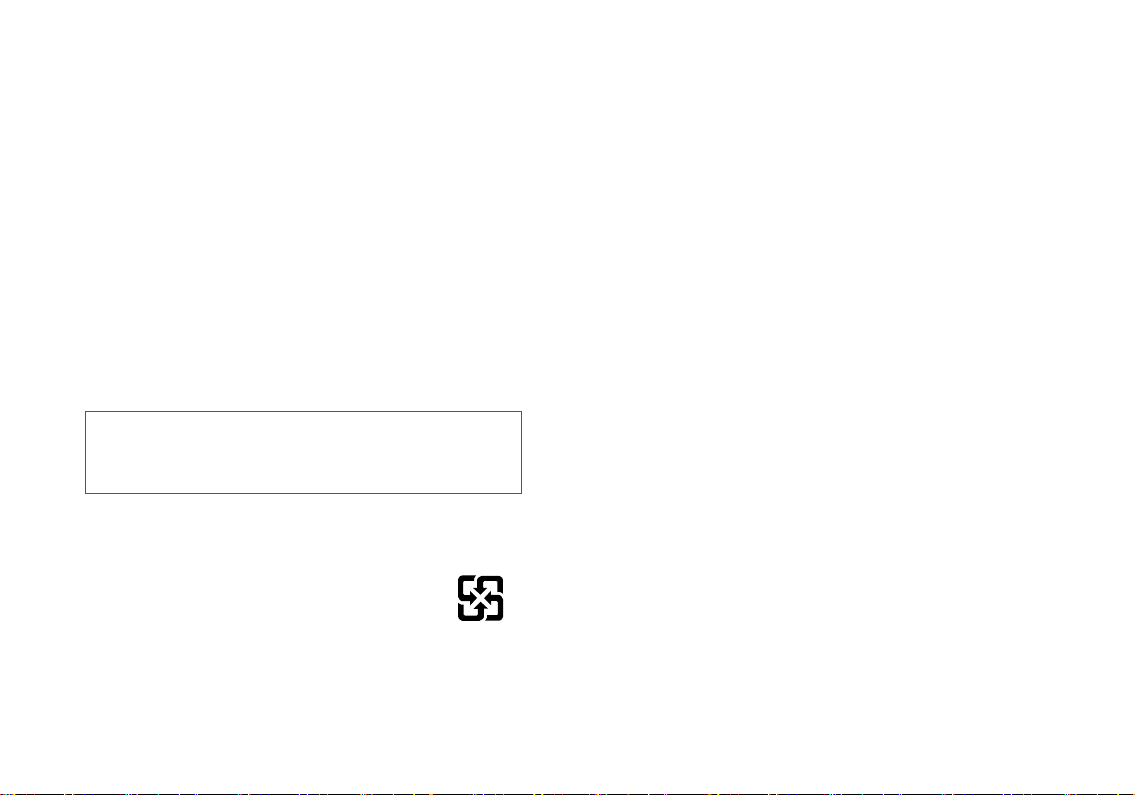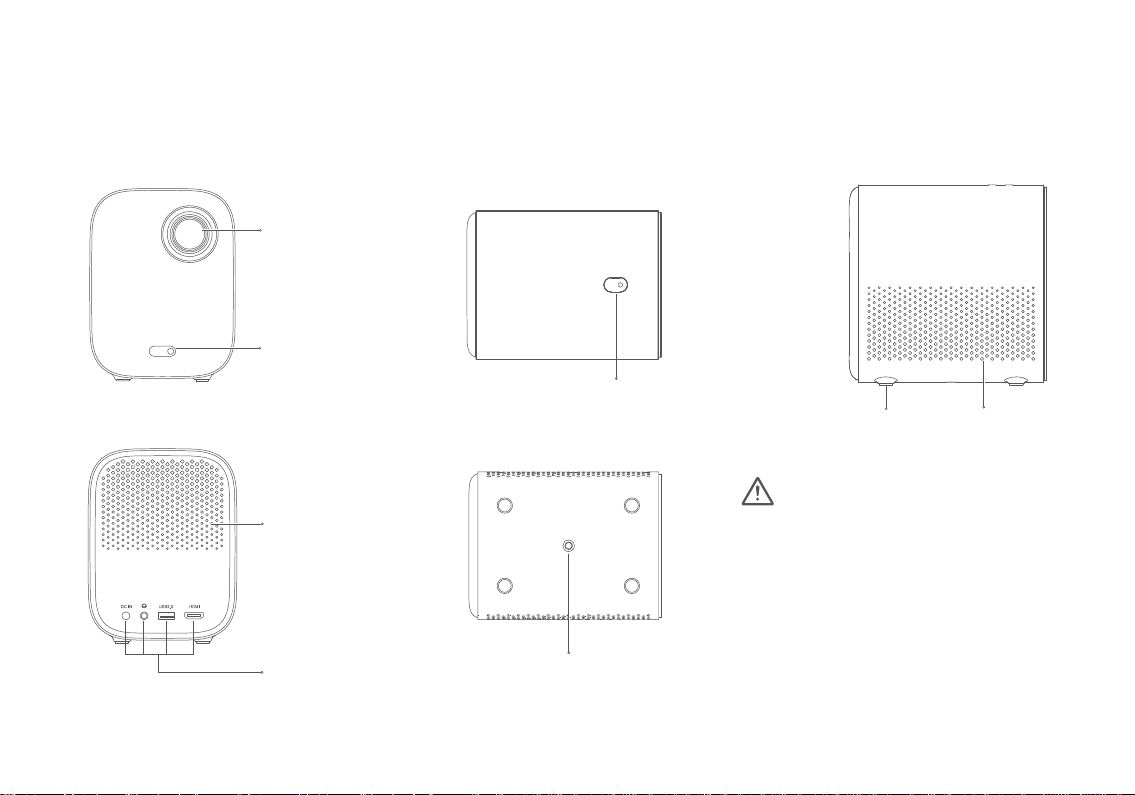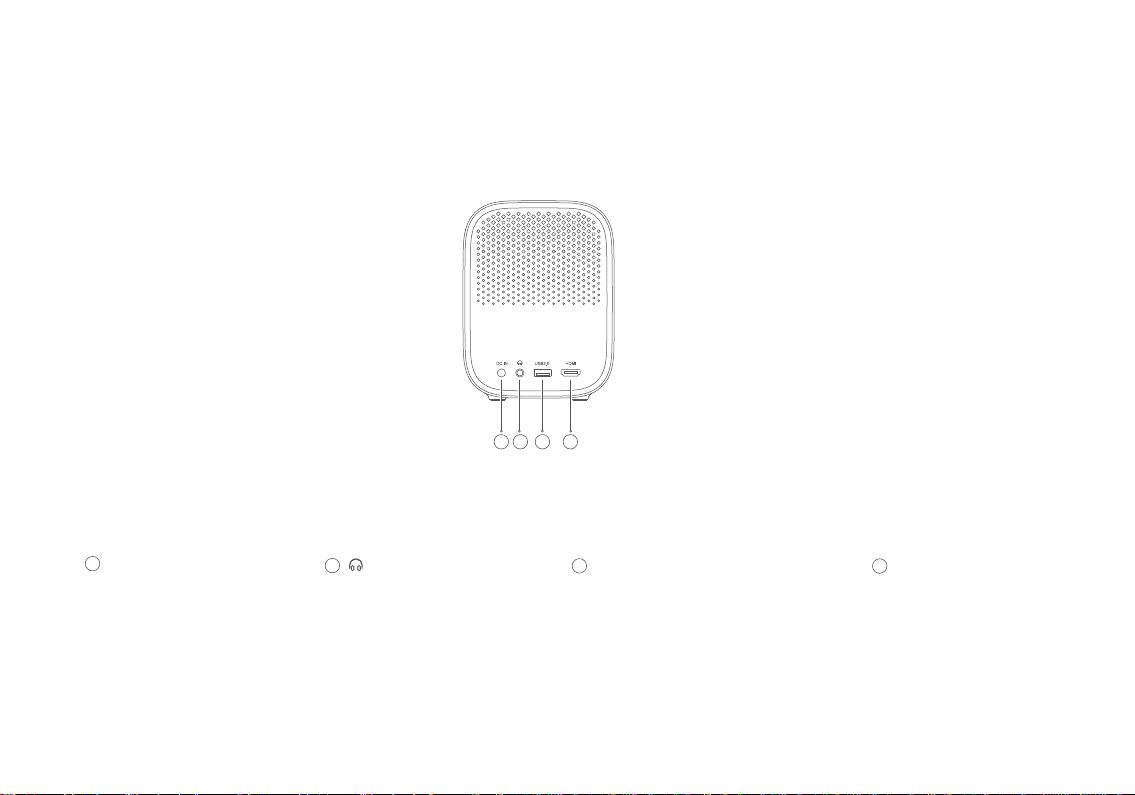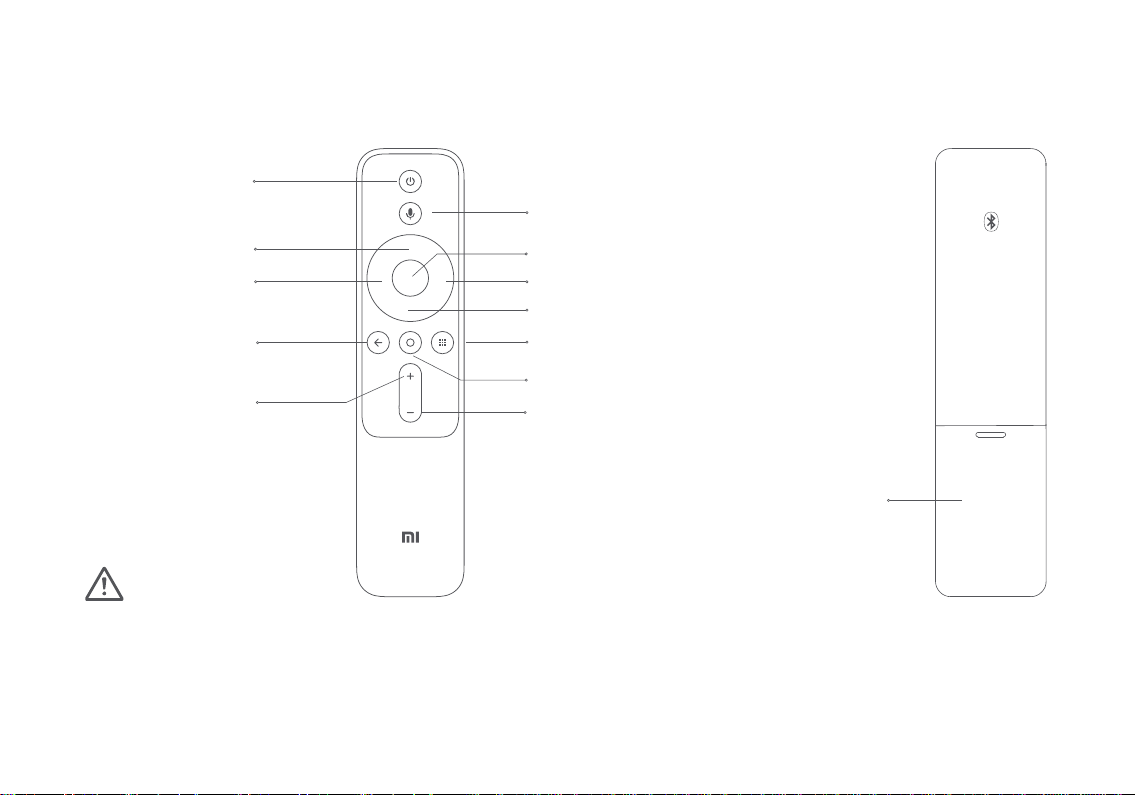2
目錄
致用户 ..............................................................................................................................................................................................................................................................................3
無線設備的警告聲明 .................................................................................................................................................................................................................................................3
安全須知 ......................................................................................................................................................................................................................................................................... 4
包裝清單 ......................................................................................................................................................................................................................................................................... 6
產品介紹 ......................................................................................................................................................................................................................................................................... 7
外觀 ..............................................................................................................................................................................................................................................................................7
端口 ..............................................................................................................................................................................................................................................................................8
電源指示燈 ............................................................................................................................................................................................................................................................... 9
遙控器 ......................................................................................................................................................................................................................................................................... 10
投影距離與畫面尺寸 ............................................................................................................................................................................................................................................11
快速操作介紹 ...............................................................................................................................................................................................................................................................12
遙控器配對 ............................................................................................................................................................................................................................................................... 12
對焦 ..............................................................................................................................................................................................................................................................................13
梯形校正 ....................................................................................................................................................................................................................................................................13
藍牙音箱 ....................................................................................................................................................................................................................................................................14
智能溫控 ....................................................................................................................................................................................................................................................................14
日常維護 ......................................................................................................................................................................................................................................................................... 15
散熱要求 ....................................................................................................................................................................................................................................................................15
清潔維護 ....................................................................................................................................................................................................................................................................15
產品認證 ......................................................................................................................................................................................................................................................................... 16