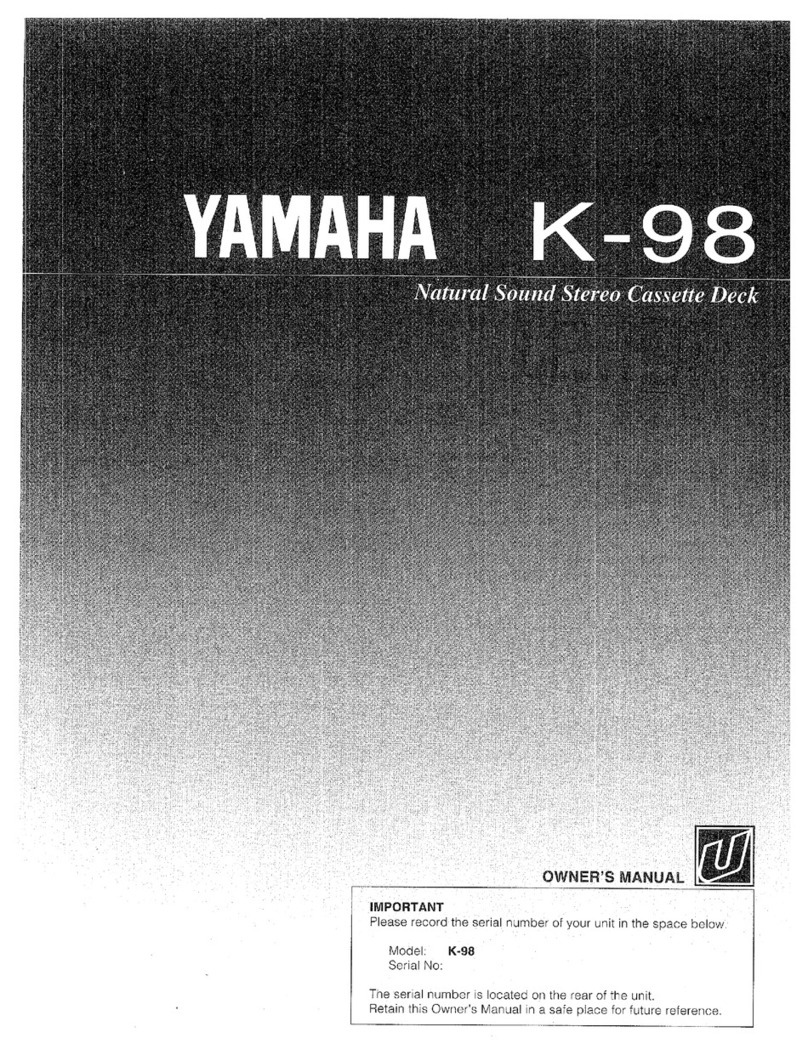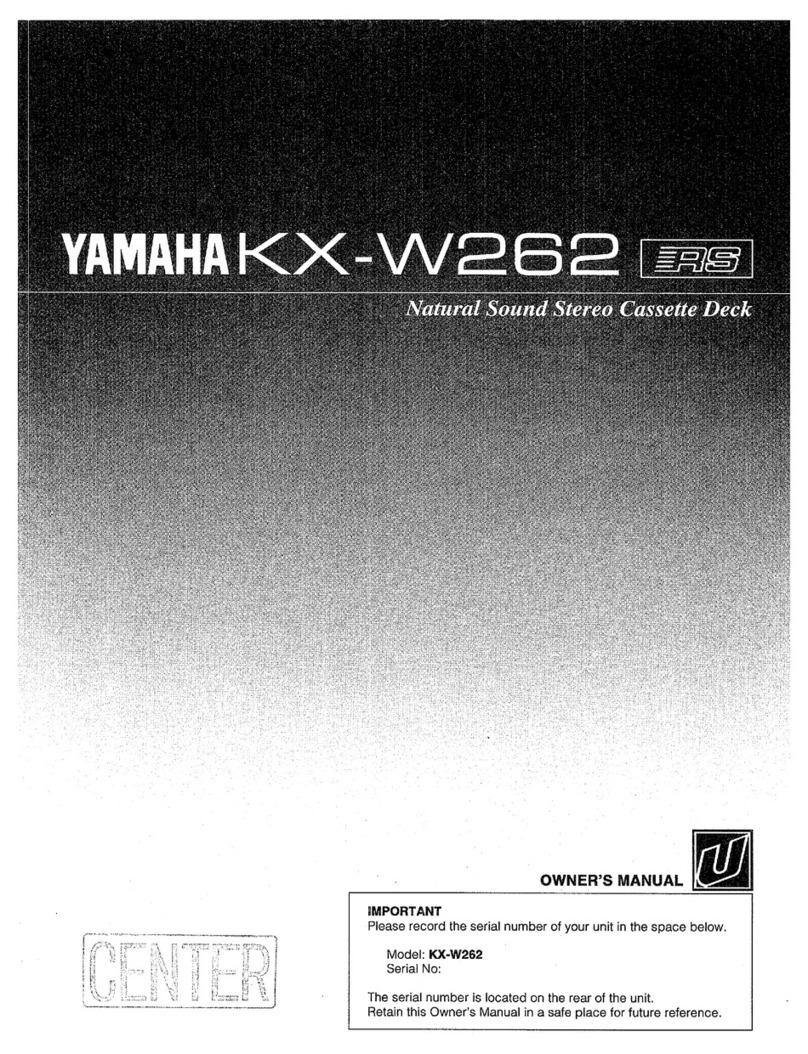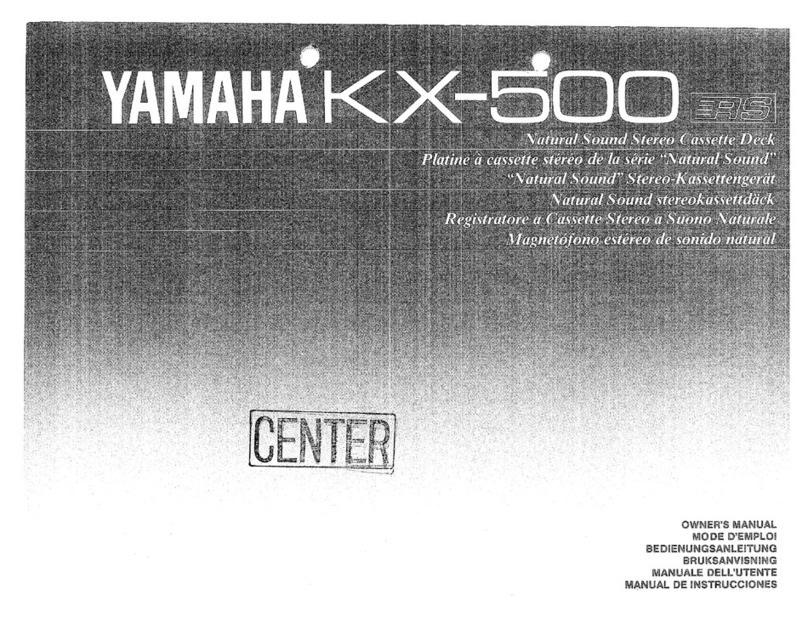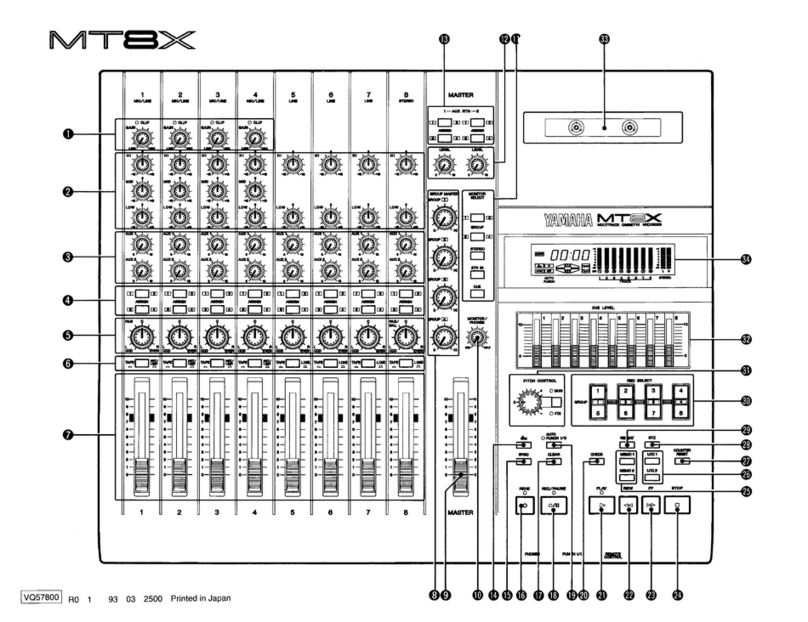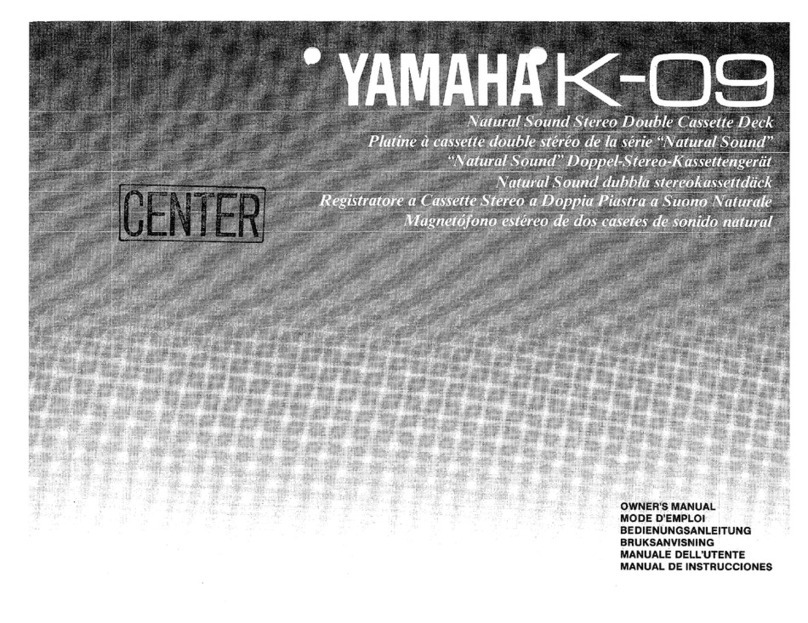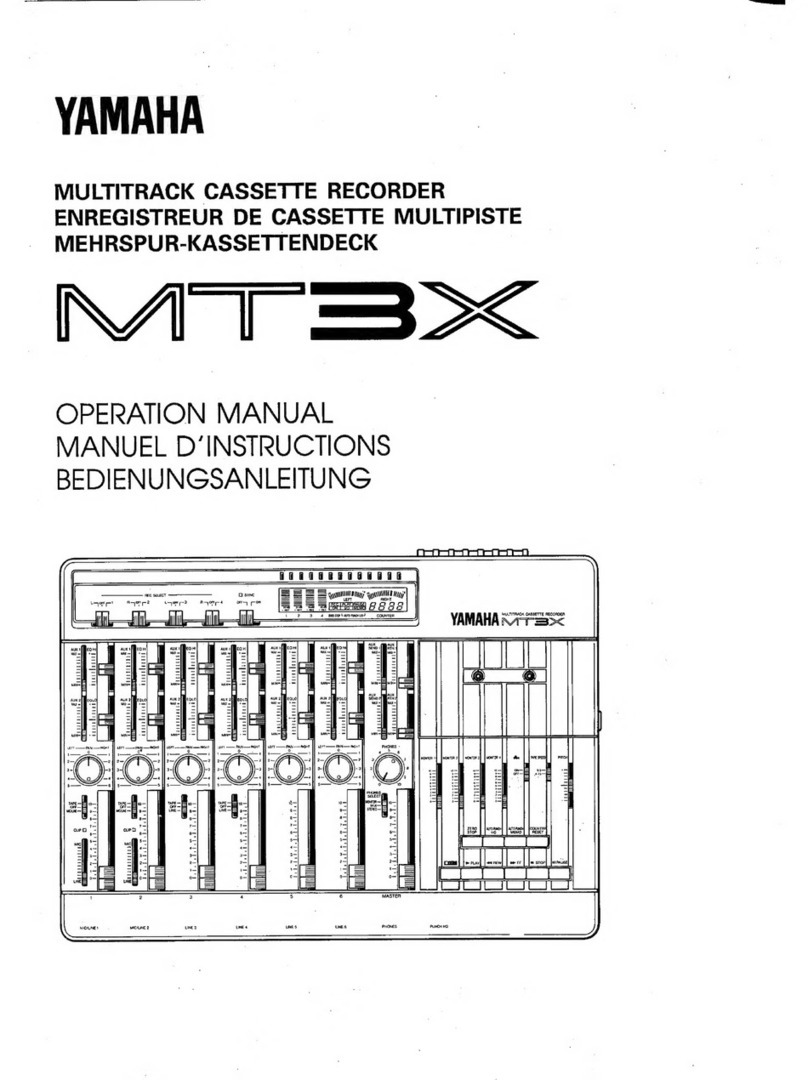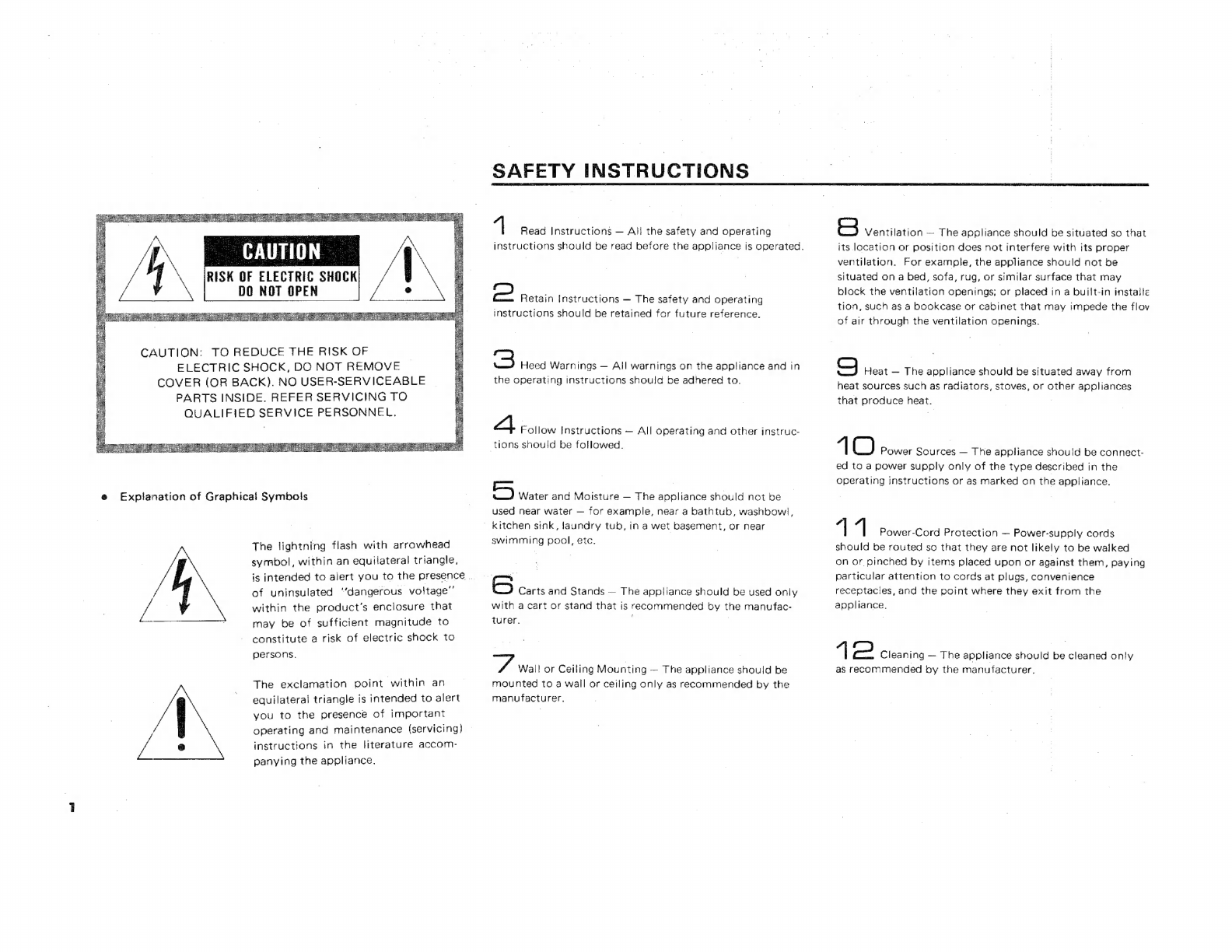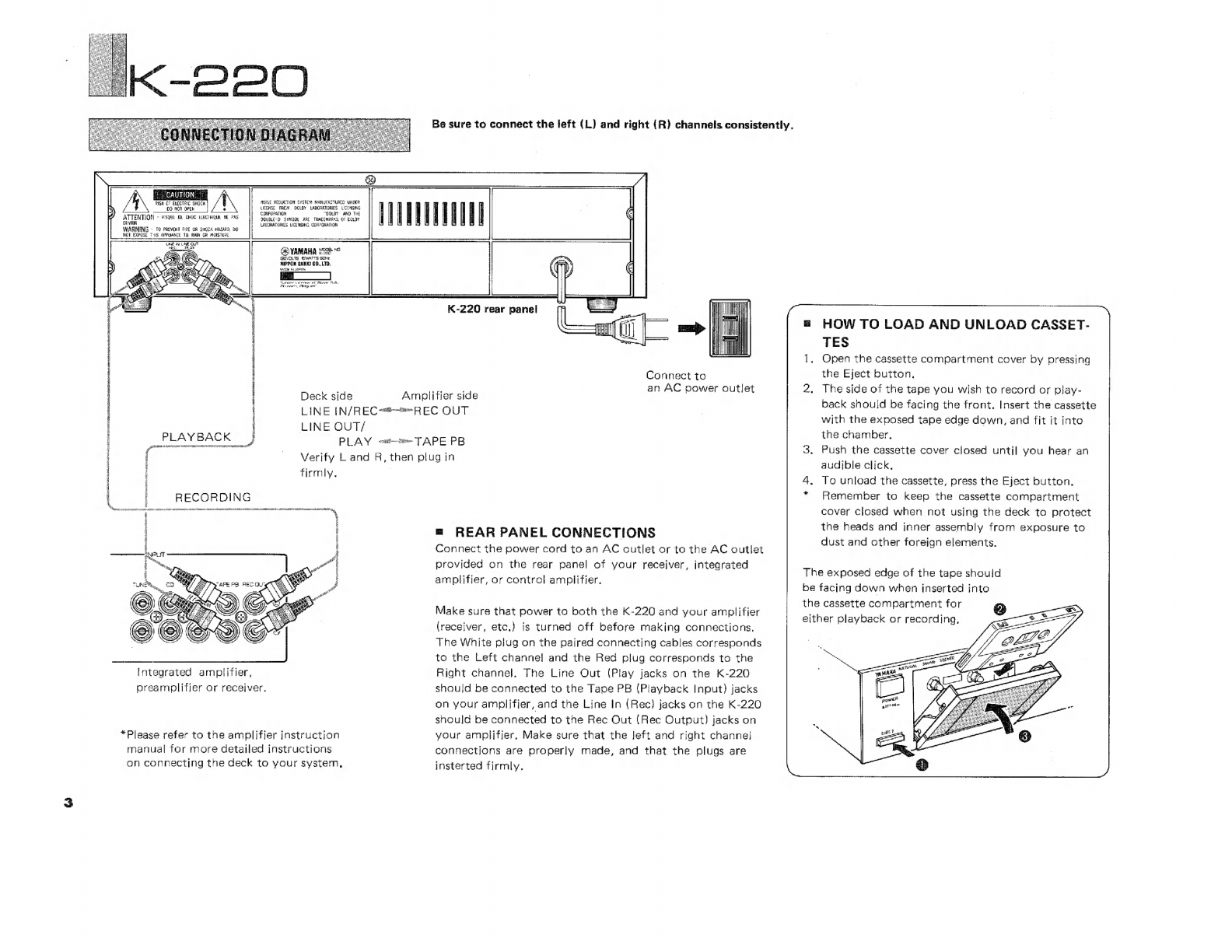Yamaha K-220 User manual
Other Yamaha Cassette Player manuals

Yamaha
Yamaha KX-E300 User manual

Yamaha
Yamaha DTR2 User manual

Yamaha
Yamaha KX-250 User manual
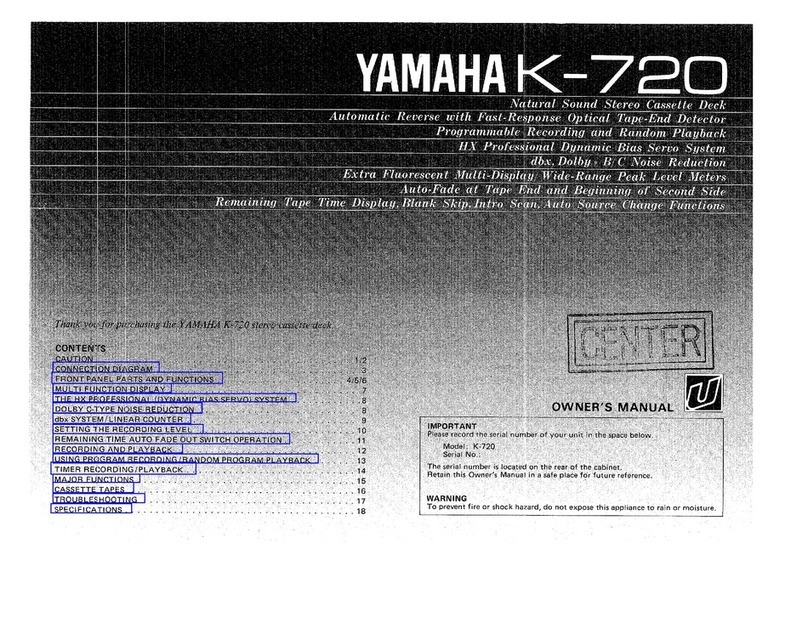
Yamaha
Yamaha K-720 User manual

Yamaha
Yamaha K-1020 User manual

Yamaha
Yamaha MT100II User manual
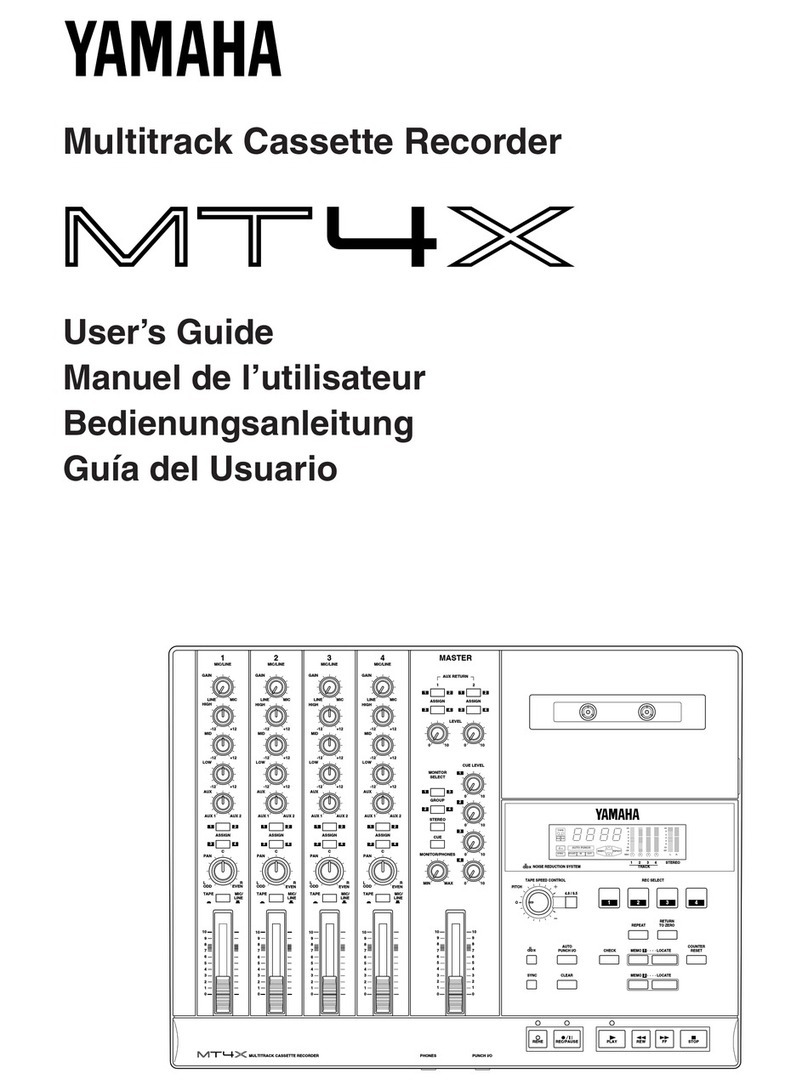
Yamaha
Yamaha MT4X User manual
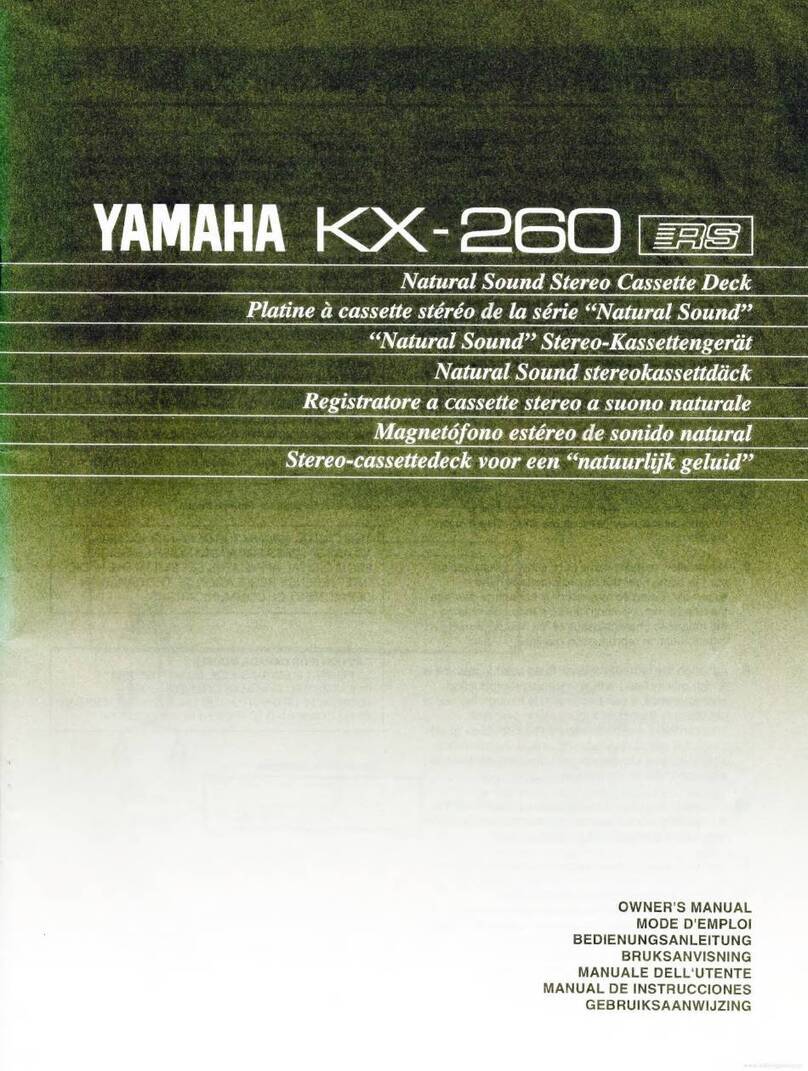
Yamaha
Yamaha KX-260 RS User manual

Yamaha
Yamaha MT120 User manual

Yamaha
Yamaha KX-55 User manual