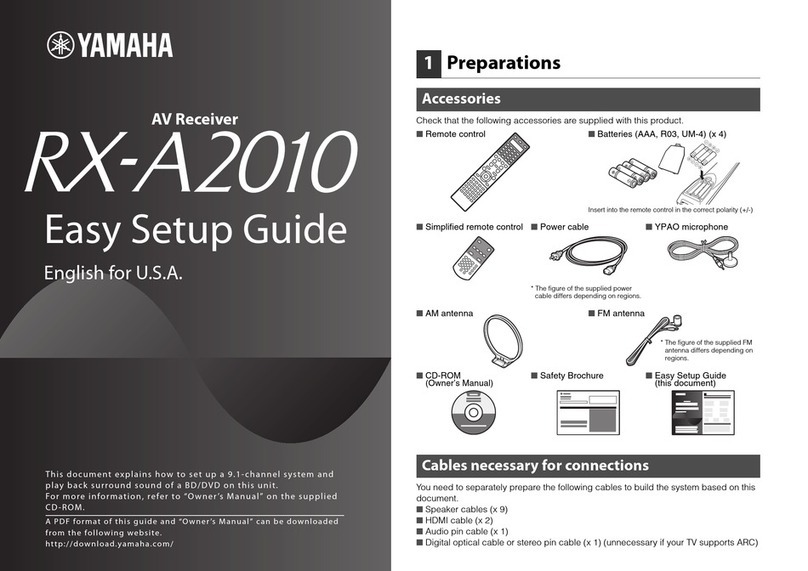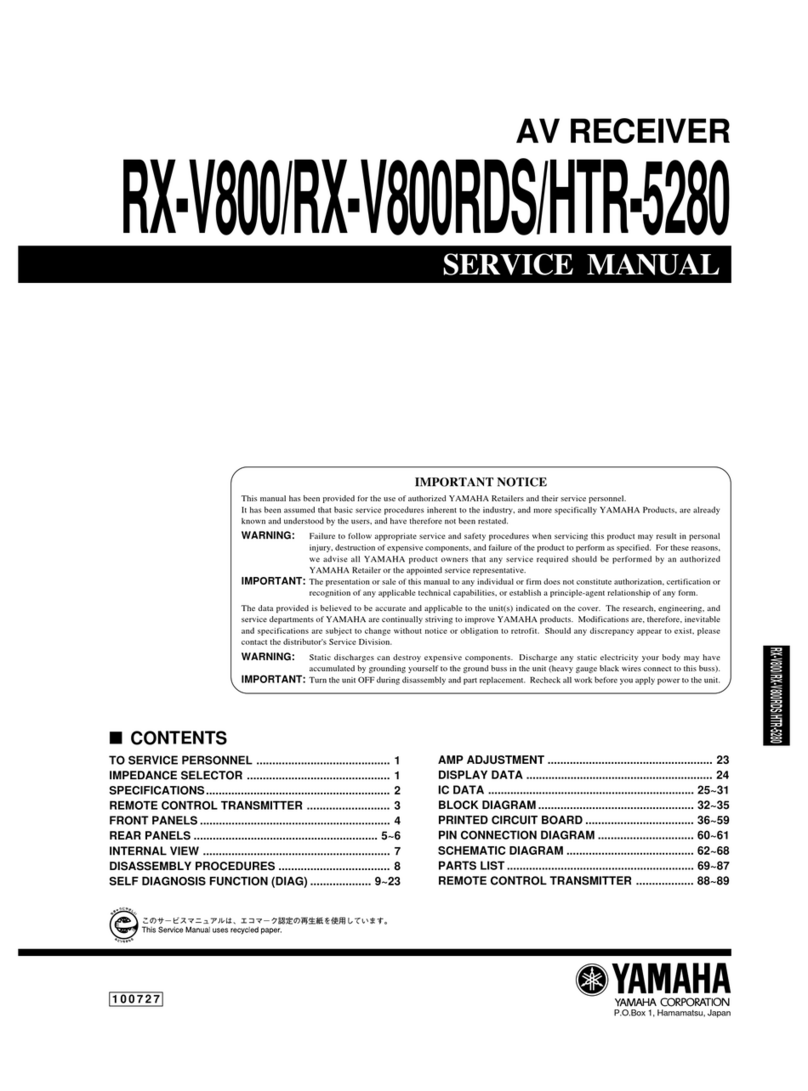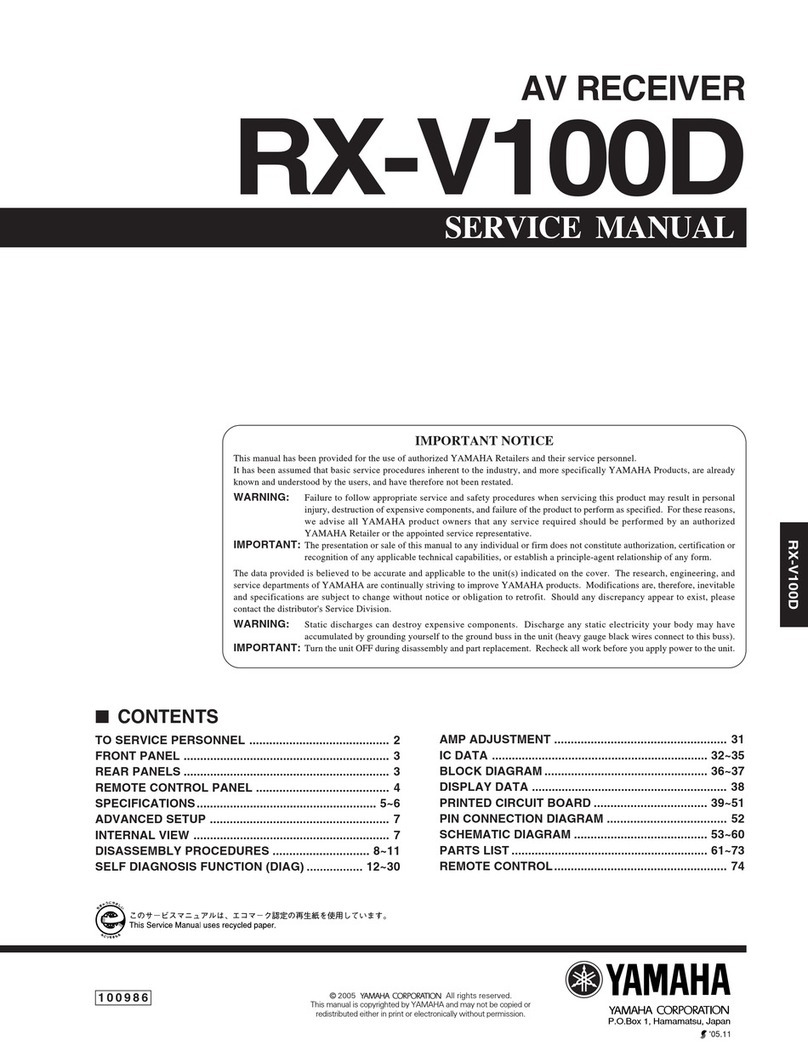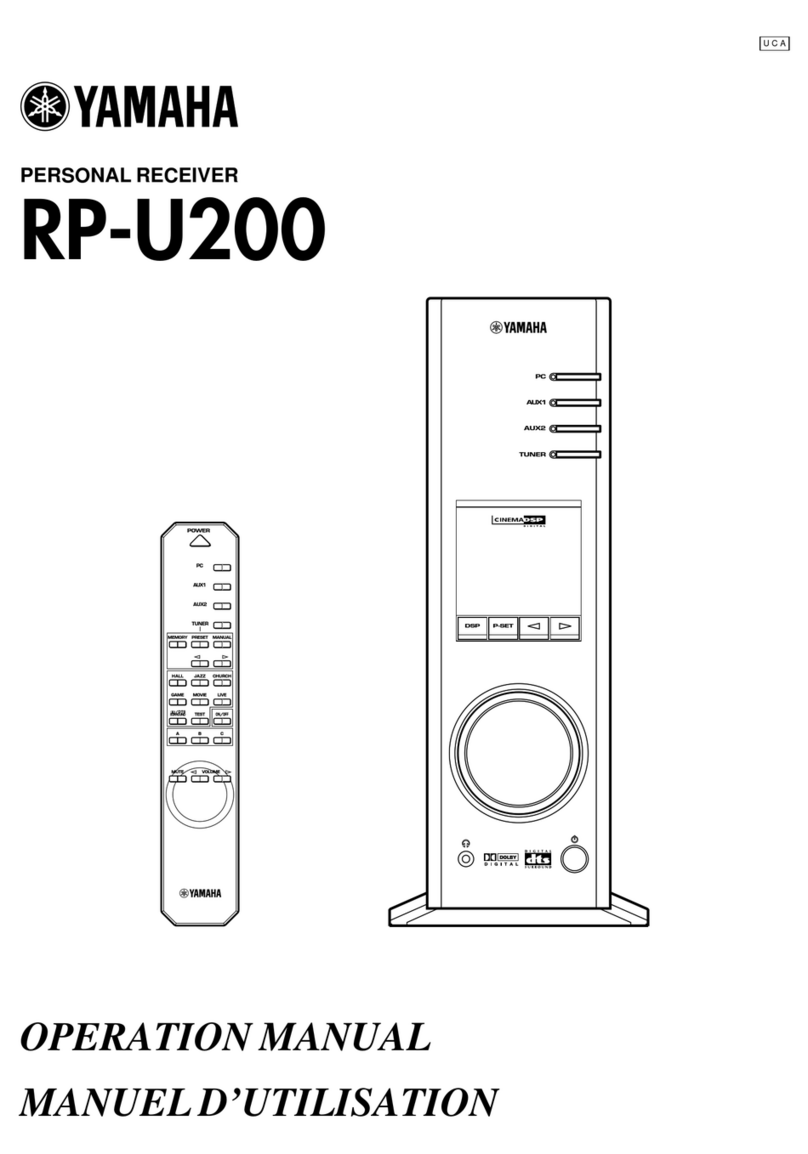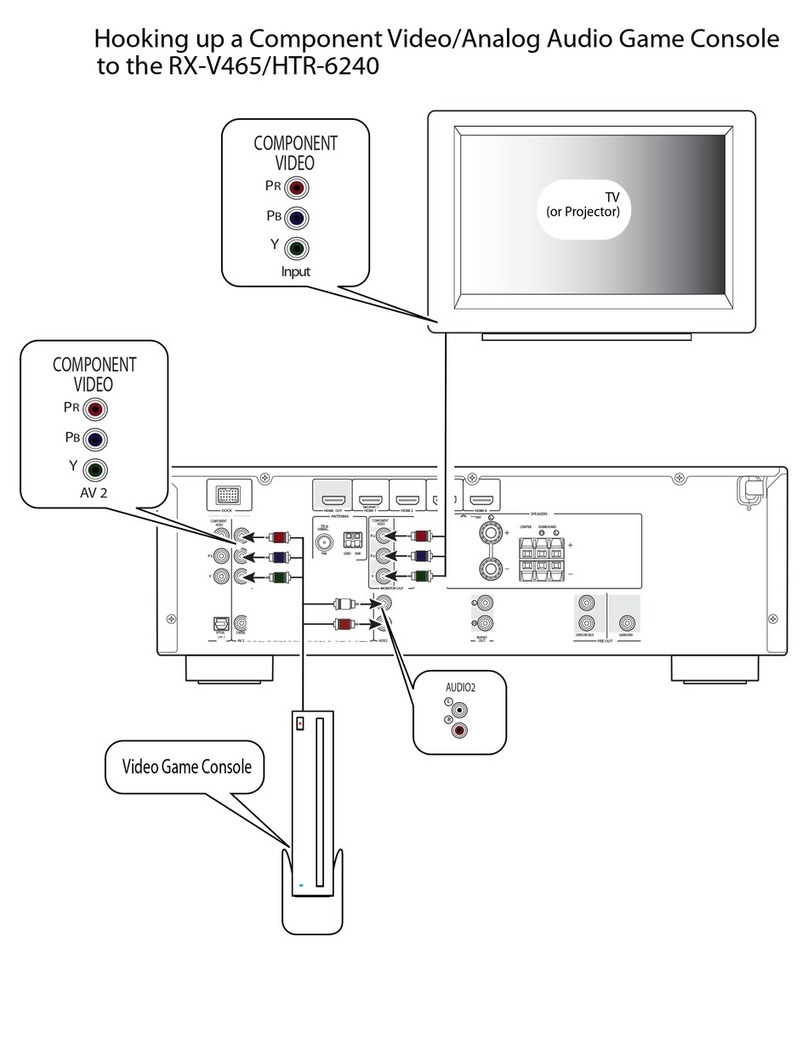ListeningtoFM/AM.............................................. 41
Changing FM/AM tuner frequency steps (Asia and General models only) ............................. 41
Selecting a frequency for reception ................................................................. 41
Registering favorite stations (Preset tuning) ......................................................... 42
Radio Data System tuning .......................................................................... 44
Combining audio from the radio with video from an external device ................................. 45
Playing back songs with iPod ..................................... 46
Connecting all iPod ................................................................................ 46
Controlling while watching a TV monitor ........................................................... 49
Controlling by iPod itself ........................................................................... 52
Playing back songs with Bluetooth devices ........................ 53
Connecting a Bluetooth wireless audio receiver ..................................................... 53
Pairing Bluetooth devices .......................................................................... 53
Playing back songs by connecting to the Bluetooth device .......................................... 54
Playing back songs with USB storage devices ...................... 55
Connecting a USB storage device ................................................................... 55
Controlling while watching a TV monitor ........................................................... 55
Combining a song from a USB storage device (iPod) with video from an external device .............. 58
Configuring settings specific to an individual input source
(Option menu) ................................................... 59
Available settings in Option menu .................................................................. 59
Configuring various functions (Setup menu) ...................... 63
Setup menu list .................................................................................... 64
Configuring the speaker settings (Speaker) ......................................................... 65
Configuring the settings of audio output signals (Sound) ............................................ 68
Setting sound program and decoder parameters (DSP) .............................................. 69
Configuring the various settings (Function) ......................................................... 71
Setting HDMI functions (HDMI) ..................................................................... 72
Setting the language displayed on the TV screen (Language) ........................................ 75
Configuring the system settings of the unit
(ADVANCED SETUP menu) ....................................... 76
Operating the ADVANCED SETUP menu ............................................................ 76
Features of the ADVANCED SETUP menu ........................................................... 76
Changing the speaker impedance (U.S.A. and Canada models only) ................................. 76
Changing the remote control ID .................................................................... 76
Setting the bi-amp connections .................................................................... 77
Changing TV format ............................................................................... 77
Removing HDMI video output upscaling limits ...................................................... 77
Changing FM/AM frequency steps (Asia and General models only) .................................. 77
Initializing various settings for the unit ............................................................. 77
Controlling other devices with the remote control ................. 78
Registering remote control codes for TV operations ................................................. 78
Registering remote control codes for external device operations .................................... 79
Initializing all remote control codes ................................................................ 80
Frequently asked questions ...................................... 81
Troubleshooting ................................................ 82
Power/system ..................................................................................... 82
Audio ............................................................................................. 83
Video .............................................................................................. 84
Tuner (FM/AM) .................................................................................... 85
Remote control .................................................................................... 85
Message list .................................................... 86
Ideal speaker layout ............................................. 87
Glossary ........................................................ 88
Audio information ................................................................................. 88
Video information ................................................................................. 89
Video signal flow .................................................................................. 91
Information on HDMI ............................................ 92
HDMI Control ...................................................................................... 92
HDMI signal compatibility .......................................................................... 93
Trademarks ..................................................... 93
Specifications ................................................... 94 En 3