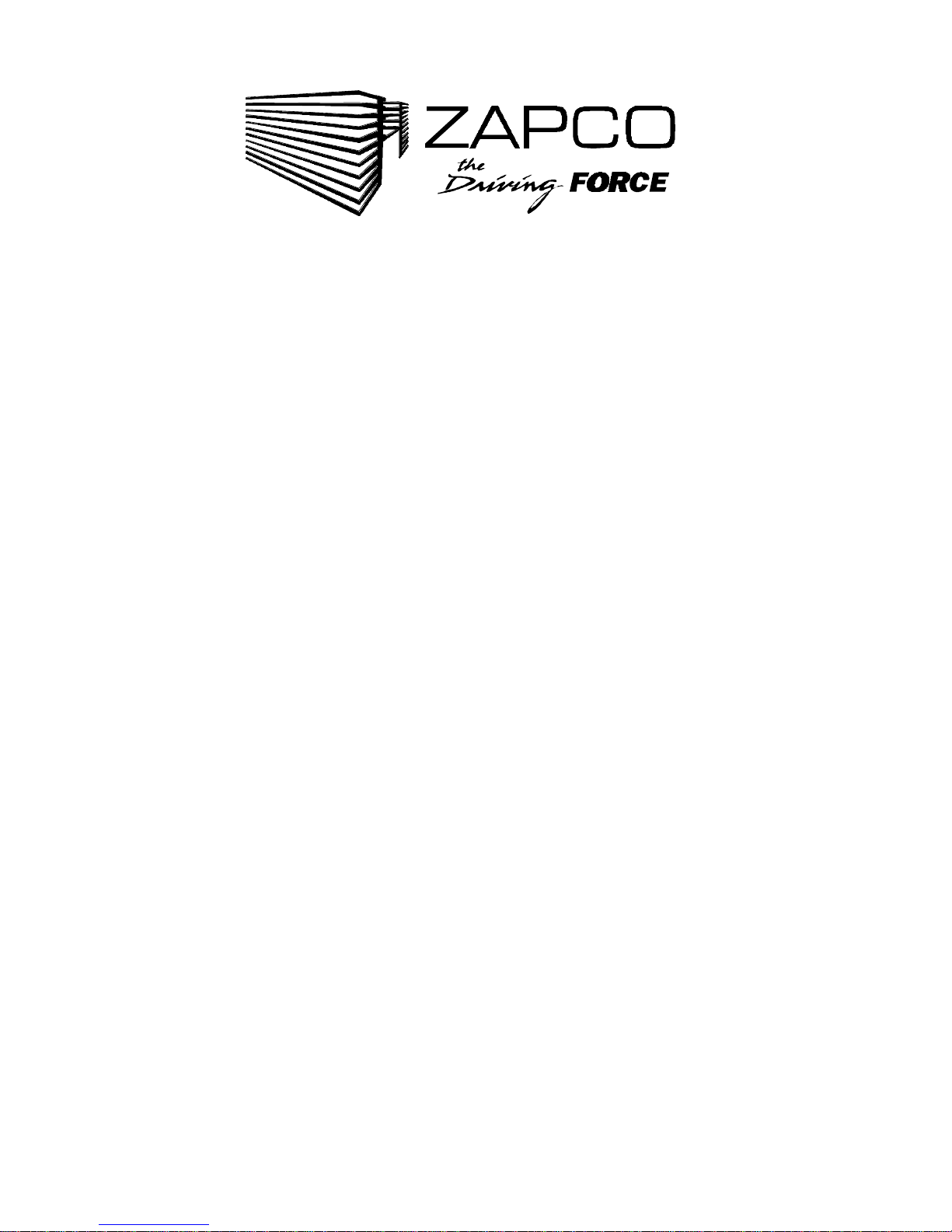Input Gain Adjustment
The pre-amp circuit built into the PX is capable of 26dB of gain.
Separate left and right channel INPUT GAIN adjustments are
made via two access holes in the lower left hand corner of the
front panel. Adjustments to the INPUT GAIN may be necessary
to match the source (TAPE DECK, TUNER, OR CD) output level
to the input sensitivity of the system amplifiers. If this adjustment
is set too low, the source may distort before the system is able to
achieve full power. If the INPUT GAIN is adjusted too high, the
internal circuitry of the PX and/or system amplifiers may distort.
Three OVERLOAD indicators located on the front panel of the PX
are supplied to aid in the gain adjustment procedure. Each of
these are WARNING indicators and should NOT illuminate with
any degree of regularity once the system gains have been
properly adjusted. The red indicator labeled PRE is calibrated to
illuminate when the internal circuitry of the PX is within 1dB of
clipping. The yellow indicators labeled LO & HI are calibrated to
ZAPCO power amplifiers with an input sensitivity of 2.5V RMS and
indicate the onset of amplifier clipping.
Insert tape or compact disc recorded at high level into the source
unit. If the source unit has a balance control, ensure that it is set
to center. Set the PX filter controls flat (white strip on control
knobs completely vertical). Using a small plastic screw driver
included with the PX adjust the INPUT GAIN trim pots fully
counterclockwise. These trim pots are 20 turn pots and will
ratchet at the end of their throw. Turning each pot more than 20
turns counterclockwise (or until ratcheting can be heard) will
ensure that left & right channels are matched before the gain
adjustment procedure begins. If the source has a volume control,
set it from approximately 1/2 to 3/4 full output. With the PX
volume control rotated completely counterclockwise, begin by
turning only one INPUT GAIN pot clockwise (count the number of
turns) until PRE indicator flashes, rotate 1 to 2 turns
counterclockwise or until flashing ceases. Rotate the other INPUT
GAIN trim pot the same number of turns as the first. Turn up the
6