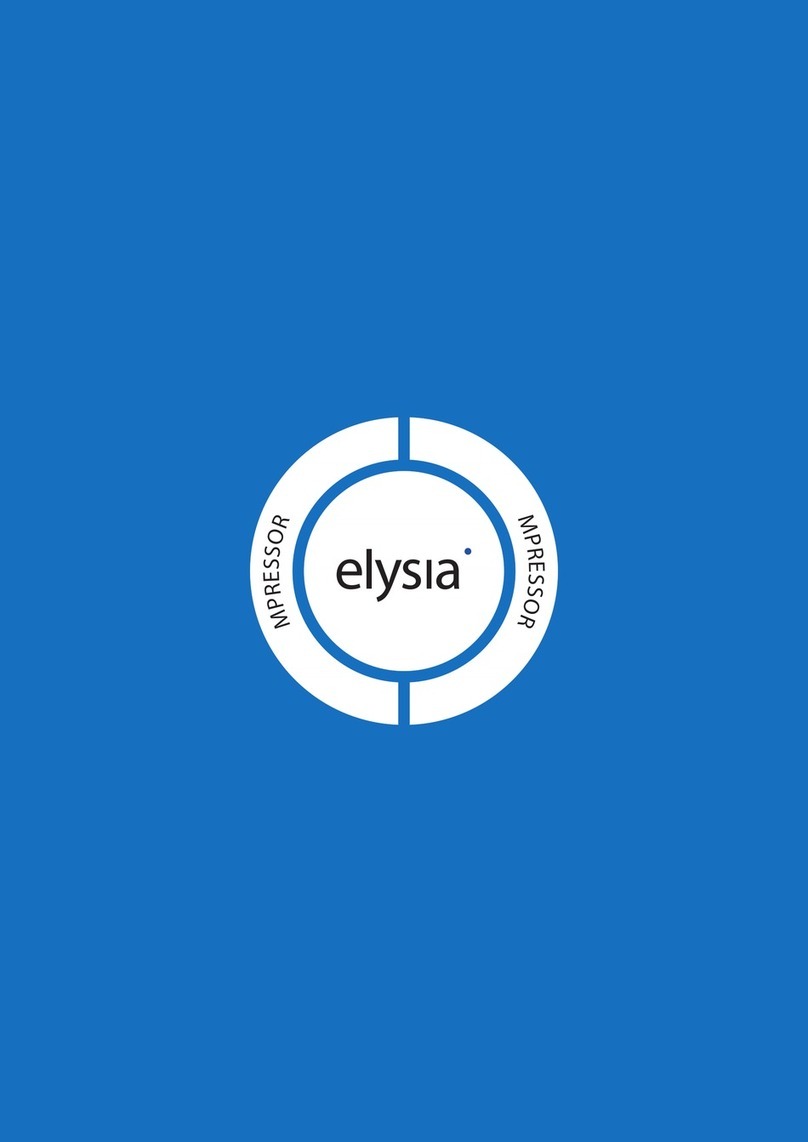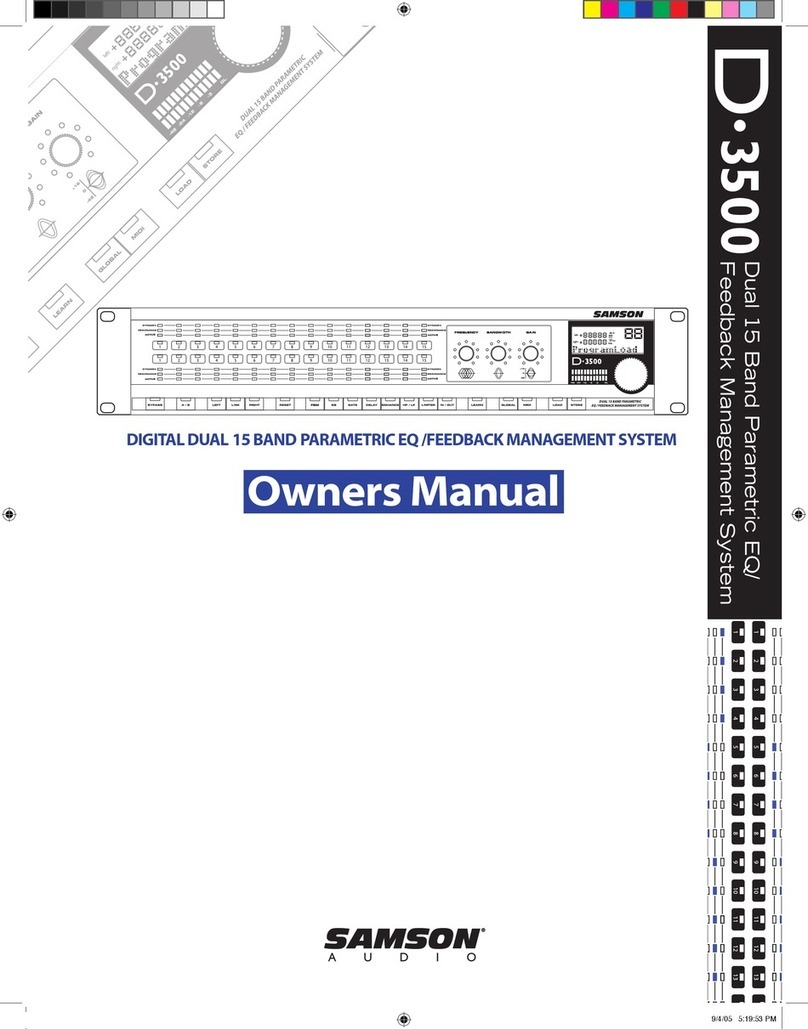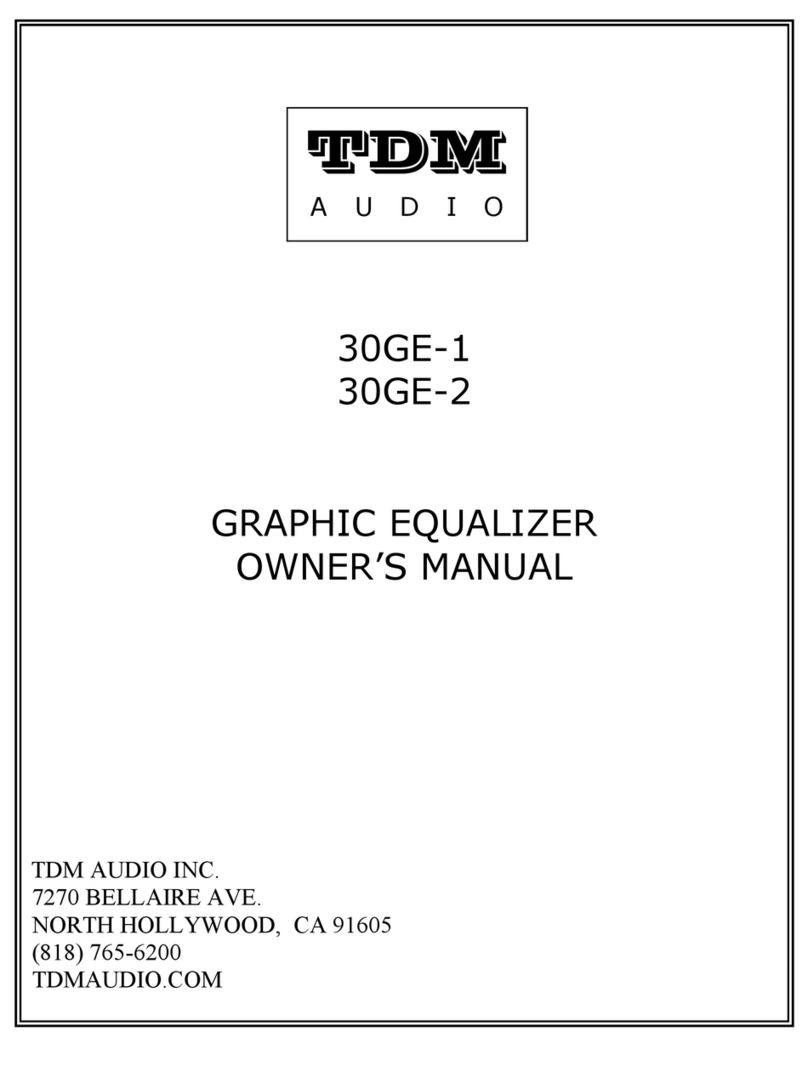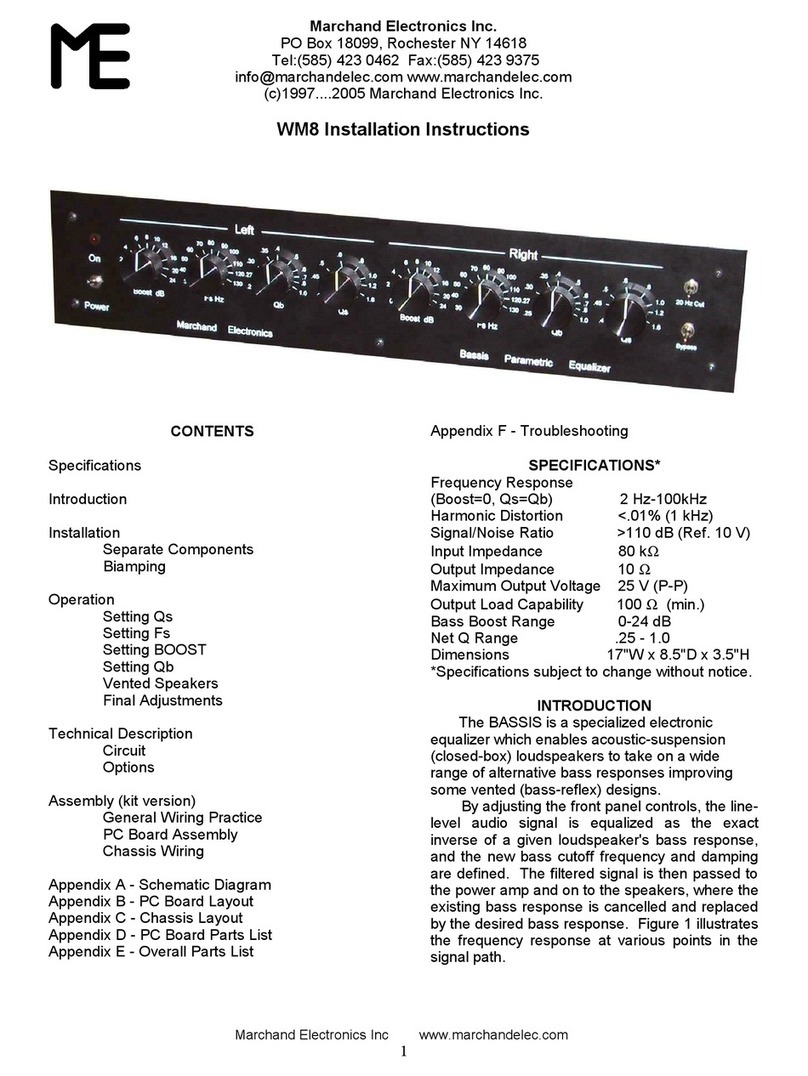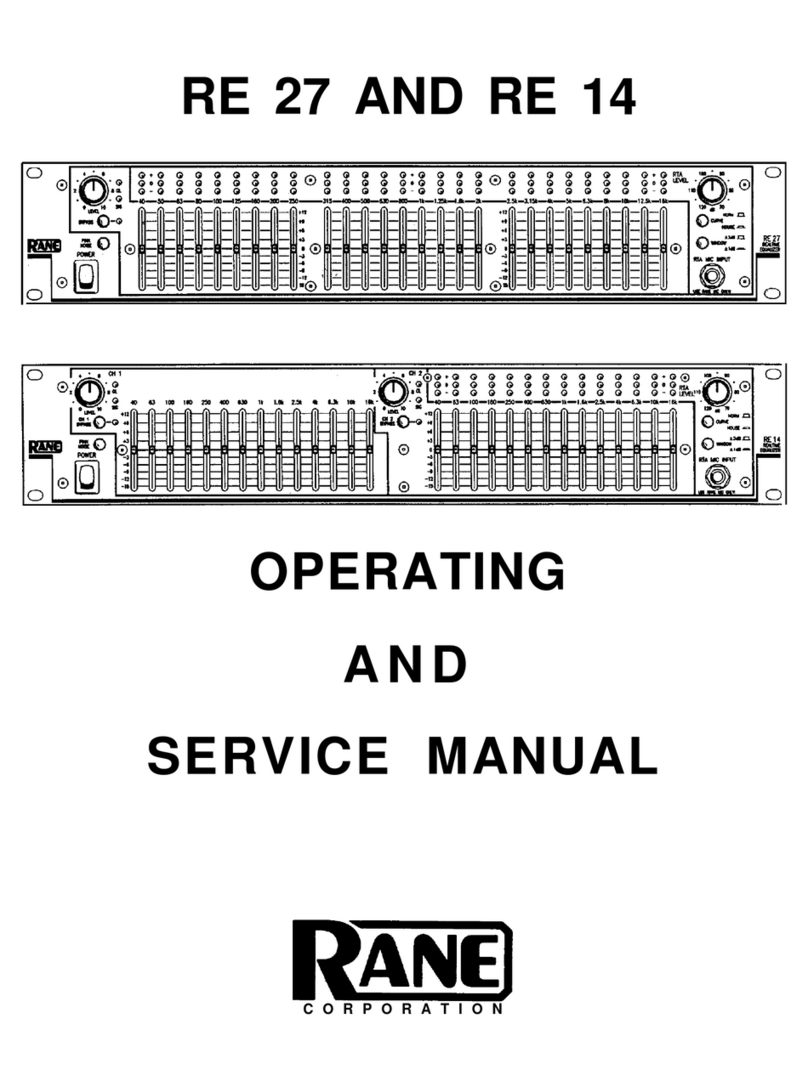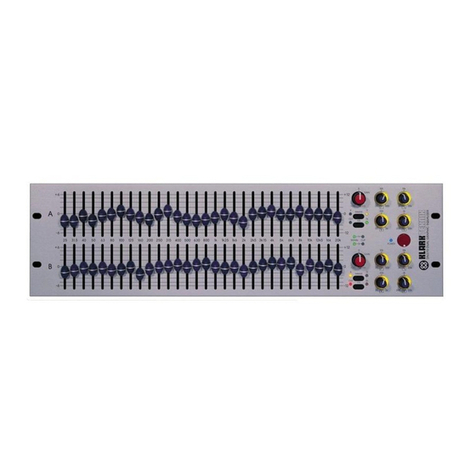Pioneer GR-X540 User manual
Other Pioneer Stereo Equalizer manuals
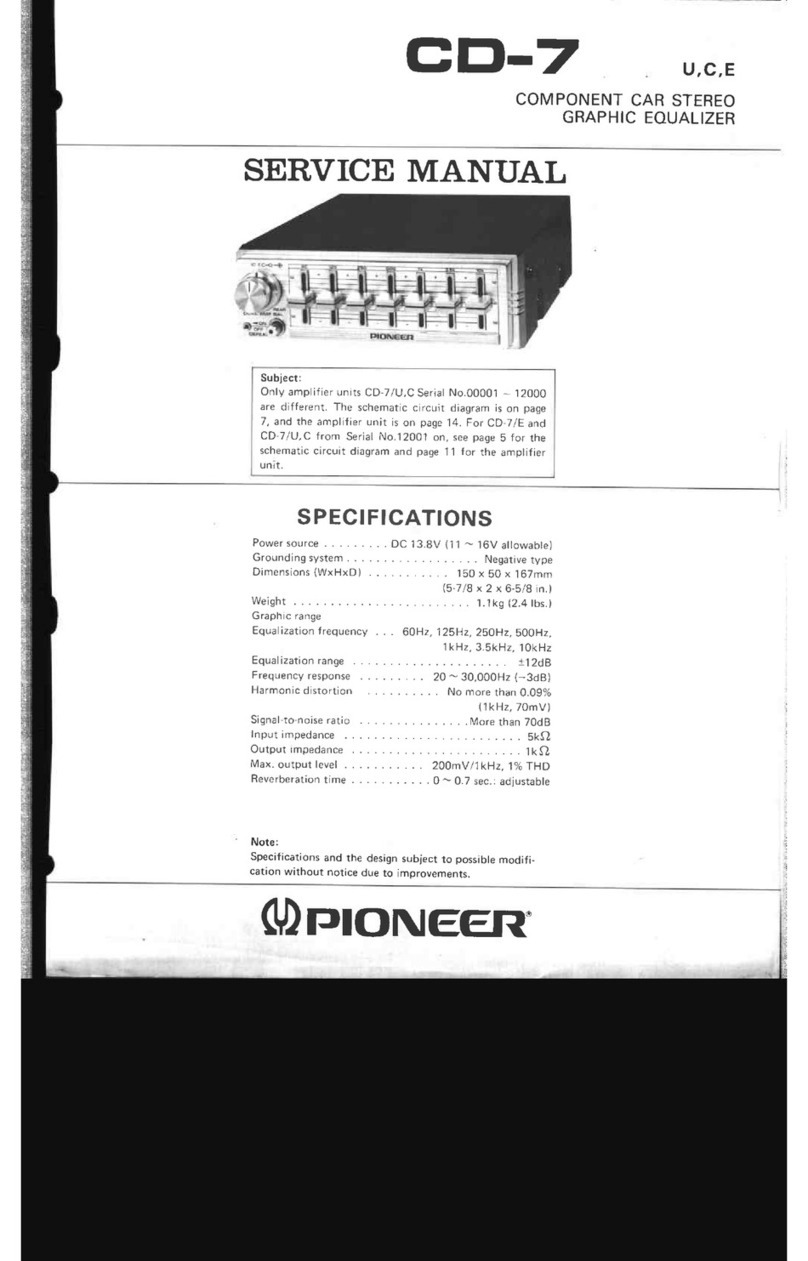
Pioneer
Pioneer CD-7 User manual

Pioneer
Pioneer BP-540 User manual

Pioneer
Pioneer DEQ-P90 User manual

Pioneer
Pioneer CD-5 User manual

Pioneer
Pioneer SG-300 User manual
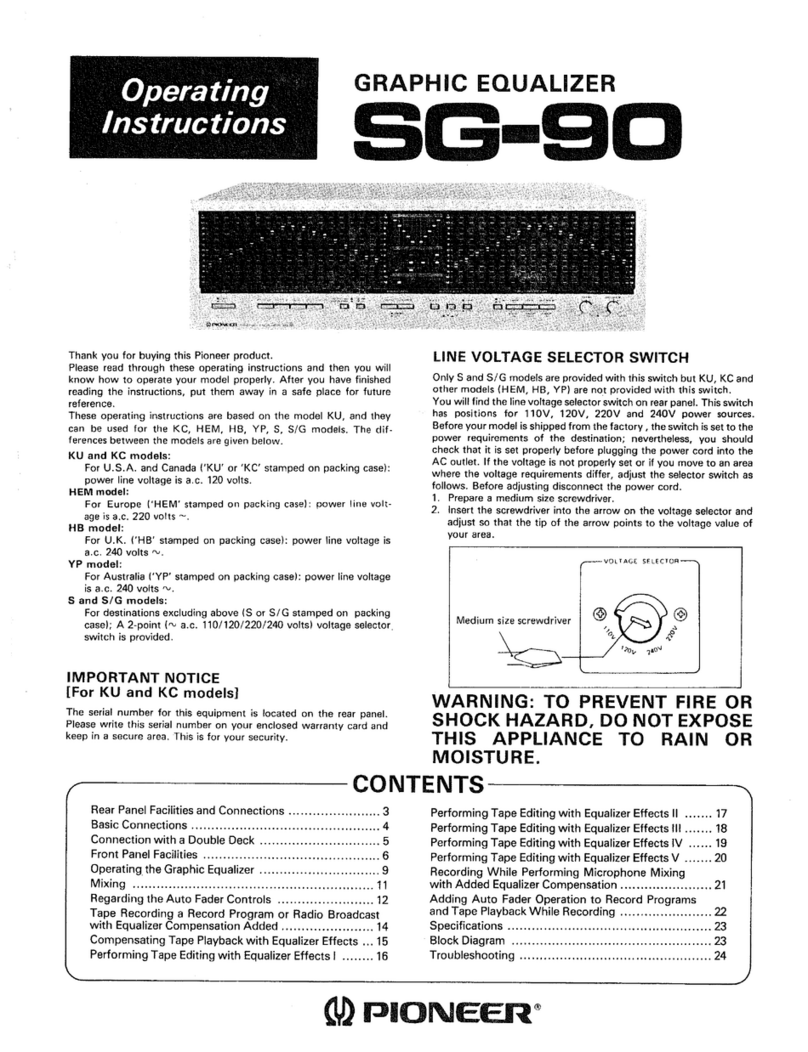
Pioneer
Pioneer SG-90 User manual

Pioneer
Pioneer GR-777 User manual
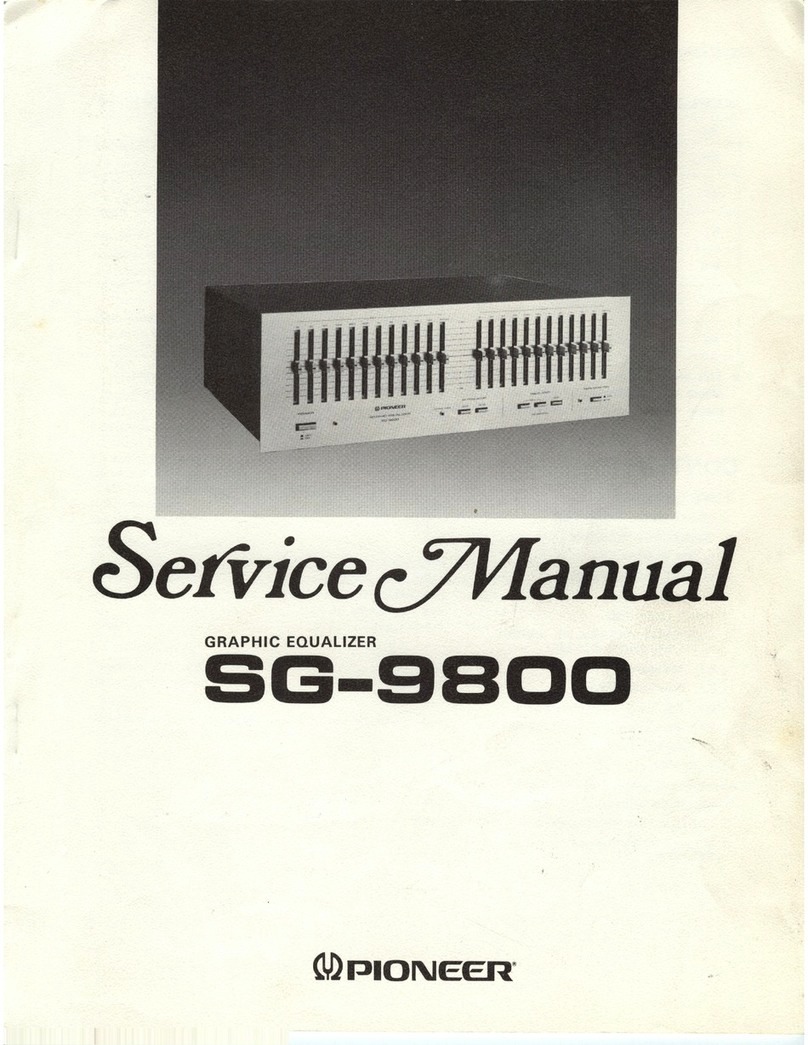
Pioneer
Pioneer SG-9800 User manual

Pioneer
Pioneer GR-555 User manual

Pioneer
Pioneer SG-9 User manual