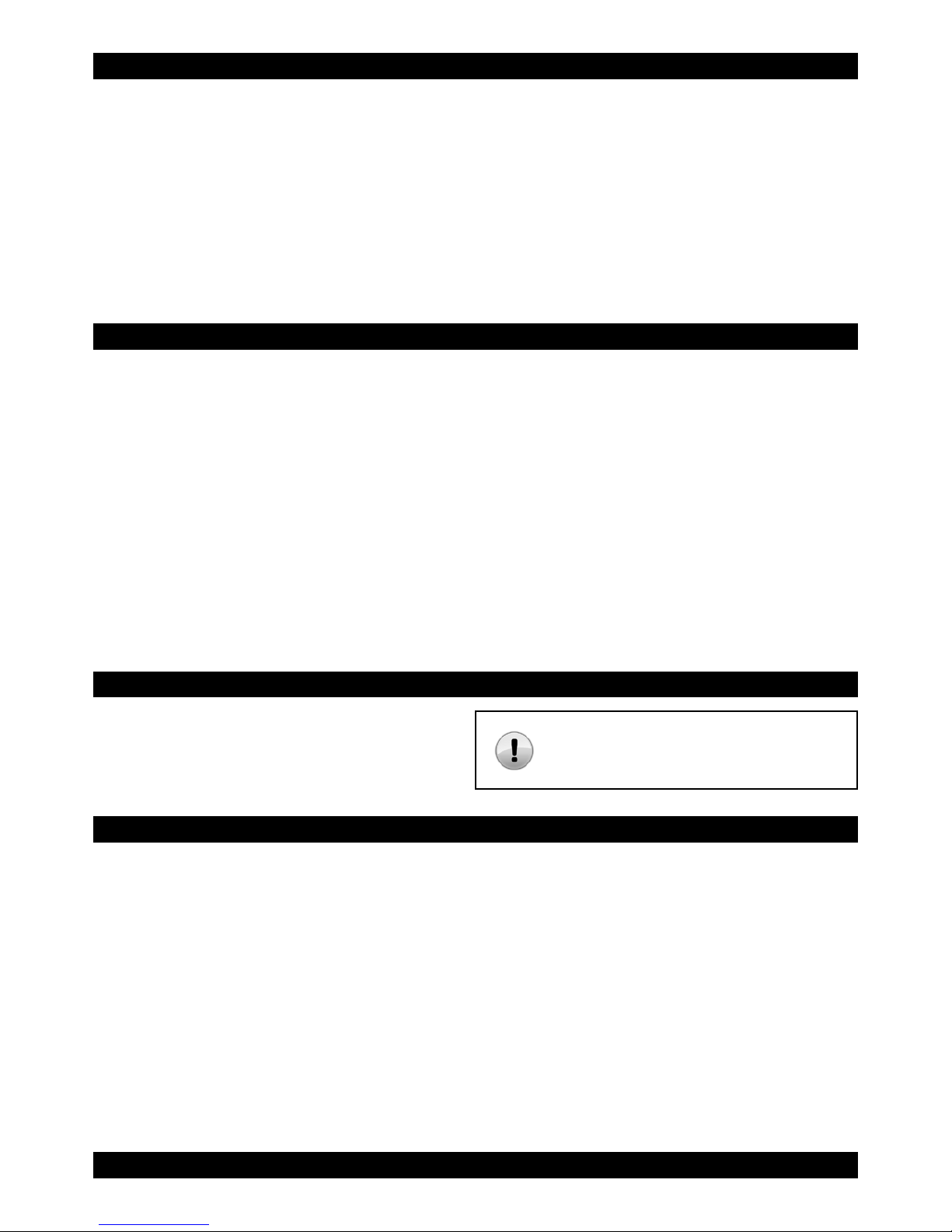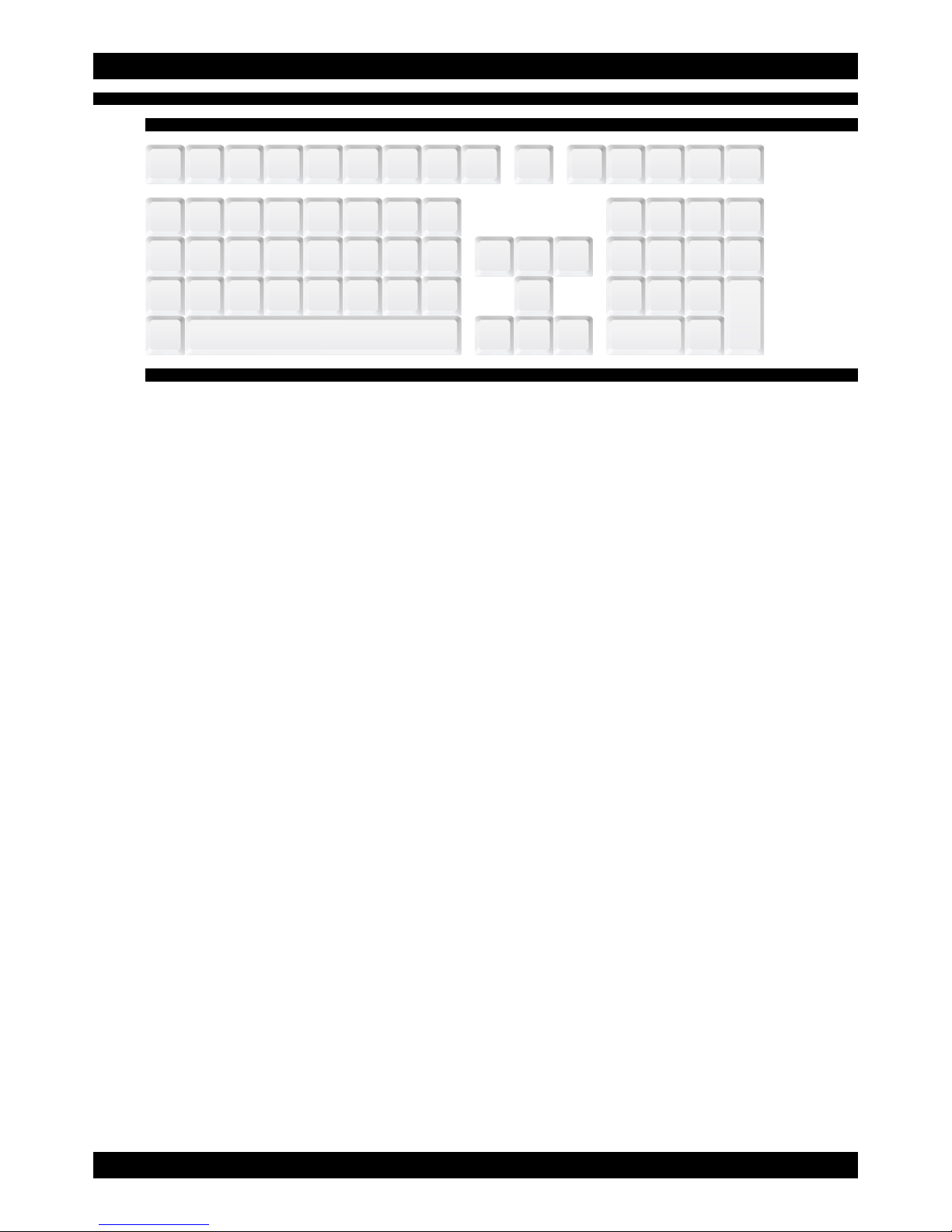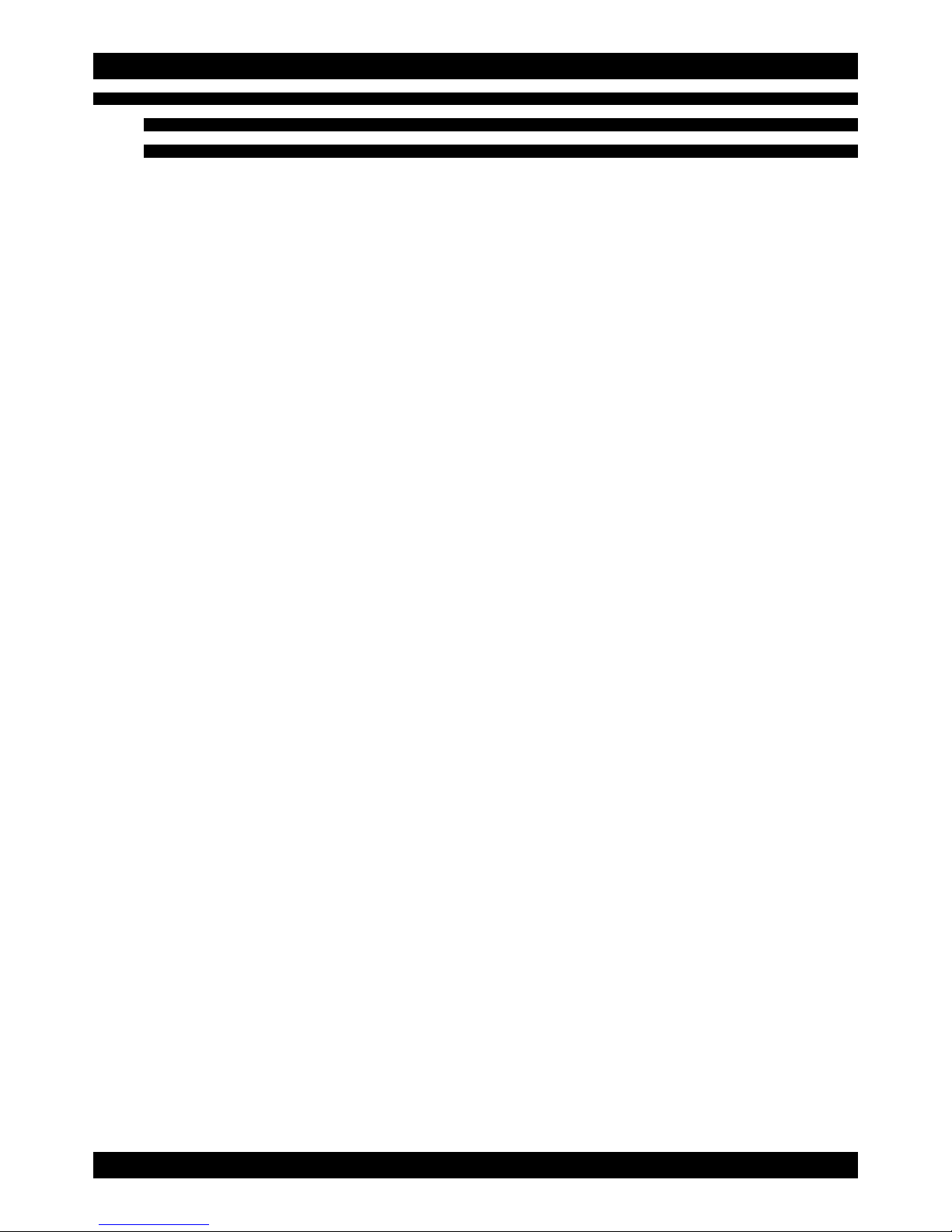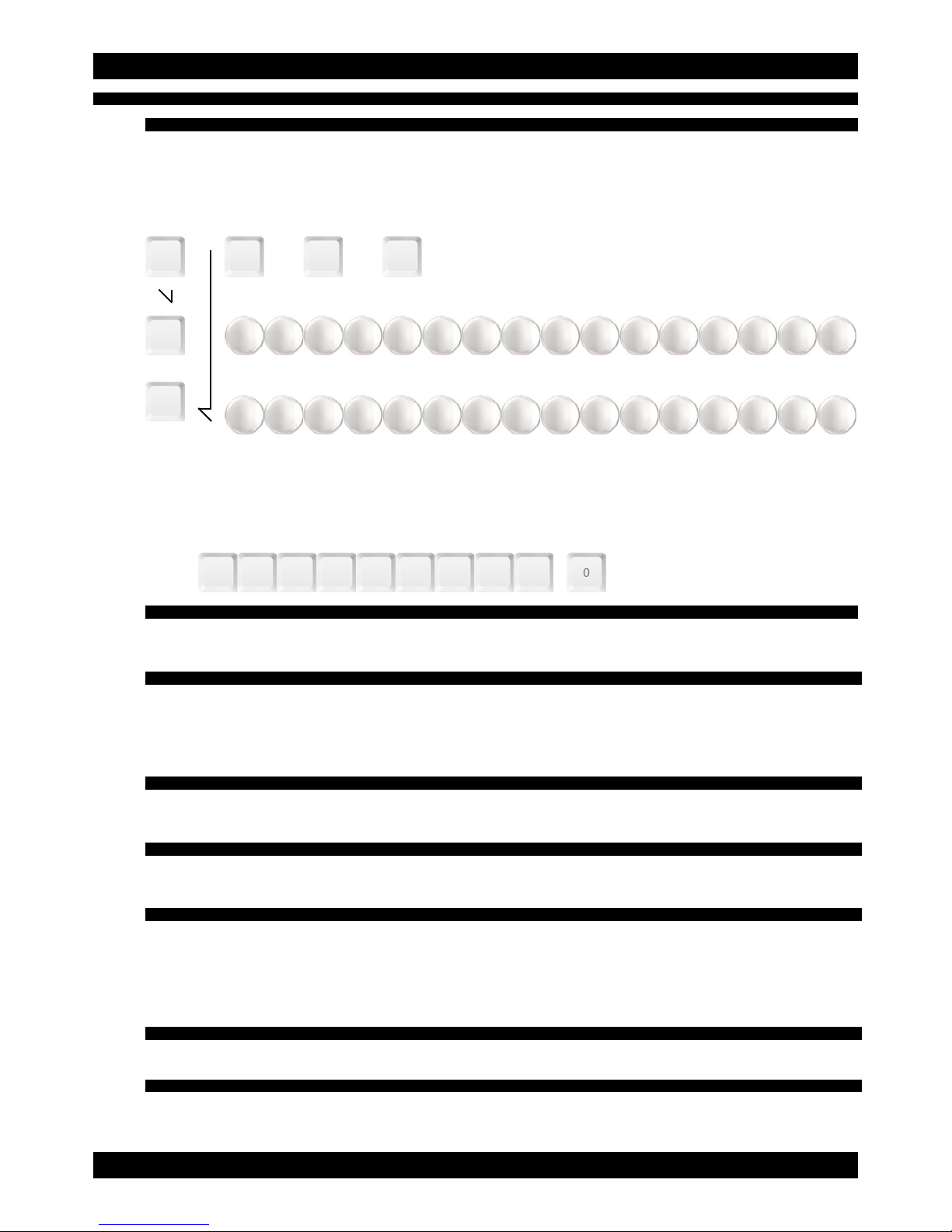Quick Overview
APT Series RX-207 Realtime Remixer
Ziebane Instruments APT Series Operation Manual © Ziebane 2011
02
Bank Mode (BNK.1 - BNK.9)
Index Key(s) Function Description
1 SPACE Start / Stop Play or pause engine.
2 1 2 3 4 5 6 7 8 9 Bank Selectors Each BNK contains: 4 x 4 Drum Loops (Q, W, E, R,...),
2 x 6 Arp Loops (Y, X, C,V,...), 5 Rolls / Fills (Num1, 2, 3, 4, 6)
Each of these are interchangeable. ex. You can use Arp from
Bank / Sample / Drum 5 on Bank 1.
3 4 5 6 Alpha Q, W, E, R; T,... Loop Selectors Rhythmical Patterns are stored on these keys. Usually the
fourth key (white R, I, F, K) is the master break. Every new
selection cancels out existing pattern*.
7 Alpha Y, X, C, V, B, N Synth Part 2 x 6 Arp Patterns. Alternate Arp with Ctrl down.
8 M Oneshot Each Bank has dierent Oneshot. If selected, it will play once
on start of loop and then be destroyed. Usefull for crashes.
9 Numeric 1, 2, 3, 4, 6 Rythmic Rolls HOLD keys. Dierent Roll on each. Combine with Octaver.
Ctrl down for Fill.
10 Numeric 7 Mute Kicks HOLD key. If held, Kicks will be muted.
+ NumSub / NumAdd Kicks Volume Kicks Volume down / up by 3 dB
11 Numeric 8 Mute Snares HOLD key. If held, Snares will be muted.
+ NumSub / NumAdd Snares Volume Snares Volume down / up by 3 dB
12 Numeric 9 Mute Hats HOLD key. If held, Hats will be muted.
+ NumSub / NumAdd Hats Volume Hats Volume down / up by 3 dB
13 Numeric 5 Mute Arp / Smp HOLD key. If held, Arp / Smp will be muted.
+ NumSub / NumAdd Arp / Smp Volume Arp / Smp Volume down / up by 3 dB
14 Cursor Up, Down Octave Up, Down HOLD keys. Shifts or lowers all sounds.
15 Cursor Left, Right Sound to Left, Right HOLD keys. Move sound Left or Right.
16 Alpha 0 KILL! Button Clear the current pattern. Unsaved User patterns are lost.
17 Numeric Decimal 16 / 8 / Switch between 16 and 8 steps. 4 steps with Ctrl down.
18 Enter ReTrigger Play the Pattern from step one.
19 Numeric Substract, Add Tempo Down, Up Jump + 5, - 5 BPM. Ranges from 30 BPM to 225 BPM.
20 Numeric 0 Mode Select Switch betwen 3 modes. BNK.x, SMP.x, DRM.x.
21 Backspace Reverse Patterns can be read from 1-16, or vice versa.
22 Insert / No function in x.BNK mode
23 Home FPS mode 400 x 800, with Ctrl down RX-207 enters FPS mode
24 Del Metronome Metronome On / O
CTRL Ctrl Alternative Ctrl + NumSub = Volume 3 dB down
Ctrl + NumAdd = Volume 3 dB up
Ctrl + NumDec = Switch between 4 or 16 steps
Ctrl + QWER... = Arp Root Note
Ctrl + YXCVBN = Alternative Arp
Ctrl + Num1, 2, 3, 4, 6 = Fill. Combine with Octaver.
Ctrl + M Clear Arp
Ctrl + Num5 = Clear Sample Sequence
LCD / LCD Display Information on current position (BANK, SAMPLE, DRUM), BPM,
Volume, selected Slot... (PAGE XXXXXXXXXXXX)
4
2
3
7
2
Ctrl
6
2
5
2 22
21
2
8
2 2 16
23
15 1514
22 24
14
F4
10 12
9
11
13
F5 F8F6
19
19
F9
17
999
9
77777
1
18
20
43 65
43 65
43 65
g.1.1