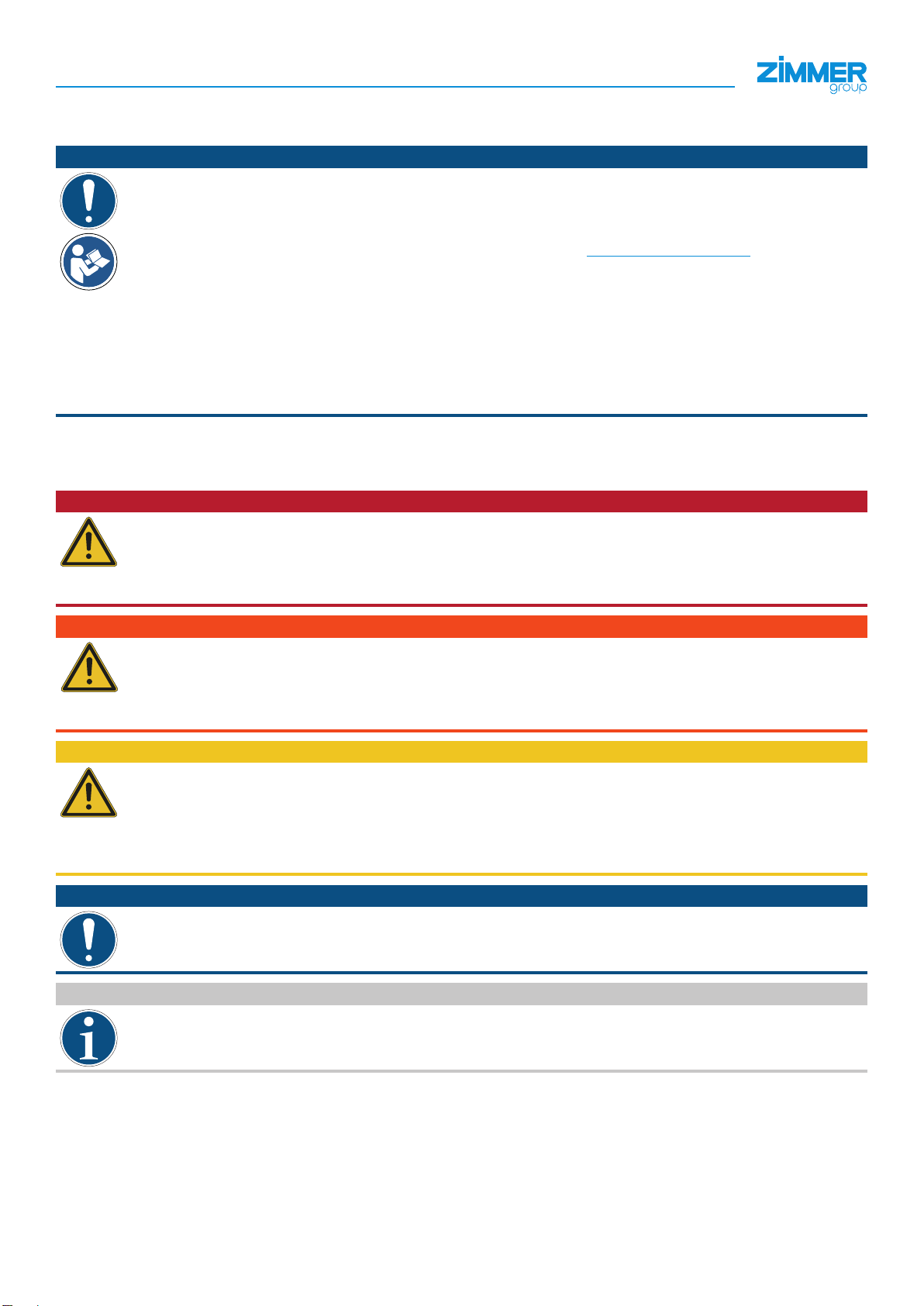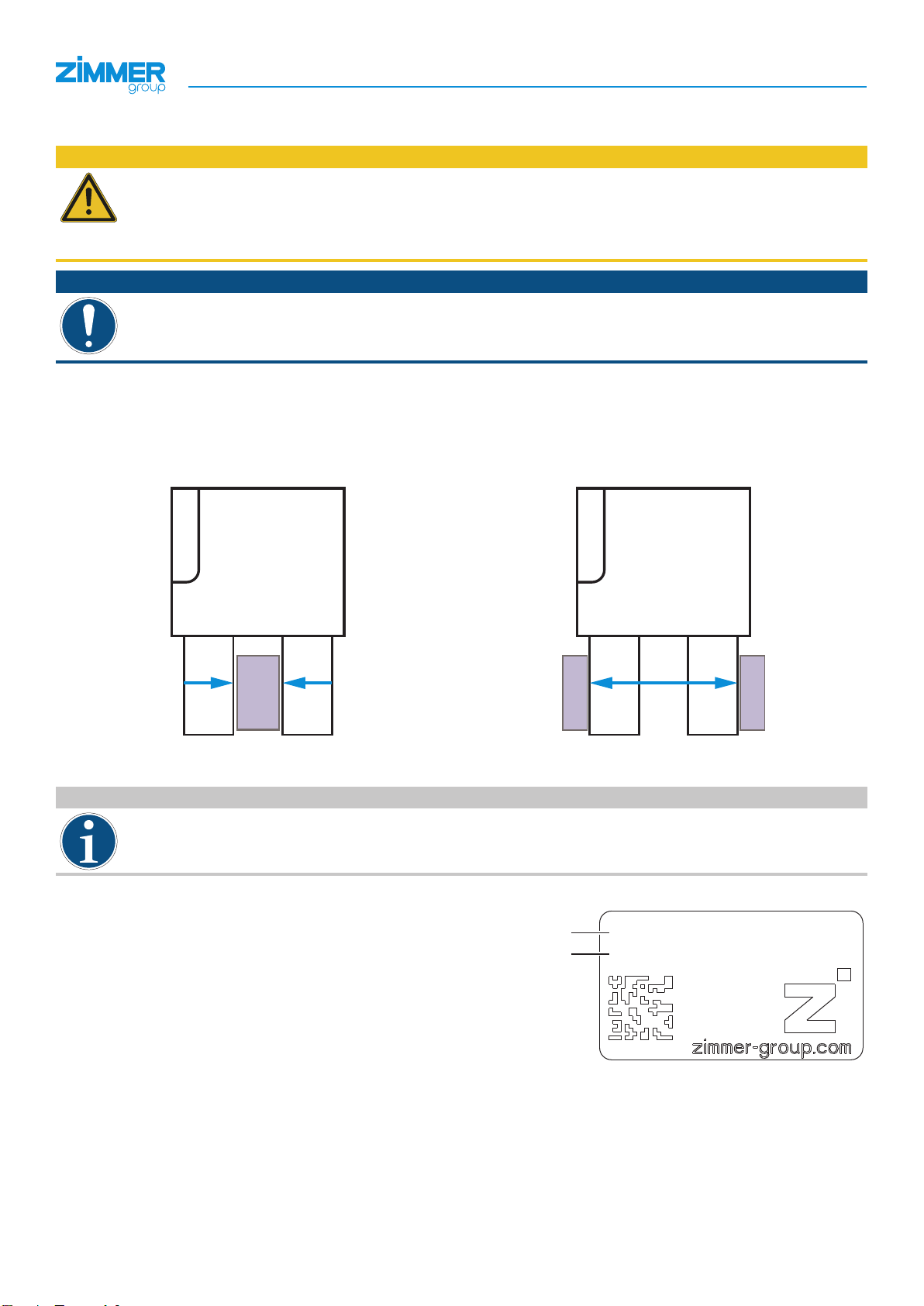3
1 Supporting documents ............................................................................................................................................................... 5
1.1 Notices and graphics in the installation and operating instructions ...............................................................................................................................5
2 Safety notices............................................................................................................................................................................... 6
3 Proper use .................................................................................................................................................................................... 7
4 Personnel qualication................................................................................................................................................................ 7
5 Product description ..................................................................................................................................................................... 8
5.1 Possible applications...........................................................................................................................................................................................................8
5.2 Forces and torques..............................................................................................................................................................................................................8
5.3 Type plate .............................................................................................................................................................................................................................8
6 Functional description ................................................................................................................................................................. 9
6.1 LED status display .............................................................................................................................................................................................................10
6.2 Control ................................................................................................................................................................................................................................10
6.3 Veried conguration examples .......................................................................................................................................................................................10
6.4 Self-locking mechanism ....................................................................................................................................................................................................10
7 Technical data ............................................................................................................................................................................ 11
7.1 Electrical specications.....................................................................................................................................................................................................11
7.2 Protection class..................................................................................................................................................................................................................11
8 Accessories/scope of delivery ................................................................................................................................................. 11
9 Transportation/storage/preservation....................................................................................................................................... 11
10 Installation .................................................................................................................................................................................. 12
10.1 Installing the product.........................................................................................................................................................................................................13
10.2 Safe shutoff for products with IO-Link..............................................................................................................................................................................14
10.3 Installing the energy supply ..............................................................................................................................................................................................15
10.4 Installing the GEP2000IL-03 power supply......................................................................................................................................................................15
10.5 Static charge ......................................................................................................................................................................................................................16
10.6 Heat dissipation .................................................................................................................................................................................................................16
10.7 Installing accessories ........................................................................................................................................................................................................16
11 Commissioning .......................................................................................................................................................................... 17
11.1 Process data .....................................................................................................................................................................................................................17
11.2 IODD Import .......................................................................................................................................................................................................................18
11.3 Handshake Data Transfer Method....................................................................................................................................................................................18
11.4 Parameters .........................................................................................................................................................................................................................19
11.4.1 ControlWord.........................................................................................................................................................................................................19
11.4.2 DeviceMode .........................................................................................................................................................................................................20
11.4.3 WorkpieceNo .......................................................................................................................................................................................................24
11.4.4 PositionTolerance ................................................................................................................................................................................................24
11.4.5 GripForce .............................................................................................................................................................................................................25
11.4.6 DriveVelocity ........................................................................................................................................................................................................25
11.4.7 BasePosition ........................................................................................................................................................................................................26
11.4.8 TeachPosition.......................................................................................................................................................................................................26
11.4.9 WorkPosition........................................................................................................................................................................................................26
11.4.10 StatusWord...........................................................................................................................................................................................................27
11.4.11 Diagnosis..............................................................................................................................................................................................................29
11.4.12 ActualPosition ......................................................................................................................................................................................................29
11.5 Minimum travel path..........................................................................................................................................................................................................30
11.6 Minimum startup path .......................................................................................................................................................................................................30
11.7 Easy Startup .......................................................................................................................................................................................................................30
11.8 Quickstart Basic Parameters ............................................................................................................................................................................................31
11.9 Starting the gripping movement.......................................................................................................................................................................................32
INSTALLATION AND OPERATING INSTRUCTIONS: LWR50L-01
DDOC01066 / d EN / 2022-05-10
Zimmer GmbH • Im Salmenkopf 5 • 77866 Rheinau, Germany • +49 7844 9138 0 • www.zimmer-group.com
Content