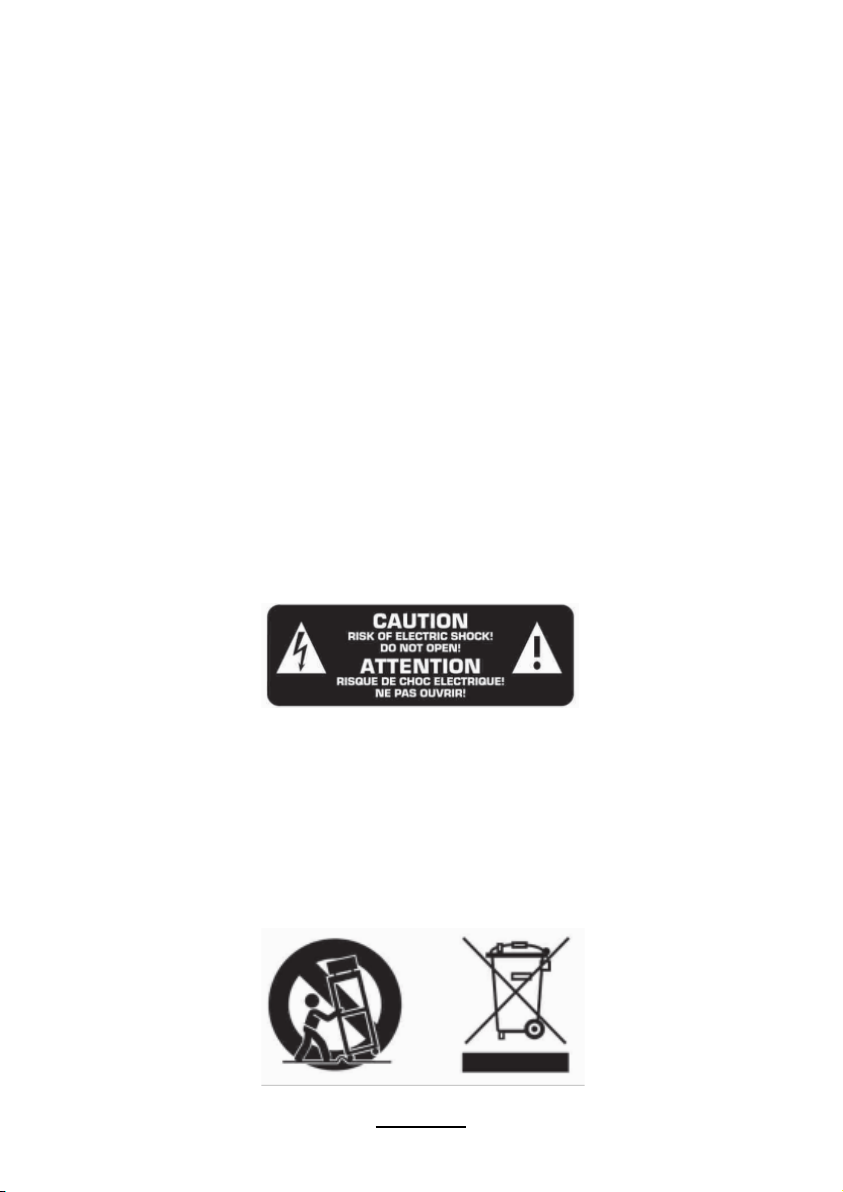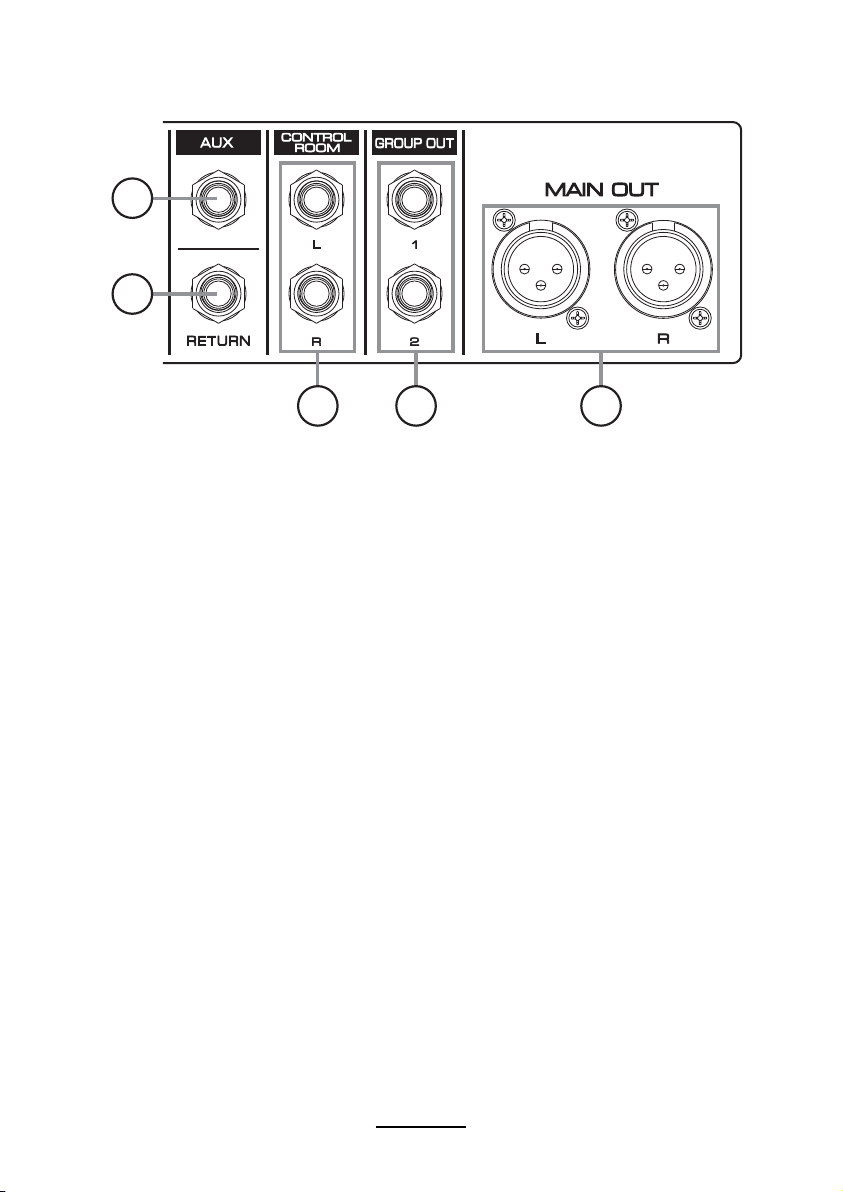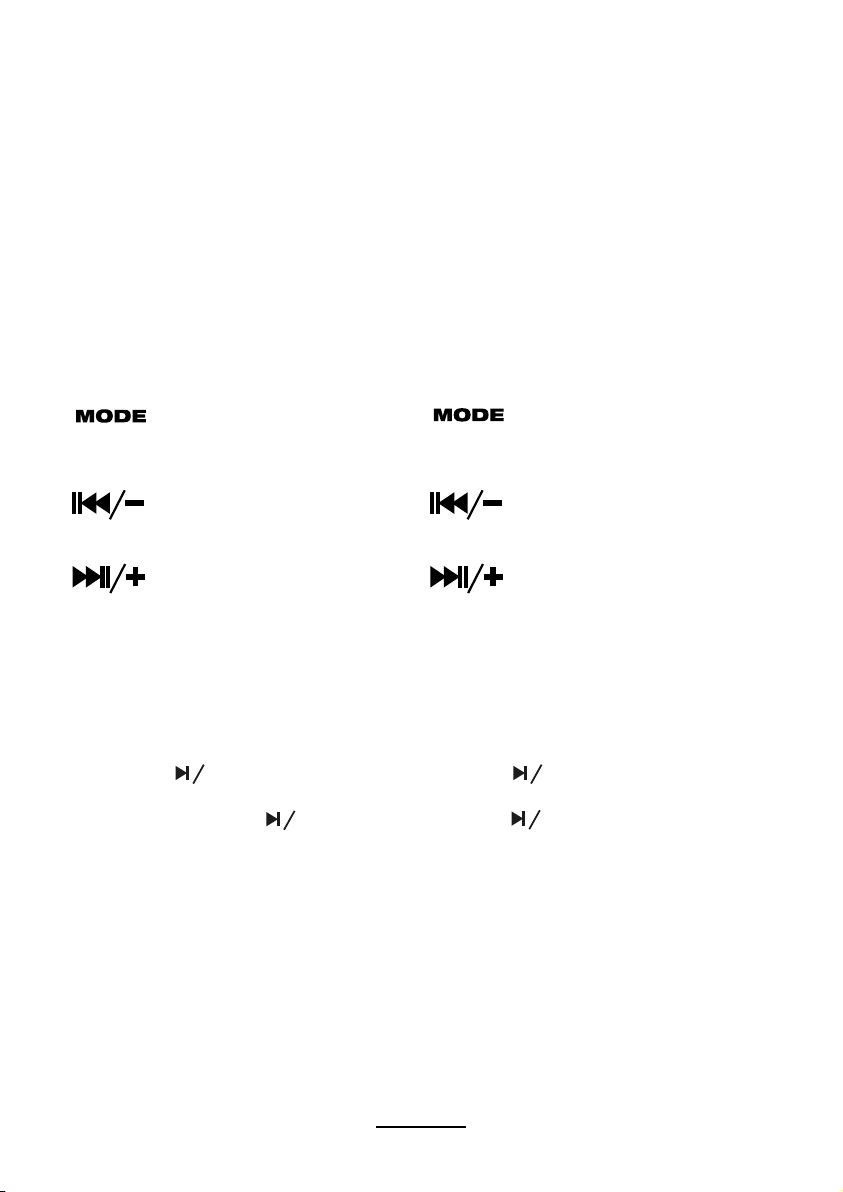8
26
29 30 31 32 35 36
37
33
34
27 25 28
24
38
39
24.[CH 7/8 - USB] Selector switch, when it is up,
the input signal is from “stereo channel”, press
down, the input signal is from USB.
25.[+48V PHANTOM POWER] When the button
is turned on, the LED light is on, provide DC
+48V phantom power to XLR plug on MIC mono
input. Please turn on this button when using the
condenser microphone which is powered by a
phantom power.
26.[PARAMETER] Used to adjust the depth of
the selected effect, speed, ect.
27.[AUX] Adjust the output to AUX out signal level.
28.[RETURN] Adjust the return level.
29.[FX] Control the effect input signal level.
30.[GROUP 1-2] Fader, control the signal output
volume of GROUP OUT.
31.[MAIN] Fader, adjust the overall volume from
[MAIN OUT] output signal.
32.[LEVEL] Indicators, show the signal level
from [MAIN] out. Adjust to lower the level if
[PEAK] indicator light up in RED.
33.[POWER] Indicates that the mixer is on.
34.[PFL] Indicates that the PF is active.
35.[PHONES/CTRL ROOM] Adjust the volume of
earphones or CONTROL ROOM output.
36.[PHONES] headphone jack.
37.[DSP SELECT] Buttons, press UP or DOWN
button to select from 16 DSP (Hall, Room,
Reverb. ect, see the effect list below).
38.[USB] Port, use for MP3 input or computer
connection (can be used for U-Disk or computer
software play and record).
24.[CH 7/8 - USB] Selettore di sorgente:
Rilasciato attiva il canale stereo, premuto attiva il
segnale della sorgente USB.
25.[+48V PHANTOM POWER] Alimentazione
phantom per microfoni a condensatore,
quando è premuto fornisce i +48V necessari al
funzionamento di alcuni microfoni.
26.[PARAMETER] Modifica i paramentri degli
effetti, ad esempio velocità, durata, ecc...
27.[AUX] Regola il livello dell’uscita AUX.
28.[RETURN] Regola il livello del ritorno effetto.
29.[FX] Regola il livello dell’effetto DSP.
30.[GROUP 1-2] Regola il livello dell’uscita
stereo GROUP.
31.[MAIN] Regola il livello dell’uscita stereo
MASTER.
32.[LEVEL] Indicatore di livello permette
di visualizzare il livello di uscita. (quando si
accendono i led rossi il segnale è troppo alto,
abbassare il volume)
33.[POWER] Indica che il mixer è acceso.
34.[PFL] Indica che il PFL è attivo.
35.[PHONES/CTRL ROOM] Regola il volume
delle cuffie e dell’uscita CONTROL ROOM)
36.[PHONES] Connettore per le cuffie.
37.[DSP SELECT] Pulsanti di selezione effetti,
permettono di selezionare uno tra i 16 effetti del
DSP interno (Di seguito la lista degli effetti).
38.[USB] Porta USB per la connessione sorgente
USB o per il collegamento di un computer
esterno.