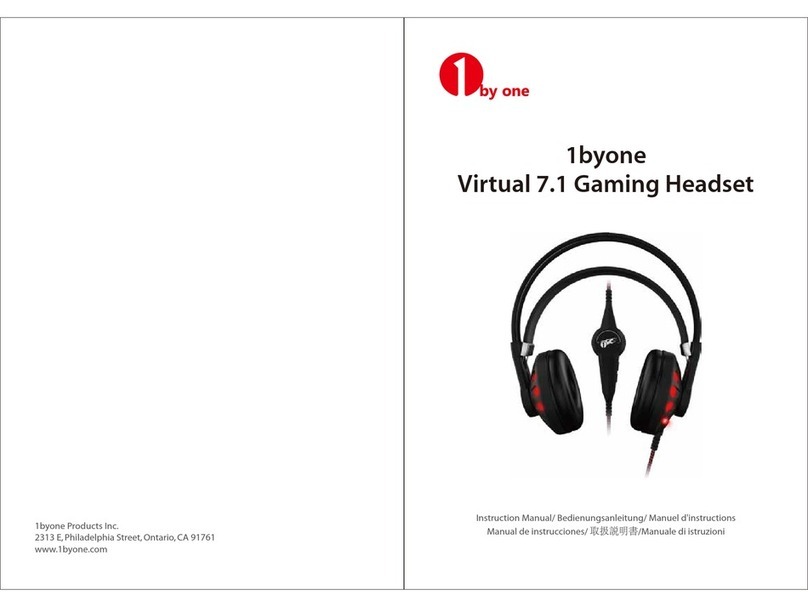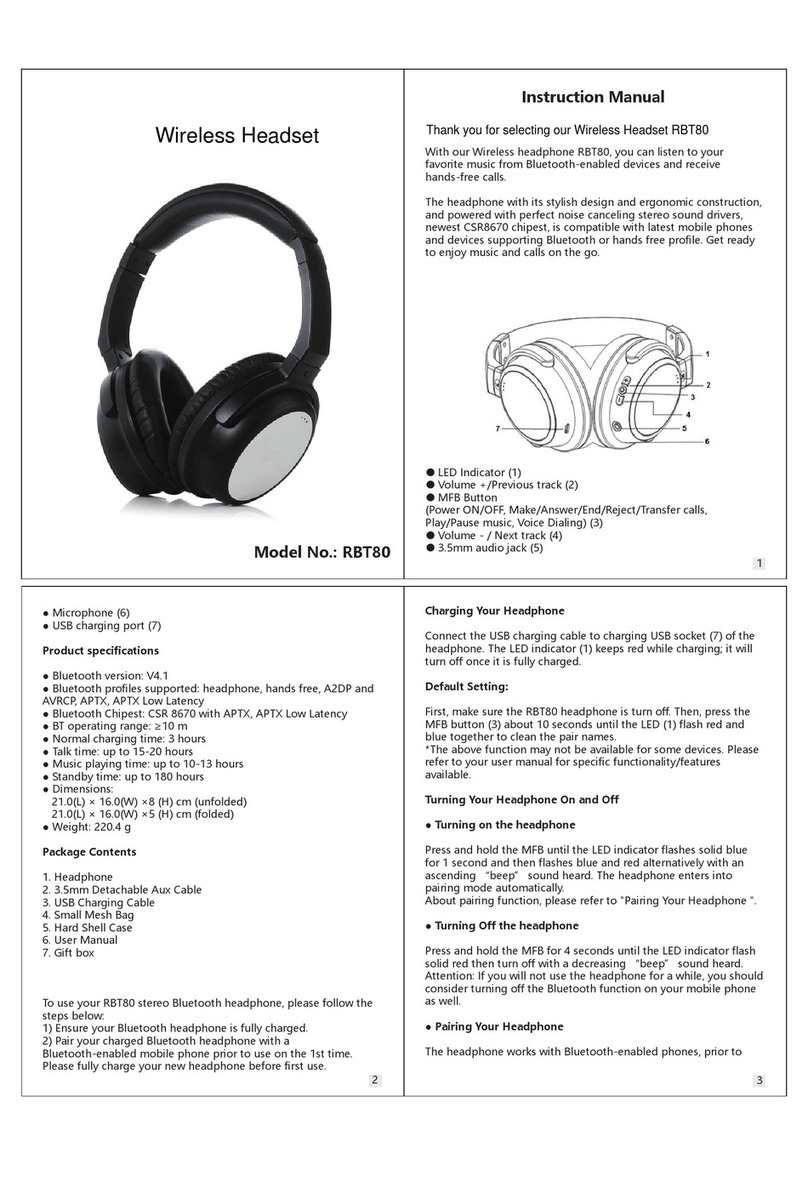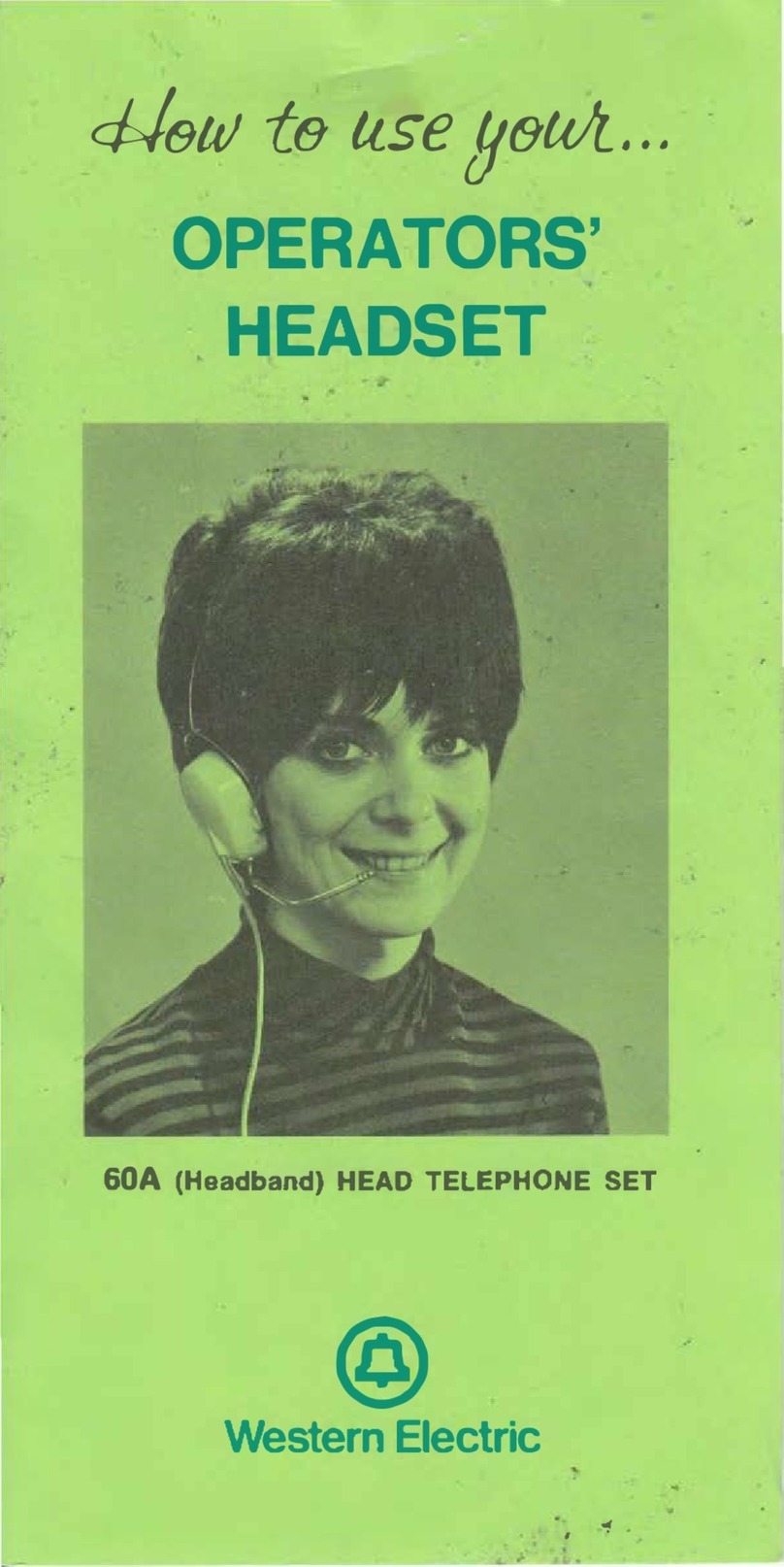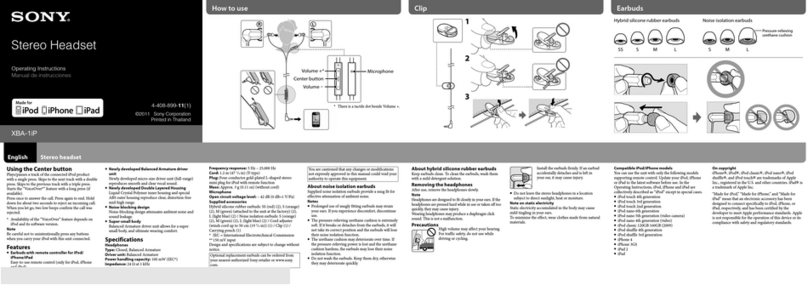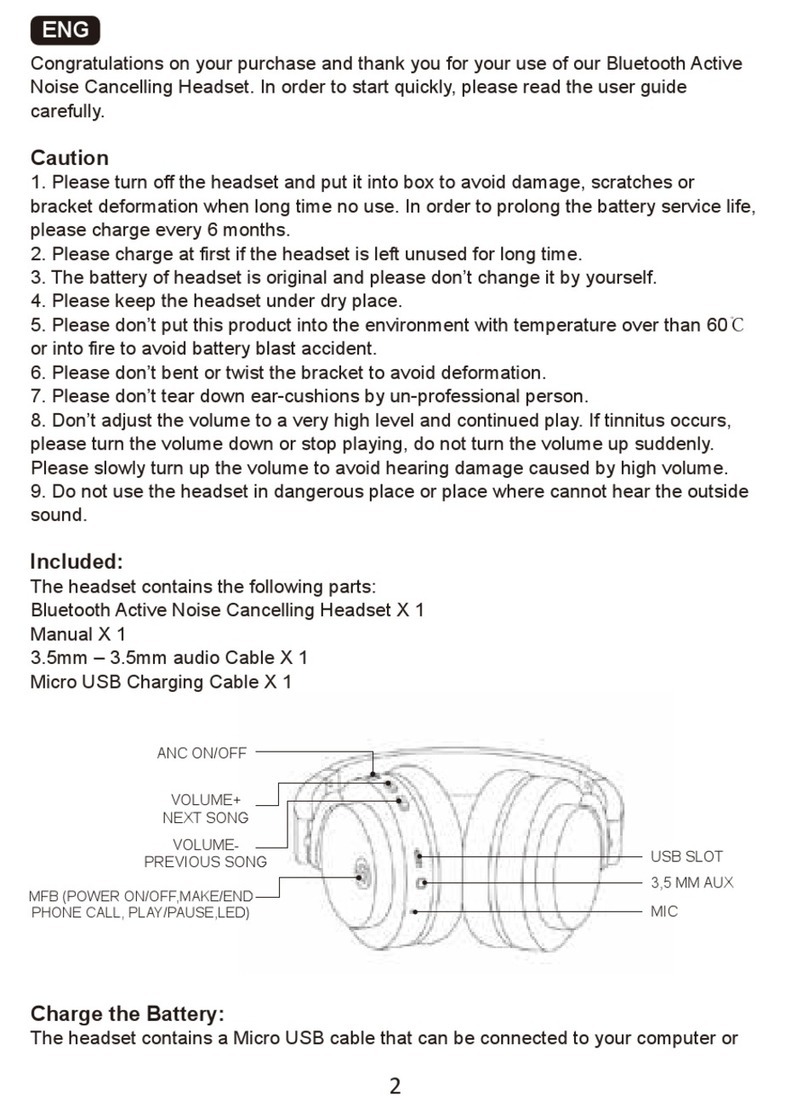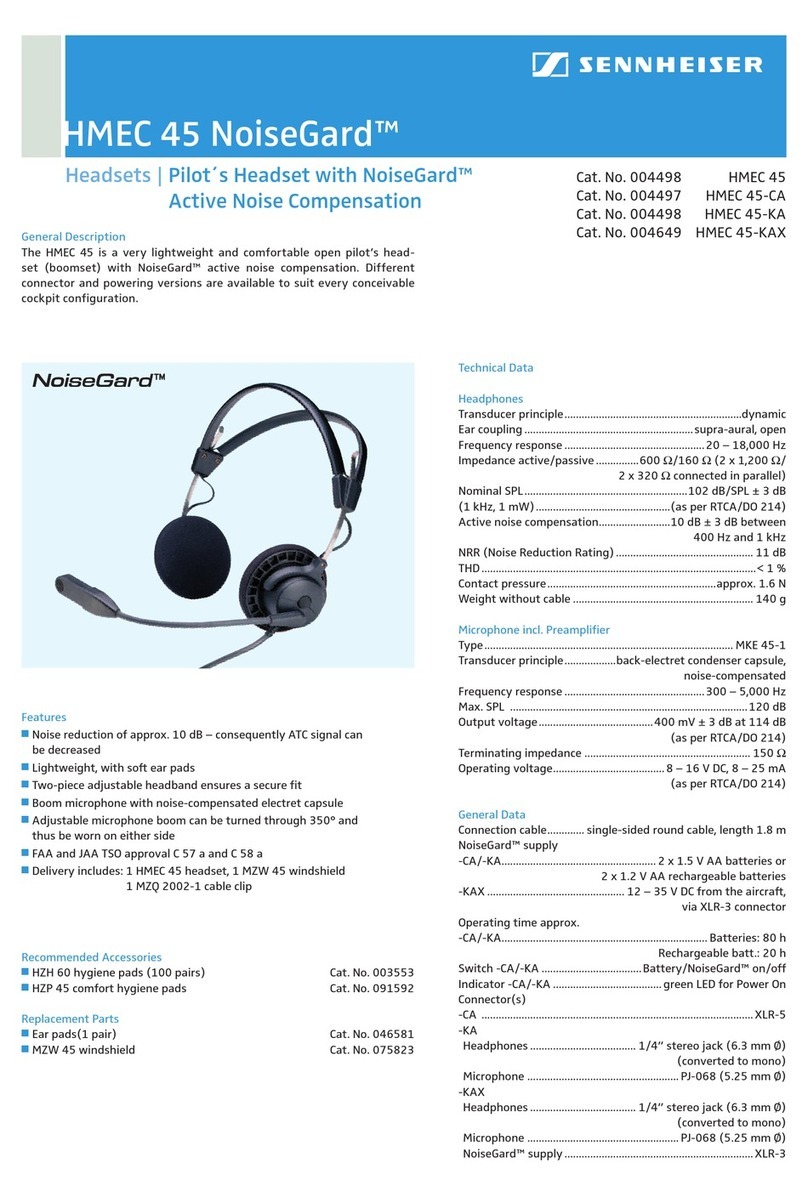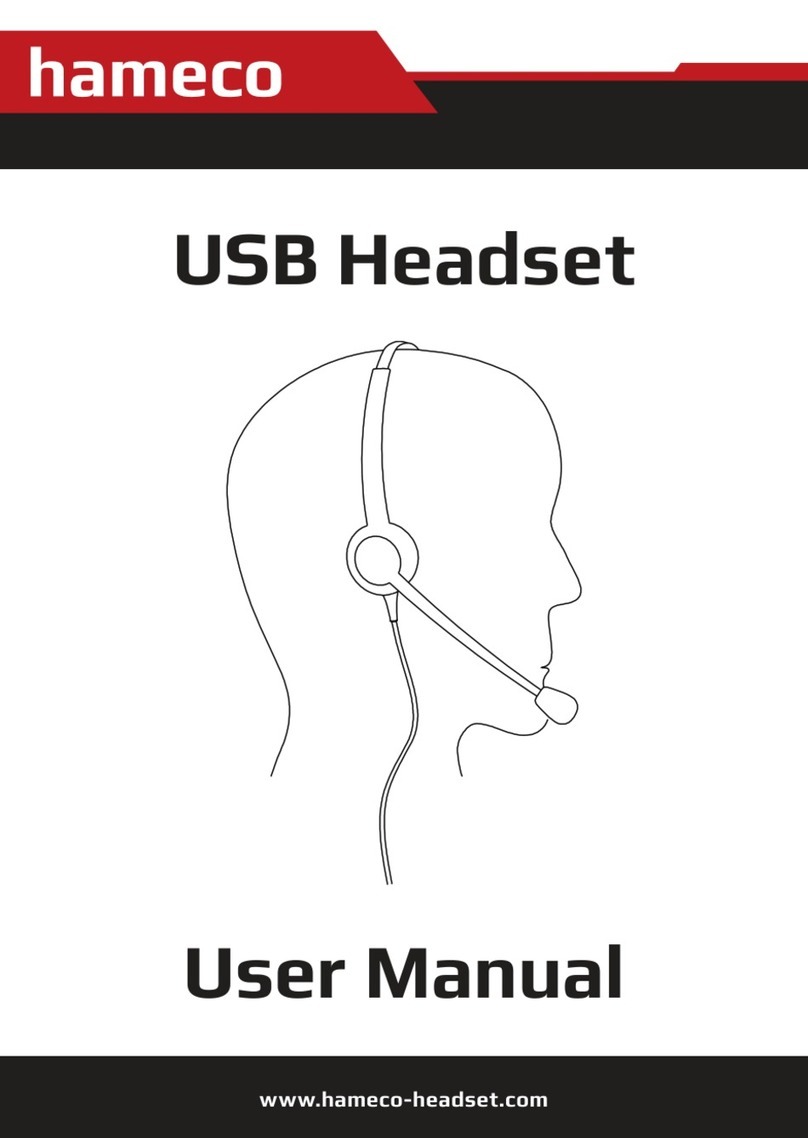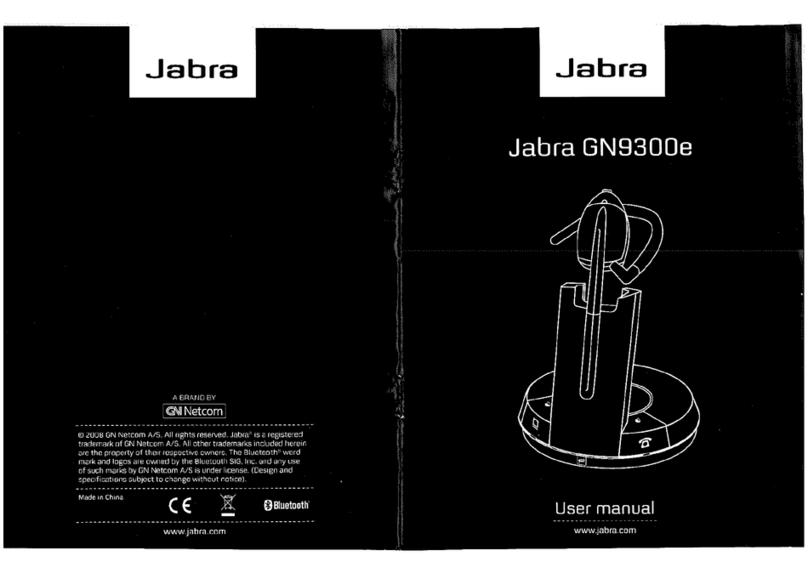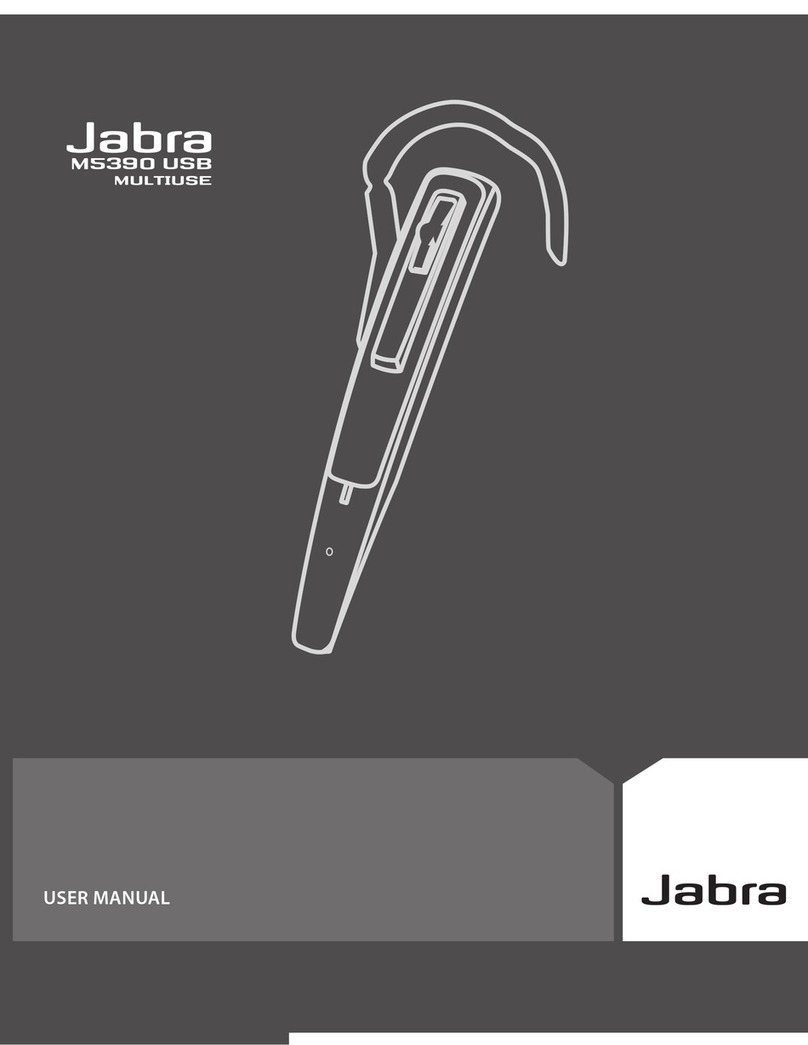1 BY ONE 433NA-0001 User manual

RING COLLAR
MUSIC WIRELESS HEADSET
1byone Products Inc.
ADD: 2313 E, Philadelphia Street, Ontario, CA 91761
www.1byone.com
Instruction Manual/ Manuel d'instructions/Bedienungsanleitung/
Manual de instrucciones/ 取扱説明書/Manuale di istruzioni
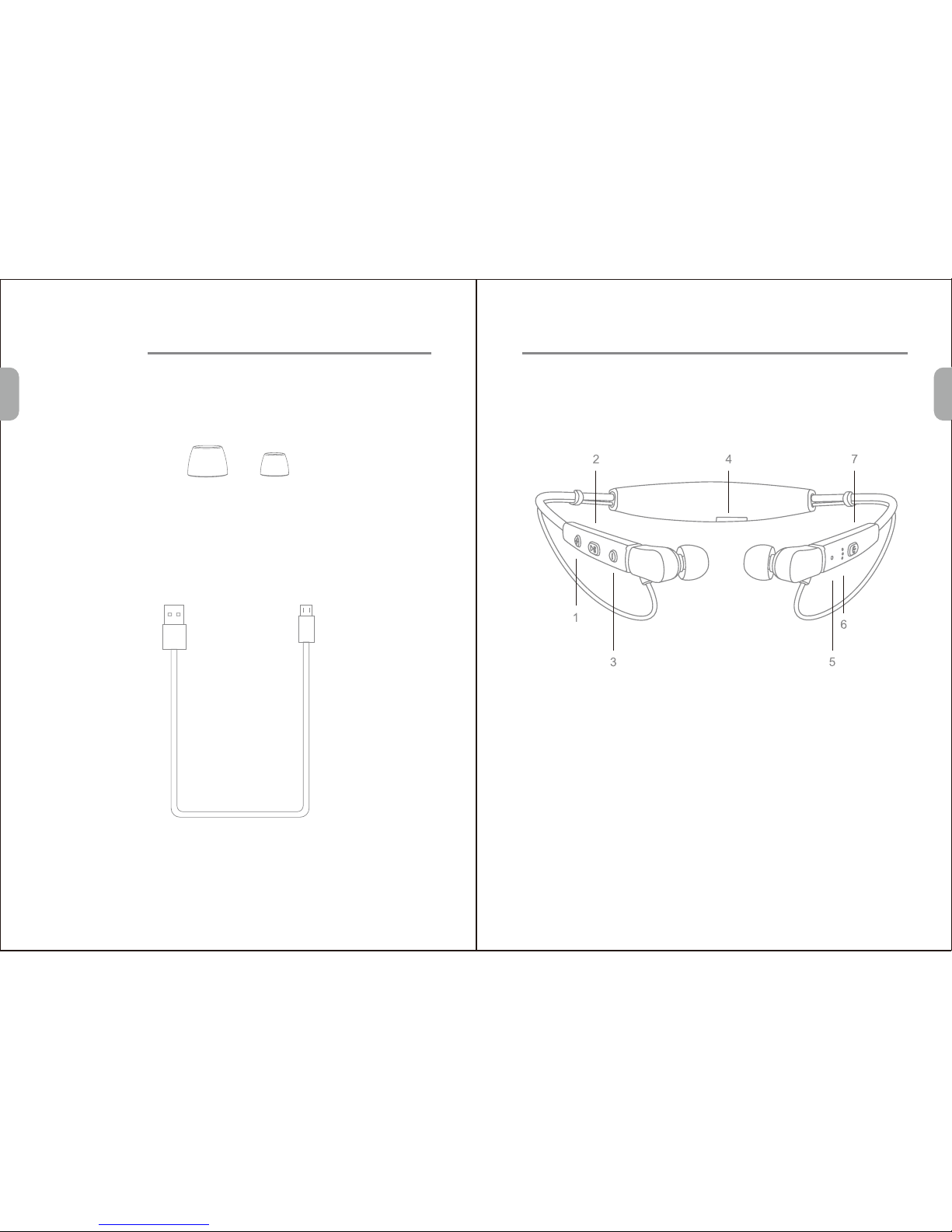
EN
EN
1 2
Start here
Following items are included
Ear cushions
USB cable
Product overview
1. Volume + / Track forward 5. Status indicator
2. Multifunction button 6. Talking mic
3. Volume - / Track back 7. Power
4. Charge port
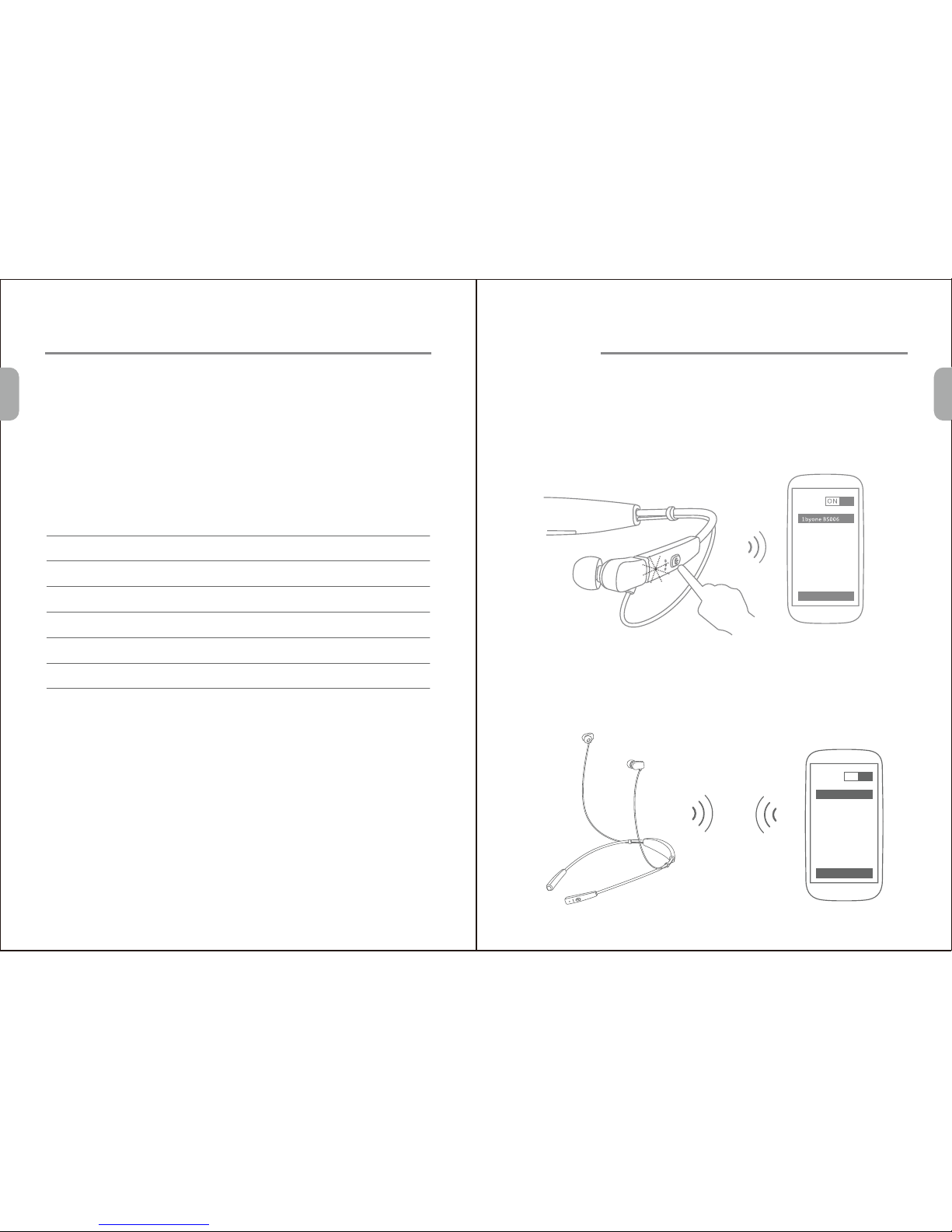
EN
EN
3 4
Basic operation
Volume control
Press the Volume "+" or "-" to turn volume up or down, and you
will hear beep once reaching the maximum or minimum volume.
LED status indicator
Instruction
Power on
Power off
Standby
Incoming call
Pairing
LED status
Stays blue for about 1.5 seconds
Stays red for about 1.5 seconds
Blink blue twice every 5 seconds
Blink blue once every 3 seconds
Flashes Red and Blue alternately
Voice prompts
Power on
Power off
Pairing
/
Cell phone rings
Battery low Flashes red twice every 8 seconds Battery low
Charging Stays on red while charging,
Stays on blue after fully charged
/
Pairing
Press and hold the Power button for about 3 seconds until LED
flashes blue and red alternately, you hear "Power on" and
"Pairing", now earphone is in pairing mode.
Activate Bluetooth on your phone and set it to search for new
devices.
Select “1byone BS006". If your phone asks, enter 0000 (four
zeros) for the passcode or accept the connection. The LED
indicator stops flashing red and blue once successfully paired,
you hear "Connection successful".Some phone list an option to
"Play through earphone", select to use the earphones.
Bluetooth
ON
1byone BS006
Connect
Bluetooth
Search
Pair one phone
1.
2.
3.
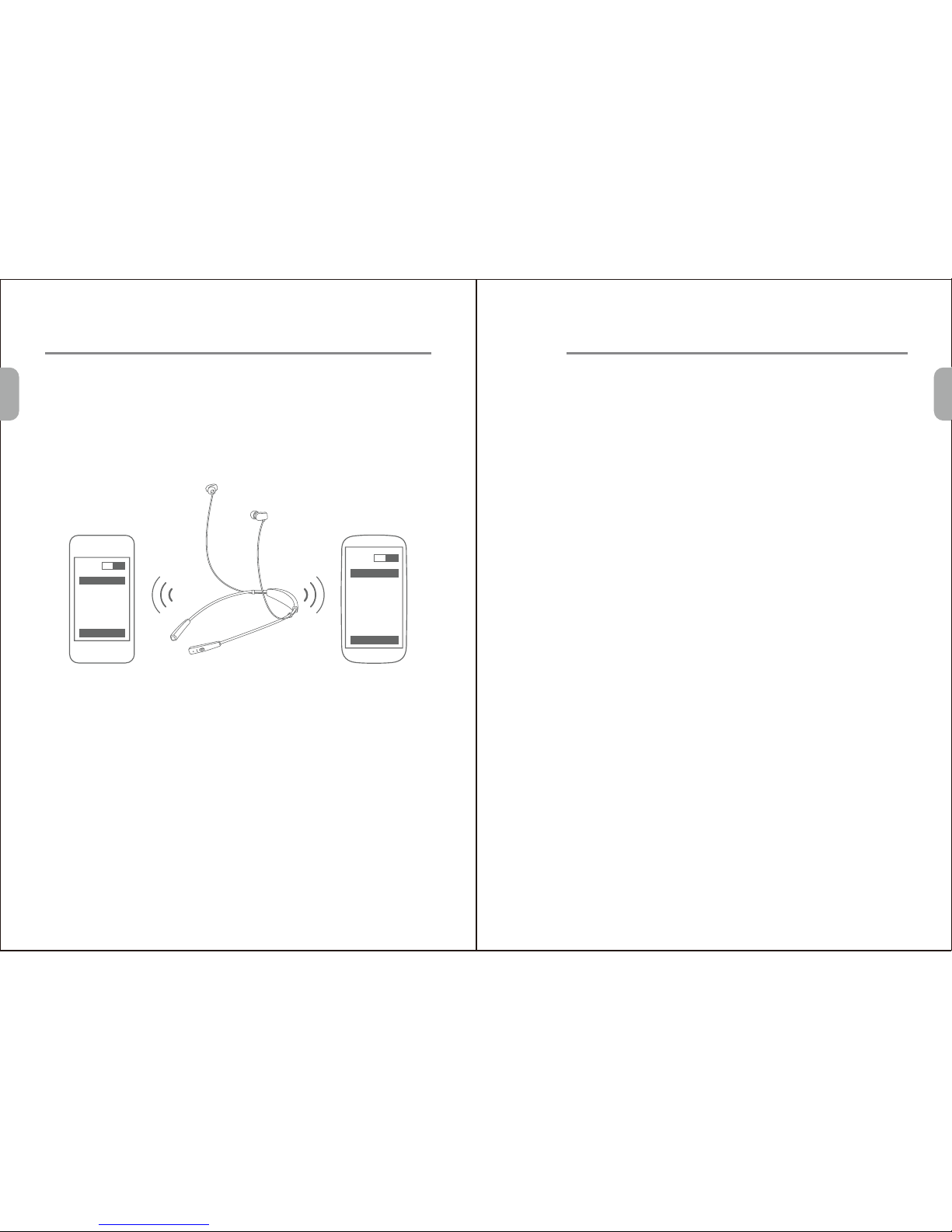
EN
EN
5 6
Pair another phone
Multipoint technology enables you to pair another phone and take a
call from either.
To pair with another mobile phone, follow the steps for "Pair one
phone". After pairing successfully, restart the earphone to connect
to 2 paired mobile phone automatically.
Bluetooth
ON
1byone BS006
Connect
ON
1byone BS006
Bluetooth
Connect
Call
Answer a call
Redial the last call
Mute on/off
Press any button (Multifunction/Vol+/Vol-) once.
Double-press the Multifunction button in standby mode. The
mobile phone will redial the last call number.
Press the Volume "+" for about 2 seconds to mute on/off.
Reject a call
Press and hold the Multifunction button for about 2 seconds.
Press the Multifunction button once.
End a call
Switch between the earphone and phone
Press the Volume "-" for about 2 seconds during a call, the call
will be switched to the mobile phone, redo this operation again,
the call will be switched to the earphone.
End current call and answer new call
When a new call rings during a call, press the Multifunction button
once to answer new call and end current call simultaneously.
On hold current call and answer new call
When a new call rings during a call, hold the Multifunction button
for 2 seconds to hold current call and answer new call. To switch
between held call and active call, Hold the multifunction button
for 2 seconds.
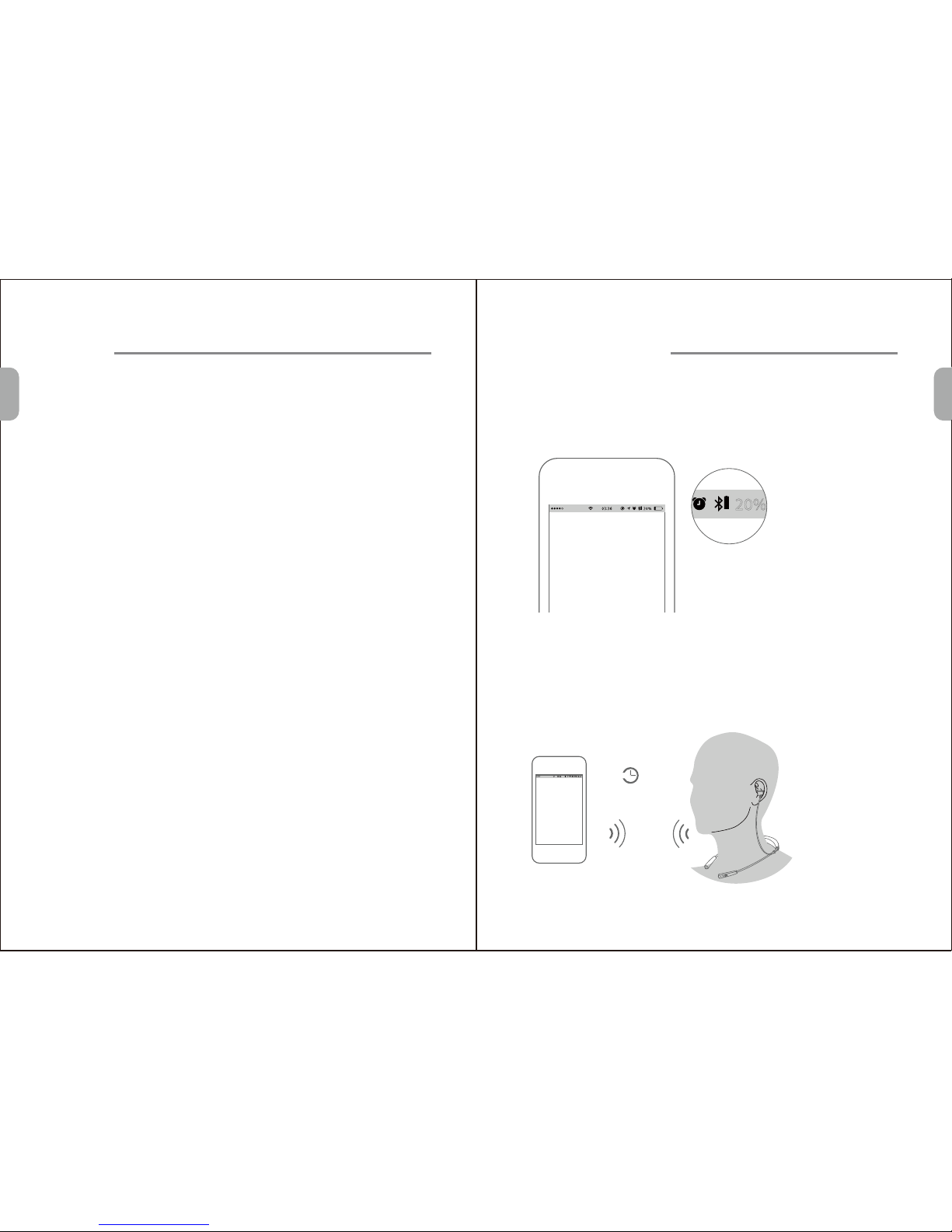
EN
EN
7 8
Music
Music play / pause
Press Multifunction button once to play / pause music. (Some
phones may require you to start a media player first)
Track back/forward
Press the Volume "+" for about 2 seconds once to skip track
forward, press Volume "-" for about 2 seconds once to skip track
backward.
Switch Music and Call
When you receive a call while you are playing music, the music
automatically pauses to allow you to answer or ignore the call.
Once the call is ignored or ends, the music is resumed.
(Need media player support)
10min
? ?
Auto power-off
More features
Battery Indicator
When the distance between the earphone and the mobile phone
is beyond effective range, a voice prompt "Connection lost" and
earphone disconnects with the mobile phone, the earphones will
power off automatically after not being active for about 15
minutes.
When the earphone is connected to a device with iOS system, a
battery indicator will appear at the upper right of the system,
indicating battery status of the earphone.
Effective
range

EN
EN
9 10
Hard reset
Charging
Connection standby
Automatic connection after powering on
When battery is low, you will hear the voice prompt "Battery low".
It takes 1.5 hours to fully charge the earphone. The red LED
turns on during charging. The red LED will turn off and the blue
LED will turn on after being fully charged.
After successful pairing and connection, you will hear the voice
prompt "Connection successful". the earphone will be in turning
on mode or standby mode automatically and the blue LED will
flash twice every 5 seconds, when the earphone disconnect the
phone due to invalid distance, you will hear the voice prompt
"Connection lost".
When the earphone and phone have been paired once, they will
automatically connect when the earphone is on and Bluetooth is
activated on the phone.
If the earphone can not be turned on even when fully charged or
does not respond during use,follow the instructions below to
reset it:
1.While pressing and holding the multifunction button,connect
the earphone to your PC's USB or a USB adapter with the
charging cable.
2.Keep pressing and holding the multifunction button until
earphone turns on.The earphone should be reset successfull.
Note: The lifetime of the battery will be significantly reduced if your
earphone is left uncharged for a long period. We recommend that
you recharge your earphone at least once a month.
Clear paired list
In standy mode, press Vol+,Vol- and Multifunction buttons
simultaneously for about 5 seconds, LED indicator flashes
blue&red 4 times quickly, then clear all paired list, the earphone
will enter pairing mode automatically after power on next time.
Voice dial (Need phone support.)
Press Vol+ and Vol- simultaneously, you will hear beep, and wait
for phone prompt and then tell the phone to dial the name of a
stored contact.

FR
FR
11 12
Commencer ici
Les éléments suivants sont inclus
Les coussinets
USB câble
Présentation du produit
1.Volume + / piste vers l'avant 2.Multifunction Bouton
3.Volume - / piste de retour 4.Port de charge
5.Indicateur de statut 6.Parler micro
7.Activer / désactiver
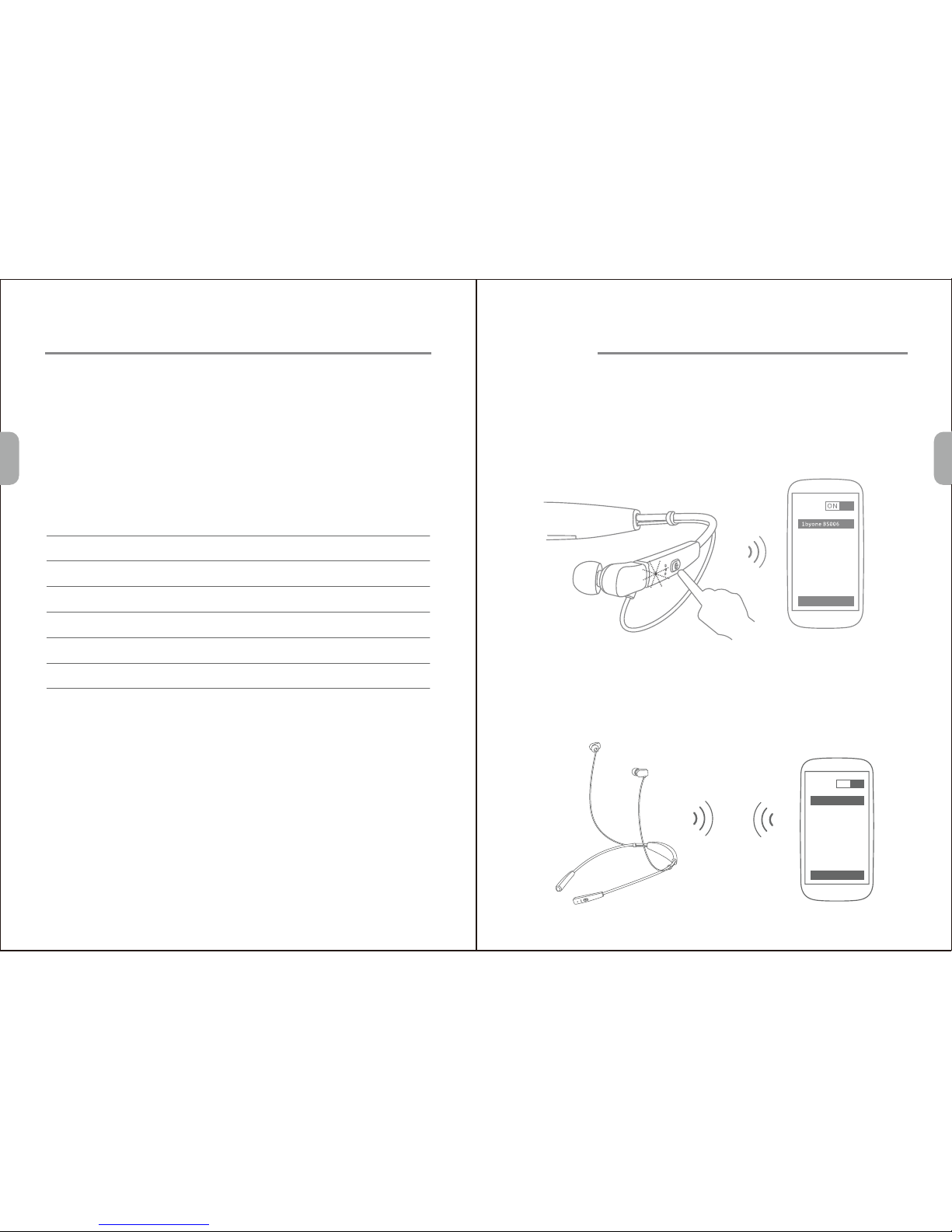
FR
FR
13 14
Opération de base
Contrôle du volume
Appuyez sur le volume "+" ou "-" pour mettre le volume vers le
haut ou vers le bas, et vous entendrez un bip d'atteindre le
maximum ou minimum volume.
LED Indicateur d'état
Instruction LED d'état instructions vocales
Power on Séjours pour bleu environ 1.5 seconde Power on
Power off Séjours pour rouge environ 1.5 seconde Power off
Standby Blink bleu deux fois toutes les 5 secondes /
Incoming call Blink bleu une fois toutes les 3 secondes Cell phone rings
Pairing Clignote en rouge et bleu en alternance Paring
Battery low Flashes rouges deux fois toutes les 8 secondes Battery low
Charging Séjours sur le rouge pendant la charge, /
Séjours sur bleu après complètement
chargé
Pairing
Appuyez et maintenez enfoncé le bouton ON / OFF environ 3
secondes jusqu'à ce que LED clignote en bleu et rouge
alternativement, vous entendez "Power on" et "Pairing",
maintenant l'écouteur est en mode d'appariement.
Activez Bluetooth sur votre téléphone et le mettre à la recherche
de nouveaux périphériques.
Sélectionnez "1byone BS006". Si votre téléphone demande,
entrez 0000 (quatre zéros) pour le mot de passe ou d'accepter la
connexion. L'indicateur LED cesse de clignoter en rouge et bleu
une fois jumelé avec succès, vous entendez "Connection
successful". Certains liste de téléphone une option pour "Play
through earphone", sélectionnez pour utiliser les écouteurs.
Bluetooth
ON
1byone BS006
Connect
Appairer un téléphone mobile
1.
2.
3.
Bluetooth
Search
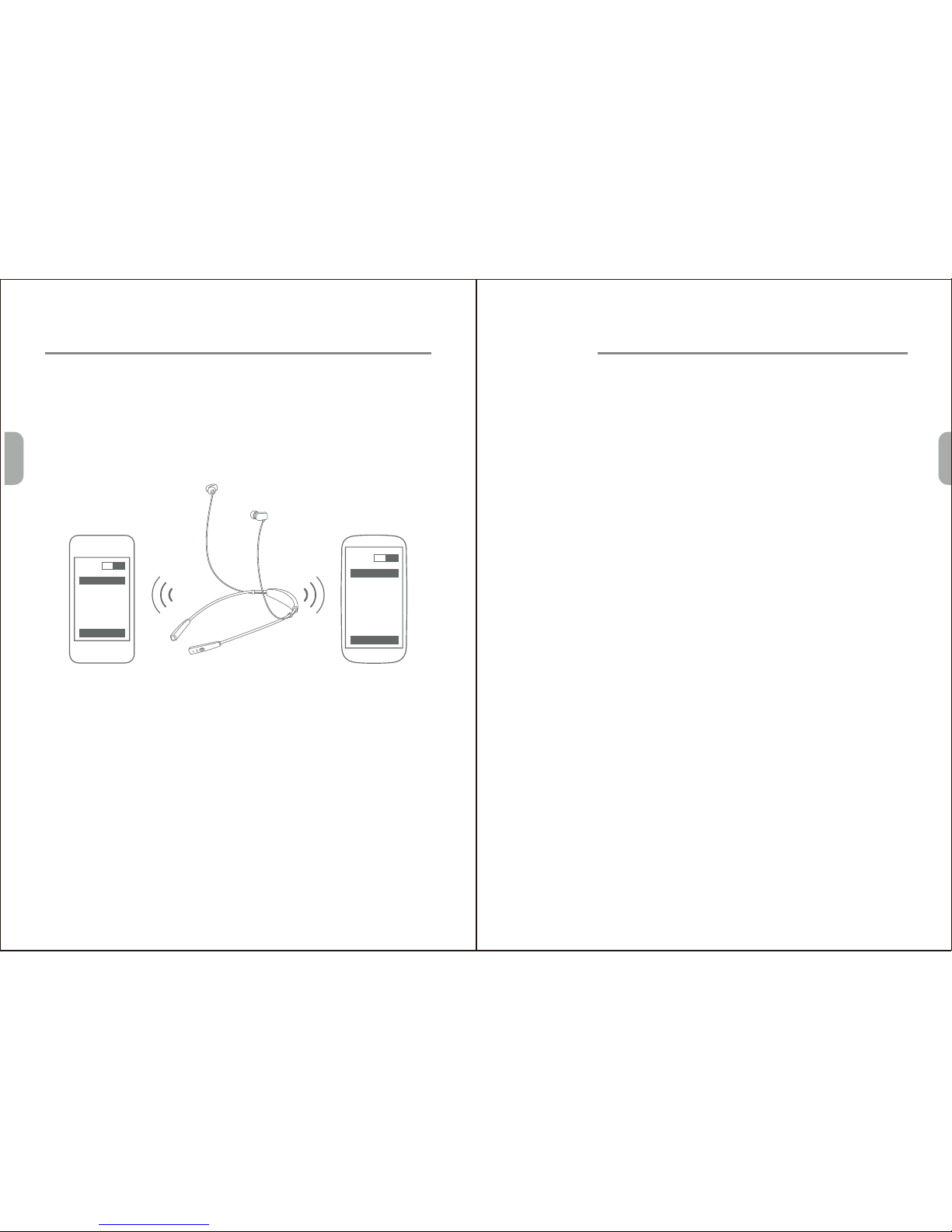
FR
FR
15 16
Appairer l’autre téléphone mobile
La technologie Multipoint permet de jumeler un autre téléphone et
de prendre un appel de soit.
Pour jumeler avec un autre téléphone mobile, suivez les étapes
pour "Pair onephone". Après le jumelage avec succès, redémarrez
l'écouteur pour se connecter à 2 paires téléphone mobile
automatiquement.
Bluetooth
ON
1byone BS006
Connect
ON
1byone BS006
Bluetooth
Connect
L’ appel
Répondre à un appel
Recomposer le dernier appel.
Mute on / off
Appuyez sur une touche (multifonction / Vol + / Vol-) une fois.
Appuyez deux fois sur le bouton multifonction en mode veille. Le
téléphone mobile recomposer le dernier numéro d'appel.
Appuyez sur le volume "+" pendant environ 2 secondes pour
couper on / off.
Rejeter un appel
Appuyez et maintenez enfoncé le bouton multifonction pendant
environ 2 secondes.
Appuyez une fois sur la touche multifonction.
Terminer un appel
Basculer entre l'écouteur et le téléphone
Appuyez sur le volume "-" environ 2 secondes au cours d'un
appel, l'appel sera basculé sur le téléphone mobile, de refaire
cette opération encore une fois, l'appel sera basculé sur
l'écouteur.
Terminer appel en cours et répondre nouvel appel
Quand un nouvel appel sonne pendant un appel, appuyez sur le
bouton multifonction une fois pour répondre nouvel appel et
mettre fin à l'appel en cours simultanément.
En attente appel en cours et répondre à nouvel appel
Quand un nouvel appel sonne pendant un appel, maintenez le
bouton multifonction pendant 2 secondes pour maintenir l'appel
en cours et répondre à de nouveaux appels. Pour basculer entre
l'appel en attente et appel actif, Maintenez la touche
multifonction pendant 2 secondes.

FR
FR
17 18
Music
Musique play / Pause
Appuyez sur le bouton multifonction une fois pour play / Pause
Musique. (Certains téléphones peuvent vous obliger à lancer un
lecteur multimédia en premier)
Suivre avant / arrière
Appuyez sur le volume "+" environ 2 secondes une fois pour
passer la piste en avant, Appuyez sur Volume "-" environ 2
secondes une fois pour sauter la piste en arrière.
Mettez la musique et des appels
vous Lorsqu'un appel sonne pendant un jeu de musique, la
musique met en pause automatiquement pour permettre de
répondre ou d'ignorer l'appel. Une fois que l'appel est ignoré ou
se termine, la musique reprend.
Besoin lecteur multimédia soutien
10min
? ?
Arrêt automatique
Plus de fonctionnalités
Indicateur de batterie
Lorsque la distance entre l'écouteur et le téléphone mobile est
hors de portée effective, un message vocal "Connexion perdue"
et se déconnecte des écouteurs avec le téléphone mobile,
l'écouteur se met automatiquement hors tension une fois pas actif
pendant environ 15 minutes.
Lorsque l'écouteur est connecté à un périphérique avec le
système iOS, un indicateur de batterie apparaît en haut à droite
du système, indiquant l'état de la batterie de l'écouteur.
Effective
range

FR
FR
19 20
Disque reset
Charger
Attente de connexion
Connexion automatique après la mise sous tension
Votre casque a assez de puissance pour terminer l'appariement
et quelques appels. Lorsque la batterie est faible, vous
entendrez le message vocal "Battery low". Il faut 1.5 heures pour
charger complètement l'écouteur. Le voyant rouge se met en
marche lors de la charge. Le voyant rouge éteint et le voyant
bleu se met en marche après avoir été complètement chargée.
Après couplage réussi et la connexion, vous entendrez le
message vocal "Connection successful". l'écouteur sera mise en
marche ou en mode veille automatiquement et le voyant bleu
clignote deux fois toutes les 5 secondes, quand l'écouteur
débranchez le téléphone, vous entendrez le message vocal
"Connection lost".
Lorsque l'écouteur et le téléphone ont été appariés fois, ils seront
automatiquement connecter lorsque l'écouteur est allumé et
Bluetooth est activé sur le téléphone.
Si l'écouteur ne peut pas être activé même en pleine charge ou
ne répond pas pendant l'utilisation, suivez les instructions
ci-dessous pour réinitialiser:
1. Dans appuyant sur le bouton multifonction, connectez
l'écouteur au votre PC USB port ou USB adaptateur avec le
câble de charge.
2. Continuez à appuyer et maintenir le bouton multifonction
jusqu'à ce que le téléphone se met en marche. L'écouteur doit
être remise à zéro réussie.
Remarque: La durée de vie de la batterie sera considérablement
réduite si votre casque reste déchargé pendant une longue période.
Nous vous recommandons de recharger votre casque au moins une
fois par mois.
Effacer la liste apparié
En mode standy, appuyez sur Vol +, Vol- et multifonctions
boutons simultanément pendant environ 5 secondes, l'indicateur
LED clignote bleu et rouge 4 fois rapidement, la liste puis tout
effacer apparié, l'écouteur entrera en mode d'appariement
automatiquement après la mise sous tension la prochaine fois.
La numérotation vocale (Besoin d'assistance
téléphonique.)
Appuyez sur Vol + et Vol- simultanément, vous entendrez bip, et
attendre l'invite de téléphone, puis dire au téléphone pour
composer le nom d'un contact enregistré.
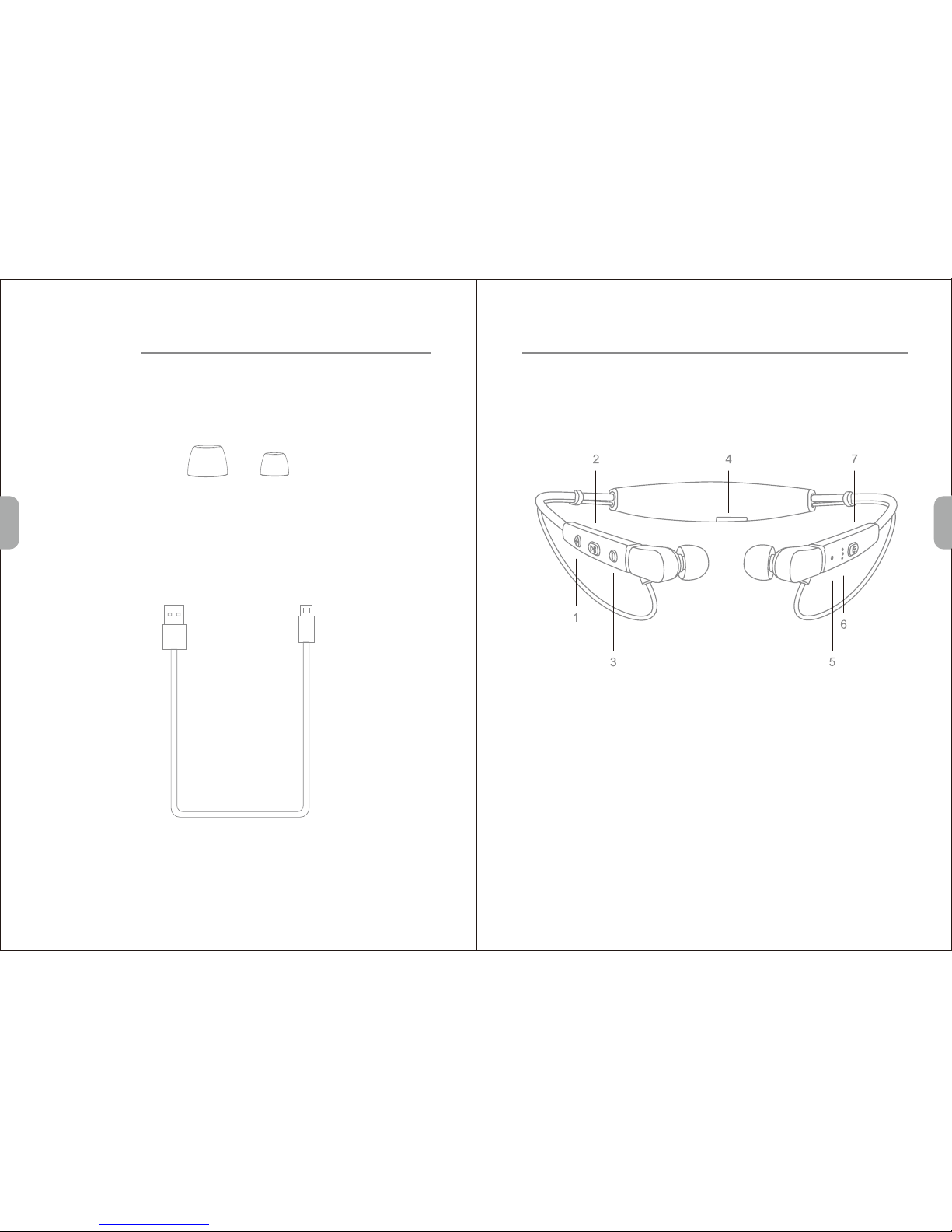
DE
DE
21 22
Start here
Folgende Dinge sind in der Box:
Kopfhörer-Gummimuschel
USB Kabel
Produktübersicht
1. Lautstärke + / Nächstes Lied 2. Multifunktionstaste
3. Lautstärke - / Vorheriges Lied 4. Ladeanschluss
5. Zustands-LED 6. Mikrofon
7. An / Aus

DE
DE
23 24
Benutzung
Lautstärkeregelung
Drücken Sie die “+” oder “-“ Taste um die Lautstärke hoch, bzw
runterzustellen. Wenn Sie ein “beep” hören, ist die Maximal /
Minimallautstärke erreicht.
Zustands-LED Erklärung
Zustand LED Zustand Sprachausgabe
Anschalten Leuchtet Blau für 1,5 Sekunden Power on
Ausschalten Leuchtet Rot für 1,5 Sekunden Power off
Standby Blinkt Blau alle 5 Sekunden ---
Eingehender Anruf Blinkt Blau alle 3 Sekunden Klingelton
Pairing Blinkt Rot und Blau hintereinadner Pairing
Batterie Nierdig Leuchtet 2x Rot alle 8 Sekunden Battery low
Aufladen Leuchtet Rot beim Laden, ---
Leuchtet Blau wenn vollständig
geladen
Pairing
Drücken und halten Sie den An/Aus Knopf für ca. 3 Sekunden,
bis die LED Rot/Blau blinkt. Sie können “Power on” und “Pairing”
hören. Pairing Mode ist jetzt aktiv.
Aktivieren Sie Bluetooth auf ihrem Gerät und suchen Sie nach
neuen Geräten in der Umgebung.
Wählen Sie "1byone BS006" aus der Liste aus. Wenn Sie nach
einem Code gefragt werden, geben Sie 0000 (4x Null) ein und
bestätigen Sie.Die LED hört auf zu blinken wenn die Paarung
erfolgreich war und sie hören "Connection successful". Bitte
versuchen Sie es erneut. Manche Handys haben eine Option die
man auf “Audioausgabe durch Kopfhörer” einstellen muss.
Bluetooth
ON
1byone BS006
Connect
An ein Handy anschließen
1.
2.
3.
Bluetooth
Search
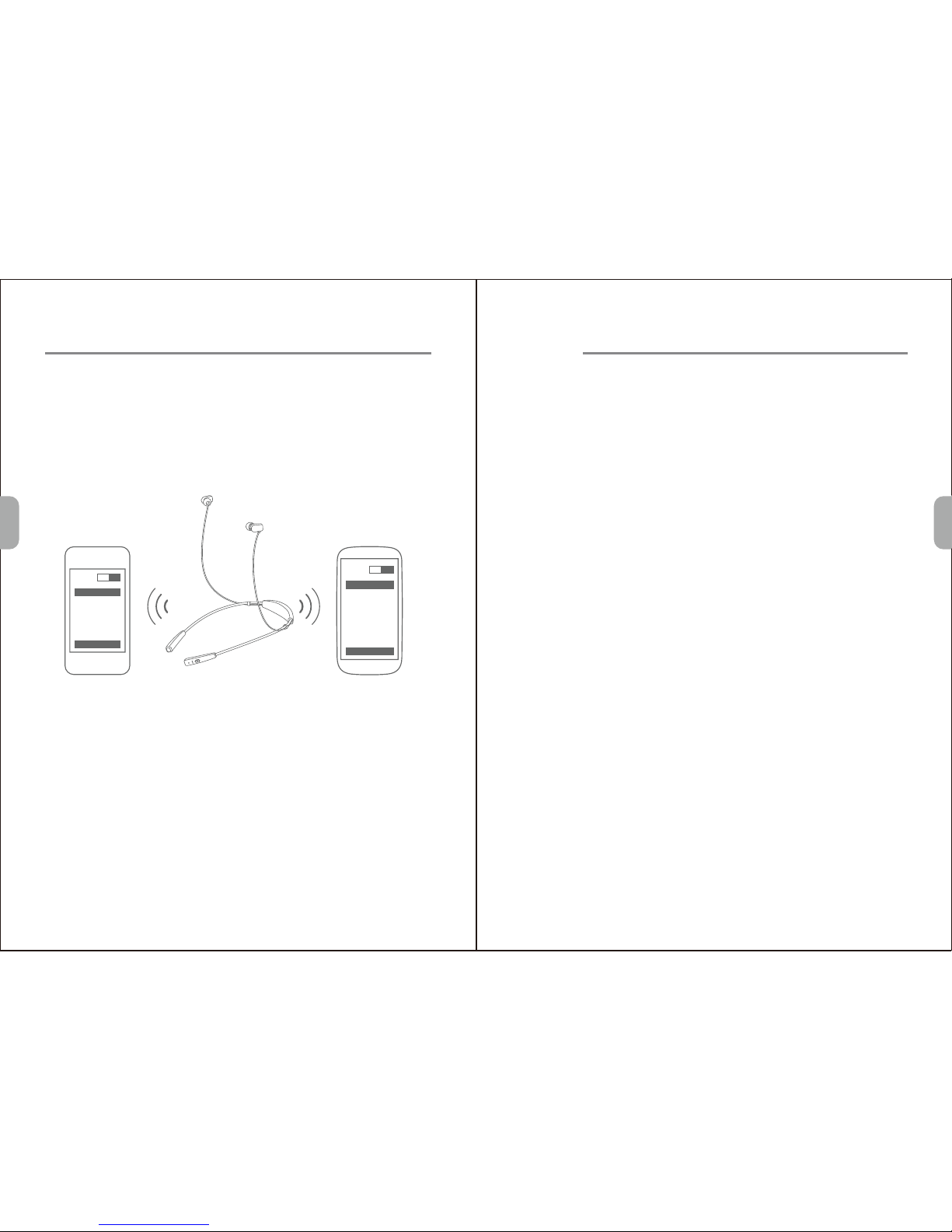
DE
DE
25 26
Ein weiteres Handy hinzufügen
Die Multipoint-technologie sorgt dafür, dass Sie ein zweites
Handy verbinden können.
Um das zweite Handy zu verbinden, gehen Sie wie “Ein Handy
verbinden” vor. Nach dem erfolgreichen Paaren des zweiten
Handys, starten Sie die Kopfhörer neu. Sie werden sich nun mit
beiden Handys verbinden.
Bluetooth
ON
1byone BS006
Connect
ON
1byone BS006
Bluetooth
Connect
Anruf
Anruf entgegennehmen
Rückruf der letzten Nummer
Stummschaltung
Drücken Sie einen der Knöpfe (Multifunction/Vol+/Vol-) ein mal.
Drücken Sie die Multifunktionstaste zweimal, das Telefon wird nun
die letzte Nummer erneut wählen.
Drücken sie die Lautstärketaste "+" für 2 Sekunden für Mute
On/Off.
Anruf abweisen
Drücken und halten Sie den Multifunction button für ca. 2
sekunden gedrückt.
Drücken Sie den Multifunktionsknopf ein mal.
Anruf beenden
Zwischen Kopfhörer und Telefonlautsprecher wechseln
Drücken Sie die Lautstärketaste “-“ für 2 Sekunden während
eines Anrufs um die Kopfhörer zu deaktivieren und den
Telefonlautsprecher zu aktivieren. Wiederholen Sie den Prozess
um Ihn rückgängig zu machen.
Anruf beenden und neuen Anruf annehmen
Drücken Sie die Multifunktionstaste während eines Anrufs um den
Anruf entgegen zu nehmen und den alten Anruf zu beenden.
Anruf halten und neuen Anruf annehmen
Drücken Sie die Multifunktionstaste für 2 Sekunden während
eines Anrufs um den Anruf entgegen zu nehmen und den alten
Anruf zu halten. Drücken Sie die Taste für 2 Sekunden um
zwischen den Anrufen zu wechseln.
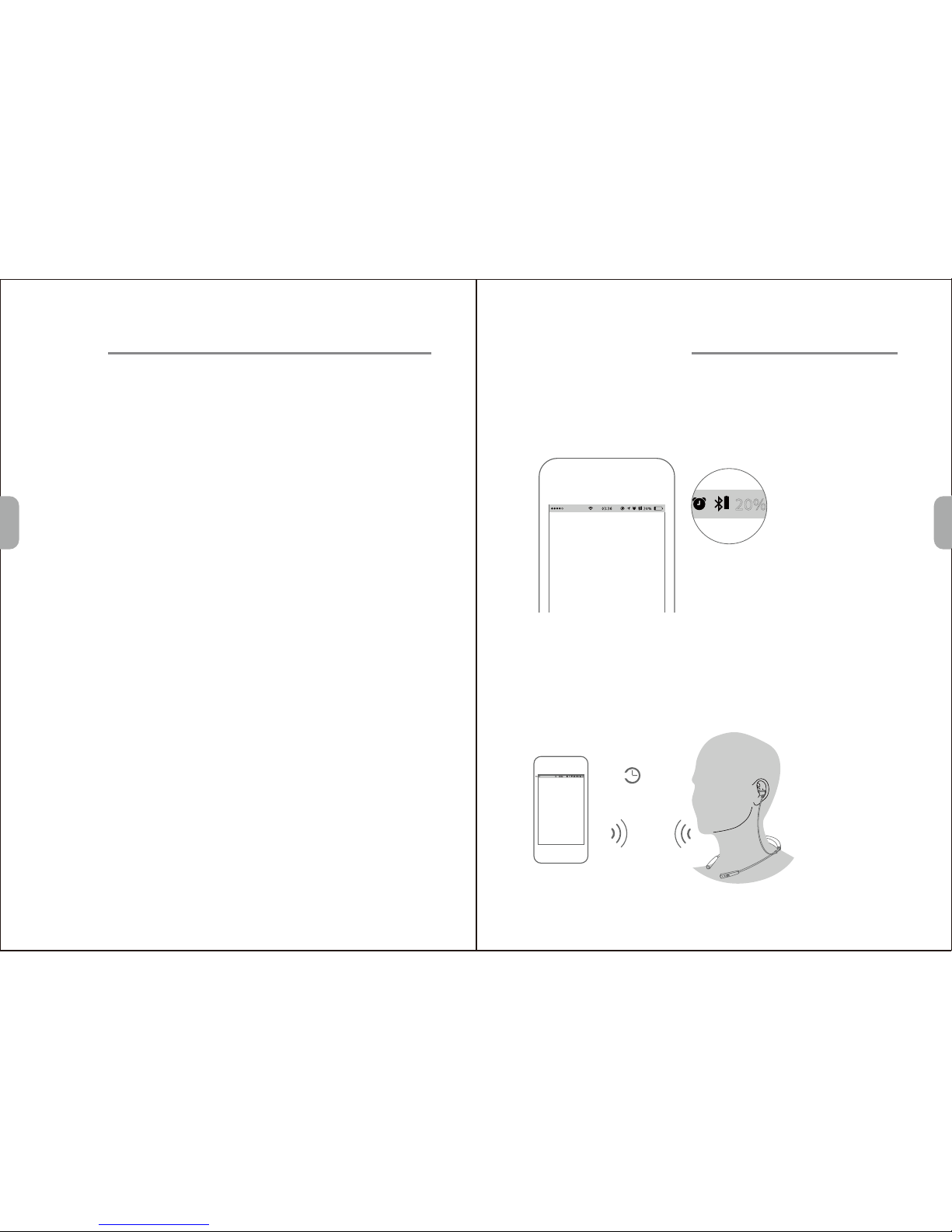
DE
DE
27 28
Musik
Musik abspielen / Pause
Drücken Sie die Multifuktionstaste zum Abspielen der Musik.
Erneutes drücken pausiert die Musik. (Manche Handys müssen
erst den Media Player öffnen, bevor die Funktion zur Verfügung
steht)
Nächstes / Vorheriges Lied
Drücken Sie den Lautstärke "+" für ca. 2 Sekunden um zum
nächsten Lied zu springen.
Drücken Sie "-" für 2 sekunden um zum vorherigen Lied zu
springen.
Musikwechsel beim Anruf
Wenn Sie während dem Abspielen der Musik angerufen werden
stoppt die Musik automatisch. Wenn der Anruf beendet ist, statet
die Musik erneut.
(Benötigt ein Musikprogram auf dem Handy zum abspielen)
10min
? ?
Automatische Abschaltung
Weitere features
Batterieanzeige
Wenn die Entfernung zwischen Kopfhörer und Abspielgerät
unterbrochen wurde (Sie hören ein “Connection Lost”) schalten
Sich die Kopfhörer automatisch nach 15 Minuten ohne Eingabe
ab.
Wenn die Kopfhörer mit einem iOS Gerät verbunden sind, können
Sie in der Anzeigenleiste oben Rechts den Akkustand der
Kopfhörer überprüfen.
Effective
range

DE
DE
29 30
Das Gerät resetten
Aufladen
Standby-Verbindung
Automatisches Verbinden nach Einschalten
Die Kopfhörerbatterie hat genug Energie für ein paar Stunden
Musik hören und Anrufe zu tätigen. Wenn die Batterie 10%
erreicht, hören Sie ein "Battery low" Sound. Es dauert ca. 1 ½
Stunden um die Kopfhörer wieder komplett aufzuladen. Die LED
leuchtet Rot während des Aufladevorgangs und Blau, wenn die
Kopfhörer komplett geladen sind.
Nach erfolgreichem Paaren und Verbinden hören Sie
“Connection Successful”. Die LED wird 2x alle 5 Sekunden
blinken und signalisiert die Einsatzbereitschaft der Kopfhörer.
Wenn die Kopfhörer die Verbindung verlieren hören sie ein
„Connection Lost“.
Wenn das Handy und die Kopfhörer sich bereits vorher einmal
gepaart haben, muss keine erneute Paarung stattfinden (Witz
beabsichtigt). Nach dem Einschalten der Kopfhörer verbinden
Sie sich automatisch wenn das Handy in Reichweite ist.
Wenn sich die Kopfhörer nicht mehr anschalten lassen oder nicht
mehr reagieren, obwohl sie aufgeladen sind, folgend Sie dieser
Anleitung um sie zu resetten:
1. Drücken Sie den Multifunktionsknopf und halten Sie ihn
gedrückt, während Sie das Handy an ein angeschlossenes USB
Kabel anschluießen.
2. Halten Sie den Multifunktionsknopf weiter gedrückt, bis die
Kopfhörer sich abschalten. Der Reset wurde erfolgreich
durchgeführt!
Hinweis: Die Batterie kann sich nach einiger Zeit entladen. Um
Schäden zu vermeiden, laden Sie die Batterie regelmäßig auf.
Pairing Liste Löschen
Drücken Sie Vol+, Vol- und den Multifunktionsknopf gleichzeitig
für ca 5 Sekunden um einen Pairing Reset durchzuführen. Der
LED Indikator blinkt Rot und Blau 4 mal und löscht danach alle
Pairings. Die Kopfhörer sind danach direkt wieder im
Paarungsmodus.
Spracheingabe
Drücken Sie Vol+ und Vol- gleichzeitig. Sie hören einen “beep”.
Nun können Sie per Spracheingabe mit Ihrem Handy reden und
den Namen der anzurufenden Person sagen (nur, wenn Ihr
Handy diese Funktion unterstützt)
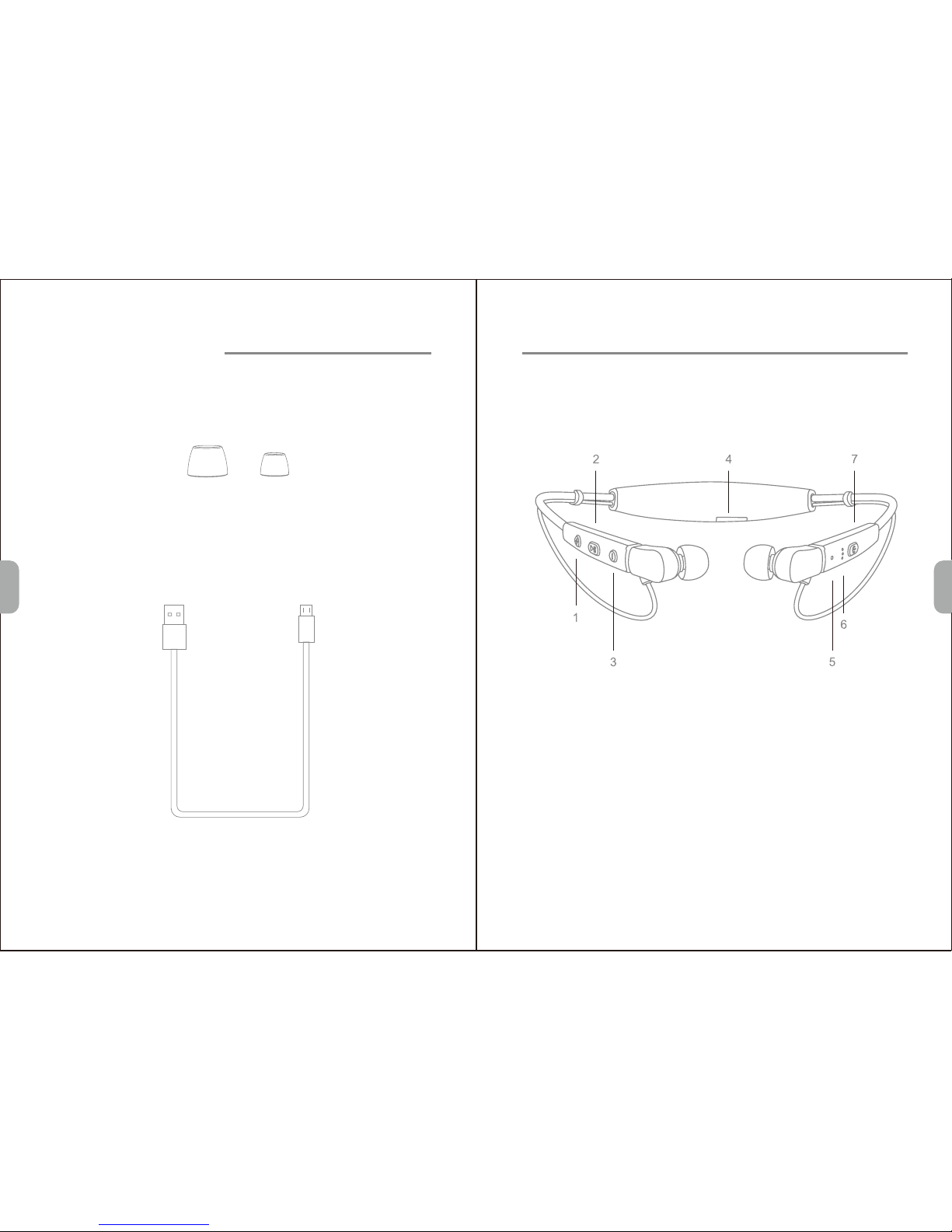
ES
ES
31 32
Aquí se comienza
Se incluye los siguientes contenidos
Almohadillas para los oídos
USB cable
Descripción del producto
1. Volumen + / Pista hacia adelante 2. botón de multifunción
3. Volumen - / Pista hacia atrás 4. Puerto de carga
5. Indicador de estado 6. Micrófono
7. Encender / apagar
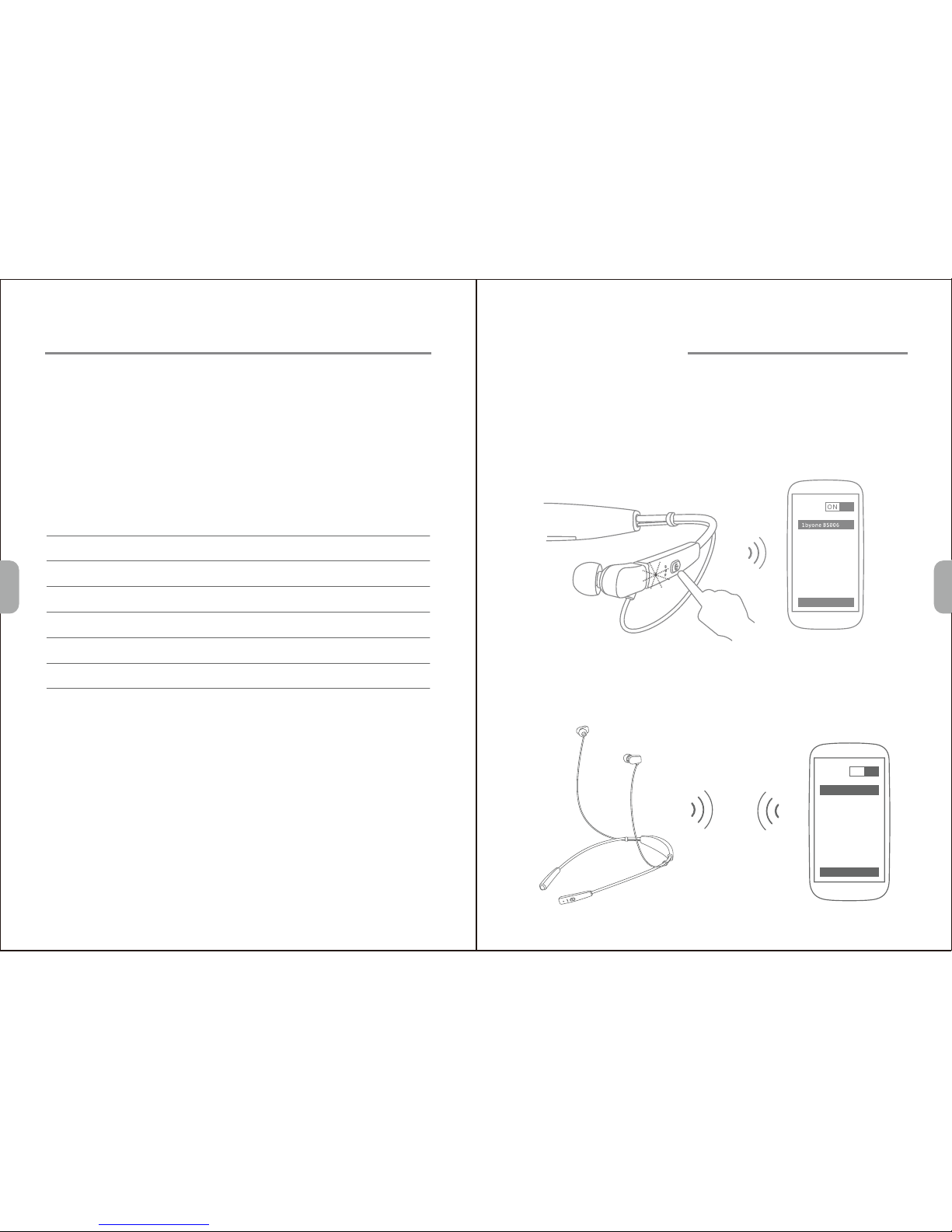
ES
ES
33 34
Operación básica
Control de Volumen
Pulse el volumen "+" o "-" para aumentar el volumen hacia arriba
o abajo, y se oirá un pitido cada vez alcanzando el máximo o el
mínimo volumen.
Indicador de LED
Instrucción Estado de LED Los mensajes de voz
Encendido Está en azul 1,5 segundos Encendido
Apagado Está en rojo 1,5 segundos Apagado
Standby Parpadea azul dos veces cada 5 segundos /
Llamada entrante Parpadea azul una vez cada 3 segundos suena el celular
Emparejamiento Parpadea rojo y azul alternativamente Emparejamiento
Bateria baja Parpadea rojo dos veces cada 5 segundos Bateria baja
Cargar Se está cargando de luz rojo /
Se ha cargado completo de luz azul
Emparejamiento
Mantenga pulsado el botón ON / OFF unos 3 segundos hasta
que el LED parpadea azul y rojo alternativamente, se oye "
Power on " y " Pairing ",y el auricular está en el modo de
emparejamiento.
Activar el Bluetooth de su teléfono y lo puso a buscar nuevos
dispositivos.
Seleccionen "1byone BS006",y se introduzca 0000 (cuatro
ceros).cuando se flashea las indicadoras LED de rojo y azul, el
dispositivo se ha conectado correctamente, y tambien se oye"
Connection successful ". Algunas listas de teléfonos muestra
una opción " Play through earphone ",lo seleccionan.
Bluetooth
ON
1byone BS006
Connect
Emparejar al celular
1.
2.
3.
Bluetooth
Search
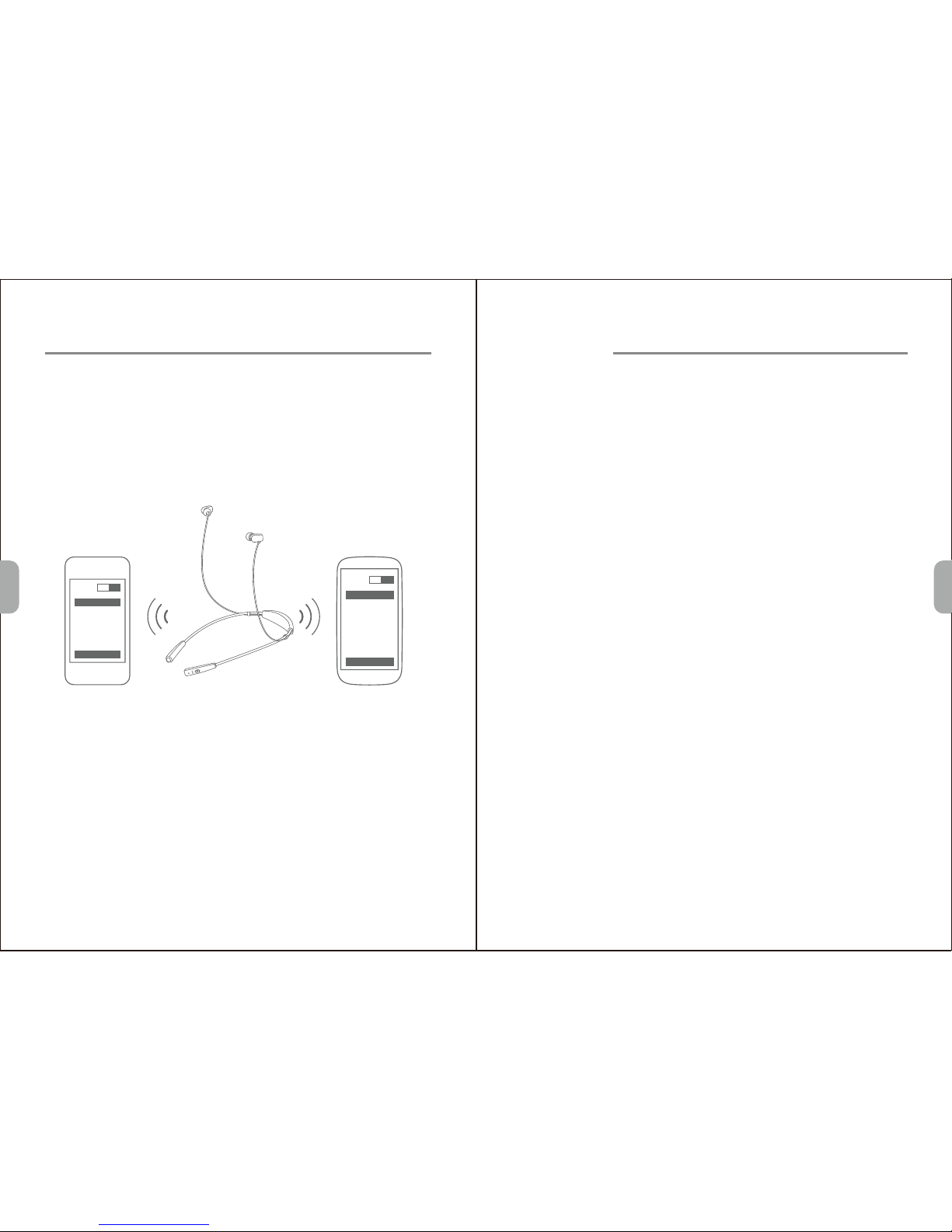
ES
ES
35 36
Emparejar con otro celular
La tecnología de multipunto que permite emparejar los dos
celulares al mismo tiempo y puede tomar una llamada de
cualquiera.
Si necesita emparejar con otro teléfono móvil, siga los pasos de "
Emparejar con otro celular ". Después de emparejar con éxito,
reinicie el auricular,y se conecta a 2 celulares de forma
automática
Bluetooth
ON
1byone BS006
Connect
ON
1byone BS006
Bluetooth
Connect
Llamada
Contester la llamada
Volver a llamar la última llamada
Silencio encendido / apagado
Pulse cualquier botón (multifunción / Vol + / Vol-) una vez.
Presione dos veces el botón de multifunción en el modo de
espera. Los móvil volverá a llamar el último número de llamada.
Pulse el volumen "+" unos 2 segundos para silenciar encendido /
apagado.
Rechazar una llamada
Mantenga pulsado el botón de multifunción unos 2 segundos.
Pulse el botón de multifunción una vez.
Terminar una llamada
Cambiar entre el auricular y el teléfono
Pulse el volumen "-" unos 2 segundos durante una llamada, la
llamada será cambiado al teléfono móvil, vuelva a realizar esta
operación una vez más,la llamada se conecta al auricular.
Terminan la llamada actual y responden a la llamada nueva
Cuando una nueva llamada suena durante una llamada, pulse el
botón de multifunción una vez para contestar la nueva llamada y
terminar la llamada actual simultaneamente.
Contestar la llamada nueva mientras está en una llamada
actual
Cuando una nueva llamada suena durante una llamada,
mantenga el botón de multifunción 2 segundos para mantener la
llamada actual y responder a la nueva llamada.Para cambiar
entre llamada de espera y llamada activa, mantenga pulsada el
botón de multifunción durante 2 segundos.

ES
ES
37 38
Music
Reproducción de música / pausa
Pulse el botón de multifunción una vez para reproducir / pausar
la música. (Algunos teléfonos requiere que inicia un reproductor
multimedia primero)
Realizar un seguimiento hacia atrás / adelante
Pulse el volumen "+" unos 2 segundos hacia adelante.
Pulse el volumen "-" unos 2 segundos hacia atrás.
Cambio entre la música y la llamada
Cuando suena una llamada durante una reproducción de música,
la música hace una pausa automáticamente para que pueda
contestar o ignorar la llamada.Una vez que la llamada se ignora
o se termina, se reanuda la música.
(Necesidad de apoyo de reproductor multimedia)
10min
? ?
Apagado automático
Más características
ndicador de pila
Cuando la distancia entre el auricular y el teléfono móvil está
fuera de alcance efectivo, una indicación de voz " Connection lost
" y el auricular desconecta con el teléfono móvil.Si no está activa
unos 15 minutos,se apagará automáticamente una vez que
Cuando el auricular está conectado a un dispositivo con sistema
IOS, una indicador de batería aparecerá en la parte superior
derecha,que indica el estado de la batería del auricular.
Effective
range
Table of contents
Languages:
Other 1 BY ONE Headset manuals