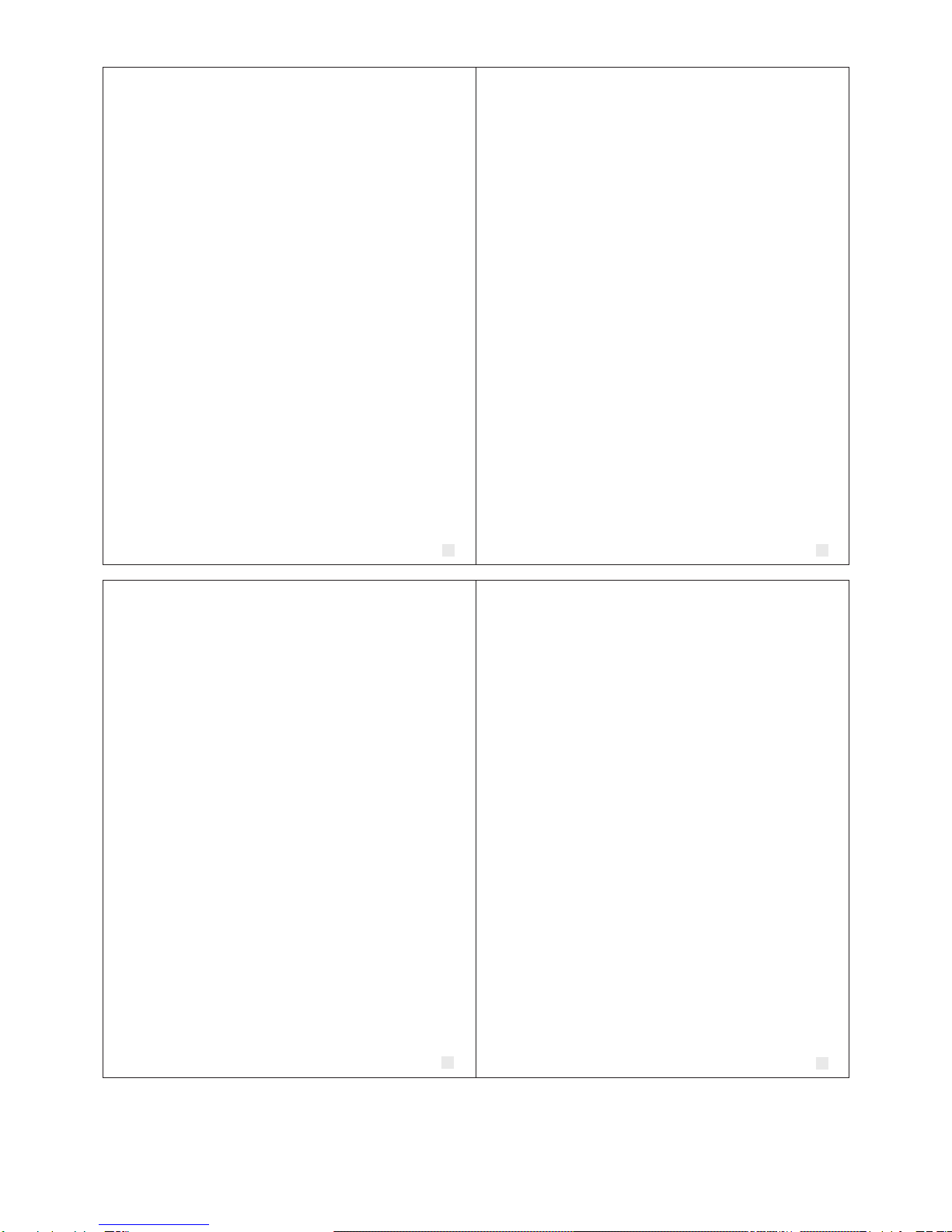45
using and pairing your headphone for the first time, please check if
your mobile phone is Bluetooth-enabled.
The pairing instructions for typical Bluetooth-enabled mobile
phone are explained in "Pairing Your Headphone". The headphone
pairing procedure may vary depending on the setting of your
mobile phone. Please contact the manufacture of your mobile
phone or its agent for further information.
● Pairing procedures
1) Place the headphone and the mobile phone where they are
easily viewable and no more than one meter apart.
2) Ensure the headphone is turned off.
3) Press and hold the MFB until the connection LED indicator
flashes red and blue alternatively.
4) Activate your mobile phones’ Bluetooth function; please refer
to your mobile phone user guide for details.
5) Set the mobile phone to search for Bluetooth devices within
range and select “RBT80” from the list of devices shown.
6) Enter pass code "0000" and press "OK" to pair your headphone
with mobile phone. When the pairing is completed, the LED
indicator will flash blue once every 3 seconds and the headphone
enters into standby mode.
7) Go back your mobile phone’s main menu.
Note:
RBT80 can be paired with two Smartphone at the same time.
If RBT80 was previously paired to a Smartphone, it is possible to be
paired with a 2nd Smartphone:
restart ML80 (switch off and switch on) to enter pairing mode;
repeat the above pairing procedure to pair ML80 with the 2nd
Smartphone; and then reconnect RBT80 with 1st Smartphone; finally
two Smartphone can connect with RBT80.
* After initial pairing is established, the headphones will automati-
cally reconnect to the last paired device upon turning ON.
* Maybe it is not available for some devices. See your user manual
for specific functionality/features available.
● Cancel the Pairing Status
In standby status, turn off the Bluetooth function of your mobile
phone. The headphone needs to be re-paired with your mobile
phone after power on again.
● Connect with the Last Paired Device
The headphone will connect with the last paired mobile phone, if
the pairing is successful, the LED indicator will flash blue every 3
seconds and in standby mode, if the pairing cannot be completed
within 10 minutes after the pairing mode has been activated, the
headphone will turn into standby mode.
Call-related functions:
● Answer a call
When a call is coming, the ring tone will be heard by headphone.
Press the MFB once to accept the call or answer the call via your
mobile phone in normal way.
● Reject / ignore a call
To reject / ignore the incoming call, press and hold the MFB for
around 2 seconds until a “beep” sound is heard then release it.
● End a call
While speaking, press the MFB once to end the call or end the call
via your mobile phone in normal way.
67
● Transfer a Call
While speaking, press the MFB button for 1 second till a beep
sound is heard to transfer a call from your headphone to your
mobile phone. (Please check if your mobile phone has this
function.) Repeat the above procedure to transfer the call from
your mobile phone to your headphone.
● Last Number Re-dialing From Your Headphone
In standby status, double press the MFB on your headphone.
IMPORTANT: The above function is only applicable to mobile
phone with Bluetooth hands free profile. Functionality varies
depends on the mobile phone model you have. Please refer to
your mobile phone user guide for additional information.
Voice Dialing from Your Headphone
If your mobile phone is equipped with voice dialing function,
simply press the MFB for around 3 seconds until a “beep” sound
heard then release, and please say the voice tag according to
mobile phone tips.
Attention: For voice dialing, you must record the voice tag (the
person name) into your mobile phone prior to using the voice
dialing function on the headphone, please refer to your mobile
phone’s guide on how to record the voice tag.
*The above functions may not be available for some devices. See
your user manual for specific functionality / features available.
Music-related functions:
● Play / Pause Music
Press the “MFB” to play when the device is pausing and press
the “MFB” to pause when the devices is playing.
When music is playing, the LED keeps in solid blue.
● Next/ Previous track
Long press the button (2) “+” about 2 seconds is for previous
track
Long press the button (4) “-” about 2 seconds is for next track
● Adjusting the Volume
When you are on the phone or listen to the music:
Press the button (2) “+” once is for volume up until a “beep”
sound is heard.
Press the button (4) “-” once is for volume down until a “beep”
sound is heard.
● Using the 3.5mm Audio Cable:
3.5mm audio cable is included for use with multimedia devices that
do not have Bluetooth capabilities. You may also use the audio
cable if the ML80 is not charged properly.
Troubleshooting
If you are unable to connect your headphone and your mobile
phone, please try the following:
● Ensure your headphone is turned off and is properly charged.
● Ensure the headphone is paired with your mobile phone.
● Ensure your mobile phone's Bluetooth feature is activated. Please
refer to your mobile phone user guide for specific instruction.
● Ensure the headphone is within a 10 meter range of your mobile
phone and there are no obstructions, such as walls or other
electronic devices in between.
If the above steps do not solve your problem, please recharge the
headphone and remove your mobile phone battery for a short
time.