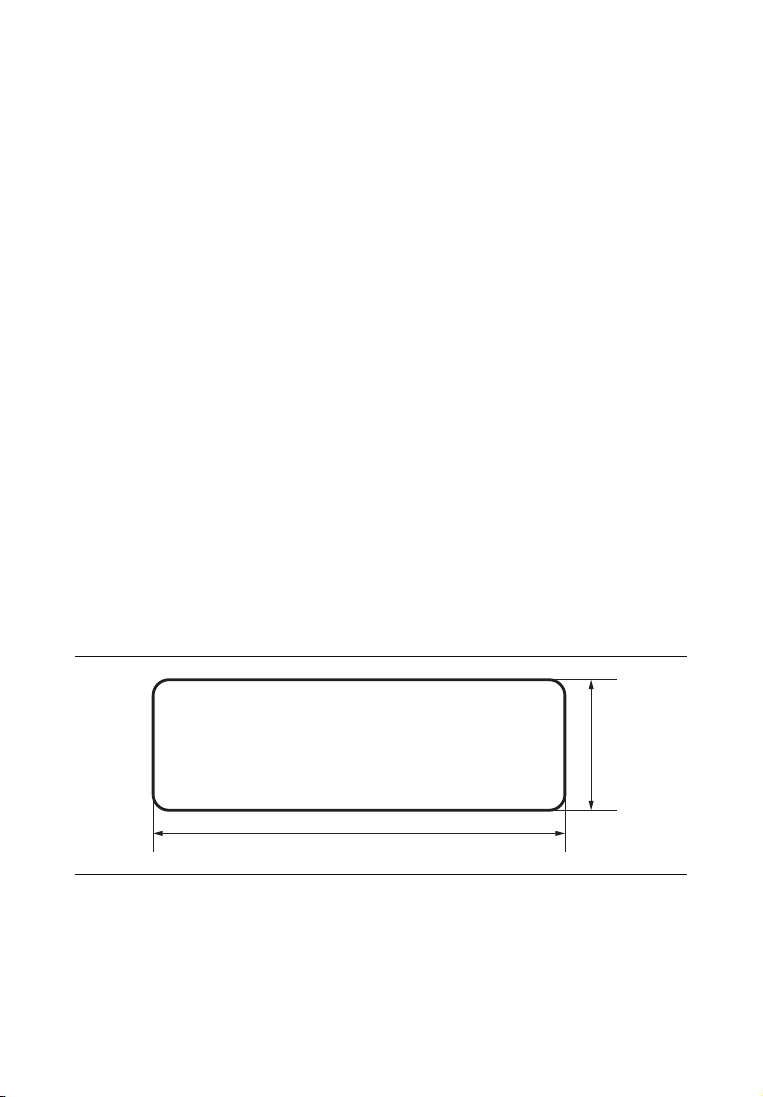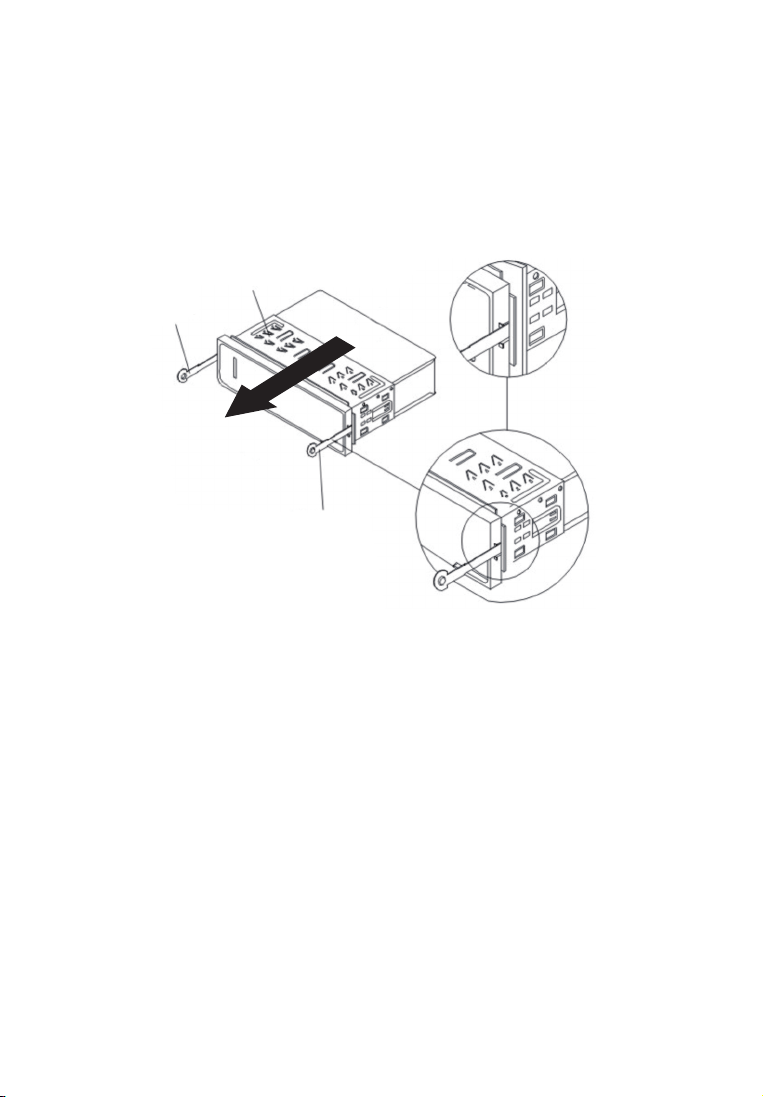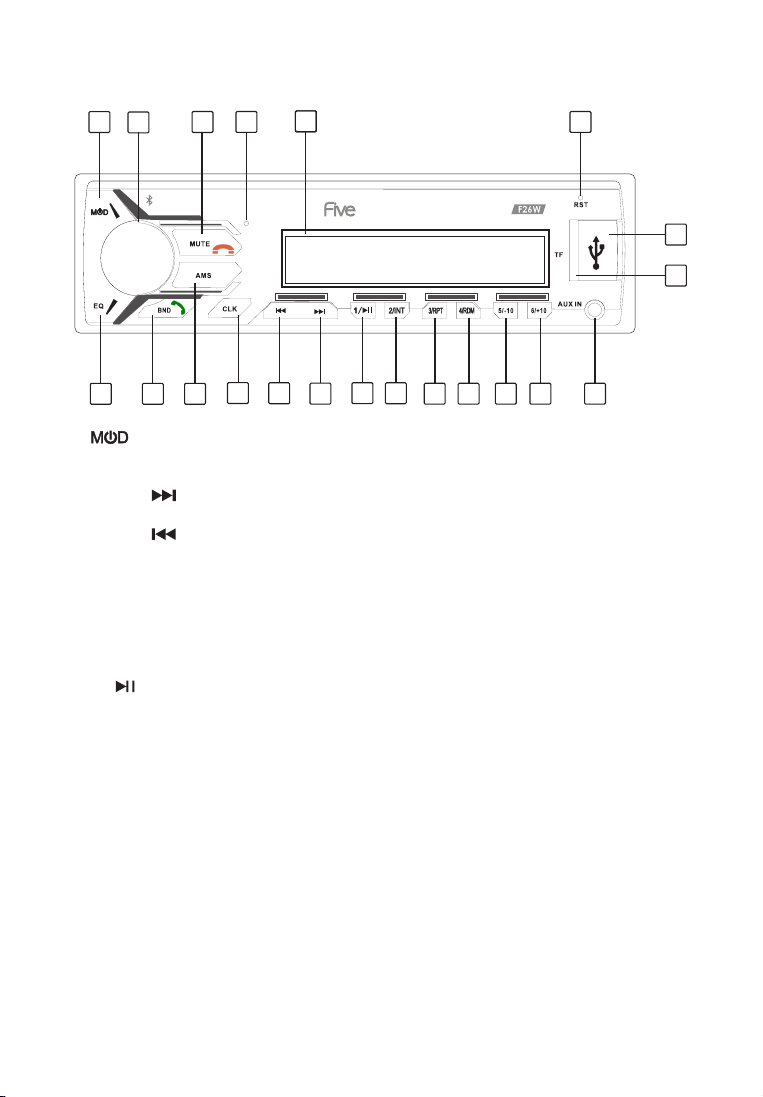1. button ON/OFF the device, select the receiver modes
2. MUTE mute ON/OFF button, in Bluetooth mode, interrupts the call
3. VOL / SEL volume control / multi-select button sound modes
4. Button: switching to the next track in media player mode, search
next radio station in radio mode
5. Button: switching to the previous track in media player mode,
search previous radio station in radio mode
6. AMS button for automatic tuning of the radio, scanning stored stations
7. EQ (equalizer) button for selecting sound settings
8. CLK button to display and set the current time
9. BND button to select the frequency range of the receiver, answering a
mobile phone call in Bluetooth mode
10. LCD Display
11. 1 / button to turn on the installed radio station in radio mode,
in media player enable Play / Pause
12. 2 / INT button to turn on the installed radio station in radio mode,
in media player modeenabe demo mode
13. 3 / RPT button to turn on the installed radio station in radio mode,
in media player modeenable track repeat / repeat of all tracks
14. 4 / RDM button to turn on the installed radio station in radio mode,
in media player modeenable random playback.
15. 5 / -10 button to turn on the installed radio station in radio mode,
in media player modeenable transition of playback 10 tracks back
16. 6 / + 10 power button of the installed radio station in radio mode,
in media player modeenable playback transition 10 tracks forward
17. AUX IN - audio input for an additional device
18. RST device reboot button
19. MicroSD card reader
20. USB port for an additional device
21. Microphone
F R O N T P A N E L D E S C R I P T I O N
4
9 6 11 12 13 14 15 16 17
1
5
8
18
310
21
19
2
20
7