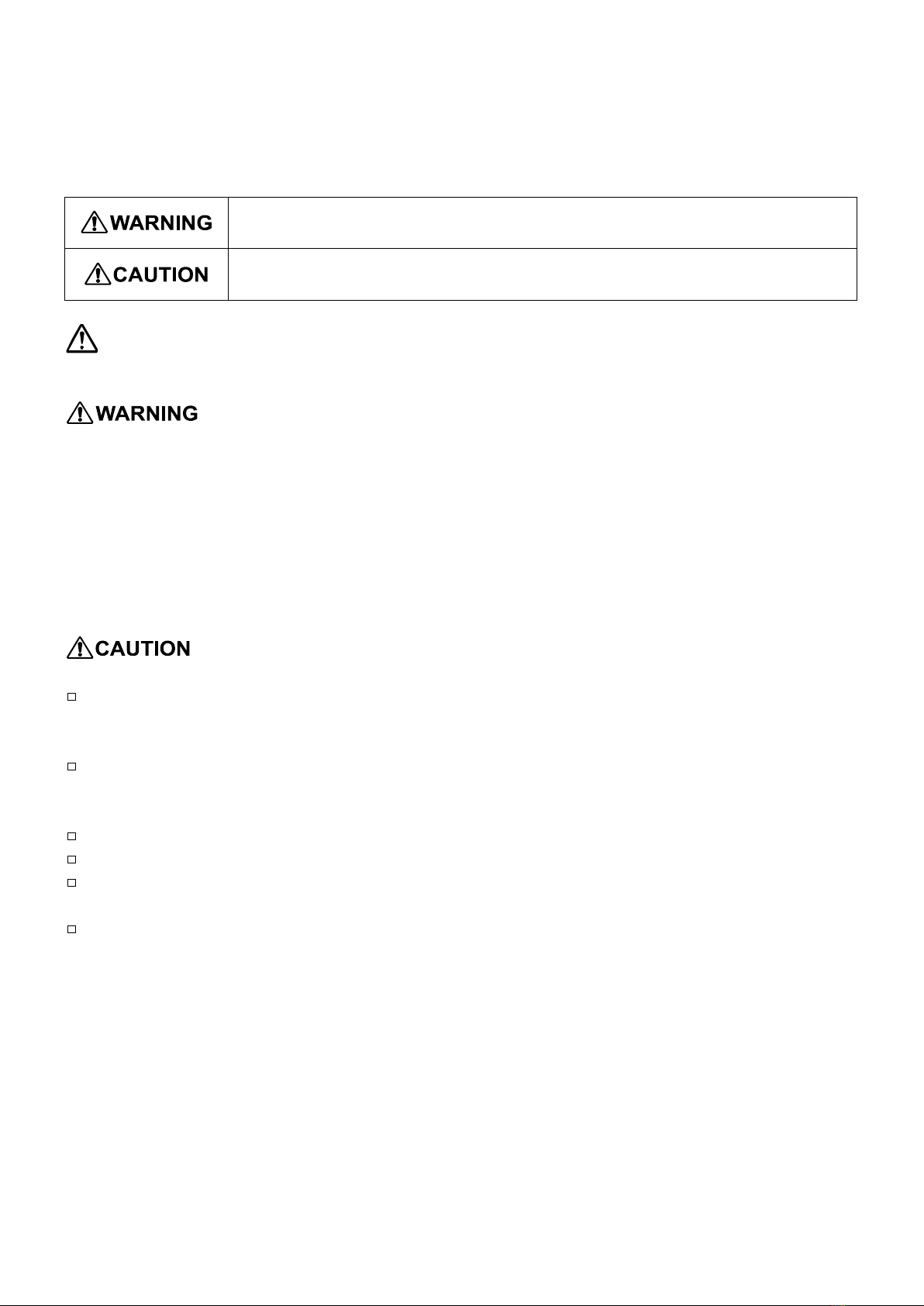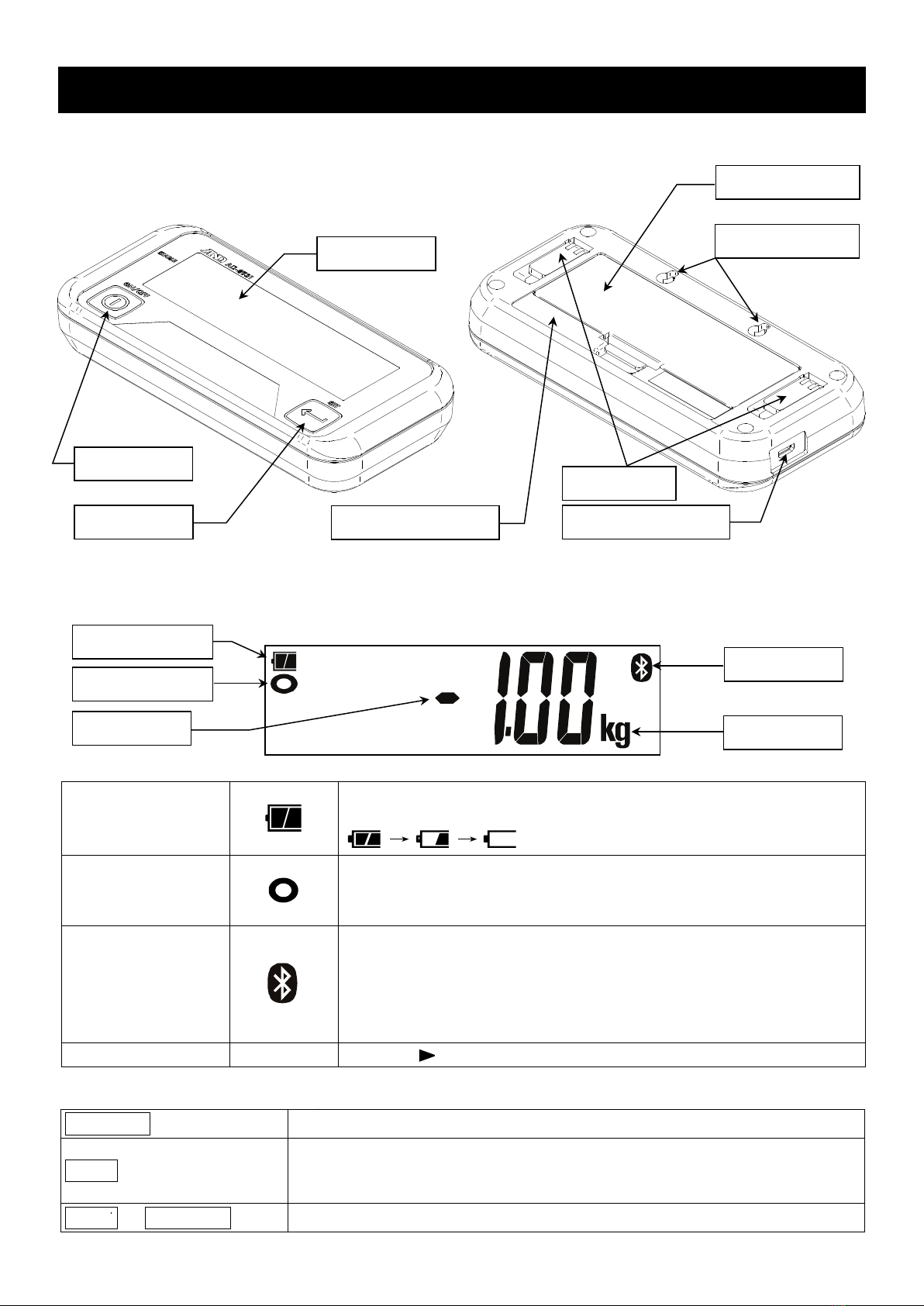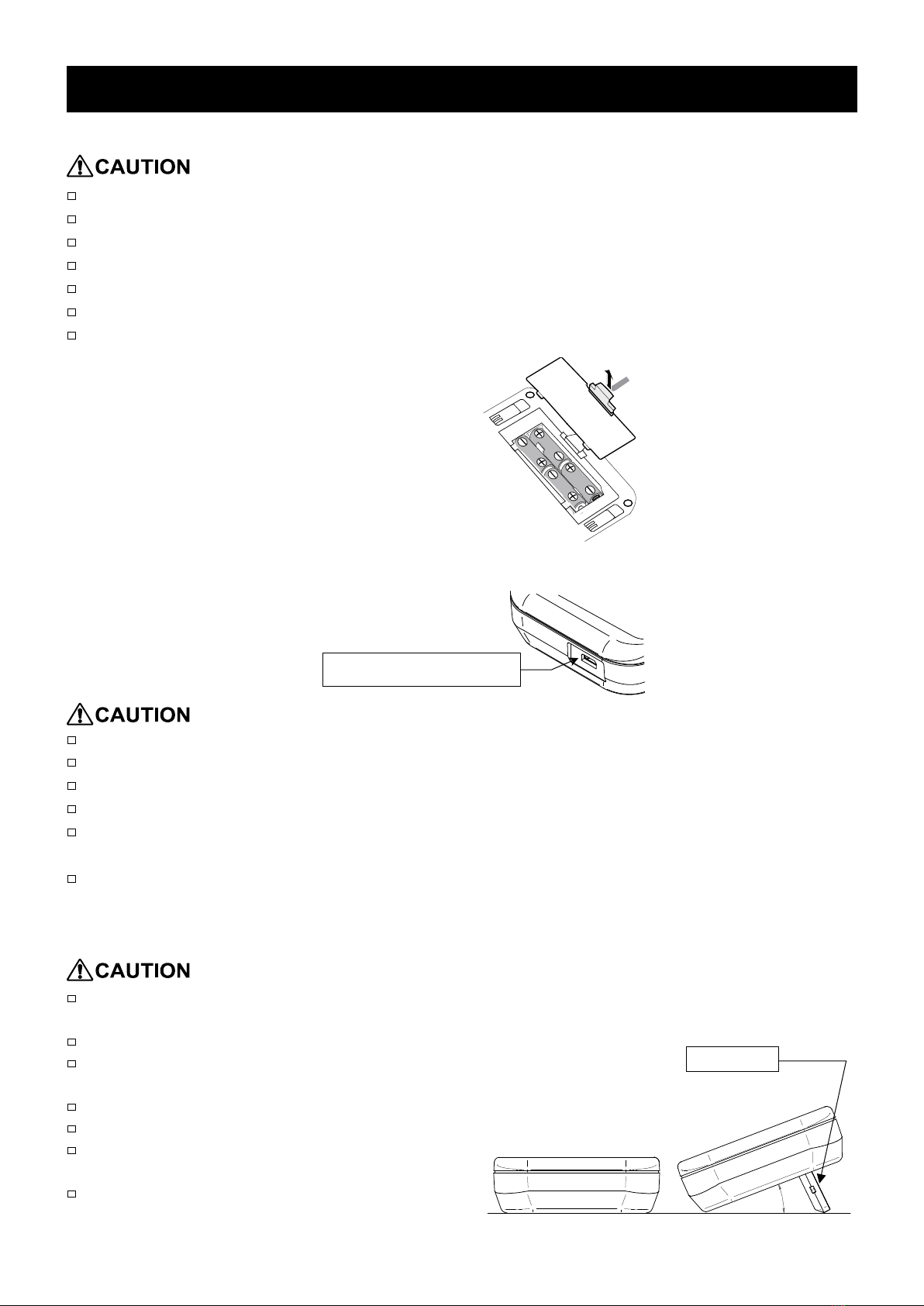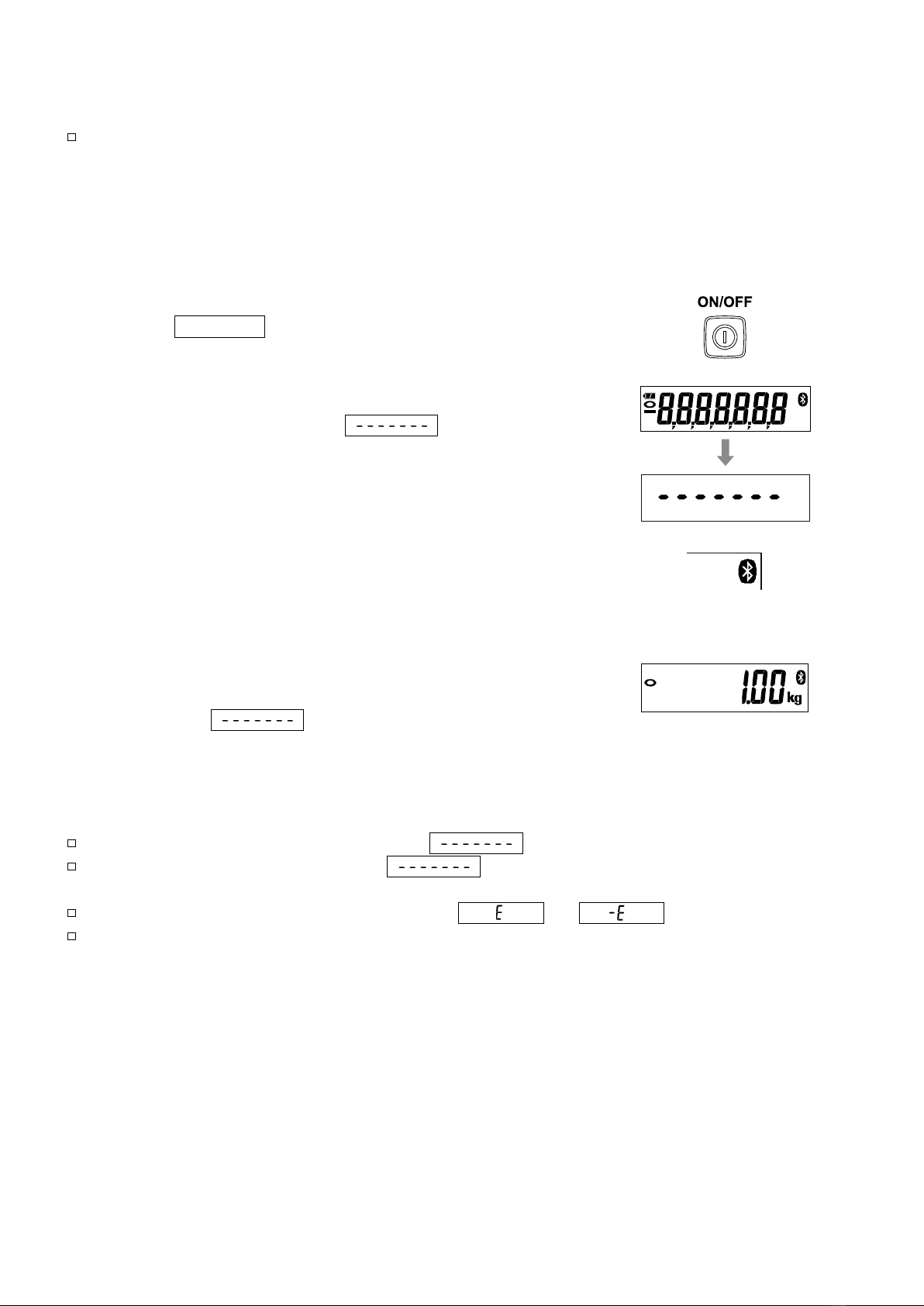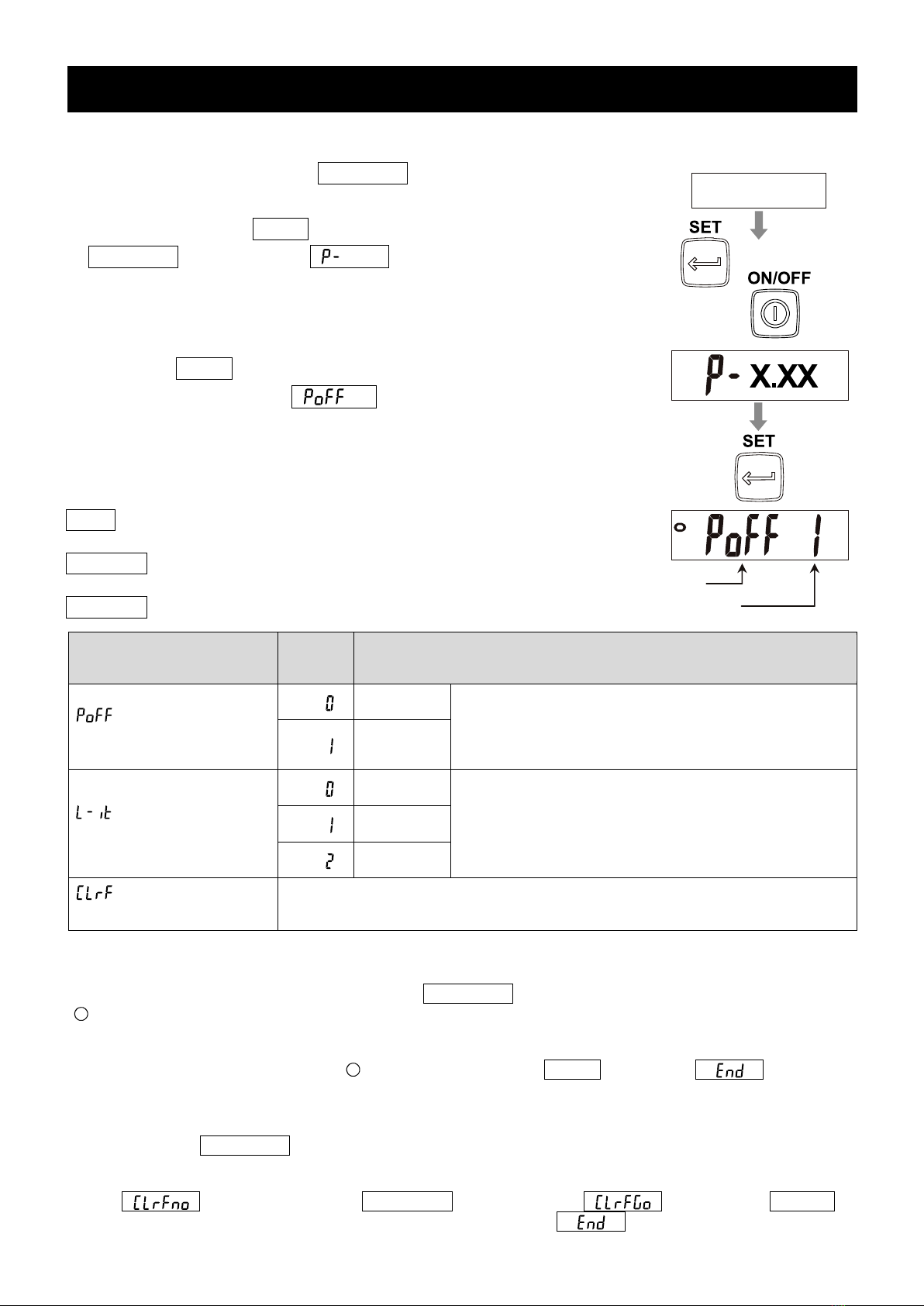4
1. Compliance
1.1. Compliance with FCC Rules
This device contains transmitter module FCC ID: 2A6NFEC2832
This device complies with part 15 of the FCC Rules. Operation is subject to the following two
conditions:
(1) This device may not cause harmful interference, and
(2) This device must accept any interference received, including interference that may cause
undesired operation.
FCC Caution
Changes or modifications not expressly approved by the party responsible for compliance could
void the user’s authority to operate the equipment.
The antenna used for this transmitter must not be co-located or operating in conjunction with
any other antenna or transmitter.
This product is certified as type of the portable device with FCC Rules. To maintain compliance
with RF Exposure requirement, please use within specification of this product.
Note :
Please note that this equipment generates, uses and can radiate radio frequency energy.
This equipment has been tested and has been found to comply with the limits of Class A digital
devices pursuant to Part 15 of FCC rules.
These rules are designed to provide reasonable protection against interference when
equipment is operated in a commercial environment. If this unit is operated in a residential area,
it may cause some interference and under these circumstances the user would be required to
take, at his own expense, whatever measures are necessary to eliminate the interference.
(FCC = Federal Communications Commission in the U.S.A.)
1.2. IC
IC RADIATION EXPOSURE STATEMENT FOR CANADA
This device contains transmitter module IC: 28568-EC2832
This device complies with Innovation, Science and Economic Development Canada license-
exempt RSS standards. Operation is subject to the following two conditions:
(1) This device may not cause interference.
(2) This device must accept any interference, including interference that may cause undesired
operation of the device.
Le présent appareil est conforme aux CNR Innovation, Sciences et Développement économique
Canada applicables auxappareils radio exempts de licence. L’exploitation est autorisée aux deux
conditions suivantes:
(1) l’appareil ne doit pas produire de brouillage;
(2) l’utilisateur de l’appareil doit accepter tout brouillage radioélectrique subi, même si le
brouillage est susceptible d’en compromettre le fonctionnement.