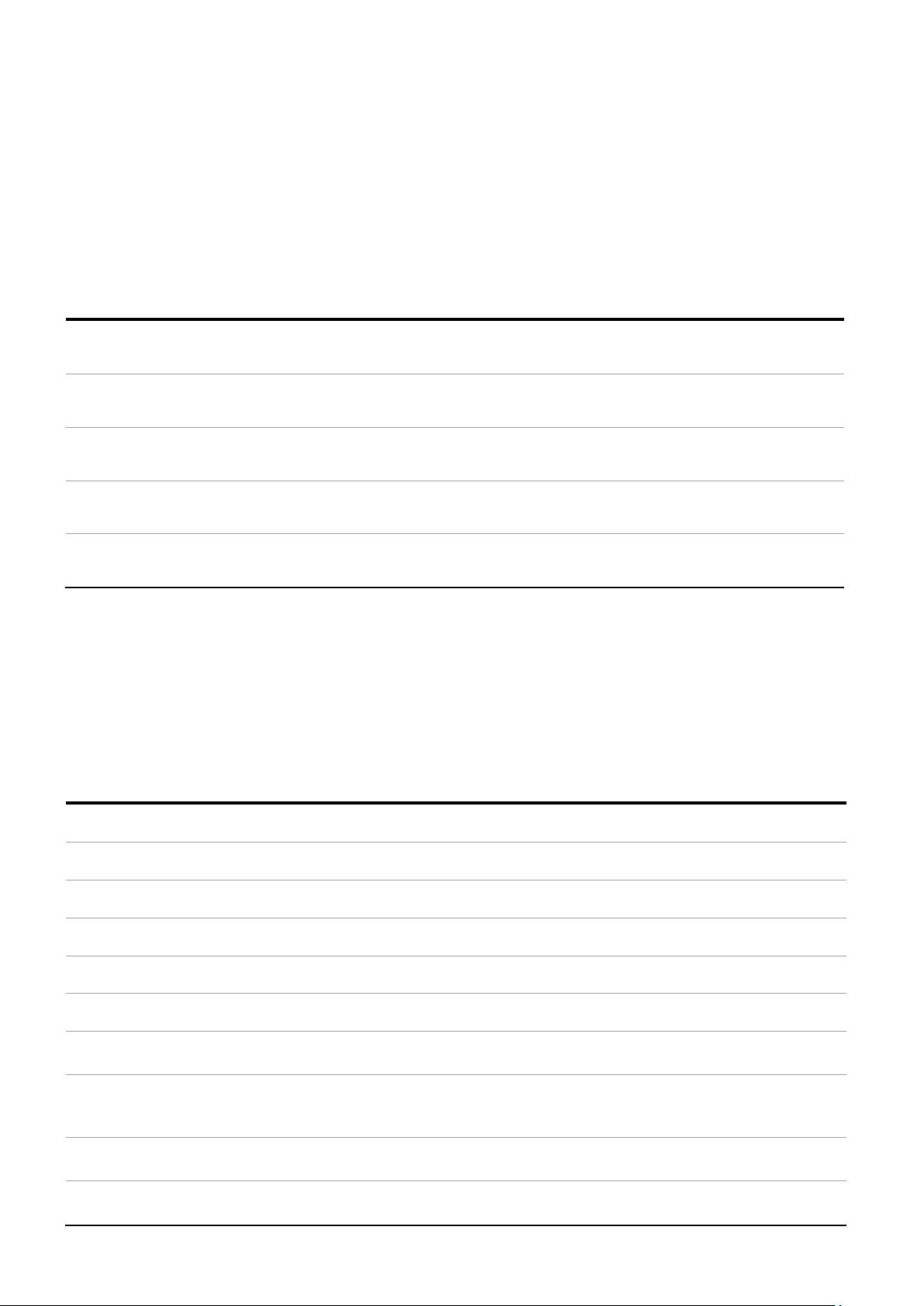PCS100 AVC-40 Commissioning Checklist 7
—
Contents
About This Document......................................................................................................................................................... 2
The Company............................................................................................................................................................................................................ 2
Quality Control ......................................................................................................................................................................................................... 2
For More Information ............................................................................................................................................................................................. 2
Document Information........................................................................................................................................................................................... 3
This Document ......................................................................................................................................................................................................... 3
Usage.......................................................................................................................................................................................................................... 3
Who Should Read This Document?...................................................................................................................................................................... 3
Prerequisites............................................................................................................................................................................................................. 3
Software Revision.................................................................................................................................................................................................... 3
Safety 4
Safety Instructions.................................................................................................................................................................................................. 4
Safety Notices .......................................................................................................................................................................................................... 6
Commissioning Checklist ..................................................................................................................................................8
1.1 Pre-Power Visual Checks.............................................................................................................................................................................. 8
1.2 DIP Switch Settings .................................................................................................................................................................................... 10
1.3 Power Connection Checks..........................................................................................................................................................................12
1.4 Earth (Ground) Checks................................................................................................................................................................................13
1.5 Change Frequency from 50Hz to 60Hz (if required)............................................................................................................................ 14
1.6 Initial Power Up –Utility Supply ............................................................................................................................................................... 14
1.7 Stop –Enable Switch Test......................................................................................................................................................................... 16
1.8 Initial Run –No Load................................................................................................................................................................................... 16
1.9 External Transformer Wiring Check –No Load......................................................................................................................................17
1.10 External Transformer Thermal Test (Optional) .....................................................................................................................................17
1.11 Load Test ...................................................................................................................................................................................................... 18
1.12 Documentation and Handover ................................................................................................................................................................. 18
1.13 PCS100 AVC-40 Settings ........................................................................................................................................................................... 19
1.14 Deviations .....................................................................................................................................................................................................20
1.15 Sign-Off .........................................................................................................................................................................................................20