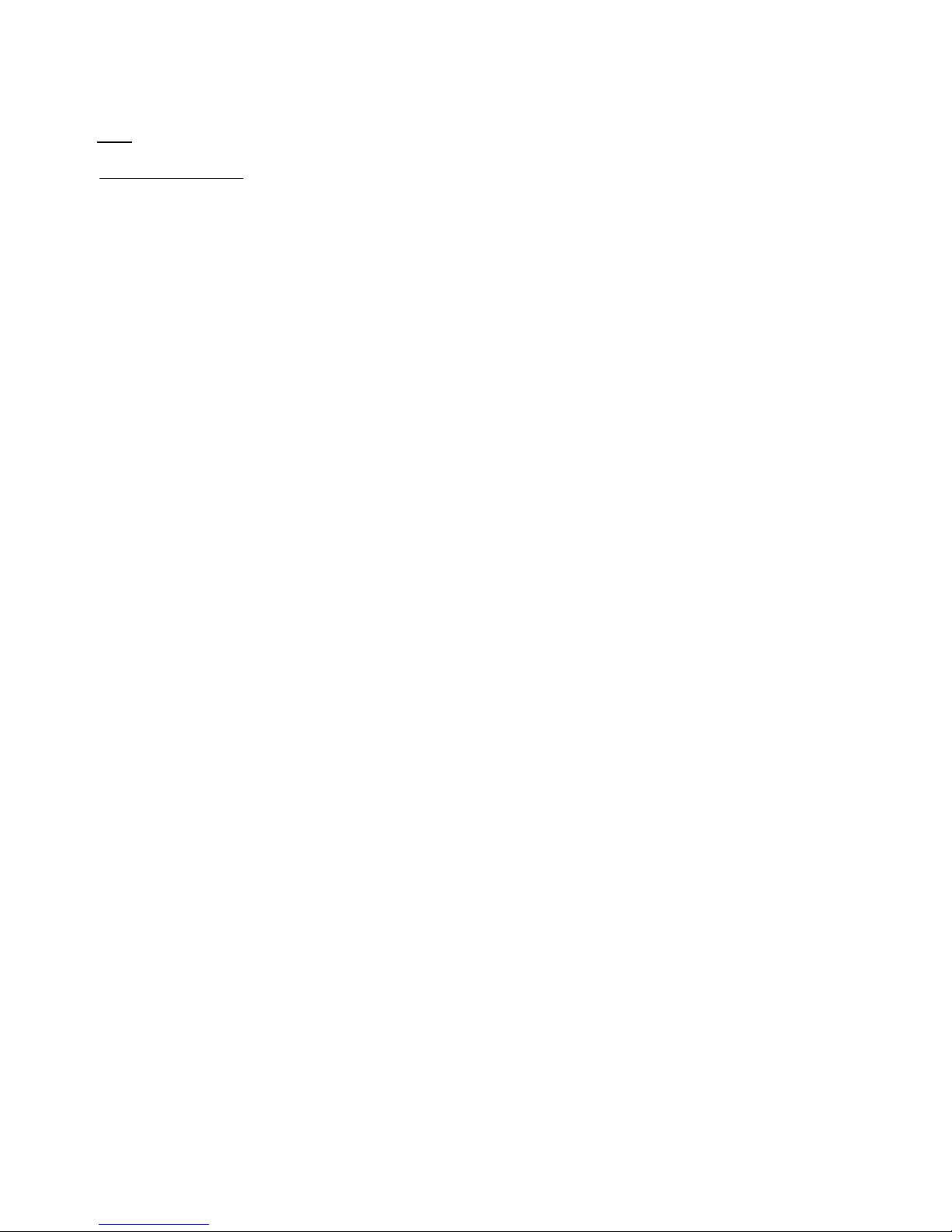Machine Operation
POWER
Your Accu1 machine is electrically powered by either 110 volt or 220 volt single phase power depending on the
model Job sites are notorious for overloaded power conditions that result in low voltage. To lengthen the life of
your insulation machine’s motors, connect the machine to its own circuit of the proper voltage and be sure the
power cord is 10/3 or heavier, and that the power cord between the plug and the machine is no longer than
100 feet (30.48m). An overloaded circuit will reduce the 100 feet (30.48m) maximum working distance of the
power cord.
Where the proper power is not available, generators may be used as follows:
New Generators with Motor Start Windings –each horsepower of electric motor requires 2000
watts of generator power.
Old Generators –each horsepower of electric motor requires 3000 watts of generator power.
Since the greatest power consumption is caused y motor start-up, the job site circuit breakers may be kept from
overloading by reducing the number of times the machine is stopped and started, or by leaving the blowers on.
All Accu1 machines have a centralized electrical control panel with a 24-volt circuit for controlling the motors.
Although control panel features may vary from model to model, each has a main power inlet receptacle, and a
cord connection for a remote control switch.
Switches
All switches are connected to 24-volt power as a safety measure. The switches actuate contractors, which turn
the motors on and off.
Contactors
Contactors are powerful relays used to switch the enormous power loads created by turning the motors on.
Because of the dirty conditions on many job sites, the points inside a contactor may foul. The points may
require cleaning, replacement, or, on some models, reattachment of the wires to the auxiliary set of points.
Transformers
The low voltage to operate the switches and contactors comes from a transformer. Transformers rarely
malfunction, but they will burn out immediately if they are connected to the wrong power. They serve as an
additional safety device to prevent damage to Accu1 machine motors.
CONDITIONING
An Accu1 insulation blowing machines designed to properly condition insulation material and transport it to the
area to be insulated. The conditioning takes place in two stages: initially, in the machine, and finally, in the
blowing hose.
Insulation material passes through the AccuOne machine in the following sequence:
1) Material is placed in the hopper bin on top of the machine.
2) Material in the hopper is broken up and expanded by the material conditioning system.
3) Material is forced into the airlock chamber below, passing through the conditioning cards, if they
are in use.
4) Material is then forced into the air stream by rotating, pressure-sealed vanes in the airlock chamber.
5) Material is pushed by the blower motor through the hose, with the proper air volume to finish the
conditioning process.
Proper conditioning of the insulation material is of prime importance. With blowing wools especially, compressed
fiber nodules must be opened into tufts before they exit from the hose, if they are to provide optimum R-
Values. The optional material conditioning cards available for all Accu1 machines allow different types of
conditioning for different types of material. Without extra handling, some material form clumps, which reduce
coverage and affect R-Values. The right card can ensure proper coverage and reduction of excessive dust or
static. However, many materials do not require special cards. Check the coverage of the material before making
adjustments.