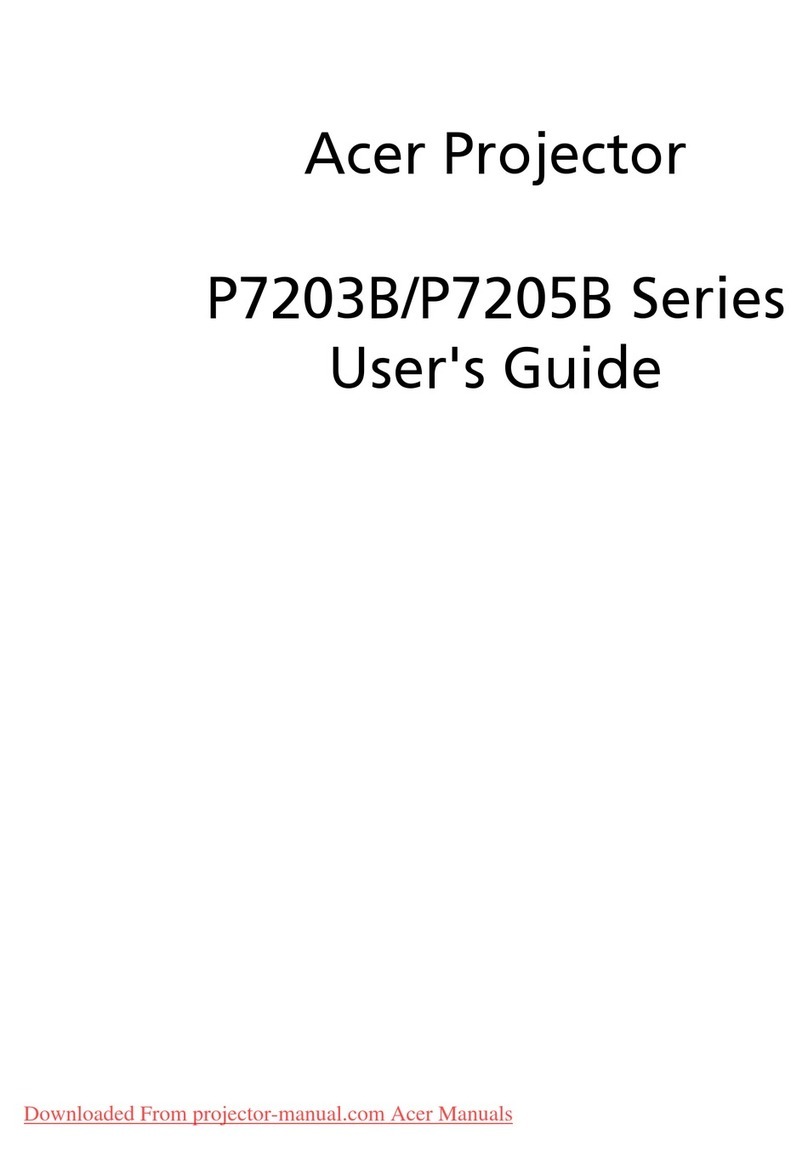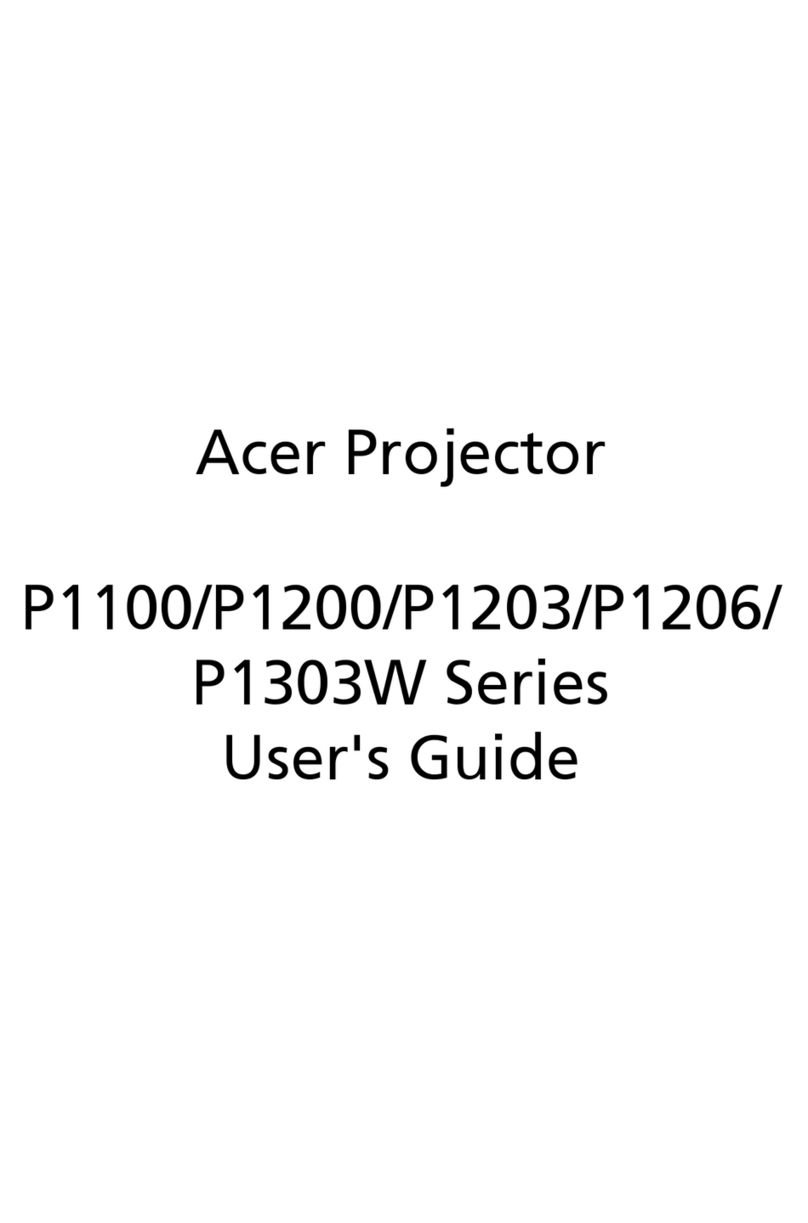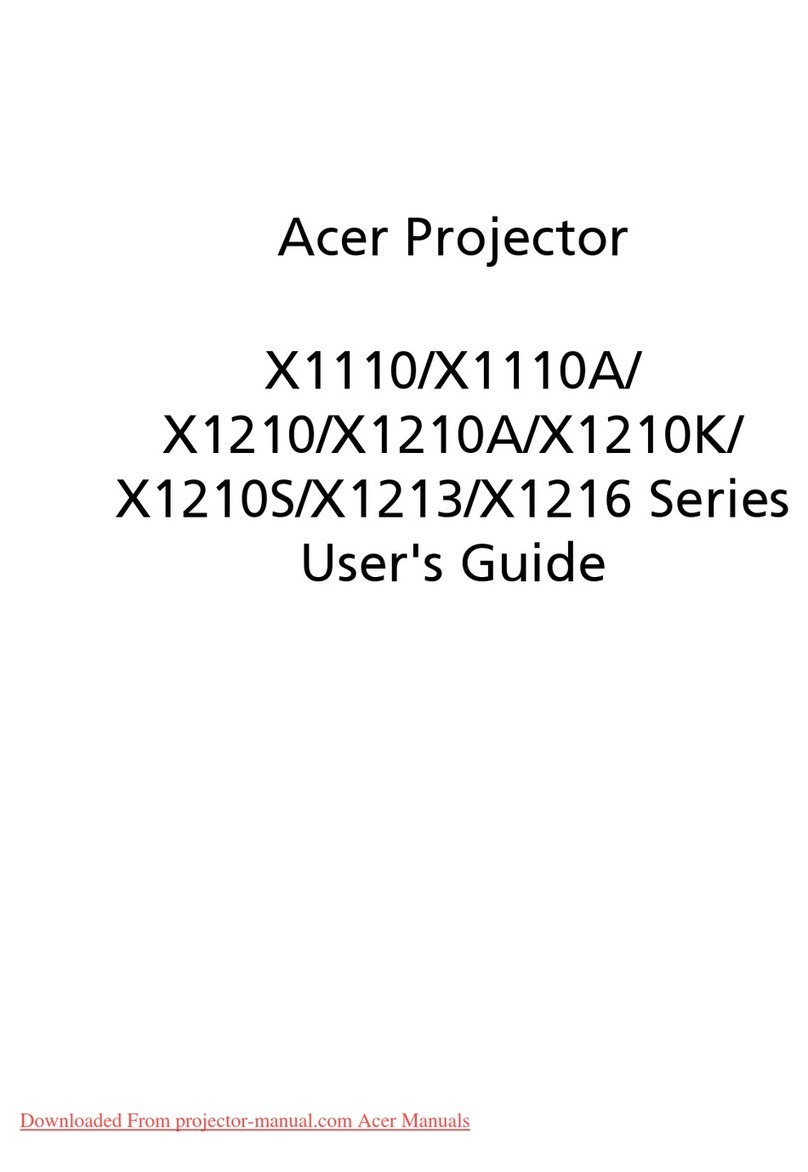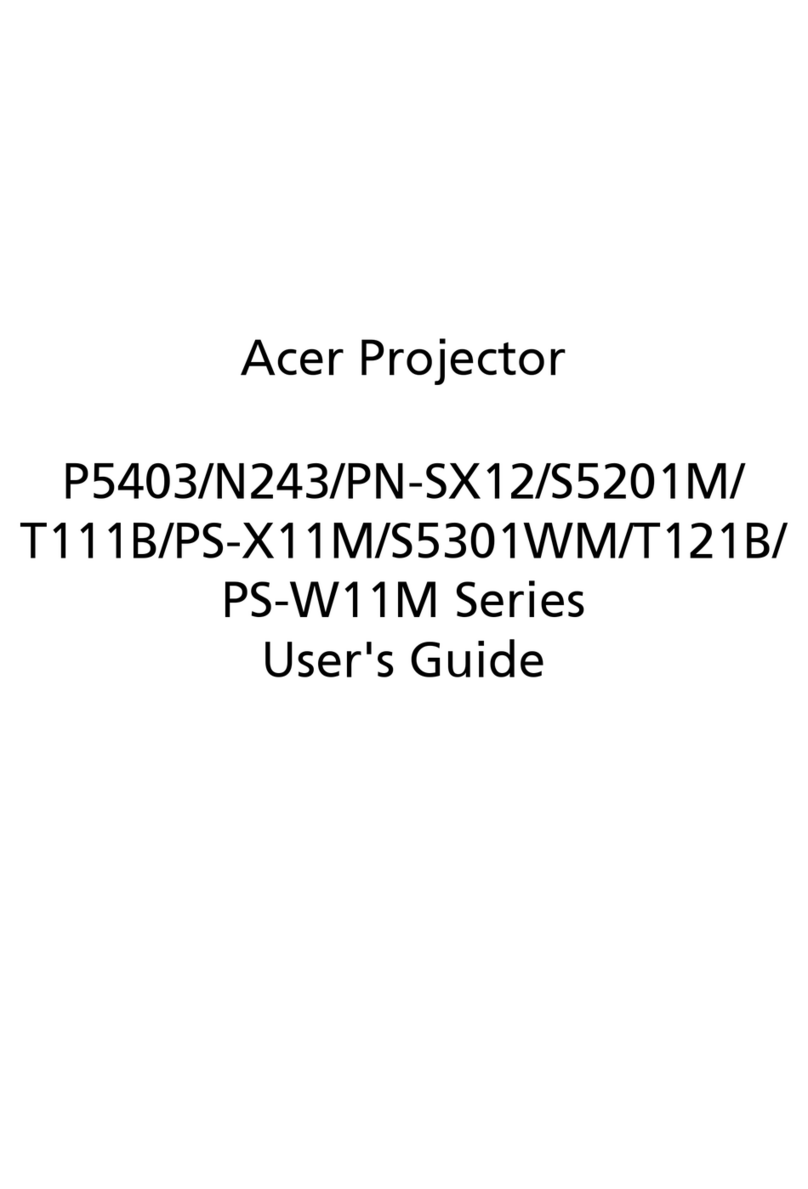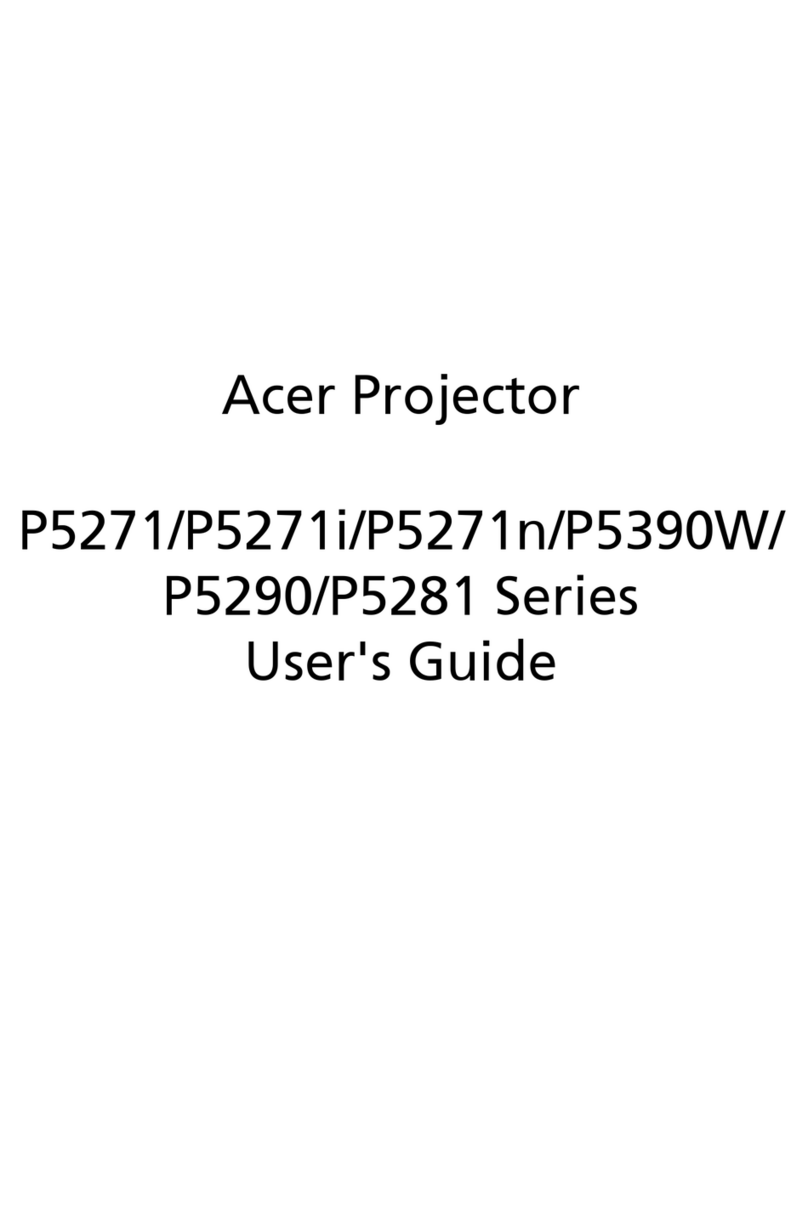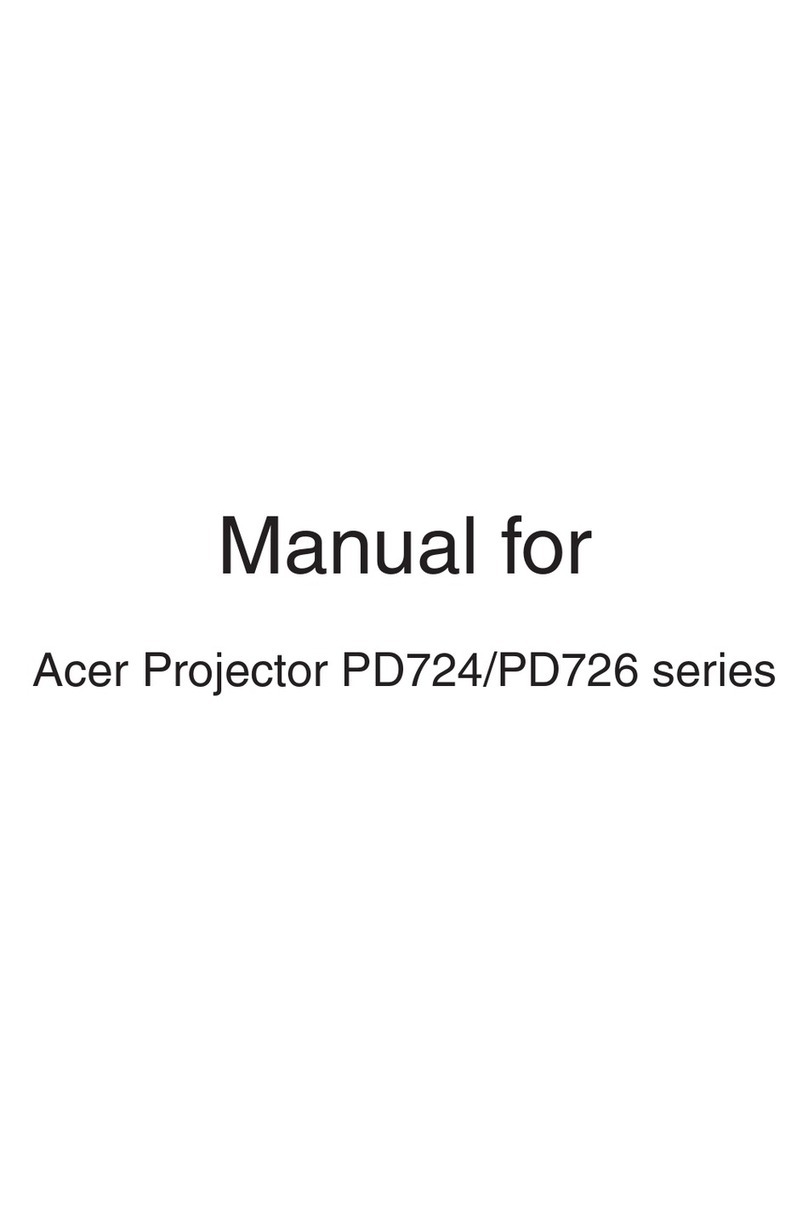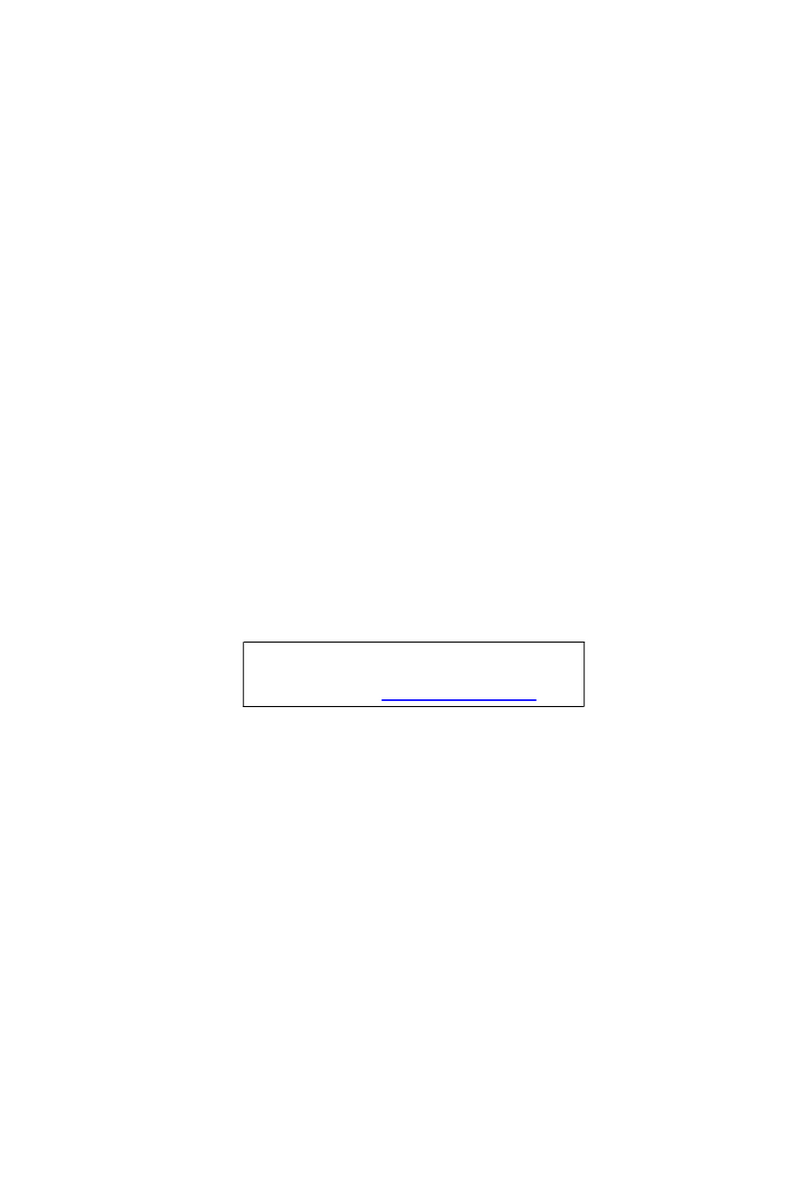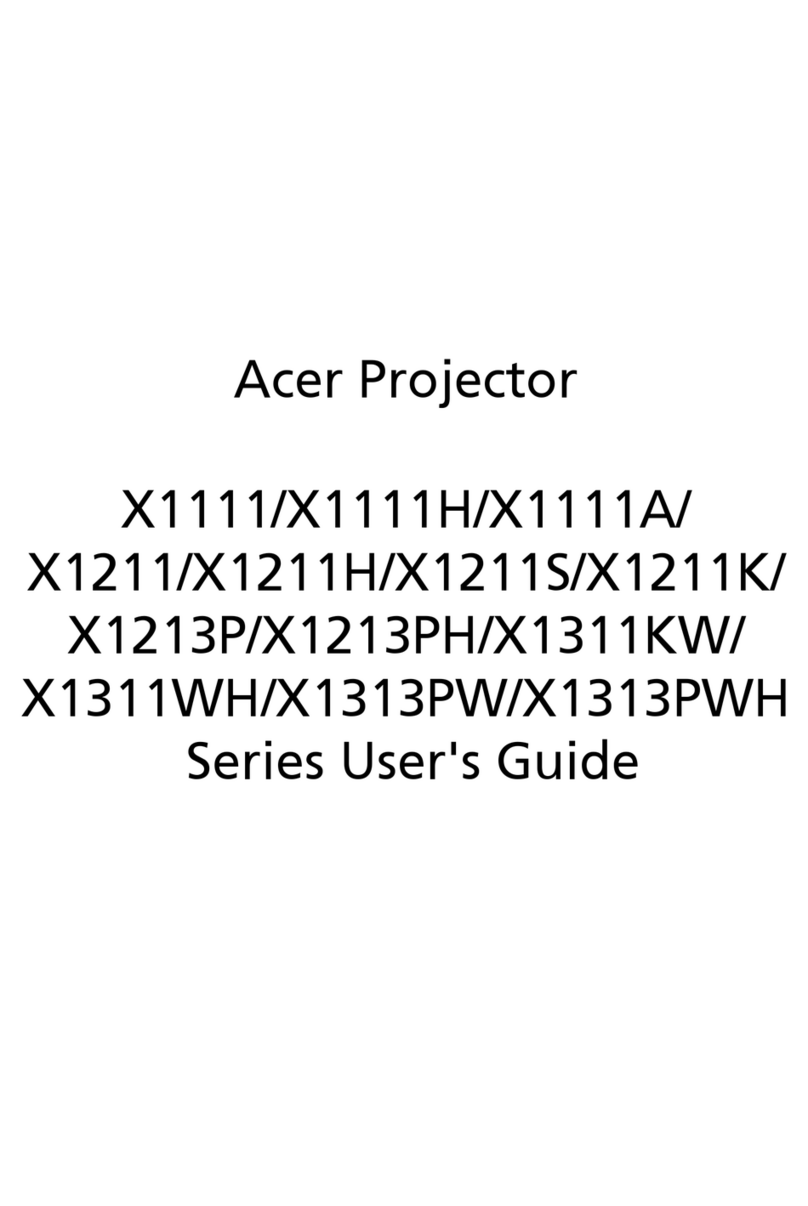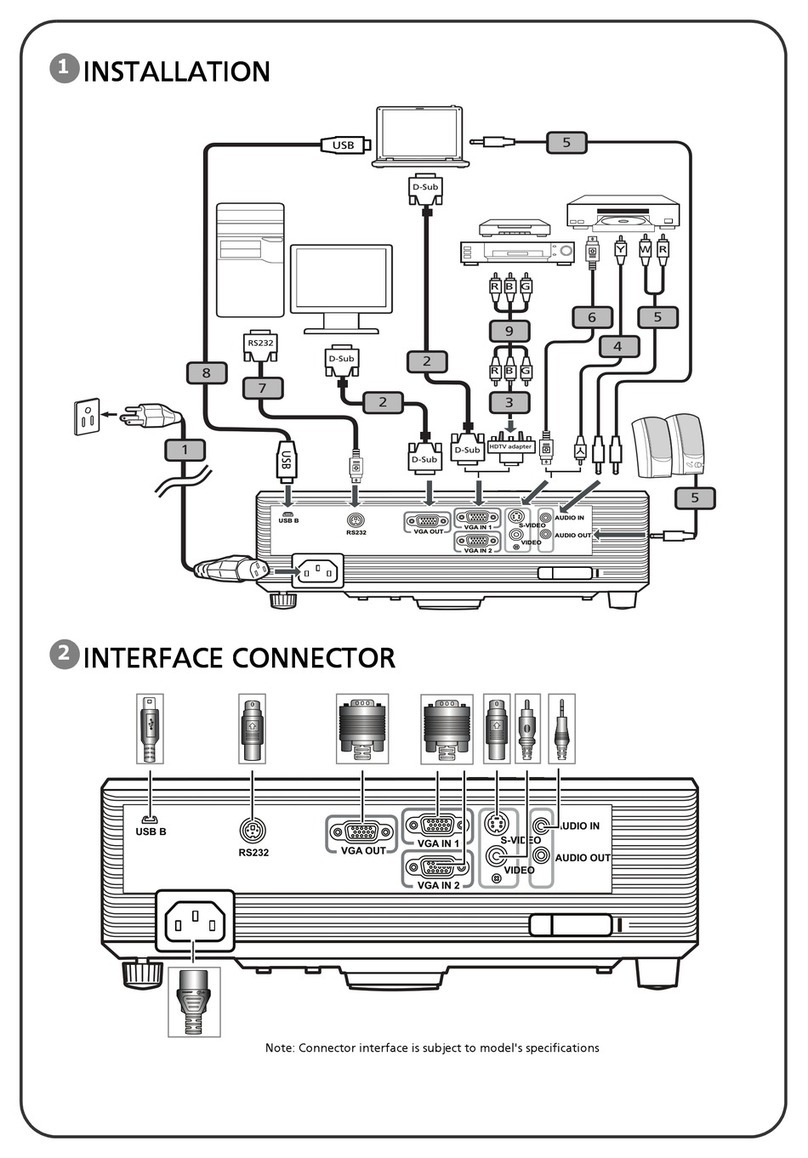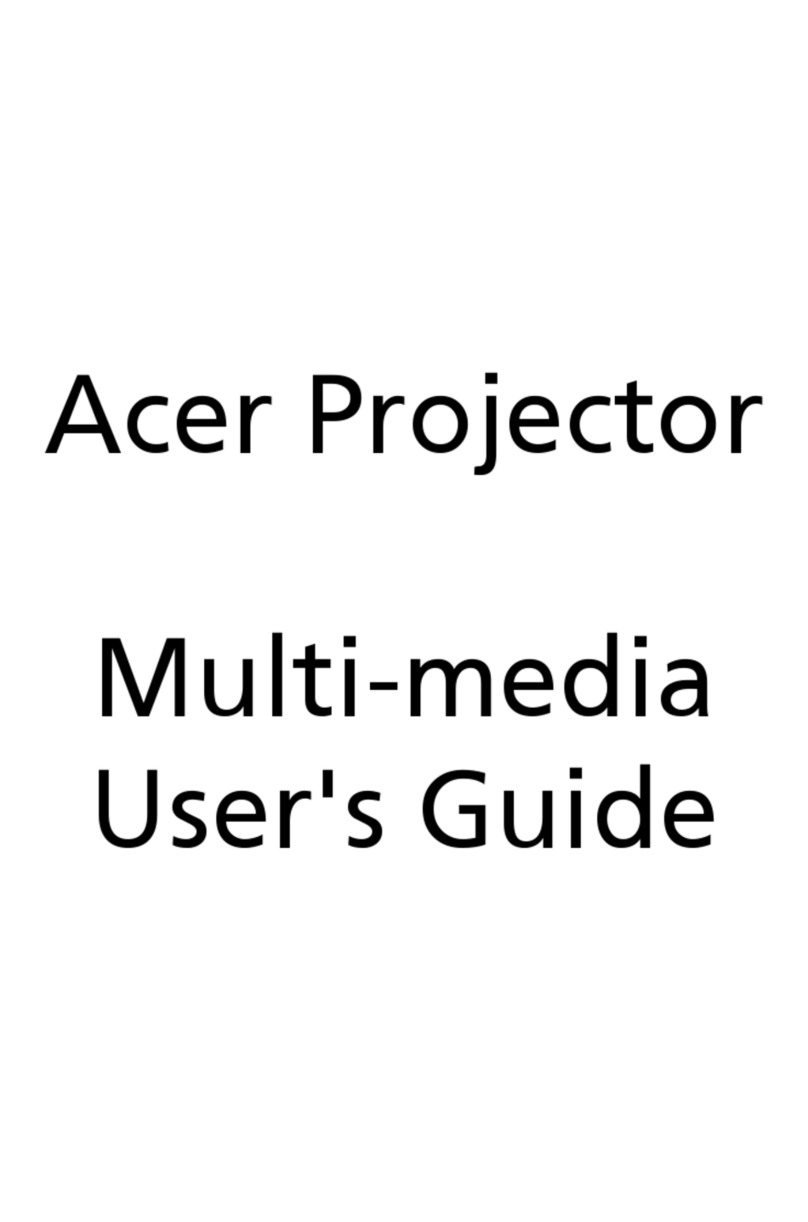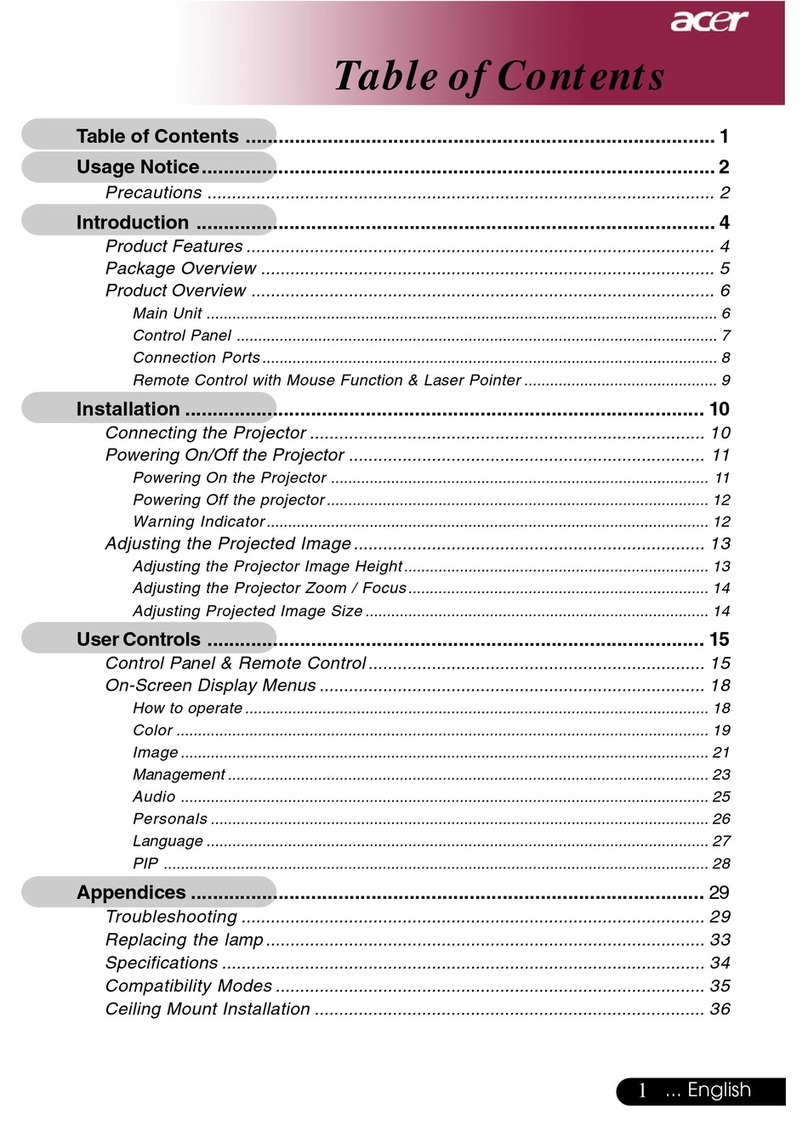Chapter1SystemIntroduction 1
TechnicalSpecification.......................................................................................................1
LampSpecification............................................................................................................. 2
SystemBlockDiagram.......................................................................................................6
Optics ConceptualDrawing................................................................................................7
Chapter2FirmwareUpdate8
Setup Tool/Equipment.......................................................................................................8
Upgrading Procedure.........................................................................................................8
Chapter3MachineDissassemblyand Replacement10
GeneralInformation ..........................................................................................................11
DisassembleLampModule..............................................................................................12
DisassembleIO Cover&Top Cover................................................................................13
DisassembleSpeaker&FrontCover..............................................................................14
DisassembleFrontFan...................................... ..............................................................15
DisassembleFrontIRBoard&IRCover.........................................................................16
DisassembleVideo IO .......................................................................................................17
DissassembleMainBoard..... ..........................................................................................18
DisassembleBallastModule&Back IR...........................................................................19
DisassembleOpticalEngine.............................................................................................20
DisassembleBack Cover................................................................................................. 21
DisassembleBack IRCover,ACOutlet......................................................................... 22
DisassemblePowerModule............................................................................................ 23
DisassembleGround Plate&mylar............................................................................... 24
DisassembleHeatsink&DMDBoard........................................................................... 25
DisassembleDMDAssembly&DMD........................................................................... 26
DisassembleThermalBoard.......................................................................................... 27
DisassembleOpticalEngine Fan.................................................................................... 28
Exploded Overview...........................................................................................................29
TableofContents