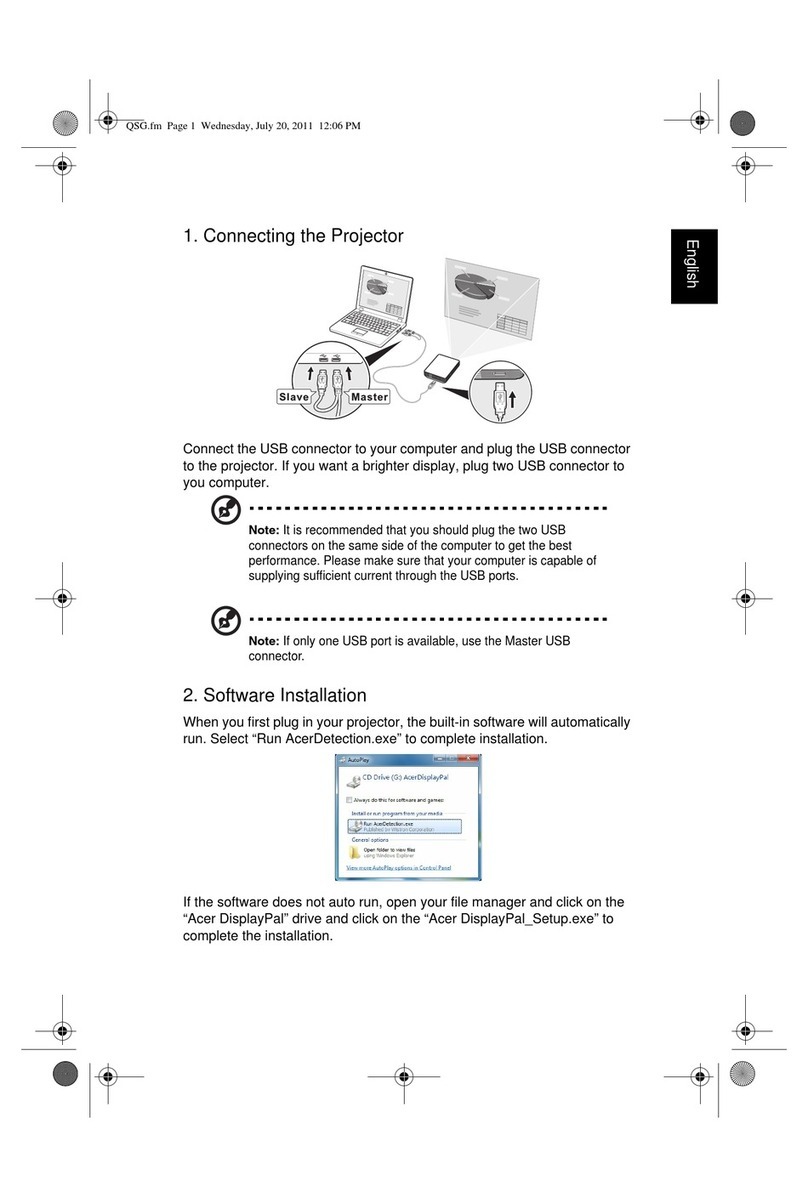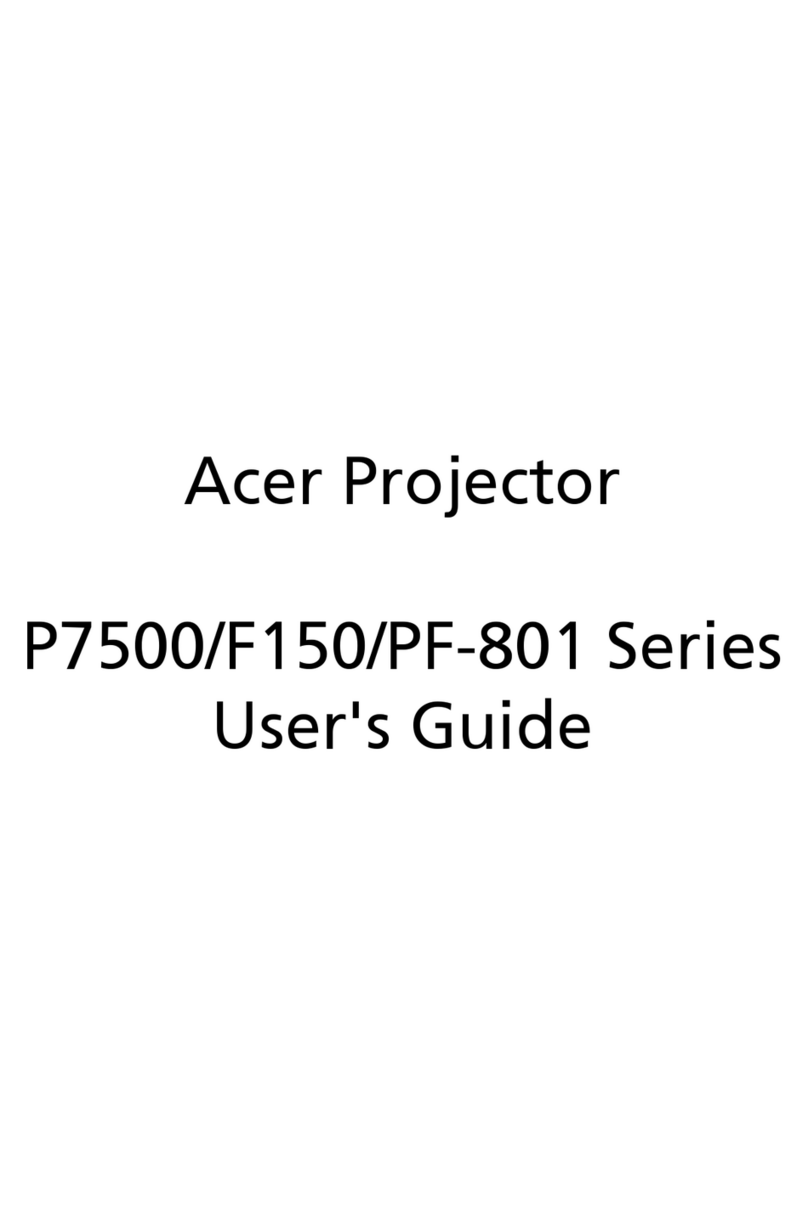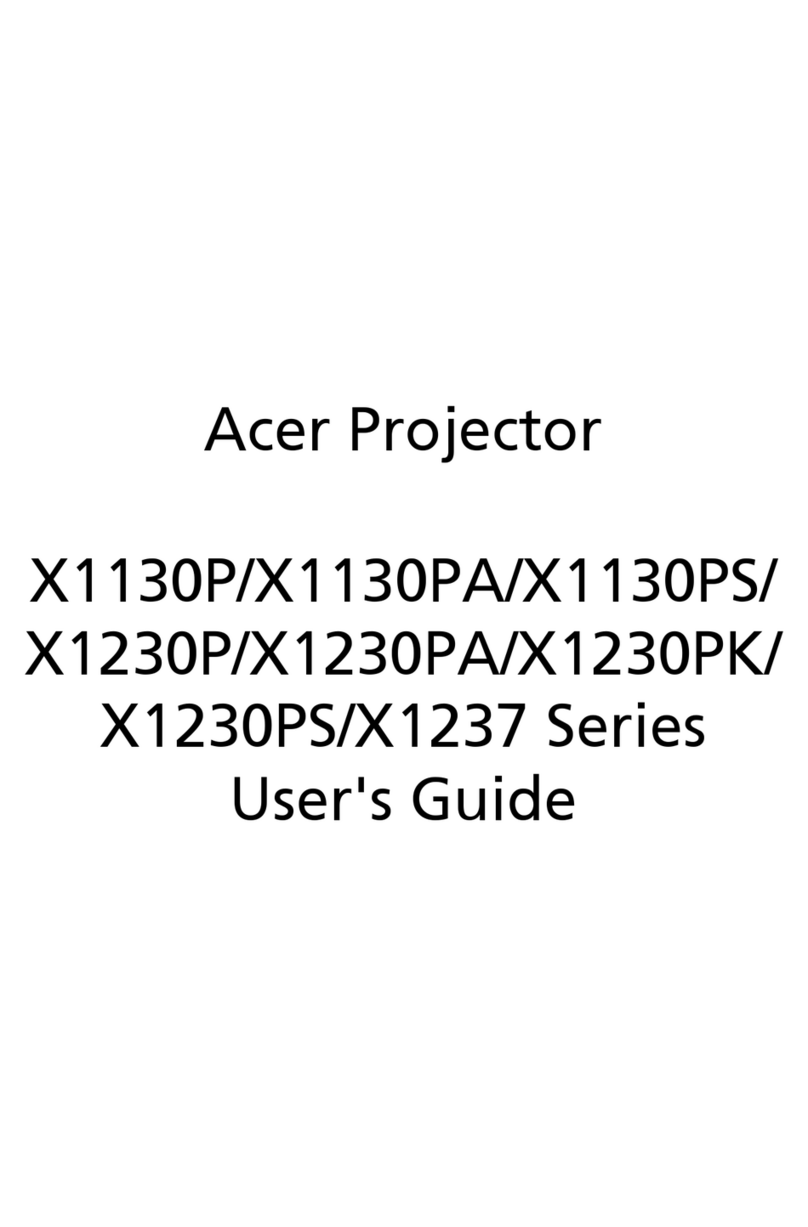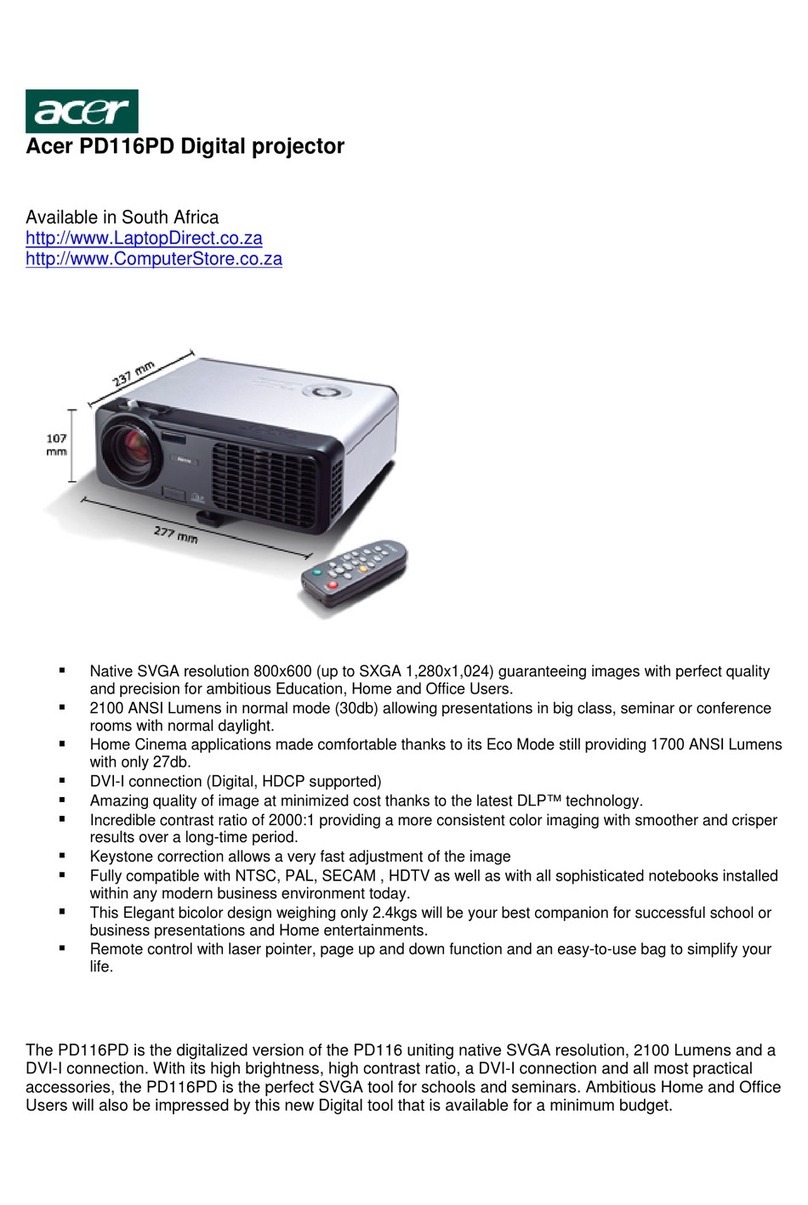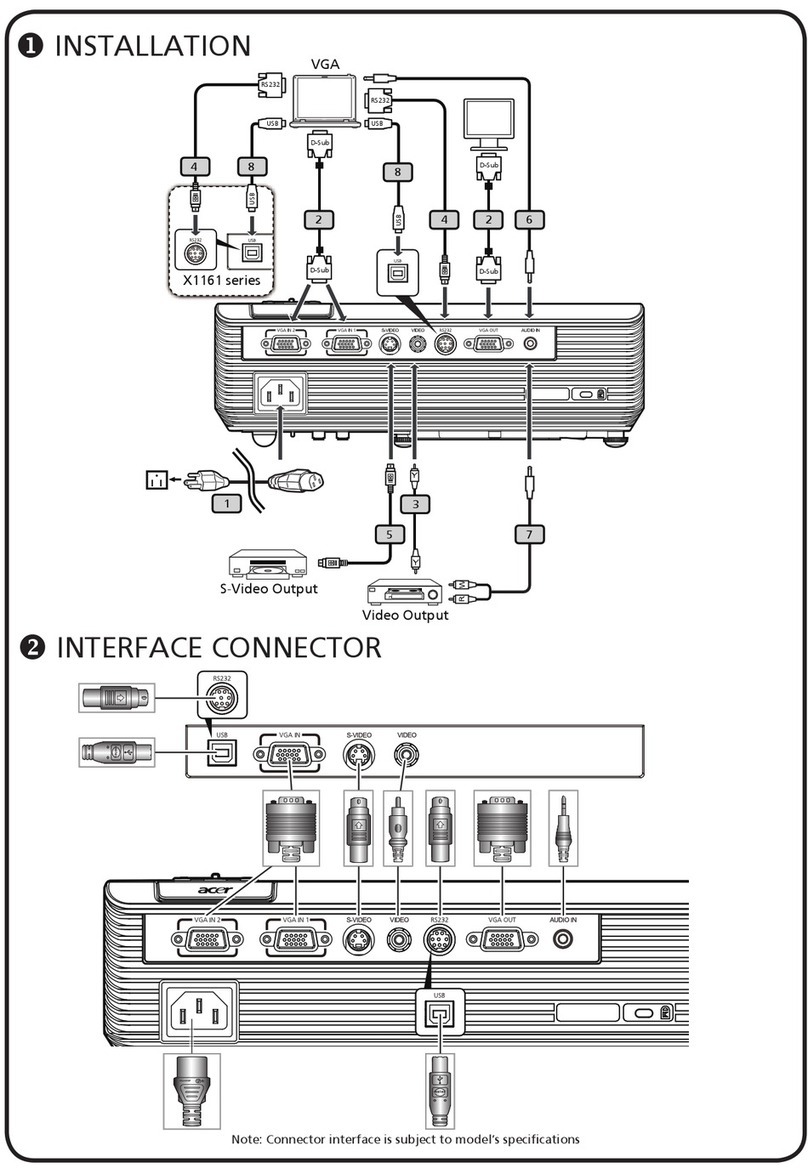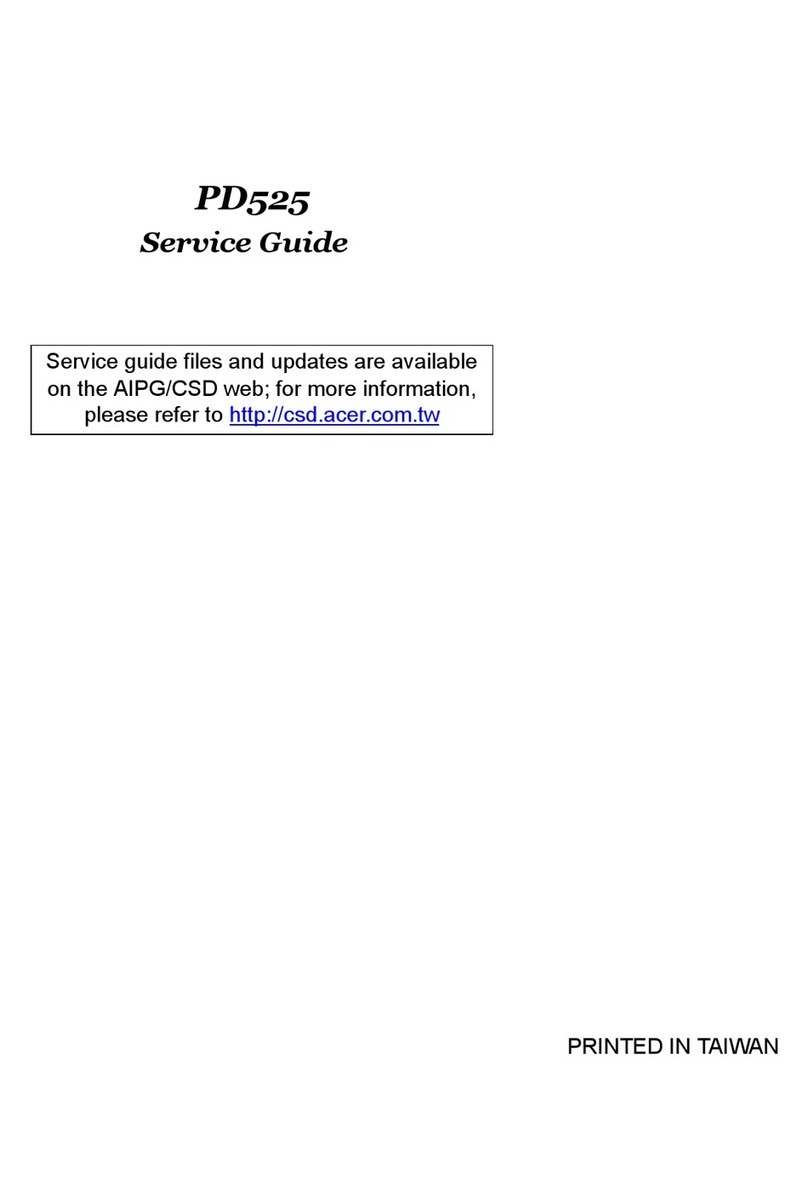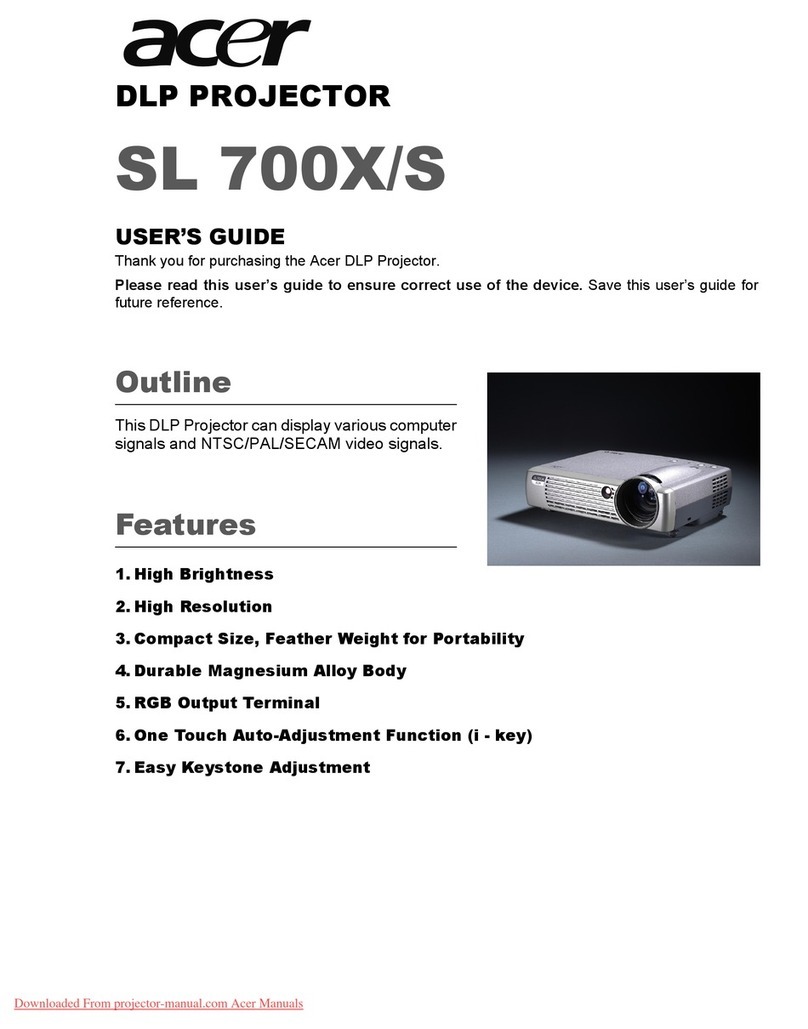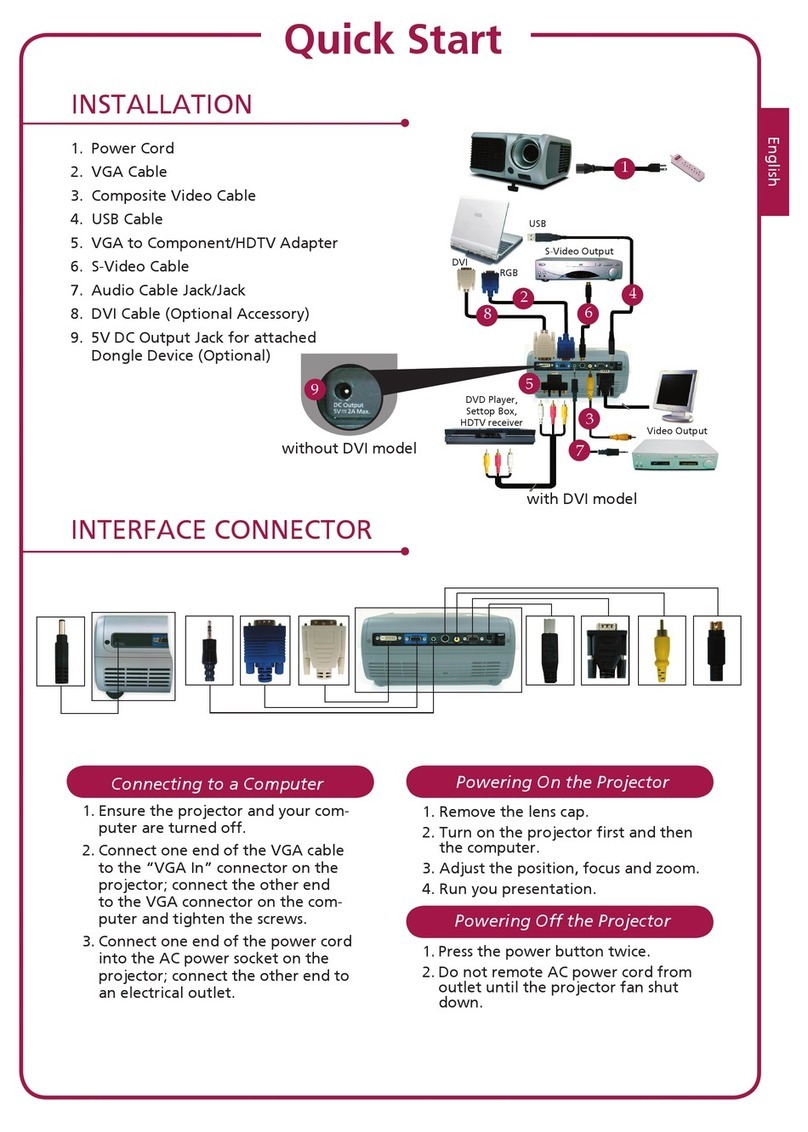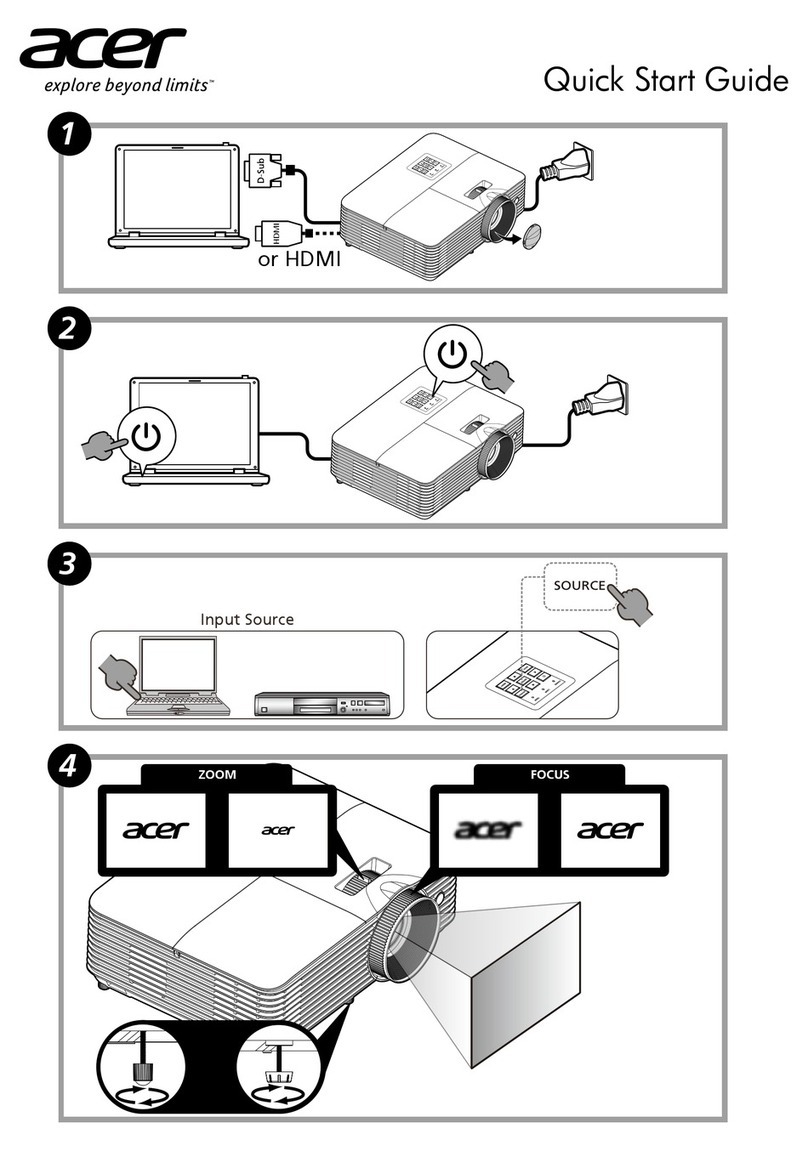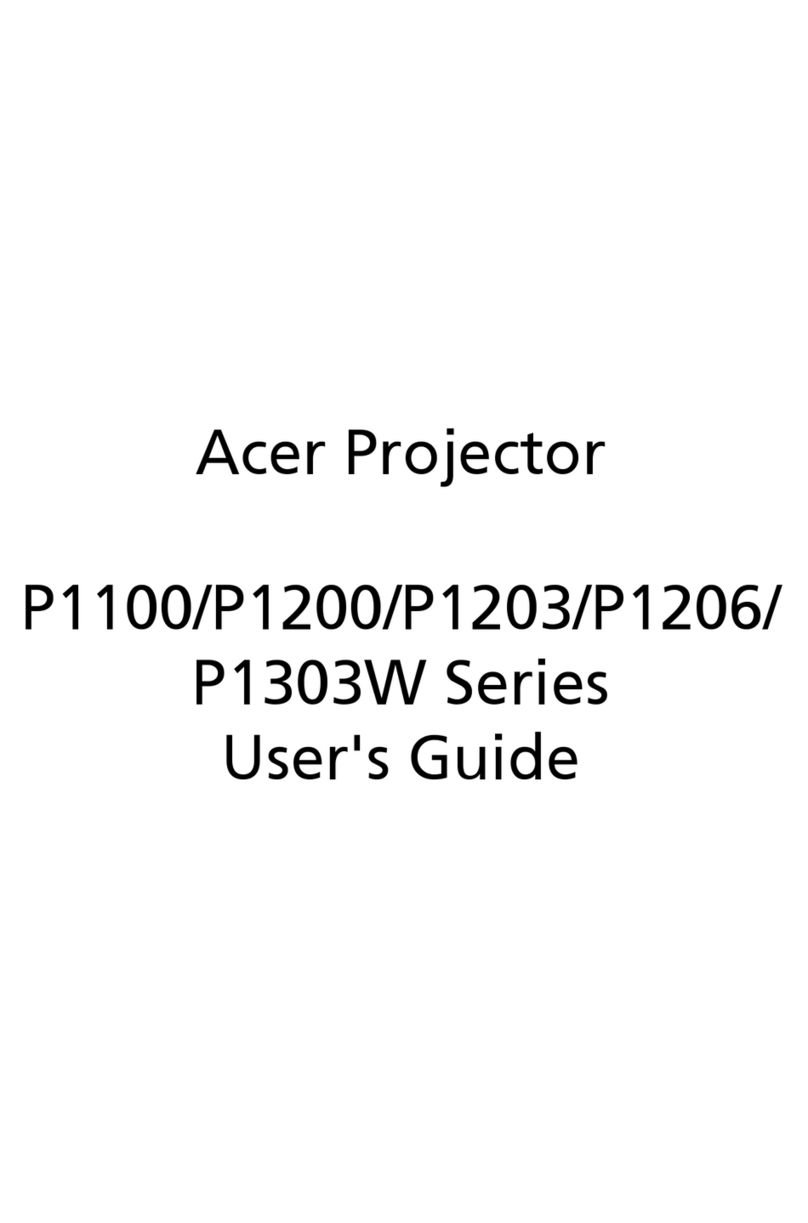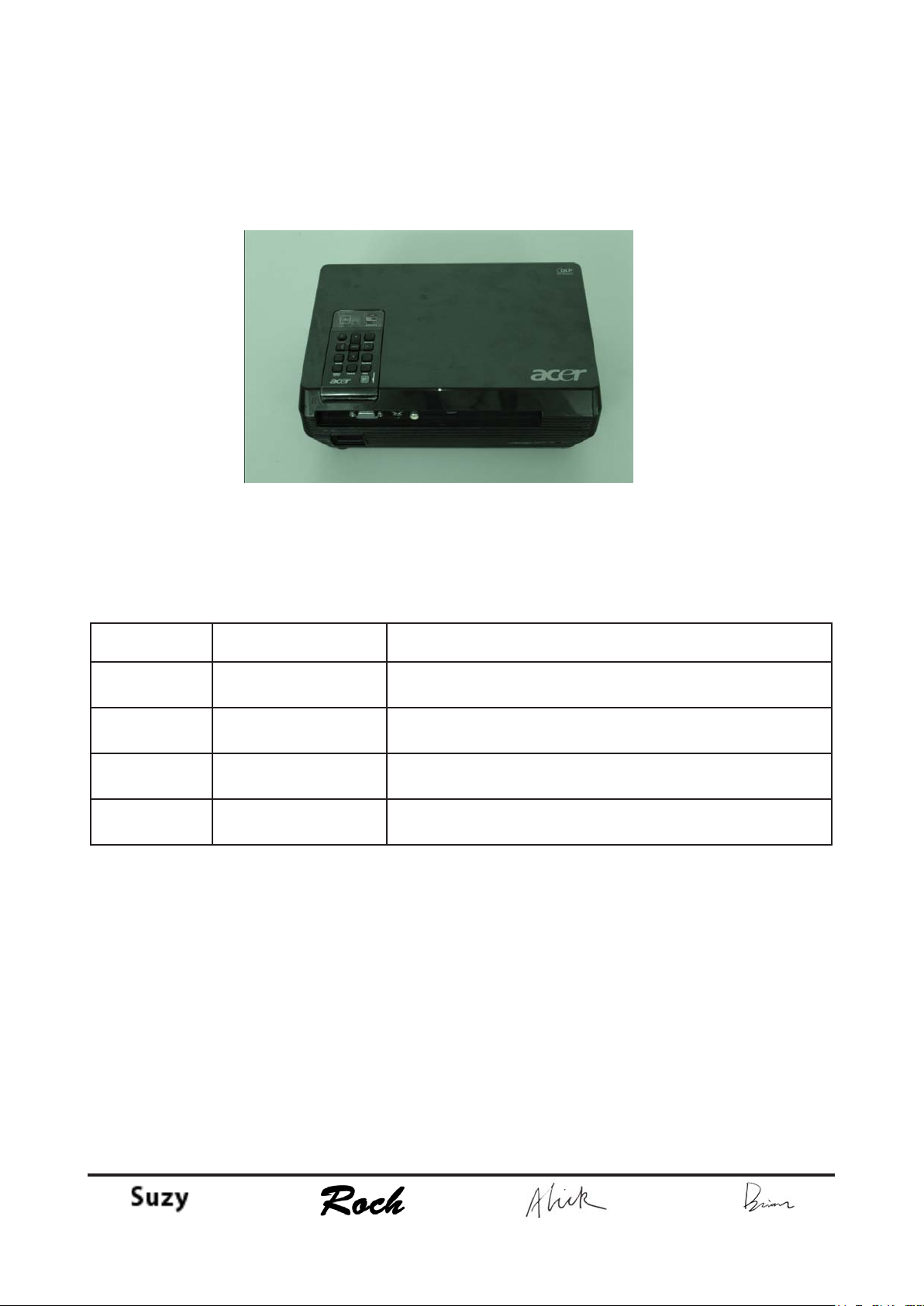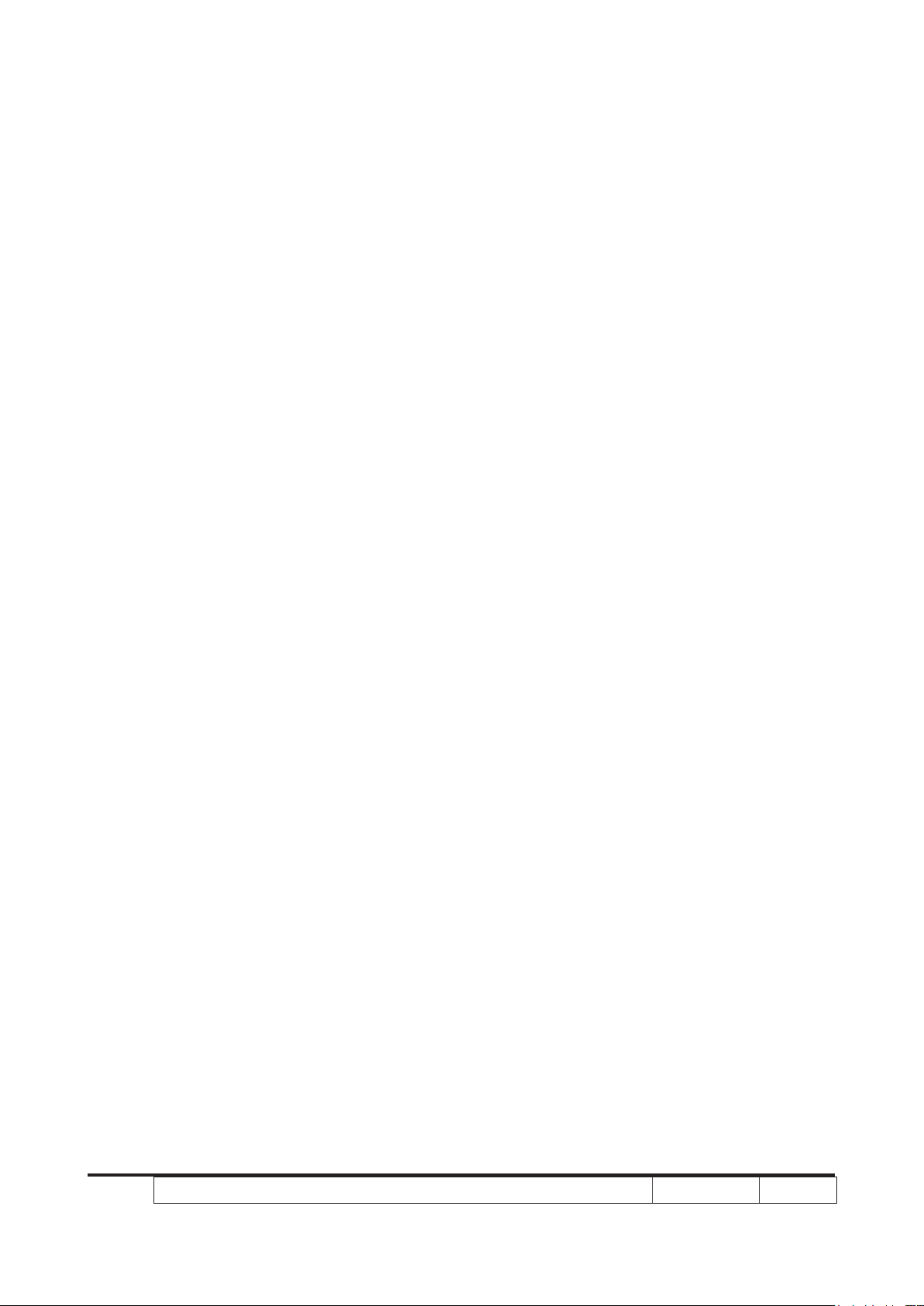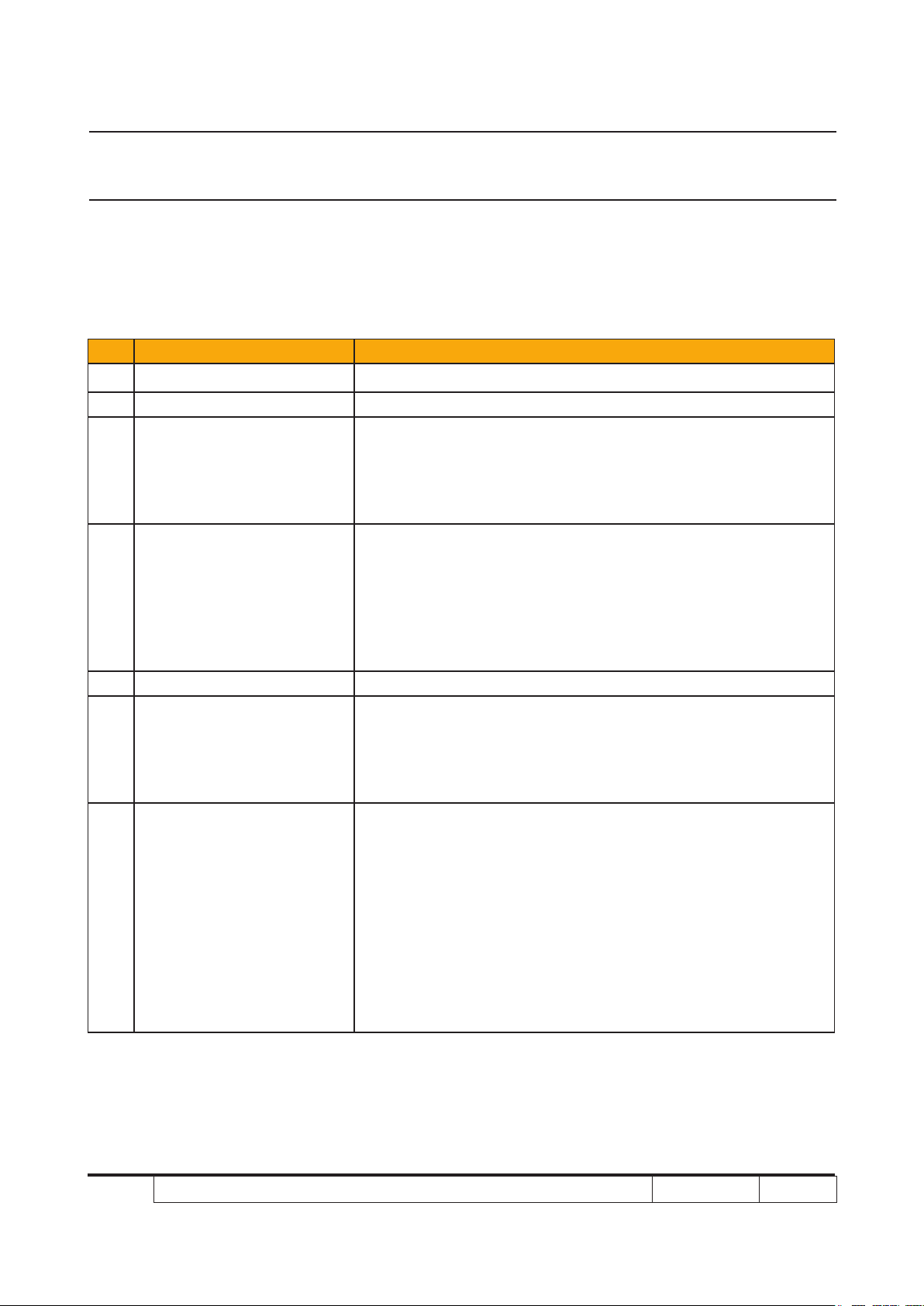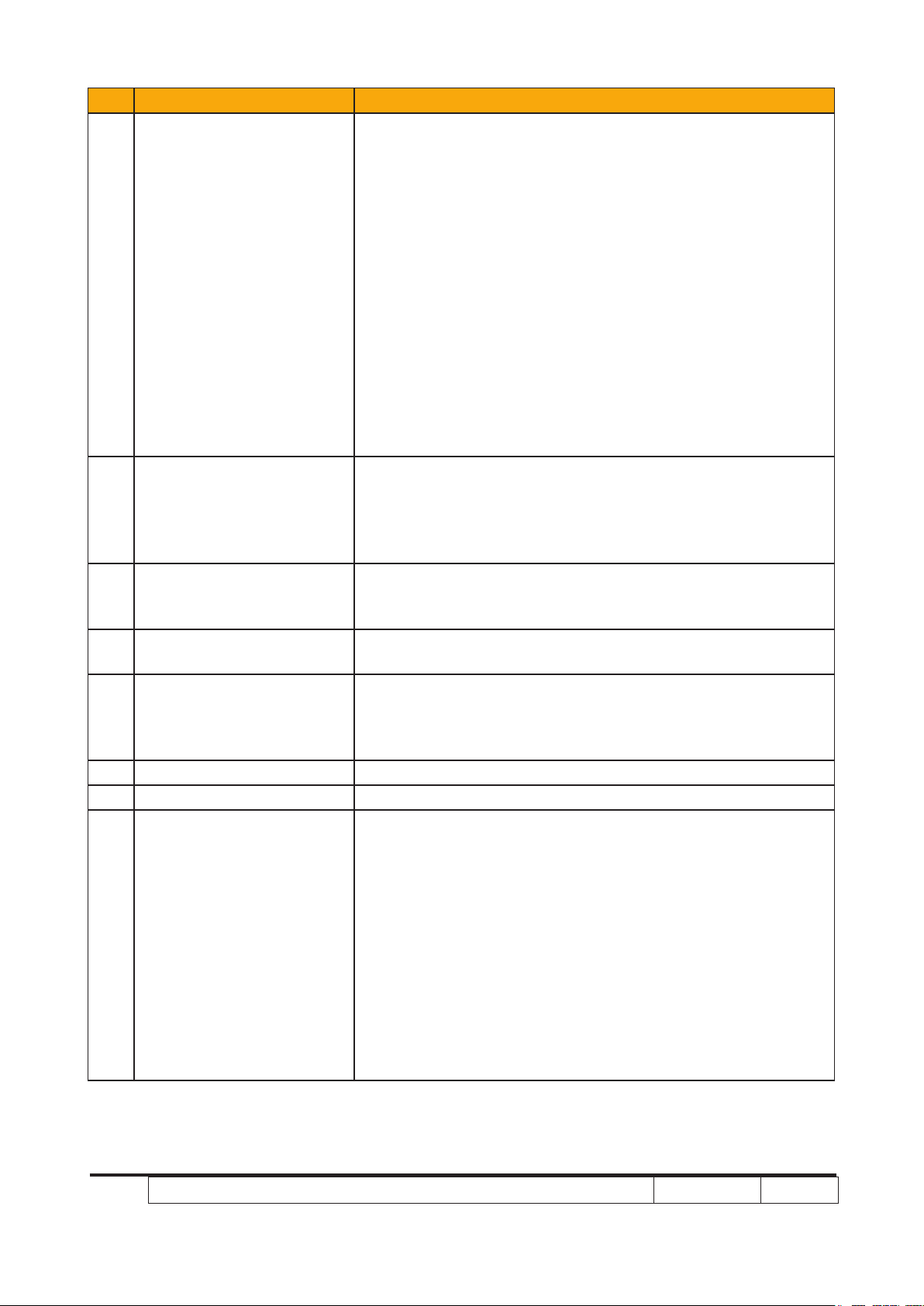X1160 Series/X1260 Series/X1160Z Series/X1260K Refresh Condential 1-3
No Item Description
16 Number of active dots
- Number of active dots : 800(H) x 600(V) (for X1160/
X1160 refresh/1160Z/X1160Z refresh)
- Number of active dots : 1024(H) x 768(V) (for
X1260/X1260 refresh/X1260K refresh)
17 Input signal spec.
- Hsync Frequency 31 ~ 69 kHz (for X1160 refresh/X1160/
X1160Z/X1160Z refresh)
- Hsync Frequency 31 ~ 80 kHz (for X1260 refresh/X1260K
refresh)
- Vsync Frequency 50 ~ 85 Hz
- Video Signal RGB (PC)
● Analog RGB 0.7Vp-p, 75 ohm, Separate TTL H,V Sync
● Analog RGB 1Vp-p, 75 ohm, Sync. On Green signal
● Analog RGB 0.7Vp-p, 75 ohm, Composite TTL Sync
- Video
● Composite video 1Vp-p,75 ohm
● S-video Luminance 0.714Vp-p, 75 ohm,Chrominance
0.286Vp-p, 75 ohm
● Component Video 1Vp-p, 75 ohm
18 TI DMD
- TI DMD 0.55” 12° 2xLVDS Type-X SVGA Digital Mirror
Device (for X1160/X1160 refresh/X1160Z/X1160Z refresh)
- TI DMD 0.55” 12° 2xLVDS Type-X XGA Digital Mirror De
vice (for X1260 refresh/X1260/X1260K refresh)
19 Video compatibility
- Standards :
● NTSC (3.58/4.43)
● PAL (B/D/G/H/I/M/N)
● SECAM (B/D/G/K/K1/L)
● HDTV - 480i, 576i, 480p, 576p, 720p, 1080i
20 Power consumption
- 225W Max
- Standby < 8W at AC 110V (for X1160/X1260/X1160Z)
- Standby < 5W at AC 110V
(for X1160 refresh/X1260 refresh/X1160Z refresh)
- 250W Max.
- Standby < 5W at AC 110V
(only for X1260K refresh)
21 Color wheel
- 6 segments (R90/Y28/G90/C28/W42/B82)
- 7200 rpm
- 9000 rpm @ CW 3X, PAL 50Hz
(for X1160 refresh/X1260 refresh/X1160Z refresh/X1260K
refresh)
22 Lamp
- 160 Watt OSRAM (for X1160 Series/X1260 Series/X1160Z
Series)
- 180 Watt OSRAM (only for X1260K refresh)
23 Temperature - Operating: 5°C -- 35°C
- Storage: -20°C -- 60°C