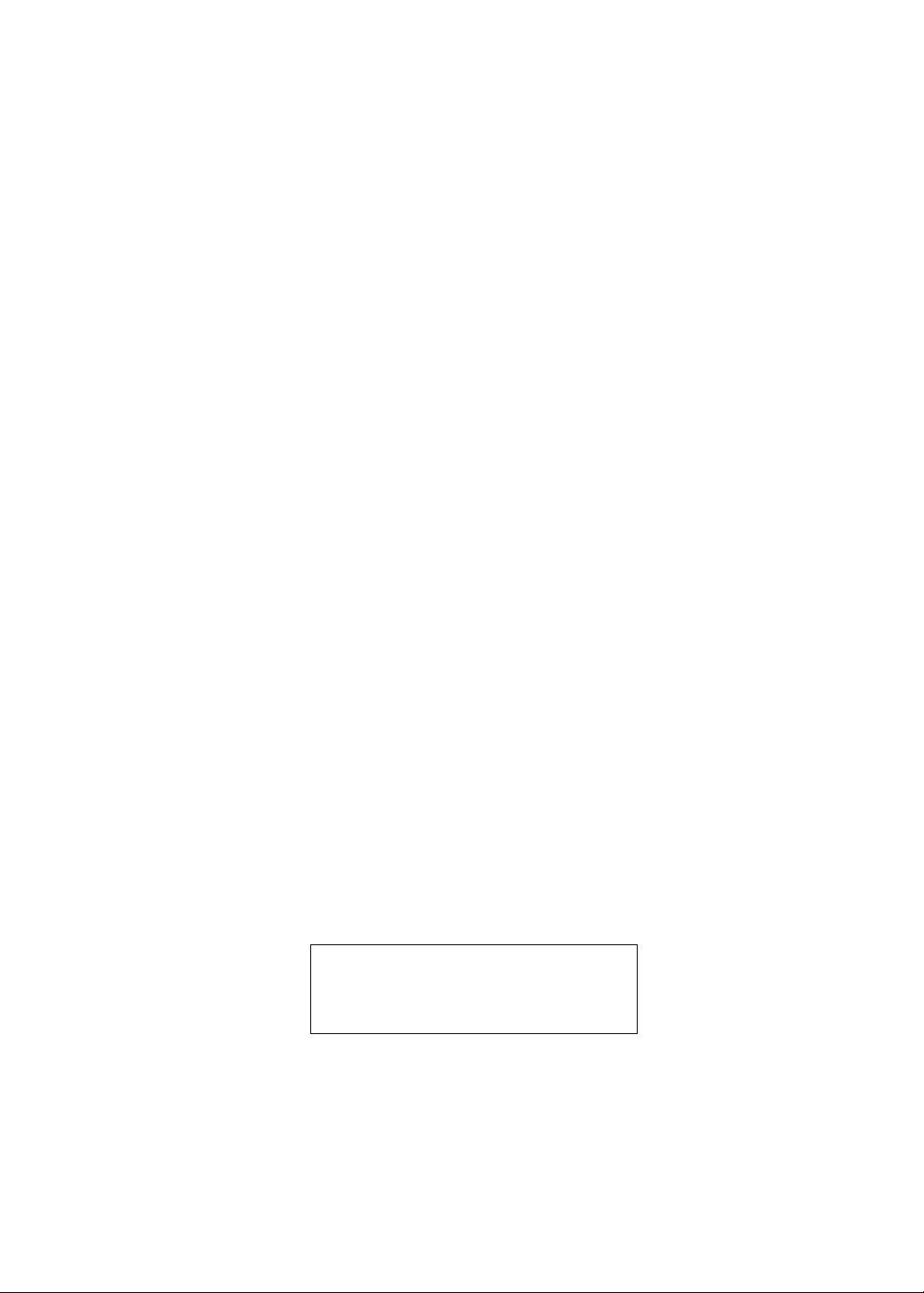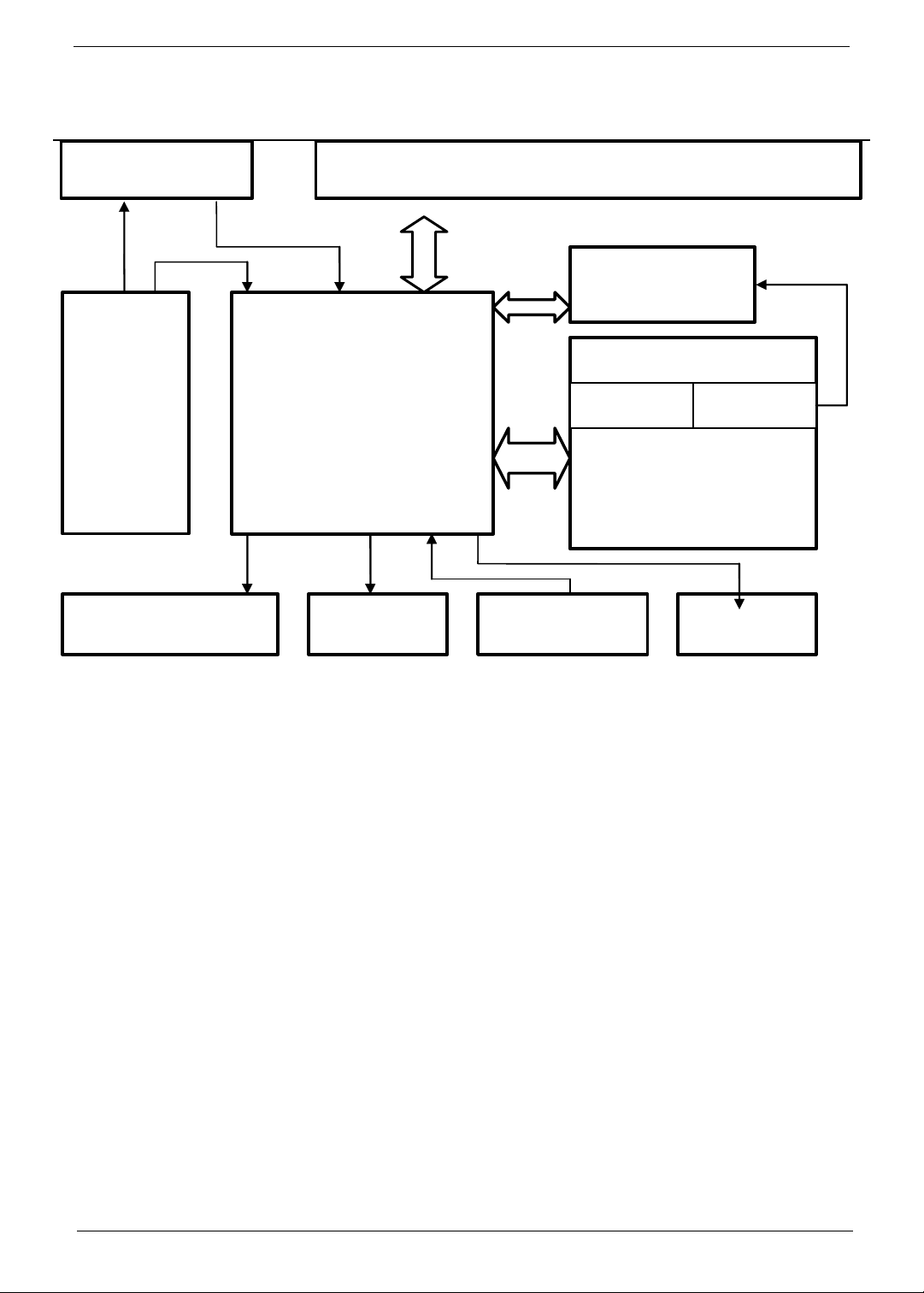Chapter 1 1
Overview
LCD Panel
•Max. resolution: 1366 x 768
•20 CCFTs backlight system
•Display area: 42 inches
•Display color: 16.7 million colors
•Input signal: one-channel LVDS
•Contrast ratio: 1200/1 (typical)
•Brightness: 500 Cd/m2(typical)
•Response time (Tr + Tf): 8 ms
•Viewing angle: 89o(L)/ 89o(R), 89o(U)/ 89o(D)
I/O Functions
•RCA jack for YPbPr, YCbCr, video and audio input
•RCA jack for YPbPr, YCbCr, CVBS input
•4-pin S-Din for S-Video input
•15-pin D-sub for VGA
•19-pin HDMI connector
•RCA jack for HDMI analog audio input
•RCA jack for all source audio output
•F type terminal for DVB-T digital TV input
•F type terminal for analog TV/CATV input
•3.5mm jack for PC audio line input
Video Functions
•NTSC video format support
•480i, 480p/576p, 1080i and 720p format support
•Built-in motion adaptive 3D digital comb filter, high performance 5-line comb filter, Y/C separator
•Built-in dynamic adaptive smoothing filter
•Built-in dynamic temporal frame-filter noise reduction
•Built-in dynamic motion and edge adaptive de-interlacing
•Film mode 3/2 pull down
•Video enhancement feature including: DCTI/ DLTI/ H&V peaking
•Full 10-bit data path to ensure grater quality and minimalization of round-off errors
Mechanical
•VESA mounting holes
•Swivel: 0o
System Specification
Chapter 1