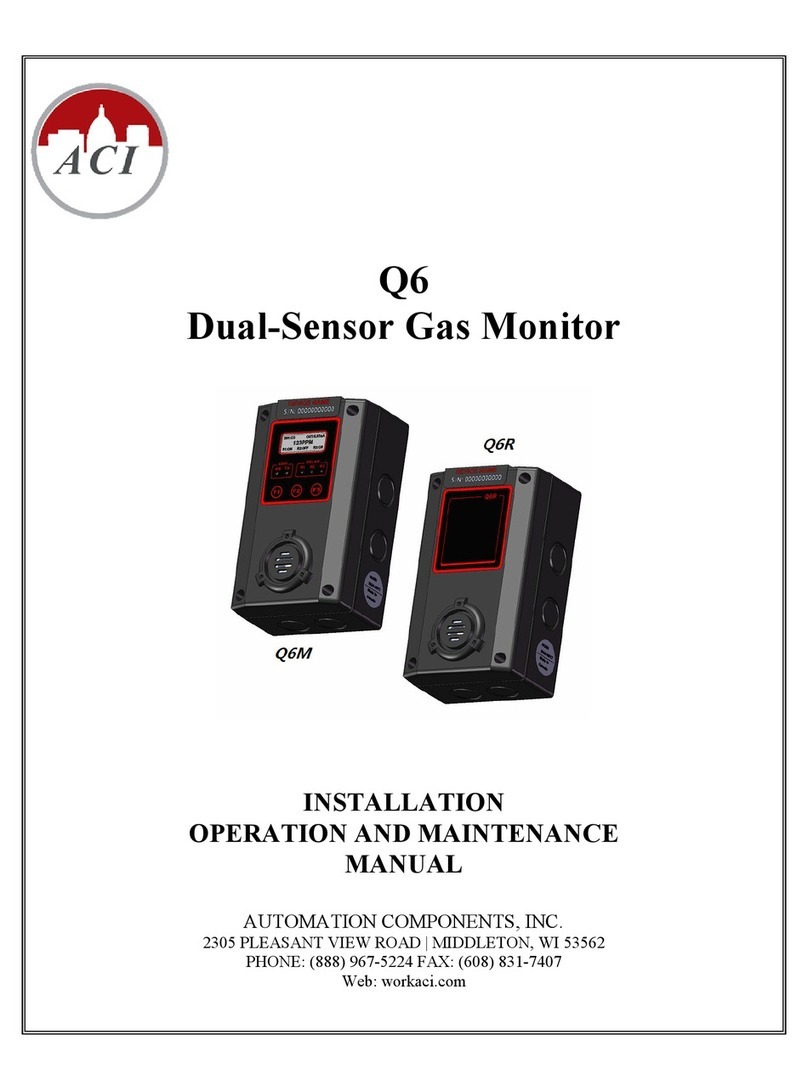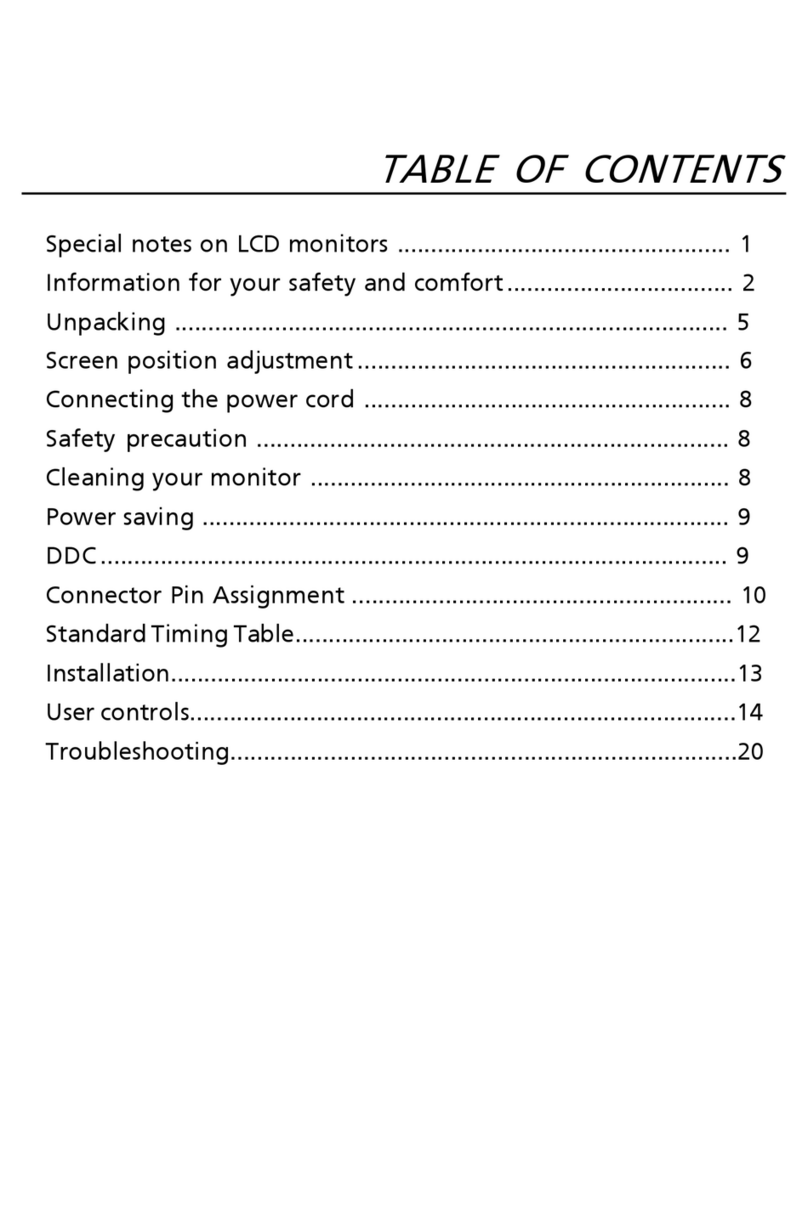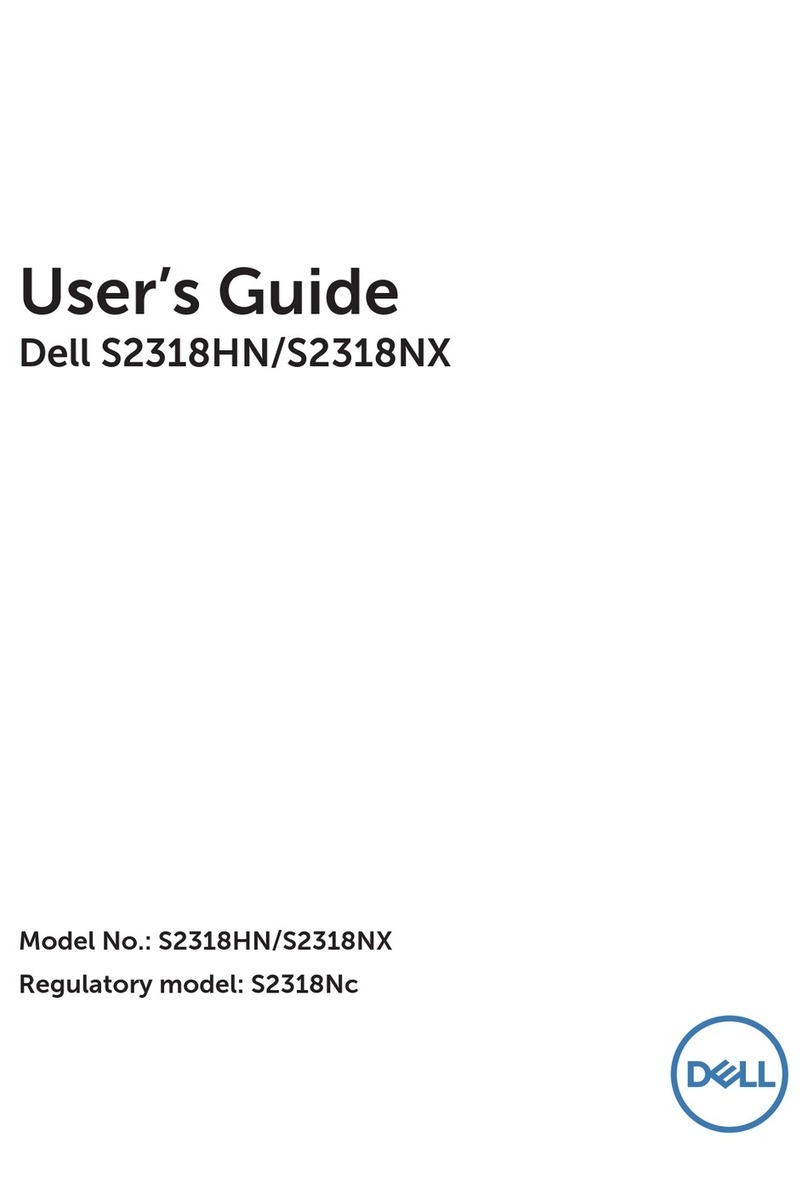aci A/LCD-R-4-20MA Installation instructions

Automation Components, Inc.
2305 Pleasant View Road | Middleton, WI 53562
Phone: 1-888-967-5224 | Website: workaci.com
Page 1
Version: 4.0
I0000195
2.75"
(69.85 mm) 1.12"
(28.55 mm)
4.50"
(114.30 mm)
ROOM, VERSION 1
[R]
FRONT
BOTTOM
RIGHT
FIGURE 1: ROOM DIMENSIONS
ROOM SERIES
Installation & Operation Instructions
A/LCD-R-4-20MA
Phone: 1-888-967-5224
Website: workaci.com
PRECAUTIONS
• DO NOT RUN THE WIRING IN ANY CONDUIT
WITH LINE VOLTAGE (24/120/230 VAC).
GENERAL INFORMATION
The A/LCD-R-4-20MA is a low power, high accuracy, 3.5
digit LCD display. The A/LCD-R-4-20MA may be used
with any 4 to 20 mA loop powered Temperature,
Relative Humidity, Current, and Dierential or Gage
Pressure transmitter. The display is factory calibrated
for a preset range. A great solution for remote
monitoring of any 4-20 mA loop powered device.
MOUNTING INSTRUCTIONS
Separate the cover from the base. The ACI/LCD is
shipped as a two-piece unit. The LCD Module must be
unplugged from the 10 pin connector before the base
of the sensor may be mounted. Attach the base directly
to the wall or to a standard 2” x 4” junction box using
the (2) #6-32 x 1”screws provided.
Take care when mounting. Check local code for
mounting height requirements. Typical mounting
heights are 48-60” (1.2-1.5 m) o the ground and at
least 1.5’ (0.5 m) from the adjacent wall. The sensor
should be mounted in an area where air circulation is
well mixed and not blocked by obstructions - see
FIGURE 2 (p. 2).
Note: If mounting an LCD-RS(with setpoint), you must
mount to standard 2” x 4” junction box. It cannot be
surface mounted. The set point PCB is located on back
of enclosure (see Figure 3 p.2).
Refer to the wiring instructions (p. 2) to make
necessary connections.
LCD Installation
The LCD Module should then be gently inserted into
the 10 pin connector. Tighten the cover down, using
the (2) 1/16” Allen screws located in the bottom of the
housing. Take care to make sure the LCD module lines
up with the enclosure LCD window. The LCD module
can be bent if adjustments are needed. A
1/16” Hex driver is needed to secure the cover to the
base.
WIRING INSTRUCTIONS
Do not apply power to the (+) Input terminal
or you may damage the LCD Display.
Open the cover of the enclosure. ACI
recommends 16 to 26 AWG twisted pair wires or
shielded cable for all transmitters. Refer to
FIGURE 4 (p. 3) and TABLE 1 (p. 2) for wiring
connections. The number of wires needed
depends on the application. All wiring must
comply with all local and National Electric Codes.
ACI/LCD-4 to 20 mA will drop a maximum of 7
VDC, therefore:
Vs-V1>7VDC
Where: Vs = Source Voltage
V1 = Voltage Requirement of
Transmitter (Load)
7V = Maximum Voltage Drop of
ACI/LCD-4 to 20 mA

Automation Components, Inc.
2305 Pleasant View Road | Middleton, WI 53562
Phone: 1-888-967-5224 | Website: workaci.com
Page 2
Version: 4.0
I0000195
COVER
FIGURE 2: MOUNTING
#6-32 x 1”
MOUNTING SCREWS
LCD MODULE
Must be unplugged before
the sensor is mounted
BACKPLATE
OPTIONAL INSULATING
GASKET
CIRCUIT BOARD
FIGURE 3: SETPOINT PCB MOUNTED
ON BACKPLATE
0.63"
(16 mm)
TABLE 1: PCB CONNECTIONS
TERMINAL BLOCKS
+
-
+ SET (located on back
PCB)
-SET (located on back
PCB)
O/R
O/R
CONNECTIONS
(+) 4 to 20 mA current loop input (Input to Display from Transmitter or Controller)
Note: If Set Point, this wire will be factory installed.
(-) 4 to 20 mA LCD current loop output to controller analog input
+24VDC Supply Voltage
(-) 4 to 20 mA set point current loop output to controller analog input
Note: This wire will be factory installed into the (-) Terminal Block
Override signal to controller analog input (N/O Dry Contact Closure)
Override signal common to controller analog input (N/O Dry Contact Closure)
Backplate
Setpoint
PCB

Automation Components, Inc.
2305 Pleasant View Road | Middleton, WI 53562
Phone: 1-888-967-5224 | Website: workaci.com
Page 3
Version: 4.0
I0000195
FIGURE 4: LAYOUT FIGURE 5: SETPOINT PCB
FIGURE 6: WIRING ACI’S GP PRESSURE SENSOR
GP Sensor
Automation Panel
Power Supply
+13 to 30 VDC
Note: The example below shows ACI’s GP Pressure sensor wired to the A/LCD-R-4-20MA.

WARRANTY
The ACI Room Series temperature sensors are covered by ACI’s Five (5)Year Limited Warranty, which is located in
the front of ACI’S SENSORS & TRANSMITTERS CATALOG or can be found on ACI’s website: www.workaci.com.
W.E.E.E. DIRECTIVE
At the end of their useful life the packaging and product should be disposed of via a suitable recycling
centre. Do not dispose of with household waste. Do not burn.
PRODUCT SPECIFICATIONS
TROUBLESHOOTING
Automation Components, Inc.
2305 Pleasant View Road | Middleton, WI 53562
Phone: 1-888-967-5224 | Website: workaci.com
Page 4
Version: 4.0
I0000195
2 Wire, 4-20 mA current loop
+7 VDC for LCD Display
+/- 0.5% of span
3 ½ Digit LCD (-199.9 to 199.9) | F (Fahrenheit), C (Centigrade) or No Descriptor
Dry Contact “N/O” Contact | Minimum: 10 uA @ 1 VDC; Maximum: 50 mA @ 24 VDC
0.1 Ohms maximum | 100,000 Cycles
+/- 10% | 4-20 mA: 4 mA (Far Left) | 20 mA Far Right (DA- Direct Acting (Default)
20 mA (Far Left / 4 mA Far Right (RA- Reverse Acting (Optional)
+24 VDC +/-10%
35 to 131ºF (1.5 to 55ºC)
-40 to 160ºF (-40 to 71ºC)
5 to 95% non-condensing
Screw Terminal Blocks | 16 (1.31 mm) to 26 AWG (0.129 mm)
0.5 Nm (Minimum); 0.6 Nm (Maximum)
SENSOR NON-SPECIFIC INFORMATION
Input:
Maximum Voltage Drop:
Display Accuracy:
LCD Resolution | Descriptors:
Override Contact Type | Contact
Ratings:
Override Contact Resistance | Life
Expectancy:
Set Point Accuracy:
Setpoint Supply Voltage: (4 to 20 mA
Only):
Operating Temperature Range:
Storage Temperature Range:
Operating Relative Humidity Range:
Connections | Wire Size:
Terminal Block Torque Rating:
PROBLEM
Display Not Working
SOLUTION(S)
•Wires not connected correctly, no signal from transmitter or
common ground. Also make sure the display is plugged in correctly
after mounting.
TEMPERATURE DISPLAY ADJUSTMENTS
The Temperature Display may be adjusted by adjusting the ZERO Potentiometer as shown on the above
diagram. Adjust zero pot until the LCD Display reading matches your sensor if necessary. Do not adjust the
SPAN pot.
SETPOINT CONTROL
Adjust slider at bottom of housing for set point control. Slide to right to increase set point temperature.
Slide to left to decrease temperature control. Units can be setup from factory for Direct Acting (resistance
increases when adjusted to right), or Reverse Acting (resistance decreases when adjusted to right).
OVERRIDE ADJUSTMENTS
Override will be set to Dry Contact.
Other aci Monitor manuals
Popular Monitor manuals by other brands
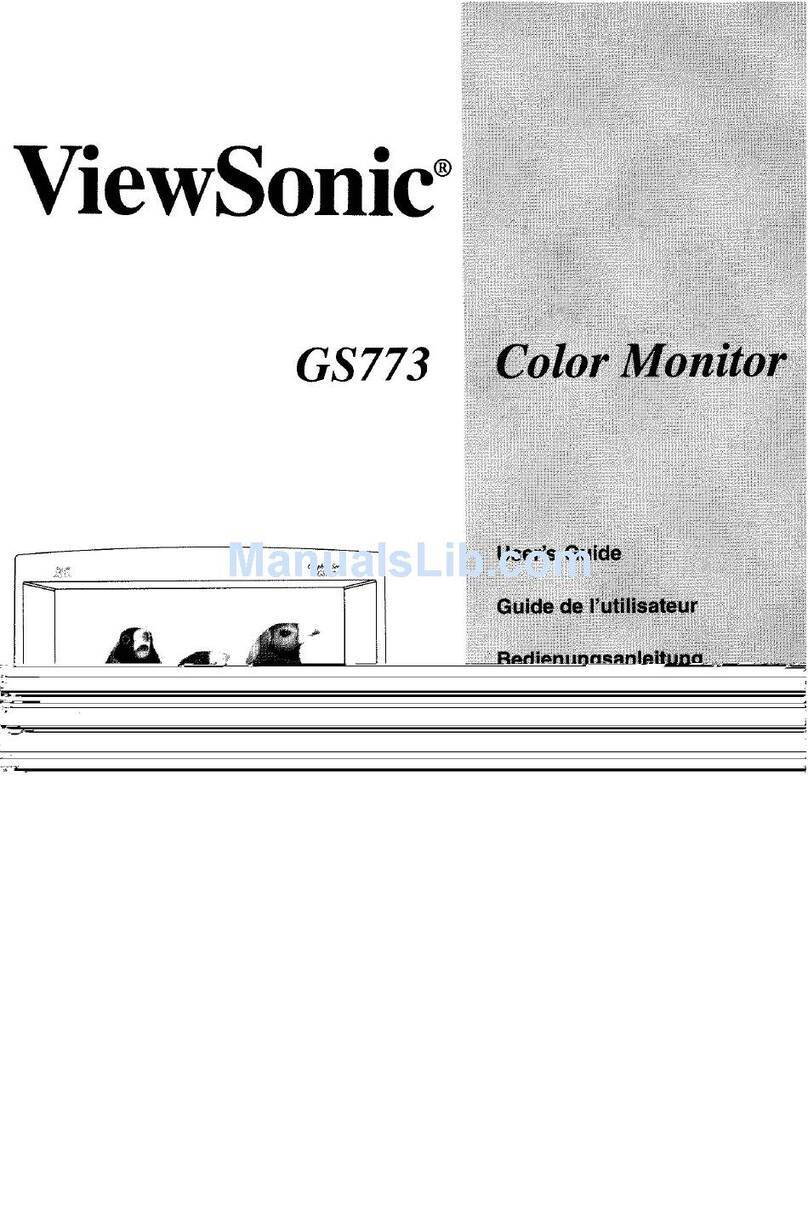
ViewSonic
ViewSonic GS773 user guide
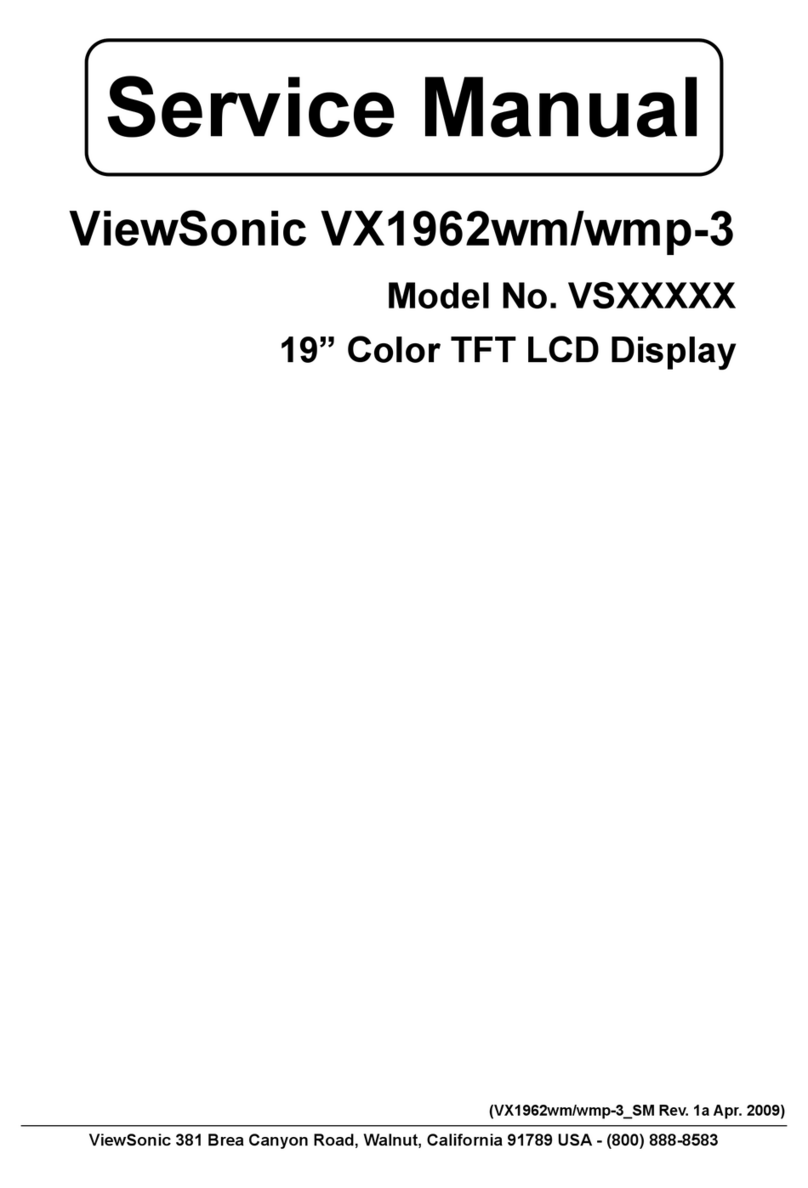
ViewSonic
ViewSonic VX1962wm - 19" LCD Monitor Service manual

Iiyama
Iiyama ProLite T1531SR specification
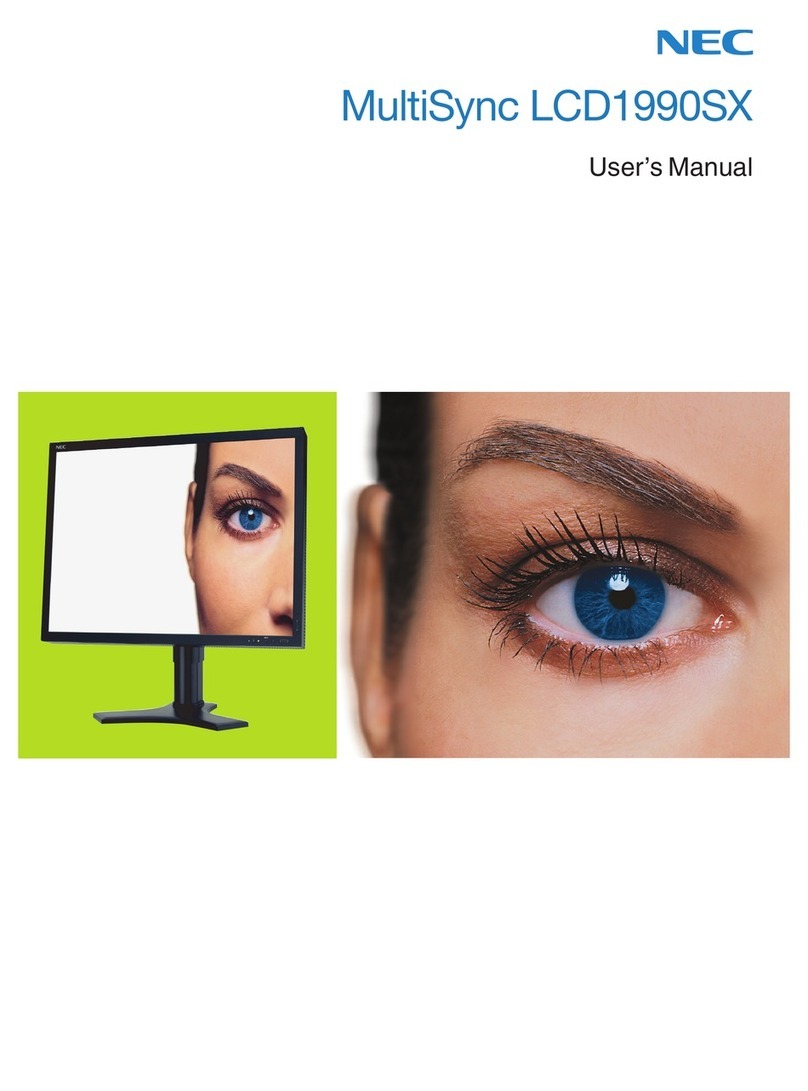
NEC
NEC LCD1990SX - MultiSync - 19" LCD Monitor user manual

Austin Hughes Electronics
Austin Hughes Electronics CyberView RP-1020QD brochure
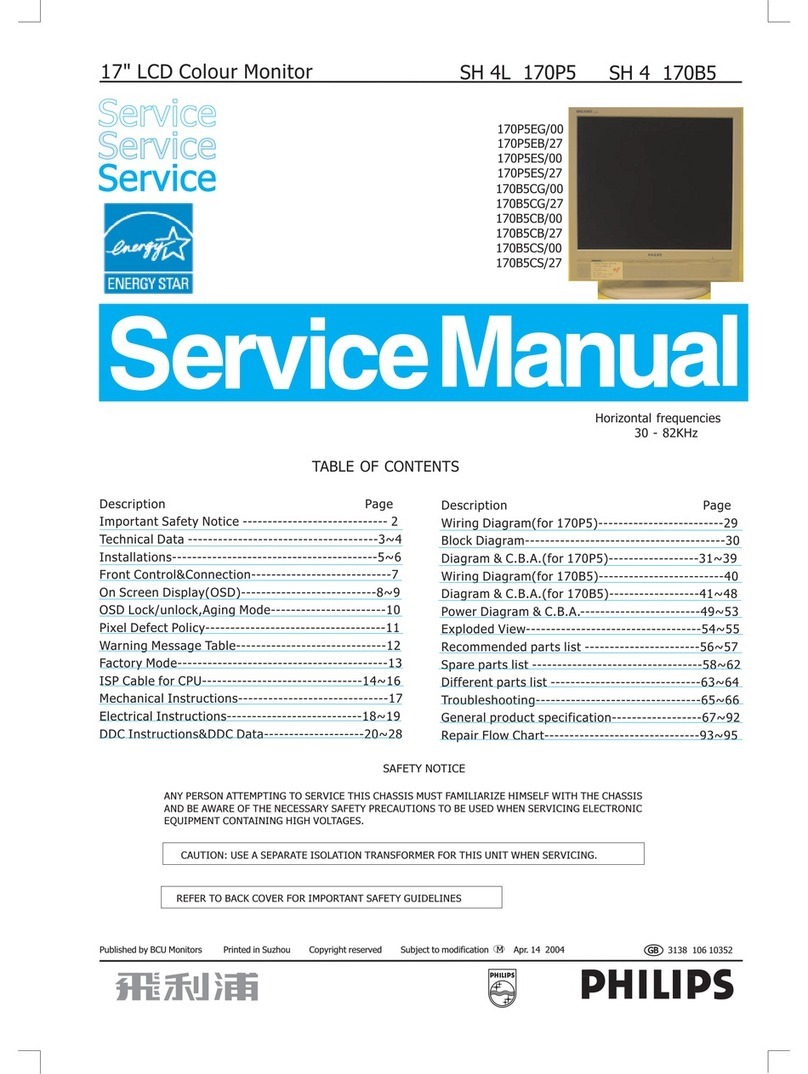
Philips
Philips 170P5EG/00 Service manual