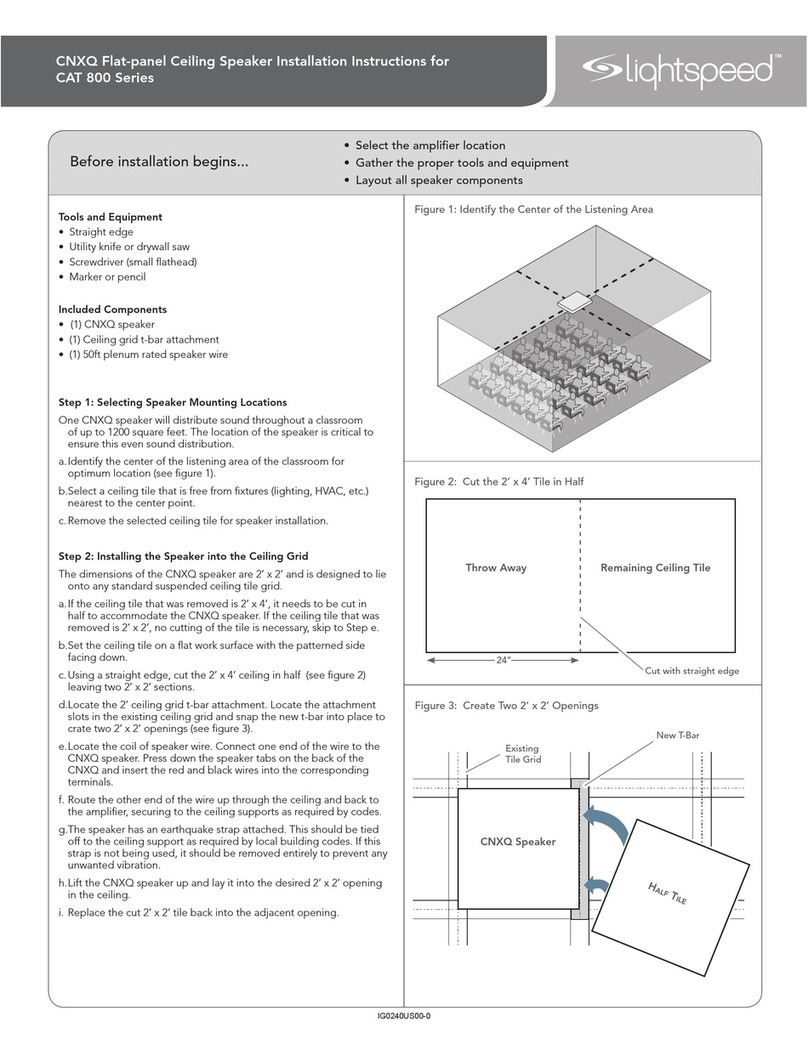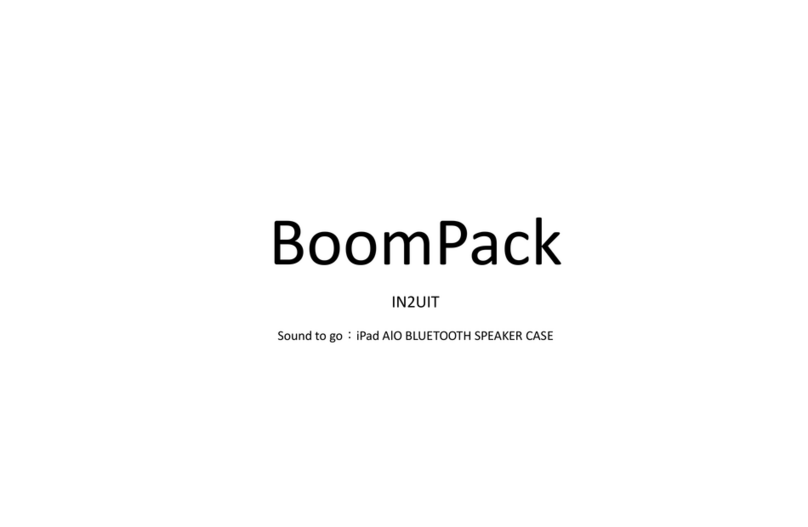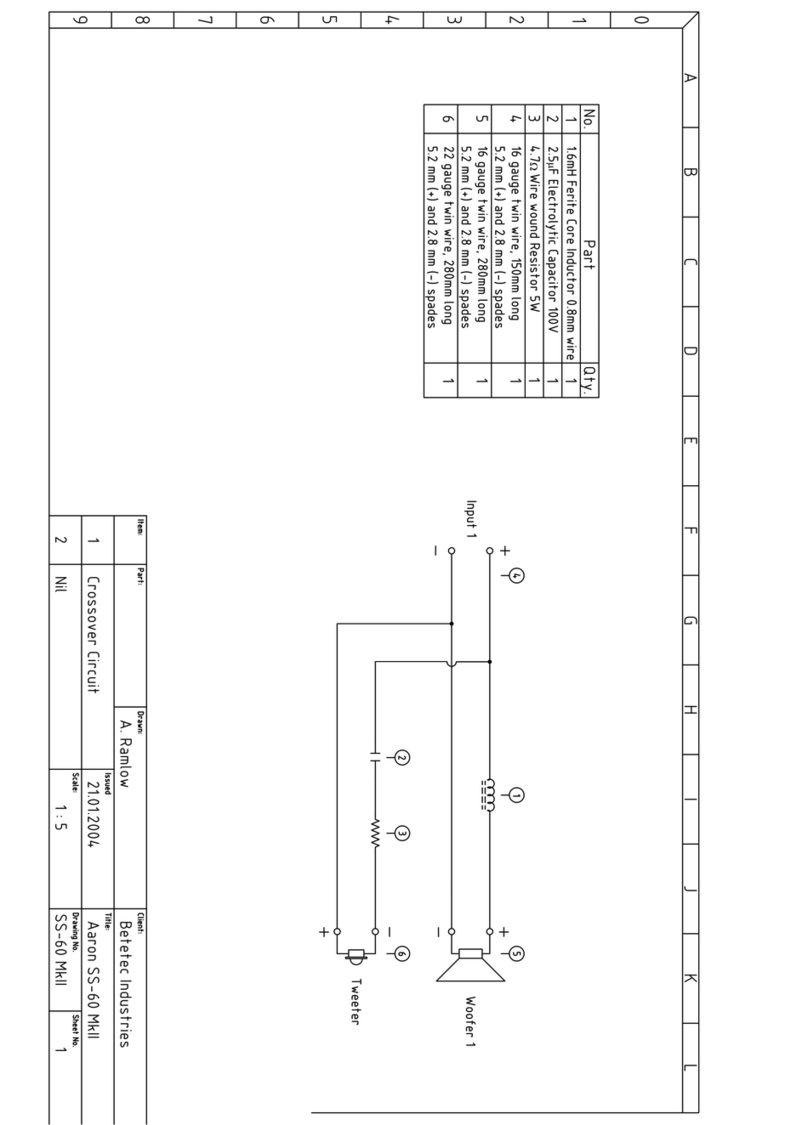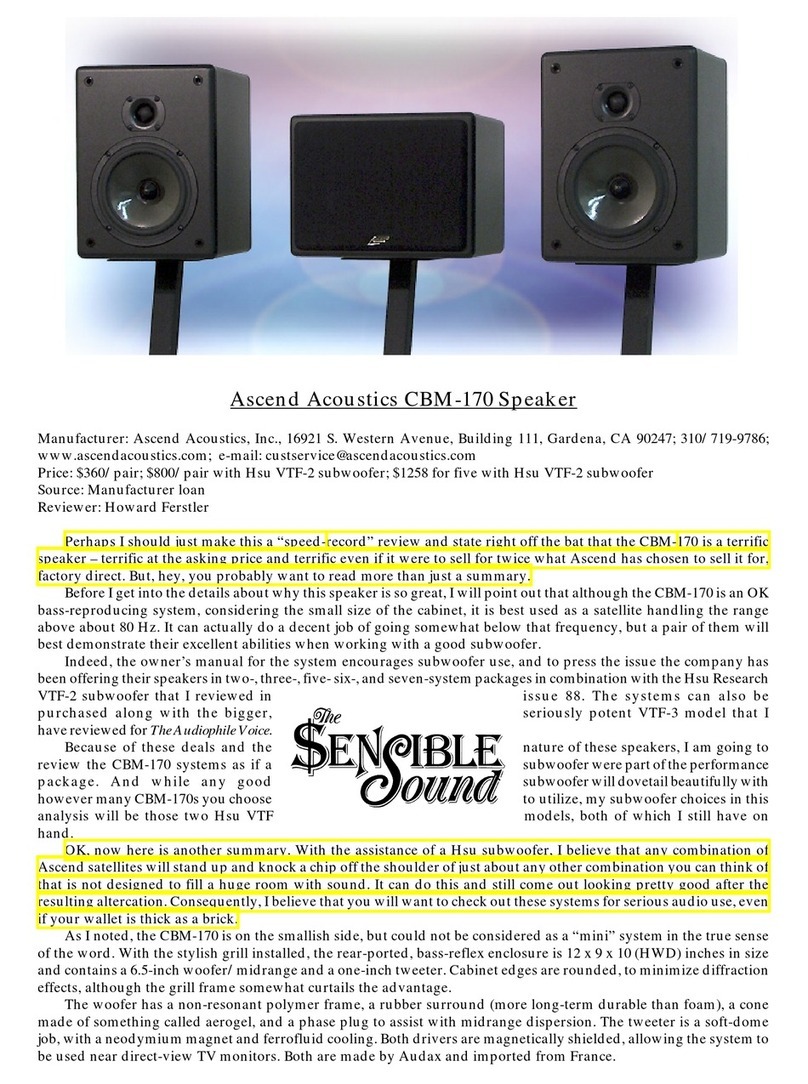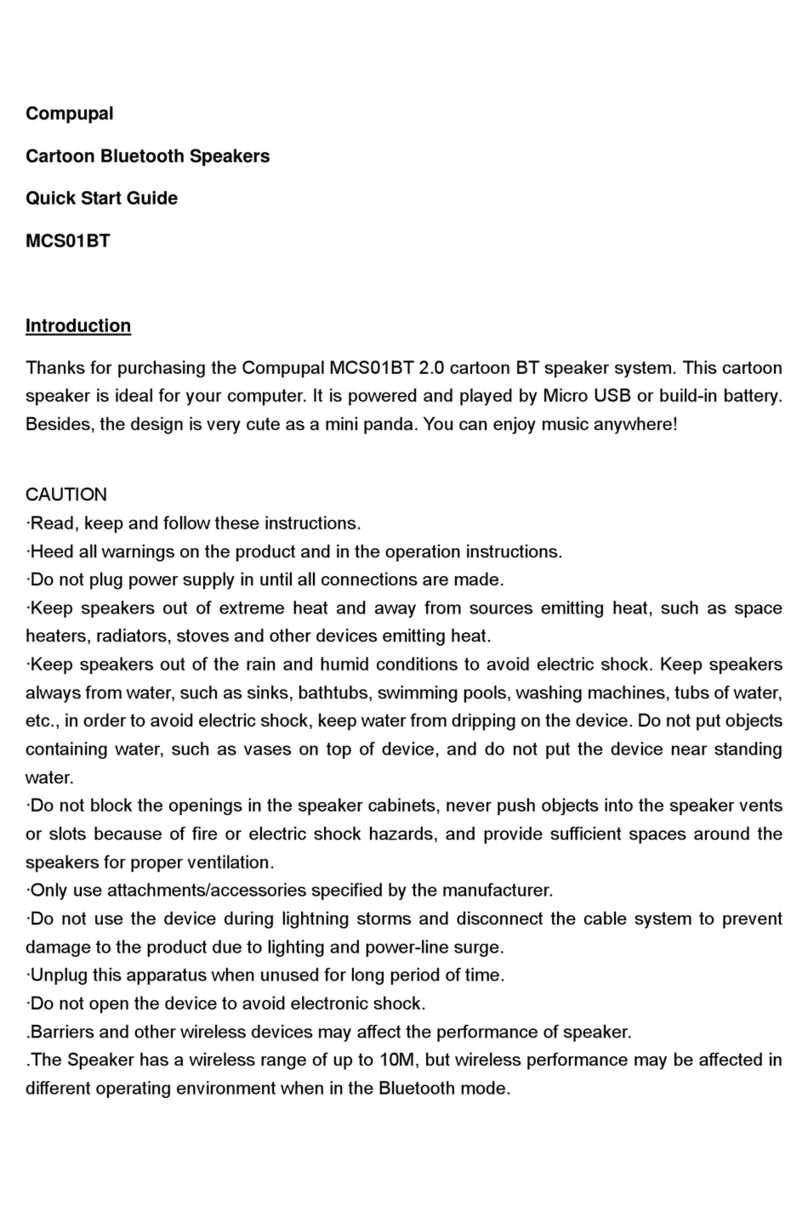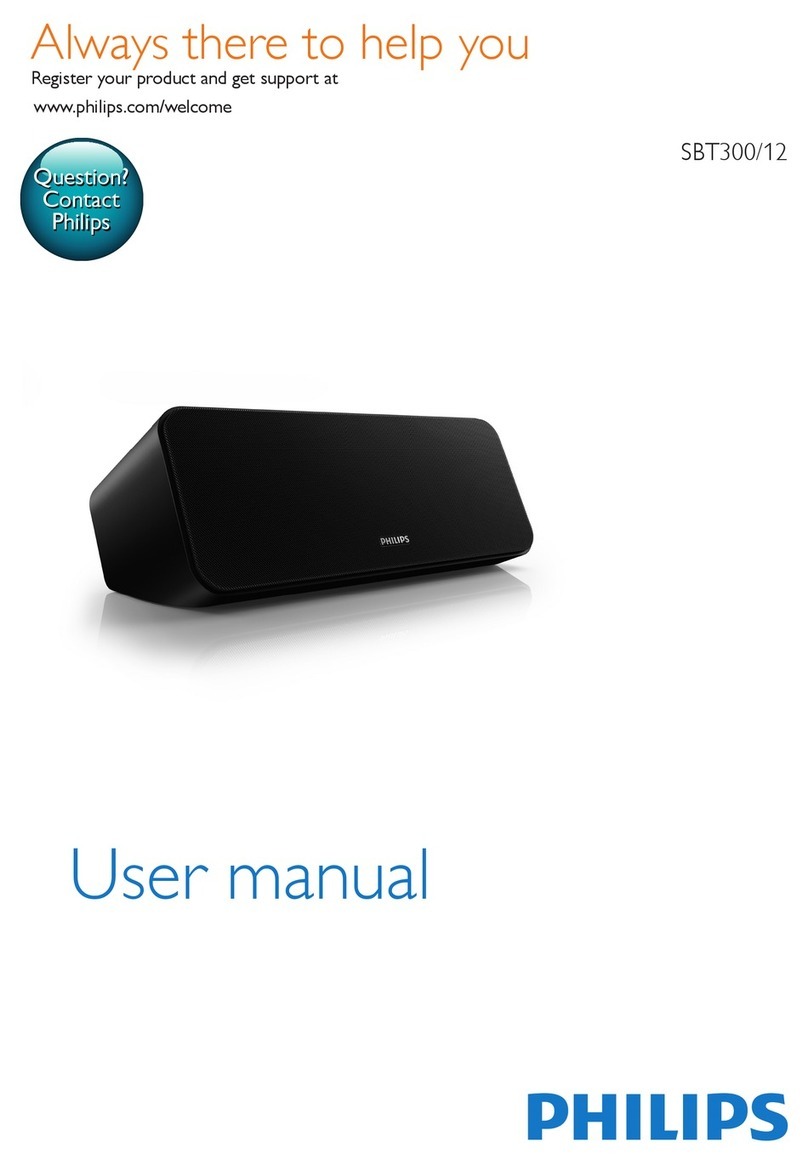Acoosta SUNO MINI User manual

USER MANUAL
SUNO MINI

CONTROL PANEL
- Long press for 3-5 seconds to switch ON and switch OFF the
device.
- Short press to change mode.
- Long press for 10 seconds to do factory reset.
- Short press to go to next track (in music mode / Bluetooth
mode / USB mode).
- Long press to increase volume.
- Short press to go to the next FM channel (in FM mode).
LED INDICATOR
MICROPHONE
PLAY / PAUSE
STATION CHANGE
NEXT TRACK
VOLUME +
PREVIOUS TRACK
VOLUME -
POWER ON/OFF
MODE
(In Music Mode)

- Short press to go to previous track (in music mode /
Bluetooth mode / USB mode).
- Long press to decrease volume.
- Short press to go to the previous FM channel (in FM mode).
- Short press to play / pause music in any mode.
mode).
- Short press to receive / disconnect a phone call.
- Long press to disconnect Acoosta Suno mini from paired
bluetooth enabled device (in Bluetooth mode).
BACK PANEL
Charging Port
DC 5V
USB Input for
Audio playback
3.5mm Audio Jack
for Headphone /
External Speaker

LED INDICATOR
SOLID BLUE COLOUR
- Music Mode I Bluetooth Mode I FM Mode I USB Mode I
Aux Out
SOLID RED COLOUR
- Charging Mode while device is not in use.
SOLID PURPLE COLOUR
- Charging Mode while device is in use.
BLINKING BLUE COLOUR
auto tunneing.
MUSIC MODE
mode with LED indicator light turning solid blue. There are 3
for your laid back listening pleasure.

BLUETOOTH MODE
-
will hear the tone ‘Bluetooth mode’ and LED indicator light shall
start blinking blue.
- Turn ON Bluetooth in your phone / tab or Bluetooth enabled
device and pair with device name “Acoosta Suno mini”. Ensure
that your phone / tab and “Acoosta Suno mini” are kept in line
of sight within a distance of 10 meter.
a beep sound & LED indicator light will turn blue.
- To disconnect device from Bluetooth enabled device long
USB MODE
AUX OUT
- You can connect your earphone / headphone with music
player through Aux out port or take audio out through 3.5mm
audio jack and amplify music on an external speaker.

FM MODE
hear the tone ‘FM mode’ and LED indicator light shall turn blue.
signals. During the scanning process each tuned FM channel will
Note:
- In FM mode make sure USB charging cable should be inserted
in charging port.
local FM signal.
PHONE CALL

TWS CONNECTION
you have two “Acoosta Suno mini” music players by pairing
Indicator light will turn blue and start blinking.
LED indicator light will turn blue and start blinking.
device and wait for a few seconds you will get beep sound post
- In slave speaker LED status become solid while in master it LED
status remain blink.
- Connect your Bluetooth enabled device with Acoosta Suno
status will be solid).
- To disconnect device from TWS mode long press play / pause
Note:

BATTERY CHARGING
the USB charging cable.
in the charging port.
not in use / Purple if device is in use.
turn to Blue.
being charged fully once every month in order to protect the
LOW BATTERY
AUTO POWER OFF
FACTORY RESET
the factory reset.

SAFETY
- Clean the device with a dry cloth only.
- Do not immerse device into water.
Celsius.
SPECIFICATION
*Disclaimer

LIMITED WARRANTY
purchase.
The Warranty is not valid in case:
- Proof of purchase is not accompanied by warranty card.
purchase.
- Liability for loss of data/ content loaded in the device due to
misuse or tampering.
- The device is not used according to the manual or in case of
any sign of physical damage.
- Defects are caused by improper or reckless use.
- Any repairs done by individual / service center other than
device.
GOVERNING LAW
months) from the date of purchase shall be governed by the
laws of India. The courts in Mumbai shall the exclusive

WARRANTY CARD
Serial No. Bill No.: .............................................................................
Model No: .........................................................................................
Date of Purchase: .............................................................................
Customer’s Name: ............................................................................
Customer’s Address: ........................................................................
............................................................................................................
Dealer’s / Retailer’s Name: ..............................................................
............................................................................................................
Dealer’s / Retailer’s Signature and stamp: ....................................
............................................................................................................
....................................
Customer’s Signature

IMPORTED, MARKETED & DISTRIBUTED BY:
FOR FEEDBACK & COMPLAINTS: Address same as above.
CUSTOMER CARE:
to Saturday)
Email: [email protected]
Assembled in People’s Republic of China
AcoostaAudio
acoostaaudio.com
Table of contents
Other Acoosta Speakers manuals