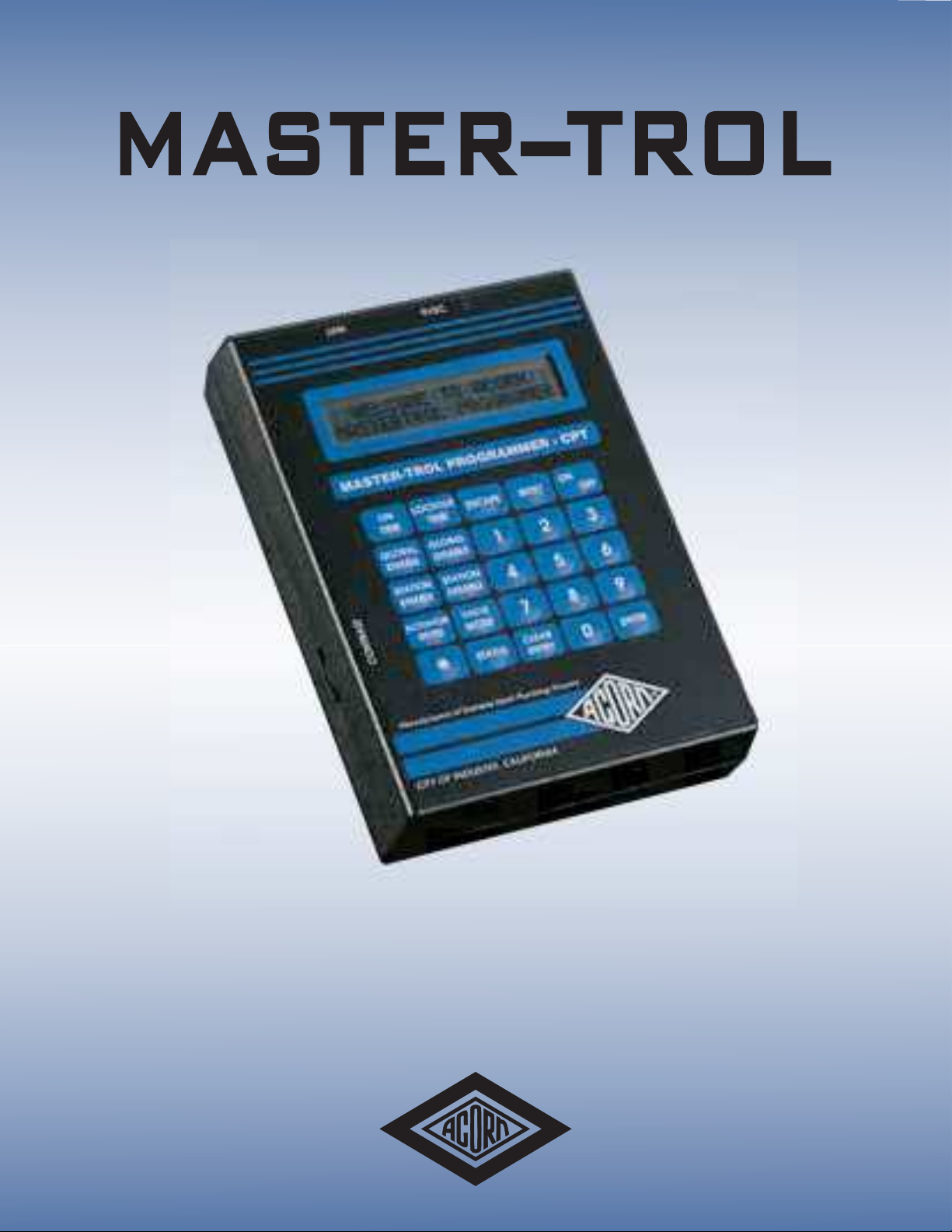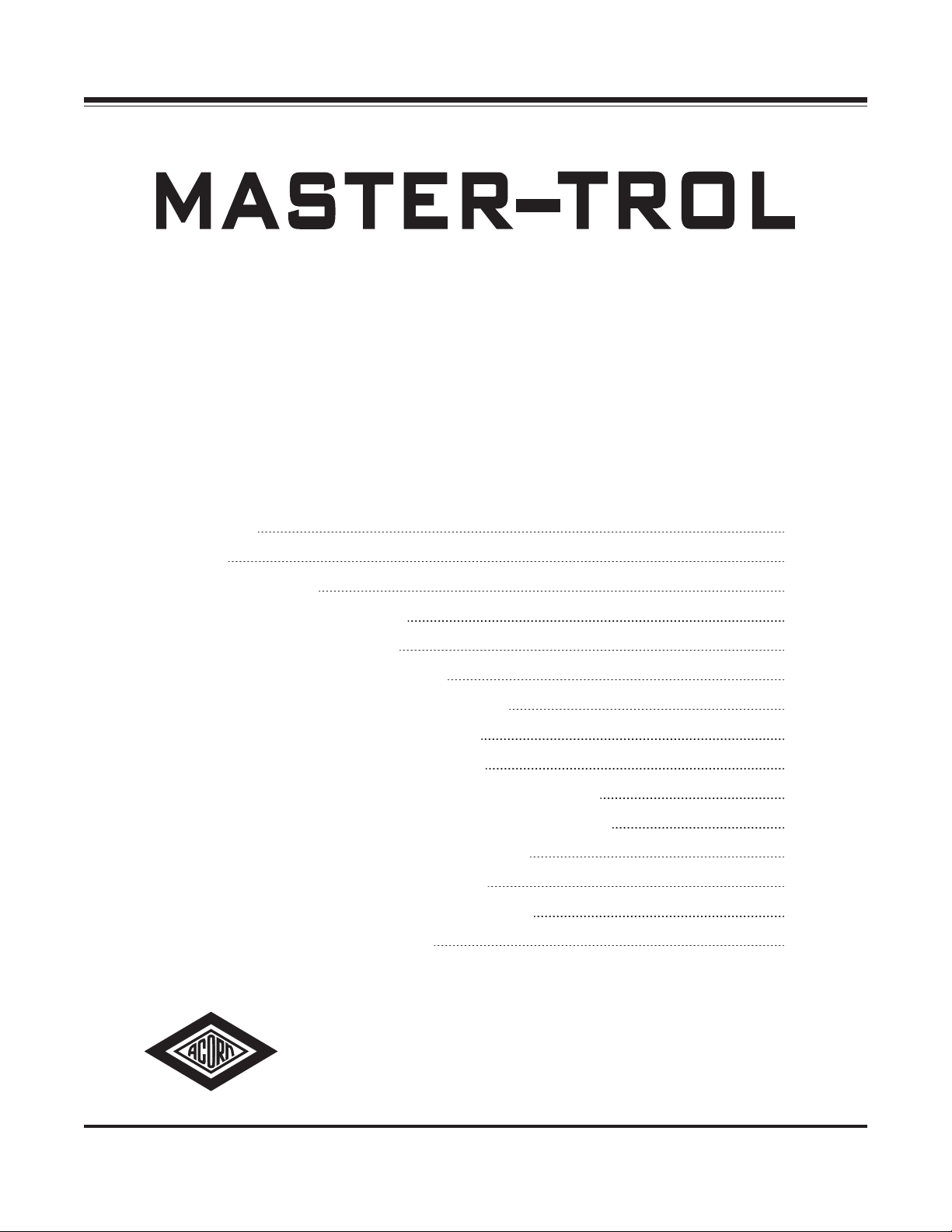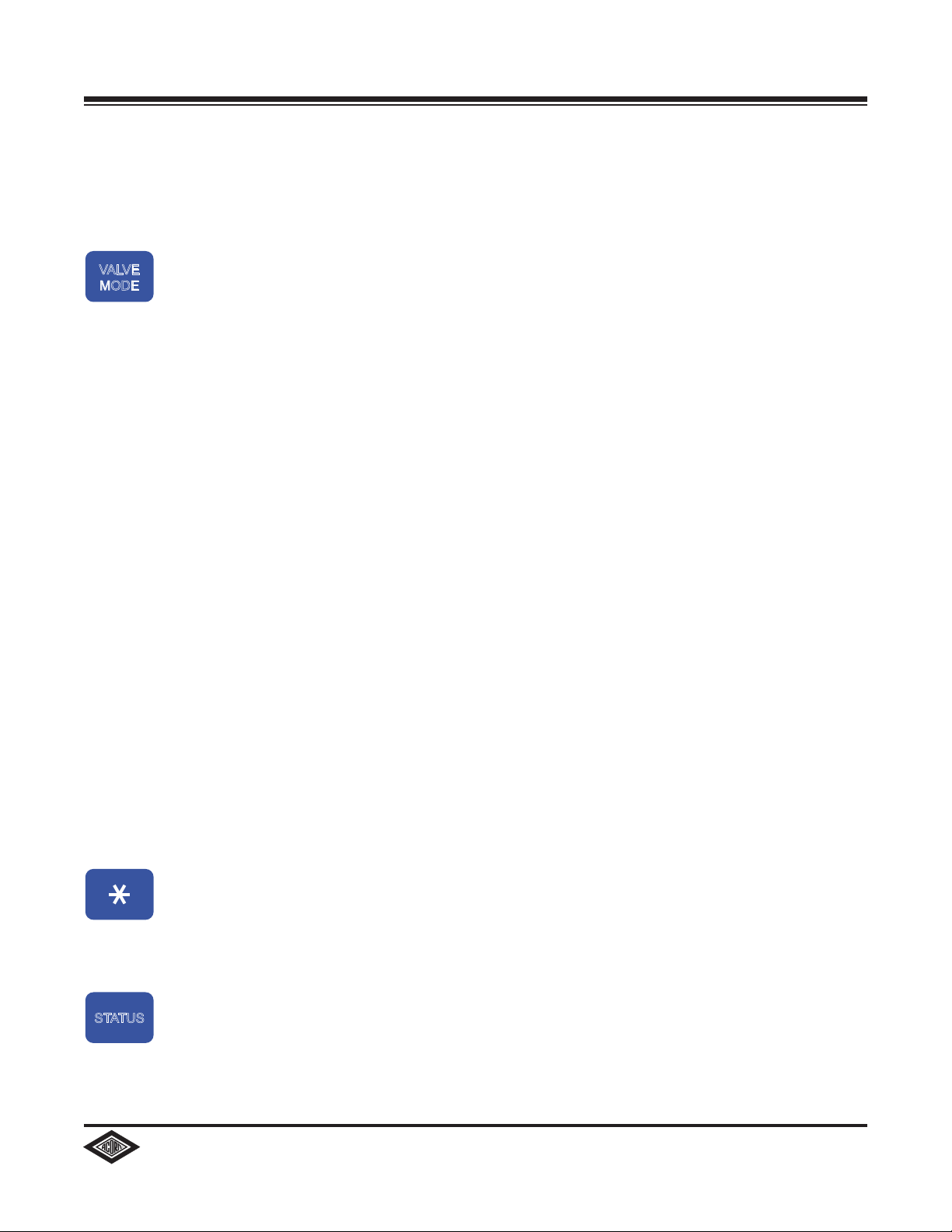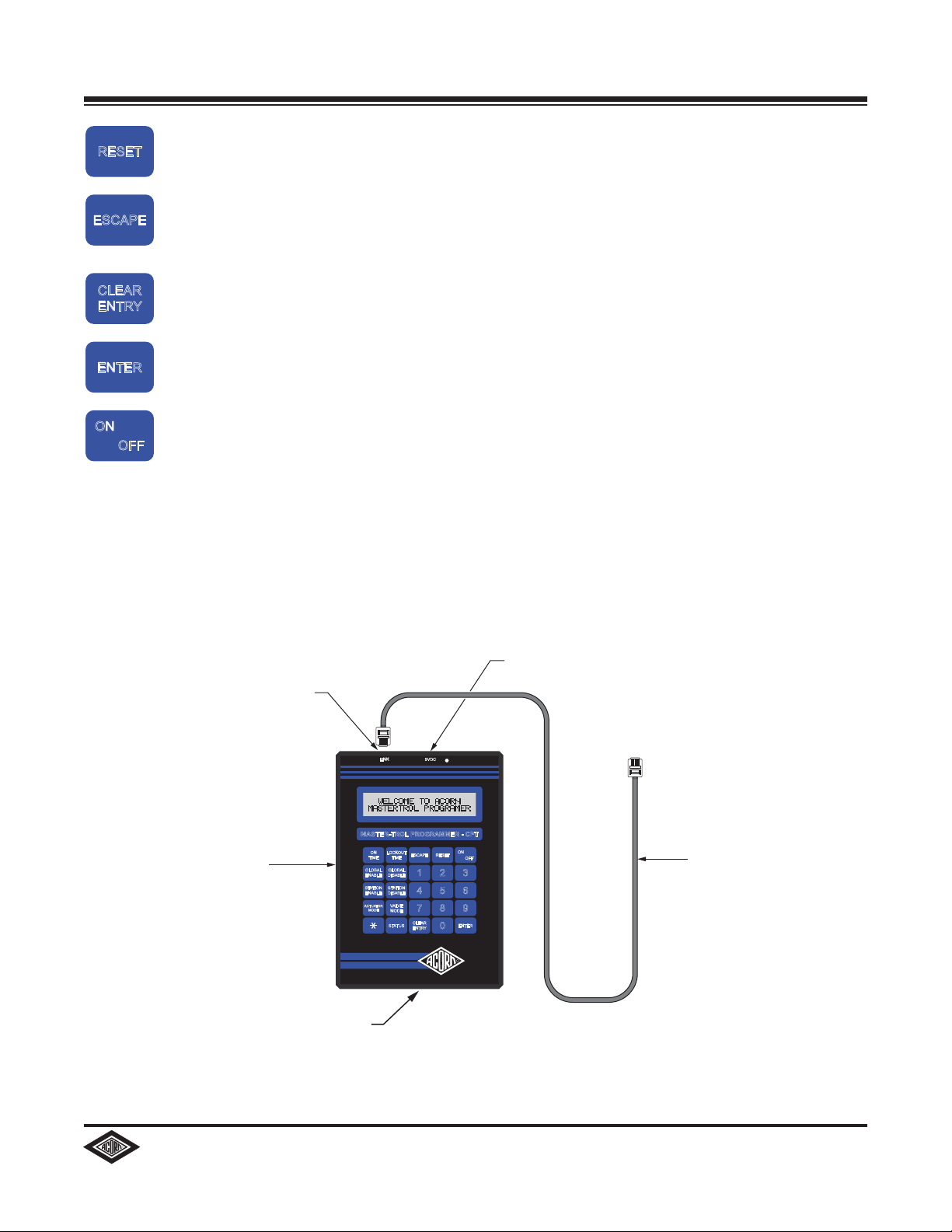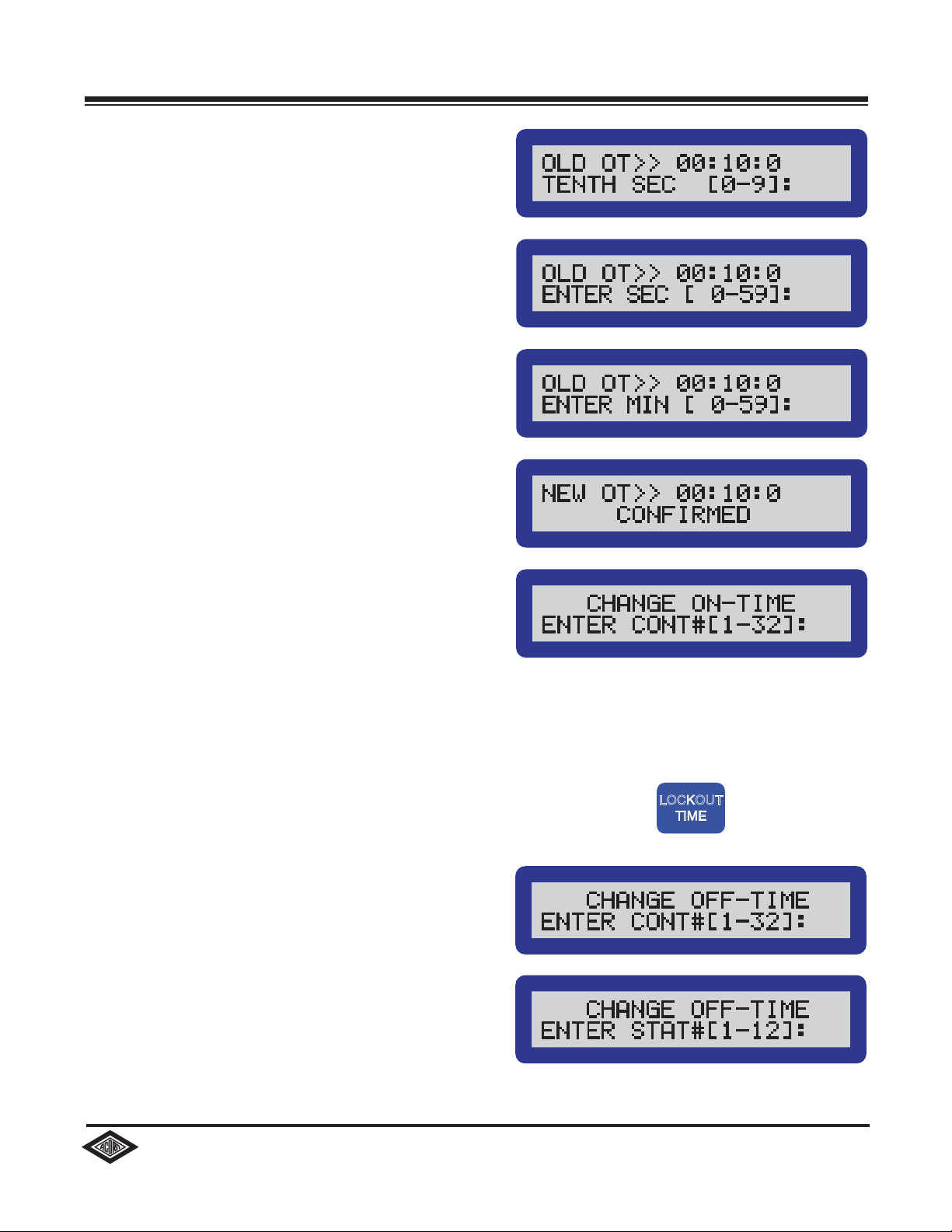VALVE
MODE
STATUS
(TM) Terminate -
Cycle Mode
When the valve is cycled, the cycle can be interrupted by
actuating the fixture button a second time to turn the water off.
Even though the water is turned off, the “ON TIME” will
continue to count down. The valve cannot be actuated again
until the “ON TIME” has elapsed.
The “VALVE MODE” button is used to configure the fixture’s valve to one of the
following modes. (WARNING - These modes will remain active until they are turned
off using the handheld programmer):
(SS) Simultaneous -
Shutoff Mode
When this feature is on, the valve will be paired with the valve
numerically before it on the controller. When the valve is
actuated, it will run until the “ON TIME” has elapsed. When the
valve cycle ends, the valve numerically before it will also end
its cycle if it is running, regardless of its “ON TIME”.
WARNING: This feature can only be turned off with the hand-
held programmer.
(PO) Paired -
Operation Mode
When this feature is on, the valve will be paired with the valve
numerically before it on the controller. When that valve is
actuated, both valves will turn on at the same time. The “ON
TIME” for the valve that is set for “Paired Operation Mode” will
not begin until the “ON TIME” for the valve numerically before
it has elapsed and shut off. This valve will then continue to run
until its “ON TIME” has elapsed, then shutoff.
(RO) Remote On -
Mode
When this feature is on, it will turn the valve on and override
the “ON TIME”. WARNING: This feature will turn the valve on
and it will remain on until the feature is turned off, regardless
of the “ON TIME”.
(RS) Remote -
Shutoff Mode
When this feature is on, it will disable the valve. This feature
overrides the “STATION ENABLE” feature of the handheld
programmer and the Master-Trol System Computer.
WARNING: The valve can only be enabled by turning this
feature off with the handheld programmer.
After the “ON TIME” and ”LOCKOUT TIME” have been programmed, this button is
used to set the valve to Variable Lockout Mode. The Variable Lockout will disable the
valve until the “LOCKOUT TIME” has elapsed if the valve is actuated a specified
number of times within a specified window of time. This feature is typically used on
fixtures with multiple users.
The “STATUS” button allows you to view the current settings of any selected valve
on a controller. You can advance to the next valve by pressing the “ENTER” button.
Technical Support: (800) 743-8259
www.acorneng.com 3