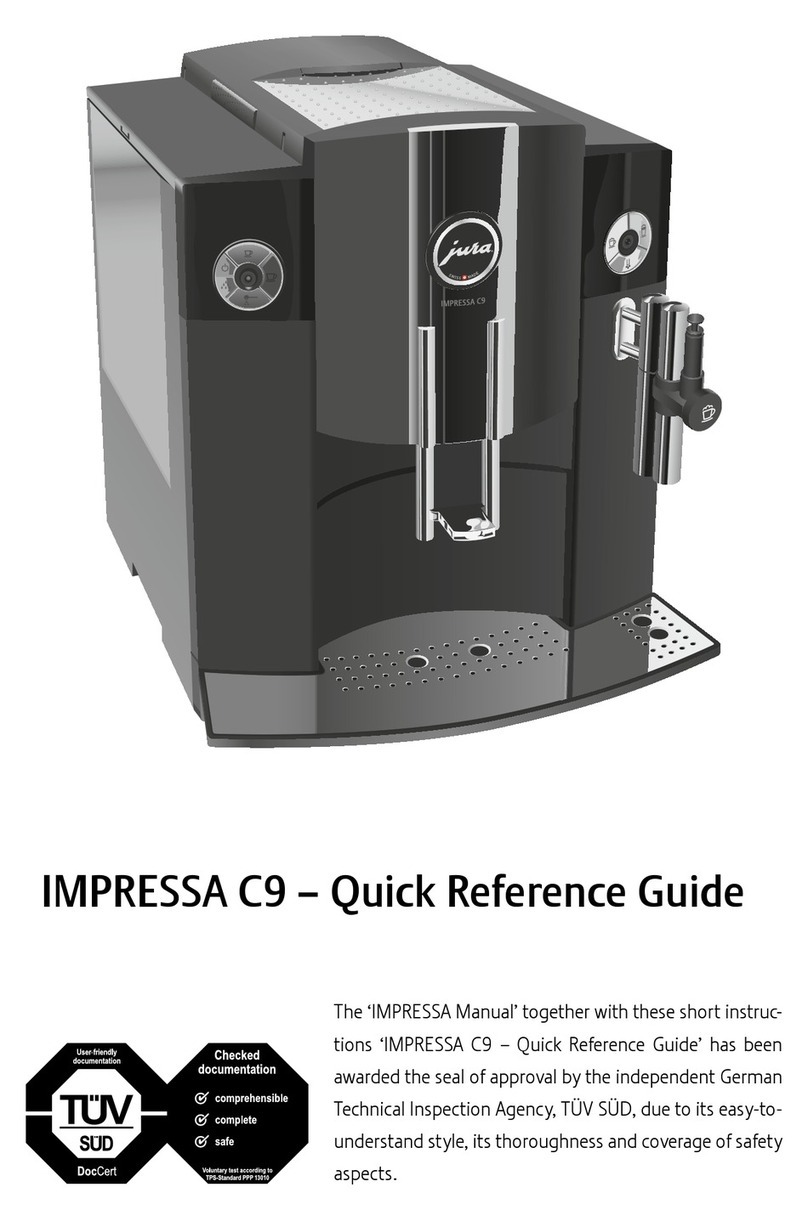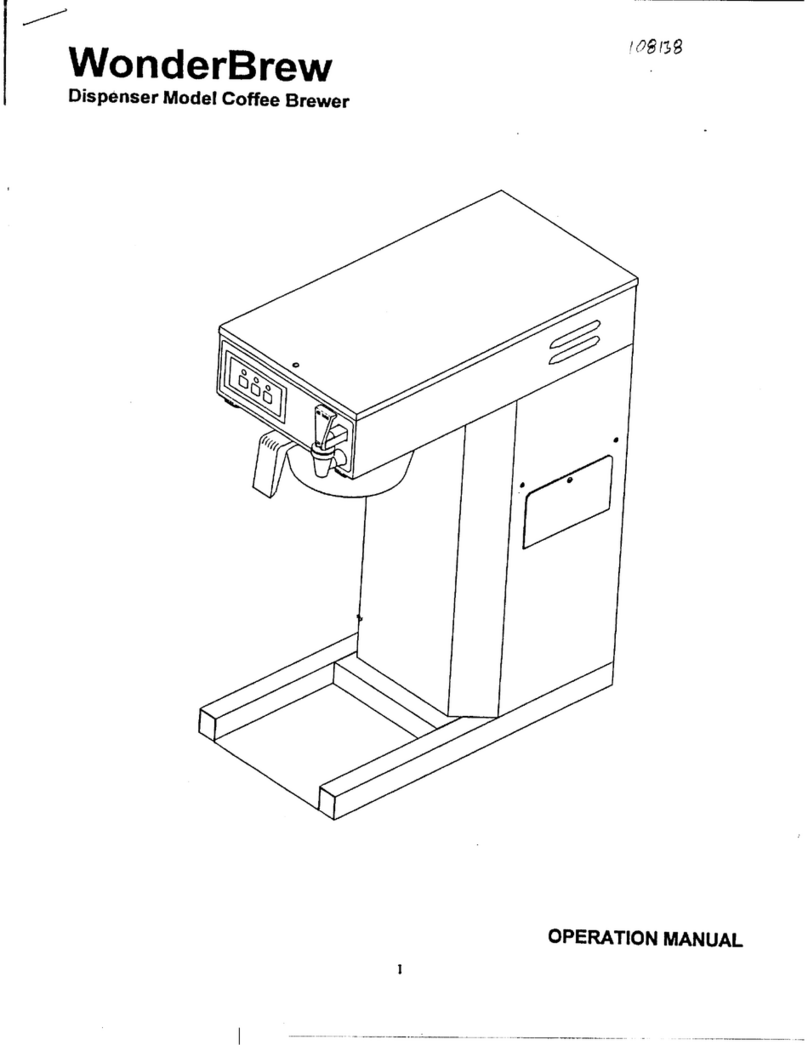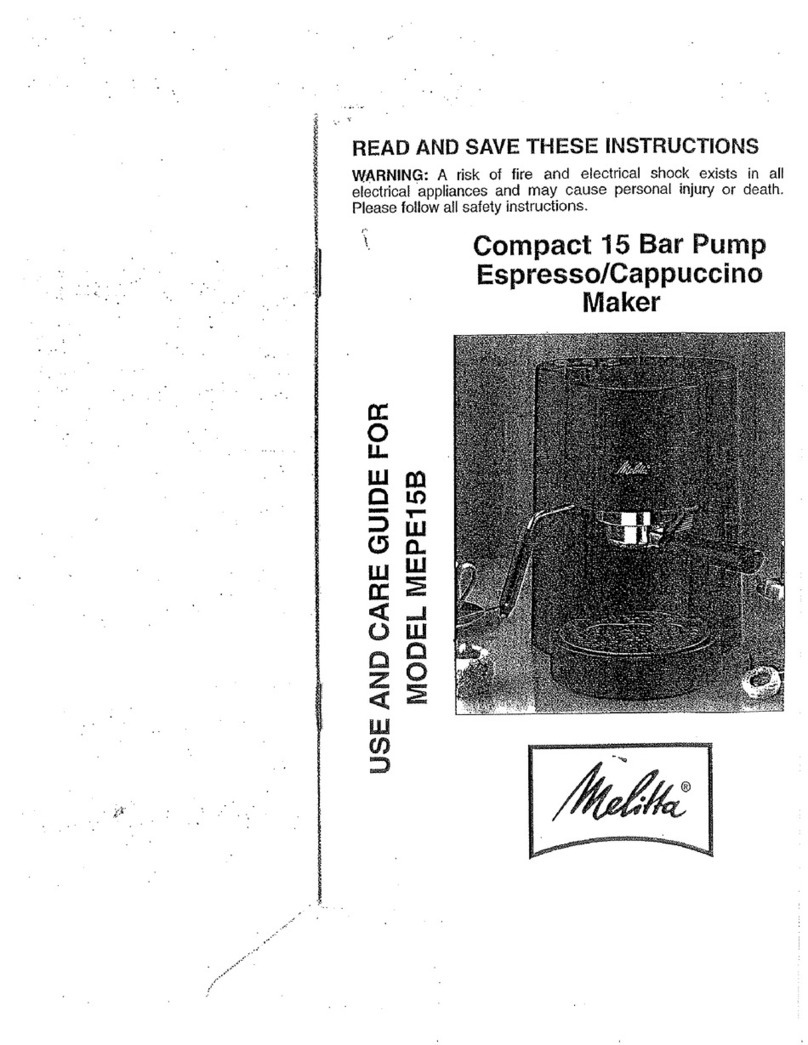Acorto 2000s User manual

i,!
.{
i. .,, . ;
#:. lu ;:-- :'':;''.;I
.'
: - ,,
' ' ";" :. l'
;i#.,',i;t;.?. ',.
!ll?i{ia$*li ild ll,iliiiii!
, r;: i;, ii;i :.;. ":. . g
iti .t: it
'::!.":
rl ;
, ,'+r,
, .. ,.+;. :t ""
..". : ,
-" lH u, **t
,F''t i, *.' 'st
, "q mF" ::*
H::"il '* iil;".l'
i;:r "*:l ''
u'srssi ' ",,,;+'::
rws 'li.li
iirri E
!:1:l;;
lP. Elii, Slf.,:1r!r:ll
iFi;,i{ri{
{
Gf, rr, *;'
' : ,it '* #:.
+ i,. ,,; .,1:,i:.r'::
r. ''': ;i*:
'.;tj;r -' l.
".I,1$l
/:;il#
-!.t;:;
+,;;, r " ,
; -;l;''
- 'ii, li.-i4,":,
..,,i tri'
'F'" ri' ; j
:,, ,l ^l .'".
n:
.._=1,,, i i l$riir,
f ..:
;;,T :1;.
T:
tf':- ,.+ -:
"" . - ,' t
..'-.,= ,r-". Model 2000s/i
Espresso Machine

iloddns lecruqcal ysr000z ouoov
l-\
{r
TOOOZ/S9OOZ slopouU tenueuu yoddng tEclur;ool oyocv'80'-0062 # Ued ropro-ou
pJeM ueapeN 'ssou r{eg 'reufepl suqg
uueuDllon q6rel 'repng perg
'oleH sneJl'surelll;1111 fueg 'eur1 ;ey1
JerlloC suq3 'uosur4e6 dryg 'sre66ef r{ieg
olreN Docs
uosJapd eleued
Z0OZ lrdy :uor1pj
:sJeluM 6unnquluog
:poddng lsJruqcel
:srollp= lecrul'|oal
:reeurbu3 crqderg
roqgnype6eueyl lce[or6
uroc'ouoce'/vvr^iv\
xldJ 19rc-e9V GZV)
0660-8// (008)
o}gz-esv Gzv)
90086 VM'an^oltog
3N onue^v t)pz, Lgzl
'cu;'o;.tocy
C
1I
i
'

3020-0004
Welc;ome to Acorto!
We are very pleased to have you join our team of professionals, united in the
common pursuit of excellence on behalf of our customers.
Acorto is a leader in the design, development and manufacture of fully automated
espresso systems, serving thousands of customers throughout the world. Our goal is
to contimuously achieve the highest imaginable levels of quality, service, and
technological performance for our customers. We believe that it is the ability, talent
and spirit of people like you that will enable Acorto to reach this goal.
The basiic objectives of Acorto are:
' Deliver quality and value to our customers through leadership and excellence
in everlthing that we do.
. Provide a strong seamless network of service to all Acorto customers while,
exceeding their expectations from us.
. Build value in our employees and agents through experience, training and the
provision of opportunities for success.
. Build long term value in our Company.
. Be strong contributing members of the communities in which we conduct
business.
You are an important part of our team. We want to do our best to help you find your
work with Acorto satisfuing, rewarding and personally meaningful. The material in
this manual has been designed to be used as a training aid, reference resource and
updated library of Acorto Policies and Procedures.
It is imtrrortant that you keep your manual updated to reflect our current revisions to
ensure vve have provided you with the tools necessary to facilitate YOUR success!
z-
Director of Service and Customer Support
Acorto Inc.
2
tar
Ray Rosrs
Acorto 2000s/i Technical Support ill

uoddns le3luqseMsroooz ouoev nt
v000-020e

3020-0004
Table of Contents
Section I Espresso Overview .....................1-l
Wat is espresso? ......................1-2
Basic'Espresso Beverages .........1-3
Espretsso Terminologt ...............1-5
Section 2 Overview ..................2-l
Mode'|2000i Overview Diagram.... ..............2-2
The Artodel2000s/i....... ..............2-3
The Oomponents............ ............2-3
Section 3 User Information, Keypad Navigation and Software......................3-1
Model 2000s Touch Pad............ ...................3-2
Model 2000i Touch Pad............ ...................3-4
Machine Operation.., .................3-6
Sofl-ware..... .............3-7
Software Quick Reference Table ................3-l I
Upgroding Sofnvare ................3-16
Section 4 Installation
Sectio n 5 EIectrical................. .............5-1
4-l
Acorto 2000s/i Technical Support V

3020-0004
Electrical Components .............. J_g
Transformer Diagroms ........... 5_I I
LED's on DC Power Supply &oard............. ................. S_12
Fuses ......... ........... S_I5
Jumper Plug Connector Detail. .................5_16
Heater Element Wiring Diagrams .............5_21
Section 6 Water System ..........6_1
l[/'ater Quality....... ..................... 6_4
Preventing Water Related problems.......... .....................6_5
Woter Supply . . ........... .............6_s
pump......... .............6_6
Water Tank........... .........6-7
Flowmeter - ............. 6-9
valves....---.. ............6-9
Quick Release Fitting Directions......... ...... 6_I I
Section 7 Steam System ..........7-l
Steam Level Sensor Board and Sight Tube. ....................7_2
Steam Tank........... .....................7_3
Va1ves......... ............7_4
Section 8 Milk Sysrtem....... ...... g_l
Milk Valve Assembly... ..............8_2
understanding the Relationship Between steam Temperature and Milk
Temperature ........... B_j
Section 9 Refrigeration Unit.... ..................9_l
Refrigeration Unit Overview Diagram.... .... g_2
Refer Module Assembly ............. g_3
Fans .......... ............. g_4
Alt Milk Yqlve .......... ................. g_4
Weigh Tray............ .................... g_5
Section 10 The Brew Group...........
Brew Group Overview ............10_2
Hall Effect Sensors on the Pistons. ............ I0_3
Piston Movement.. ................... I0_4
VI Acorto 2000s/i Technical Support

3020-000A
Group Initialization................. ...................10-5
Meas,uring Coffee Powder Dose........... ...... j0-5
Motot s ..................10-6
Pistons ..................10-7
Coffee Piston O-Ring Replacement.... ........10-g
Piston Removal Procedures ..10-10
Gear Box Removal and Installation............... .............10-10
Section 11 Grinders................. .................11-1
Grinalers..... ...........1 I -2
Removing Grinder...... .............11-4
Disas,sembling Grinder ............11-4
Settin.g Grinder Adjustment to "Ze/o".... ....1 1-5
Section 12 Calibration............ ..................12-1
Espre,sso Extraction.. ...............12-2
Five Steps to Calibrating Espresso 9hot........... ............12-3
Step l: Verifu Factory Settings...... .............12-4
Step 2': Use Fresh Espresso Roast Coffee 8eans......... ..12-4
Before you start Step 3, afew things you should lmow ....................12-5
Step 3: Adjust the Coffee Grind Texture....... .................12-6
Step 4: Ask Customer to Approve Extraction................. ..................12-7
Step 5: Coffie Powder Dose and Water Volume are adjustable per customer
request....... ...........12-7
Settinig Milk and Water Timings...... ...........12-9
Espre,sso Extraction & Temperature Parameters .......12-11
Section 13 C1eaning................ ..................13-1
Importance of Cleaning ...........13-2
Daily Maintenance of Acorto Espresso Machine...,. .....13-2
Acorto Cleaning Products .... ...13-2
Cleaning Timers ...13-2
Milk Cleaning Timer-24 Hour/150 Drink ..13-3
Brew ,Group Cleaning Timer-24 Hour.......... ................13-3
Resetting Timers ........ ..............13-3
Auto-t?.inse ............13-3
Cleaning the Milk System,............ ....,,...,.,..13-4
Acorto 2000s/i Technical Support vtl

3020-000A
Cleaning the Brew Group........ .................. I3_s
Cleaning the Milk System- Machines with Cleaning Timers ........... I3_6
Cleaning the Brew Group- Mochines with Cleaning Timers........ ...I3_7
Section 14 Removal of Machi
Removal Procedures ...... -........ I4_2
Preparationfor Shipping ........ I4_3
lTater Filtration System........ ..I4_3
Packagingfor Shipment. .........14_3
Section 15 Preventative Maintenance....... ................15-1
Preventative Maintenance............... .......... I5_2
PM Kit Parts List (part Number 5000-010) .... ................. I5_2
Instructions ..........I5_2
Completion of Preventative Maintenance Check1is1.................. ...... I5_3
Part I: Statistical Information...... .............I5_3
Part 2: Water Quality and Treatment System.. ............. I5_5
Part 3: Plumbing .................... t5_5
Part 4: Brew Group ................I5-Z
Part 5: Grinders..... .................I5_g
Part 6: Elecnical... 15_10
Part 7: Cleaning and Machine Appearance............... IS_10
Part 8: Milk Valve Assembly..'.. .............. Is_t I
Part 9: Refrigerator................. ................15_ll
Part l0: Calibration ............. i5_12
Part lI: Reset PMCounter........... ........... tS_13
PMCheck1ist.................. .......15_14
Section 16 Acorto lProcedures ................. l6-f
Acorto Service Call Process................. ..... 16-2
Complete Call Protoco|............... ..............16-3
Acorto Service Code Procedure.........,.. ..... i6-s
Parts Return Po1icy......... ........ 16-6
Section 17 Customer Service & Training ................. l7-l
Training the Customer................. .............. IZ-2
Acorto, Value-Added Service....... .............. l7-5
vltl Acorto 2000s/i Technical Support

3020-0004
/1
,. 1Section I 8 Troubleshooting.... ................... 18-1
Troultleshooting Display Messages... .........1g_2
Trouhleshooting Machine Failure.... .......... jg_7
Troubleshooting Trees... ..........1g_g
Section 19 Parts List & Diagrams.. .........19_l
Recommended Tools List... ......1g_2
Reconnmended Van 5tock.......... ..................1g_3
Parts List and Diogramr................. ...........1g-s
Section 20 Index ................20-r
Sectio n 2 1 Servic'e Bulletins.... .......21-r
r\
il
Acorto 2000s/i Technical Support IX


{}
Sec;tion 2 Overview
I
t
I
Machine Overview Diagram
The Model 2000s/i
Major Components

Section 2: Overview 3o2o-oo2A
Model 2000i Overview Diagram
Bean Hoppers Hot Water
Tank
"{$_**^_**__
*ffiM
Whter Pump
r Refrigeration Unit
i, Gold Milk Storage
!1
UJ
z
o-
F
z
o
t
ll-
o
o
o
(\l
Drink Dispensing
2-2 Acorto 2000s/i Technical SuPPort
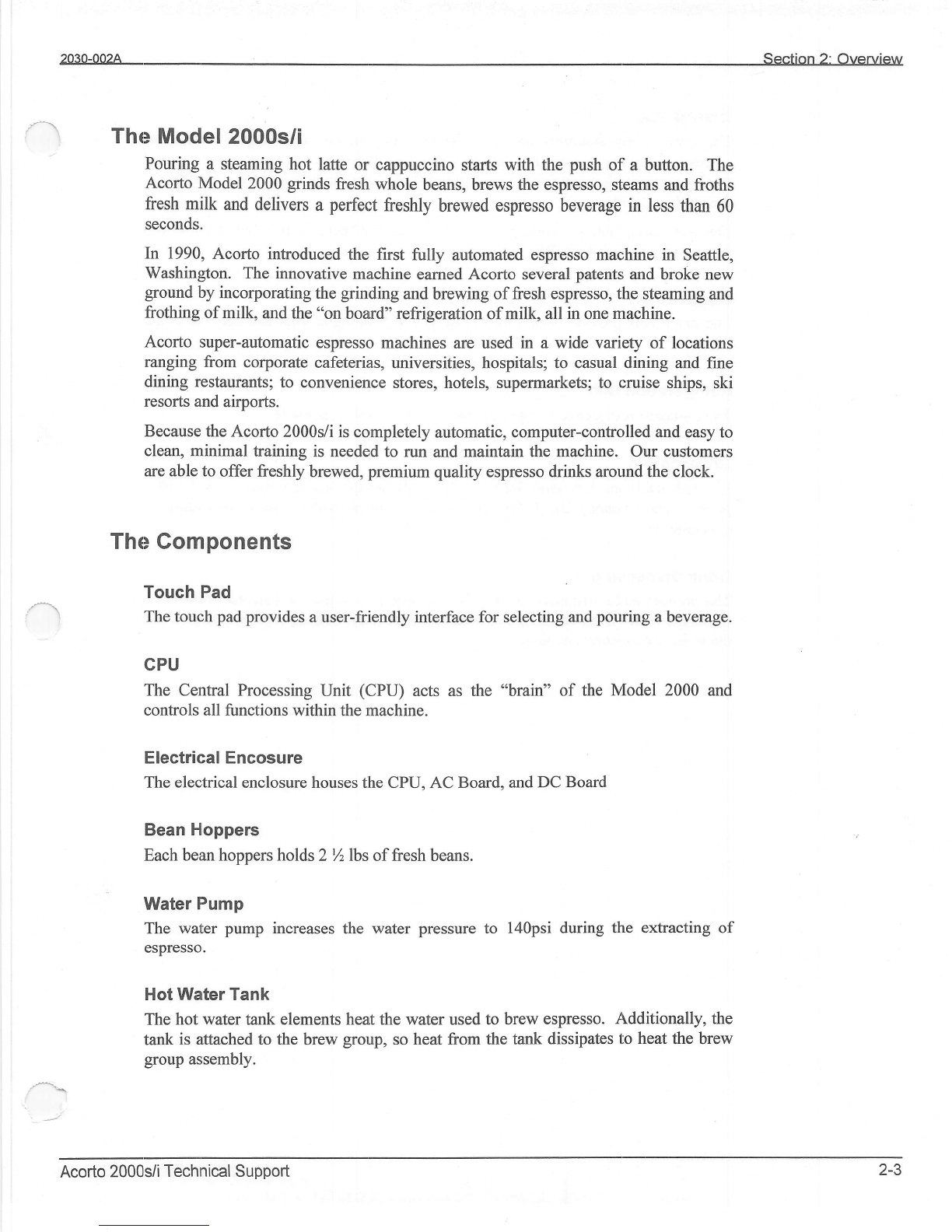
2030-oo2A
\ The Model 2000s/i
Pouring a steaming hot latte or cappuccino starts with the push of a button. The
Acorto lModel 2000 grinds fresh whole beans, brews the espresso, steams and froths
fresh miilk and delivers a perfect freshly brewed espresso beverage in less than 60
seconds,,
ln 1990, Acorto introduced the first fully automated espresso machine in Seattle,
Washintr5ton. The innovative machine earned Acorto several patents and broke new
ground by incorporating the grinding and brewing of fresh espresso, the steaming and
frothing of milk, and the 'oon board" refrigeration of milk, all in one machine.
Acorto super-automatic espresso machines are used in a wide variety of locations
ranging from corporate cafeterias, universities, hospitals; to casual dining and fine
dining restaurants; to convenience stores, hotels, supermarkets; to cruise ships, ski
resorts and airports.
Because the Acorto 2000s/i is completely automatic, computer-controlled and easy to
clean, mLinimal training is needed to run and maintain the machine. Our customers
are able to offer freshly brewed, premium quality espresso drinks around the clock.
The Gomponents
Touch Pad
z-1 The touoh pad provides a user-friendly interface for selecting and pouring a beverage.
CPU
The Central Processing Unit (CPU) acts as the "brain" of the Model 2000 and
controls all functions within the machine.
Electrical Encosure
The elec;trical enclosure houses the CPU, AC Board, and DC Board
Bean Hoppers
Each bean hoppers holds 2 % lbs offresh beans.
Water ltump
The waller pump increases the water pressure to 140psi during the extracting of
espresso.
Hot Warter Tank
The hot water tank elements heat the water used to brew espresso. Additionally, the
tank is aLttached to the brew group, so heat from the tank dissipates to heat the brew
group assembly.
Acorto 2000s/i Technical Support 2-3

Section 2: Overview 3o2o-oo2A
Brew Group
The brew group assembly precisely brews espresso, cup after cup. After fresh
espresso beans are groundinto the biew chamber, hot water is forced into th,e top of '\-"
the brew group, through the espresso grounds, and out the bottom of the chaLrnber to
the product outlet.
The brew group automatically pushes the used coffee oopuck" out of the chamber and
discards it into the Dress Bin.
Steam Tank
The steam tank provides steam for the automatic frothing of milk and optional steam
wand.
Refrigeration Unit
The on-board refrigeration unit holds two 1-gallon milk containers.
Grounds Bin
Located inside the left hand door, the Grounds bin catches the used ground coffee
pucks. The Grounds Bin holds approximately 40-50 coffee pucks, depenLding on
beverage size.
Drink Dispensing
The product outlet dispenses freshly brewed espresso while the patented milk valve
froths the milk. Both steaming hot milk and freshly brewed espresso are poured into
the waiting cup simultaneously.
24 Acorto 2000s/i Technical Support

Software
The 2000s/i user interface contains drink statistics, programming
diagnostic service information. The 2000s/i is programmable
customer's specific drink requirements.
Software Sitructure
The software is devised of a "Main Menu - Sub Menu" Category system' The Main
Menu is c,cmposed of 11 Categories: Cumulative Statistics, Daily Statistics,
Automatic Sltart, Check Temps, Temperature Seffings' Coffee Powder Dose' Coffee
Powder l,re, Water Volume, Milk Timings, Miscellaneous, and Test Routines.
Navigatingl
To navigate through the menu system, use the "unmarked" buttons near the display'
Accessing Gumulative Drink Statistics
To accesis the Cumulative Drink Count, press the OVAL MENU BUTTON 1 time'
The disprlay will change from "select Drink" to "Cum Statistics: Cum Total," and the
total nulnber of drinks poured will be displayed. After a few seconds, the display
will automatically return to "select Drilk." The "Cumulative Drink Total" is only
reset thnoug;h the installation of a new CPU or Software.
Stats In & Stats Out
Acorto requires that you record the Cumulative Drink Statistics at the start and
end of eraih service calt. This information is required to close the service call'
access and
to meet the
rfi
EI
2000s Touch Pad Menu Navigation
MENU tlcRoLL UP -]--|A L€ INCREASEVALUE
V <--- DEcREAsE vALuE
MENU scRoLL oowr.r ..-.14 I
MENLrAccEss -4+ C)
z
e8
=6
3=
Oz
o:)
v.z
o- lrJ
E
IVIENU SCROLL UP ARROW Scroll up Menu and Sub-Menu Categories
IVIENU SCROLL DOWN
/\RROW Scroll Down in Menu and Sub-Menu Categories
IVIENU ACCESS'OVAL
13UTTON" Press 1 times for Cumulative Drink Statistics
Press 3 times to access Main Menu
INCREASE VALUE ARROW lncrease value in Sub-Menu Category
I]ECREASE VALUE ARROW Decrease value in Sub-Menu Category
Acorto 2000s/i Technicial Support 3-7

Section 3: User Information ?ntn-nnaa
Accessing the Main Menu
To access the Main Menu, press the ovAL MENU BUTTON 3 times, slowly. you \--l
should hear a tone after each press. The display will change from "select Drink'to
"Select Category."
Scrolling in the Menu
The Main Menu is composed of i 1 Categories. To scroll through the Main Menu,
press the SCROLL UP ARROW orthe SGROLL DOWN ARROW.
MENU SCROLL UP
MENU SCROLL DOWN
MENU ACCESS
a [*------l a
Vlselectcateso"lV
\
The Main Menu Category
appear in the center of
the screen.
In the Sub lMenu, the
Main Gategory moves to
the top line and the Sub
Menu appears on the
center line.
The value appear on the
lower line.
Accessing a Sub Menu
To access a sub Menu, with the desired category appearing in the display, press the
ovAL MENU BUTTON to enter the category. The Main Menu category onill -oro" \
to the top line of the display and the Sub Menu Category will appear in the middle of ,._r/
the display. The value will appear on the lower line of the display.
A ffi MainMenuGategory
l. I i;;lfi-v-;:,:,1""'
O
Exiting the Menu System
To exit a Sub Menu, press the OVAL MENU BUTTON.
To exit the Main Menu category, press any green srART button on the machine.
3-8 Acorto 2000si/i Technical Support

,n?n-on?a Section 3: User lnformation
EXAMPILE
Viewing tlhe "Last Milk Clean" date and time
1. Press the MENu ovAL BUTTott 3 times (press slowly, you will hear a
"beep" after each press.) "select Category" will appear in the
display
2. Press the scRot-l- DowN ARRow 3 times. "Milk Timings" will appear in
the display
3, Press the meruu ovAL BUTTott. "Milk Timings Latte" will appear in the
display
4. Pness SCR9LL DOWN ARRow f time. "Last Milk Glean" will appear in the
display
Modifying a Value
To change a Sub Menu valueo access the desired Sub Menu Category, and press the
fNCREASE VALUE or DECREASE VALUE button. The value is automatically
stored.
A
VCoffee Powder
Single Caf
o
A€ INCREASEVALUE
V <t- DE.REASE 'ALUE
/-\,
Use the arrows to the
right of the display to
increase or decrease a
value.
EXAMP'LE
Increasing "single Espresso Goffee Powder Dose"
1. Press the naeuu OVAL BUTTott 3 times (press slowly, you will hear a
,,beep" after each press.) ,,select category" will appear in the display
2. Press the SCnOU- DOWN ARROW until "Coffee Powder Dose" appears in
the display
3. Press the uetu oVAL BUTTott. "single Gaf'will appear in the display
4, Press the trucneasE VALUE ARROW to increase the amount of coffee
ground into the brew chamber
Acorto 2000s/i Technical SuPPort 3-9

Section 3: User fnformation 3020-0034
Main Menu Categories
1. Gumulative Total
2. Gumulative Statistics
3. Daily Statistics
4. Automatic Start
5. Check Temps
6. Temperature Settings
7. Goffee Powder Dose
8. Coffee Powder Pre
9. Water Volume
10. Milk Timings
11. Miscellaneous
{2. Test Routines
Displays the total number of drinks poured from
machine. This number is reset onlv when a new CPU or
software is installed
Displays the total number of drinks by drink type
Displays daily drink statistics by drink type. lltatistics
are reset when a brew group/shutdown clean is mn.
The machine is programmed to automatically siart each
morning. Machine can be programmed to start 7 days a
week or Monday - Friday. Automatic Start also
contains the settings for internal clock.
Displays water, steam and refrigerator temperatures
Change steam, water and refrigerator settings
Change amount of coffee ground into the brew chamber.
Coffee is displayed in Grams.
Change coffee pre-treatment setting. The Pre-treatment
settings include the pre-infusion of water into the cofflee
grounds, additional packing of coffee grounds iand wait
time before extraction begins.
Change water volume for espresso extraction, arnericano
and hot water button.
Change Milk Timings for all drinks, milk buttons and set
Cap Boost Delay. Display last milk clean. Czrp Boost
Delay increases the number of seconds steamecl milk is
poured before foamed milk is poured when making a
cappuccino.
Display current software version, load defaults, adjust
auto rinse time, and reset PM counter.
Used for service diagnostic testing, each component of
the machine can be run independently.
Factory Default Seftings
The machine is programmed with specific Factory Default Settings.
Sub-Menu Categories have both minimum and maximum values, and an adjustable
interval value. The following table displays all factory default settings, min and max
values and adjustable intervals. The Statistics and Check Temp categories etre "read
only" and the value is displayed but is not ad.justable.
3-1 0Acorto 2000rVi Technical Support

2030-003A Section 3: User lnformation
Software Quick Reference Table
CUM TOITAL DISPLAY TOTAL DRINK COUNT STATISTIC
- PRESS OVAL MENU BUTTON 2 TIMES -
CUM STATISTICS
Curn Total DISPLAY CUMULATIVE STATISTICS
BY DRINK
Latte
DblTall Latte
Cappuccino
DblCappuccino
Esrrresso
Am,ericano
Steamed Milk
Foarmed Milk
DAILY S|TATISTICS
Curn Total DISPLAY DAILY STATISTICS
BY DRINK
DAILY STATISTICS ARE RESET WHEN A
BREW GROUP/SHUTDOWN CLEAN IS RUN
Latte
DblTall Latte
Capouccino
DblCappuccino
Esrrresso
Americano
Steamed Milk
Foermed Milk
AUTOMATIC START 3:A|| Adiustabre By
Auto Start OFF M-F ONLY, M-F/SAT/SUN, OFF
Start Time-Hours 61
DEFAULT SETTING
FORAUTO START
TIME lS 6:30AM
Start Time-Minutes 30 5
Clock Set-Hours current
I
I
+
1
Clock Set-Minutes
Clock Set-Dav
Clock Set-Month
Clock Set-Year
Darrlioht Savinos Time ON/OFF
CHEGK TEMPS
Ste,am Temp DISPLAY CURRENT STEAM TEMPERATURE
Warter Temp DISPLAY CURRENT WATER TEMPEMTURE
Relfriqeratoi Temp DISPLAY CURRENT REFER TEMPEMTURE
TEMP SiETTING ('F) Default
Settins Min *"* oo,Hf;o'"
Steram 244 235 250 1
Steram Hi (atarm) 252 245 255
Steram Lo (alarm) 232 230 240
BrelwWater 198 185 205
Brelw Water Hi (alarm) 21}sl2O5i 180 210
Brew Water Lo (atarm) 175 160 180
Refrioerator 36 33 42
Refer Temp Hi (atarm) 40 40 60
Refer Temp Lo (alarm) 32 30 35
Acorto 2000s/i Technical SuPPort 3-1 1

coFFEE PowDER DosE (s) 3:ff1!t Min M"* Adj!tr-
Sinsle Caf I523 0.5
Double Caf 14
Triple Caf (2000s onlY) 19
Sinqle Decaf I
Double Decaf 14
Triple Decaf (2000s onlY) 19
Grind AdiArrows OFF NiA N/A ot:F/oN
coFFEE pwDR PRE (#) 3:H[ Min ru"' AdjEfT
Sinqle Caf 5071
Double Caf 2
Triole Caf (2000s only) 0
Sinqle Decaf 5
Double Decaf 2
Triole Decaf (2000s onlv) 0
WATERVoLUME 3:ffH[ Min Max oo''Hfl'"
Sinqle 45 mL 30 150 5mL
Double 75 mL 30 150 5mL
Triple (2000s only) 95 mL 30 150 5mL
Americano 220 mL 150 400 5mL
TallAmericano 360m1 150 400 5mL
HotWater B seconds 560 'l sec
M|LK flMINGS (sec) 3:ftll Min Max oo't"fo"
Latte 1B 1(s) 4(i) 50 0.5
Dbl Latte 17 150 0.5
Sinqle Tall Latte (2oooionly) 38 150 0.5
DblTall Latte 37 150 0.5
Tpl Tall Latte (2ooos only) 36 150 0.5
Cappuccino 14 150 0.5
Dbl Caoo 13 150 0.5
Tall Caop (2oooionlv) 22 150 0.5
Dbl Tall Capp (2oooionly) 21 150 0.5
Tpl CapP (2ooos only) 12 150 0.5
Caoou Boost Delav 7020 1
Tall Capp Boost Dly lzoooi
onlv) 12 020 1
Capo Coffee Delav On On/Off
Steamed Milk 16 4 50 0.5
Foamed Milk 74 50 0.5
Tall Steamed Milk (2oooionly) 25 450 0.5
Tall Foamed Milk (zoooiontv) 13 450 0.5
Last Milk Clean DISPLAY DATE & TIME OF LAST MILK CLEAN
7,i :.'
,tl -V ':
,,;2
3'.*
1-t ;
-:'u
0sl
,l
!{a
t.]
x
?
0
3-12 Acorto 2000s/i Technical SuPPort
This manual suits for next models
1
Table of contents
Popular Coffee Maker manuals by other brands

Gaggia Milano
Gaggia Milano CADORNA PRESTIGE operating instructions

Bialetti
Bialetti diva Instructions for use
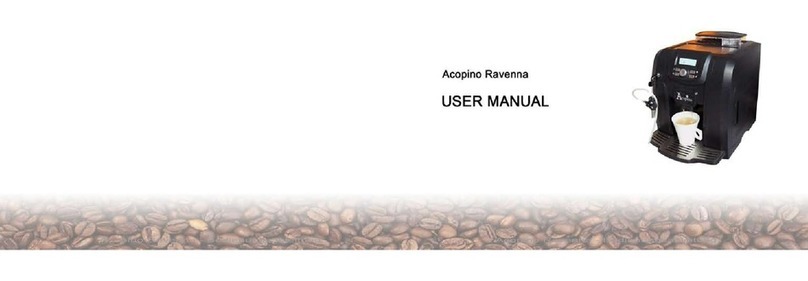
Acopino
Acopino ravenna user manual

Bialetti
Bialetti 89837 instruction manual

Cuisinart
Cuisinart Thermal Coffee Center SS-20 Series Instruction booklet

Coffee Queen
Coffee Queen CQube Series Programming manual