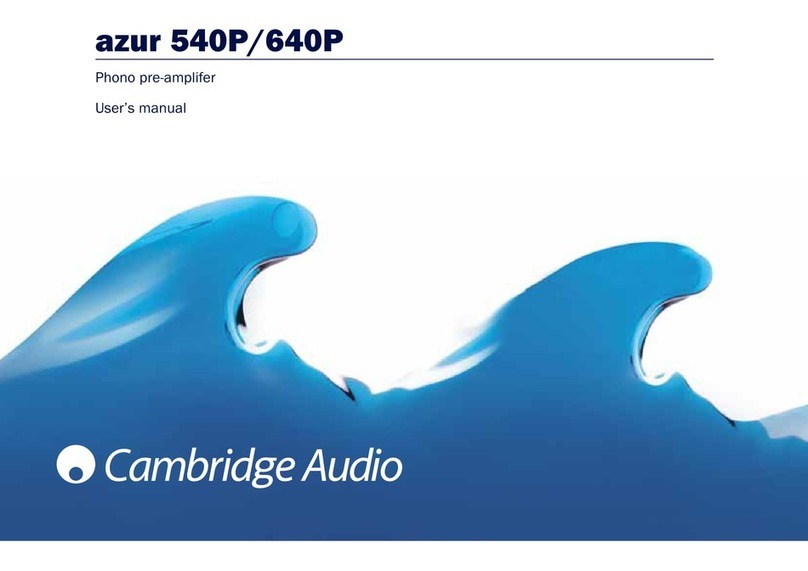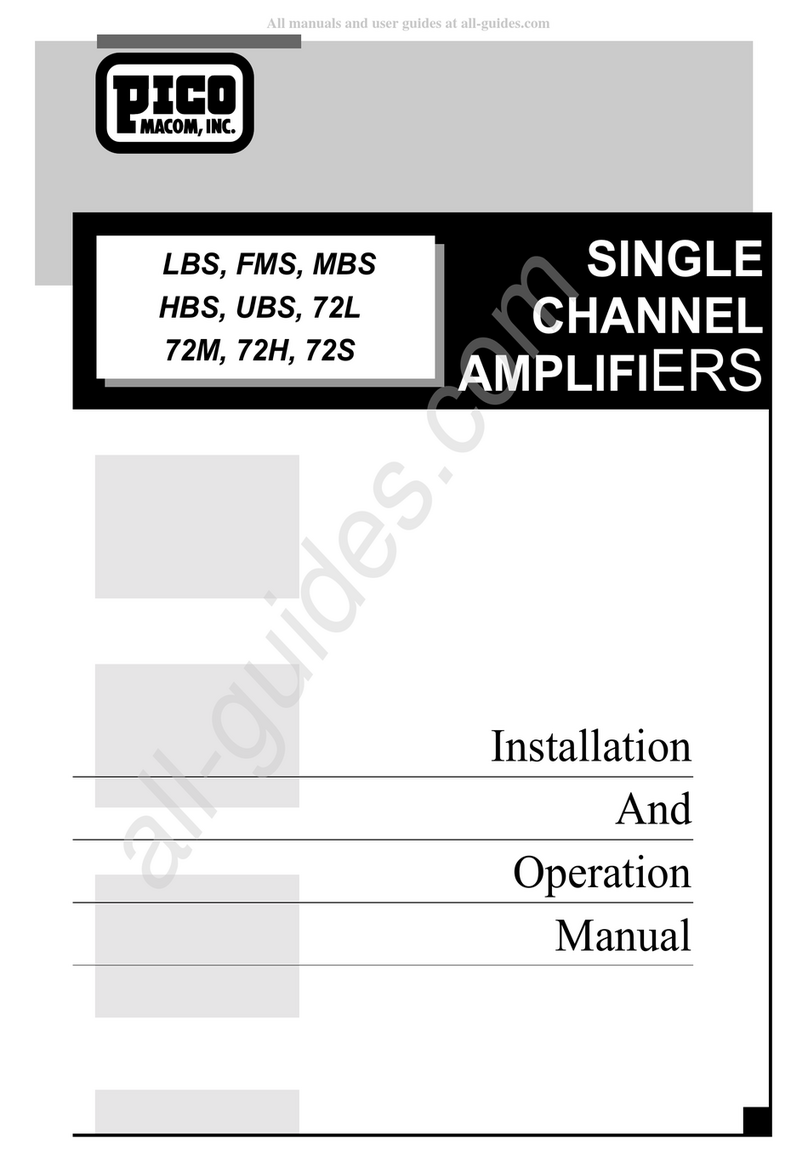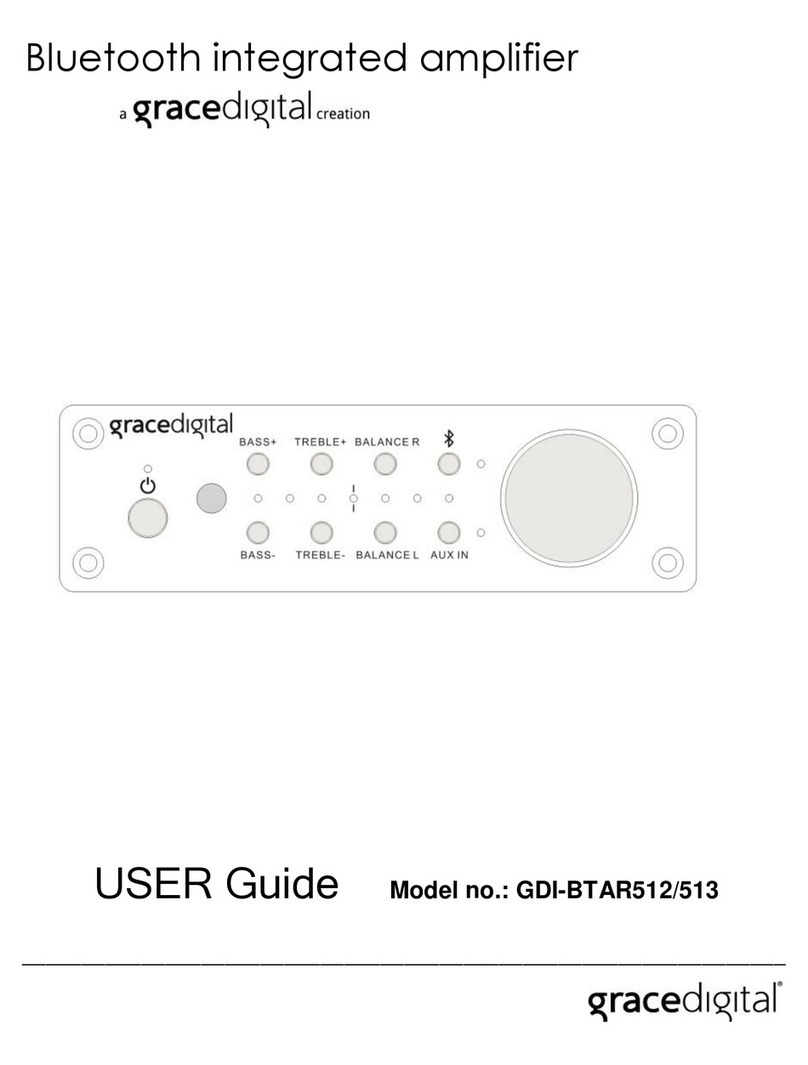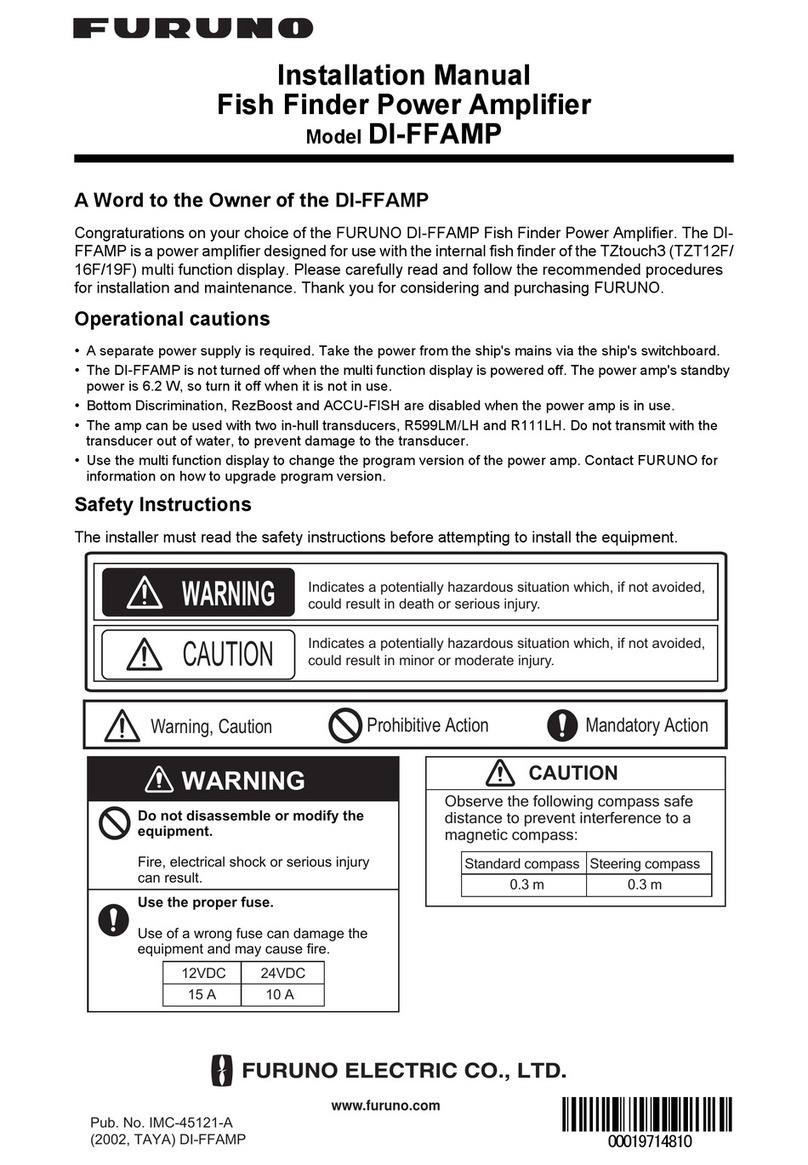OPERATION OF CONTROLS AND CONNECTIONS, continued
Each section boosts or cuts only the notes covered by that section. Everything else stays the same.
Raising the section above the center line boosts or emphasizes certain tones; lowering the section below
the center line cuts or attenuates those same tones. When the section control is centered, the effect of the
section is out of the circuit.
How to Use the Graphic Equalizer
Let's assume for one song you want a really heavy, but not boomy, bass sound with a little bit of snap to
the highs. Try setting the treble control at about 3 o'clock. This gives you the boost to the highs for a little
more snap. Now set the bass control at about 3 o'clock to get a heavy bottom end. Lower the 320 Hz
section (Section 3) to its lowest position (full cut). This removes the objectional boomy overtones from the
sound and lets the bottom and highs come through. Without changing any of the other settings, bring the
320 Hz (Section 3) back to the center and lower the 160 Hz section (Section 2). The change in sound which
you will hear is that of the upper harmonics coming in and the lower set of harmonics being eliminated.
Let's try another one. Set the Bright Switch to the Bright position and set the treble control at about 3
o'clock. Set the bass control to straight up. Put the 160 Hz section to its full boost position (all the way up).
Turn the mid-range control clockwise to full boost. Let's see what we have achieved. Lots of treble so we
have good punchy highs; a flat bass and, in addition, we have boosted the volume of the middle strings as
well as the middle set of harmonics. It is very close to the sound of a tube-type amplifier in its overloaded
position. Remember, when you are setting the amplifier to get a certain sound, use the treble, mid-range,
and bass controls to get the basic sound, then modify it with the Graphic Equalizer to get the exact sound
you desire.
14 & 15 SPEAKER OUTPUT JACKS
Connect your speaker plug into one of the jacks. The other jack is provided in case you need to use
another speaker.
16 BOOSTER OUTPUT
This jack would be used if you desire to drive an additional power amplifier and speakers using the Model
450 head to control the extra amplifier.
17 LINE OUTPUT
This jack is tied to the output of the preamplifier. As the volume is lowered, the output of this jack is
lowered. This jack should be used if you desire to control a bank of power amps and associated speakers
from one main control amplifier. This jack cannot drive a speaker directly.