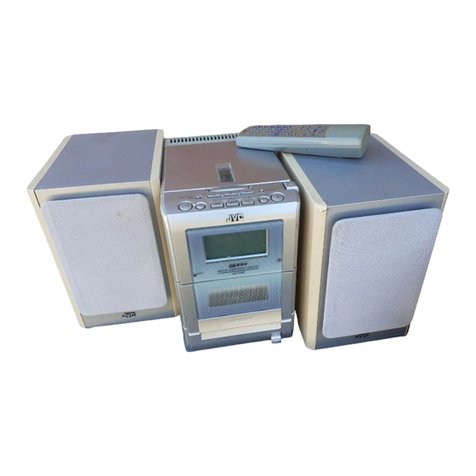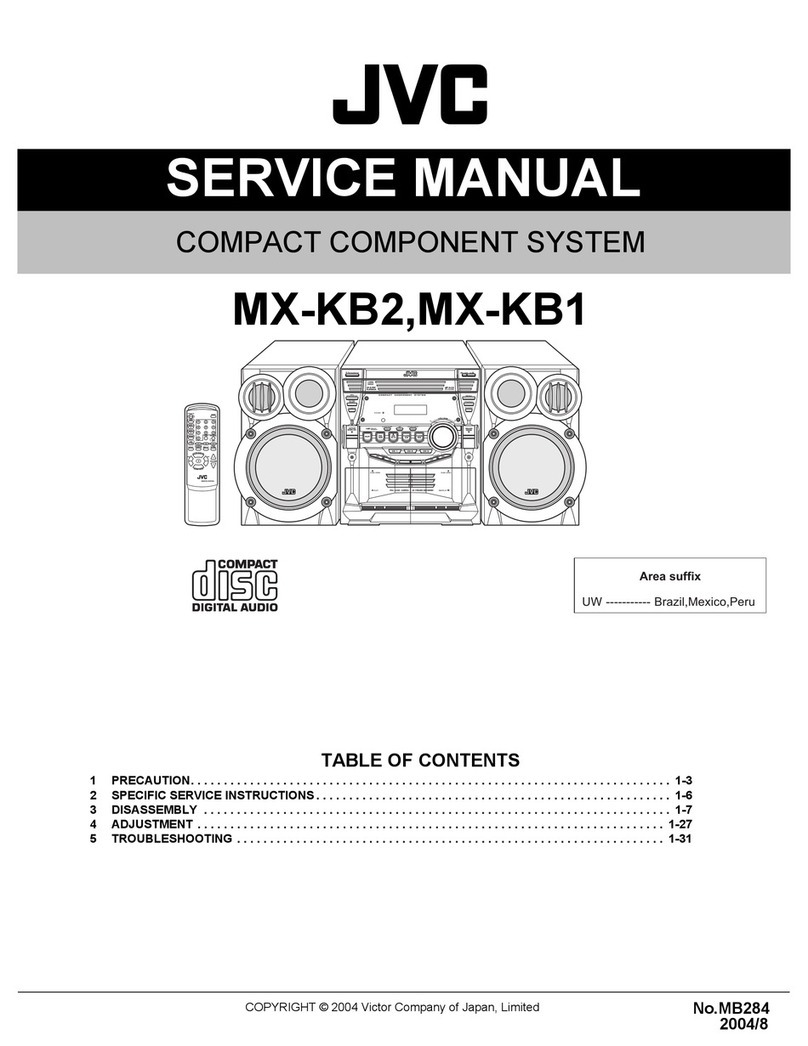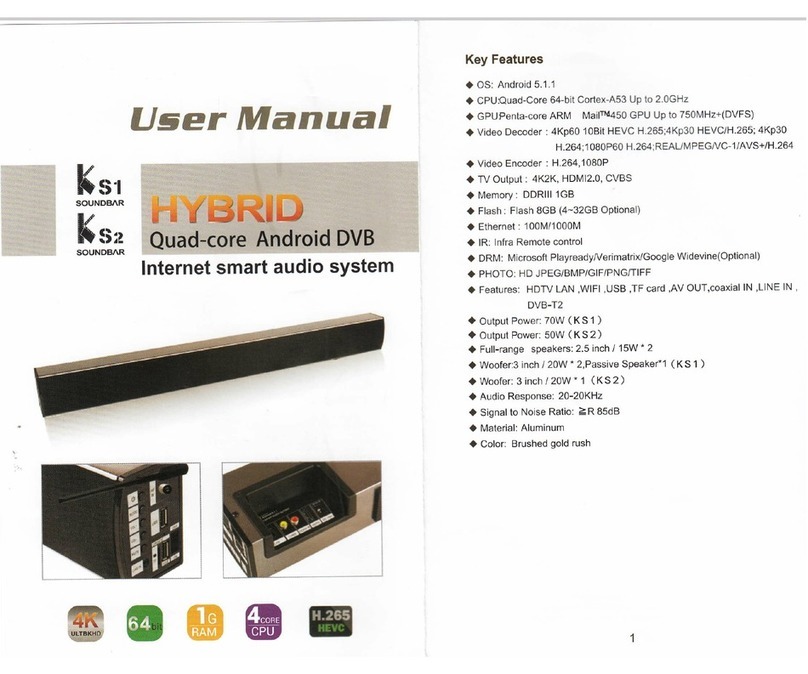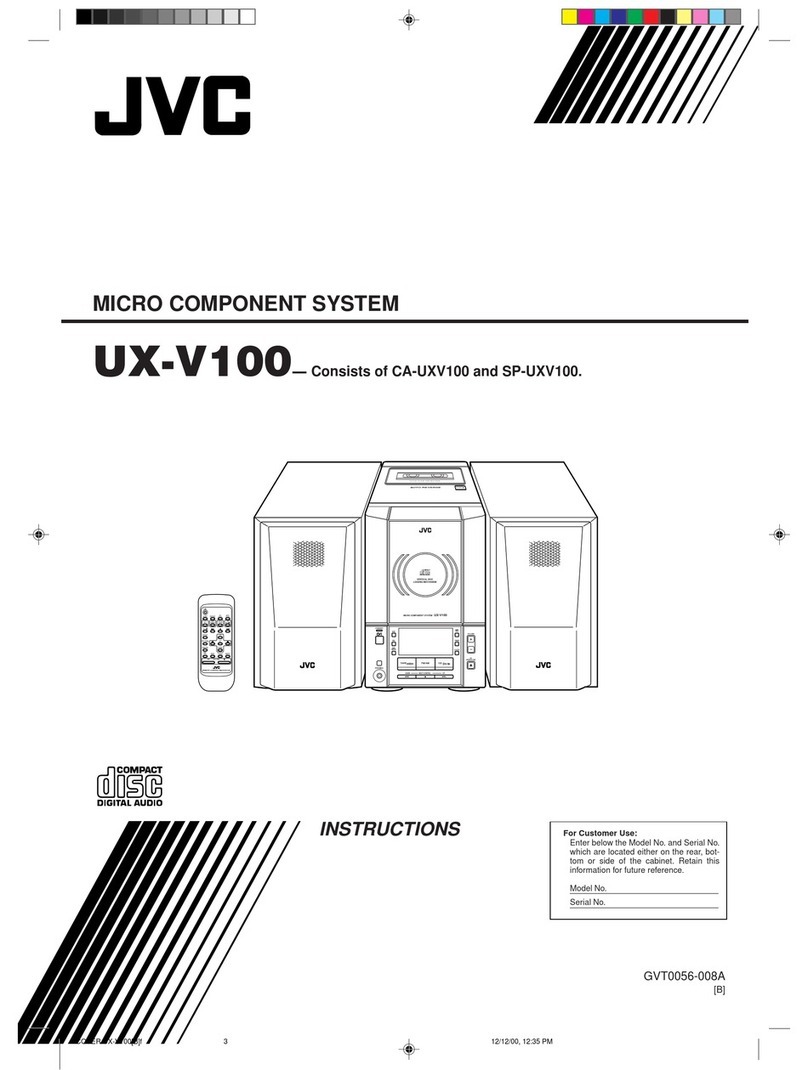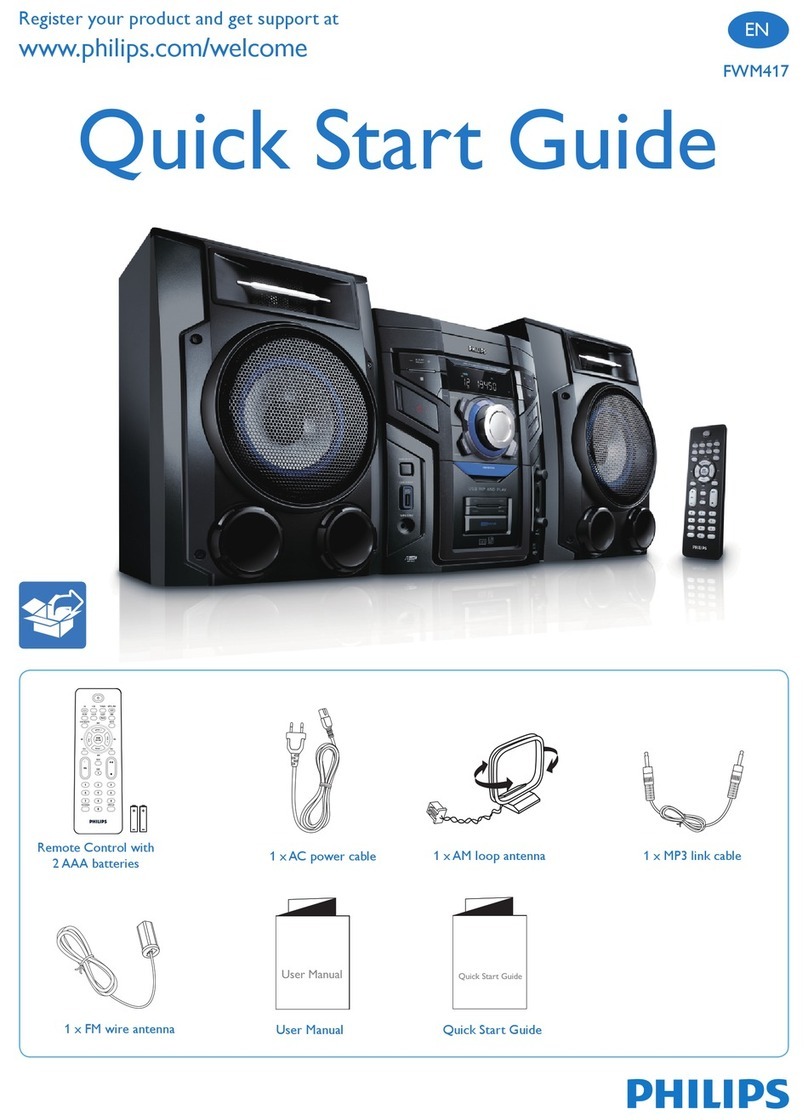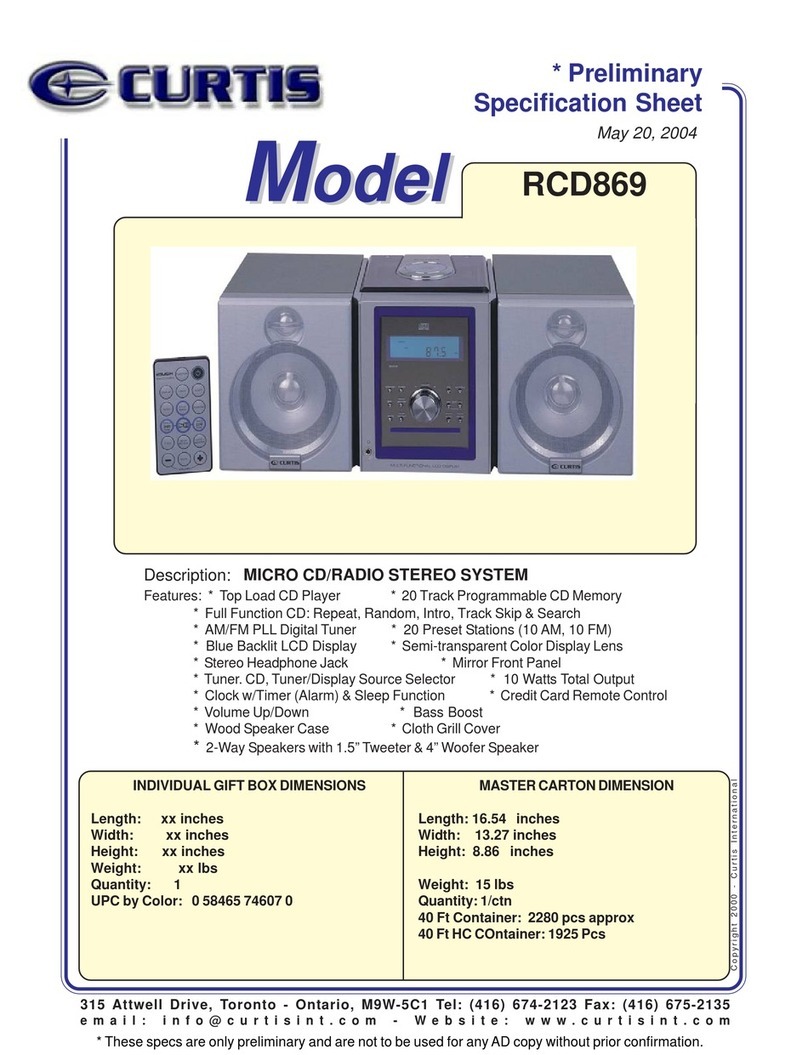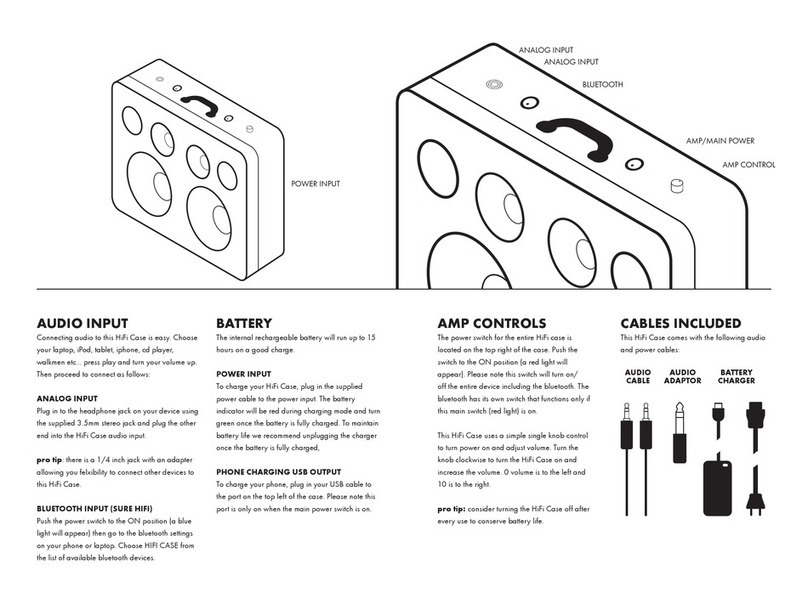Acoustics E120 User manual
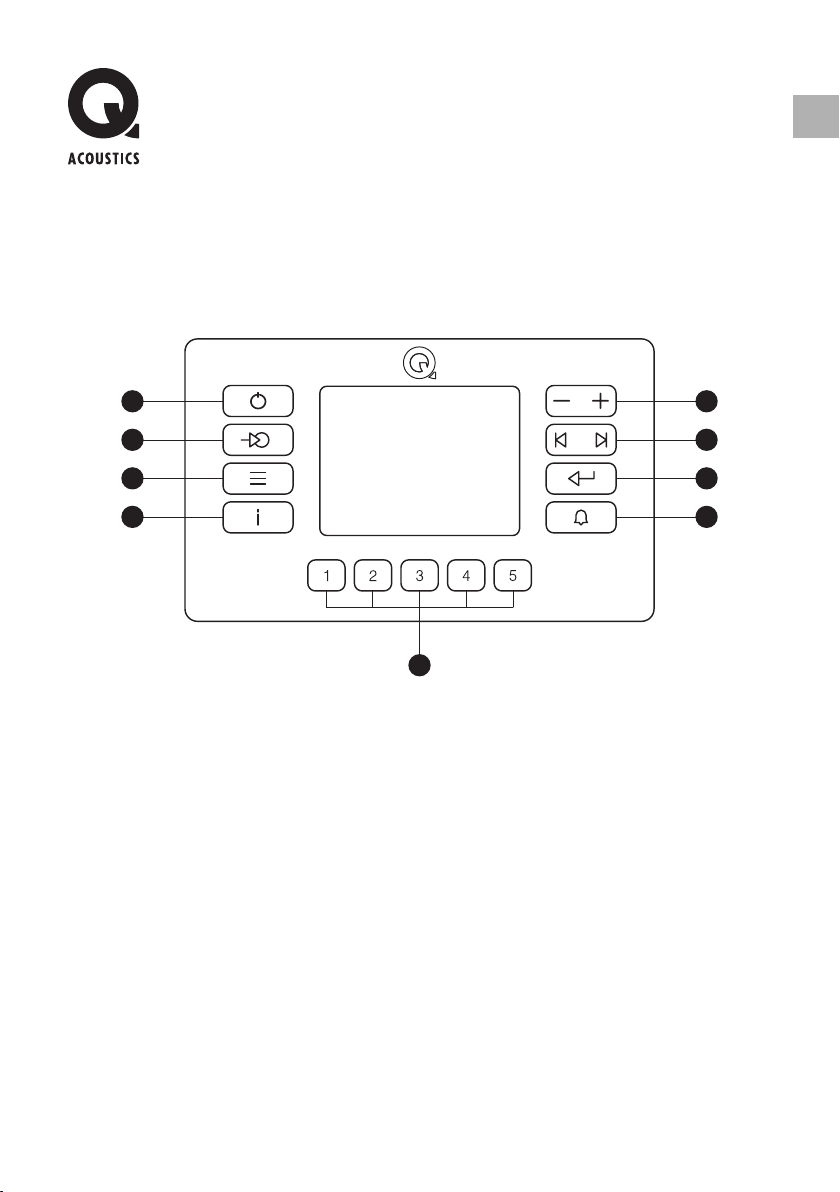
qacoustics.co.uk
E120 Quick Start Guide
1. STANDBY – Press to enter standby, or turn on E120 to the last selected source.
2. INPUTS – Press to select a different source.
3. MENU – Press to enter the menu.
4. INFO – Press to display information on a selected radio station.
5. VOLUME – Press + or – to adjust volume up or down.
6. PREVIOUS / NEXT – Press to scroll through menu items, radio stations or skip tracks when
playing Bluetooth.
7. ENTER – Press to select a menu item, selected radio station, scan to the next FM station or play
/ pause Bluetooth audio.
8. ALARM – Press to enter the alarm setup.
9. PRESETS – Press and hold down to store a radio station,
press to recall a saved preset radio station.
Thank you for purchasing this Q Acoustics E120 installed audio system. The Q Acoustics E120 system is
unique in being very easy to install but then providing a stylish and easy to use audio system completely
integrated into the fabric of the home.
Operating E120 using the front panel
1 5
2 6
3 7
4 8
9
EN

Q17924-IN-EN_r0
EN E120 is supplied with a waterproof remote control (ideal for use in bathrooms) as well as a premium
remote control (ideal for bedrooms or kitchens). You must point either remote at the E120 wall unit
to operate the system. The premium remote control is shown below, but the waterproof remote has
identical button functions.
Operating E120 using either remote controls
1. STANDBY – Press to enter standby, or turn on E120 to the last selected source.
2. MUTE – Press to mute / unmute the speakers.
3. PRESETS 1-5 – Press and hold down to store a radio station, press to recall a saved preset radio
station.
4. PLAY / PAUSE >II – Press to play / pause Bluetooth audio or select a new radio station.
5. VOLUME +/- – Press to adjust the speaker volume.
6. SKIP I< / >I – Press to skip tracks on Bluetooth audio or scroll through available radio stations.
7. INPUT – Press to manually select an audio input or radio band.
1
2
3
4
5
6
7
Full Installation and User Guides are available to view from our website:
INSTALLATION GUIDEUSER GUIDE
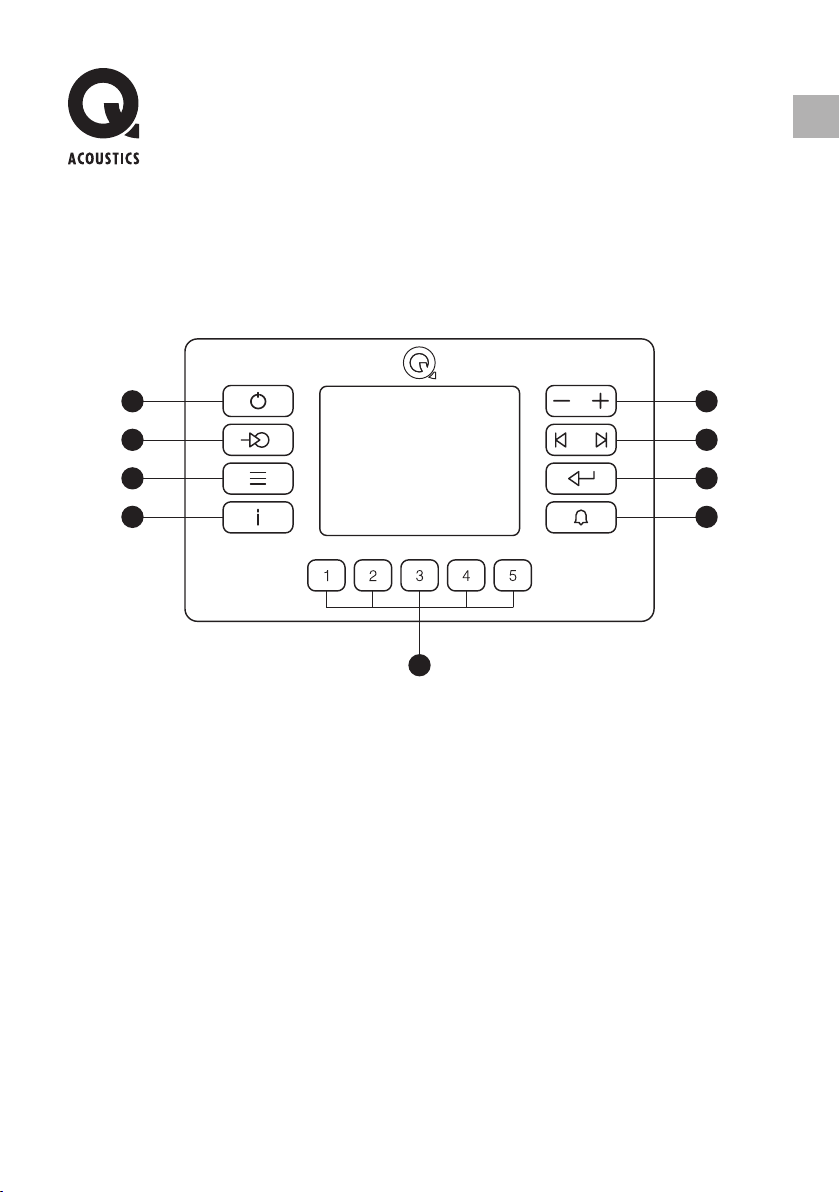
qacoustics.co.uk
1. STANDBY – Drücken Sie diese Taste, um in den Standby-Modus zu wechseln, oder schalten Sie
das E120 mit der zuletzt gewählten Quelle ein.
2. EINGÄNGE – Drücken Sie diese Taste, um eine andere Quelle zu wählen.
3. MENÜ – Drücken Sie diese Taste, um das Menü aufzurufen.
4. INFO – Zeigt Informationen zu einem ausgewählten Radiosender an.
5. LAUTSTÄRKE – Drücken Sie + oder -, um die Lautstärke zu erhöhen oder zu verringern.
6. ZURÜCK/WEITER – Drücken Sie diese Taste, um durch die Menüpunkte und Radiosender zu
blättern oder bei der Bluetooth-Wiedergabe Titel zu überspringen.
7. EINGABE – Drücken Sie diese Taste, um einen Menüpunkt oder einen Radiosender
auszuwählen, um zum nächsten UKW-Sender zu wechseln oder die Bluetooth-Wiedergabe zu
unterbrechen.
8. ALARM – Drücken Sie diese Taste, um die Alarmeinstellungen aufzurufen.
9. VOREINSTELLUNGEN – Halten Sie diese Taste gedrückt, um einen Radiosender zu
speichern, und drücken Sie die Taste, um einen gespeicherten Radiosender aufzurufen.
DE
Vielen Dank, dass Sie sich für das Audiosystem Q Acoustics E120 entschieden haben. Das Q Acoustics
E120 System ist einzigartig, da es sehr einfach zu installieren ist und gleichzeitig ein stilvolles und intuitiv
zu bedienendes Audiosystem darstellt, das sich vollständig in die Wohnumgebung integriert.
E120 Quick Start Guide
1 5
2 6
3 7
4 8
9
Bedienung des E120 über das Bedienfeld
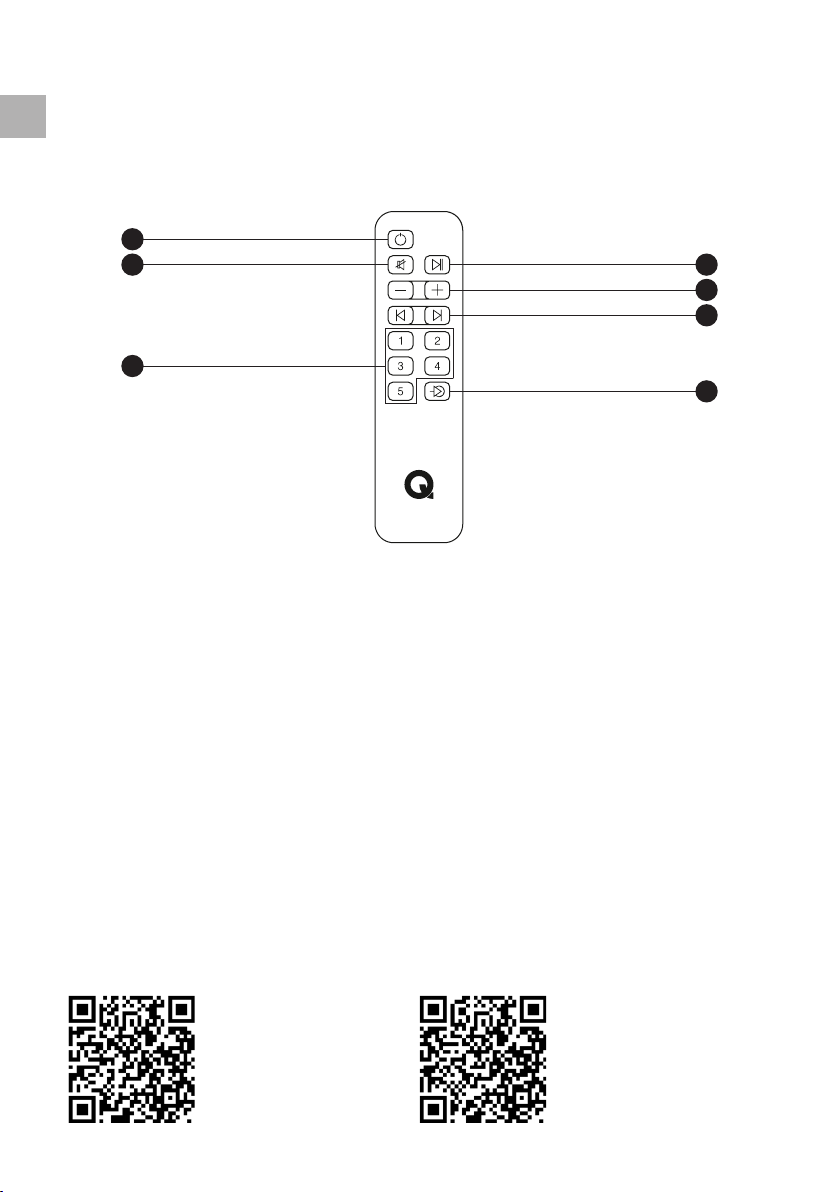
Q17924-IN-DE_r0
DE
1
2
3
4
5
6
7
Das E120 wird mit einer wasserdichten Fernbedienung (ideal für den Einsatz in Badezimmern) und einer
Premium-Fernbedienung (ideal für Schlafzimmer oder Küchen) geliefert. Um das System zu bedienen,
müssen Sie eine der beiden Fernbedienungen auf die E120-Wandeinheit richten. Die Premium-
Fernbedienung ist unten abgebildet; die wasserdichte Fernbedienung hat identische Tastenfunktionen.
Bedienung des E120 über die Fernbedienung
1. STANDBY – Drücken Sie diese Taste, um in den Standby-Modus zu wechseln, oder schalten Sie
das E120 mit der zuletzt gewählten Quelle ein.
2. STUMM – Drücken Sie diese Taste, um die Lautsprecher stummzuschalten bzw. die
Stummschaltung aufzuheben.
3. VOREINSTELLUNGEN 1-5 – Halten Sie die Taste gedrückt, um einen Radiosender zu speichern.
Drücken Sie sie, um einen gespeicherten Radiosender aufzurufen.
4. WIEDERGABE/PAUSE >II – Drücken Sie die Taste, um Bluetooth-Audio wiederzugeben bzw.
anzuhalten oder einen neuen Radiosender auszuwählen.
5. LAUTSTÄRKE +/- – Drücken Sie die Taste, um die Lautstärke des Lautsprechers einzustellen.
6. ÜBERSPRINGEN I< / >I – Drücken, um bei Bluetooth-Audio Titel zu überspringen oder durch
die verfügbaren Radiosender zu blättern.
7. EINGANG – Drücken Sie diese Taste, um einen Audioeingang
oder einen Radiosender manuell auszuwählen.
Full Installation and User Guides are available to view from our website:
INSTALLATIONSHANDBUCHBENUTZERHANDBUCH

qacoustics.co.uk
1. EN ESPERA: Pulse para entrar en el modo en espera o encienda el E120 con la última fuente
seleccionada.
2. ENTRADAS: Pulse para seleccionar otra fuente.
3. MENÚ: Pulse para entrar en el menú.
4. INFORMACIÓN: Pulse para mostrar información sobre una emisora de radio seleccionada.
5. VOLUMEN: Pulse + o – para subir o bajar el volumen.
6. ANTERIOR / SIGUIENTE: Pulse para desplazarse por los elementos del menú o las emisoras de
radio, o para saltarse pistas cuando reproduzca por Bluetooth.
7. INTRO: Pulse para seleccionar un elemento del menú o la emisora de radio seleccionada, para
buscar la siguiente emisora FM o para reproducir o pausar el sonido por Bluetooth.
8. ALARMA: Pulse para congurar la alarma.
9. VALORES PREDETERMINADOS: Mantenga pulsadas estas teclas para guardar una
emisora de radio y pulse para acceder a una emisora de radio guardada previamente.
ES
Gracias por comprar el sistema de sonido instalado E120 de Q Acoustics. El sistema E120 de
Q Acoustics es único porque resulta muy fácil de instalar y, además, constituye un sistema de sonido
elegante y fácil de utilizar que queda completamente integrado en la estructura de la vivienda.
E120 Quick Start Guide
1 5
2 6
3 7
4 8
9
Funcionamiento de E120 con el panel frontal
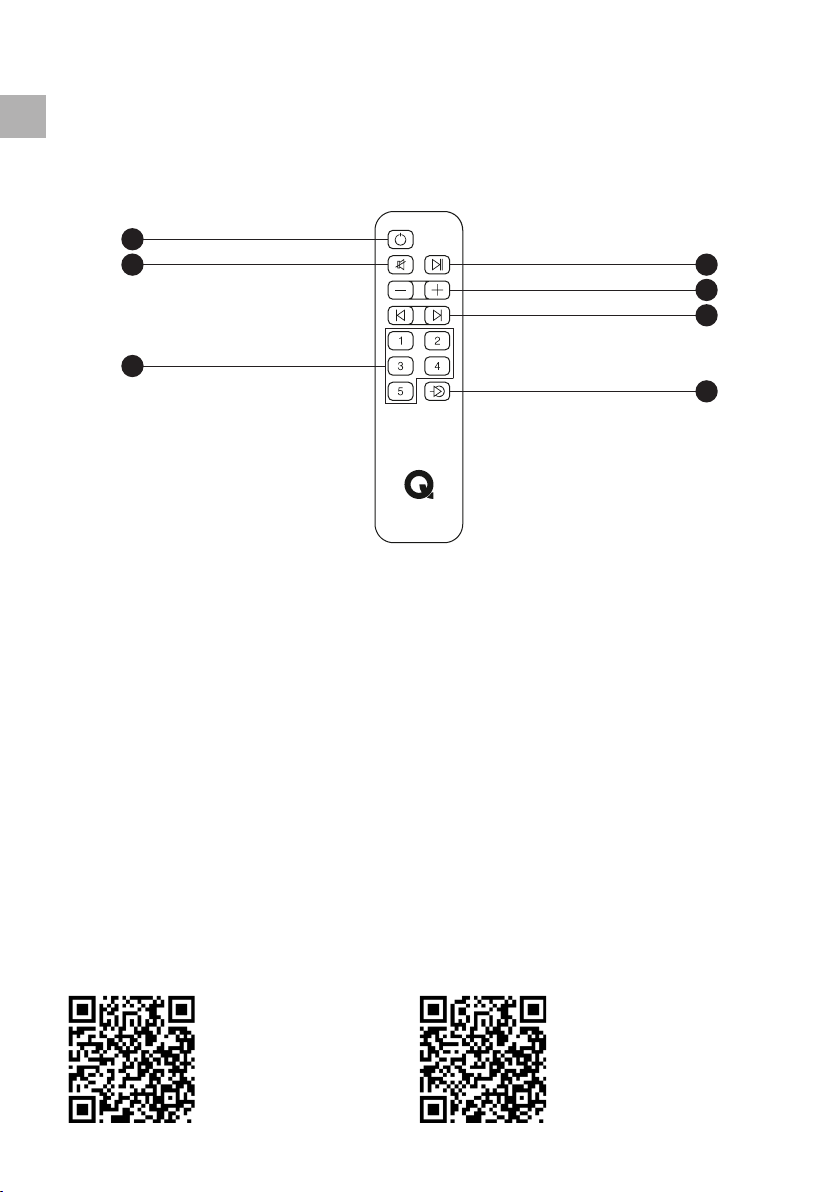
Q17924-IN-ES_r0
ES
1
2
3
4
5
6
7
El E120 incluye un mando a distancia estanco (ideal para usarlo en baños), así como un mando a
distancia premium (ideal para dormitorios o cocinas). Para utilizar el sistema debe apuntar con el
mando a distancia a la unidad de pared E120. El mando a distancia premium aparece a continuación,
pero el mando a distancia estanco tiene las mismas funciones de teclas.
Funcionamiento de E120 con cualquiera de los mandos a distancia
1. EN ESPERA: Pulse para entrar en el modo en espera o encienda el E120 con la última fuente
seleccionada.
2. SILENCIAR: Pulse para desactivar / activar el sonido de los altavoces.
3. VALORES PREDETERMINADOS 1-5: Mantenga pulsadas estas teclas para guardar una emisora
de radio y pulse para acceder a una emisora de radio guardada previamente.
4. REPRODUCIR / PAUSA >II: Pulse para reproducir o pausar el sonido por Bluetooth o para
seleccionar una nueva emisora de radio.
5. VOLUMEN +/-: Pulse para ajustar el volumen de los altavoces.
6. OMITIR I< / >I: Pulse para saltarse pistas en el sonido por Bluetooth o para desplazarse por las
emisoras de radio disponibles.
7. ENTRADA: Pulse para seleccionar manualmente una entrada de audio o una banda de radio.
Full Installation and User Guides are available to view from our website:
GUÍA DE INSTALACIÓNGUÍA DEL USUARIO
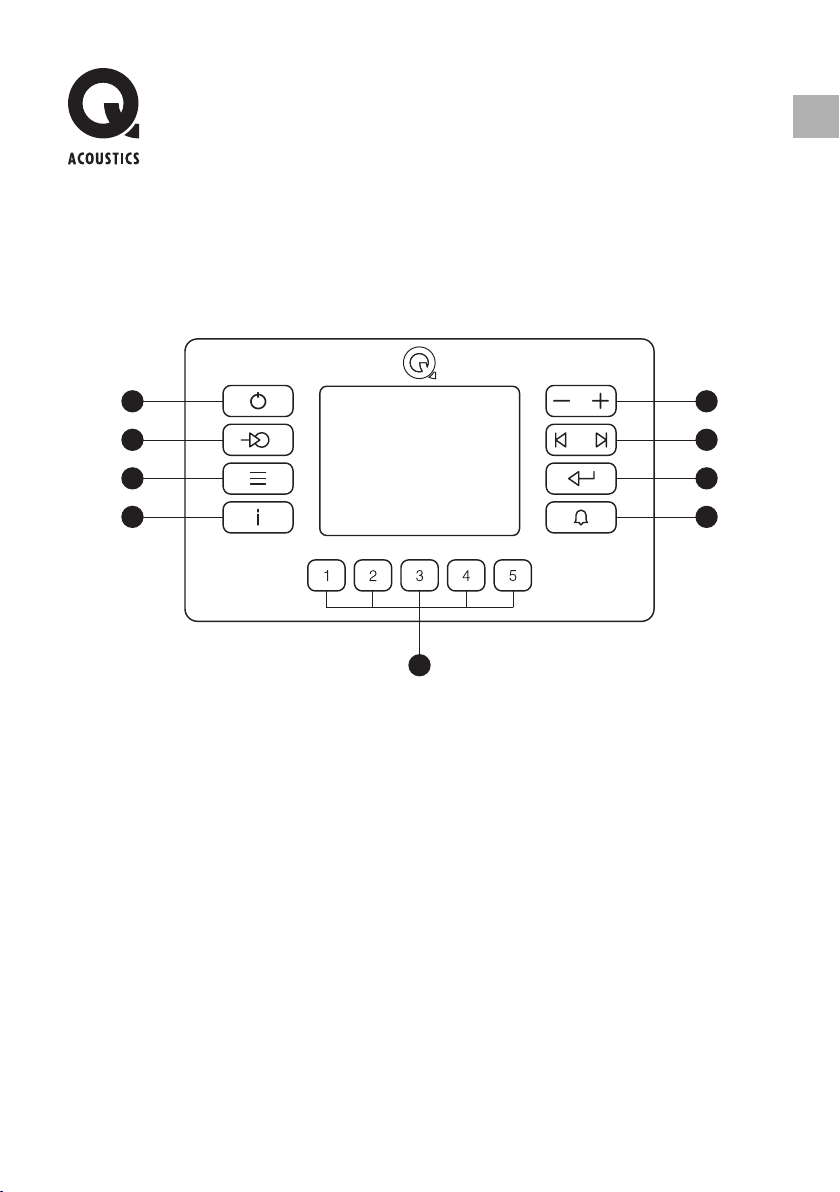
qacoustics.co.uk
1. STANDBY (VEILLE) – Appuyez pour passer en veille ou activez le E120 sur la dernière source
sélectionnée.
2. INPUTS (ENTRÉES) – Appuyez pour sélectionner une autre source.
3. MENU – Appuyez pour entrer dans le menu.
4. INFO – Appuyez pour afcher des informations sur une station radio sélectionnée.
5. VOLUME – Appuyez sur + ou – pour augmenter ou réduire le volume.
6. PREVIOUS / NEXT (PRÉCÉDENT / SUIVANT) – Appuyez pour parcourir les options du menu, les
stations radio ou ignorer des pistes lors de la lecture en Bluetooth.
7. ENTER (ENTRÉE) – Appuyez pour sélectionner une option du menu, une station radio
sélectionnée, balayer les fréquences jusqu’à obtenir la station FM suivante ou lire / mettre en
pause un contenu audio Bluetooth.
8. ALARM (ALARME) – Appuyez pour entrer dans la conguration de l’alarme.
9. PRESETS (PRÉSÉLECTIONS) – Appuyez sur une station radio et maintenez-la enfoncée
pour la mémoriser, appuyez pour rappeler une station radio présélectionnée enregistrée.
FR
Merci d’avoir acheté ce système audio Q Acoustics E120. Non seulement le Q système Acoustics E120
est unique et très facile à installer, mais il est également élégant, convivial et s’intègre parfaitement à
tous les styles d’intérieur.
E120 Quick Start Guide
1 5
2 6
3 7
4 8
9
Utilisation du E120 avec le panneau avant
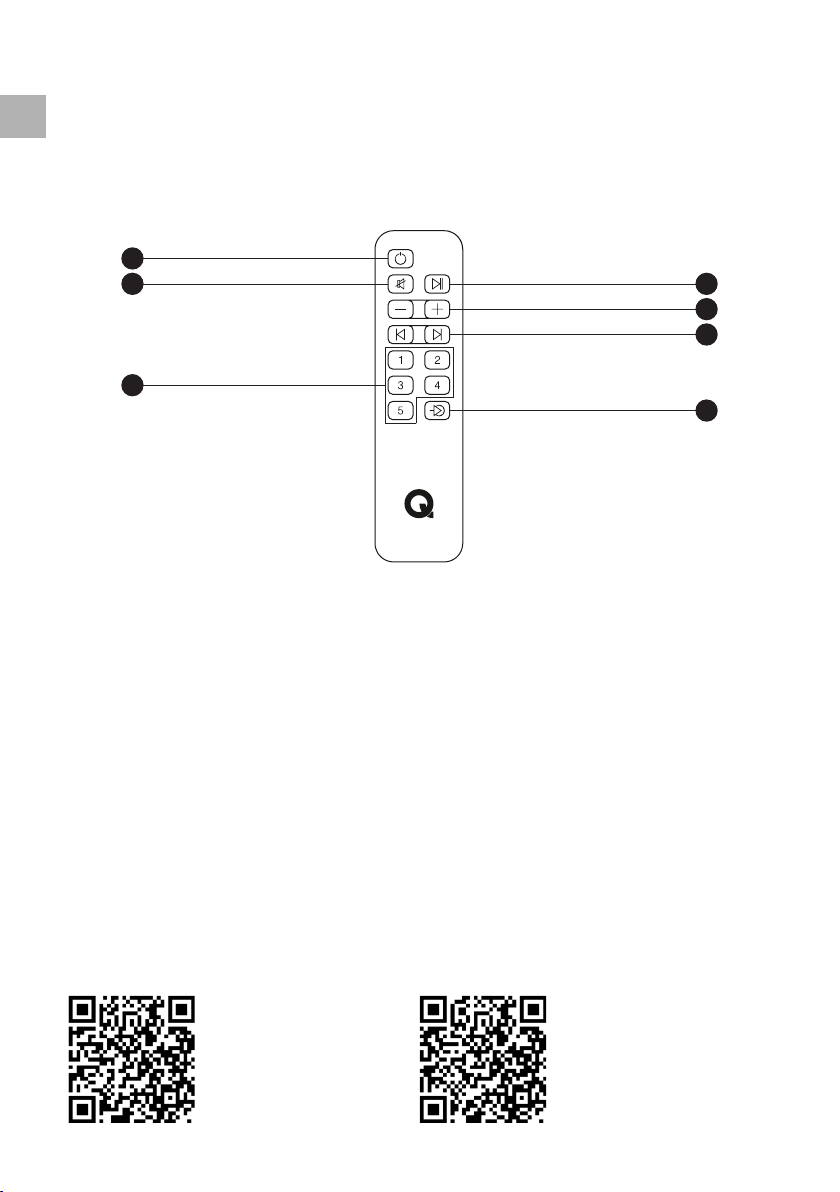
Q17924-IN-FR_r0
FR
1
2
3
4
5
6
7
Le E120 est fourni avec une télécommande étanche (idéale pour une utilisation dans la salle de bain)
ainsi qu’une télécommande haut de gamme (idéale pour une utilisation dans la chambre ou la cuisine).
Vous devez diriger l’une des deux télécommandes vers la boîte murale du E120 pour utiliser le système.
La télécommande haut de gamme est illustrée ci-dessous, mais la télécommande étanche a des
fonctions identiques à celles des boutons.
Full Installation and User Guides are available to view from our website:
GUIDE D’INSTALLATIONGUIDE DE L’UTILISATEUR
Utilisation du E120 avec l’une des deux télécommandes
1. STANDBY (VEILLE) – Appuyez pour passer en veille ou activez le E120 sur la dernière source
sélectionnée.
2. MUTE (DÉSACTIVATION DU SON) – Appuyez pour couper / rétablir le son des enceintes.
3. PRESETS 1-5 (PRÉSÉLECTIONS 1-5) – Appuyez sur une station radio et maintenez-la enfoncée
pour la mémoriser, appuyez pour rappeler une station radio présélectionnée enregistrée.
4. PLAY / PAUSE (LIRE / METTRE EN PAUSE) >II – Appuyez pour lire / mettre en pause un contenu
audio Bluetooth ou sélectionner une nouvelle station radio.
5. VOLUME +/- – Appuyez pour régler le volume de l’enceinte.
6. SKIP I< / >I (IGNORER I< / >I) – Appuyez pour ignorer les pistes du contenu audio Bluetooth
ou parcourez les stations radio existantes.
7. INPUT (ENTRÉE) – Appuyez pour sélectionner manuellement
une entrée audio ou une bande radio.

qacoustics.co.uk
1. STANDBY - Premere per entrare in standby, o accendere l’E120 all’ultima sorgente selezionata.
2. INPUT - Premere per selezionare una sorgente diversa.
3. MENU – Premere per entrare nel menù.
4. INFO - Premere per visualizzare le informazioni su una stazione radio selezionata.
5. VOLUME - Premere + o - per aumentare o diminuire il il volume.
6. PREVIOUS/NEXT [PRECEDENTE/SUCCESSIVO] - Premere per scorrere le voci di menù, le
stazioni radio o saltare i brani durante la riproduzione Bluetooth.
7. ENTER [INVIO] - Premere per selezionare una voce di menù, la stazione radio selezionata, la
scansione alla prossima stazione FM o la riproduzione/pausa dell’audio Bluetooth.
8. ALARM [ALLARME] – Premere per entrare nelle impostazioni degli allarmi.
9. PRESETS [PREIMPOSTAZIONI] - Premere e tenere premuto per memorizzare una
stazione radio, premere per richiamare una stazione radio memorizzata.
IT
Grazie di aver acquistato questo sistema audio E120 installato di Q Acoustics. Una caratteristica
esclusiva del sistema Q Acoustics E120 consiste nel fatto che è facilissimo da installare, offrendo quindi
un sistema audio elegante e semplice, completamente integrato nell’ambiente della casa.
E120 Quick Start Guide
1 5
2 6
3 7
4 8
9
Funzionamento dell'E120 tramite il pannello anteriore:

Q17924-IN-IT_r0
IT
1
2
3
4
5
6
7
L’E120 viene fornito con un telecomando impermeabile (ideale per l’uso in bagno), così come un
telecomando di alta qualità (ideale per camere da letto o cucine). È necessario puntare uno dei due
telecomandi verso l’unità da parete E120 per far funzionare il sistema. Il telecomando di alta qualità è
mostrato qui sotto, ma il telecomando impermeabile ha le stesse funzioni di pulsanti.
Funzionamento dell’E120 tramite telecomandi
1. STANDBY - Premere per entrare in standby, o accendere l’E120 all’ultima sorgente selezionata.
2. MUTE [MUTO] - Premere per silenziare/riattivare gli altoparlanti.
3. PRESETS [PREIMPOSTAZIONI] 1-5 – Premere e tenere premuto per memorizzare una stazione
radio, premere per richiamare una stazione radio memorizzata.
4. PLAY/PAUSE >II [RIPRODUCI/PAUDA] – Premere per riprodurre/mettere in pausa l’audio
Bluetooth o selezionare una nuova stazione radio..
5. VOLUME +/- - Premere per regolare il volume degli altoparlanti.
6. SKIP [SALTA] I< / >I - Premere per saltare uno o più brani nell'audio Bluetooth o scorrere le
stazioni radio disponibili.
7. INPUT - Premere per selezionare manualmente un input audio o una banda radio.
Full Installation and User Guides are available to view from our website:
GUIDA ALL’INSTALLAZIONEGUIDA PER L’UTENTE
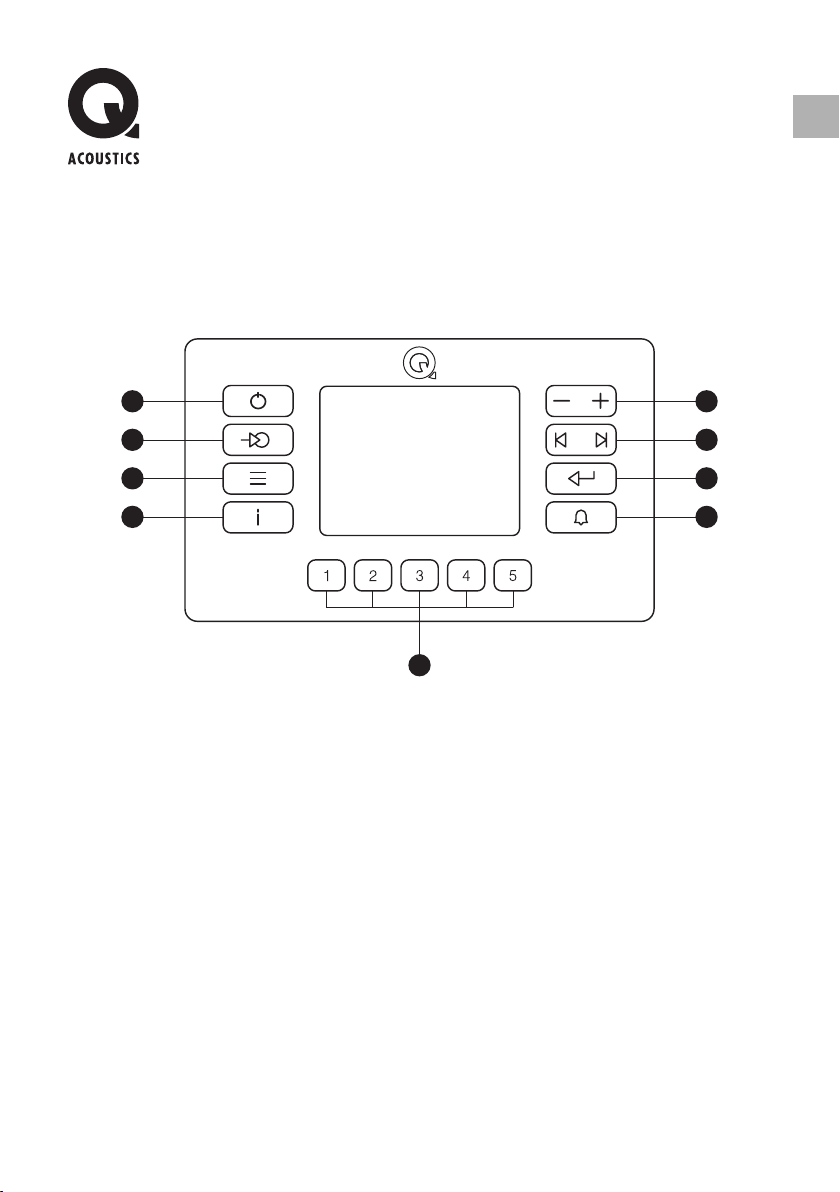
qacoustics.co.uk
PL
1. GOTOWOŚĆ — umożliwia przełączenie systemu wtryb gotowości lub włączenie systemu E120
iprzełączenie go na ostatnio wybrane źródło.
2. WEJŚCIA — umożliwia wybór innego źródła.
3. MENU — umożliwia włączenie menu.
4. INFORMACJE — umożliwia wyświetlenie informacji owybranej stacji radiowej.
5. GŁOŚNOŚĆ — umożliwia zwiększenie lub zmniejszenie głośności przez naciśnięcie przycisku + lub –.
6. POPRZEDNI/NASTĘPNY — umożliwia przełączanie pozycji menu, stacji radiowych lub zmianę
utworów podczas odtwarzania za pośrednictwem Bluetooth.
7. ENTER — umożliwia wybór pozycji menu, stacji radiowej, wyszukiwanie następnej stacji radiowej FM
lub odtwarzanie/wstrzymanie odtwarzania Bluetooth.
8. ALARM — umożliwia przełączenie do menu ustawień alarmu.
9. ZAPISANE STACJE RADIOWE — umożliwia zapisanie stacji radiowej (naciśnięcie
iprzytrzymanie) lub przełączenie na zapisaną stację radiową.
Dziękujemy za zakup systemu audio E120 HD rmy Q Acoustics. System Q Acoustics E120 jest bardzo łatwym
wmontażu, ajednocześnie stylowym iłatwym w obsłudze systemem audio, który można zintegrować
zinstalacją domową.
E120 Quick Start Guide
1 5
2 6
3 7
4 8
9
Obsługa systemu E120 za pomocą panelu przedniego
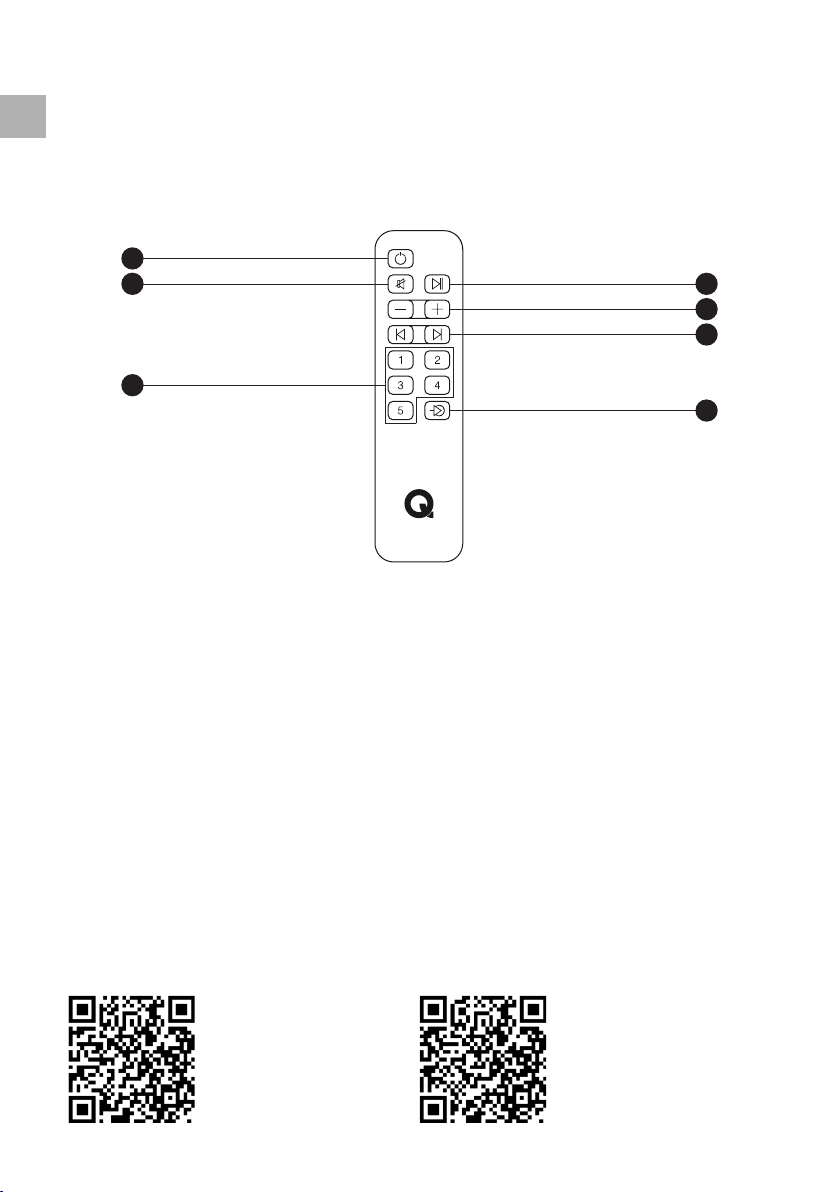
Q17924-IN-PL_r0
PL System E120 jest wyposażony w wodoodporny pilot zdalnego sterowania idealny do używania
w łazienkach, a także specjalny pilot zdalnego sterowania przeznaczony do używania w sypialniach
ikuchniach. Aby obsługiwać system za pomocą pilota, należy go skierować wstronę modułu ściennego
systemu E120. Poniżej został przedstawiony specjalny pilot zdalnego sterowania, ale model wodoodporny
ma takie same przyciski.
Obsługa systemu E120 za pomocą pilota zdalnego sterowania
1. GOTOWOŚĆ — umożliwia przełączenie systemu wtryb gotowości lub włączenie systemu E120
iprzełączenie go na ostatnio wybrane źródło.
2. WYCISZ — umożliwia wyciszenie/wyłączenie wyciszenia głośników.
3. ZAPISANE STACJE RADIOWE 1–5 — umożliwia zapisanie stacji radiowej (naciśnięcie iprzytrzymanie)
lub przełączenie na zapisaną stację radiową.
4. ODTWÓRZ/WSTRZYMAJ >|| — umożliwia odtwarzanie/wstrzymanie odtwarzania utworów za
pośrednictwem Bluetooth lub wybór nowej stacji radiowej.
5. GŁOŚNOŚĆ +/- — umożliwia regulację głośności głośnika.
6. POMIŃ I< / >I — umożliwia pomijanie utworów Bluetooth lub przełączanie między dostępnymi
stacjami radiowymi.
7. WEJŚCIE — umożliwia ręczny wybór wejścia audio lub częstotliwości radiowej.
1
2
3
4
5
6
7
Full Installation and User Guides are available to view from our website:
INSTRUKCJA MONTAŻUINSTRUKCJA OBSŁUGI
Other manuals for E120
2
Table of contents
Languages:
Other Acoustics Stereo System manuals