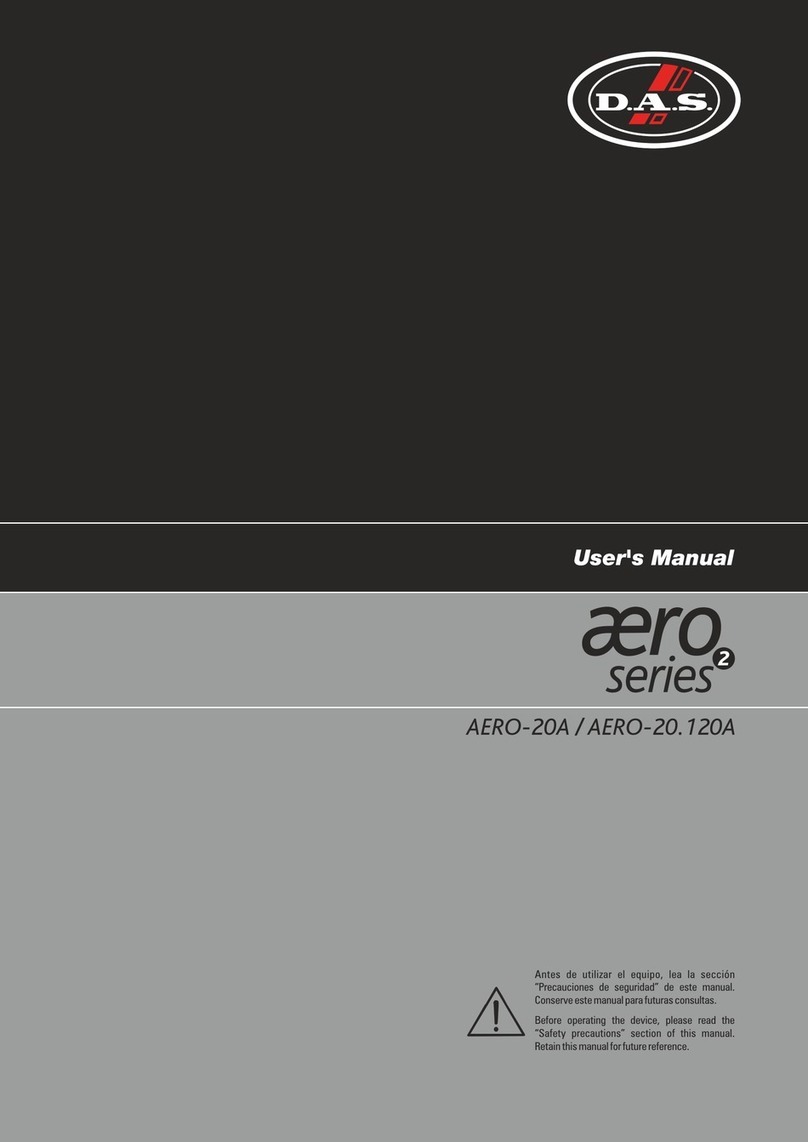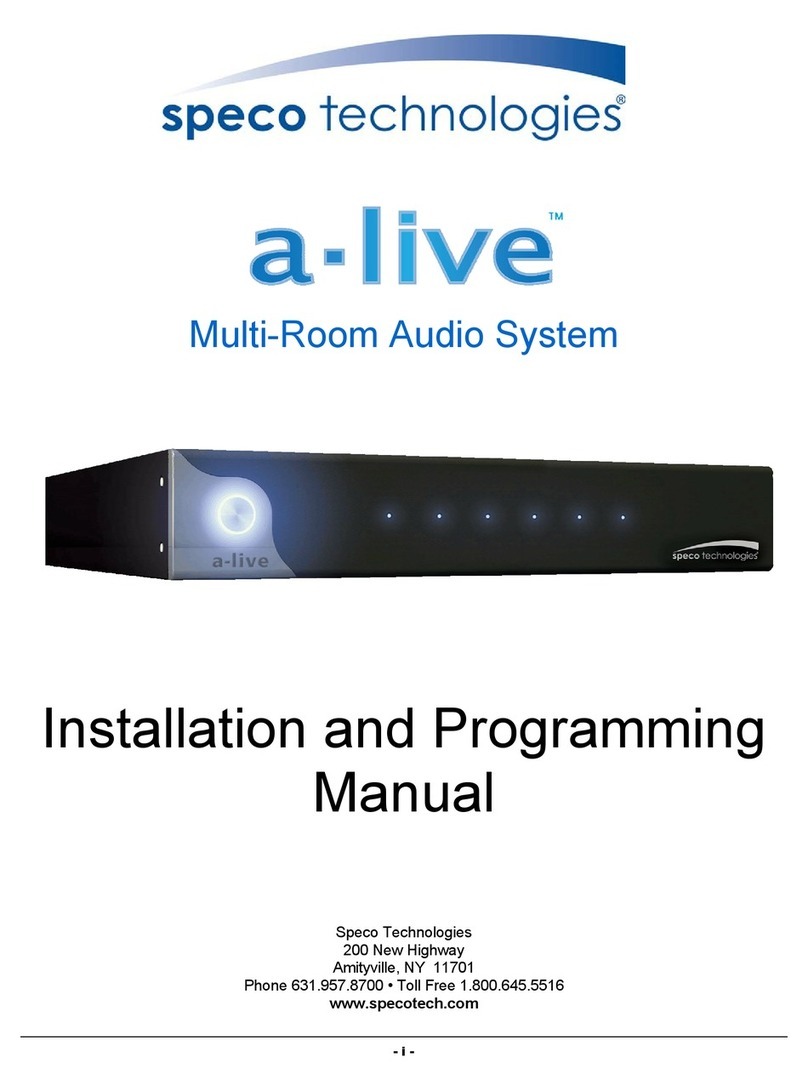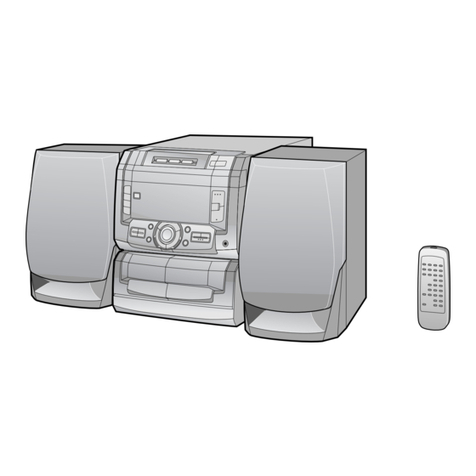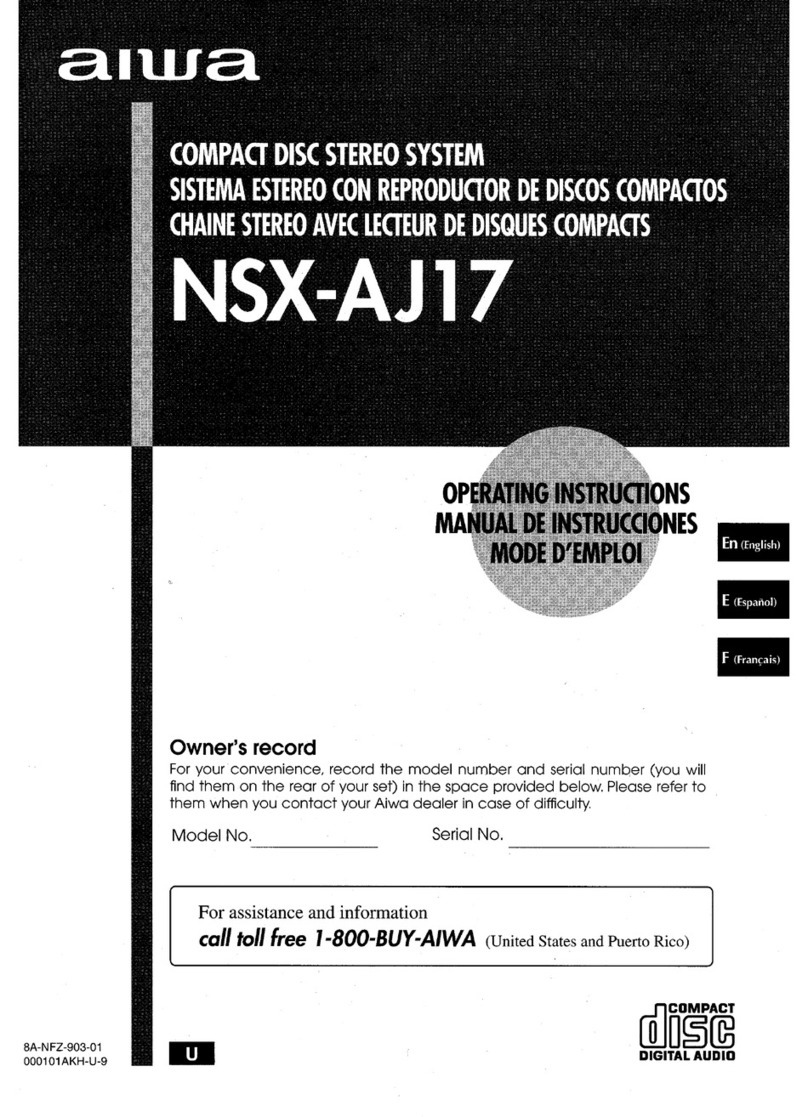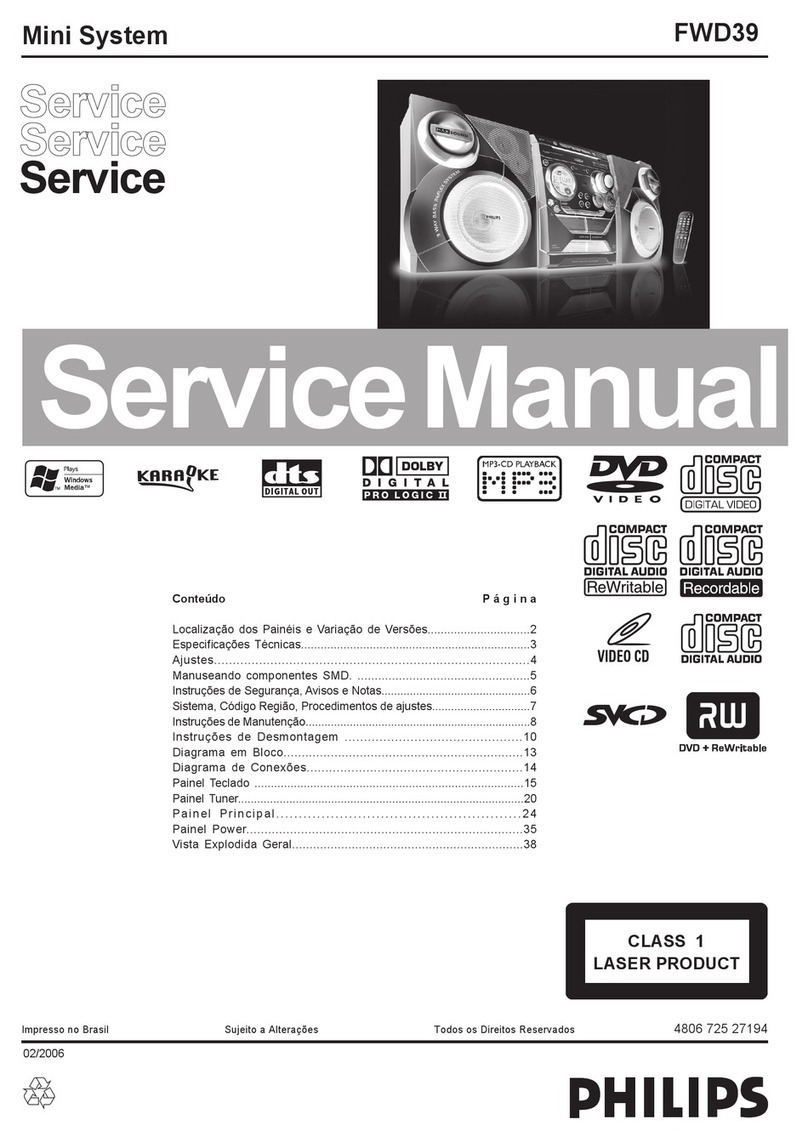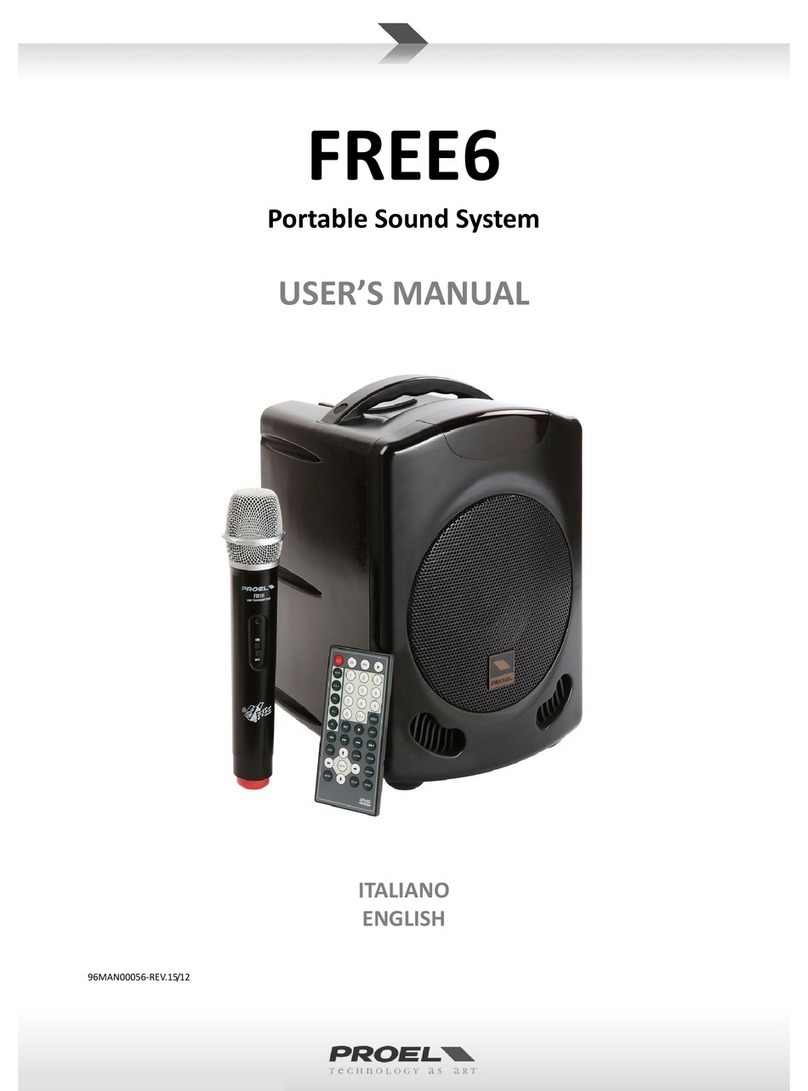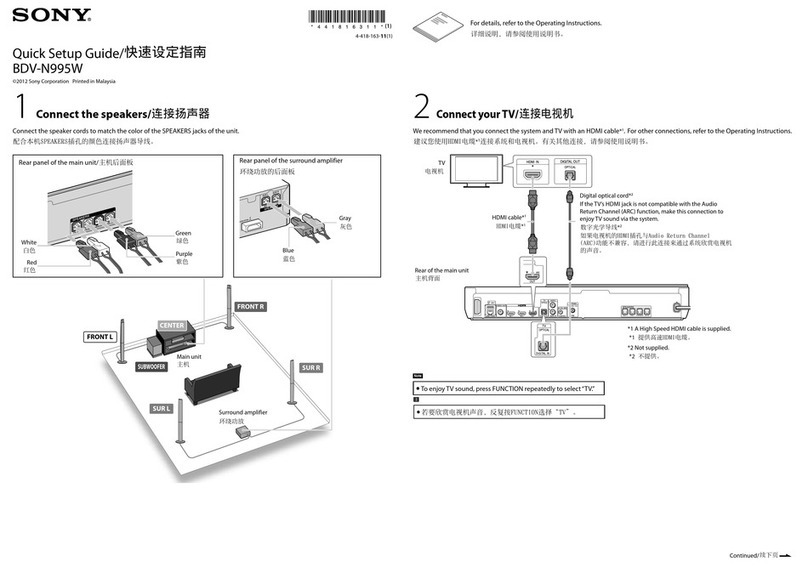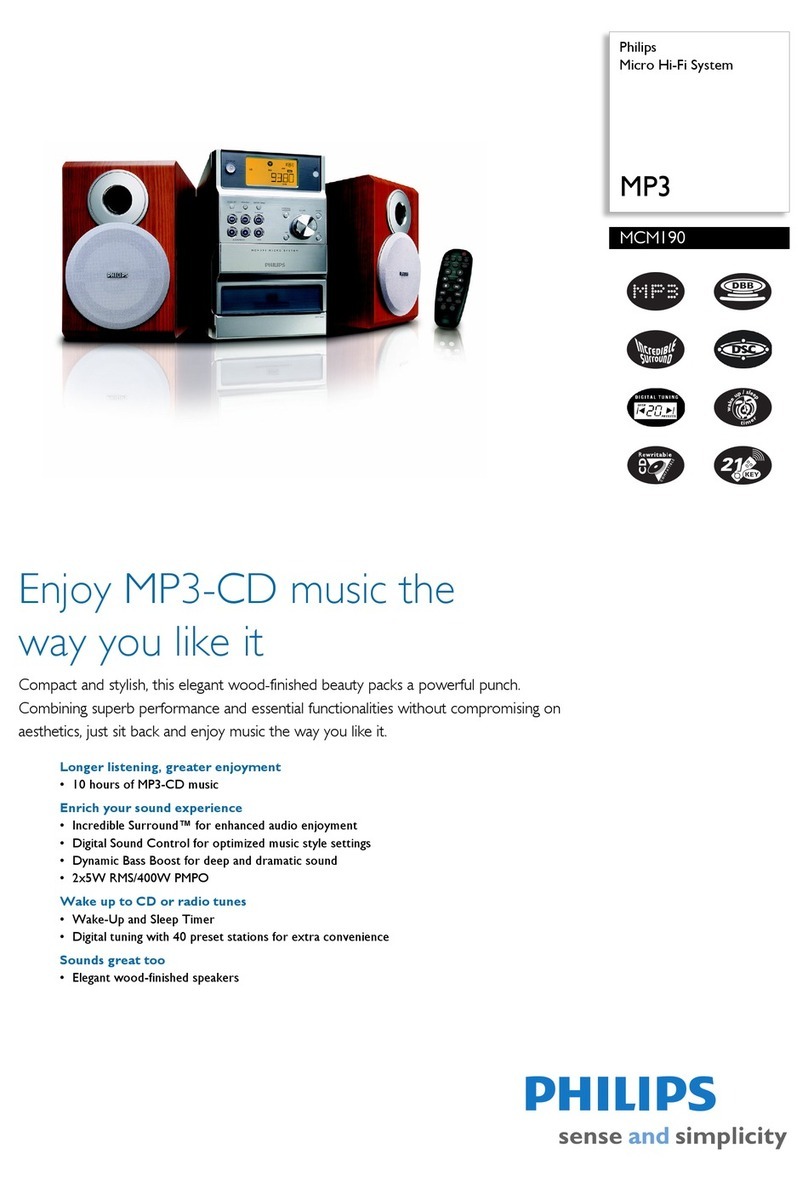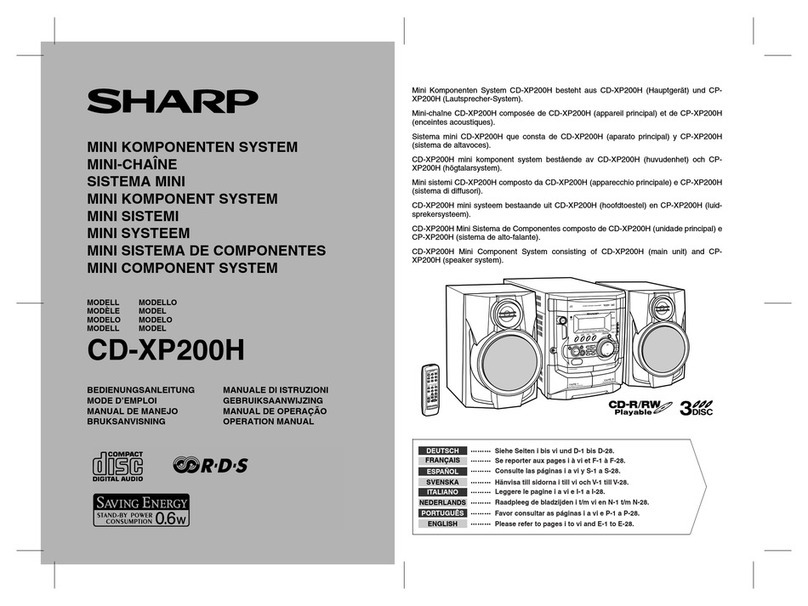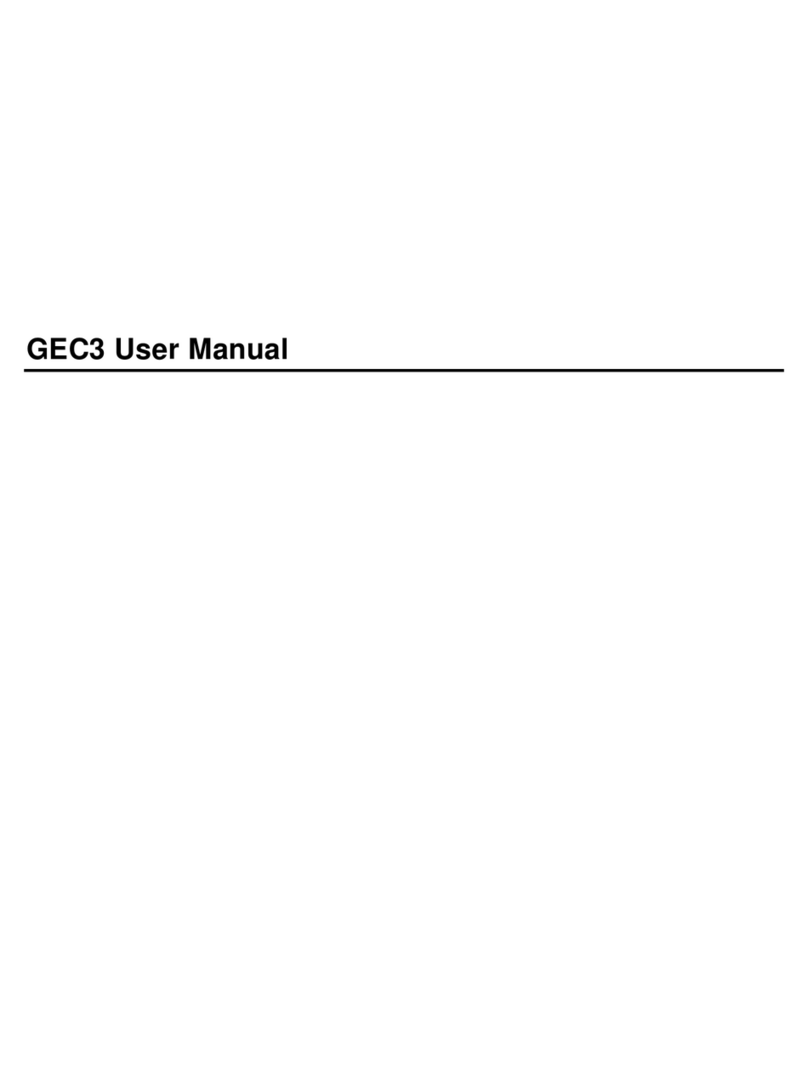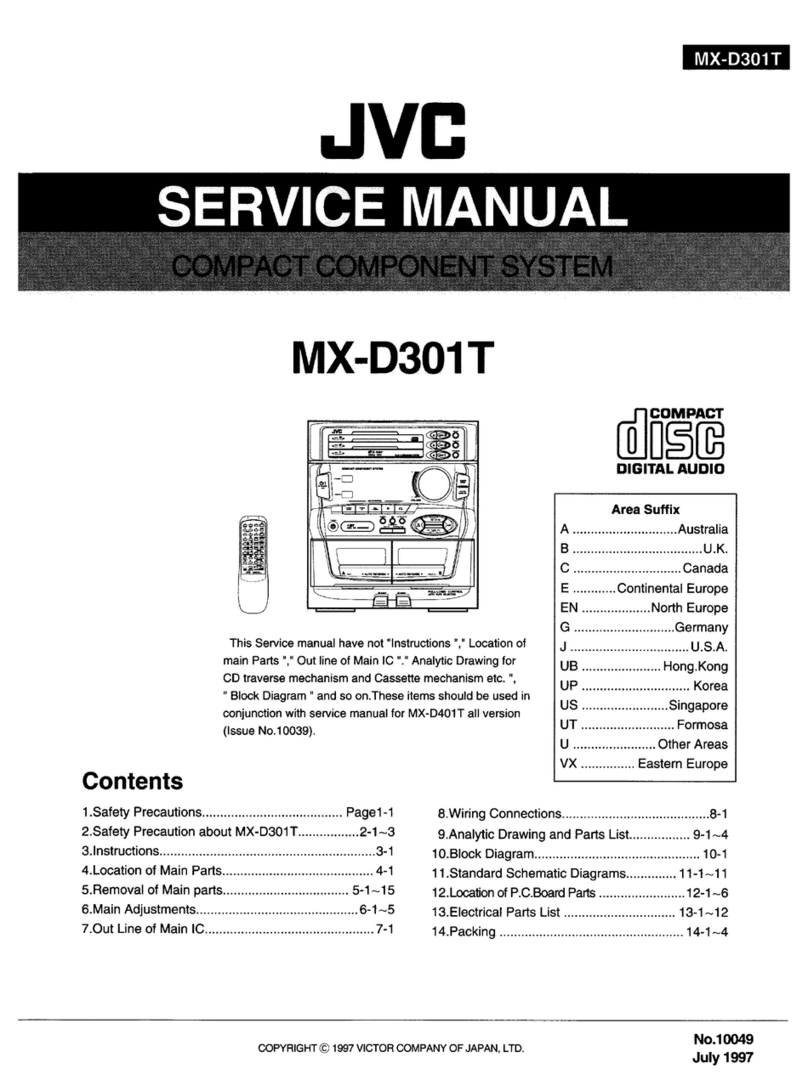Acoustics M 40 User manual

OWNER’S MANUAL
M40 HD WIRELESS SYSTEM
ENGLISH EN
FRANÇAIS FR

OWNER’S MANUAL
M40 HD WIRELESS SYSTEM
EN
The Bluetooth word mark and logos are registered trademarks owned by Bluetooth SIG, Inc. and any
use of such marks by Armour Home Electronics Ltd. is under license. The aptX® mark and the aptX
logo are trade marks of CSR plc or one of its group companies and may be registered in one or more
jurisdictions. Other trademarks and trade names are those of their respective owners.
EU DECLARATION OF CONFORMITY
M-40 conforms with the following EU Directives and Reguations, their supporting Statutory Instruments and
relevant Standards, where applicable as follows:
EC Low Voltage Directive 2014/35/EU
Applicable standard with amendments: EN62368
EU Radio Equipment Directive: 2014/53/EU
Applicable standards with amendments: EN62368 EN300328, EN301489, EN55032, EN55035, IEC62321
EU RoHS Directive: 2011/65/EU
ErP Commission regulation EC no. 1275/2008

EN
Contents
Safety Information...............................................................................................1
Important information - please read carefully..............................................1
Correct disposal of this product...................................................................1
Service ...........................................................................................................2
Important notice for UK users.......................................................................2
Notes....................................................................................................................2
FCC Statement (For US Customers) ............................................................2
Industry Canada Statement (for Canadian Customers)..............................2
Introduction .........................................................................................................3
Package contents................................................................................................3
Feature summary.................................................................................................4
Wired connectivity.........................................................................................4
Wireless connectivity ....................................................................................4
Acoustic .........................................................................................................4
Remote batteries.................................................................................................4
Key .......................................................................................................................5
Speaker rear connections and controls.......................................................5
Speaker controls ...........................................................................................6
Remote control ..............................................................................................6
Preparation..........................................................................................................7
Loudspeaker Installation...............................................................................7
Operation.............................................................................................................8
Connecting between the speakers.....................................................................8
Speaker positioning and assembly....................................................................8
Adjusting the EQ switch................................................................................8
Auto standby..................................................................................................8
Playing audio using Bluetooth......................................................................9
Clearing the Bluetooth pairing list................................................................9
Playing audio using optical digital ...............................................................9
Playing audio using analogue ......................................................................9
Playing audio using USB...............................................................................9
LED states....................................................................................................10
Specication......................................................................................................10
Amplier performance.................................................................................10
Speakers ......................................................................................................10
Power ...........................................................................................................10
Bluetooth®...................................................................................................10
Dimensions ..................................................................................................10
Weight ..........................................................................................................10
Accessories.......................................................................................................11
Warranty.............................................................................................................11
Contact ..............................................................................................................11
Head ofce...................................................................................................11
Knowledge base ..........................................................................................11
Service information .....................................................................................11
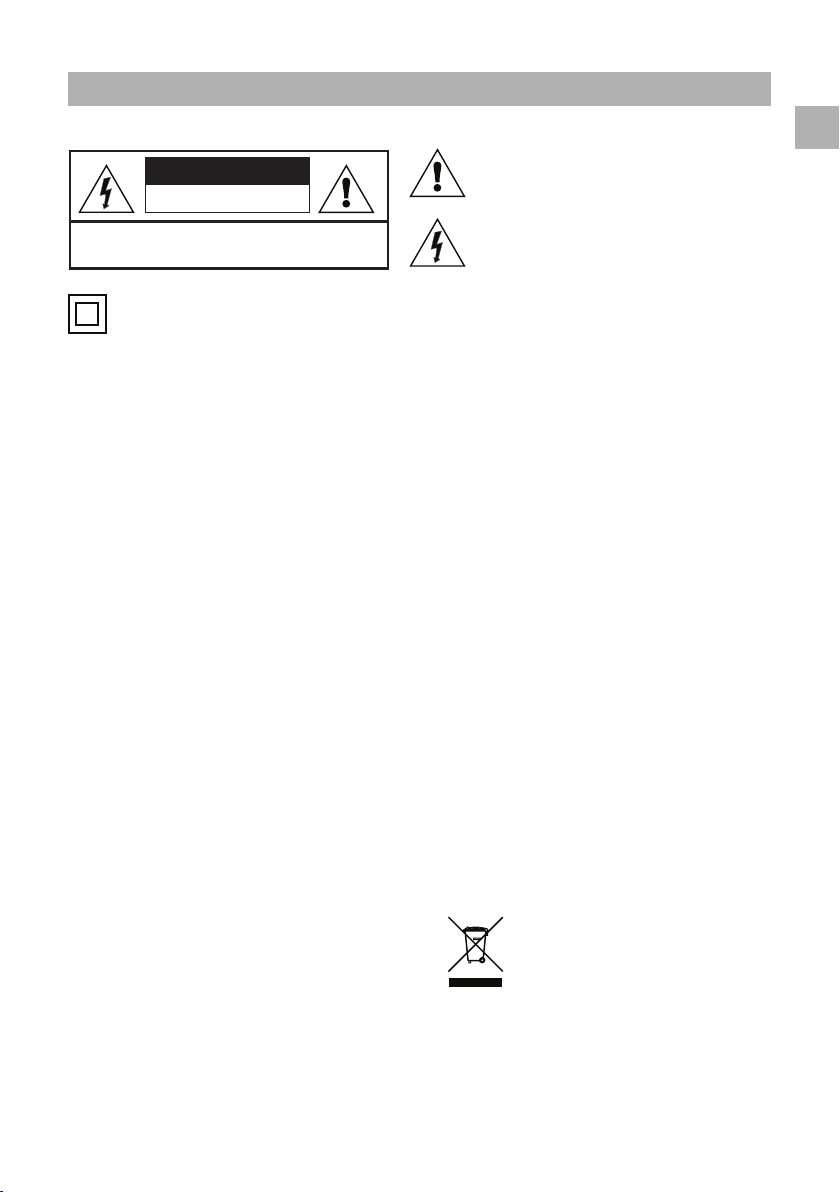
1
EN
Safety Information
Important information - please read carefully
CAUTION!
RISK OF ELECTRIC SHOCK
DO NOT OPEN
TO REDUCE THE RISK OF ELECTRIC SHOCK DO NOT REMOVE COVER (OR
BACK)
NO USER-REMOVEABLE PARTS INSIDE
REFER SERVICING TO QUALIFIED PERSONNEL
This symbol indicates that there are important
operating and maintenance instructions in the
literature accompanying this unit.
This symbol indicates that dangerous voltage
constituting a risk of electric shock is present
within this unit.
Read and keep these instructions.
Heed all warnings and follow all instructions.
Do not use this apparatus near water.
Clean only with a dry soft cloth.
Do not block any ventilation openings.
Install in accordance with the manufacturer’s
instructions.
Do not install near any heat sources such as radiators,
heat registers, stoves, or other apparatus (including
ampliers) that produce heat.
Protect the mains power cord from being walked on or
pinched, particularly at plugs, convenience receptacles,
and the point where they exit from the apparatus.
Use only attachments/accessories specied by the
manufacturer.
Unplug this unit during lightning storms or when
unused for long periods of time.
Do not defeat the safety purpose of the polarized or
grounding type plug. A polarized plug has two blades
with one wider than the other. A grounding type plug
has two blades and a third grounding prong. The wider
blade or the third prong are provided for your safety. If
the provided plug does not t into your outlet, consult
an electrician for replacement of the obsolete outlet.
No naked ame sources such as candles should be
placed on the product.
Batteries (a battery pack or installed batteries) shall not
be subject to excessive heat such as sunshine, re or
the like.
Take note of all warnings on the appliance, under no
circumstances disassemble the unit or remove covers
to prevent the risk of re or electrical shock.
The mains operating voltage of this unit is marked on a
rating plate on the back of the unit. Before connecting
to mains power, check that the voltage is the same as
your mains supply.
Unpack the loudspeakers fully. Lift the loudspeakers
from the cartons by holding the cabinets. Do not use the
protective bags to lift them. The Q M40 loudspeakers
are heavy - get assistance to lift them.
When manoeuvring loudspeakers, do not drag them
across the oor as this may cause damage - lift each
loudspeaker before moving it.
Check the loudspeaker carefully. If any items are
damaged or missing, report this to your retailer as soon
as possible.
Retain the packaging for future transport. If you dispose
of the packaging, please do so following all recycling
regulations in your area.
Caution: Changes or modications not expressly
approved by the manufacturer could void the user’s
authority to operate this device.
Caution: Usage of controls or adjustments or
performance of procedures other than those specied
herein may result in hazardous exposure.
Caution: Risk of re or explosion if the battery is
replaced by an incorrect type
Warning: The AC Input connector is used as a safety
disconnect device. It must be easily accessible after
installation.
Warning: To reduce the risk of re or electrical shock, do
not expose this product to rain or moisture. The product
must not be exposed to dripping and splashing and
no object lled with liquids such as a vase of owers
should be placed on the product.
To avoid the danger of suffocation, keep all polythene
bags and packaging away from babies and children.
Third parties: In the unlikely event that you pass this
product on to a third party, include these operating
instructions with the product.
Correct disposal of this product
This marking indicates that this product
should not be disposed of with other
household wastes throughout the EU. To
prevent possible harm to the environment
or human health from uncontrolled waste
disposal, recycle it responsibly to promote
the sustainable reuse of material resources. To return
your used device, please use the return and collection
systems or contact the retailer where the product was
purchased. They can take this product for
environmentally safe recycling.
This equipment is a Class II or double insulated electrical appliance. It has been designed in such a way
that it does not require a safety connection to electrical earth.

2
EN
Service
Refer all servicing to qualied service personnel.
Servicing is required when the unit has been damaged
in any way, such as the power supply cord or plug is
damaged, liquid has been spilled on or objects have
fallen into the unit, the apparatus has been exposed to
rain or moisture, it does not operate normally or it has
been dropped.
Equipment for servicing should be returned to the
supplying dealer, or to the service agent for your area.
Important notice for UK users
The UK mains lead is terminated with a UK approved
mains plug tted with a 3A fuse. If the fuse needs to be
replaced, an ASTA or BSI approved BS1362 fuse rated
at 3A must be used.
FCC Statement (For US Customers)
This device complies with Part 15 of the FCC Rules.
Operation is subject to the following two conditions:
(1) this device may not cause harmful interference, and
(2) this device must accept any interference received,
including interference that may cause undesired
operation.
This equipment has been tested and found to comply
with the limits for a Class B digital device, pursuant to
part 15 of the FCC Rules. These limits are designed
to provide reasonable protection against harmful
interference in a residential installation. This equipment
generates, uses and can radiate radio frequency
energy and if not installed and used in accordance with
the instruction manual, may cause harmful interference
to radio communications. However, there is no
guarantee that interference will not occur in a particular
installation. If this equipment does cause harmful
interference to radio or television reception, which can
be determined by turning the equipment off and on, the
user is encouraged to try to correct the interference by
one or more of the following measures:
• Reorient or relocate the receiving antenna.
• Increase the separation between equipment and
receiver.
• Connect the equipment into an outlet on a
circuit different from that to which the receiver is
connected.
• Consult the dealer or an experienced radio/TV
technician for help.
CAUTION! Any changes or modications made to
this device that are not expressly approved by the
manufacturer may void the user’s authority to operate
the equipment.
This equipment complies with FCC radiation exposure
limits set forth for an uncontrolled environment. This
equipment should be installed and operated with
minimum distance 20cm between the radiator & your
body.
Industry Canada Statement (for Canadian
Customers)
CAN ICES-3 (B)/NMB-3(B)
The device meets the exemption from the routine
evaluation limits set out in section 2.5 of RSS 102 and
is in full compliance with RSS-102 RF. Users can obtain
information on RF exposure and compliance from
Industry Canada.
This device complies with Industry Canada licence-
exempt RSS standard(s). Operation is subject to the
following two conditions:
1. This device may not cause harmful interference,
and
2. This device must accept any interference received,
including interference that may cause undesired
operation.
Safety Information
Notes
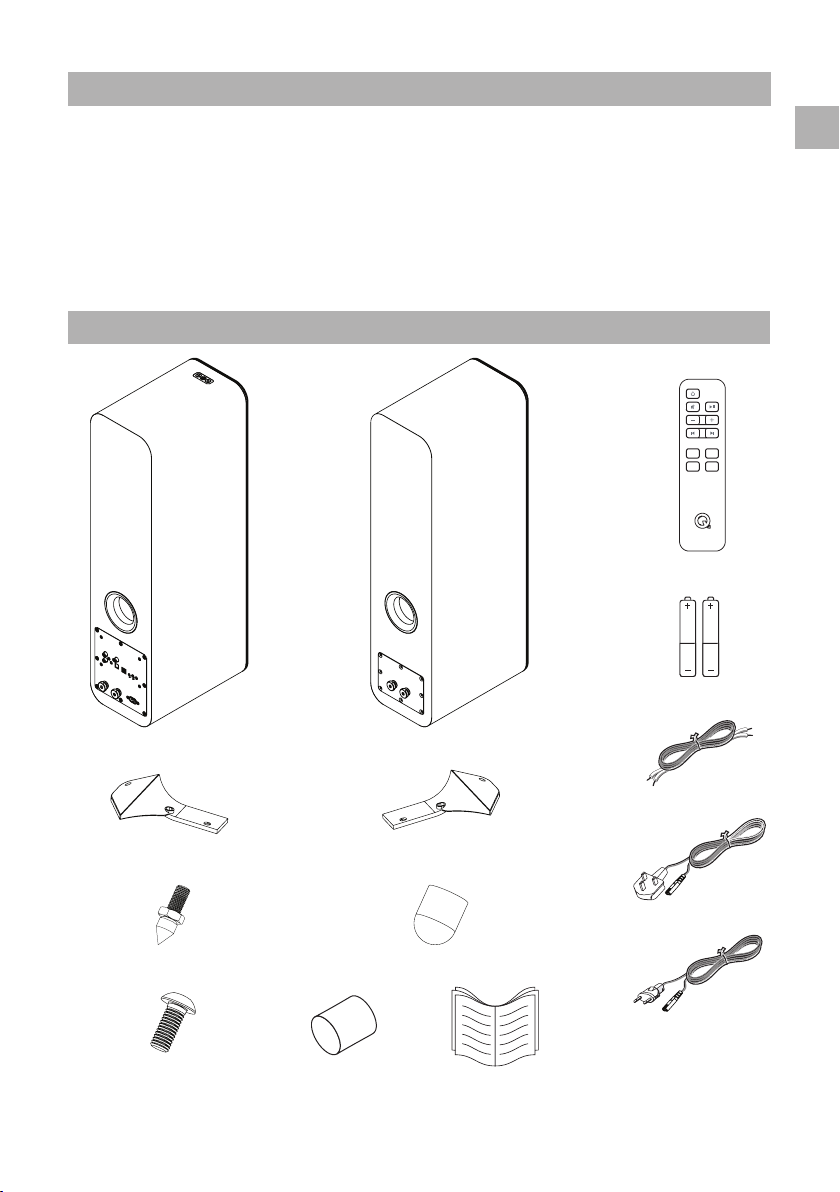
3
EN
Introduction
Thank you for purchasing the Q Acoustics M-40 HD
Wireless Music System.
This manual is intended to take you through setup
and installation and will help provide optimum
performance from the product.
Please read the instructions, important safety
information and warnings carefully before installation
and use, to ensure the safe and satisfactory
operation of this product.
Package contents
The Q M-40 system combines exceptional stereo
sound performance with convenient connectivity
and integrated amplication.
USBANA
OPTBLU
1 x Amplied speaker 1 x Passive speaker
*Power cable(s) supplied may vary
depending on market version.
AAA
AAA
2 x Left Stabilisers 2 x Right Stabilisers
8 x Spike Feet 8 x Spike Covers
8 x M5 Screws 2 x Bungs 1 x User Manual
1 x Remote
2 x AAA (LR03) Batteries
4m Speaker Cable
1 x UK power cable*
1 x EU power cable*

4
EN
Wired connectivity
• Analogue audio input – Stereo phono sockets
or 3.5mm stereo jack allow a connection to an
external analogue audio source such as a CD
player
• Optical digital input - Allows connection to an
external digital audio source such as a TV
• Speaker output – Stereo 4mm sockets, allowing
connection from the amplied speaker to the
passive speaker
• USB – A USB type B socket, allowing connection
to a computer device
• Sub Out – A Phono subwoofer output for
connection to an external subwoofer.
Wireless connectivity
• Bluetooth® HD – An international wireless
connection used for streaming audio from all
compatible devices.
• AVRCP – A Bluetooth control protocol that
synchronises your device control of Volume and
Mute for easy integration of our Q Acoustics
speaker.
Feature summary
Acoustic
Left / Right position switch - Enables the amplied
speaker to be placed as the left or right speaker of
the pair, whichever is closest to a mains outlet.
EQ switch – User control of EQ setting for best
acoustic performance. This can be changed
dependent upon speaker position, or user
preference.
Fitting or replacing batteries
• Slide the battery cover off the remote control in
the direction shown.
• Lift the cover off the remote control.
• Remove the expired batteries (if necessary).
• Fit new batteries observing polarity as shown.
When replacing the batteries, use only the same
AAA (LR03) type.
Alkaline batteries are recommended. Other types of
battery may leak and cause damage.
Battery disposal
Dispose of used batteries with regard to the
recycling regulations in your area. Do NOT short
circuit batteries or throw them into water, the general
rubbish or in a re.
Remote batteries
AAA
AAA
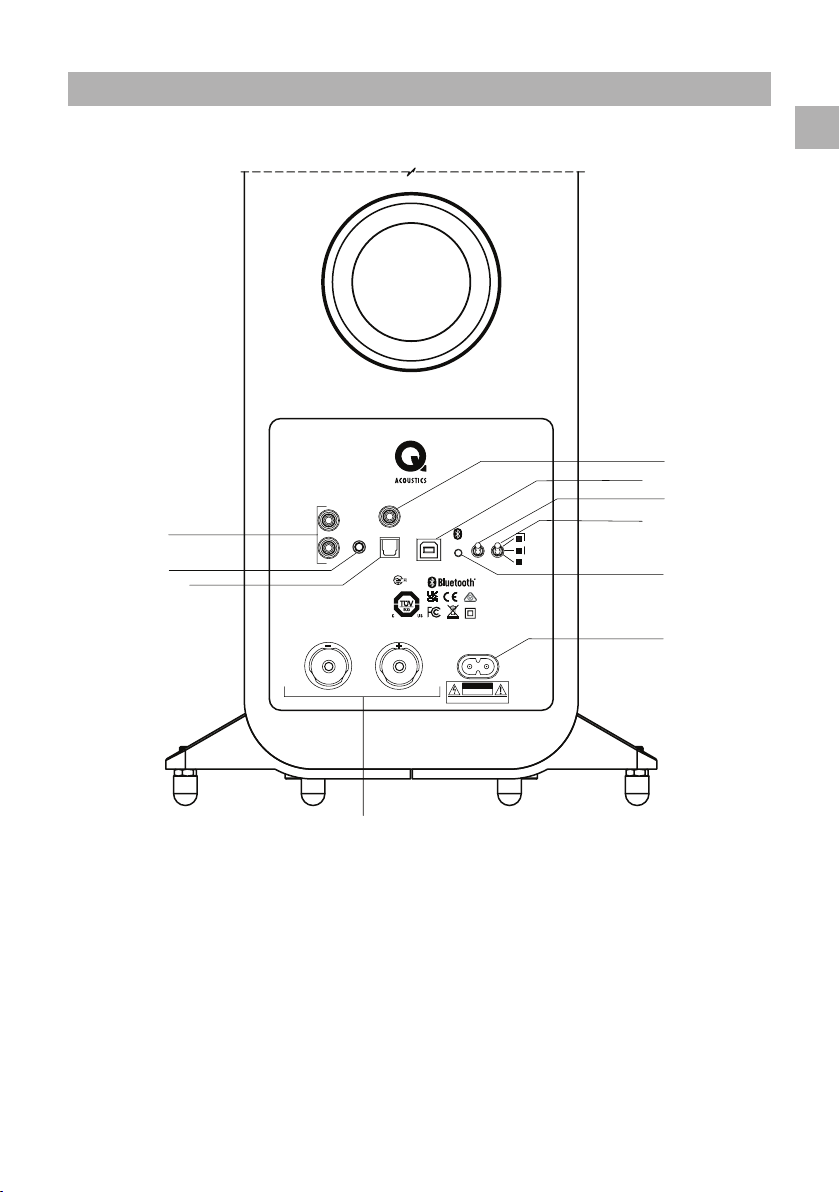
5
EN
Key
1. Analogue phono
Connect analogue audio source
2. Analogue 3.5mm jack
Connect analogue audio source (disables phono
sockets)
3. Optical Toslink
Connect digital optical audio source
4. Speaker out
Connect passive speaker
5. Sub
Connect optional external subwoofer
6. USB
Connect computer audio source
7. Speaker position
Select left or right position in the room from the
listening position
8. EQ switch
Adjusts the bass response of the speaker
9. Bluetooth
Press to enter BT pairing mode
10. AC Power
Connect to mains power 100v – 240v
Speaker rear connections and controls
q
w
e
t
yu
i
o
a
r
R
L
AUX OPT USB
RIGHT
LEFT
SUB
100V - 240V ~
50/60Hz 200 WATTS
SPEAKER OUT
Model: M40
HD Wireless
Music System
WARNING: SHOCK HAZARD - DO NOTOPEN.
AVIS: RISQUE DE CHOC ELECTRIQUE-NE PAS OUVRIR.
RISKOF ELECTRICAL SHOC K
DO NOTOPEN
CAUTION
210-186791

6
EN
1.
Puts system into standby, turns on to optical input
2.
Mutes / unmutes the speakers
3.
Pauses / plays the audio on Bluetooth or USB sources
4.
Short press decreases the volume by one step
Press and hold will continuously decrease the volume
5.
Short press increases the volume by one step
Press and hold will continuously increase the volume
6.
Skips a track back on Bluetooth or USB sources
7.
Skips a track forward on Bluetooth or USB sources
8. BLU
Selects Bluetooth input, sets system into pairing
mode with long press
9. OPT
Selects optical input
10. ANA
Selects analogue input
11. USB
Selects USB input
Speaker controls
Remote control
1. Standby / Source
Press to switch on, long press to set to standby
Press to change source
Very long press when in standby will enter deep
standby
2.
Press to decrease volume by a single step
Press and hold to decrease volume continuously
3.
Press to increase volume by a single step
Press and hold to increase volume continuously
NOTE: Press and together to set volume to 20%.
Key
USB
ANA
OPT
BLU
a
b
d
f
h
1)
c
e
g
i
1!
a
bc
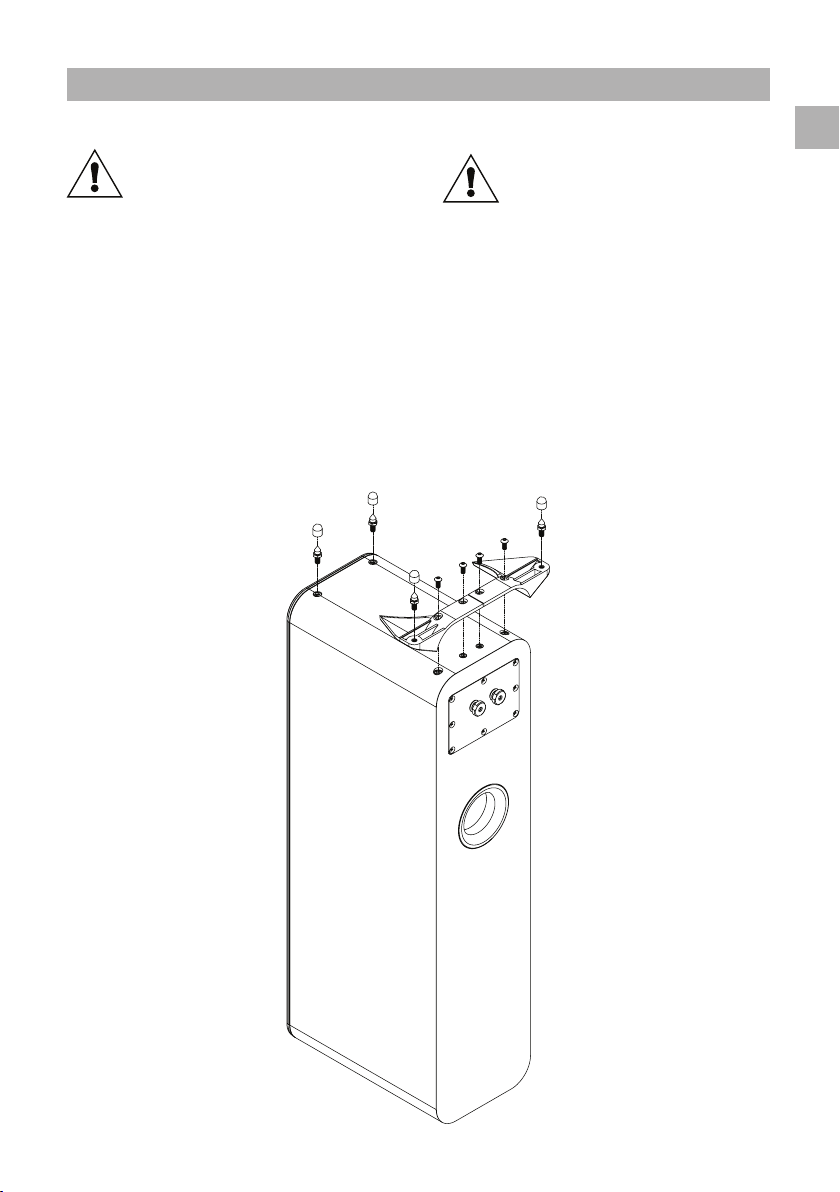
7
EN
Preparation
Lift the speakers from the cartons by
holding the cabinets. Do not touch the
driver units or use the protective bags
to lift them. The Q M40 loudspeakers
are heavy - get assistance to lift them.
Spikes are sharp. Exercise care! Never
place a spiked loudspeaker where it can
cause damage!
Always move your loudspeakers by
lifting them - never drag them!
Thread the spikes tted with locking nuts half way
into the base and return the loudspeaker to the
upright position (If you have a wood or stone oor
push a spike cover over each spike before turning
the speaker upright). When the speaker is the right
way up, insert the Allen key into each rear spike from
the top and adjust all the spikes in and out until the
loudspeaker is level and stable.
Q M40 Loudspeaker Installation
The Q M40 loudspeakers are intended to be
oor mounted only. We recommend you attach
the support base during the unpacking process
as in the diagram above, to avoid damage to the
loudspeaker. However, you may attach it after the
loudspeaker is unpacked, but you should protect
the loudspeaker from damage by placing it on
a soft cloth or similar. You must also take care to
avoid damaging the front grille and drive units.
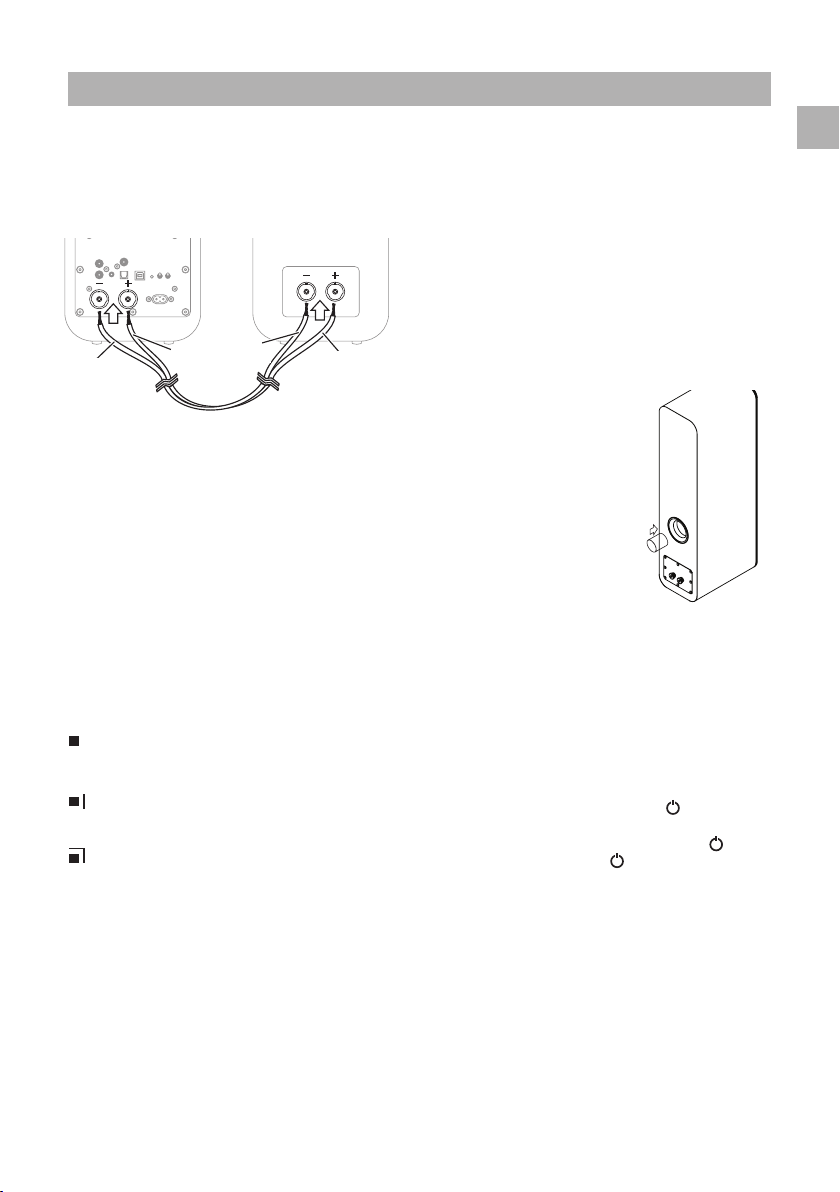
8
EN
Connecting between the speakers
Firstly, connect the supplied speaker cable between
the two speakers. The wires are coloured differently
to identify + and - polarity. Ensure you always use
the gold wire for + and silver wire for – at both ends.
Optional subwoofer
A subwoofer may be connected to the SUB outlet as
an option. The subwoofer should include level and
crossover controls. With the subwoofer connected,
play some music with good bass content and adjust
the subwoofer controls for the sound you prefer.
Port damping
The Q M-40 speakers are rear ported and designed
to work best with some space behind them i.e.
200mm or so away from a wall. If you position your
speakers close to a wall / corner then the foam
bungs should be inserted into the rear ports or there
could be too much bass.
Operation
Speaker positioning and assembly
Simply place the speakers either side of the main
listening position on an appropriate at surface,
ideally about 2.0 – 4.0m (2-4 yards) apart.
• The amplied speaker can be placed in either
the right or left position, simply set the left/right
switch correctly. The switch sets left or right
channel for the amplied speaker.
Adjusting the EQ switch
• You can adjust the bass response of the
speakers to suit your desired bass level which
is affected by the speaker position in relation
to a wall, or corner. Try listening to your M-40
speakers in each of the three positions, selecting
the one that you are most happy with.
This position will give the most bass output and
is suited if the speakers are placed away from
walls or corners.
This position will give a mid-point in bass output
and is suited if the speakers are placed close to
a wall.
This position will give the least level of bass
output and is suited if the speakers are placed
in corners of the room.
Silver Gold Silver Gold
You will nd the level of bass is reduced but
denition and bass extension is increased.
Experiment to see what you prefer and try making
small changes to the position of the speaker to
optimise the nal result.
Powering on
• Connect the power cable to the amplied
speaker and plug into a mains outlet.
Once powered up the standby LED will be on
red.
• To switch the system on, press on the remote
or the control panel.
• To set the system to standby, press on the
remote or long press on the control panel.
Auto standby
The Q M 40 system includes an energy saving auto
standby feature. If no music has played for twenty
minutes the system will automatically set to Standby,
except for USB input where M40 will remain on
whilst the USB source is active, playing audio or not.
• Ensure the bungs are
tted snugly into the
port without inserting
them too far.
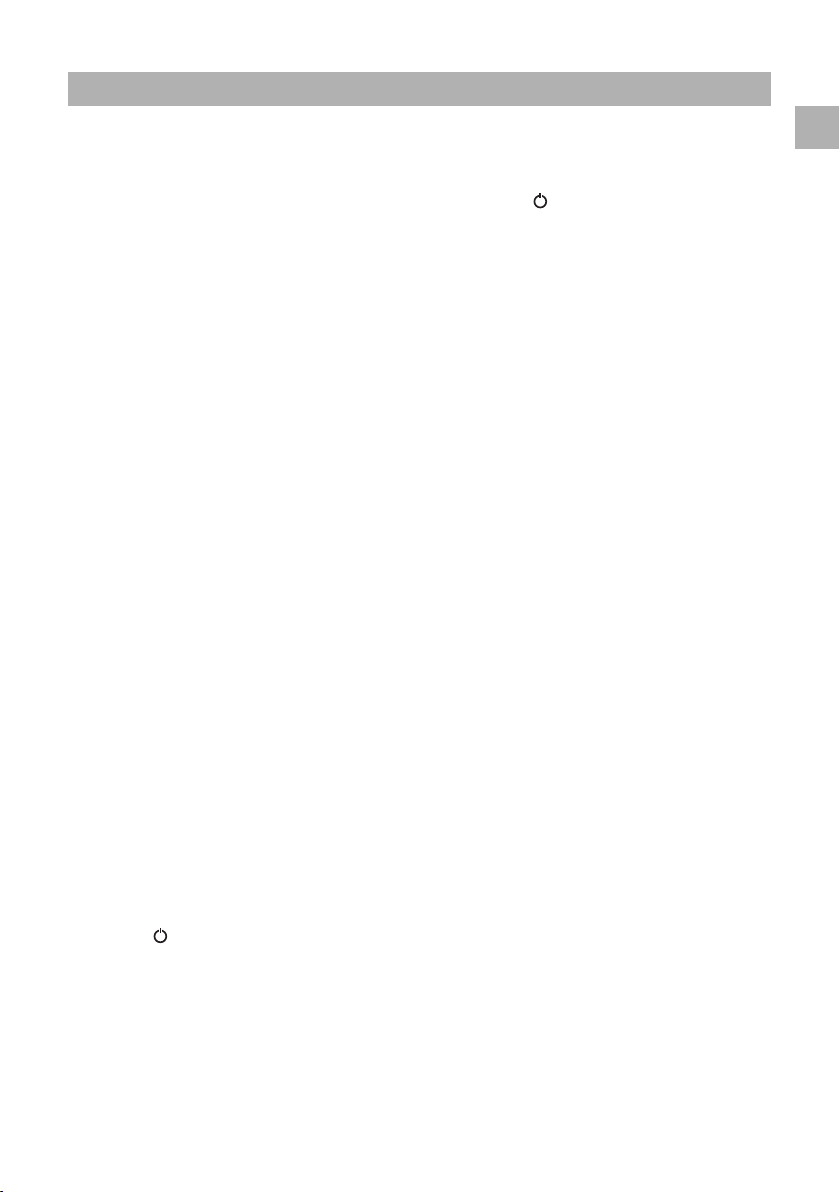
9
EN
Playing audio using Bluetooth
You can use many Bluetooth devices to play audio
through the Q M-40 system. Firstly you will have to
pair your Bluetooth device with the speaker using
the following instructions.
1. Press and hold the Bluetooth input button on
the remote control until the LED ashes blue on
the speaker. Alternatively, press the Bluetooth
button on the back of the amplied speaker, the
LED will ash blue.
2. Select the Bluetooth settings on your device,
and look for Q M-40 HD in devices.
3. Select the Q M-40 HD device in the new Bluetooth
device list.
Once connected, the LED will stop ashing and
remain on blue.
4. You can now play audio from your device.
Once you have paired a device, you can simply
connect to the Q M-40 next time which will turn on
and select the Bluetooth input.
When playing audio, you can use the device, the
remote control or the buttons on the amplied
speaker to alter the volume. You can also use the
remote control to play, pause and skip tracks.
Clearing the Bluetooth pairing list
You can clear all the devices from the Bluetooth
pairing list memory if required by using the following
steps:
1. Put the speakers into Bluetooth pairing mode
with a long press of the BLU source button on
the remote control, the LED will be ashing Blue.
2. Press and hold the BLU source button on the
remote control again, until the LED goes out and
then ashes three times.
The Bluetooth pairing list is now cleared from the
memory and devices must pair again in order to
connect.
Playing audio using optical digital
Use a standard TOSLINK optical cable to connect
your digital audio source to the amplied Q M-40
speaker.
• Press the OPT button on the remote control or
press the button on the speaker until the LED
is on white.
You can use the remote control or the buttons on the
amplied speaker to alter the volume.
Operation
Playing audio using analogue
• Use the phono sockets or the 3.5mm stereo jack
socket to connect your analogue audio source.
Press the ANA button on the remote control or
press the button on the speaker until the LED
is on green.
You can use the remote control or the buttons on the
amplied speaker to alter the volume.
Playing audio using USB
Simply use a suitable USB A-B or USB C-B cable
from your computer device to the M40 amplied
speaker. The USB driver will load automatically and
will be named ‘SPDIF Out (Q Acoustics M40)’ or
similar, select this device as your speaker and audio
will play through the M40 system.
M40 will automatically switch onto the USB input
from standby or another source when the connected
USB source becomes active. Automatic switching is
not supported when connected via a powered USB
hub or splitter.
M40 will automatically switch onto the USB input
from standby when an active USB source (powered
on) starts to play audio.
If your machine does not automatically install the
driver then you can update it manually:
Download the correct USB driver from the Q
Acoustics website here:
www.qacoustics.co.uk/m40drivers
Save the le on your computer, then follow these
instructions for Windows 10
1. Open ‘Device manager’
2. Select ‘USB2.0 High-Speed True HD Audio’ in
‘Sound, video and game controllers’
3. Select ‘Driver’ and then ‘Update Driver’
4. Select ‘Browse my computer for drivers, then
browse to the downloaded folder and select
5. Windows will then update the driver
6. Once nished, you can select ‘SPDIF (USB2.0
High-Speed True HD Audio)’ or ‘SPDIF Out (Q
Acoustics M40)’ from the speaker selection.
7. Open your music playing application and enjoy.
You can use the M40 remote control to adjust
volume, and also play, pause or skip track on music
playing applications that support this feature.

10
EN
Operation
Amplier performance
Power output (<0.7% THD)...................2 x 50W//4Ω
THD (at 1W//4Ω) .............................................<0.2%
Freq resp (DSP set at)........... 20Hz to 20kHz ±1dB
S/N ratio (aux, A-Wtd, max vol, ref 50W) ....... >87dB
RCA input sensitivity (for 50W) ...................... 600mV
RCA max input ....................................................2.1V
Minijack input sensitivity (for 50W) ................ 350mV
Minijack max input ............................................1.25V
Sub out (100Hz, at 50W main channels)............1.0V
Optical in .........................................................Toslink
Optical in max sample rate .................. 24bit/192kHz
USB in max sample rate ...................... 24bit/192kHz
Speakers
Enclosure type ......................... 2-way reex (ported)
Mid range driver................................. 125mm (5.0in)
Tweeter................................................. 22mm (0.9in)
Crossover frequency.......................................2.5kHz
Freq resp (free, -6dB)...........................55Hz - 22kHz
Power
Supply voltage ........................ 100V - 240V, 50-60Hz
Maximum consumption ....................................200W
Standby consumption..............................<0.5 Watts
Bluetooth®
Bluetooth specication .......................................V5.0
Music enhancements......................apt X, aptX HD®
SBC, AAC
Dimensions
(W x H x D) .................... 250mm x 710mm x 296mm
10” x 28” x 115/8”
Weight
Amplied speaker ...........................................12.4kg
27lb 5oz
Passive speaker ..............................................11.8kg
26lb
Specication
LED states
Red System is in standby
Dark red System is in deep standby
White System is playing optical source
White, ashing Adjusting volume
White, double ash every 3 seconds The optical input is receiving multichannel or dolby digital audio
which cannot be played
Blue System is playing Bluetooth source
Blue, slow pulse No Bluetooth device connected
Blue ashing Bluetooth pairing mode
Blue, triple ash The Bluetooth pairing list has been cleared
Green System is playing analogue source
Yellow System is playing USB source
Source colour (white, blue, green,
yellow) pulsing
Muted

11
EN
The Q M-40 system is warranted free of defects in
materials and workmanship for a period of 1 year
from the date of purchase. During the warranty
period Q Acoustics will, at its option, repair or replace
any product found to be faulty after inspection by
the company or its appointed distributor or agent.
Misuse and fair wear and tear are not covered by
warranty.
Goods for repair should in the rst instance be
returned to the supplying dealer. If this is not possible
contact Q Acoustics or their appointed distributor
for your area to determine the correct warranty
procedure. If possible the original packaging should
be used to return the product as damage sustained
during transit to the repair centre is not covered
by the warranty. The warranty does not in any way
affect your legal rights.
Warranty can be extended to 2 years by registering
your product at -
www.qacoustics.co.uk/register.
Warranty
Contact
Head ofce
Q Acoustics
Woodside 2
Dunmow Road
Bishops Stortford
Hertfordshire, UK
CM23 5RG
Knowledge base
For any additional info not contained
within this manual, support questions
and/or requests, please visit our on-line
Knowledge Base Portal at:
support.qacoustics.co.uk
Service information
EU Authorised Representative
Comply Express Unipessoal Limitada
StartUp Madeira, EV141,
Campus da Penteada,
9020 105 Funchal, Portugal

MANUEL DU PROPRIÉTAIRE
SYSTÈME SANS FIL M40 HD
FR
Le mot et les logos Bluetooth sont des marques déposées de Bluetooth SIG, Inc. dont l’utilisation
par Armour Home Electronics Ltd. est régie par une licence. Les marques de commerce de CSR plc
ou d’une des sociétés du groupe, la marque aptX® et le logo aptX peuvent être enregistrés dans un
ou plusieurs pays. Les autres marques et appellations commerciales, le cas échéant, sont celles de
leurs propriétaires respectifs.
EU DECLARATION OF CONFORMITY
Ce produit M-40 est conforme aux directives européennes suivantes, à leur description des instruments
réglementaires et aux normes pertinentes, le cas échéant, comme suit :
Directive européenne 2014/35/UE « Basse tension »
Norme applicable avec modications EN62368
Directive européenne: 2014/53/UE « Équipements radioélectriques »
Normes applicables avec modications EN62368 EN300328, EN301489, EN55032, EN55035, IEC62321
Directive européenne 2011/65/UE « RoHS »
Règlement de la Commission (ErP) CE no. 1275/2008

FR
Sommaire
Consignes de sécurité........................................................................................1
Informations importantes – veuillez lire attentivement................................1
Élimination correcte de ce produit ...............................................................1
Service après-vente.......................................................................................2
Remarque importante concernant les utilisateurs du Royaume-Uni..........2
Notes....................................................................................................................2
Déclaration FCC (pour les clients américains)............................................2
Déclaration d’Industrie Canada (pour les clients canadiens).....................2
Introduction .........................................................................................................3
Contenu du colis .................................................................................................3
Récapitulatif des caractéristiques :....................................................................4
Connectivité laire.........................................................................................4
Connectivité sans l......................................................................................4
Acoustique.....................................................................................................4
Piles pour la télécommande...............................................................................4
Légende ...............................................................................................................5
Connexions et commandes des enceintes à l’arrière .................................5
Commandes de l’enceinte ............................................................................6
Télécommande ..............................................................................................6
Préparation..........................................................................................................7
Installation des enceintes .............................................................................7
Fonctionnement...................................................................................................8
Connexion entre les enceintes .....................................................................8
Positionnement et montage des enceintes..................................................8
Réglage de l’interrupteur d’égaliseur...........................................................8
Mise en veille automatique ...........................................................................8
Lecture audio via Bluetooth..........................................................................9
Effacer la liste de couplage Bluetooth .........................................................9
Lecture audio par une sortie audio numérique optique..............................9
Lecture audio par une sortie audio analogique...........................................9
Lecture audio par une sortie USB ................................................................9
États de la LED ............................................................................................10
Spécications....................................................................................................10
Performances de l’amplicateur.................................................................10
Enceintes .....................................................................................................10
Alimentation.................................................................................................10
Bluetooth®...................................................................................................10
Dimensions ..................................................................................................10
Poids ............................................................................................................10
Garantie .............................................................................................................11
Contact ..............................................................................................................11
Siège social .................................................................................................11
Base de connaissances ..............................................................................11
Informations sur le service après-vente.....................................................11
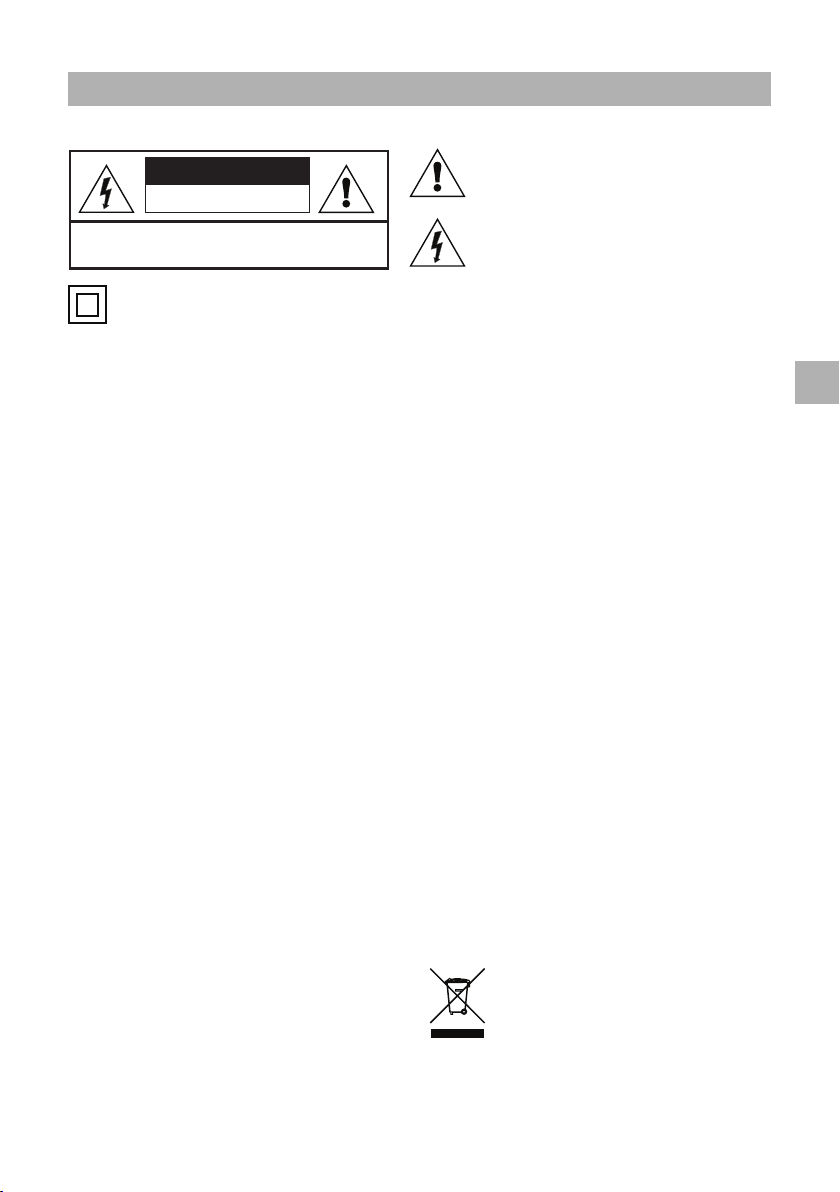
1
FR
Consignes de sécurité
Informations importantes – veuillez lire attentivement
CAUTION!
RISK OF ELECTRIC SHOCK
DO NOT OPEN
TO REDUCE THE RISK OF ELECTRIC SHOCK DO NOT REMOVE COVER (OR
BACK)
NO USER-REMOVEABLE PARTS INSIDE
REFER SERVICING TO QUALIFIED PERSONNEL
Ce symbole indique que la documentation
accompagnant le produit contient des instructions
importantes relatives à son fonctionnement et son
entretien.
Ce symbole indique qu’une tension dangereuse
présentant un risque d’électrocution existe au
sein de ce produit.
Lire et conserver ces instructions.
Tenir compte de toutes les mises en garde et suivre toutes
les instructions.
Ne pas utiliser ce produit à proximité d’eau.
Le nettoyer uniquement avec un chiffon doux et sec.
Ne pas bloquer les ouvertures d’aération.
Suivre les instructions d’installation du fabricant.
N’ installez pas le produit près d’une source de chaleur
telle qu’un radiateur, une bouche d’air chaud, un poêle
ou d’autres appareils (notamment des amplicateurs) qui
génèrent de la chaleur.
Protéger le cordon d’alimentation secteur an qu’il ne soit
ni piétiné ni pincé, en particulier au niveau des ches, des
prises de courant et du point de sortie du matériel.
Utilisez uniquement les équipements et accessoires
spéciés par le fabricant.
Débrancher le système lors des orages ou lorsqu’il reste
inutilisé pendant de longues périodes.
Ne mettez pas en échec la fonction de sécurité de la
che polarisée ou de mise à la terre. Une che polarisée
comporte deux broches, dont l’une est plus large que
l’autre. Une prise de mise à la terre possède également
deux broches ainsi qu’une troisième broche de masse. La
broche la plus large ou la troisième broche sont prévues à
des ns de sécurité. Si la che fournie n’est pas adaptée à
votre prise de courant murale, contactez un électricien an
qu’il remplace la prise obsolète.
Ne placer aucune source de amme nue, par exemple une
bougie, sur le produit.
Les batteries (un bloc de batteries ou des batteries
installées) ne doivent pas être soumises à une chaleur
excessive telle que celle provenant du soleil, du feu ou
autre.
Prendre en compte tous les avertissements gurant sur le
produit. Ne démonter le produit ou ne retirer ses couvercles
en aucun cas, an d’éviter tout risque d’incendie ou de
décharge électrique.
La tension de fonctionnement sur secteur de ce produit
est indiquée sur la plaque signalétique au dos du produit.
Avant de brancher ce produit sur le secteur, vériez si
la tension est la même que celle de votre alimentation
secteur.
Déballez entièrement les enceintes. Sortez les enceintes
des cartons en soutenant les caissons. Ne vous servez pas
des sacs de protection pour les soulever. Les enceintes Q
M40 sont lourdes – faites-vous aider pour les soulever.
Lorsque vous déplacez les enceintes, ne les tirez pas
au sol pour éviter de les endommager. Soulevez chaque
enceinte avant de la déplacer.
Vériez soigneusement les enceintes. Si un élément est
endommagé ou manquant, indiquez-le au détaillant dès
que possible.
Conservez l’emballage en vue d’un éventuel futur
transport. Si vous jetez l’emballage, veuillez observer
toutes les réglementations relatives au recyclage qui sont
en vigueur dans votre région.
Attention : Les changements ou modications qui n’ont pas
été expressément approuvés par le fabricant pourraient
faire perdre à l’utilisateur le droit d’utiliser ce produit.
Attention : L’utilisation de contrôles ou d’ajustements ou
l’exécution de procédures autres que celles spéciées
dans le présent document peuvent entraîner une
exposition dangereuse.
Attention: Risque d’incendie ou d’explosion si la batterie
est remplacée par un type incorrect.
Avertissement : Le connecteur d’alimentation CA est utilisé
en tant que dispositif de déconnexion de sécurité. Il doit
rester facilement accessible après l’installation.
Avertissement : An de limiter les risques d’incendie ou
de décharge électrique, ne pas exposer ce produit à la
pluie ou à l’humidité. Ce produit ne doit pas être exposé à
la chute de gouttes ou des éclaboussures et aucun objet
rempli de liquide, tel qu’un vase de eurs, ne doit être posé
dessus.
An d’éviter tout risque d’étouffement, conserver tous les
sacs et les emballages en polythène hors de portée des
bébés et des enfants.
Tierces parties : Dans le cas peu probable où ce produit
serait transmis à un tiers, ces instructions devront
également lui être remises.
Élimination correcte de ce produit
Ce marquage indique que, dans l’UE, ce produit ne doit
pas être jeté avec les autres déchets ménagers.
An de prévenir tout dommage possible à
l’environnement ou à la santé humaine provoqué
par une élimination incontrôlée des déchets,
recyclez ce produit de manière responsable
pour promouvoir la réutilisation durable des ressources
matérielles. Pour renvoyer le produit usagé, veuillez
contacter les organismes de recyclage et de collecte ou
le revendeur chez lequel vous l’avez acheté. Ils pourront
prendre en charge ce produit dans le cadre d’un recyclage
respectueux de l’environnement.
Ce produit est un appareil électrique à double isolation de classe II. Il a été conçu de telle sorte qu’il ne
nécessite pas de connexion de sécurité à la terre.

2
FR
Service après-vente
Coner toute réparation à un technicien
d’intervention qualié.
Des réparations sont nécessaires si le produit a été
endommagé d’une façon ou d’une autre, par exemple si
le cordon ou la che d’alimentation sont endommagés,
si du liquide a été renversé sur le produit ou si des
objets sont tombés dessus, si le produit a été exposé
à la pluie ou à l’humidité, ou bien s’il ne fonctionne pas
normalement ou s’il est tombé.
Le matériel à réparer doit être renvoyé au revendeur ou
au service après-vente de votre région.
Remarque importante concernant les utilisateurs
du Royaume-Uni
Le cordon d’alimentation Royaume-Uni (RU) se termine
par une che homologuée pour le secteur RU équipée
d’un fusible de 3 A. Si ce fusible doit être remplacé,
un fusible ASTA ou BSI conforme à la norme BS1362
d’une intensité nominale de 3 A doit être utilisé.
Déclaration FCC (pour les clients américains)
L’appareil est conforme à la partie 15 du règlement
FCC. Son utilisation est autorisée aux deux conditions
suivantes : 1) Cet appareil ne doit pas produire
de brouillage préjudiciable ; et 2) cet appareil doit
accepter tout brouillage subi, même si ce brouillage
est susceptible d’en compromettre le fonctionnement.
Cet appareil a été testé et déclaré conforme aux
limites imposées à un appareil numérique de la Classe
B, conformément à la partie 15 du règlement FCC.
Ces limites ont été xées pour fournir une protection
raisonnable contre les brouillages préjudiciables dans
une installation résidentielle. Ce matériel produit,
utilise et peut émettre des ondes radio et, à défaut
d’installation et d’utilisation conformes au mode
d’emploi, il peut être source de brouillage préjudiciable
pour les communications radio. Il n’est toutefois
pas garanti qu’aucun brouillage ne se produira dans
une installation donnée. Si ce matériel provoque des
brouillages préjudiciables à la réception des ondes
radio ou de télévision, ce qui peut être vérié en mettant
le matériel hors tension, puis sous tension, l’utilisateur
est encouragé à tenter de remédier à ces brouillages à
l’aide d’une ou plusieurs des mesures suivantes :
Réorienter ou déplacer l’antenne réceptrice.
Augmenter la distance entre le matériel et le récepteur.
Brancher le matériel sur la prise d’un circuit différent de
celui auquel le récepteur est raccordé.
Consulter le revendeur ou un technicien radio / TV
expérimenté pour obtenir de l’aide.
ATTENTION ! Tous les changements ou modications
apportés à cet appareil qui ne sont pas expressément
approuvés par le fabricant peuvent annuler le droit de
l’utilisateur d’utiliser le matériel.
Cet appareil est conforme aux limites d’exposition aux
rayonnements FCC dénies pour un environnement
non contrôlé. Cet appareil doit être installé et utilisé
en prévoyant une distance minimale de 20 cm entre le
radiateur et le corps de toute personne.
Déclaration d’Industrie Canada (pour les clients
canadiens)
CAN ICES-3 (B)/NMB-3(B)
L’appareil satisfait à l’exemption des limites
d’évaluation de routine énoncées au paragraphe 2.5
du RSS 102 et est parfaitement conforme au RSS-102
RF. Les utilisateurs peuvent obtenir des informations
sur l’exposition aux radio fréquences et leur conformité
auprès d’Industry Canada.
Cet appareil est conforme aux normes RSS exemptes
de licence d’Industry Canada. Son utilisation est
autorisée aux deux conditions suivantes :
Cet appareil ne doit pas provoquer de brouillage
préjudiciable ; et
Cet appareil doit accepter tout brouillage subi, même
si ce brouillage est susceptible de compromettre
son fonctionnement.
AVISRELATIFS À L’EXPOSITION RF
Cet équipement est conforme aux limites d'exposition
au rayonnement ISED établies pour un environnement
non contrôlé. Cet équipement doit être installé et utilisé
à une distance minimale de 20 cm entre le radiateur et
votre corps.
Consignes de sécurité
Notes

3
FR
Introduction
Merci d’avoir acheté le Système de musique sans l
HD M-40 de Q Acoustics.
Ce guide d’utilisation a pour but de vous guider
au cours de la conguration et de l’installation du
système, en vous faisant proter des performances
optimales de ce produit.
Veuillez lire attentivement les instructions, les
mises en garde et avis de sécurité importants
avant d’installer et d’utiliser le produit, an que son
fonctionnement soit sûr et satisfaisant.
Contenu du colis
Le système Q M-40 allie des performances stéréo
exceptionnelles à une connectivité pratique et une
amplication intégrée.
USBANA
OPTBLU
1 enceinte ampliée 1 enceinte passive
*Les câble(s) d’alimentation fourni(s)
peuvent varier en fonction du modèle
commercialisé.
AAA
AAA
2 stabilisateurs gauche 2 stabilisateurs droits
8 pointes 8 embouts de pointe
8 vis M5 2 bouchons en mousse 1 guide d’utilisation
1 télécommande
2 piles AAA (LR03) pour
la télécommande
1 câble d’enceinte de 4 m
1 câble d’alimentation R.U.*
1 câble d’alimentation U.E.*

4
FR
Connectivité laire
Entrée audio analogique – Les prises phono stéréo
ou la prise stéréo 3,5 mm permettent une connexion
à une source audio analogique externe comme un
lecteur CD.
Entrée numérique optique – Permet une connexion
à une source audio numérique externe telle qu’un
téléviseur
Sortie de l’enceinte – Prises stéréo de 4 mm,
permettant une connexion entre l’enceinte ampliée
et l’enceinte passive
Sortie USB – Une prise USB de type B, permettant la
connexion à un appareil informatique
Sortie sub – Une sortie de subwoofer phono pour
une connexion à un subwoofer extérieur.
Connectivité sans l
Bluetooth® HD – Une connexion sans l
internationale utilisée pour la diffusion de contenus
audio depuis tous les appareils compatibles.
AVRCP – Un protocole de contrôle Bluetooth qui
synchronise la commande Volume et Muet de
votre appareil, pour une intégration facile de notre
speaker Q Acoustics.
Récapitulatif des caractéristiques :
Acoustique
Interrupteur de position gauche / droite – Permet
de placer l’enceinte ampliée comme l’enceinte
gauche ou droite de la paire d’enceintes, celle qui
est la plus proche d’une prise de courant.
Interrupteur d’égaliseur – Contrôle du paramétrage
d’égaliseur par l’utilisateur pour une meilleure
performance acoustique. Peut être changé selon
l’emplacement de l’enceinte ou la préférence de
l’utilisateur.
Pose ou remplacement des piles
• Faites glisser le couvercle des piles de la
télécommande dans le sens indiqué.
• Enlevez le couvercle des piles de la
télécommande.
• Retirez les piles usagées (si nécessaire).
• Posez des piles neuves en respectant la polarité
indiquée.
Lorsque vous remplacez les piles, utilisez
uniquement le même type de piles AAA (LR03).
Les piles alcalines sont recommandées. D’autres
types de piles peuvent fuir et causer des dommages.
Élimination des piles
Mettez les piles usagées au rebut conformément
à la réglementation en matière de recyclage en
vigueur dans votre région. NE court-circuitez PAS
les piles, NE les jetez PAS dans l’eau, NE les mettez
PAS dans les ordures ménagères ou au feu.
Piles pour la télécommande
AAA
AAA
Table of contents
Languages:
Other Acoustics Stereo System manuals