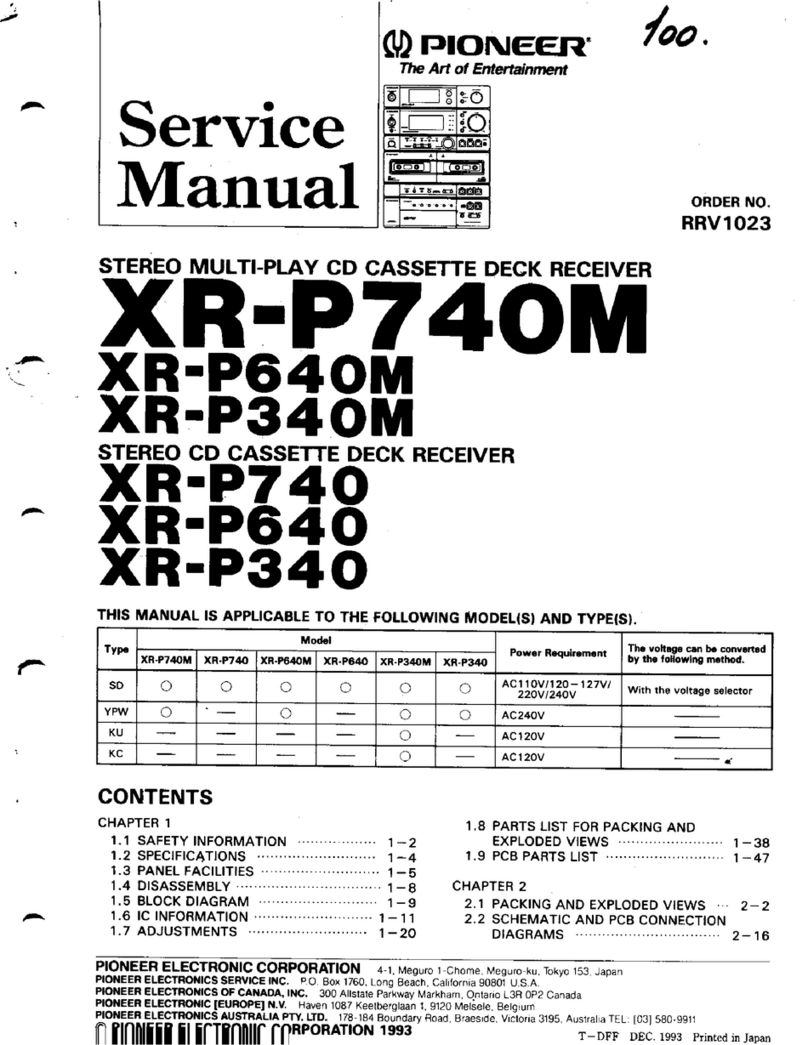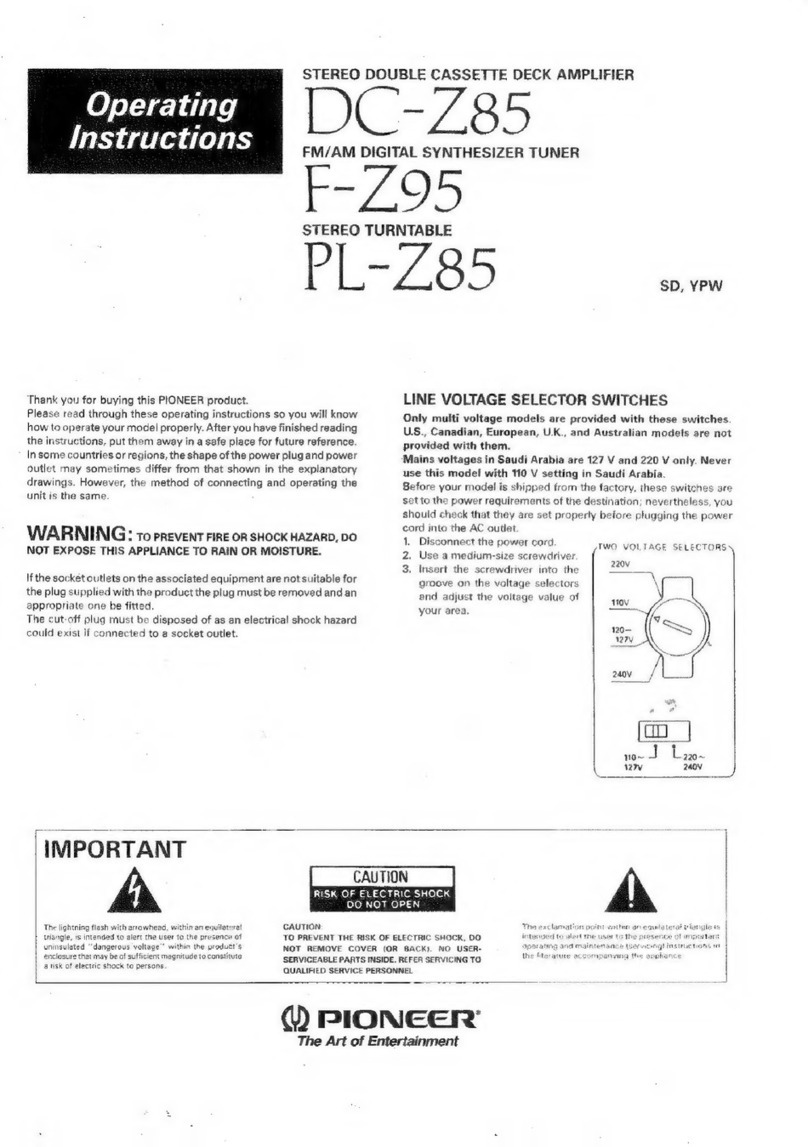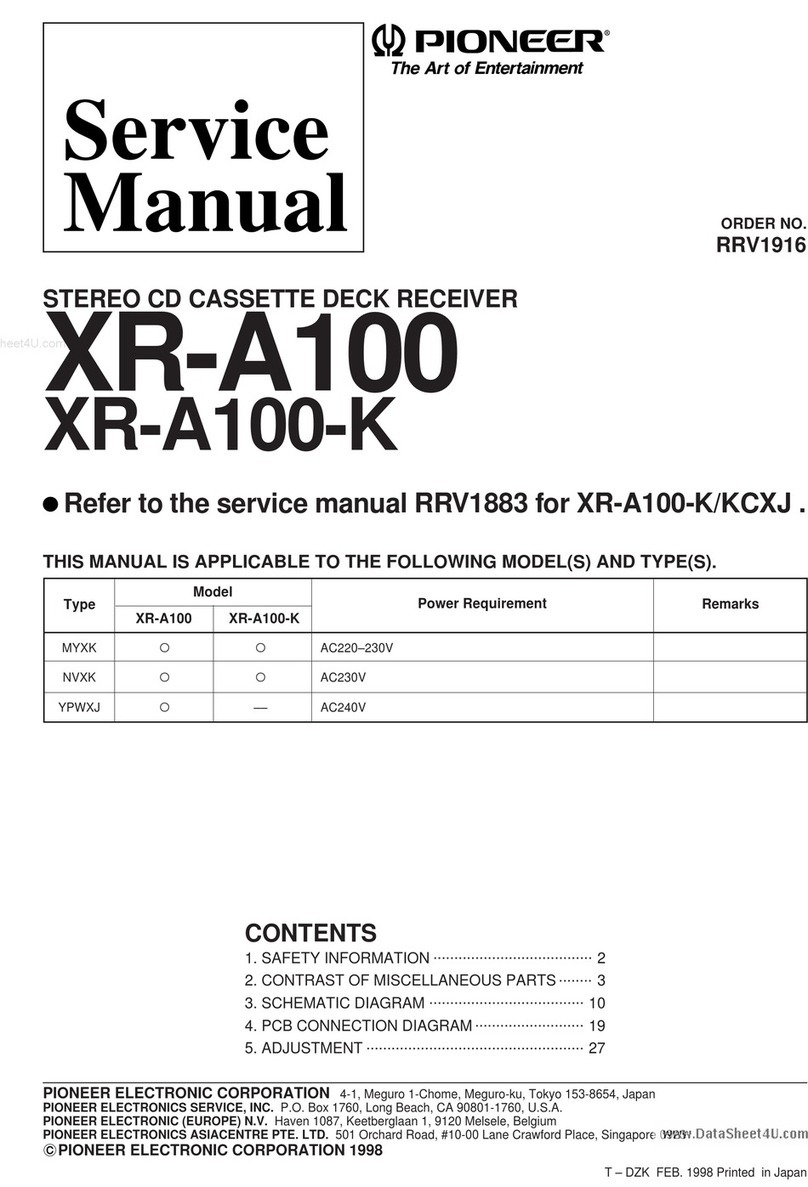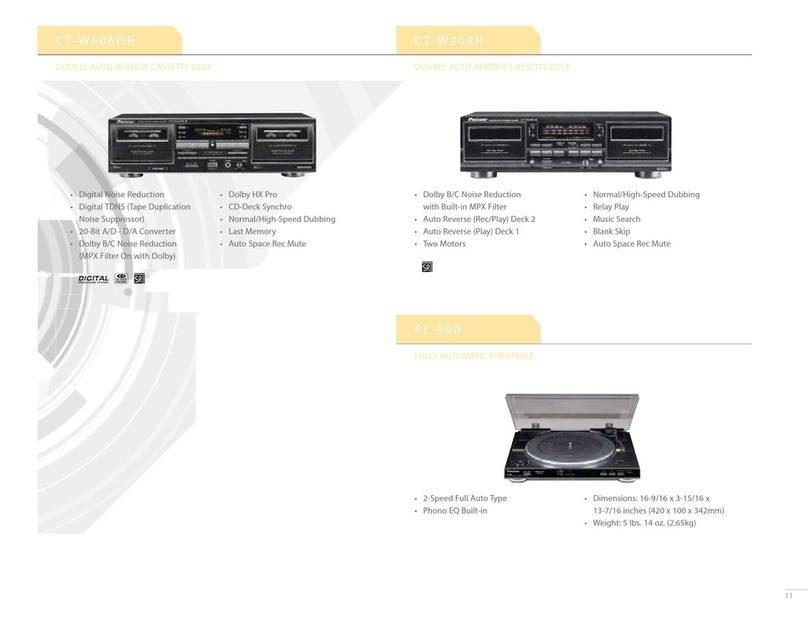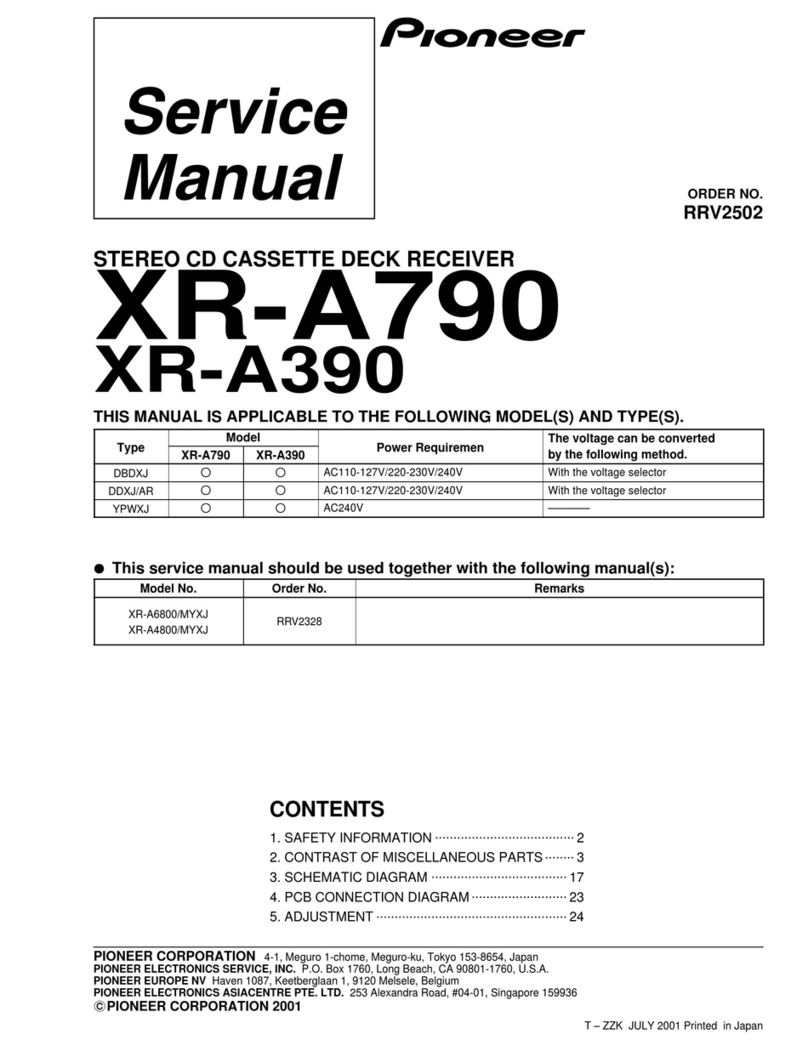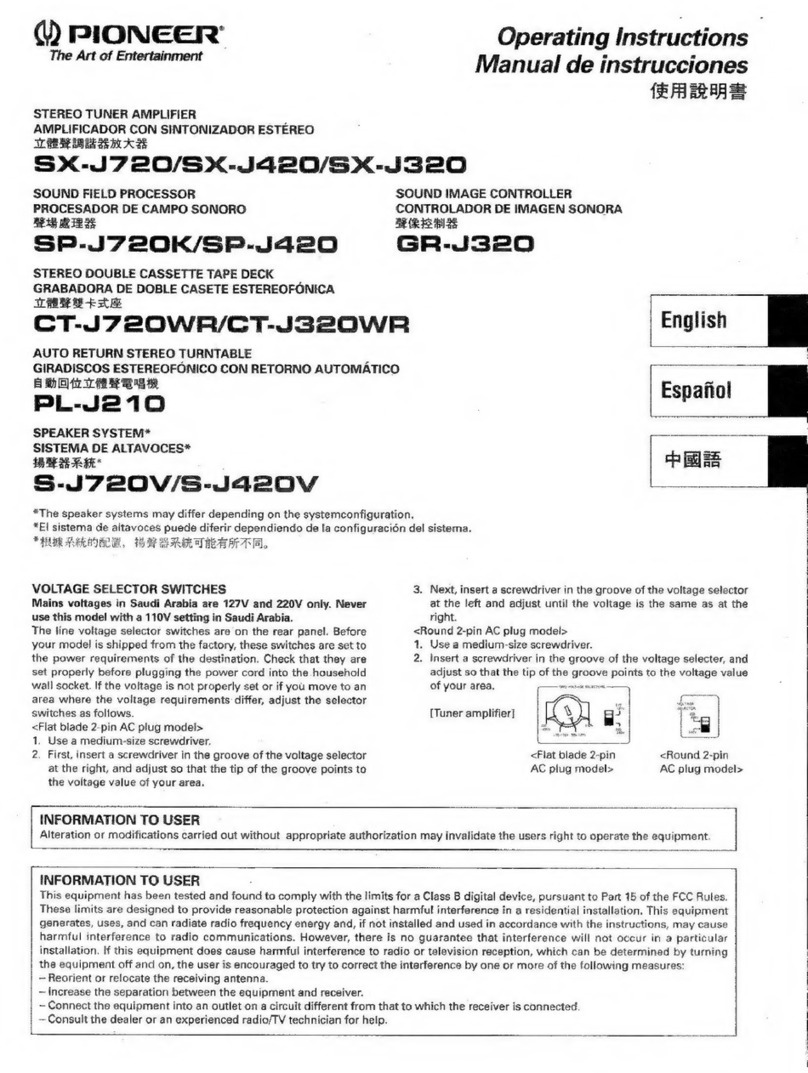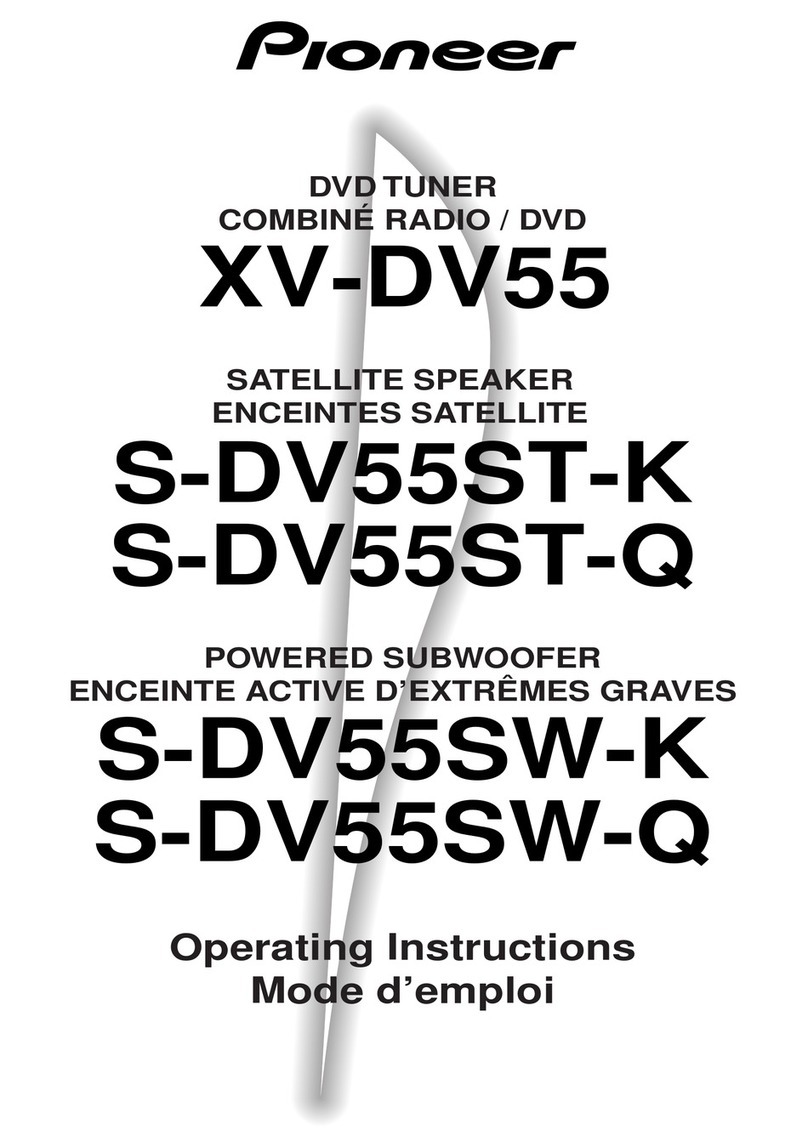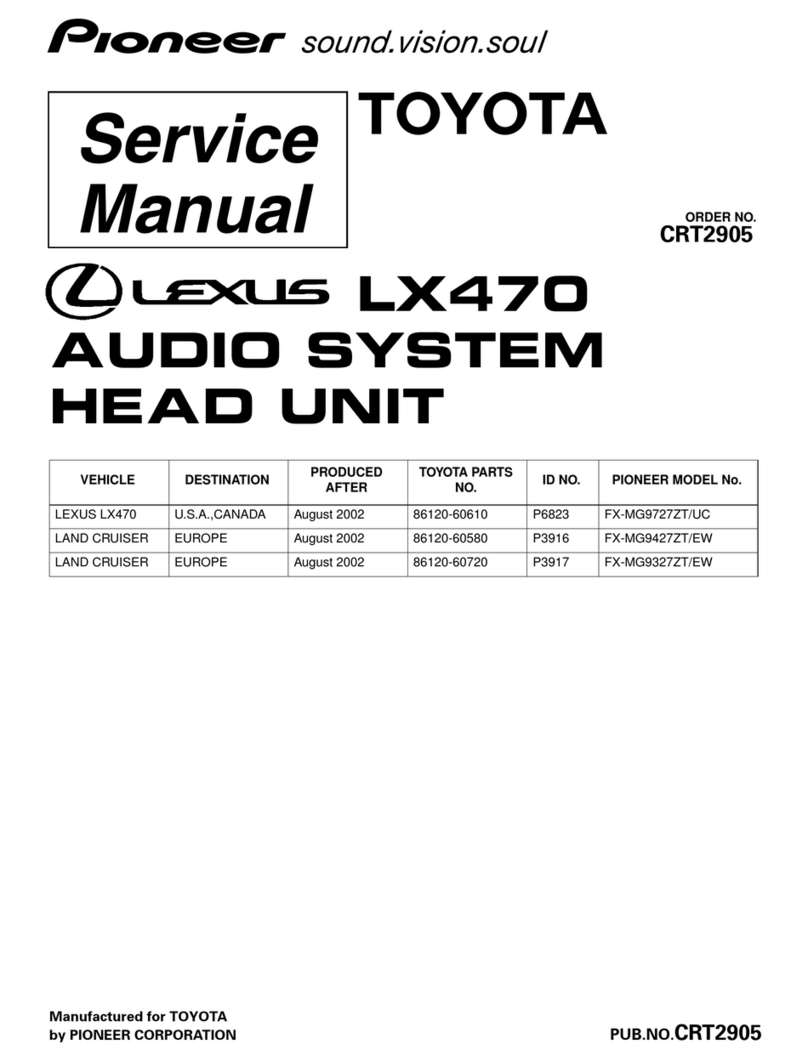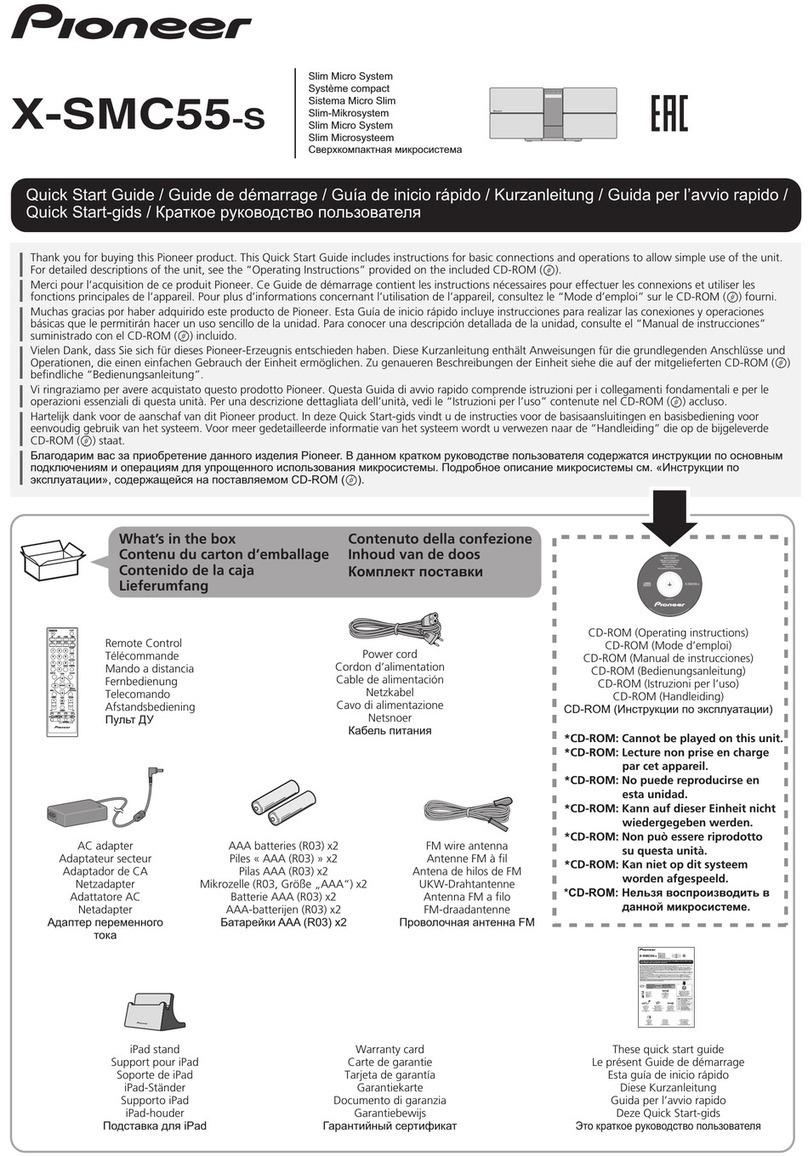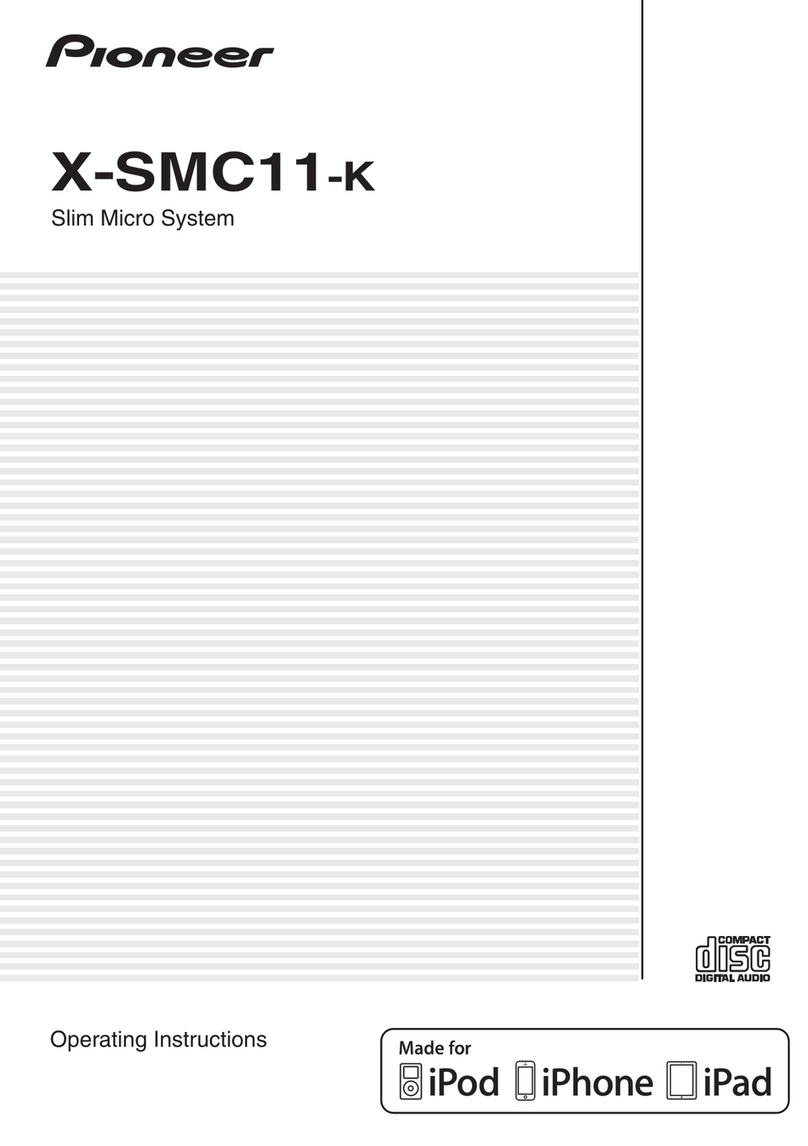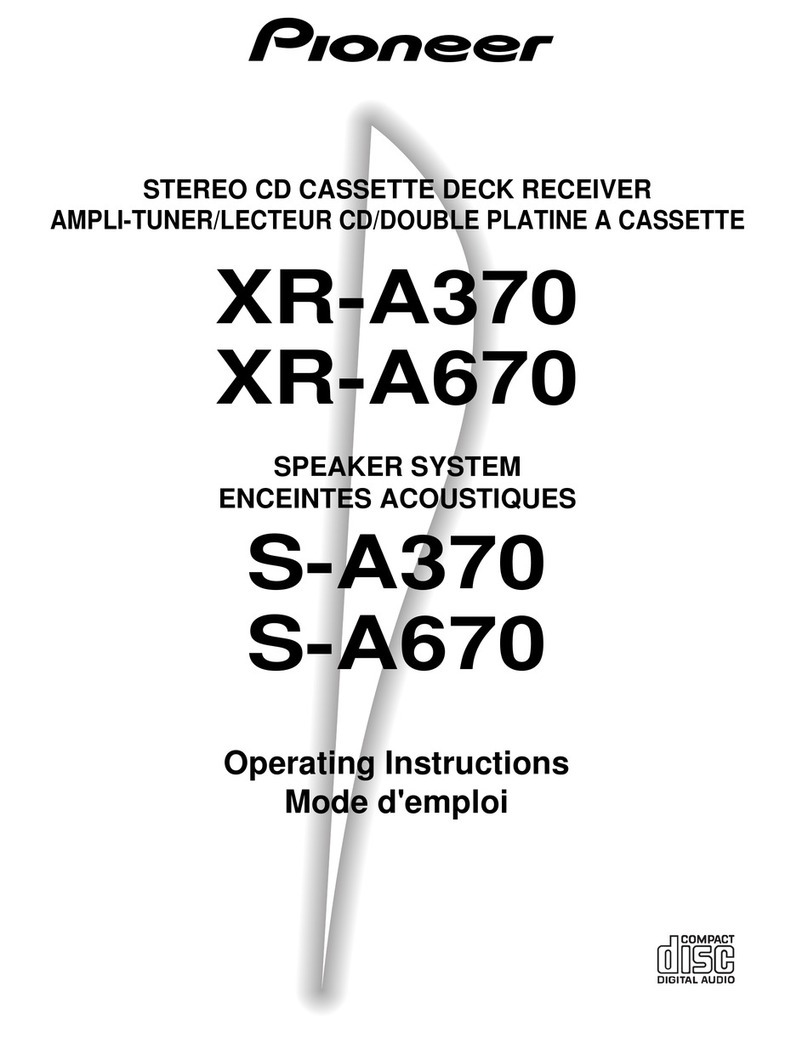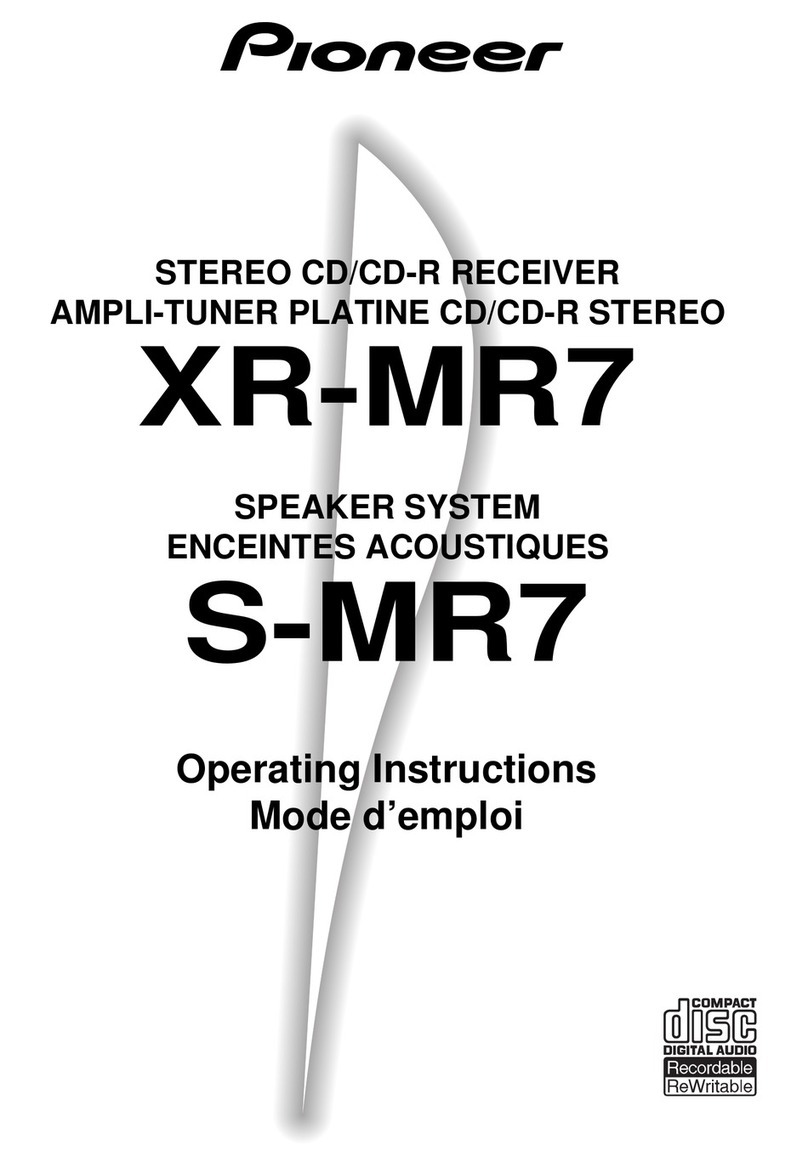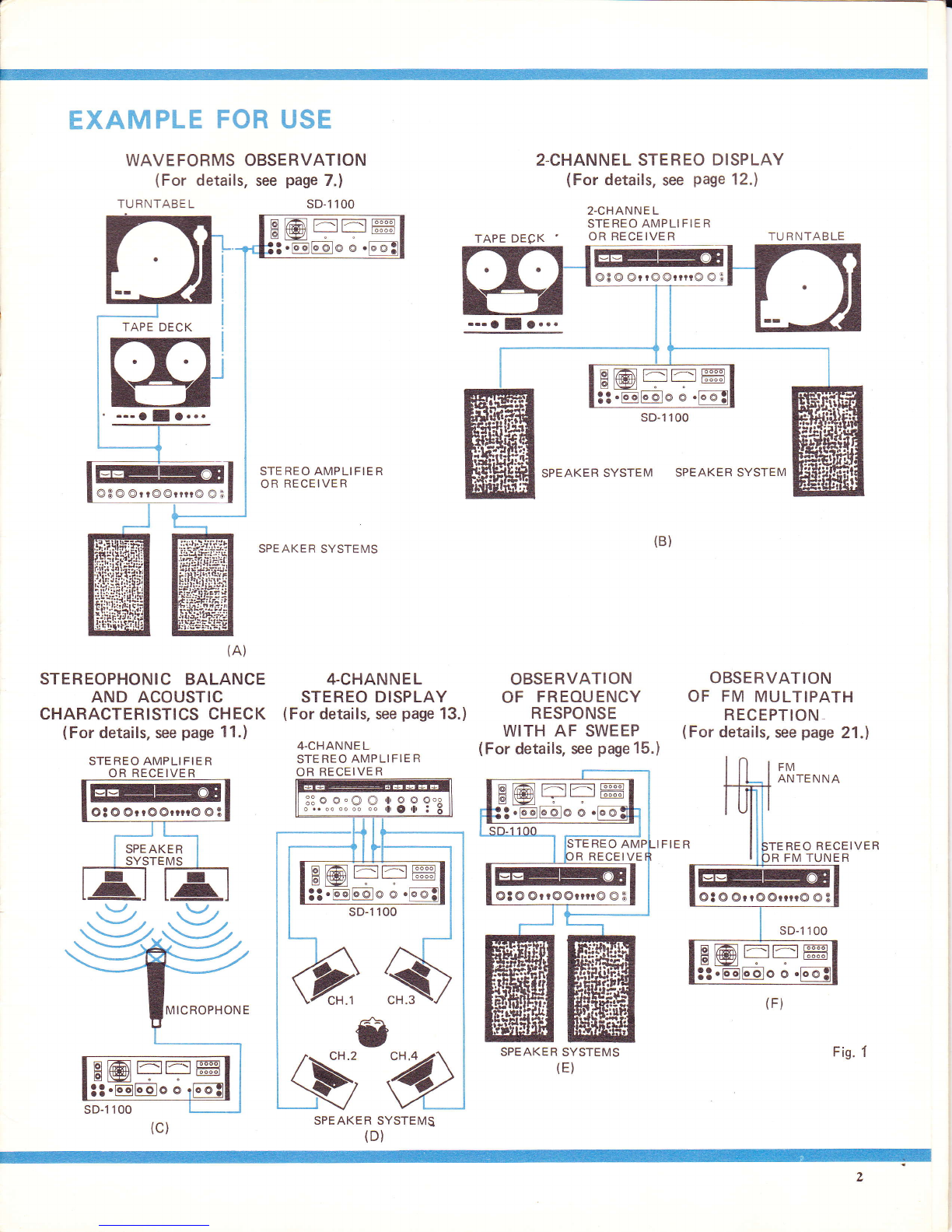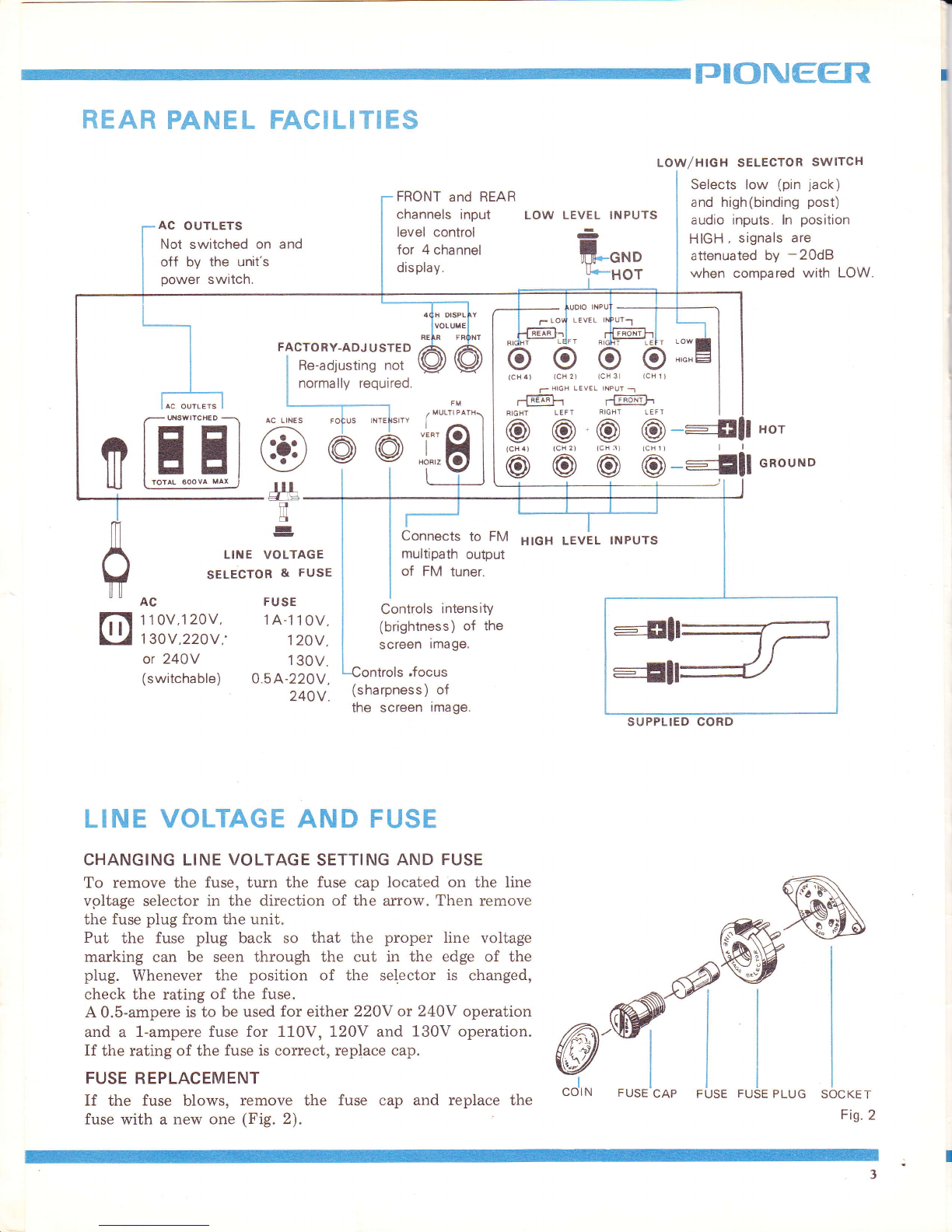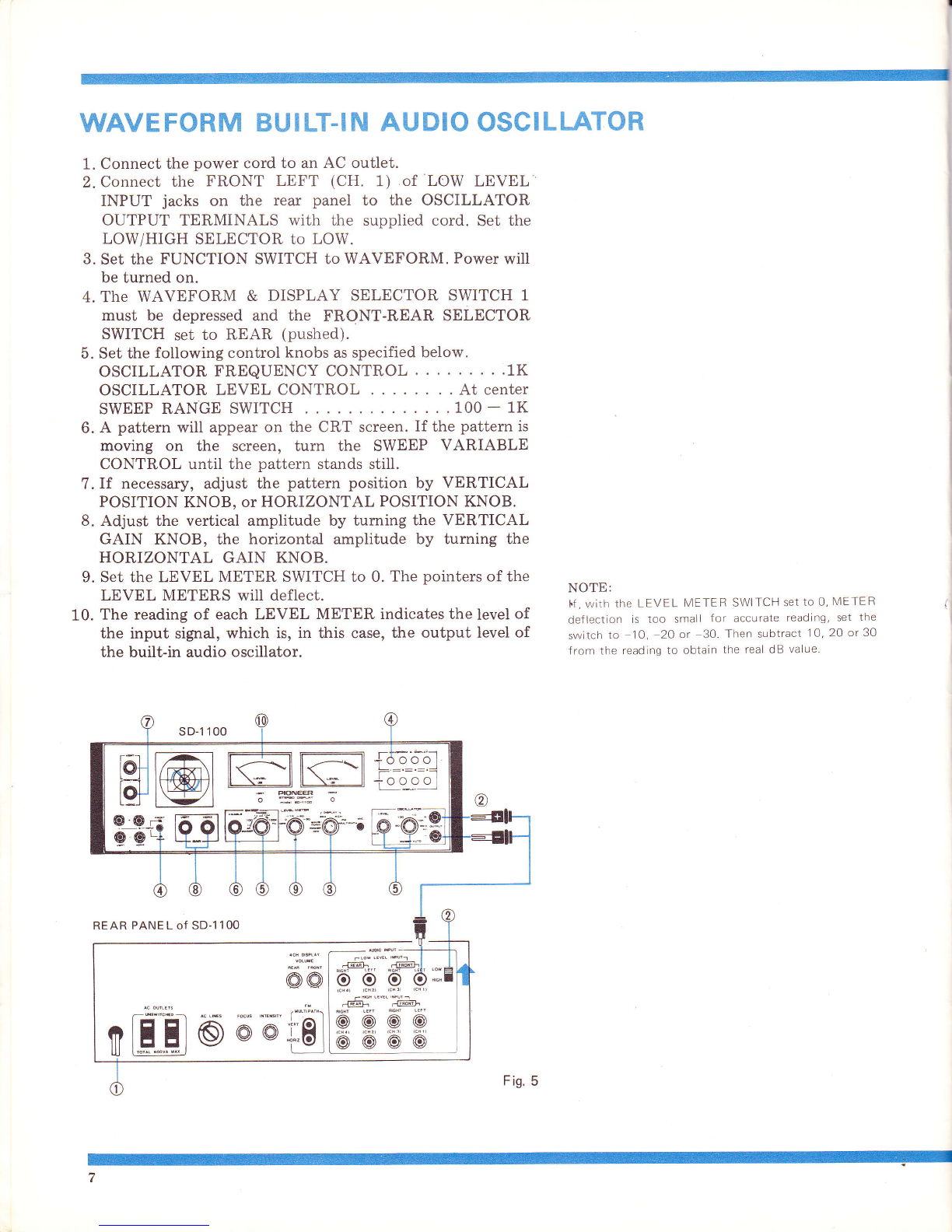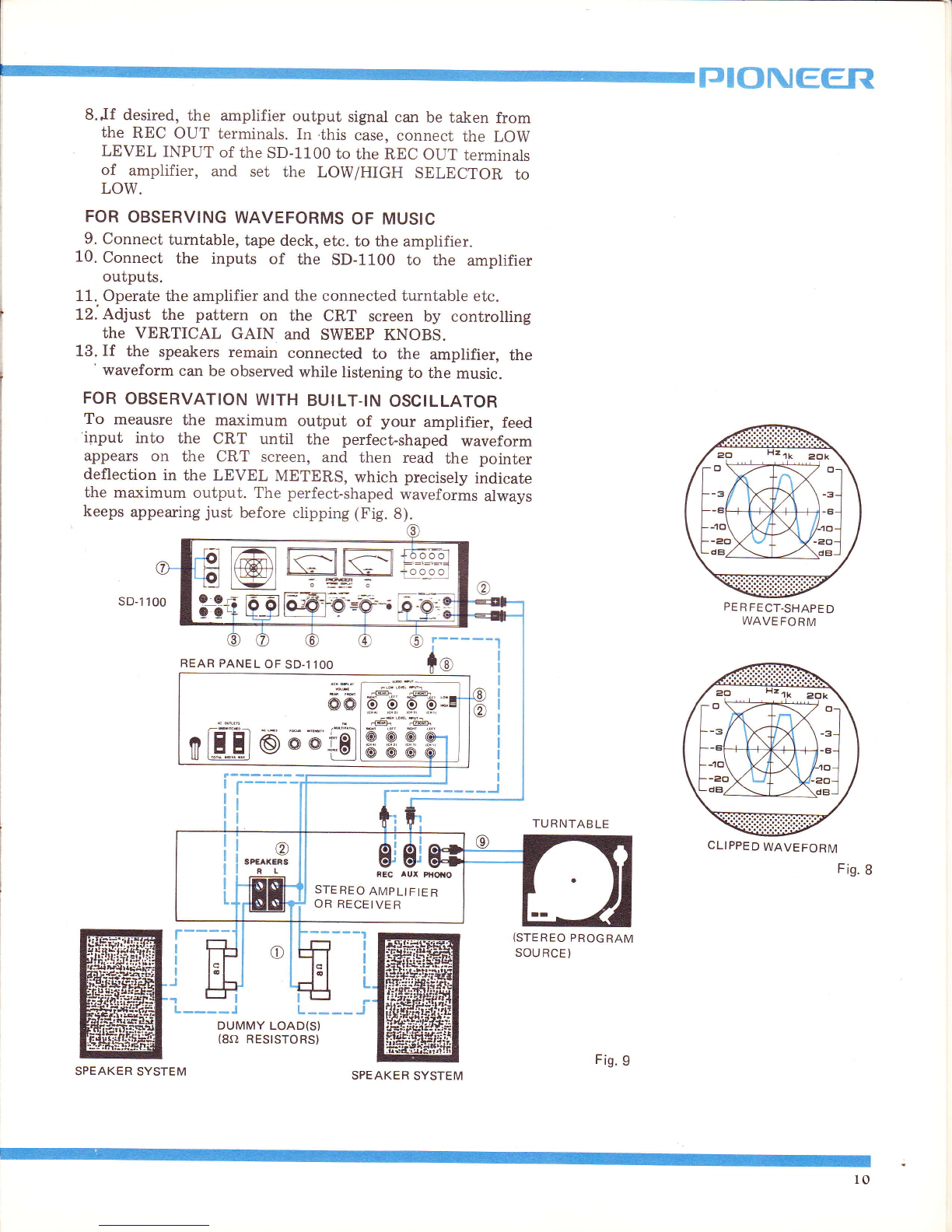You are now the proud owner of a Pioneer 4-
channel stereo display, model SD-1100. This unit
is a multipurpose instrument for observing and
measuring various performance characteristics of
your 4-channel or 2-channel stereo system and its
individual components. Incorporated in this versa-
tile units are a four-pole oscilloscope, LEVEL
FEATURES
DISPLAY OF 4.CHANNEL STEREO SIGNALS
ln addition to normal 2-channel stereo signals, the oscillo-
scope can be used to show all four signals of a 4-channel
system simultaneously, permitting accurate balance and
phase checks.
DISTINCT, CLEARLY READABLE OSCILLO-
SCOPE IMAGE
The 75mm (3in.) screen shows a clearly def ined image
even of quickly changing signals, and the practical scale
on the screen makes various adjustments and readings easy.
For extra protection of the screen, a special circuit automa-
tically dims the beam when only a spot is displayed, to
prevent burning of the phosphorescent layer.
EASY.TO READ LEVEL METERS
The large, clearly readable level meters on the front panel
permit easy readout of various level measurements. The
meter range is adjustable in 10dB steps from 20V full
scale (+20d8) to 20mV (-40dB) in accordance with the
various input terminals of different sensitivity.
BUILT-IN AUDIO SIGNAL GENERATOR
For frequency response measurements to amplif iers etc., the
SD-1 100 contains an audio signal oscillator with frequencies
freely adjustable from 2OHz Lo 2OkHz. Set at SWEEP
AUTO, the oscillator will automatically sweep over the
whole 20Hz to 20kHz band in a cycle of approximately
25 seconds.
meters, an audio,signal generator with sweep capa-
bility, and a sweep generator.
As this unit is rather more complicated in its
design and operation than other audiocomponents,
please study the following instructions very care-
fully and keep the manual at hand for reference.
AUDIO SWEEP FACILITY FOR DIRECT
OBSERVATION OF FREOUENCY RESPONSE
The frequency characteristics of tone controls, filters,
crossover networks, loudspeakers, etc. can be observed on
the scope, and peaks and dips can be detected. This is
possible by utilizing the audio oscillator sweep for hori-
zontal scope beam deflection.
VERSATILE, EASILY SWITCHABLE INPUTS
High level inputs accept comparatively strong signals (as
from amplifier's speaker outputs), while low level inputs
are provided on the front and rear for low level signals
(PRE-AMP out, etc.). lnputs are selected by simple push-
button switches.
MULTIPLE APPLICATIONS
With the built-in signal generator and a good microphone,
the overall frequency characteristics of your stereo system
and listening room can be measured and tone controls etc.
adjusted accordingly for optimum sound. With the Lissajous
display facility, phase relations in a 2-channel or 4-channel
system can be observed and, if necessary, corrected. Accu-
rate balancing is possible with the LEVEL meters. With a
test record or test tape, frequency and other characteristics
of phono cartridges and tape equipment can be checked the
SD 1 100 provides a multitude of uses for scientif ically
accurate system checks.
FM MULTIPATH DETECTION POSSIBLE
FM multipath reception, the greatest enemy of distortion-
free FM sound, can be detected, thanks to the special FM
multipath input provided. (The tuner must be equipped with
a special output.) Thus, the antenna can be precisely
positioned for optimum reception.
o On or near a power amplifier or transformet, and
especially on a vacuum tube type amplifier.
o Moist and dusty places.
o The vicinity of strong magnets, motors, trans-
formers, etc.
WHERE TO PLACE THE SD.llOO
As the SD-1100 is fully equipped with silicon
transistors (except in the cathode-ray tube), it
poses no great problems in regard to heat dissipa-
tion. However, avoid the following kinds of places:
o Direct sunlight and the vicinity of heat sources'