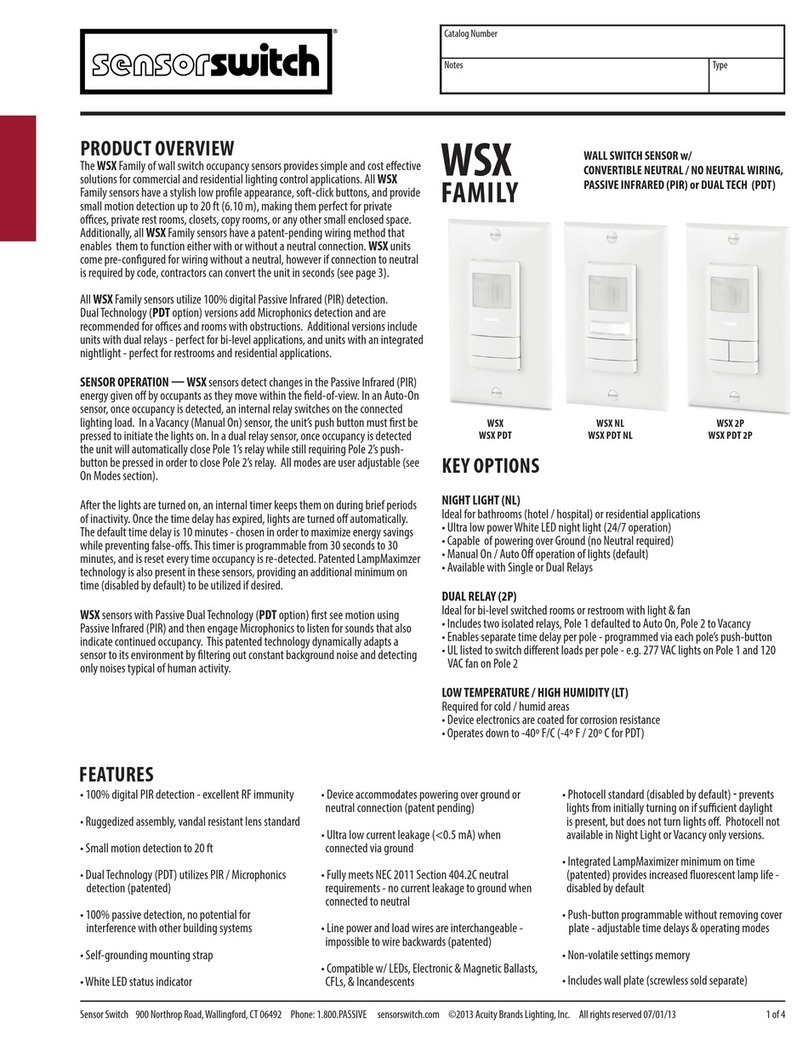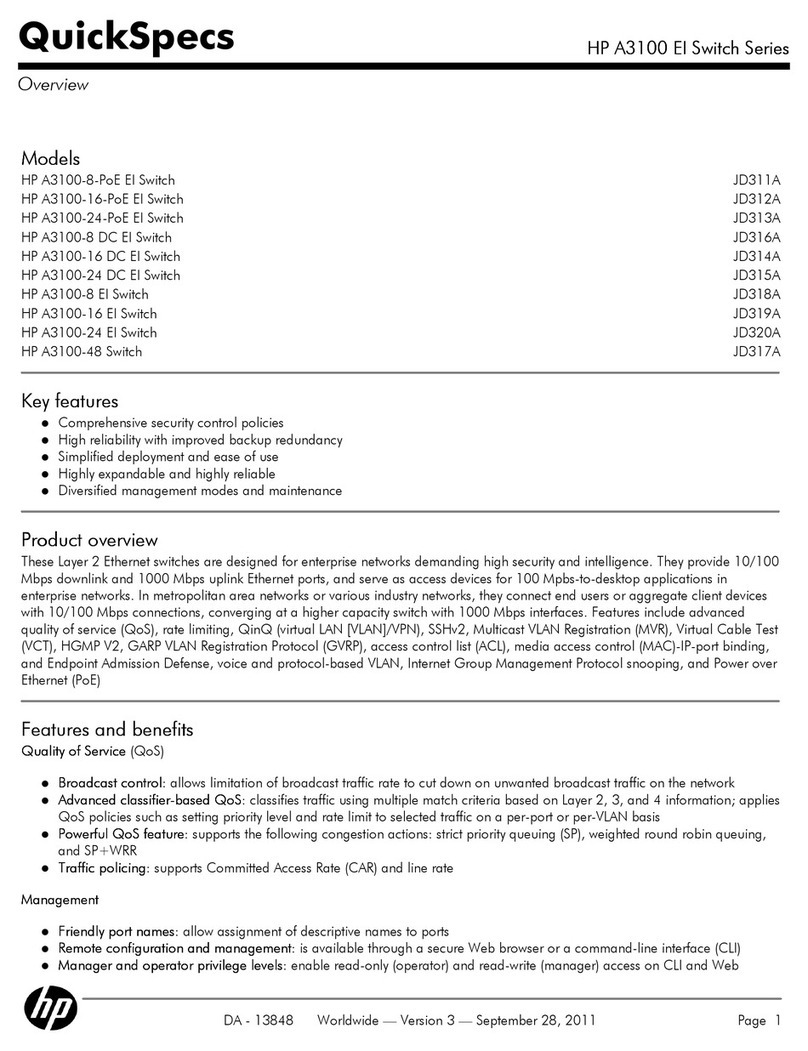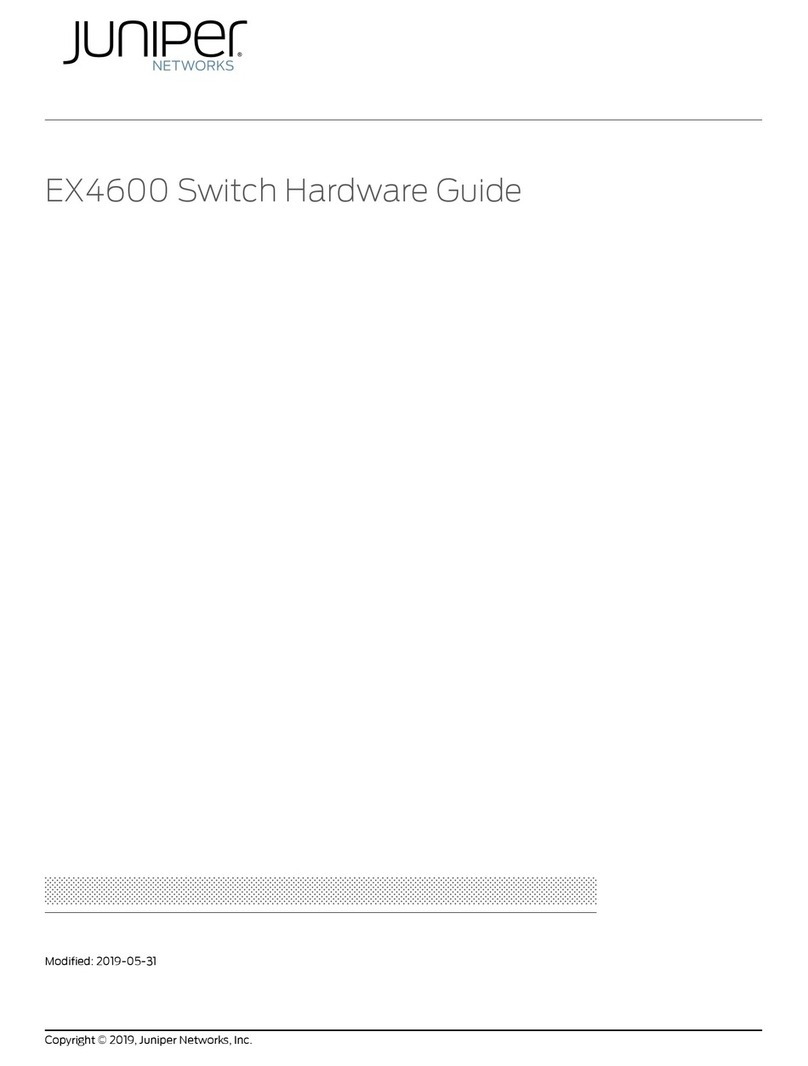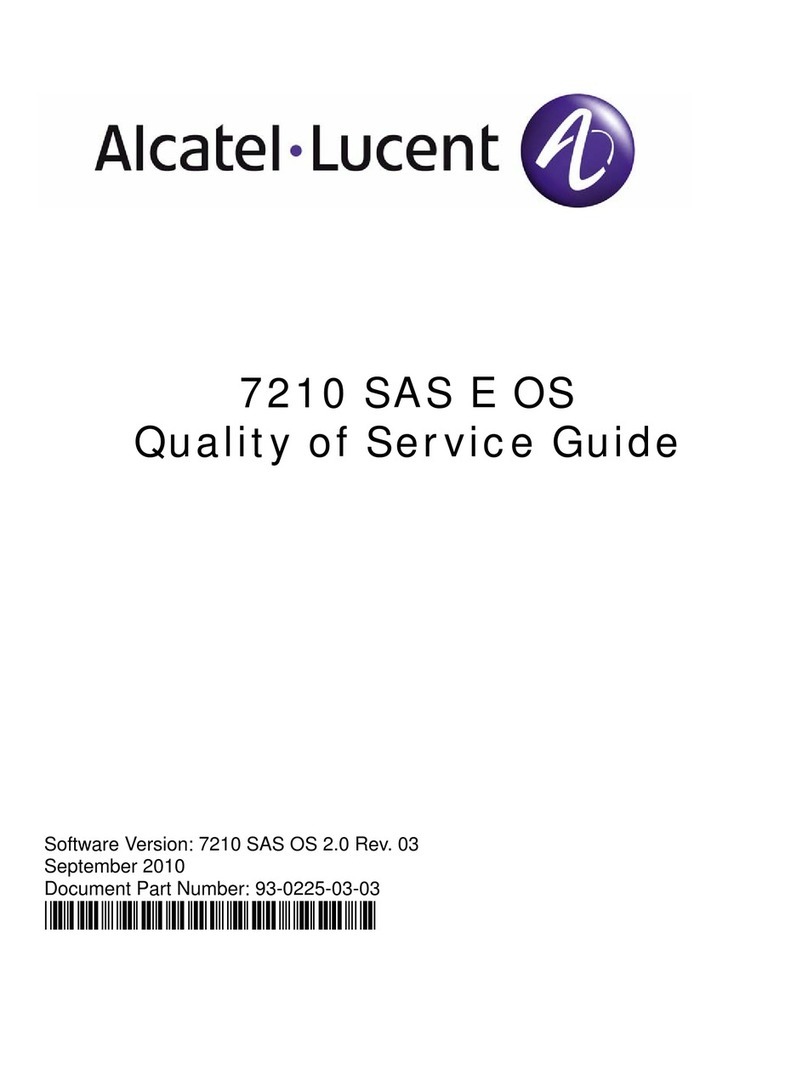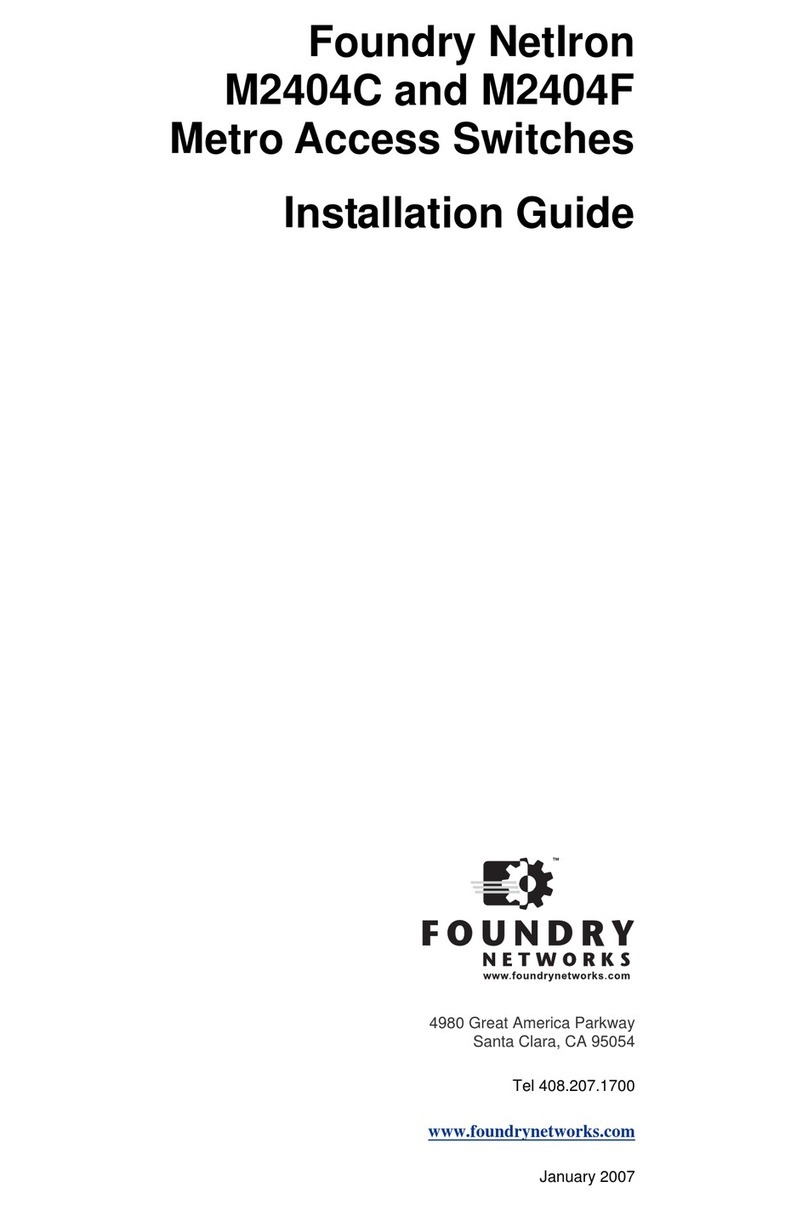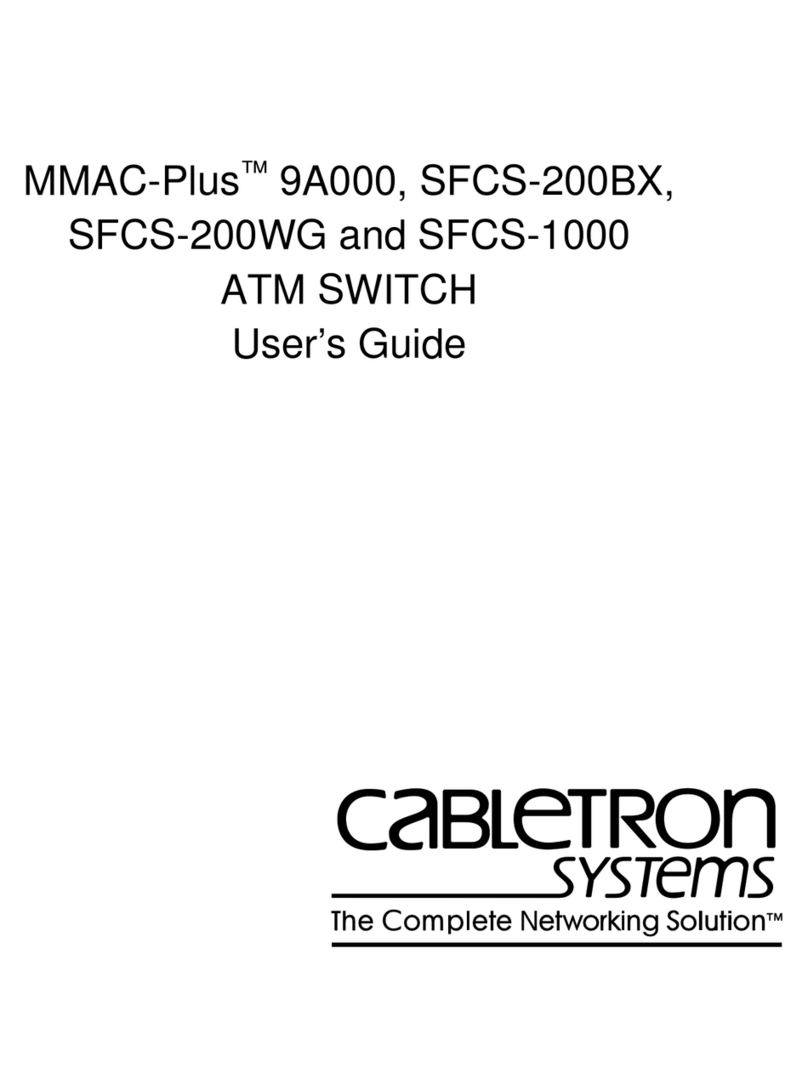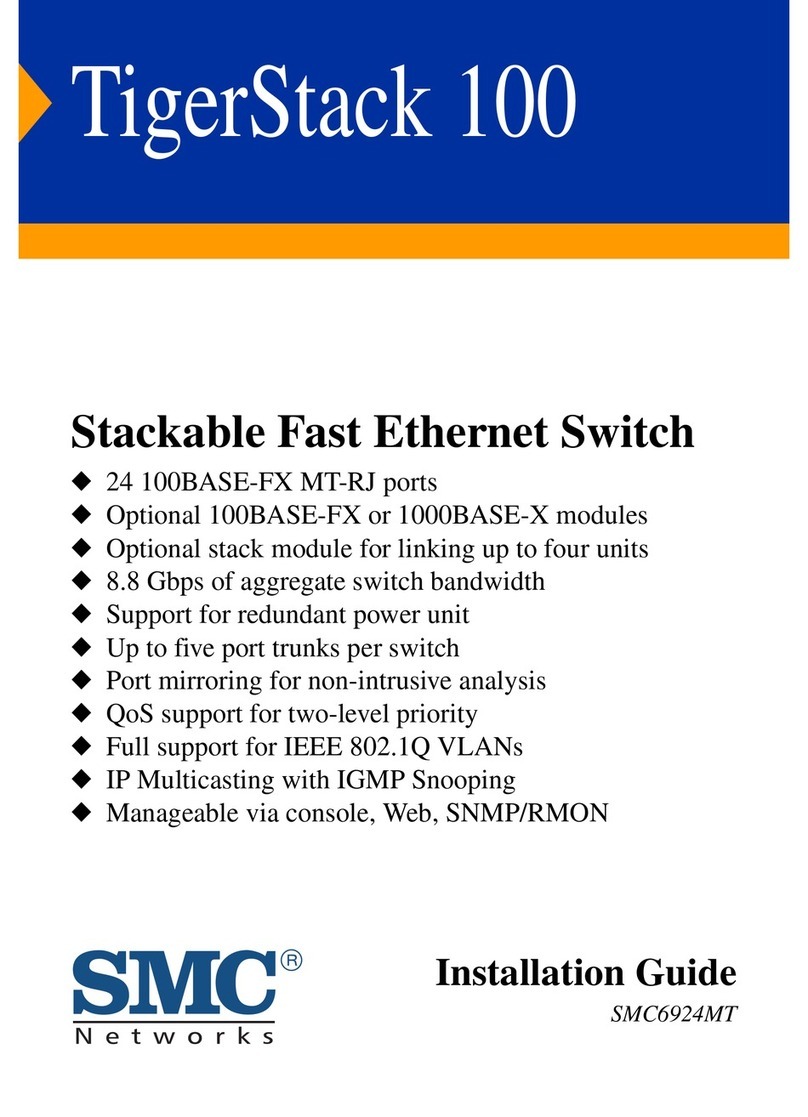Acuity Brands nLight AIR rPODBA Series User manual

Acuity Brands | One Lithonia Way Conyers, GA 30012 Phone: 800.535.2465 www.acuitycontrols.com
© 2019-2022 Acuity Brands Lighting, Inc.All rights reserved. Rev. 09/01/22
RPODBA
1 of 4
OVERVIEW
The nLight® AIR rPODBA is a wireless, battery-powered wall switch including toggle and/or raise lower
features with optional multi-pole control. It provides a user with local control of a lighting zone. A true
wire-free switch, these single gang decorator style devices have soft-click buttons and a green LED indicator
for each button.The wall switches communicate with other nLight AIR devices via radio frequency (RF).A
battery-powered wall switch can work with any nLight AIR enabled xture or power pack to provide toggle
switch operation. Wall switches with the DX option have the added ability to adjust the level of any nLight
AIR controlled dimmable light xture.
FEATURES
• Powered with three off-the-shelf lithium AAA batteries and rated for 10 years of normal use, minimizing
battery replacement. (Battery replacement with alkaline batteries does not guarantee a 10-year run
time.)
• Communicates with nLight AIR devices via radio frequency (RF) in the 900MHz spectrum
• Soft-click push-button control
• Single pole or two pole on/off control with optional raise/lower option ("DX" option)
• 2 or 4 preset scene control fully congurable via CLAIRITY™+ mobile app
• Maximum of 4 total preset scenes per nLight AIR group
• Batteries are included and preinstalled, allowing for a simple unbox and mount installation
• Wireless multi location dimming
CUSTOM BUTTON ENGRAVING
• Custom lettering for units can be specied and ordered at: nGrave Form
• To ensure color uniformity, ordering templates facilitate specifying all buttons on a unit as custom
lettered. Replacing single buttons is not recommended
• Custom buttons will ship separately and require eld installation
nLight®AIR
rPODBA:
Battery-Powered
Wall Switch
Note: nLight® AIR devices are only compatible with other nLight AIR
enabled devices and are not cross compatible with other nLight product lines
at this time.
Catalog Number: Date: Project:
nLight, nLight AIR and the Acuity Controls and Acuity Brands logos are trademarks of Acuity Brands. Bluetooth is a trademark of Bluetooth
SIG, Inc.used by Acuity Brands under license.Apple and the Apple logo are trademarks of Apple Inc. Android and Google Play are
trademarks of Google, Inc. Other trademarks are property of their respective owners.
Capable
This item is an A+ capable component, which has been designed and tested to provide out-of-the-box
luminaire compatibility with simple commissioning, when included as part of an A+ Certied™ Solution.
To learn more about A+, visit www.acuitybrands.com/aplus.
rPODBA Example: RPODBA 2P DX WH G2
Series Poles & Scenes Dimming Control Color Generation
RPODBA [blank] Single Pole
2P Two Pole
2S 2 Scene control (2 buttons)
4S 4 Scene control (4 buttons)
[blank] On/Off Control
DX On/Off + Raise/Lower Control
WH White
IV Ivory
AL Light Almond
BK Black
GY Gray
RD Red
G2 Generation 2 Compatibility
Warranty
Five-year limited warranty. This is the only warranty provided and no other statements in this specication
sheet create any warranty of any kind. All other express and implied warranties are disclaimed. Complete
warranty terms located at: www.acuitybrands.com/support/warranty/terms-and-conditions
Note: Actual performance may differ as a result of end-user environment and application.
Specications subject to change without notice.

Acuity Brands | One Lithonia Way Conyers, GA 30012 Phone: 800.535.2465 www.acuitycontrols.com
© 2019-2022 Acuity Brands Lighting, Inc.All rights reserved. Rev. 09/01/22
RPODBA
2 of 4
ORDERING INFORMATION
Wall Plate - Additional or Replacement
Series # of Gangs Color Packaging
WS XPODA Wall Plates (Standard)
SSW Sealed Covers
1 GNG Single Gang WH White
IV Ivory
GY 2Gray
AL 2Light Almond
BK 2Black
RD Red
VP2Variety Pack [blank] Single Unit 3
M5 25 Pack
M61,2 6 Pack
All rPODBA switches are shipped with wall plates, however, the following order information is available to acquire replacement wall plates.
Dimensions 2.74" H x 1.68" W x 1.63" D (6.96 cm x 4.27 cm x 4.14 cm)
Weight 4.25 oz
Mounting Single Gang Switch Box or Low Voltage Ring
Color White, Ivory, Lt. Almond, Gray, Red, Black
Operating Temperature -40°C to 60°C (indoor use only)
Relative Humidity Standard: 20 to 75% non-condensing
Radio Frequency Dual Radio: 900Mhz & 2.4GHz
RF Transmit Power 900Mhz: +20dBm; 2.4GHz: Variable
Wireless Standard 900MHz: IEEE 802.15.4-based
2.4GHz: Version 4.0+ of the Bluetooth specication
Wireless Range 900MHz: Up to 1,000 ft. (~304m) in free space/ line of sight
Minimum of 150 ft through typical construction
2.4GHz: Up to 60 ft. (~18m) in free space/ line of sight
Security Application Data Encryption: AES-128 bit
Mutual Entity Authentication
Message Condentiality
Message Authentication and Replay Prevention
Limited Anonymity
Complies with California Civil Code Title 1.81.26, Security of Connected Devices, approved under Senate Bill No. 327 (2018)
Regulatory Compliance FCC ID: 2ADCB-RMODIT3 RoHS
IC: 6715C-RMODIT3
IFETEL: RCPNLNL20-2057
Battery Type 3 AAA lithium (included)
Battery Life 10 years (with lithium batteries)
Programming Tool CLAIRITY™+ mobile app
SPECIFICATIONS
1. Available only for variety pack.
2. Not available for SSW series
3. Single units only available for SSW series
Accessories
RPODBA MOUNTRING Replacement mounting ring for rPODBA and rPODB switches
SSW 1GNG WH Sealed screwless wall plate to prevent liquid intrusion, white
SSW 1GNG IV Sealed screwless wall plate to prevent liquid intrusion, ivory
SSW 1GNG RD Sealed screwless wall plate to prevent liquid intrusion, red
WALL SWITCH CLEANING
It will occasionally be necessary to clean the wall switches. All rPODBA switches may be wiped down with a soft cloth or paper
towel dampened with glass cleaner, vinegar and water, hydrogen peroxide,or a mild abrasive. Spray a limited amount on the
cloth or paper towel prior to applying. Do not spray cleaner on the switches directly, and do not wipe the switches down with a
towel saturated (drips when wrung out) with cleaner.
If the ability to clean the switches using chemical spray disinfectants is desired, we recommend the use of the Sealed Screwless
Wall Plate (SSW).The Sealed Screwless Wall Plate is a cover for the standard wall plate, designed with an IP54 rating. It
consists of a transparent silicone rubber layer that covers the wall switch to prevent liquids from entering the wall switch while
maintaining a tactile button feel.The Sealed Screwless Wall Plate is the ideal solution to prevent liquids from entering the wall
switch while maintaining a tactile button feel.The Sealed Screwless Wall Plate is the ideal solution to help protect a wall switch
from fluid entering the device while enabling the use of disinfectants recommended by the EPA for use against SARS-CoV-2,the
coronavirus that causes COVID-19,which often require spraying or saturating the surface.
For more information on the
Sealed Screwless Wall Plates

Acuity Brands | One Lithonia Way Conyers, GA 30012 Phone: 800.535.2465 www.acuitycontrols.com
© 2019-2022 Acuity Brands Lighting, Inc.All rights reserved. Rev. 09/01/22
RPODBA
4 of 4
INSTALLATION OVERVIEW
Installation of the rPODBA is simple, wire free, and does not require special tools. Follow the instructions below to install the rPODBA wall switch.
OUT-OF-THE-BOX DECORA WALL PLATE
• Remove the wall plate from the device by pulling the sides out to expand the wall plate and release it from the mounting anges.
• Connect the unit to the gang box
• The unit will connect to the gang box by screws, one at the top and one at the bottom
• To ensure correct wall plate installation, drive the screws until the mounting anges contact the wall surface. If the screws are overdriven, the mounting anges
will disengage, preventing wall plate installation. If this happens, reattach the mounting ange(s) and install to correct position. (The anges may be reattached by
inserting the two tabs in the side of the unit and pushing the part inward to engage the three snaps.)
• Reattach the wall plate
• Expand the wall plate horizontally
• Place the wall plate onto the unit
• Contract the horizontally expanded wall plate onto the unit such that the side ange features seat inside the wall plate
• No wiring needed
OFF-THE-SHELF DECORA WALL PLATE
When installing the unit with standard off-the-shelf decora wall plates, the following steps should be followed.
• Remove the Acuity wall plate from the device by pulling the sides out to expand the wall plate and releasing it from the mounting anges.
• Unhook and remove the side anges from the device
• Connect the unit to the gang box
• The unit will connect to the gang box by screws, one at the top and one at the bottom
• Attach the wall plate
This manual suits for next models
8
Other Acuity Brands Switch manuals
Popular Switch manuals by other brands

SMC Networks
SMC Networks SMC EZ Switch 10/100/1000 SMCGS8P-Smart Specifications

HP
HP 445860-B21 - 10Gb Ethernet BL-c Switch reference guide

Raritan
Raritan Dominion KX 1.4 Faq

GEYA
GEYA GRT8-LM instruction manual

Cabletron Systems
Cabletron Systems SmartSTACK ETHERNET ELS10-27 user guide

Brocade Communications Systems
Brocade Communications Systems VDX 6720-60 quick start guide