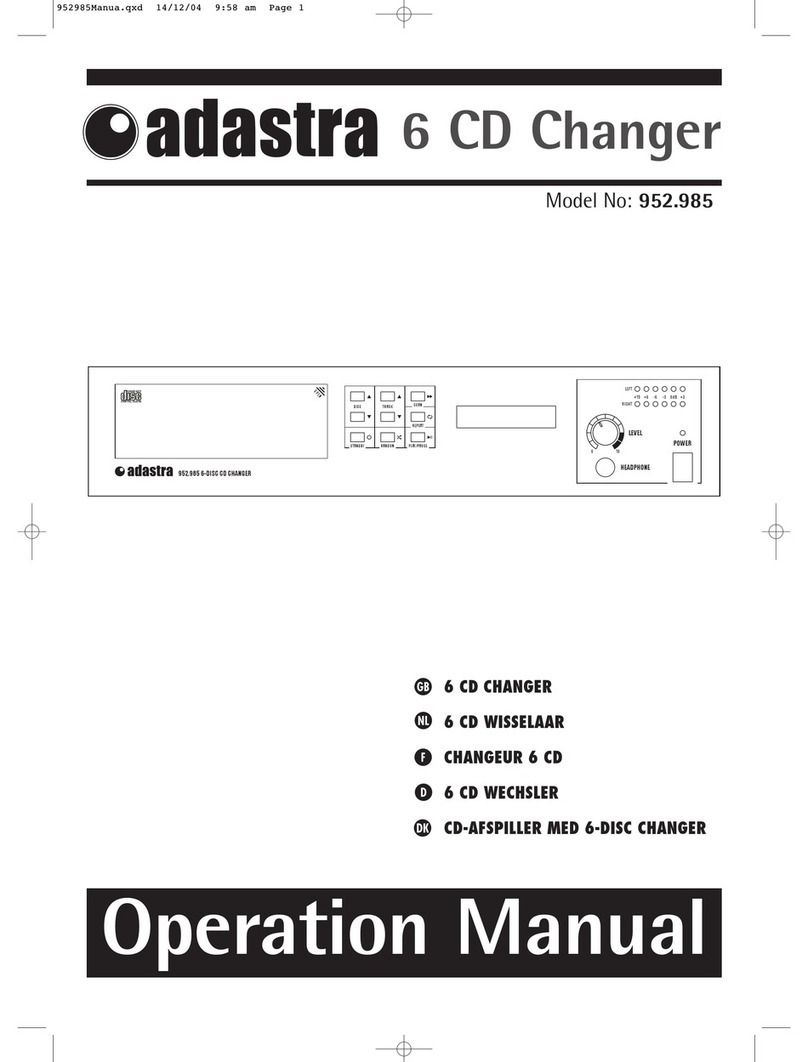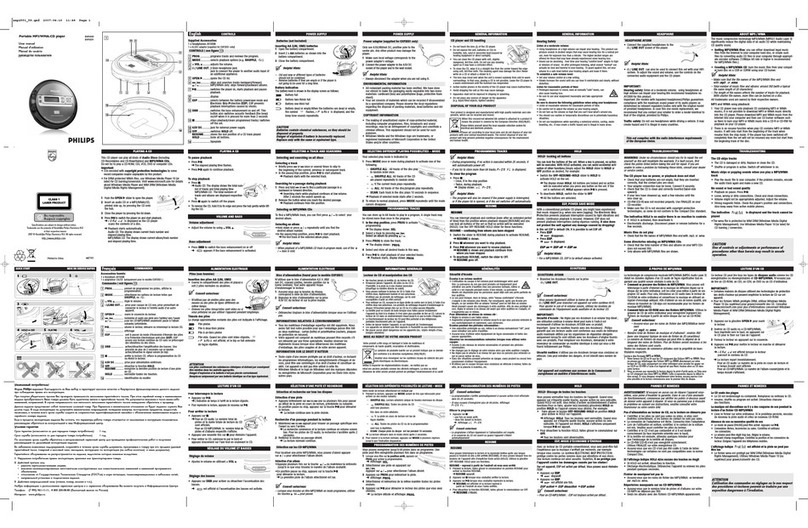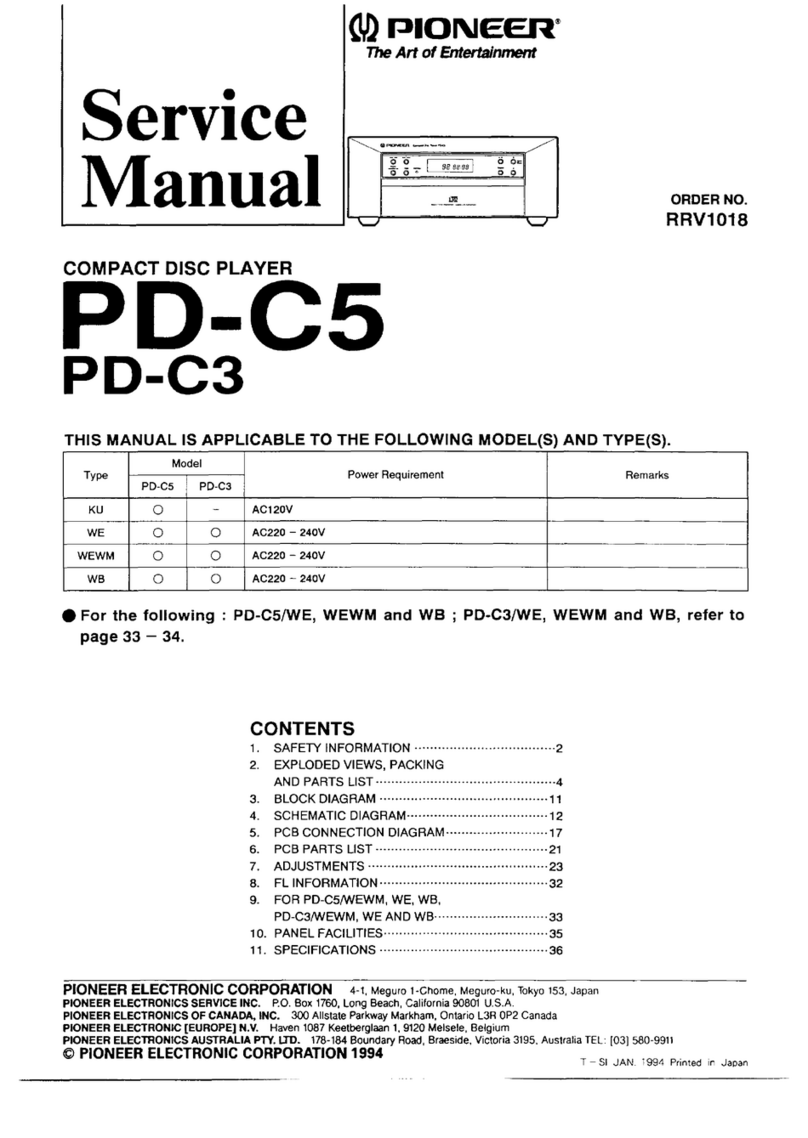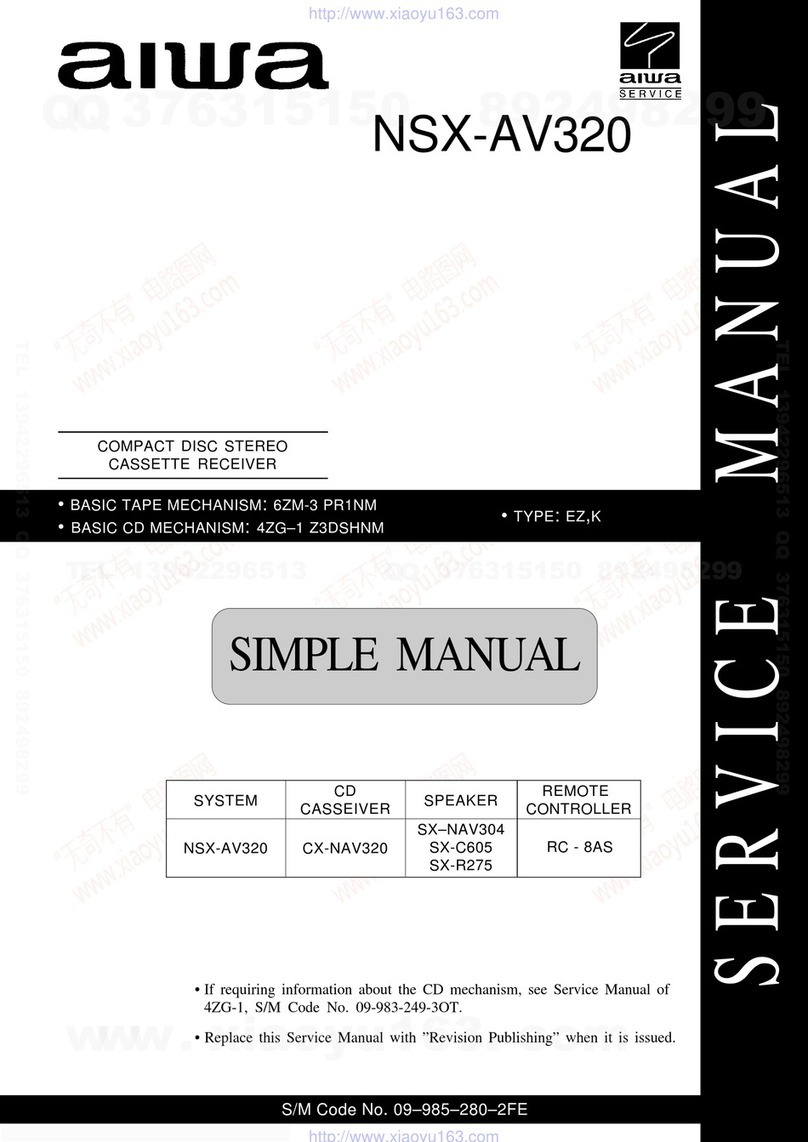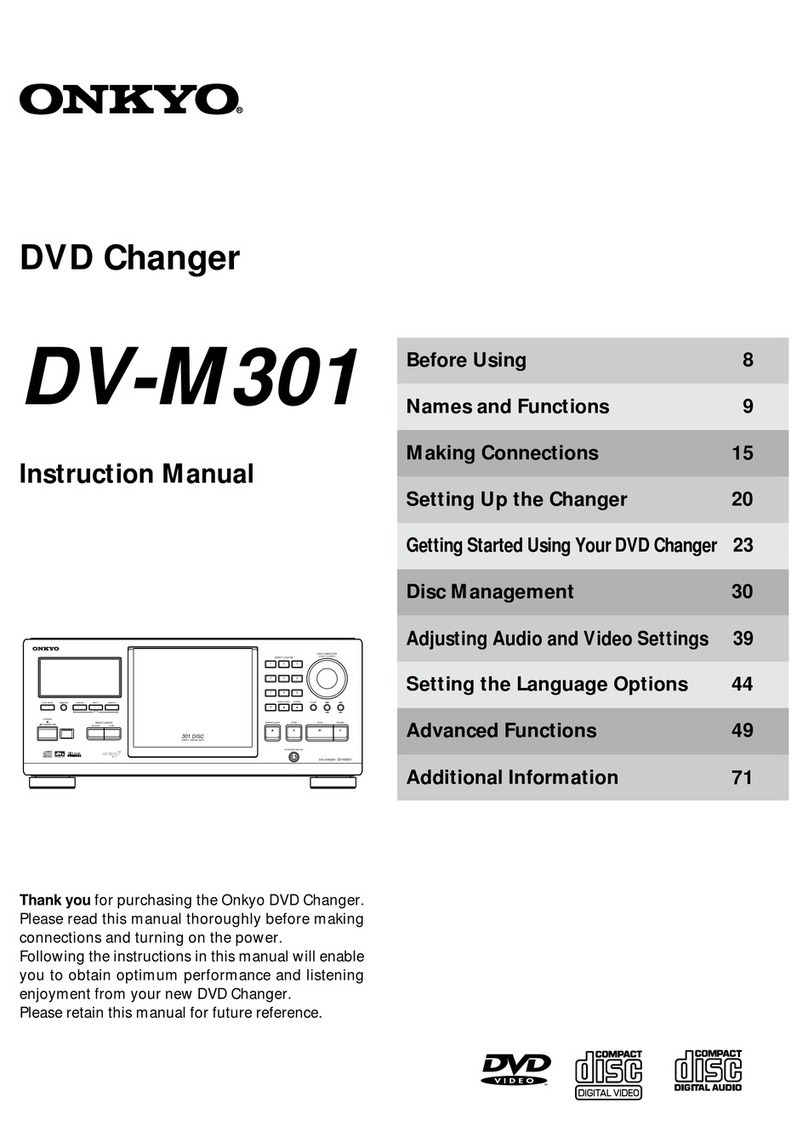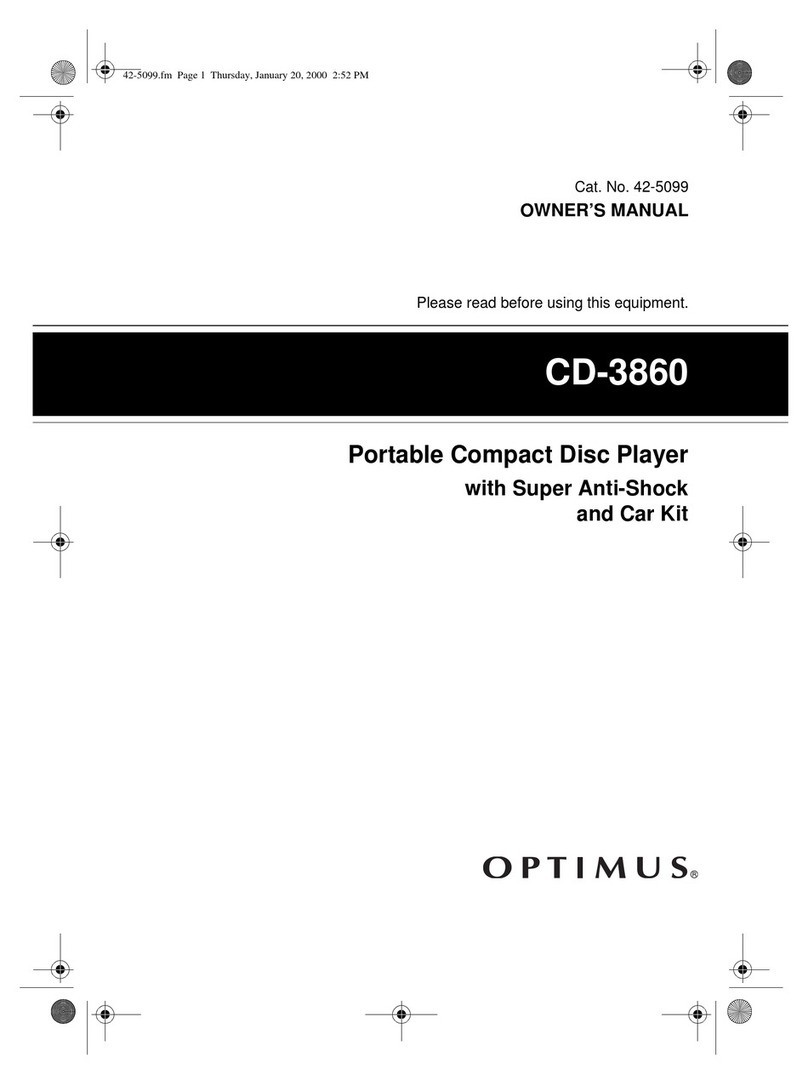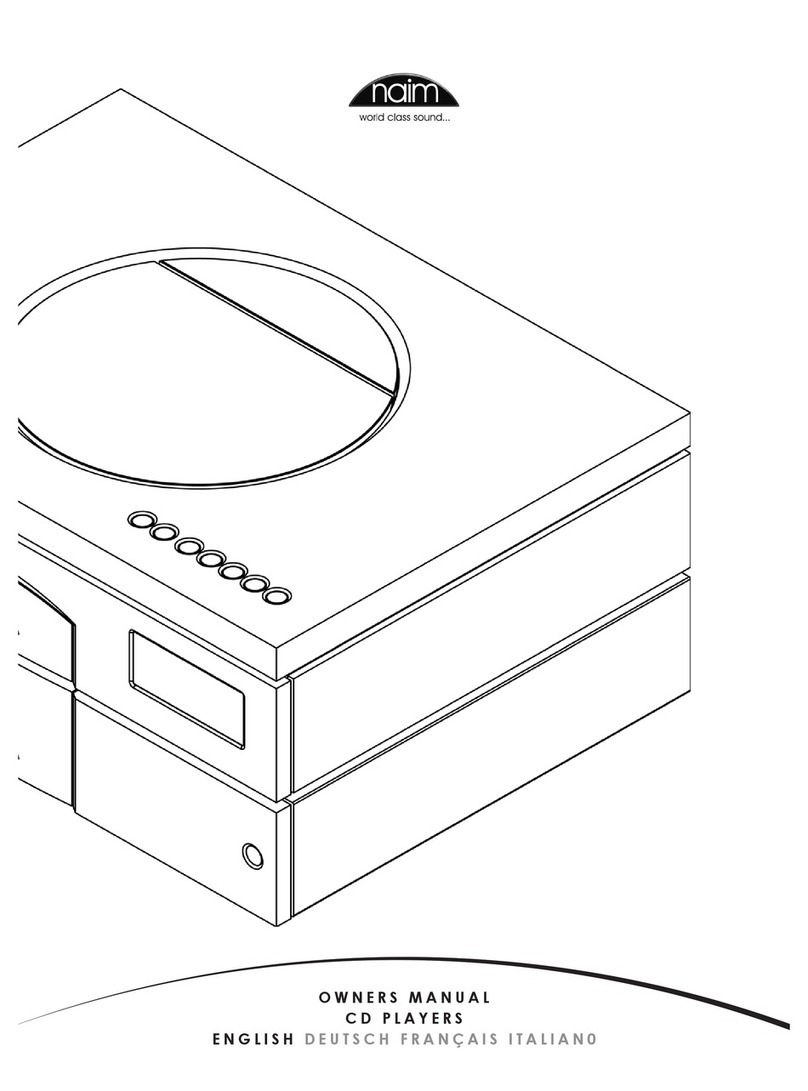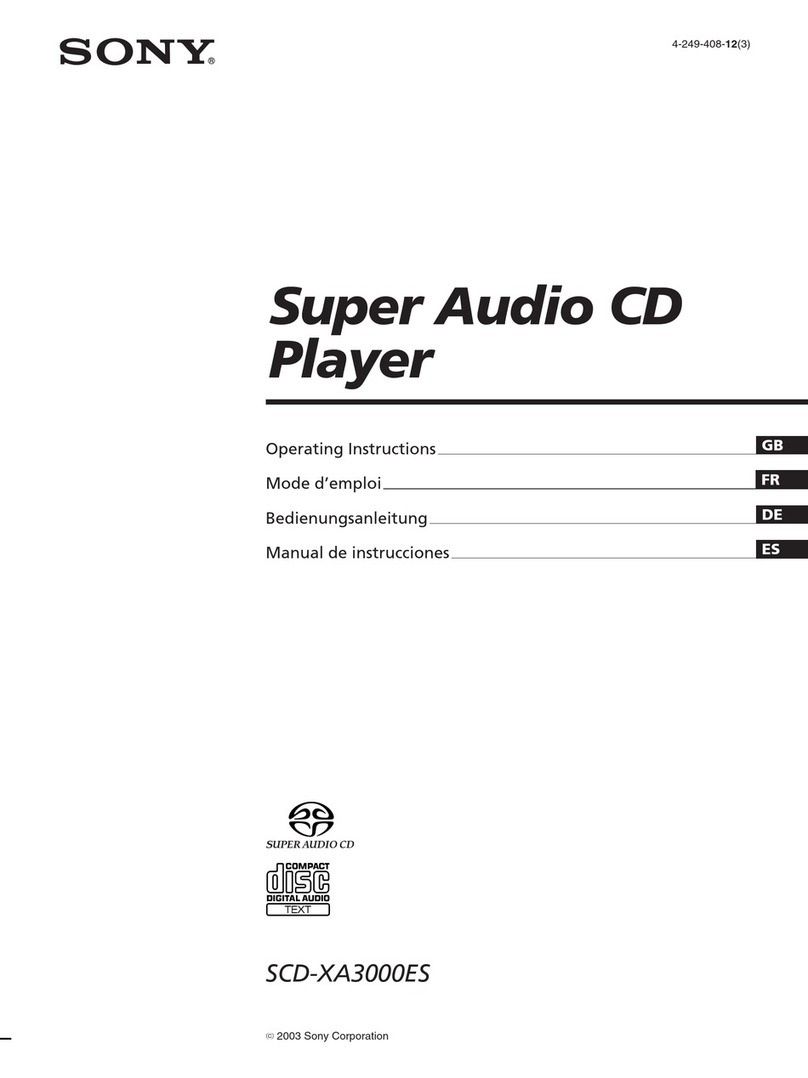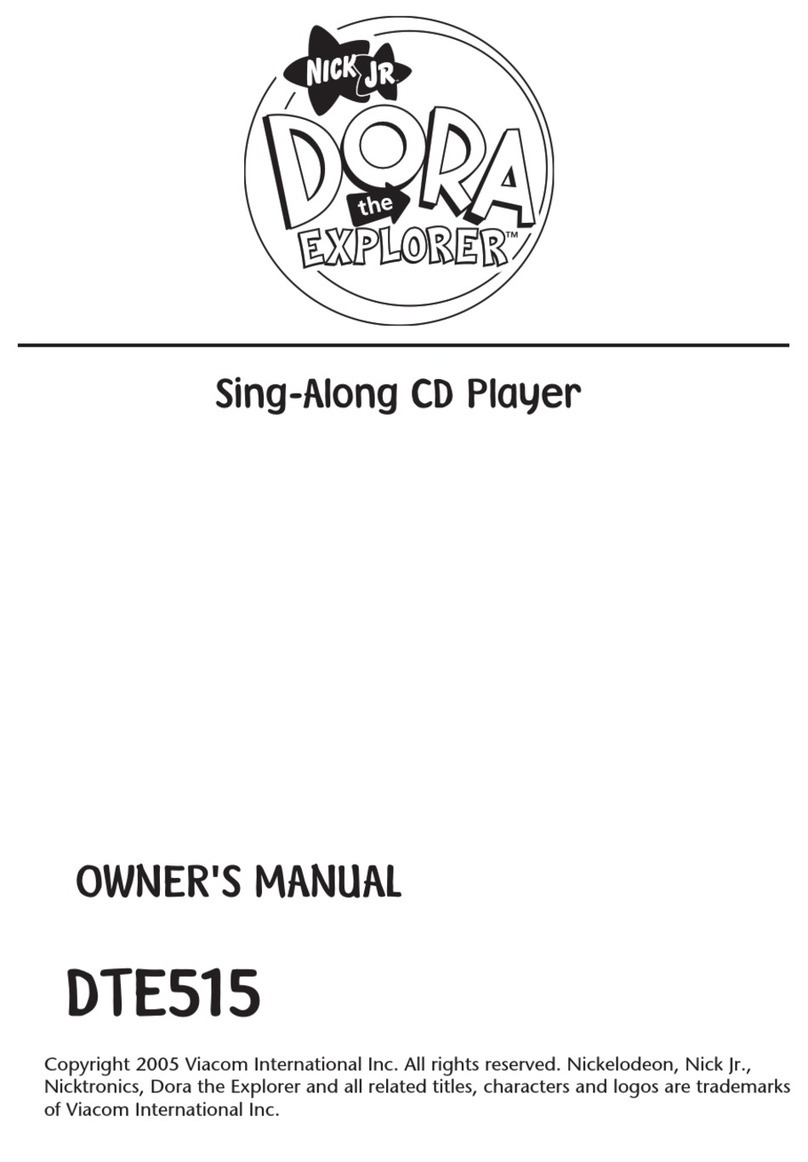Adastra AD-200 User manual

AD-200
CD/USB/SD MP3 Player
OWNERS MANUAL
Version 1.0
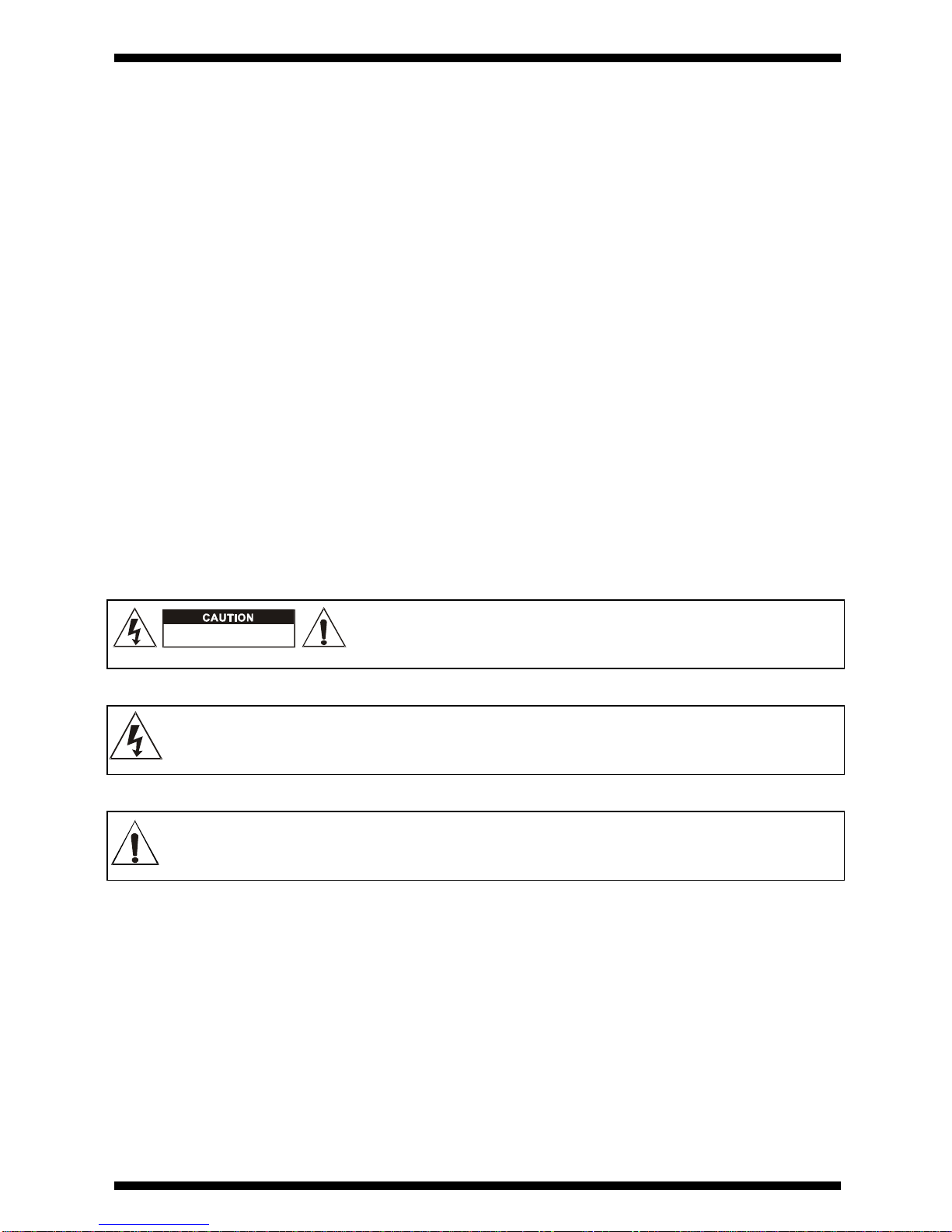
Safety information
1. Please read these instructions be ore operating.
2. Keep these instructions or uture re erence.
3. Heed all warnings.
4. Follow all instructions.
5. Do not use this item near moisture.
6. Clean only with dry cloth.
7. Do not block any o the ventilation openings.
8. Do not install near any heat sources such as radiators, stoves or other items (including
ampli iers) that produce heat.
9. Do not de eat the sa ety purpose o the polarised plug. The wide blade is provided or
your sa ety. I the provided plug does not it into the item or the mains socket, consult
an electrician or replacement.
10. Protect the power cord rom being walked on or pinched particularly at plug, convenience
receptacles, and point where they exit rom the item.
11. Only use attachments/accessories speci ied by the manu acturer.
12. Use only with a stand, tripod, bracket or table suitable or support.
13. Unplug this item during lightning storms or when unused or long periods o time.
14. Re er all servicing to quali ied service personnel. Servicing is required when the item has
been damaged in any way, such as power supply cord or plug is damaged, liquid has
been spilled or objects have allen onto the item, the item has been exposed to rain or
moisture, does not operate normally, or has been dropped (Note: Accidental or cosmetic
damage is not covered by the items 12 month warranty)
15. Please keep the unit in a sa e environment.
16. Do not store anything on top o the item
CAUTION: To reduce the risk o electric shock, do not
remove any cover. No user-serviceable parts inside. Re er
servicing to quali ied service personnel only.
The lightning lash with arrowhead symbol within the equilateral triangle is intended to
alert the user to the presence o un-insulated “dangerous voltage” within the product’s
enclosure that may be o su icient magnitude to constitute a risk o electric shock.
The exclamation point within the equilateral triangle is intended to alert the user to the
presence o important operation and maintenance (servicing) instructions in the
literature accompanying this appliance.
DO NOT OPEN
RISK OF ELECTRIC SHOCK

ADASTRA AD 200
Main Features:
1 x High speed USB 2.0 input or lash and hard drives.
1 x SD card slot
Digital audio playback
Single ront load CD player with 40 seconds anti-shock protection
MP3/WAV compatible rom CD or USB (ID3 tags)
IR Remote control operation
Single/Continuous/Random playback
+10 Track skip search
Pitch control and pitch display
Easy read LCD display
Easy-to-use older and ile search
Selectable elapsed, remain and total remain time display
Instant start (sound is produced immediately when the play button is pressed)
Pitch controlled ±16%
19” rack mountable
Accessories
1 x UK power cable
1 x EU power cable
1 x Remote control
1 x Instruction manual

General Checks and Advice
1) Be ore switching o the power ensure there is no CD in the draw, the disc tray is ully
closed and the LCD display reads “NO DISC”.
2) Installation
•Place the unit on a lat sur ace or mount in a secure rack case.
•Be sure the player is mounted in a well ventilated area and is not exposed to direct
sunlight, high temperatures or high humidity.
•Keep the unit as ar away as possible rom TVs and tuners as the unit may cause
undesirable inter erence to these devices.
3) Compact Discs
•DO NOT allow ingerprints, oil or dust to get on to the sur ace o the disc.
•I the disc is dirty, wipe it clean with a so t dry cloth.
•DO NOT use benzene, white spirit, electrostatic-proo chemical or silicone-treated
cloths to clean discs.
•Always handle discs care ully to prevent damaging the sur ace; in particular when
removing a disc rom its case or returning it.
•DO NOT bend the disc.
•DO NOT enlarge the hole in the centre o the disc.
•DO NOT write on the printed side o the disc with hard tipped implements such as a
pencil or ball point pen as it could e ect playback.
•Condensation will orm i a disc is brought in to a warm area rom a colder one.
•DO NOT attempt to dry the disc with a hair dryer etc.
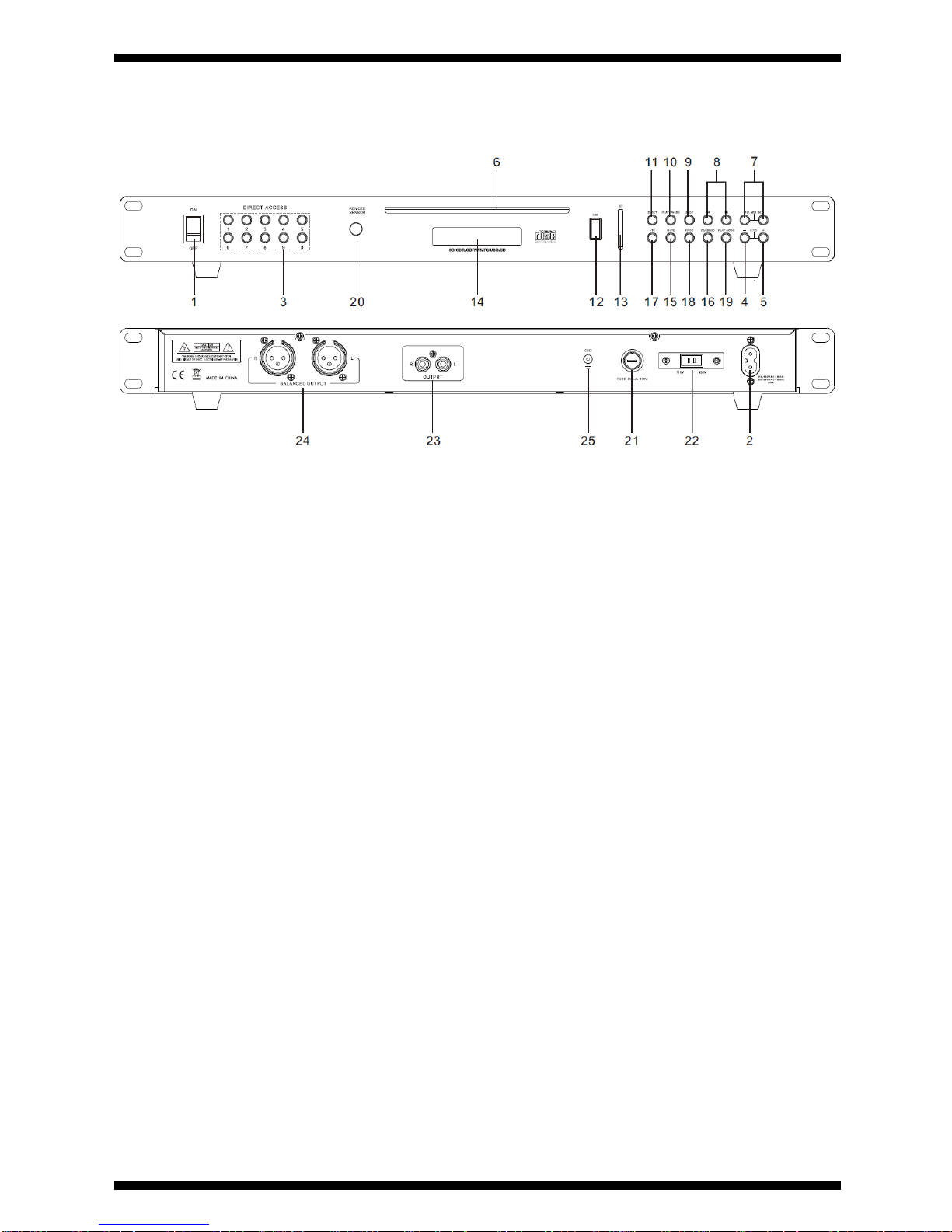
General Functions and Controls
1. POWER SWITCH This switch is used to control the unit's main power.
2. POWER CONNECTOR - This is the main power connection. Only use the supplied power
cord. Use o any other power connections may result in severe damages to the unit.
3. DIRECT TRACK ACCESS – I you know the number o your track and want to switch to
it quickly simply type in the number. (Minimum three numbers EG: 003 or 103).
4. PITCH DECREASE BUTTON – The speed slows when the “-“ button is pressed.
5. PITCH INCREASE BUTTON – The speed rises when the “+” button is pressed.
6. CD TRAY – Load your CD on the tray here.
7. FOLDER SKIP BUTTON – Press the le t button to select the older down and the right
button or older up select.
8. TRACK SKIP BUTTONS – “|<<” to either start the current track again or select the
previous track. “>>|” to select the next track.
9. STOP BUTTON – Stops the current track and returns it to the beginning
10. PLAY/PAUSE BUTTON – Press to start the selected track. I you press while the track
is playing it will pause the current song until you press play again.
11. EJECT BUTTON – Ejects your CD. This will only happen when the CD is in stop or pause
mode.
12. USB PORT – Insert a USB mass storage device or playing digital music iles.
13. SD/CARD SLOT Insert an SD card in to the slot or playing digital music iles.
14. LCD DISPLAY – Alphanumeric display
15. MUTE BUTTON – Turns the sound on or o .
16. SOURCE BUTTON – Used to select the sound source; CD, SD or USB.

17. +10 BUTTON – Skips 10 tracks or aster searching
18. PROGRAM BUTTON – Used to enter programming mode and play tracks in a particular
order
19. MODE BUTTON – Select either:
a. PLAY ALL – All programmed tracks will be played in sequence.
b. REPEAT TRACK – The programmed track will repeat.
c. REPEAT ALL – All tracks will play in sequence and then repeat.
d. RANDOM REPEAT – All tracks will repeat in random order.
20. IR SENSOR – Remote sensor do not cover.
21. FUSE – Under normal conditions the use should not blow. I it does then it usually
indicates an overload condition. To change the use remove the power cord and using a
lat blade screw driver remove the use and replace with the same rated use (indicated
on the rear o the unit)
22. VOLTAGE SWITCH – DO NOT UNDER ANY CIRCUMSTANCES CHANGE THE VOLTAGE. It
will invalidate your warranty and cause serious damage to the unit. Your voltage is
preset or your country. Only i you travel to a country that operates 110V should you
change this switch.
23. RCA OUTPUT – Unbalanced outputs.
24. XLR OUTPUT – Balanced output

Remote Control:
1. EJECT – Used to open and close the disc tray.
2. STOP – Used to stop playback and return to the start o the track.
3. TRACK BACK – Return to the start o the playing track or go back to previous track.
4. TRACK FORWARD – Skip to next track.
5. PLAY/PAUSE – Play and pause track.
6. FAST FORWARD – Press and hold to ast orward through the track.
7. REWIND BUTTON – Press and hold to rewind the track.

Specification
1.
GENERAL SECTION
Item Value
Power supply 230Vac, 50Hz
Anti-shock 40 Seconds
Sample rate 8 times
Frequency response 20Hz to 20kHz
Total harmonic distortion <0.05%
Signal to noise ratio 100dB
Dynamic range 96dB
Channel separation 50dB (1kHz)
Dimensions 482 x 44 x 185mm
Weight 3.35kg
FOR MORE INFORMATION ON ADASTRA PRODUCTS VISIT
WWW.ADASTRA PA.CO.UK
Table of contents
Other Adastra CD Player manuals