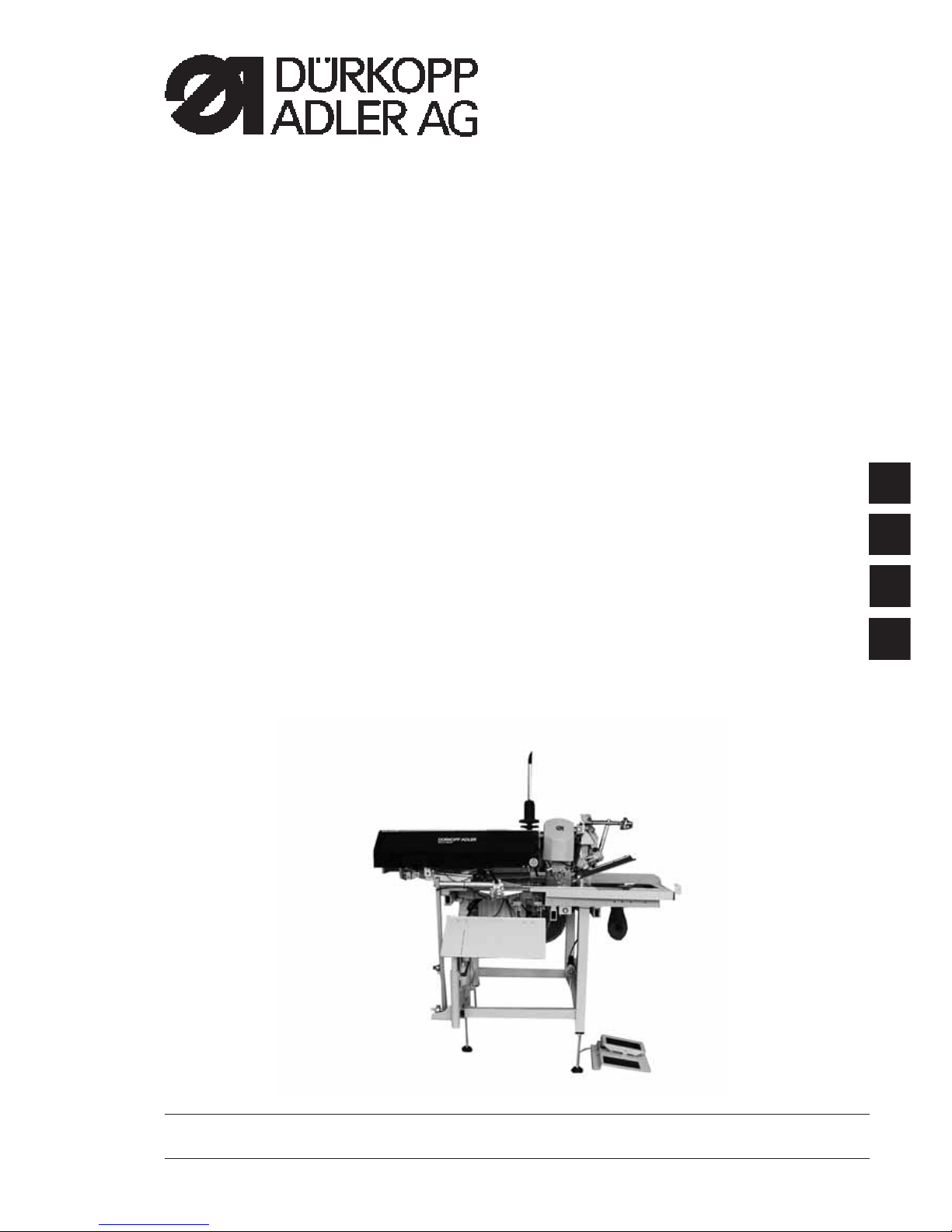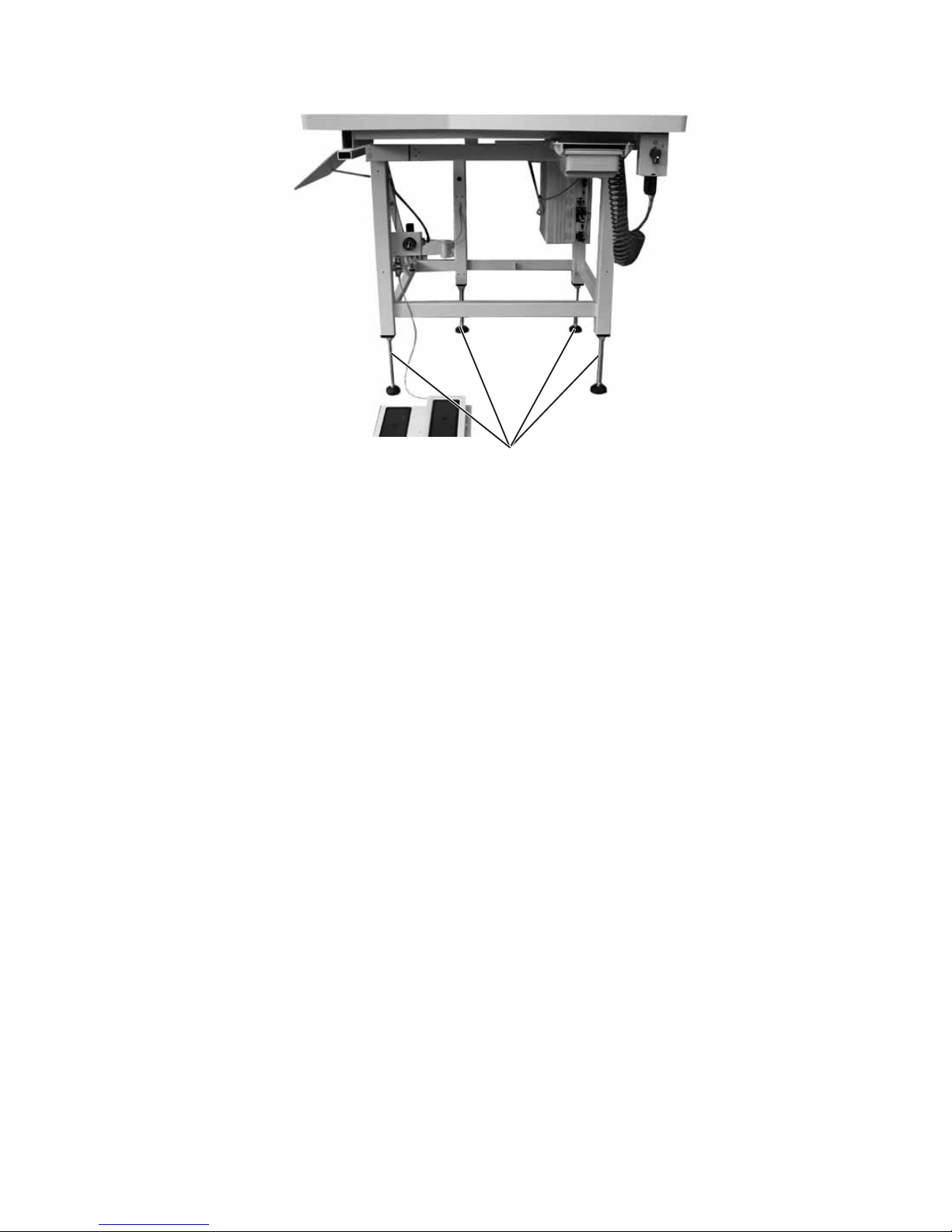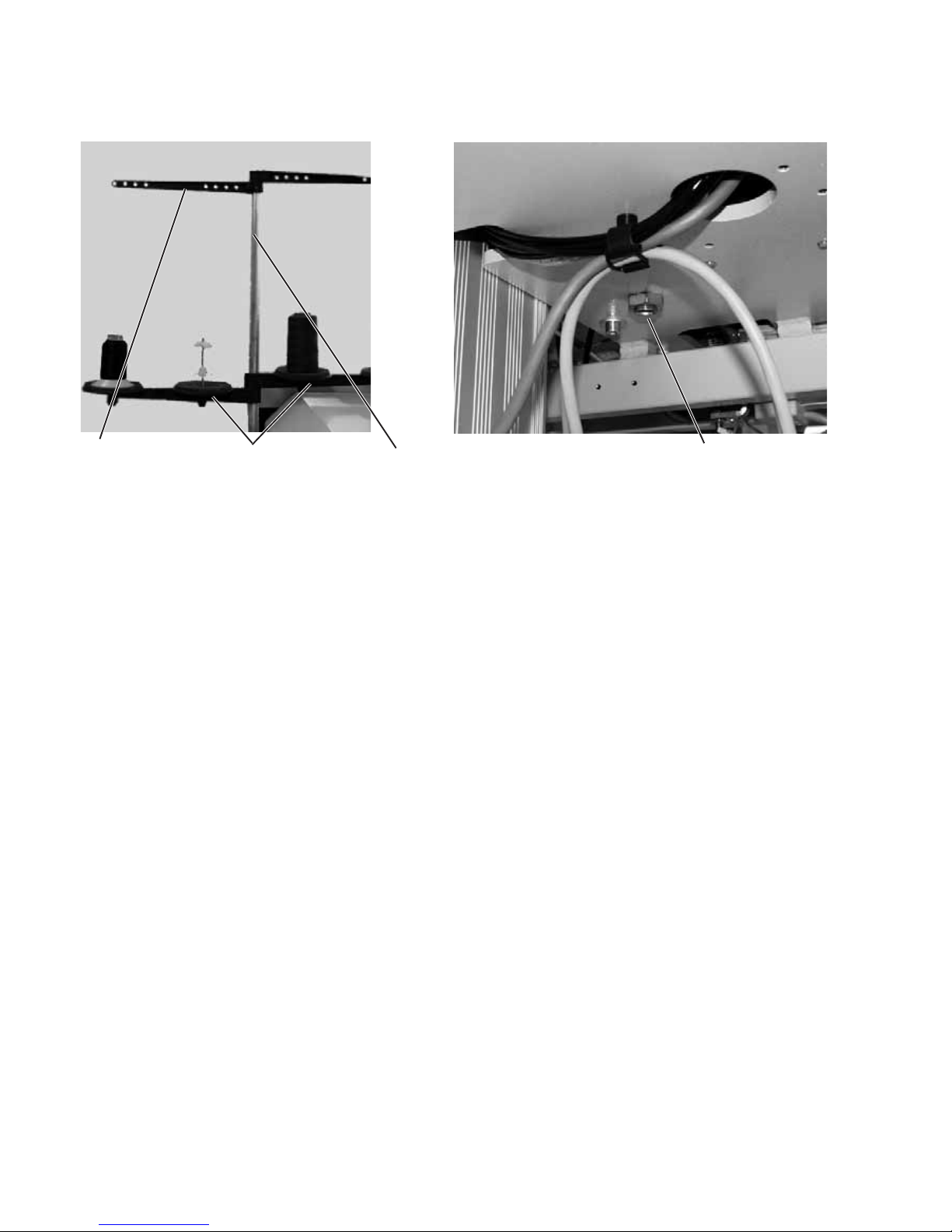Index Page:
Part 2: Installation Instructions 745-34 Speedpocket
1. Scope of delivery .............................................. 3
2. General notes ................................................ 3
3. Installing the sewing unit
3.1 Transport.................................................... 4
3.2 Removingthesecuringdevices...................................... 5
3.3 Settingtheworkingheight ......................................... 6
3.4 Connecting the foot pedal.......................................... 7
4. Attaching the machine parts removed for shipping
4.1 Threadreelholder.............................................. 8
4.2 Fastening the control panel and the bobbin winder........................... 9
4.3 Pincer stacker (optional equipment) ................................... 10
5. Electrical connection
5.1 Connecting the control panel DAC III C ................................. 11
5.2 Connecting the external bobbin winder .................................. 11
5.3 Making the mains connection ....................................... 11
5.4 Directionofrotationofthesewingmotor................................. 12
6. Pneumatic connection ........................................... 13
7. Oil lubrication ................................................ 14
8. Commissioning ............................................... 15
9. Software installation
9.1 General..................................................... 15
9.2 Loading the program ............................................. 16
9.3 Dongle-Update via Internet ......................................... 17