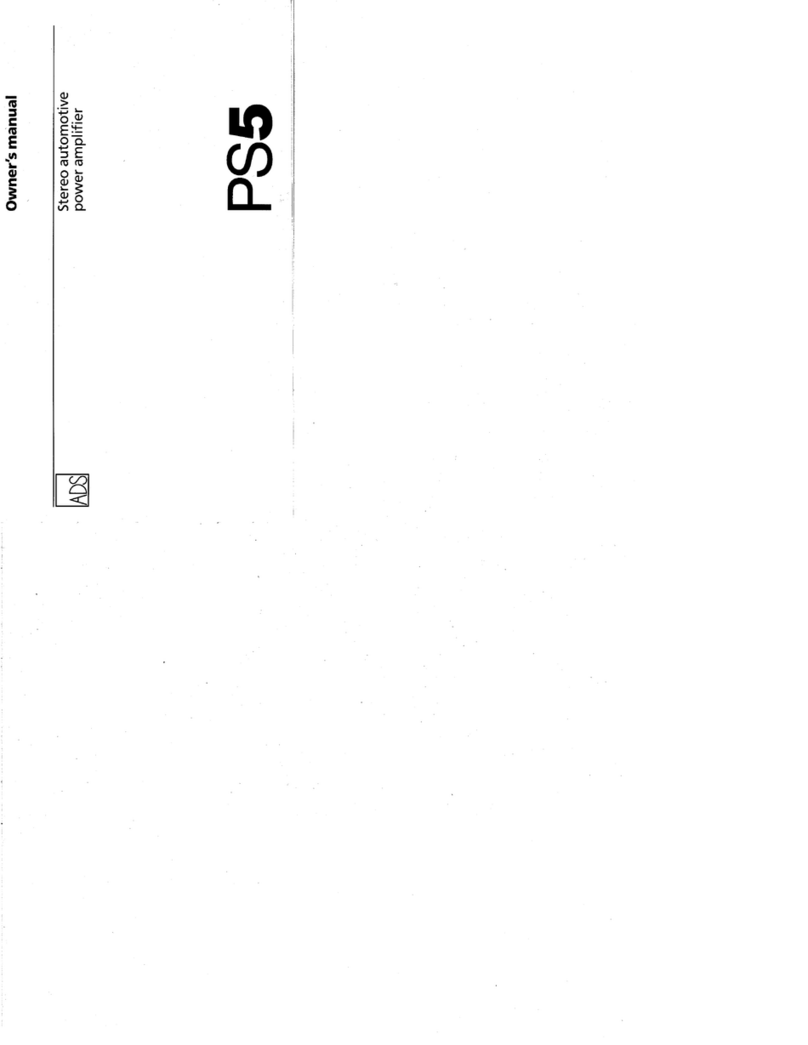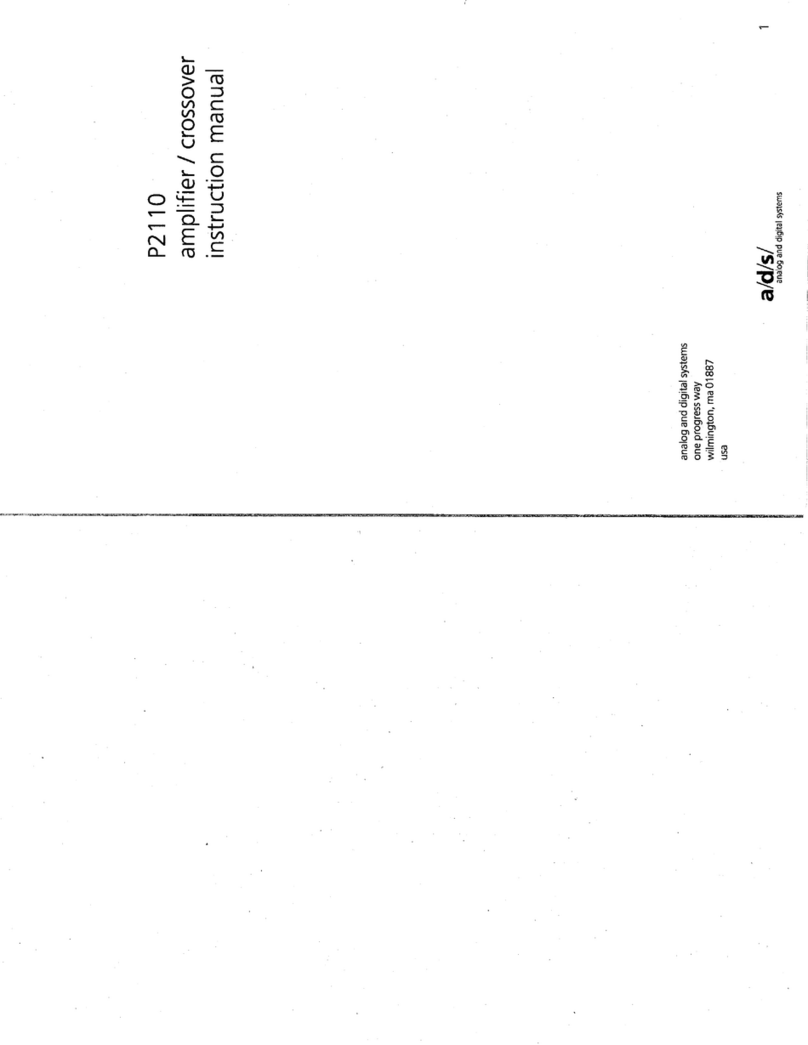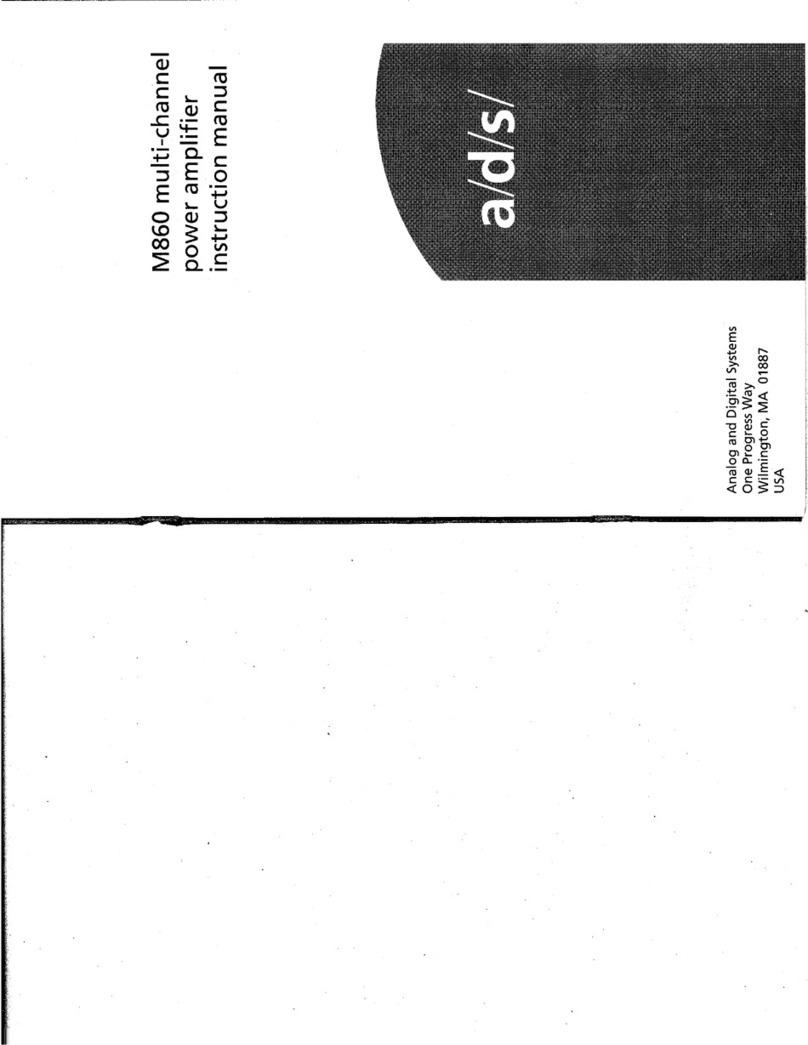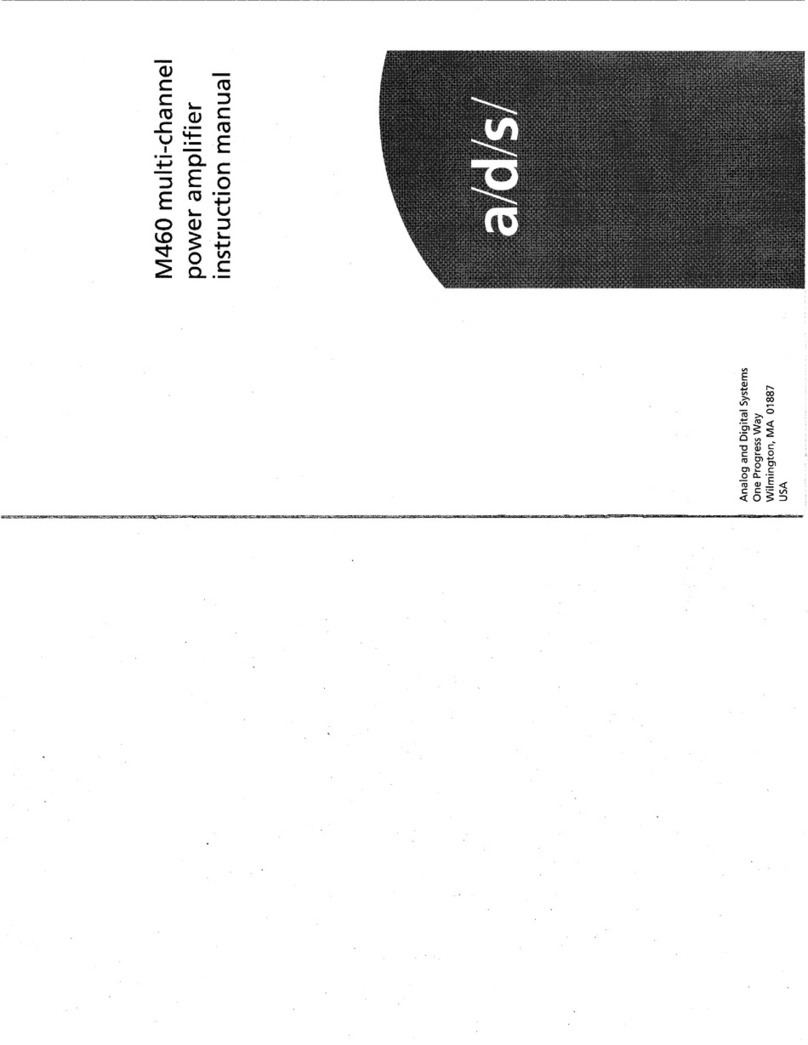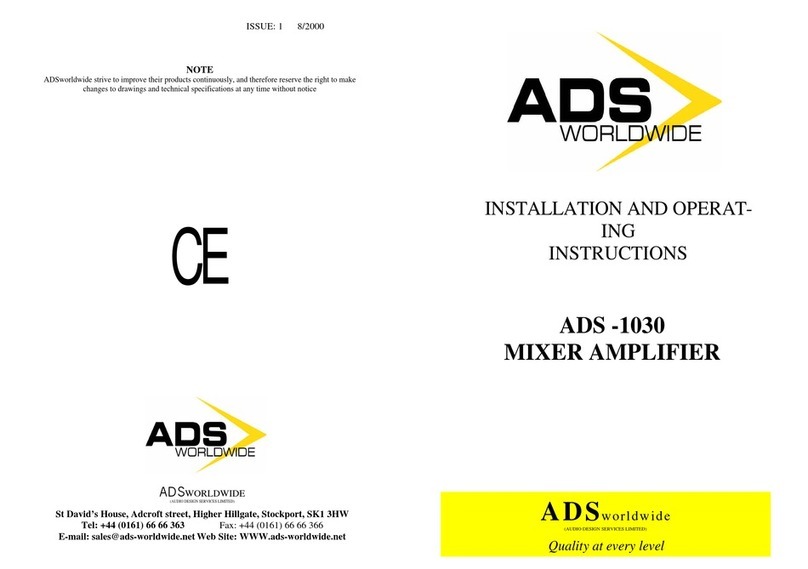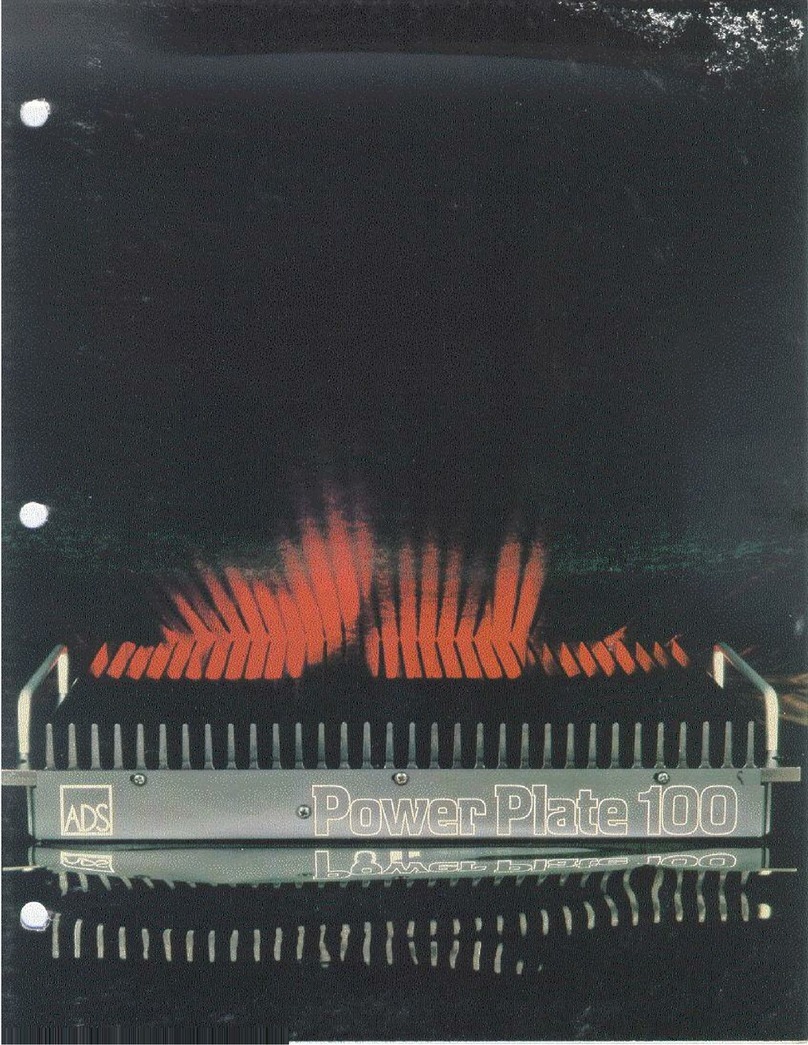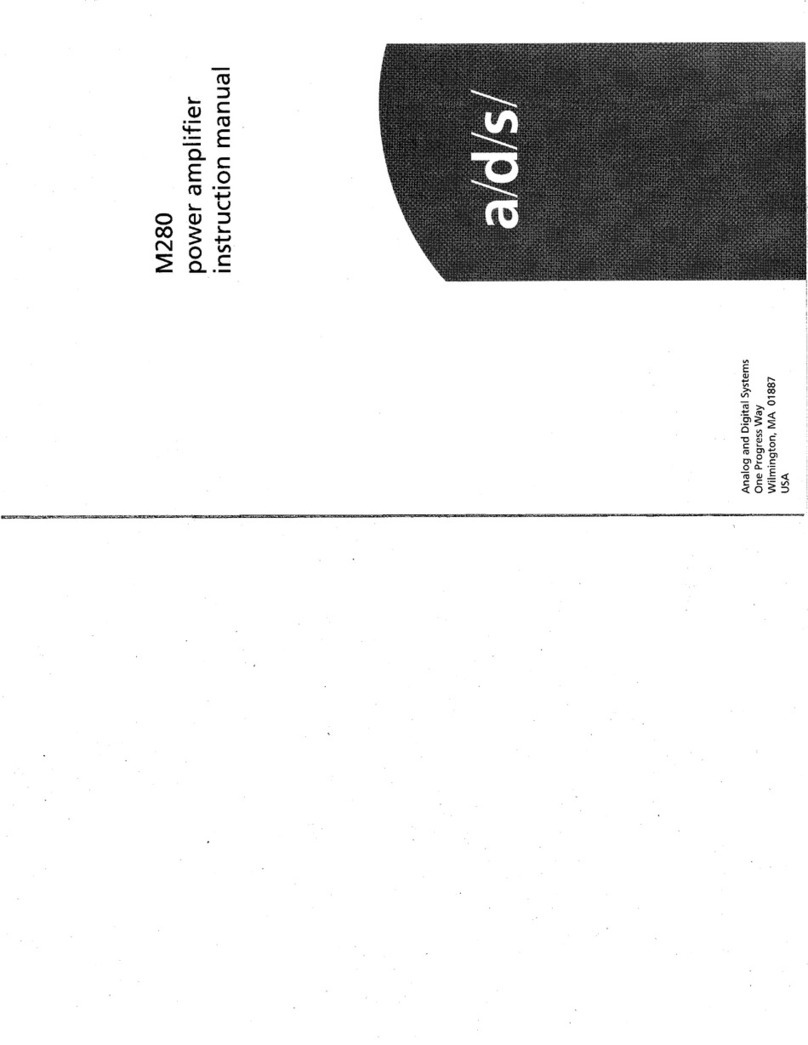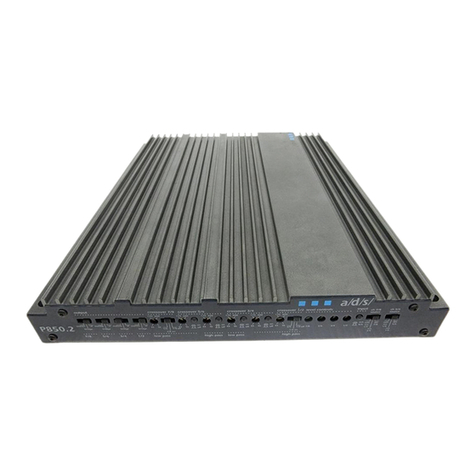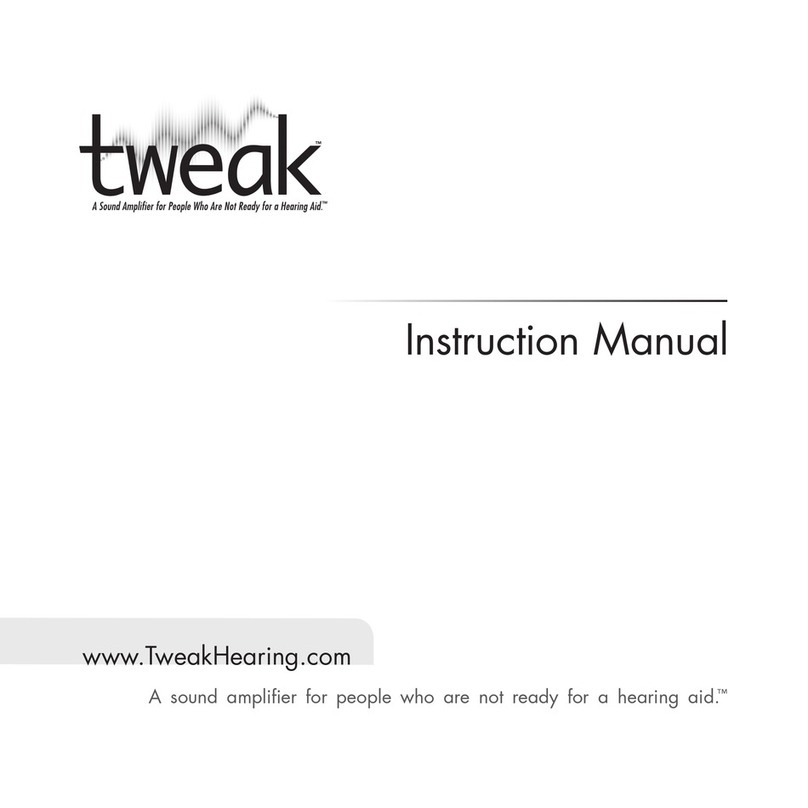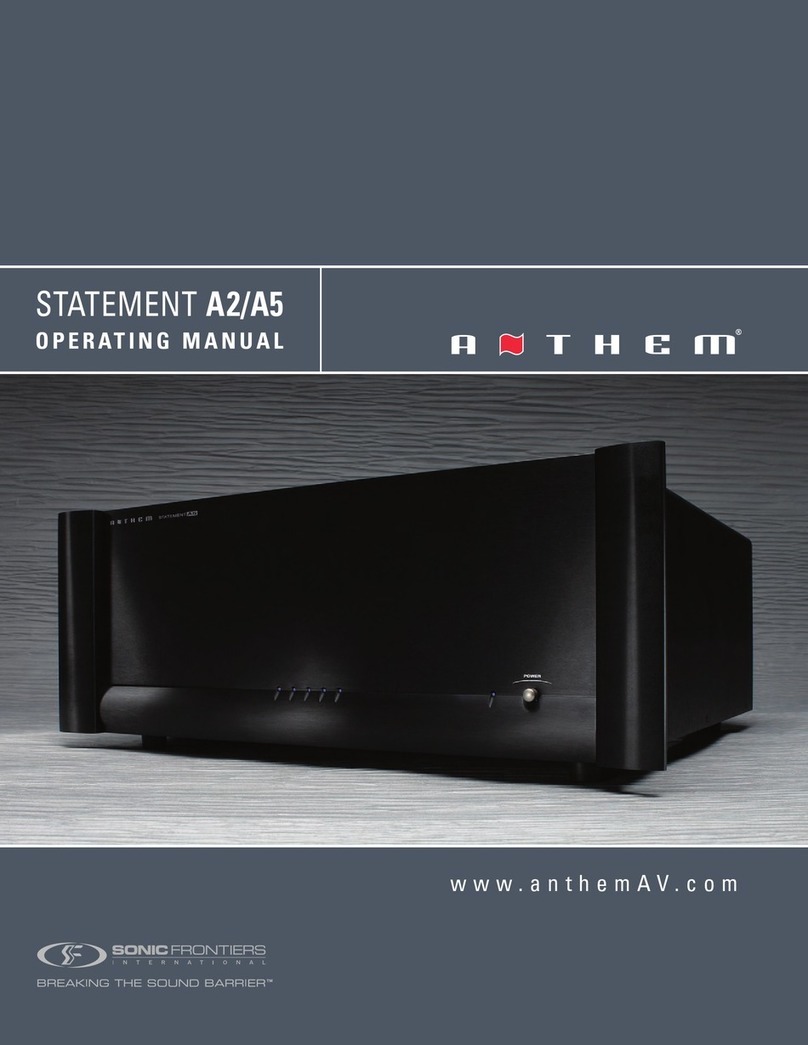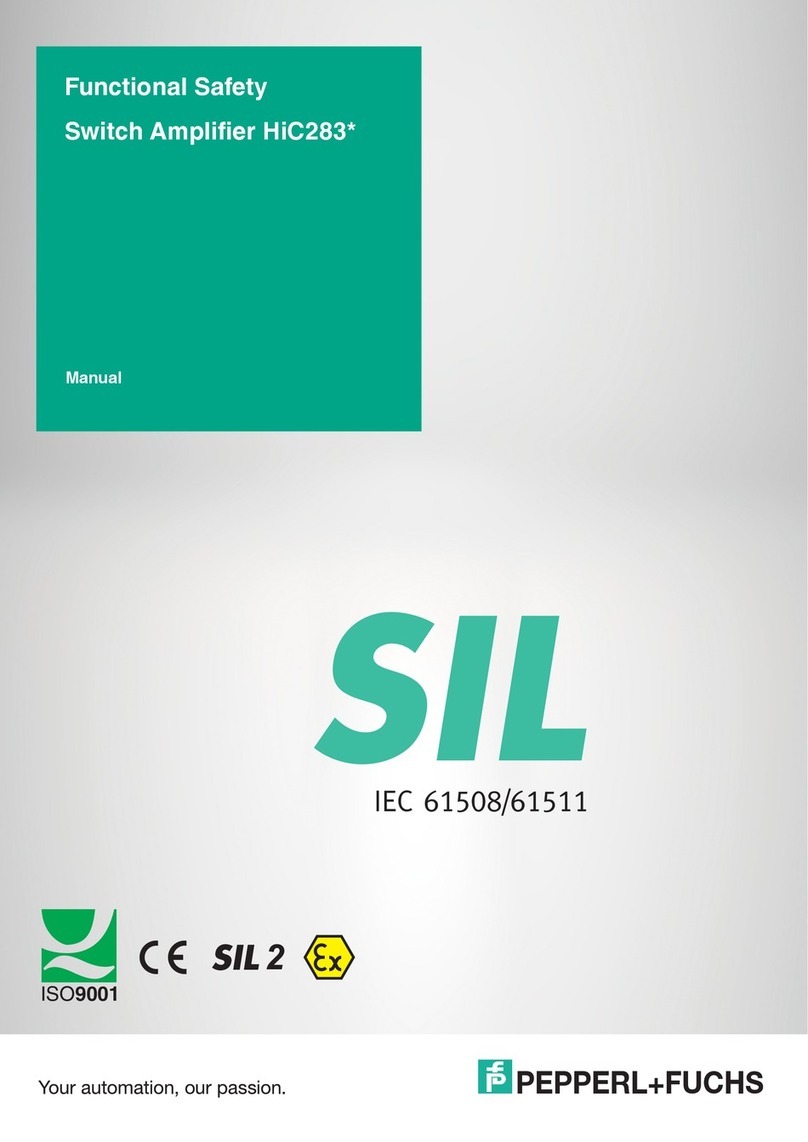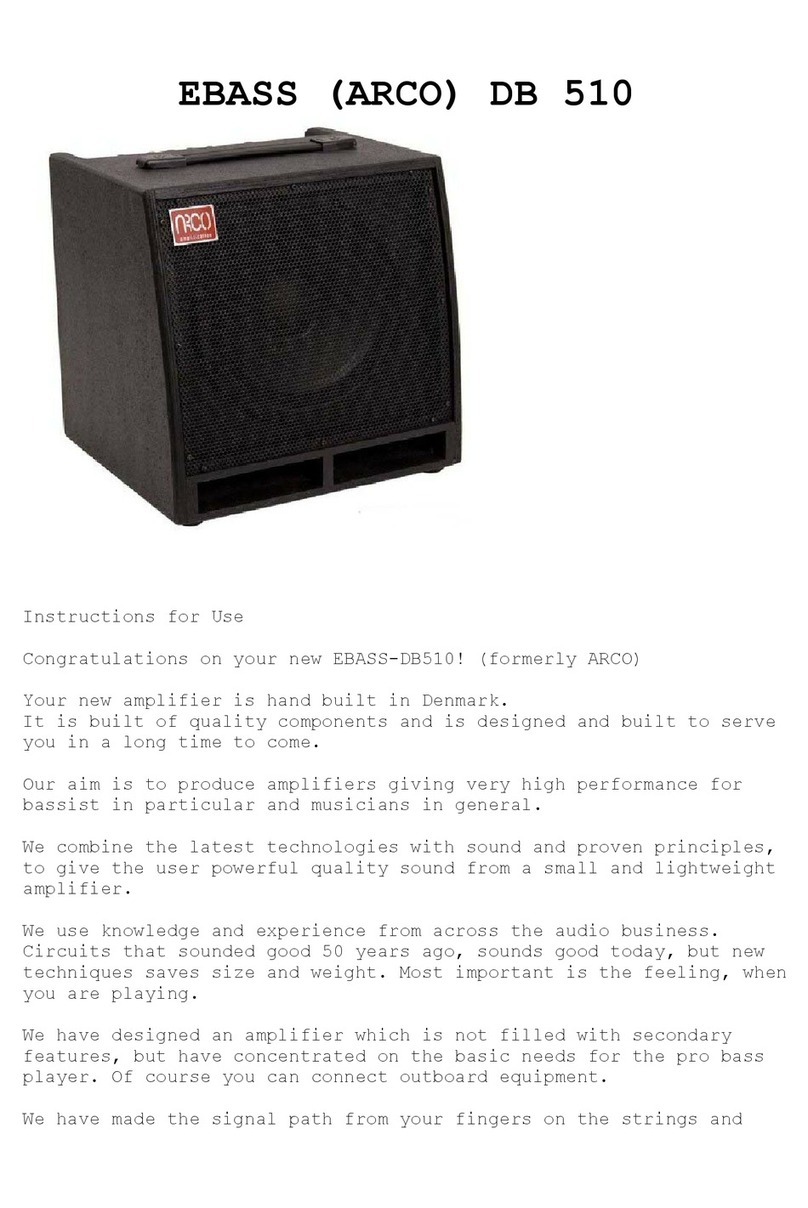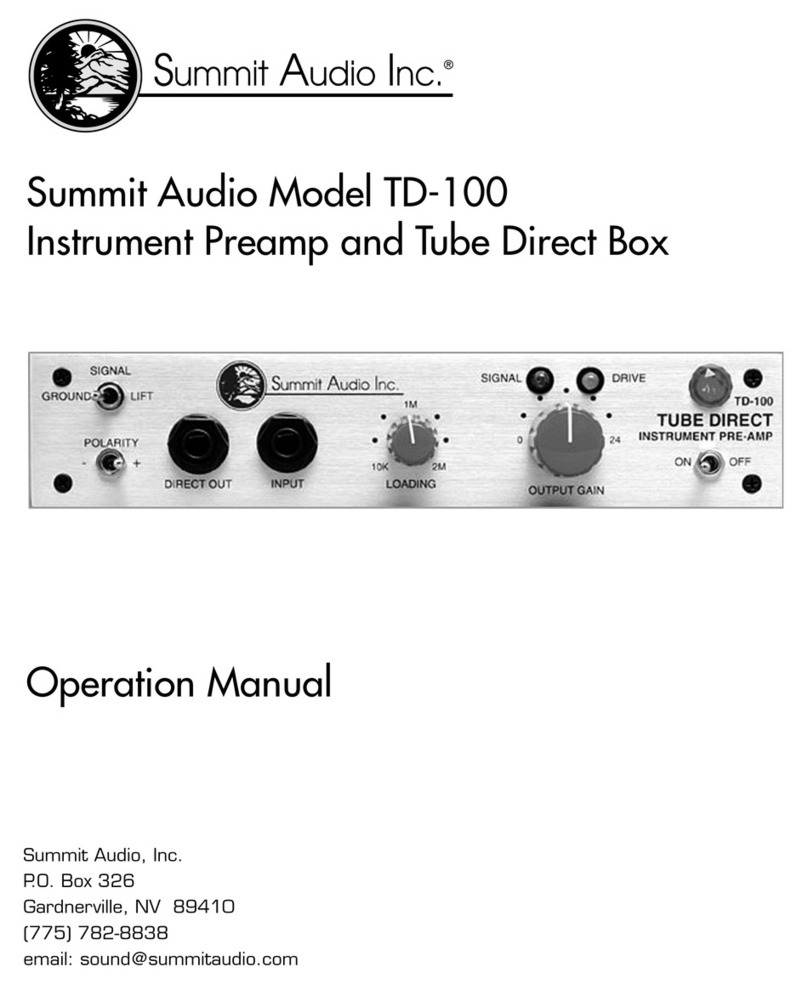ADS 5120D Original operating instructions

Installation &
Operation Guide
ADS 5120D 120W
ADS 5240D 240W
Mixer Amplifier
PLEASE NOTE: THIS MANUAL AND THE NOTES CONTAINED HEREIN ARE COPYRIGHT AND
MAY NOT BE REPRODUCED EITHER WHOLLY OR IN PART, IN ANY WAY WHATSOEVER,
WITHOUT WRITTEN CONSENT OF AUDIO DESIGN SERVICES LTD. © 2021
Audio Design Services Ltd.
St David’s House, Adcroft St, Higher Hillgate, Stockport, Cheshire SK1 3HW, UK.
TEL: +44 (0)161 666 6363 FAX: +44 (0)161 666 6366. www.audiodesignservices.co.uk

Page 2 of 15
Product Compliance to EC directives for Standard Products
All standard products conform to the relevant directives, regulations and standards
for electronic and associated apparatus. The equipment is CE marked both on the
apparatus and the packaging.
Our products meet the appropriate British and International standards. A product
‘Declaration of Conformity’ Statement is available for each of the product ranges
(available on request). This covers both the EMC and Low Voltage Directives.
UNPACKING
While all ADSworldwide equipment is carefully packed to prevent damage in transit,
we recommend that the equipment is unpacked and inspected immediately on
receipt. If damage has occurred, please advise your carrier and your supplier who
will arrange appropriate action.
If it is necessary to re-pack the equipment for onward shipping or returning to
ADSworldwide for service, PLEASE ENSURE THAT THE ORIGINAL PACKING
OR EQUIVALENT IS USED.

Page 3 of 15
IMPORTANT
The lightning flash with arrowhead symbol, within an equilateral triangle, is intended
to alert the user to the presence of un-insulated dangerous voltage within the
product's enclosure that may be of sufficient magnitude to constitute a risk of electric
shock to persons.
The exclamation mark within an equilateral triangle is intended to alert the user to
the presence of important operating and maintenance instructions in the literature
accompanying the appliance.
TO PREVENT THE RISK OF ELECTRIC SHOCK, DO NOT REMOVE COVER (OR
BACK). NO USER SERVICABLE PARTS INSIDE. REFER SERVICING TO
QUALIFIED PERSONNEL.

Page 4 of 15
INTRODUCTION
Features
The ADS 5120 and ADS 5240 are 2-zone mixer amplifiers, ideally suitable for powering
medium and large sound systems. The technically sophisticated built-in features allow a
wide range of applications at a competitive price. Furthermore, the design features make
the amplifier one of the simplest to configure and install, with no internal adjustments or
retrofit options required. Features include
220-240Vac (at 50Hz) or 24Vdc power operation
24Vdc phantom power - providing a means of distributing current through audio
cables to power microphones and other equipment
volume restoration - restoring volume levels to pre-defined factory or user-
defined settings when initiating communications in areas such as paging,
public address, two-way radio, intercoms and music distribution systems
volume sensitivity and trim controls for all inputs - allowing adjustment to the
level of the incoming microphone or line-level signals to match the internal
operating levels of the mixer unit
six inputs, the first five of which are balanced and feature
o a ‘universal’ input allowing simple configuration via a slide switch
o a switch-selectable phantom power supply
o a switch-selectable, two-note chime, activated when the input priority
terminal is closed
o a remote volume restoration relay able to be operated when the input
priority terminal is closed
a priority ladder for the first five balanced inputs, where
o input 1 mutes all other inputs
o inputs 2 to 5 operate on a ‘first-come-first-served’ basis
o input 6 has no priority
(when no priority terminal is closed, all inputs act as mixing inputs)
a switchable VOX facility on input 1
two 100V line outputs – ‘Music & Speech’ and ‘Speech Only’ (the ‘Music &
Speech’ output is permanently connected, providing output of all amplifier
traffic; the ‘Speech Only’ output is only connected when a priority is closed; this
can provide paging only, to areas where music is not desired)
separate bass (±10dB at 100Hz), treble (±10dB at 10kHz) and master volume
controls, located on the front panel
compact size, taking up only 2U of rack space (the amplifier is supplied with
19-inch rack mount ears).

Page 5 of 15
Audio Design Services Ltd., St David’s House, Adcroft Street, Higher Hillgate, STOCKPORT SK1 3HW.
OPERATION
General Installation
ALWAYS ensure that the equipment is properly earthed (grounded).
Operating without an earth is dangerous and may cause high levels of audible
hum from the speaker outputs.
NEVER remove the top cover of the amplifier or make an internal adjustment
with the AC mains supply connected. All internal servicing should be performed
by a competent and qualified engineer.
DO NOT expose the unit to rain or moisture. If any fluids or foreign objects
should enter the unit, disconnect the power plug immediately.
DO NOT site the equipment in locations exposed to direct sunlight, near
heaters or other heat sources. Avoid locations with high humidity or dust levels.
DO NOT obstruct the ventilation slots in the amplifier case, and allow adequate
ventilation. (Ensure that a 1U ventilation panel is fitted above the unit if the
amplifier is rack-mounted.)
DO NOT run microphone cables near mains, data, telephone or 100V lines.
AVOID jointing the microphone cables if possible. If this is unavoidable, make
sure a good screened connector is used.
ALWAYS use a balanced or floating low impedance microphone on long
microphone runs, terminating in a balanced input.

Page 6 of 15
Front Panel
1 2 3 4
5 6 7 8 9
1 Peak Indicator
6 Bass Control
2 Audio indicator
7 Treble control
3 DC connected indicator
8 Master volume control
4 AC connected indicator
9 Power On/Off switch
5 Input level controls
Rear Panel
2 3 4 5 6 7 8 9
1 11 10
1. Power input connector: for connection of 220 – 240V ac.
2. DC IN : For connection of a 24V DC power supply.
3. Output connector:
a. Speech only : Outputs only priority signals.
b. Speech and music : Outputs all signal passing through amplifier.

Page 7 of 15
4. Facility:
a. 0V : 0V connection.
b. 24V : 24VDC connection (max 250mA ADS5120, 2A ADS5240).
c. Rest : Restoration, Open collector going to 0V on any priority.
5. Fire Mute: Mutes all inputs on contact closure, except input 1.
6. Input priority:
a. Input 1 priority, mutes inputs 2 – 6 on contact closure.
b. Input 2 – 5 priority mutes all inputs on a 1st come 1st served priority.
7. Line out : Amplifier signal output taken after master volume control.
8. Tape out: amplifier output signal taken before master volume control.
9. Input 6 : connect any signal input (music).
10. Input 1: Balanced signal input.
a. Gain: control to adjust input sensitivity.
b. Phantom : turn on phantom power for microphones.
c. Chime : Turn on chime sound when a priority is detected.
d. VOX : mutes other inputs when a signal is detected at the input.
11. Inputs 2 – 5 : Balanced signal input.
a. Gain: control to adjust input sensitivity.
b. Phantom : turn on phantom power for microphones.
c. Chime : Turn on chime sound when a priority is detected.

Page 8 of 15
Priority Connections
Input 1
Closing the priority contacts will cause all other inputs to be muted by greater than 40dB
Inputs 2–5
Closing the priority contacts 2 to 5 will cause all other inputs to be muted assuming no other
input was already accessed. These inputs operate on a ‘first-come-first-served’ principle;
priority will not be established if another input had gained priority by being used first.
Input Connections
Inputs 1–5
Microphone inputs 1 to 5 are balanced and use an XLR / ¼” 3-pole jack combination socket.
The connections on an XLR plug are numbered 1 to 3 and should be connected as follows
Pin 1: Ground (or Screen). Pin 2: Signal+ (or Hot). PIN 3: Signal- (or Cold)
If the signal source is not balanced then Pin 1 should be connected to Pin 3 along with the
Ground (or Screen).
The ¼” 3-pole jack socket wiring is shown below.
Ring (Signal+)
Tip (Signal+)
Sleeve (Screen)
Each of the inputs 1 to 5 is provided with a gain control on the rear panel. This control
adjusts the sensitivity of the input to allow for a wide range of input sources. Adjust this
control to reduce noise and provide an acceptable, undistorted output level.
Input 6
Input 6 uses a phono connection (see below)
Pin (Signal)
Sleeve (Screen)
The two phono sockets allow connection to a stereo signal source (such as a CD/MP3
player). However, both channels are connected together internally to provide only mono
reproduction.
XLR/Jack Combination Socket
XLR Plug
Pin Configuration
Balanced Unbalanced

Page 9 of 15
Input Options
Input 1
Input 1 has four options, each selected by a set of slide switches located directly below the
input socket. The option is turned on with the switch set in the right hand position. The
options are
VOX – allowing a Voice Operated Switch facility to be used. When this facility
is turned on, any signal (such as speaking into a microphone) above the
threshold level will cause all other inputs to be muted. When the signal is
stopped, the other input levels will gradually be restored.
Phantom Power – providing 18Vdc phantom power on the XLR socket. This
is often used to power external low current devices such as Electret Condenser
Microphones.
Chime – allowing the chime facility to be activated. If set, a two-note chime
will be heard through the loudspeakers when the priority terminals are closed.
Inputs 2–5
Each of inputs 2 to 5 has two options selected by a slide switch located directly below the
input socket. The options are
Phantom Power - providing 18Vdc phantom power on the XLR socket. This
is often used to power external low current devices such as Electret Condenser
Microphones.
Chime – allowing the chime facility to be activated. If set, a two-note chime
will be heard through the loudspeakers when the priority terminals are closed.
Gain Control
Associated with each input 1 to 5 is a gain control located below the input. This control
allows input sensitivity to be adjusted from 1mV to 200mV. Use this control to a suitable
level for your input device (for example, a microphone will need this control to be at its most
sensitive position).

Page 10 of 15
Output Connections
Line Out
This output uses a phono connection
Pin (Signal)
Sleeve (Screen)
The Line Out connector provides an output (1V) for connection to slave amplifiers for larger
systems where more power is required and is connected post master volume.
Tape Out
This output uses a phono connection
Pin (Signal)
Sleeve (Screen)
Two phono sockets are available. These are connected together internally and provide a
fixed mono output, independent of the master gain control.
Loudspeaker Out
It is possible to connect 100V line loudspeakers or 8Ω low impedance loudspeakers to the
music output only. Under no circumstances must the two types be mixed. The output is
overload protected.
Two loudspeaker outputs are available – ‘Music & Speech’ and ‘Speech Only’.
‘Music & Speech’ gives a permanent output of all signals passing through the
amplifier. Three terminals are provided. COM gives a common (0V) connection
for both 100V and 8Ω operation. Connect the loudspeaker circuit to 100V if
100V line loudspeakers are being used or connect to 8Ω if low impedance
loudspeakers are being used. Do not connect any circuit where the load
impedance is less than the minimum source impedance (for example, if wiring
to the 8Ω terminal, the total load impedance must not be less than 8Ω).
‘Speech Only’ gives an output during a priority condition only. The two
terminals are 100V line terminals only. They are useful when an area needs
coverage only from a priority source such as a paging microphone.
Loudspeaker Loading
To allow sufficient transient overload margin it is suggested that the output load should not
exceed approximately 80% of the rated power output.

Page 11 of 15
dc Power
The amplifier may be operated from a battery power source. Ensure correct polarity
connection when connecting batteries. The amplifier requires a 24V dc source. Both dc and
ac power supplies can be used simultaneously. If an ac supply is present the amplifier will
automatically use this. Failure of the ac supply will cause the amplifier to switch to the dc
supply if present. The dc supply is unswitched, so an external switch will need to be fitted
to isolate this supply.
Facility Terminals
dc Output
The two left-hand terminals of the four terminals labelled FACILITY provide a 24V current
protected output, which can be used to supply external devices (such as relays or line pre-
amplifiers) to a maximum of 250mA (2A on the ADS5240 model)
Restoration
When a closure of any of the priority terminals is detected, the terminal marked ‘Rest’ will
conduct to ground (open collector). This can be used to drive volume restoration relays in
volume controls or to drive ‘busy’ lamps in multiple microphone systems.
Accessories
1 x Instruction Manual
1 x Mains Supply Lead
1 x 19-inch Rack Mounting Kit

Page 12 of 15
Audio Design Services Ltd., St David’s House, Adcroft Street, Higher Hillgate, STOCKPORT SK1 3HW.
TROUBLESHOOTING
Symptom
Possible Cause
Remedy
ac power
LED does
not light
No ac power
Amplifier is off
ac fuse blown
Ensure that the supply cable is correctly connected
to the mains outlet and the supply is turned on.
Switch on amplifier by pressing the on/off switch.
Remove ac power cord from mains supply and
amplifier. Remove and check fuse. Only replace
fuse with the same type and rating – DO NOT USE
A HIGHER RATED FUSE. If the fuse has failed
and a replacement also fails, contact your supplier.
dc power
LED does
not light
No dc power
ac power
connected
Internal dc fuse
blown
Check that 24Vdc is present at the dc input
terminals on the rear of the amplifier.
If ac power is being used, the amplifier
automatically switches the LEDs to show which
supply is being used.
These amplifiers must only be opened by
competent, qualified personnel to replace this fuse.
Sound
output is
very low
Incorrect level
settings
Check the gain controls on the rear of the amplifier,
the input level controls and the master output level
control.
Sound
output is
low and
distorted.
Amplifier
gets very
hot.
Impedance
mismatch or a
short on the
loudspeaker line
Oscillation
Check the loudspeaker circuit impedance (the
minimum is shown in the specification). Check for
any short to ground.
Make sure that the loudspeaker circuits are kept
away from sensitive microphone circuits. If these
cross, make sure they do so at right angles.
Excessive
hum or
noise
Poor signal
ground
Earth loop is
present
Check all signal sources to ensure that the ground
(screen) connections to the amplifier are good.
If other equipment with a ground connection is
being used an earth loop may form causing hum.
Disconnect the screen connection at the amplifier.
DO NOT DISCONNECT THE SAFETY EARTH
FROM ANY EQUIPMENT.

Page 13 of 15
Audio Design Services Ltd., St David’s House, Adcroft Street, Higher Hillgate, STOCKPORT SK1 3HW.
SPECIFICATIONS
Amplifier ADS 5120D ADS 5240D
Output Power 100V Line
Low Impedance
120W @ 83.3Ω
120W @ 8Ω
240W @ 41.6Ω
240W @ 8Ω
Distortion at Rated Power <2% THD @ 1kHz, -3dB <2% THD @ 1kHz, -3dB
Frequency Response 70Hz – 15kHz, -3dB
Tone Control Range Bass
Treble
±8db @ 100Hz
±8db @ 10kHz
±8db @ 100Hz
±8db @ 10kHz
Operating Temperature Range -10oC to 35oC -10oC to 35oC
Inputs
Sensitivity Inputs 1–5
Input 6
1mV to 200mV
continuously adjustable
500mV
1mV to 200mV
continuously adjustable
500mV
S/N ratio Inputs 1–5
Input 6
>58dB
>65dB
>58dB
>65dB
Outputs
Line Output 1V @ 600Ω 1V @ 600Ω
Tape Output 300mV 300mV
Chime
Note Two-tone Two-tone
Mute Level <40dB <40dB
Operating Conditions
Mains Power 220 – 240Vac at 50Hz 220 – 240Vac at 50Hz
dc Power 24V 24V
Size and Weight
Dimensions 97(H) including 10mm feet
x 430(W) x 270(D) mm
97(H) including 10mm feet
x 430(W) x 270(D) mm
Weight 8kg net; 6.7kg packed 9.1kg net; 7.9kg packed

Page 14 of 15
NOTES
Reference Note

Page 15 of 15
Audio Design Services Ltd., St David’s House, Adcroft Street, Higher Hillgate, STOCKPORT SK1 3HW.
WARRANTY CONDITIONS
Audio Design Services Limited warrants that this product is free from defects in materials and
workmanship for the period of one year from the date of purchase. If this product is defective, Audio
Design Services Limited agrees to repair or replace it, free of charge, subject to the following:
The defect becomes apparent during unpacking or normal use
The product has not been subjected to misuse, abuse, neglect, accident, incorrect
wiring, improper installation or improper use
The product is intact and has not been tampered with, opened, altered, or repaired
by unauthorized personnel
The product is delivered through the dealer or by the purchaser to Audio Design
Services Ltd with all transportation charges prepaid, within one (1) year of date of
sale
Audio Design Services Ltd personnel examine and judge that the product is
defective. If it is judged to be defective, Audio Design Services Ltd will, at their
discretion, repair or replace the product with new or reconditioned parts or a product
of the same or similar design
Battery cell warranties are limited to ninety (90) days.
When returning this product, please contact Audio Design Services Ltd to obtain a returns number
which should be marked on any packages to be returned. Please include your name, address,
telephone number, a description of the problem and your sales receipt.
This warranty is in lieu of all other warranties expressed or implied and no one is authorised to assume
any liability on behalf of Audio Design Services Ltd or impose any obligation on it in connection with
the sale of any product other than as outlined above.
Audio Design Services Ltd
St David’s House
Adcroft Street
Higher Hillgate
STOCKPORT
SK1 3HW
UK
Telephone: 0161 666 6363
Email: info@audiodesignservices.co.uk
Web: audiodesignservices.co.uk
This manual suits for next models
2
Table of contents
Other ADS Amplifier manuals

ADS
ADS ADS120DF Original operating instructions
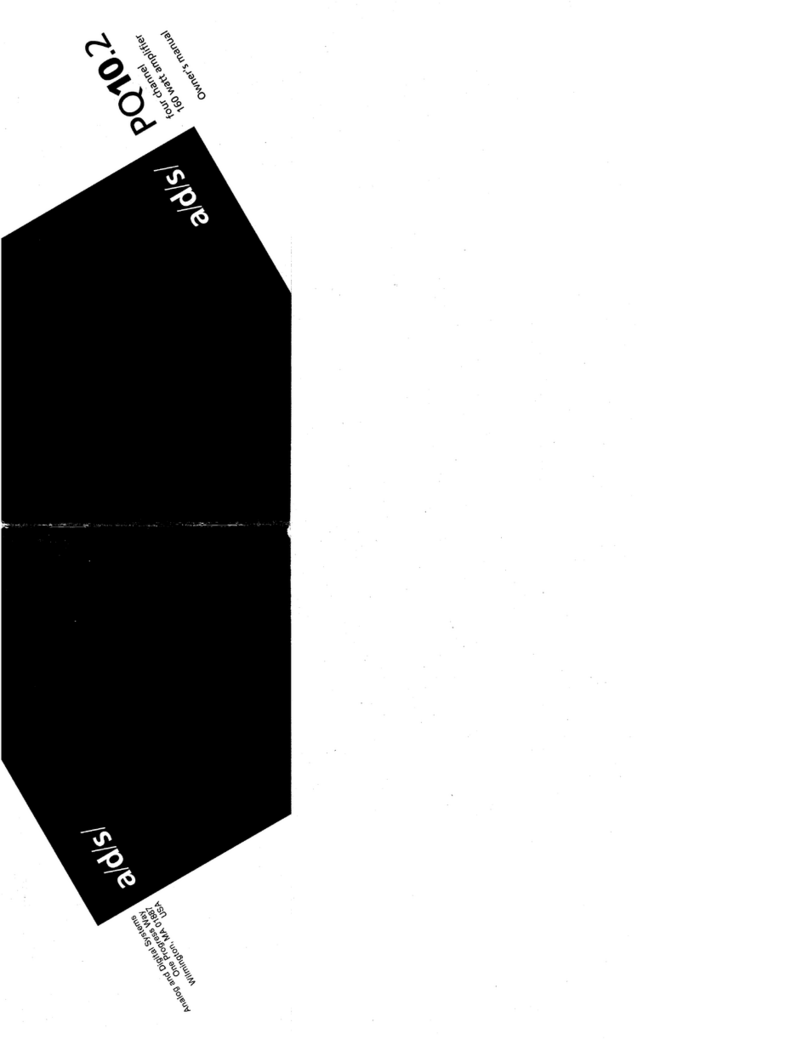
ADS
ADS PQ10.2 User manual

ADS
ADS Power Plate 850MX User manual

ADS
ADS PQ8 User manual

ADS
ADS P120 User manual

ADS
ADS PH15.2 User manual
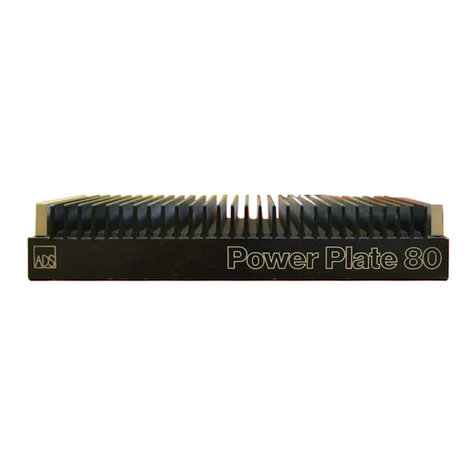
ADS
ADS P80 User manual
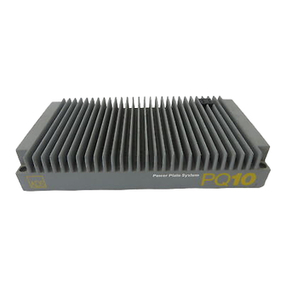
ADS
ADS PQ10 User manual

ADS
ADS Power Plate 240CX User manual

ADS
ADS ADS120D Plus Original operating instructions