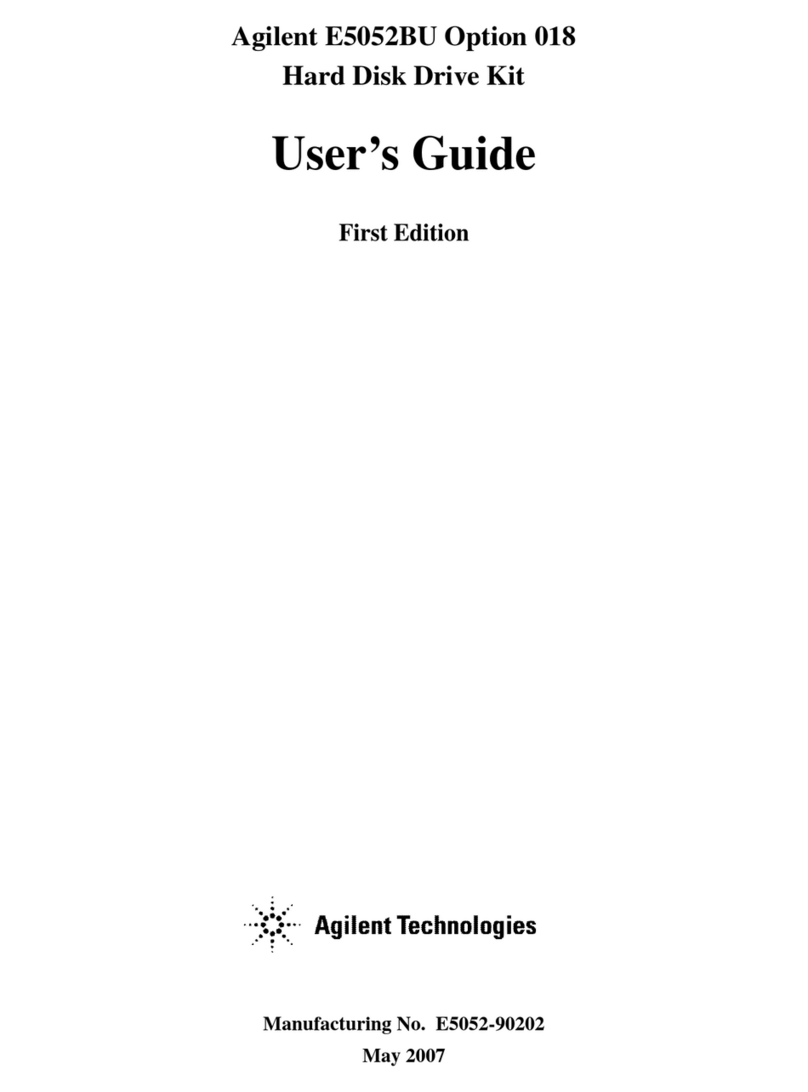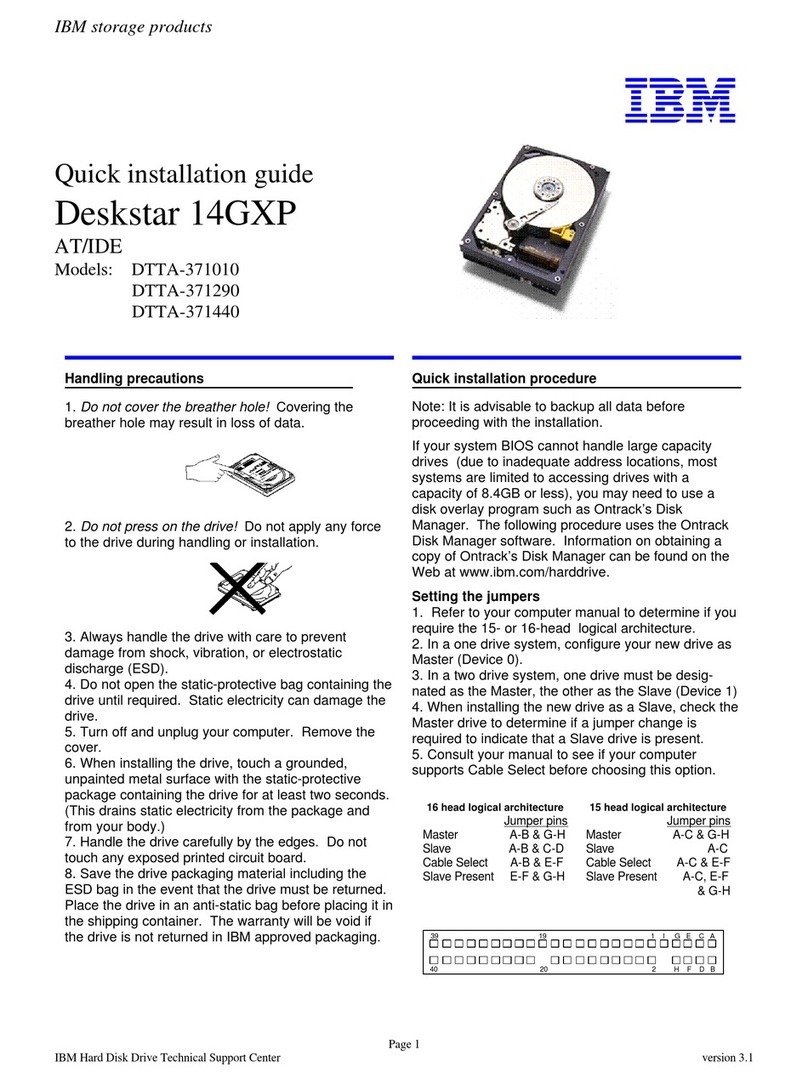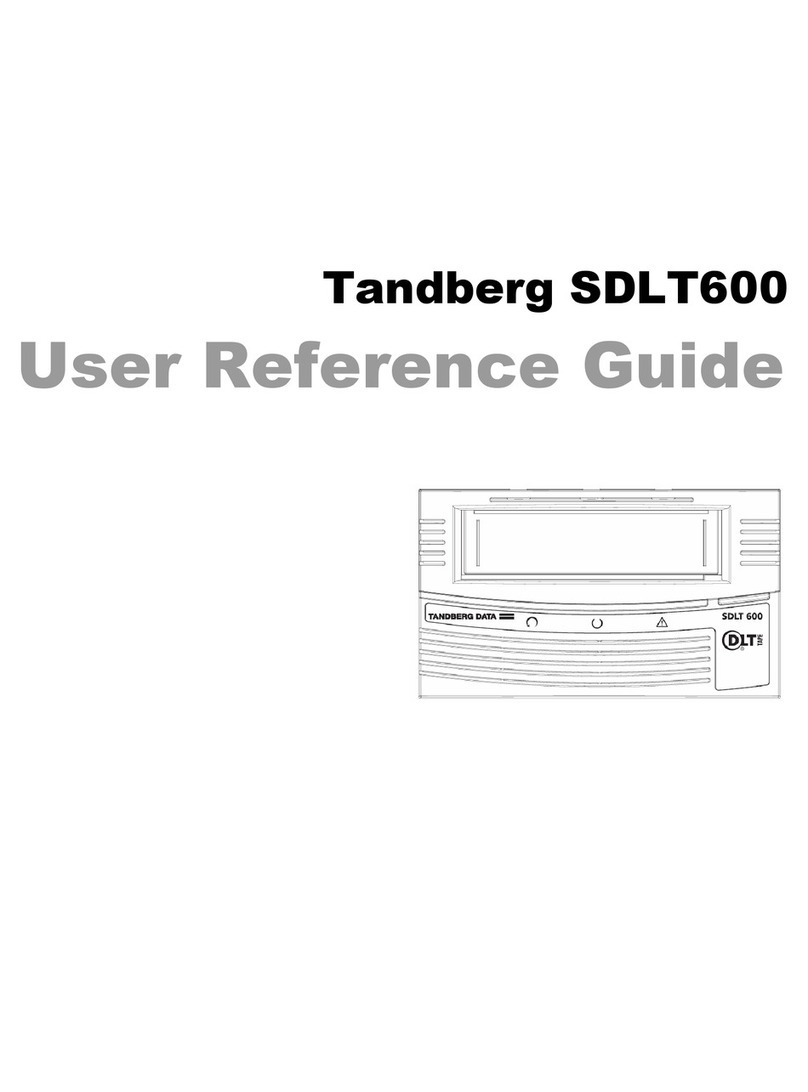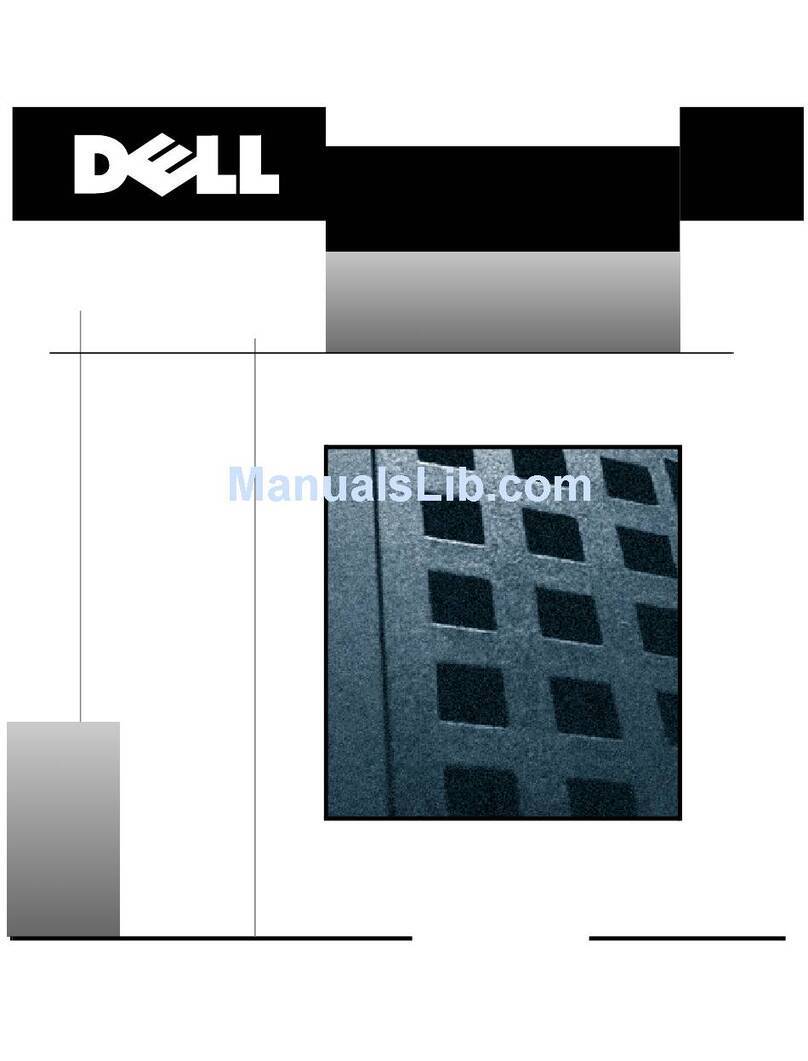Advanced Electronics Design WINC-08 User manual

Publication
No.
990004-01
April
1982
ADVANCED
ELECTRONICS
DESIGN,
INC.
WINC-OS
OPERATIONS
AND
MAINTENANCE
MANUAL


PREFACE
COPYRIGHT
Copyright
1982
by
Advanced
Electronics
Design,
Inc.
(AED).
All
rights
reserved.
No
part
of
thi
s
publ
icat
ion
may
be
reproduced,
stored
in
a
retrieval
system,
or
transmitted,
in
any
form
or
by
any
means,
electronic,
mechanical,
photocopying,
recording,
or
otherwise,
without
the
prior
written
consent
of
Advanced
Electronics
Design,
Inc.,
Sunnyvale,
California
94086.
TRADEMARKS
The
various
registered
trademarks
referred
to
in
this
manual
are
identified
and
acknowledged
as
follows:
WINC-08,
and
FLEX-02
are
registered
trademarks
of
AED.
DEC,
PDP-11,
LSI-11,
RT11,
RSX,
RL02,
RX01/02,
RSXllM, UNIBUS,
and
Q-BUS
are
registered
trademarks
of
Digital
Equipment
Corporation.
WARRANTY
AED
Corporation
products
are
warranted
against
defects
in
material
and
workmanship
for
a
period
of
90
days.
Refer
to
your
AED
purchase
contract
for
complete
warranty
information.
Refer
to
the
"Service
packages
from
AED"
brochure
for
complete
service
information.
CHANGES
The
material
in
this
manual
is
for
information
only
and
is
subject
to
change
without
notice
•
.
AED
reserves
the
right
to
make
changes
in
the
produc
t
des
ign
without
reservation
and
without
notification
to
its
users.
/

SectIon
PREFACE
CopyrIght
Trademarks
Warranty
Changes
I
N11l0DUCT
ION
TABLE
OF
CONTENTS
1.1
Scope
and
Purpose
of
Manual
1.2 Reference
Documents
1.3 Overview
of
System
1.4
Definition
of Available ConfiguratIons
1.5 Emulation
CharacterIstIcs
1.5.1
RL02
EmulatIon
1.5.2
RX02
Emulation
1.6 Supplied Software
1.6.1
Initialization
1-1
1-1
1-1
1-1
1-4
1-4
1-4
1-6
1-6
1-7
1.6.2
Data Diagnostic (Winchester)
--
RLMFD
1-7
1.6.3
Data Diagnostic (Floppy Disk) 1-7
1.6.4
ECC
Diagnostic (Winchester)
--
RLMFC
1-7
1.7
WINe-08
Specifications
1.8 Disk Drive
Specification~
(Floppy)
1.9 Disk Drive
Specifications
(Winchester)
1.10 Quality Assurance
1-7
1-9
1-9
1-9
2 I
NSTALLAT
I
ON
2-1
2-1
2-1
2-2
2-4
2-4
2.1 General
2.2
Site
Requirements
2.3 Unpacking
2.4 ·Physical
Installation
2.4.1
Rack
Mounting
i i

Section
3
4
TABLE
OF
CONTENTS
(Cont'd)
2.5
Electrical
Installation
2.5.1
AC
Power
Connection
2.5.2
System
Ground
2.6
Signal
Interconnection
to
Host
2.7
WINc-08
to
PDP-11
Host
Installation
2.7.1
PDP-11
Interface
Card Modification
Instruction
2.7.2
PDP-11
(Unibus)
Installation
2.8
WINc-08
to
LSI-11
Installation
2.8.1
LSI-11
Interface
Card
Modification
Instructions
2.8.2
LSI-11
(Q.-Bus)
Installation
2.9
Flex
Configuration
Jumpering
and
Flex-02
Installation
LSI-11
(Q.-Bus)
SOFTWARE
INSTALLATION
3.1
Introduction
3.2
Bootstrap Methods
3.2.1
Example
Bootstrap
from
Unit Zero
3.2.2
Example
Bootstrap
from Unit
Two
3.2.3
Floppy Disk
Bootstrap
Methods
3.3
Initialization
(RLMFV)
3.3.1
RLMFV
Introduction
3.3.2
RLMFV
Description
3.3.3
RLMDV
Execution
MAINTENANCE
AND
TROUBLESHOOTING
4.1 Maintenance Philosophy
4.2
Tools
and
Test Equipment
iii
2-6
2-6
2-6
2-13
2-13
2-13
2-19
2-20
2-20
2-22
2-25
3-1
3-1
3-3
3-4
3-5
3-6
3-7
3-8
3-8
3-10
4-1
4-1
4-1

TABLE
OF
CONTENTS
(Cont'd)
Section
Page
4.3 Diagnostics 4-2
4.4
Data
Diagnostics (Winchester)
--
RLMFD
4-2
4.4.1
RLMFD
Description 4-2
4.4.2
RLMFD
Execution 4-3
4.5
ECC
Diagnostic
--
RLMFC
4-4
4.5.1
RLMFC
Description 4-4
4.5.2
RLMFC
Execution 4-5
4.6 Floppy Disk
--
Data
Diagnostics 4-6
4.7
Power
Supply
Check
4-6
4.8 Troubleshooting
Guide
4-9
5
PART
NUMBERS
OF
REPLACEABLE
ASSEMBLIES
5-1
5.1 Replaceable
Parts
5-1
5.2 Ordering Information
5-1
6
PROGRAMMERS·
GUIDE
6.1 Winchester
RL01/02
Emulation
Mode
6-1
6.2 Winchester Maintenance
6-1
6.3
Floppy
Emulat
Ion
6-1
iv

Table
LIST
OF
TABLES
1-1
WINC-OS
Specifications
1-2 Disk Drive
Specifications
(Floppy)
1-3 Disk Drive
Specifications
(Winchester)
2-1
WINC-OS
Cable
Configuration
4-1 FlEX-02
Dual
Head
Floppy Data Diagnostics
5-1 Replaceable
Parts
v
l-S
1-10
1-11
2-13
4-7
5-2


Figure
LIST
OF
ILLUSTRATIONS
1-1 Typical
WINC-08
Functional Block Diagram
1-2
WINC-08
Standard
Configurations
2-1a
Removal
of
Top/Sides Assembly
2-1b Winchester Drive
Head
Lock
Mechanism
2-1c
Rack
Installation
2-1d Assembly
into
Top/Sides
2-1e Top/Sides
Installation
2-1f
Front Panel
Installation
2-2 System Grounding Diagram
2-3
PDP-11
Interface
Card
2-4
WINC-08/PDP-11
(Unibus)
Interface
2-5
PDP-11
Interrupt
Priority
Level Jumpers
2-6
Removal
of
Nonprocessor Grant Signal
2-7 LSI-11
Installation
2-8 LSI-11
Interface
Card
2-9
FLEX-02
Interface
Card
2-10
Interrupt
Vector
and
Bootstrap
Inhibit
3-1
WINC-OS
Controller
Board with
LED
Display
4-1
Top
View
of
WINc-08
4-2 Adjustment
Potentiometers
4-3 Basic Checks
4-4 Other
Than
Data Related
Fault
4-5 Data
Related
Fault
4-6
LED
Display
Indication
5-1
WINc-08
Subassembly Arrangement
5-2
Top
Assembly (Sheet 1
of
2)
Top
Assembly (Sheet 2
of
2)
5-3
Interconnection
Diagram
5-4 Front Panel Assembly
5-5 Rear Panel Assembly
vi
1-3
1-5
2-7
2-8
2-9
2-10
2-11
2-12
2-14
2-15
2-17
2-18
2-21
2-23
2-24
2-27
2-28
3-2
4-8
4-9
4-11
4-12
4-13
4-14
5-4
5-5
5-6
5-7
5-8
5-9

LIST
OF
ILLUSTRATIONS
(Cont'd)
Figure
Page
5-6
Power
Supply
Assembly
5-13
5-7
PDP-11
Interface
Assembly
5-14
5-8 Interface
Assembly
5-15
5-9
FLEX-02
Assembly
5-16
5-10
Drive Strapping Instructions,
WINc-08
5-17
5-11
Drive
Strapping Instructions,
FLEX-02
5-18
vi
i

Section
1
INTRODUCTION
1.1
SCOPE
AND
PURPOSE
OF
MANUAL
This
manual
contains
informat
ion
on
the
performance,
installation,
operation,
maintenance, and
troubleshooting
of
the
WINc-08
disk
drive
system.
It
is
intended
for
operational
and maintenance
personnel.
1.2
REFERENCE
DOCUMENTS
Reference documents include
the
following:
WINc-08
Documentation Package
AED
--
Part
No.
180003-XX
FLEX-02
User's
Guide
AED
--
Part
No.
990000-01
FUJITSUM2301B/2302B
Maintenance
Manual
--
FUJITSU
LTD
Microcomputer
Processors
--
Digital
Equipment
Corporation
Minicomputer
Handbook
--
Digital
Equipment Corporation
PDP-11
Peripherals
Handbook
--
Digital
Equipment
Corporation
Data Trak
8,
Maintenance
Manual
--
Qume
Corporation
1.3
OVERVIEW
OF
SYSTEM
The
WINc-08
controller
is
unique
in
its
utilization
of
single
or
dual
8-
inch Winchester
drives
to
emulate
DEC
RL02
drives;
or
you can
order
it
with
one
8-inch
(single
or
dual
head),
floppy
drive
in
place
of
the
second Winchester.
The
floppy
disk
drive
option
emulates
the
DEC
RX02.
Its
dual head
allows
storage
on
both
sides
of
the
diskette,
for
a
total
capacity
of
one megabyte per
diskette.
Thus, in a
single
compact
configuration,
you
can
emulate
both
the
RL02
and
the
RX02.
A
functional
block diagram
of
the
WINc-08
is
shown
in
Figure
1-1.
1-1

Briefly,
WINC-OB
technology Includes these features:
o
Re
11
ab
I
11
ty
o Steel
band
stepping
motor
o
Modular
construction
o
No
preventive maintenance
o
Easy
access
to
subassemb
lIes
o
Low
power
consumption
o Optional floppy dIsk
o Error correction
code
o Faster data throughput
o Software compatIbility
o
UnIque
dIagnostIc
self-test
The
WINc-oB
controller
Is a
state-sequential
machine based
on
a bipolar
microprocessor.
The
horizontally
structured
microprocessor
Improves
reliability
of
the
controller
by
minimizIng
the
component usage and
cost.
The
WINc-oB
controller
Is
functionally equivalent
to
the
DEC
RL02,
and
so
It
Is
compatible with
DEC
software.
You
can
run
either
RT-11
or
RSX-
11M
without the
need
or concern for software modifications
•.
The
wlNe-oB
also
offers
PDP-11
or
LSI-11
users
the
ability
to
expand
their
system to a
total
storage capacity of
41.6
megabytes
fully
expanded
DEC
RL02
system with four disk drives.
1-2
equal
to
a

,-----------,
I
HOST
EMBEDDED
I
I LSI-11
OR
PDP-11
I
I
INTERFACE
CARD
I
L
____________
~
ERROR
CORRECTION
CONTROL
(ECC)
DATA
PATH
AND
BUFFERING
PARALLEL
INTERFACE
"
PARALLEL
AND
SERIAL
DRIVE
INTERFACE
COMMON
CONTROL
AND
BUS
STATUS
PARALLEL
, I
NO
IVI
DUAL
SERIAL
READ-WRITE
INTERFACE
INTERFACE
~
....
-t------,
1
WINCHESTER
DISK
DRIVE
"
WINCHESTER
DISK
DRIVE
(OPTIONAL)
MICROPROCESSOR
Figure 1
-1.
Typical
WINC-08
Functional Block Diagram
1-3

1.4
DEFINITION
OF
AVAILABLE
CONFIGURATIONS
The
standard versions of
WINC-08
are
shown
In
FIgure 1-2
and
described
below.
a.
Single
WINC
consists
of
one
w1Ne-08
controller
and one
Winchester disk
drive
Interfaced
to
either
an
LSI-ll or a
PDP-
11,
this
emulates two
RL02
drives.
b. Double
WINe
consists
of
one
w1Ne-08
controller
and
two
Winchester disk drives Interfaced to
either
an
LSI-11
or
a
PDP-
11,
this
emulates
four
RL02
drives.
c.
WINe/FLEX
consists
of one
WINe-08
controller
with one Winchester
disk
drive
and one
FLEX-02
conttoller
with
one
floppy
disk
drive,
this
emulates two
RL02
drives
and
one
RX02
drlv~
1.S
EMULATION
CHARACTERISTICS
1.S.1
RL02
EMULATION
RT-11
or
RSX-11M
software transparency Is achieved
by
two
fundamental
WINe
design
features:
a.
The
WINe
firmware
specifically
emulates the
RL02
disk system.
b.
The
dual 8-inch Winchester
drives
controlled
by
the
WINe-08
have
RL02-compatlble
formats
with
individual
capacities
of
20.8
megabytes per
drive
(23
megabytes per
drive
unformatted).
1-4

I
V1
LSI-11
OR
PDP-11
HOST
COMPUTER
1-----'
I I
I
LSI
OR
PDP
I
I
INTERFACE
I
CARD
L
~
r
I
WINc-oB
CONTROLLER
CARD
----,
I
I
I
I
I
I
I
I
11
.7
OR
23.4MB
WINCHESTER
DISK
DR
I
VE
DC
POWER
SUPPLY
r-
I
I
lAC
I
I
I
I
FAN
I
~I
L
________
----1
SINGLE
WINC--
EMULATES
1
OR
2
RL02
DRIVES
LSI-11
OR
PDP-11
LSI-11
OR
PDP-11
HOST
COMPUTER
HOST
COMPUTER
,-
- -
--I
I
1------------1
r
I
I
I
I
I
LS
I
OR
PDP
I I
LSI
OR
PDP
I
L
INTERFACE
CARD
wlNe-oB
CONTROLLER
CARD
I I
CONTROLLER
~
L_
CARD
---,
,--+-
I
WINc-oB
CONTROLLER
CARD
f+-
I
DC
POWER
I
SUPPLY
11.7
OR
I
23.4
Me
t
..
LSI
OR
PDP
INTERFACE
CARD
--I
~_
---r
DC
POWER
SUPPLY
I
I
I
~
WINCHESTER
r-
I
DISK
DRIVE
I I
I
AC
I 23.4
MB
...-
WINCHESTER
~
DISK
DRIVE
[-TTlc
11. 7
OR
I I
23.4
MB
I I
WINCHESTER
FAN
I
I
L--~
DISK
DRIVE
I
FLOPPY
J-.l
I
DISK
DRIVE
~
FAN
L
_________
~
L
__________
.J
DOUBLE
WINe--
EMULATES
2
TO
4
RL02
DRIVES
WI
NC/FLEX
--
EMULATES
1
OR
2
RL02
DRIVES
AND
1
RX02
DRIVE
Figure
1-2.
WINC-oB
Standard
Configurations

Note
A 10.4-megabyte WInchester dIsk
drIve
15
also
supported
by
the
wINe-08, but
thIs
unIt
Is
not
avaIlable
through
AED.
1.5.2
RX02
EMULATION
The
substItutIon
of the second
8-lnch
WInchester drIve wIth
an
8-lnch
floppy
dl
sk dr Ive
allows
DEe
RX02
emulat
Ion.
Thl
s
floppy
dl sk dr Ive,
attached
to
the
AED
FLEX-02
controller,
emulates the
RX02;
the
dual
head
of
the
floppy
disk
drIve
allows
storage
capacIty
of
one megabyte
per
dIskette.
The
format
of
the
dIskette
Is
compatible
wIth
that
of
the
RX01, RX02,
or
RX03
(double sIded
RX02).
1.6
SUPPLIED
SOFTWARE
AED
diagnostIc
programs
are
suppl
led
on
the
WInchester
drIve
or
on
a
FLEX-02
dIskette.
If the
WINe-08
controller
Is
purchased
separately,
the
dIagnostIc routines
must
be
purchased separately
from
AED
with
RX01
or
RX02
format
specified.
All
AED
diagnostics
operate
under
the
RT11
operatIng system.
The
RT11
operating
system Is not provided.
The
diagnostic
routines
consist
of:
a.
Winchester
medlalntitialize
b.
ECC
diagnostic
c.
Data diagnostic
1-6

1.6.1
INITIALIZATION
Before
the
WI
Nc-OB
Winchester
dr
i
ves
or
the
floppy
diskettes
may
be
used, they must
be
initialized
with
header
information
and data
fields.
Winchester
drives
received
from
AED
will
be
preinitialized.
Winchester
drives
not
received
from
AED
should
be
initial
ized
using
the
initialization
program
described
in
paragraph 3.3
of
this
manual.
1.6.2
DATA
DIAGNOSTIC
(WINCHESTER)
--
RLMFD
This
diagnostic
routine
writes
and
checks data
on
the
disk
and
is
used
to
verify
data
integrity
of
the
entire
system,
including
media
if
desired.
Complete
information
on
the
data
diagnostic
routine
is
presented
in
paragraph
4.4.
1.6.3
DATA
DIAGNOSTIC
(FLOPPY
DISK)
The
DEC
diagnostic
program
(vendor
no.
#ZRXDAO.BIC)
will
run
without
modification
on
the
FLEX-02
controller.
Refer
to
the
DEC
User's Guide
for
operating
instructions
on
this
program. Additional
information
on
the
floppy
disk
data
diagnostic
is
given in paragraph 4.6.
1.6.4
ECC
DIAGNOSTIC
(WINCHESTER
DISK)
--
RLMFC
The
WINC-OB
error
correction
code
(ECC)
diagnostic
routine
forces
the
disk
sectors
to
contain
data
errors
such
that
the
ECC
logic
may
be
exercised
and
tested.
Complete
information
on
the
ECC
diagnostic
is
covered
in paragraph 4.5.
1.7
WINC-OS
SPECIFICATIONS
WINC-OS
specifications
are
presented
in Table
1-1.
1-7

Phys
lea
I:
Table 1-1.
WINc-08
Specifications
Chassis
size:
5.25" Hx
17.6211
WX 26.5" L
Weight:
single
drive
--
40
lb
double drive
--
55
lb
Mounting method: desk top
or
standard 19-inch rack
Electrical:
System Configuration
Input VOltage
Range
100
or
115
VAC
50
or
60
Hz,
Single Phase
200
or
230
VAC
50
or
60
Hz,
Single Phase
Environmental:
Temperature
Single Drive
157
watts
1.19
amps
157
watts
0.60
amps
Operating:
41
0 through
113
0F (50 through
45
0
C)
Dual
Drive
248
watts
1.83
amps
248
watts
0.92
amps
Maximum
gradient
is
10OC/hour
Non-operating: -400 through
140
0F (-400 through
60
0
C)
Maximum
gradient
is
50OC/hour
Humidity:
20%
through
80%
R/H
Attitude:
Operating: 12,000
feet
(3,700 meters)
or
below
Non-operating: 43,000
feet
(12,900 meters)
1-8

1.8
DISK
DRIVE
SPECIFICATIONS
(FLOPPY)
Floppy
disk
drive
specifications
are
presented
in Table
1-2.
1.9
DISK
DRIVE
SPECIFICATIONS
(WINCHESTER)
Winchester
disk
drive
specifications
are
presented
in
Table
1-3.
1.10
QUALITY
ASSURANCE
At
AED,
quality
and
reliability
stand
as
major
objectives,
supported
and
promoted throughout
all
levels
of
management and
product
ion.
Qual
i
ty
controls
meet
or
exceed
industry
and
government
standards
and
requirements.
AED
treats
product
quality
as
a
matter
of
policy
and
of
pr
ide.
Product
quality
is
not
considered
as
solely
a
function
of
inspection
and
control;
it
underl
ies
all
pol
ic
ies,
procedures,
and
management
responsibilities.
The
complete
quality
program
encompasses
all
management systems from product
conception
and
planning through shipment
and
post-sh
ipment support.
The
formal
quality
assurance
policy
is
documented
in
AED's
Quality
Assurance Manual.
Additional
information
on
AED's
quality
standards
is
ava i lab1e from
AED.
1-9

Table 1-2. Disk Drive
Specifications
(Floppy)
Capacity (formatted)
Heads
Tracks
Sectors/track
Bytes/sector
Avg
rotational
latency
Positioning
times:
minimum
average
maximum
DMA
transfer
rate
(peak)
Net
throughput
1-10
1.0
Mbyte
2
77
26
256
87
ms
18
ms
91
ms
243
ms
64 Kbytes/s
18.3 Kbytes/s
Table of contents
Popular Storage manuals by other brands

Freecom
Freecom DUAL DRIVE NETWORK CENTER user manual

Viavi
Viavi G3-GS-2P40-1152T user guide

SimpleTech
SimpleTech SimpleShare STI-NAS/160 quick start guide
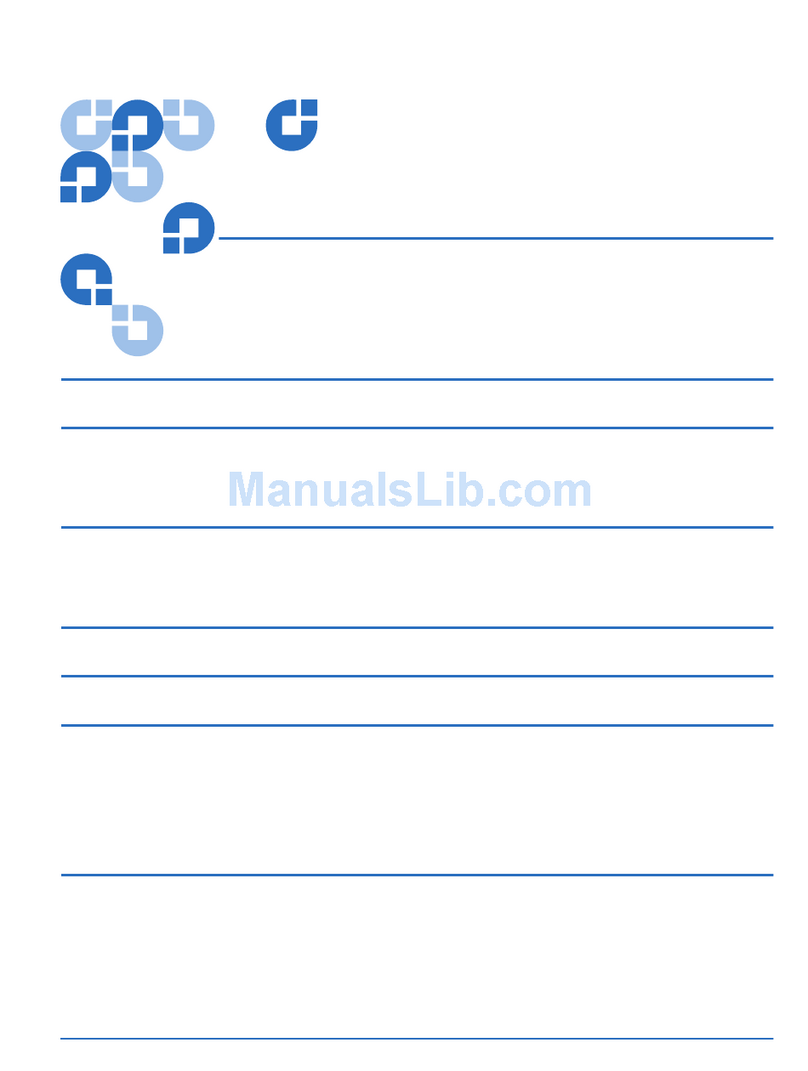
Quantum
Quantum PX506 Unpacking and installation instructions
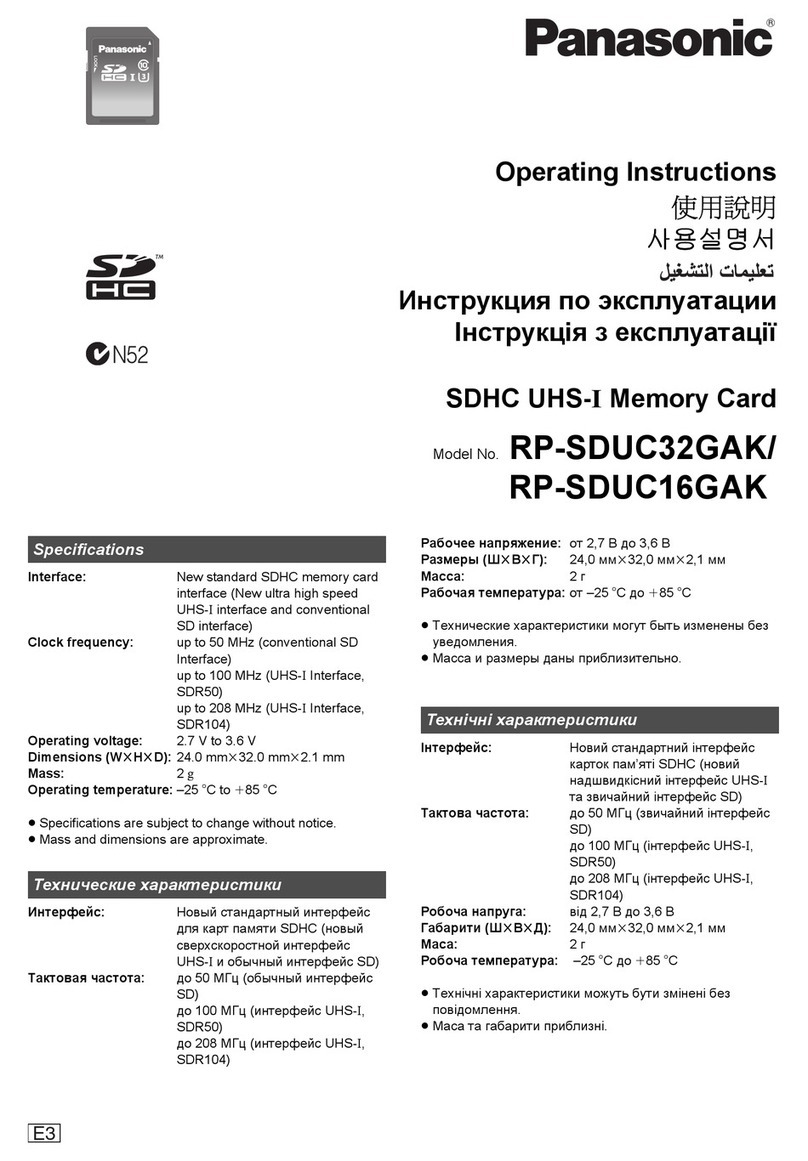
Panasonic
Panasonic RP-SDUC32GAK operating instructions
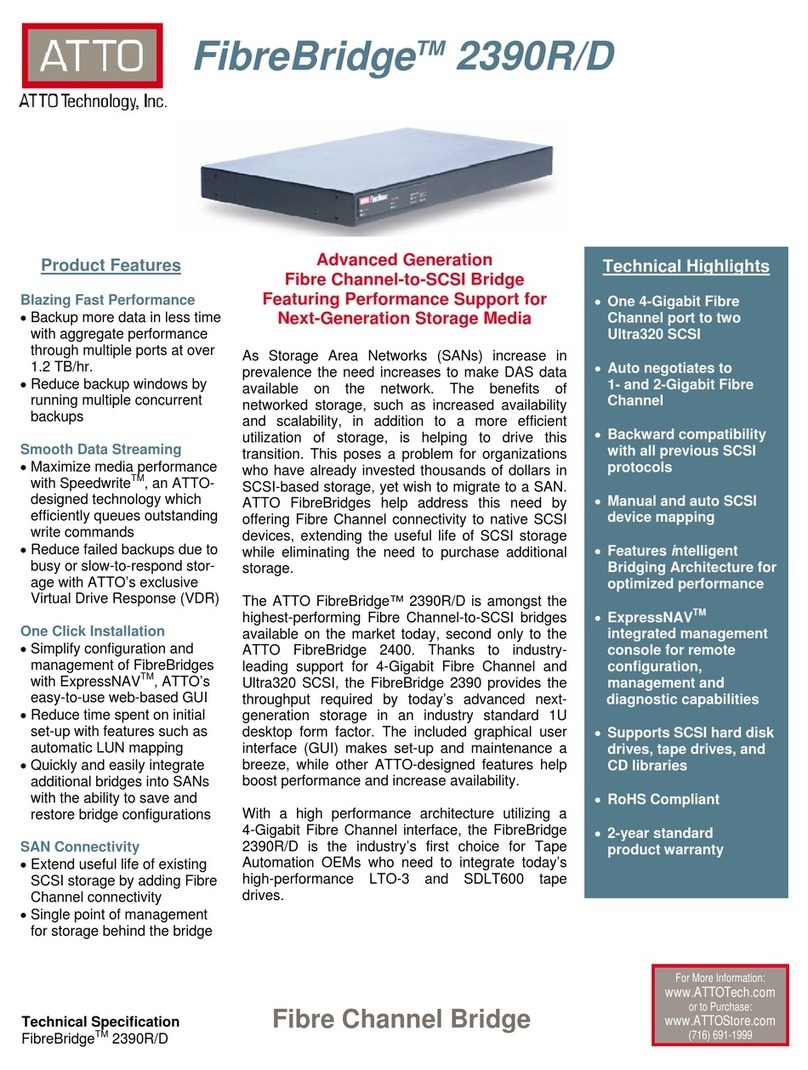
ATTO Technology
ATTO Technology FibreBridge 2300D Technical specifications