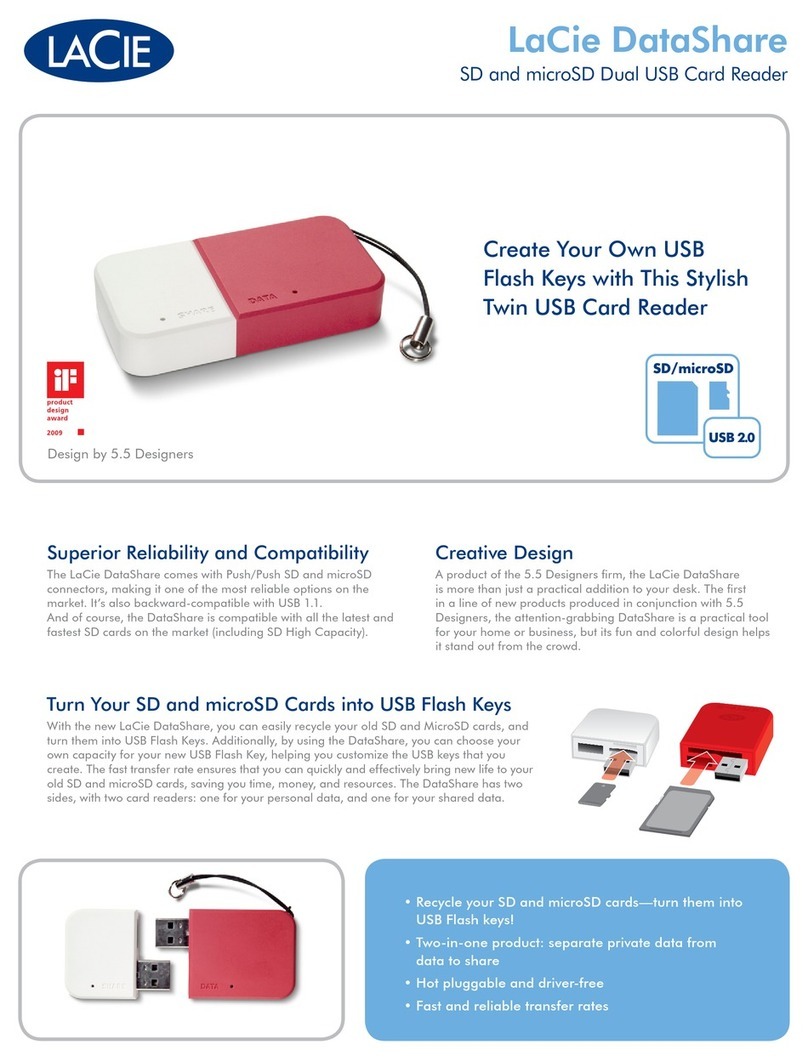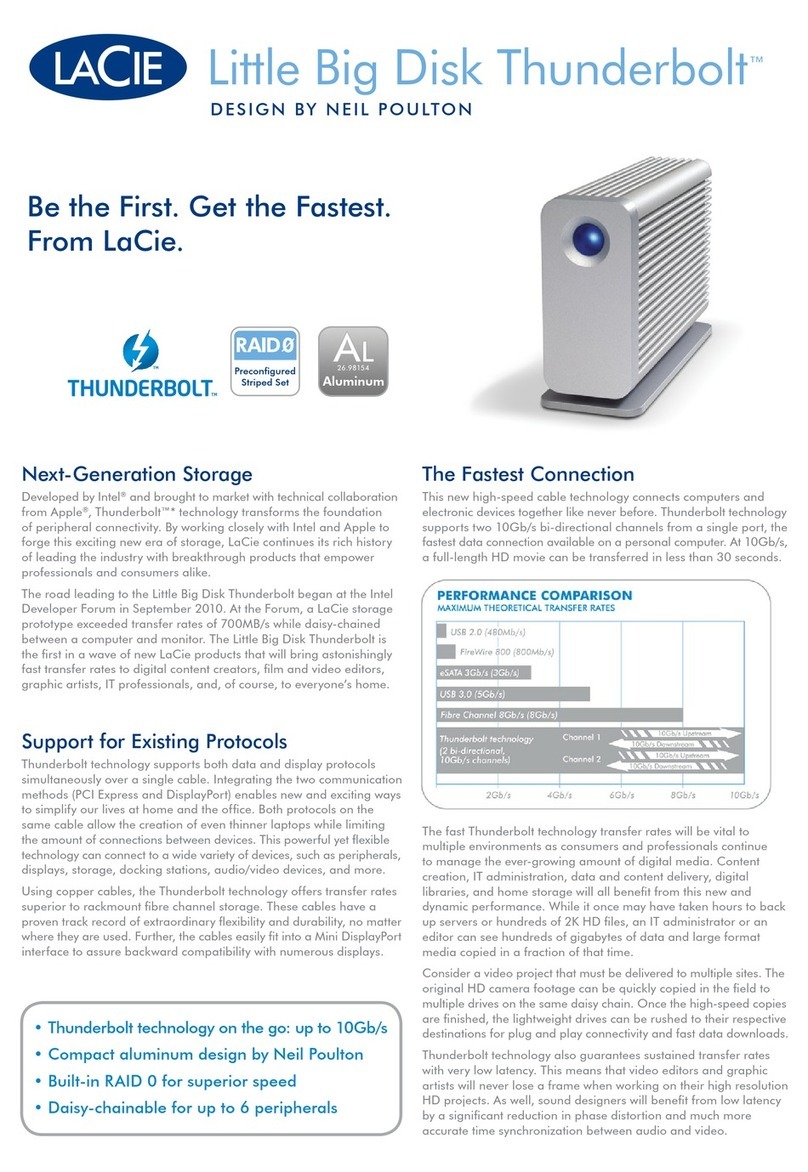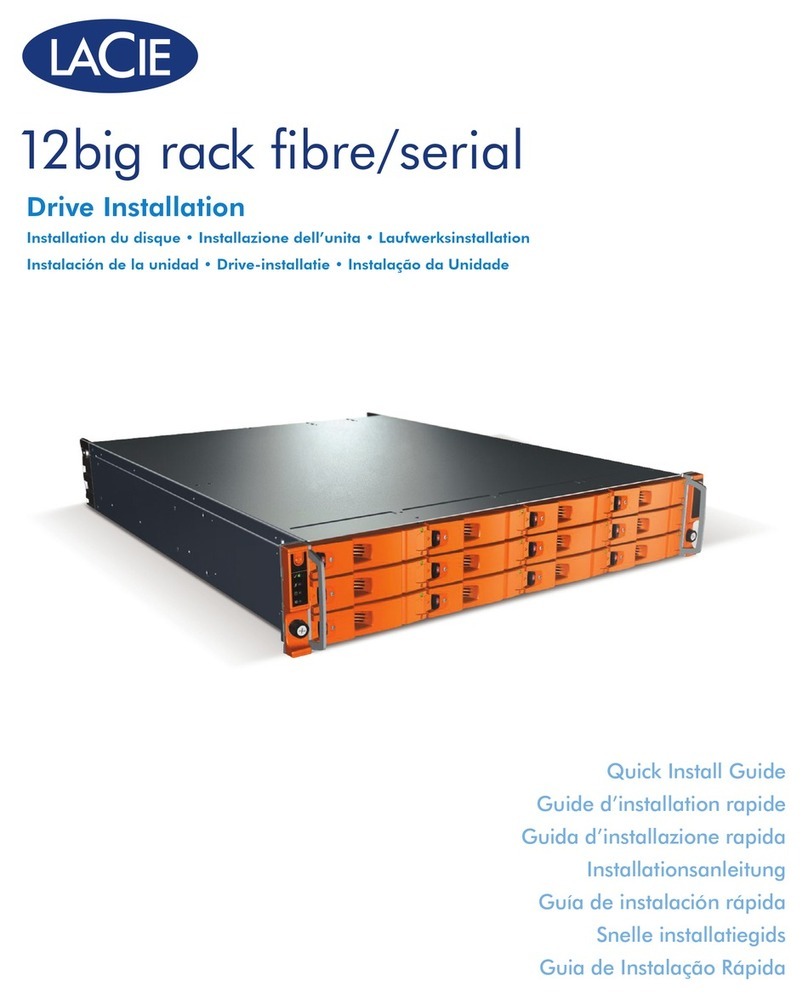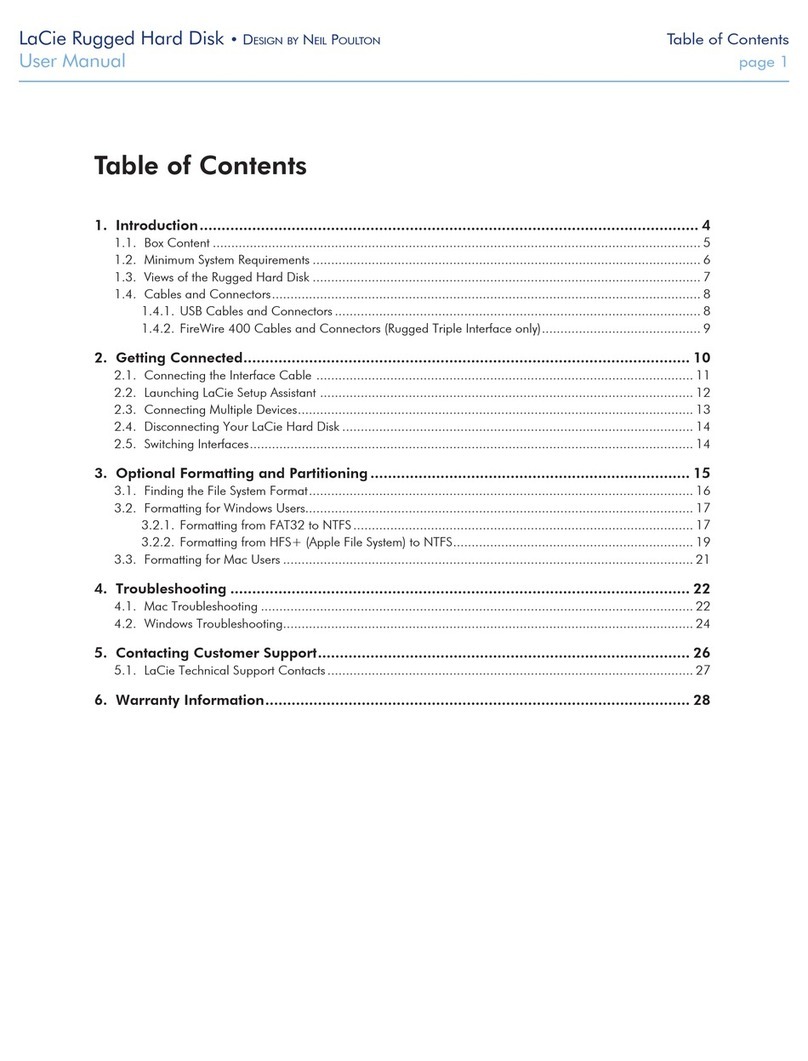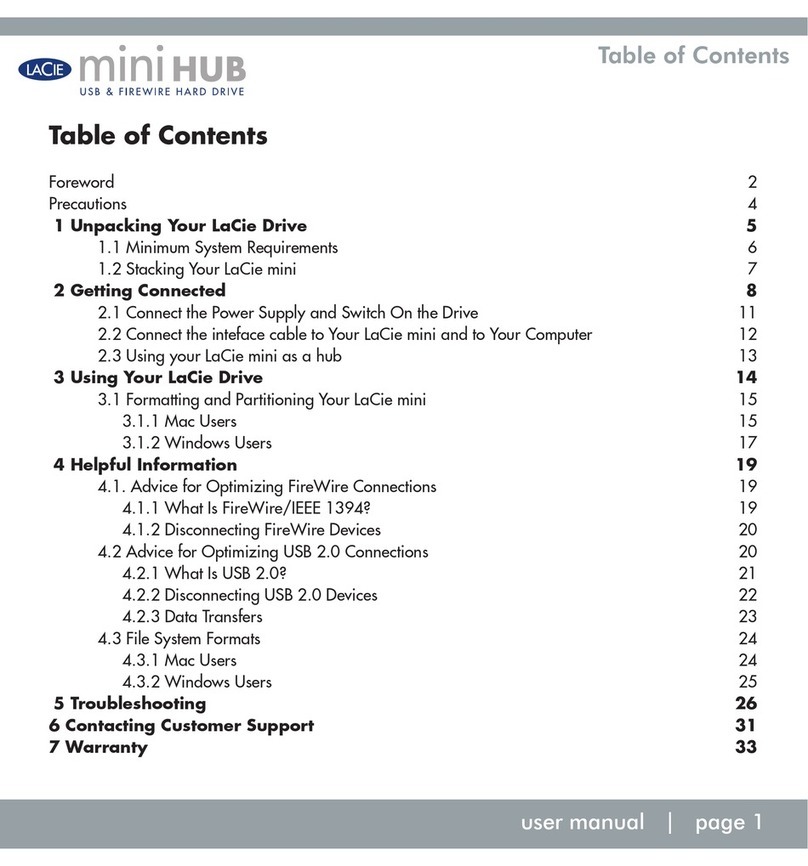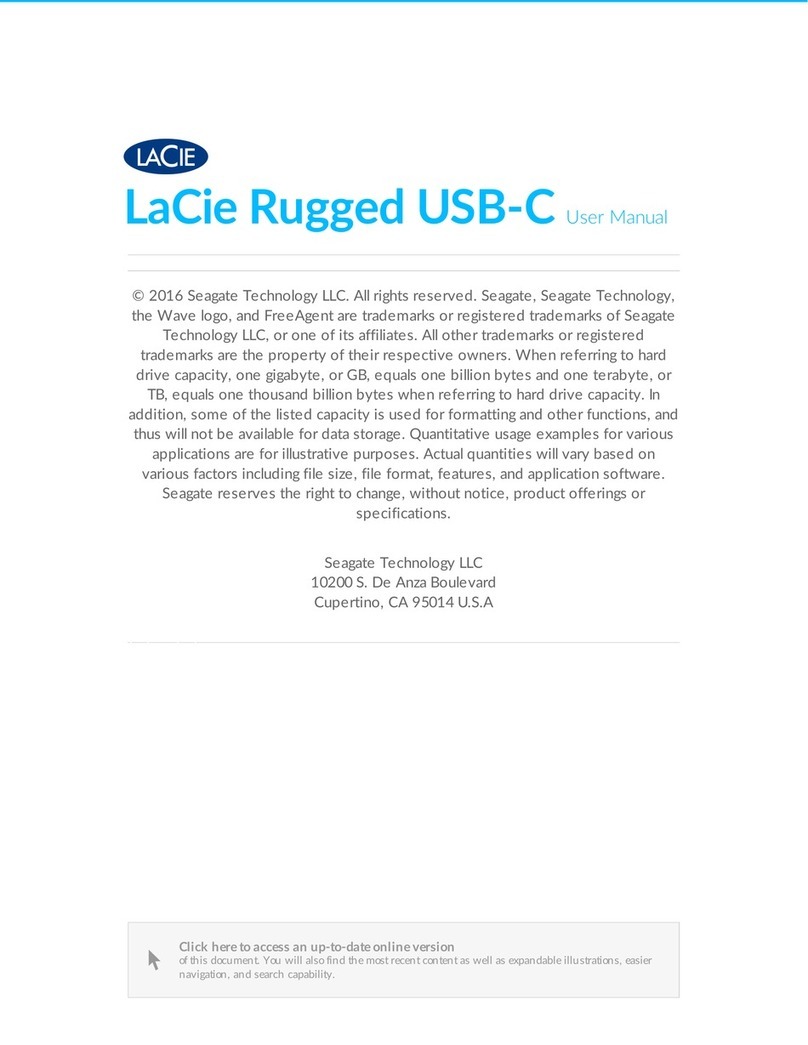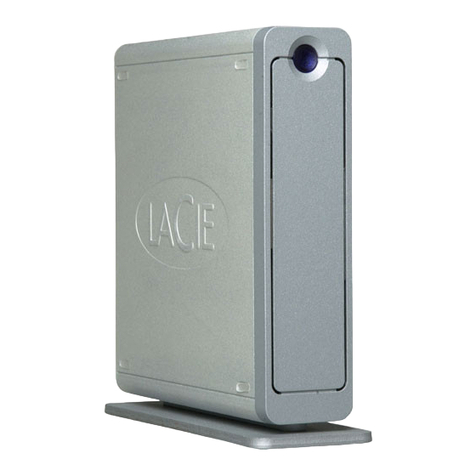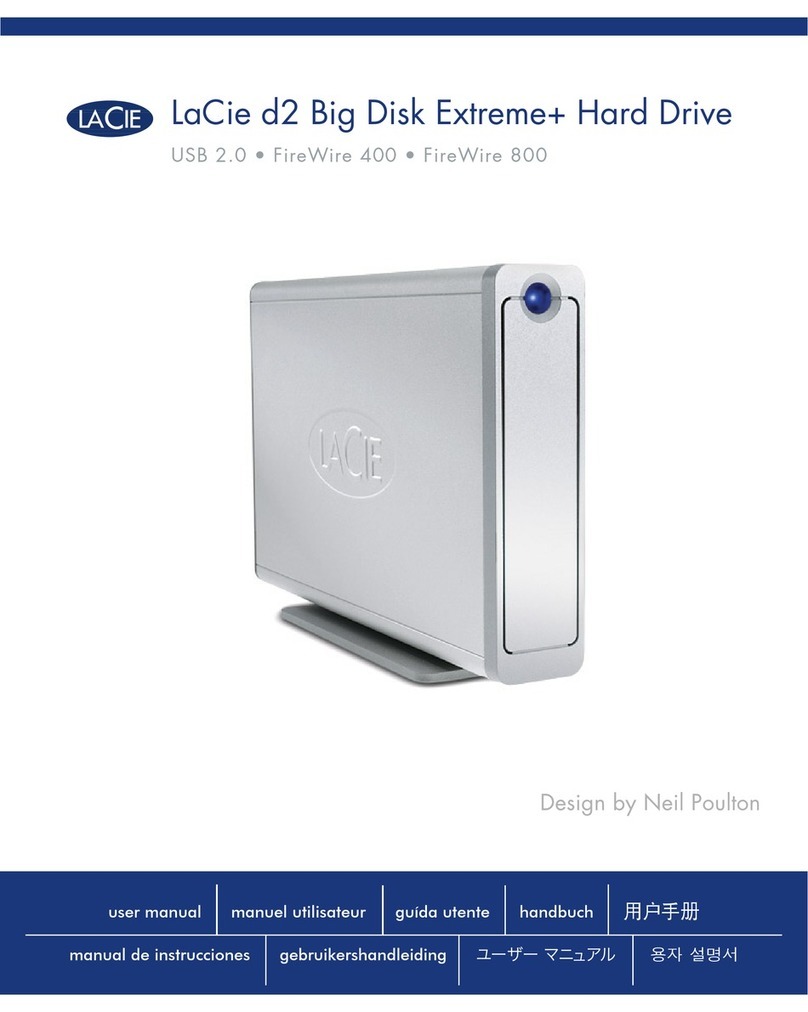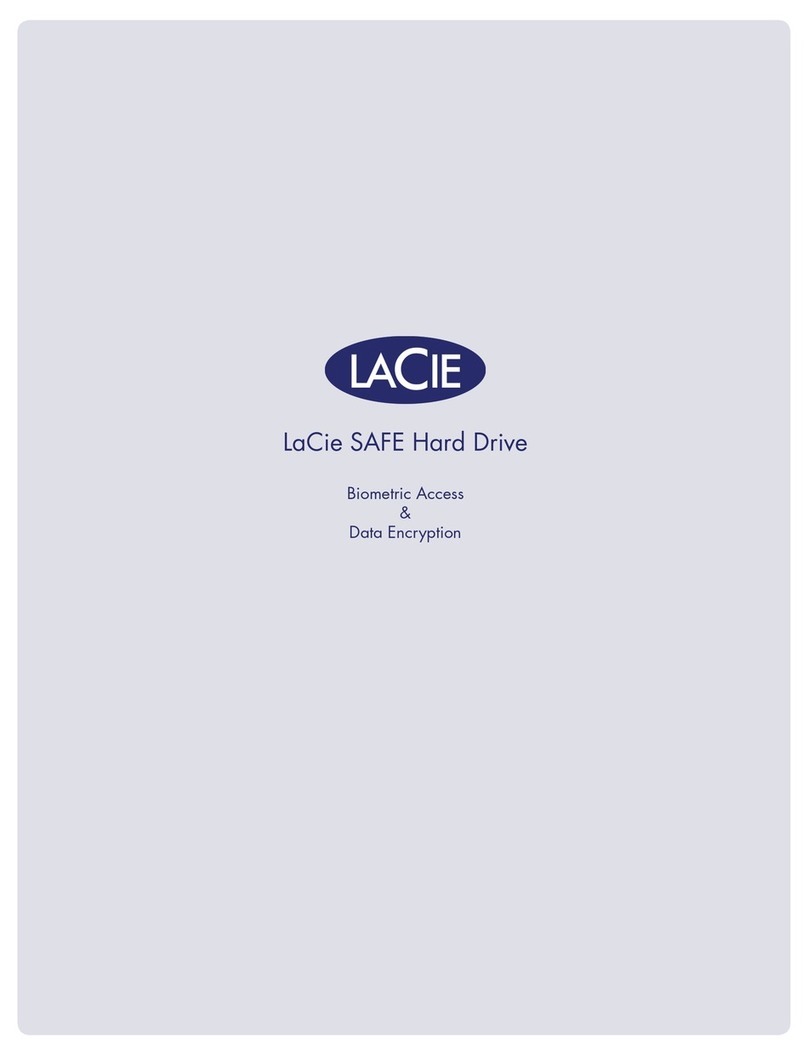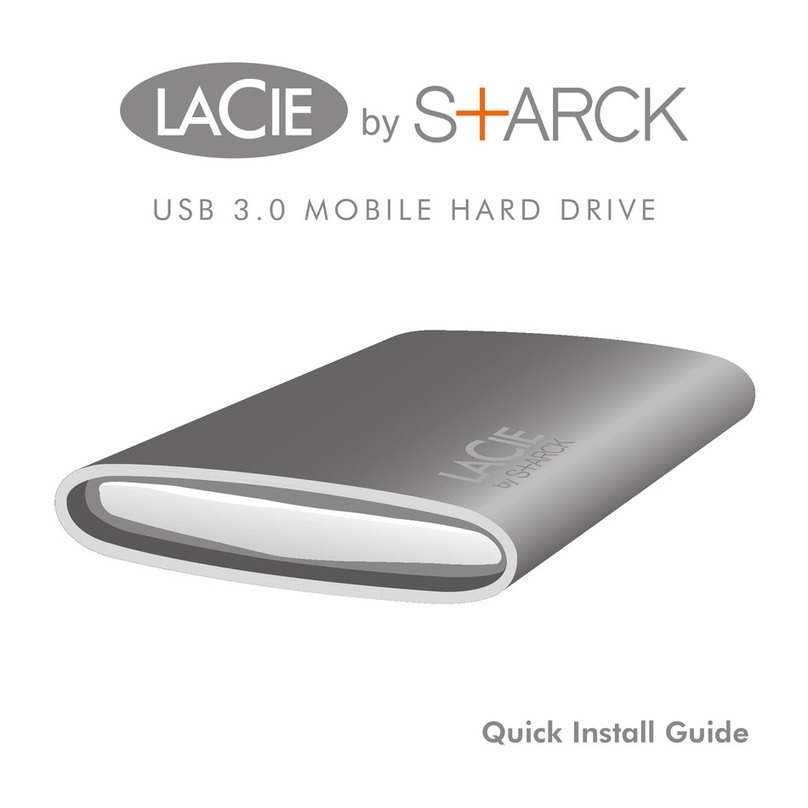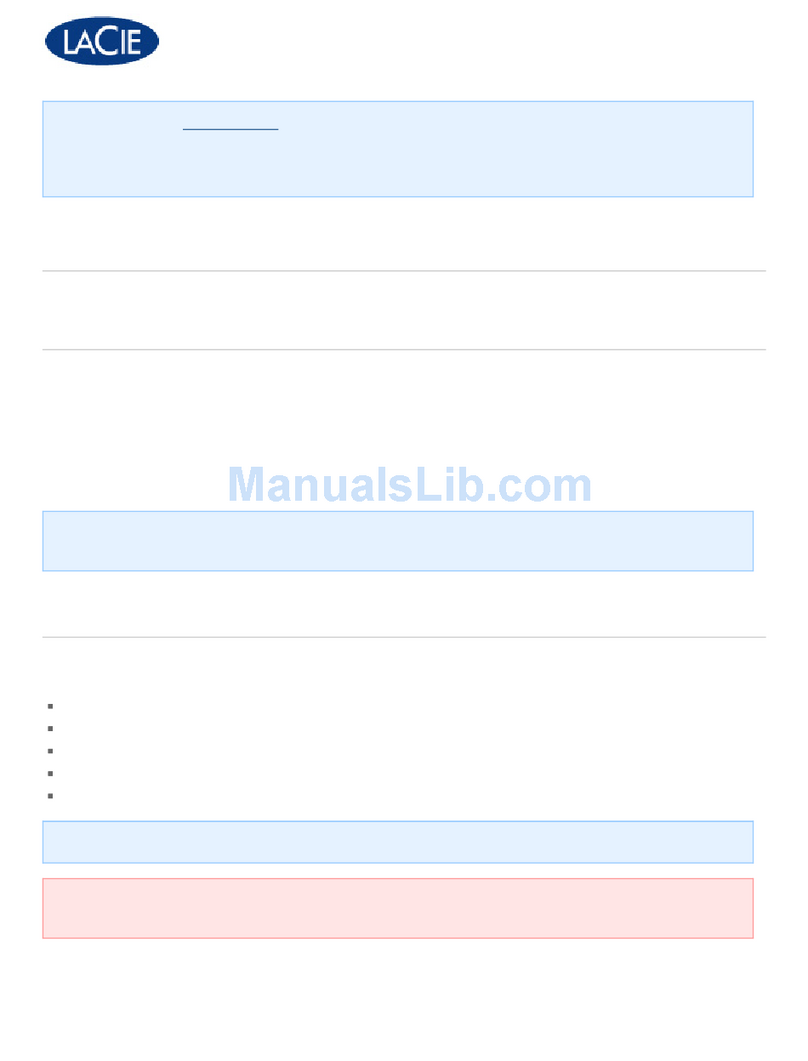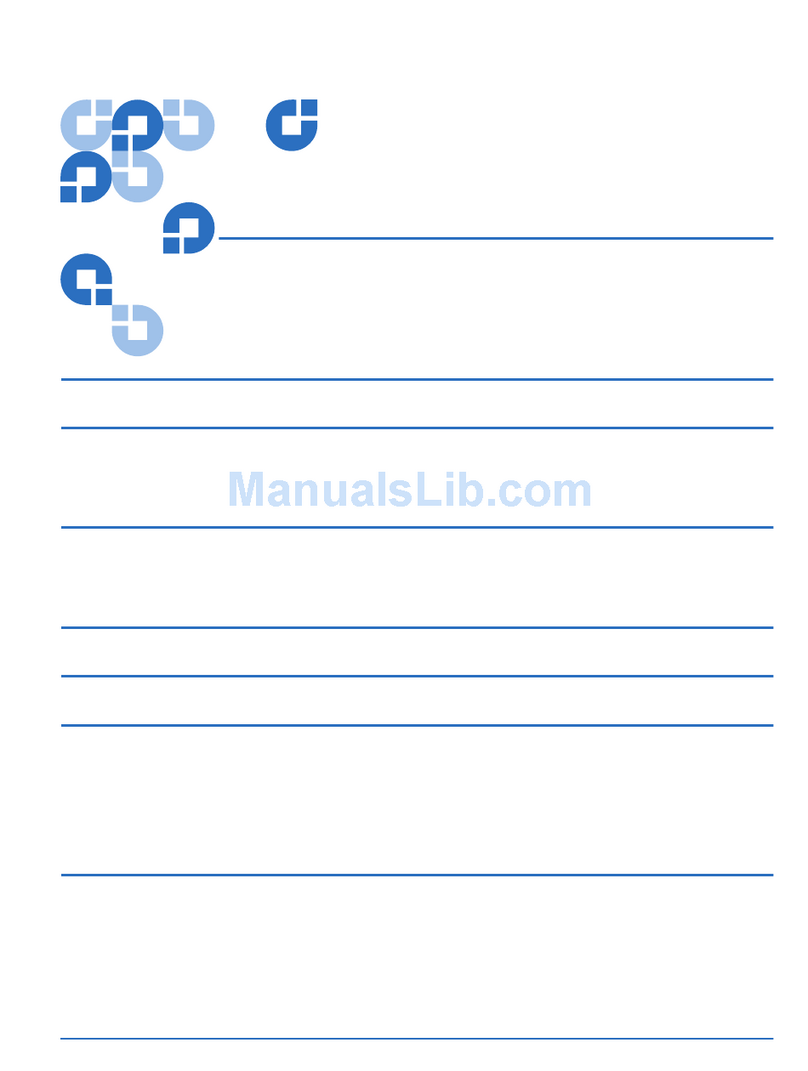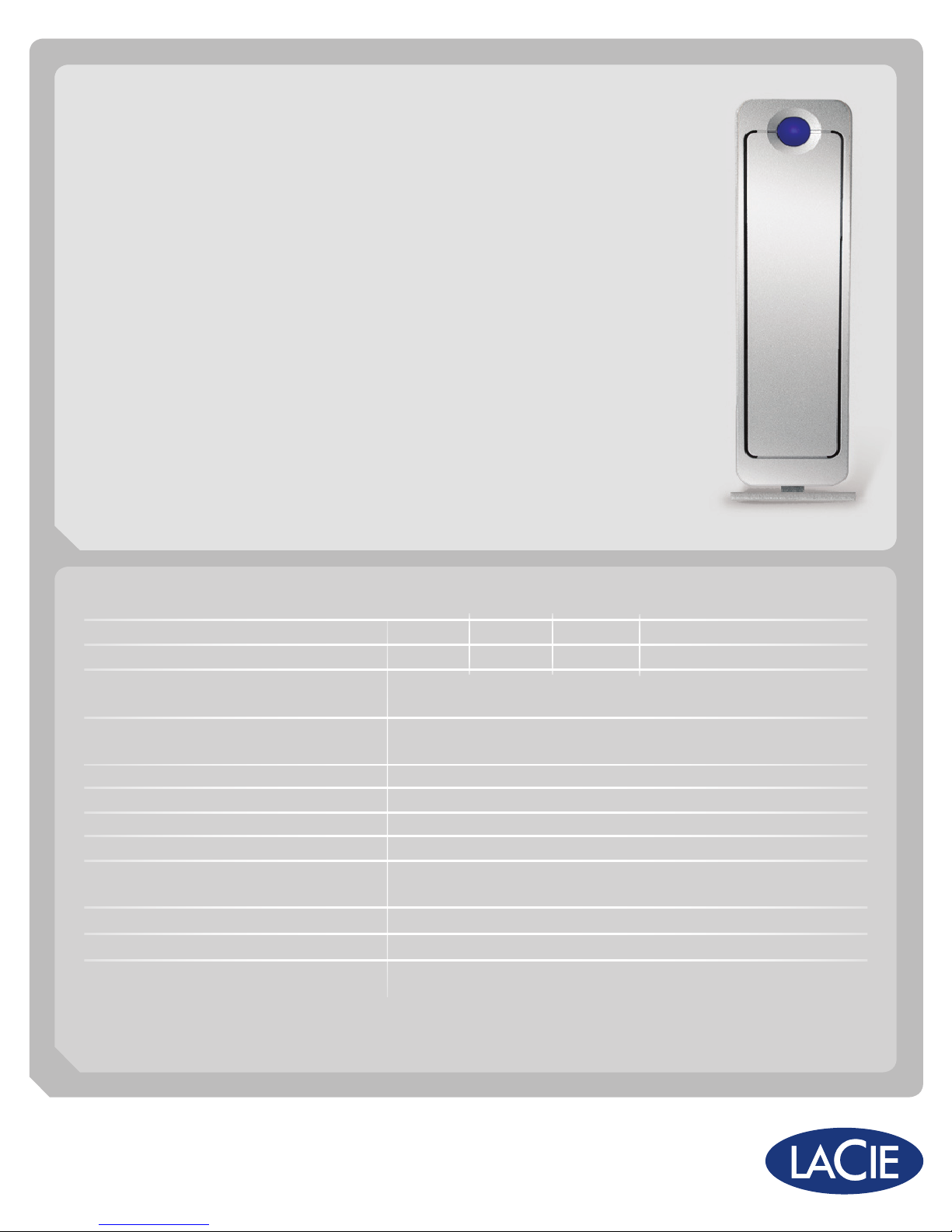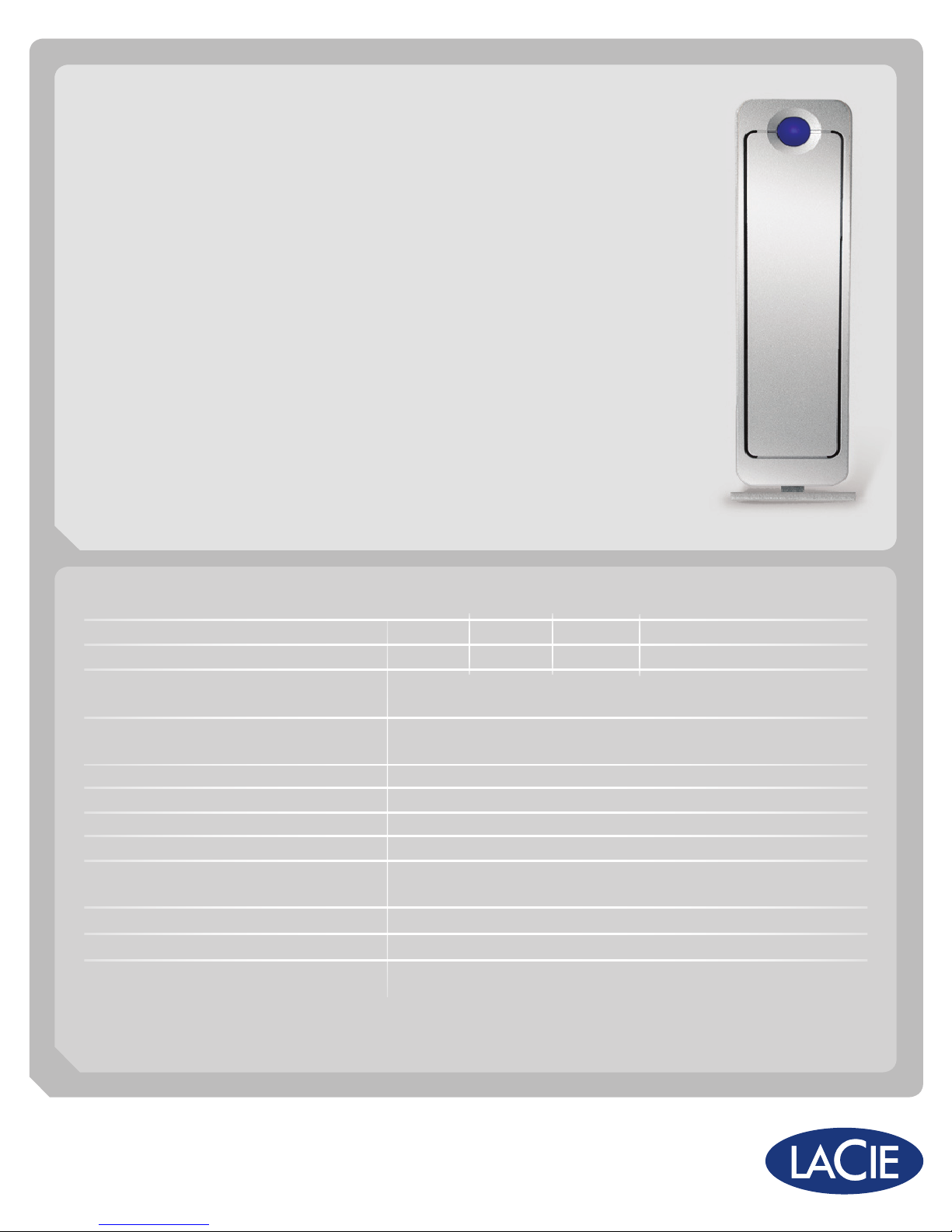
FEATURES
• FireWire 800, FireWire 400 & USB 2.0 interfaces
• Driver-free for Mac OS X / Windows 2000, Windows XP
• Fan-free design (160GB-320GB)
• Quiet “smart fan” for 500GB drive
• Kensington®lock compatible
• Stack, rack-mount or stand upright on your desk
• Slim, sturdy, heat-dissipating design
*1GB (gigabyte) = 1,000,000,000 bytes. Total accessible capacity varies depending upon operating environment (typically 5-10% less).
**LaCie d2 Hard Drive Extreme maximum performance using FireWire 800 connection when tested and compared with LaCie first-generation FireWire 800 drives.
***Depends on the computer configuration.
© 2006, LaCie. The LaCie logo is a trademark of LaCie. Other product and brand names mentioned herein
may be trademarks or registered trademarks of their respective owners. Specifications and appearance are
given as guidelines and are subject to change without notice. 060928
MINIMUM SYSTEM REQUIREMENTS
• FireWire 800 equipped computer (9-pin): Mac OS 10.2 or greater / Windows 2000, Windows XP
• FireWire 400 equipped computer (6-pin) or iLink (4-pin): Mac OS 9.x, 10.x / Windows 2000, Windows XP
• Hi-Speed USB 2.0 equipped computer: Mac OS 10.2.x or greater / Windows 2000, Windows XP
• USB 1.1 equipped computer: Mac OS 9.x, 10.x / Windows 2000, Windows XP
• Intel Pentium II 350MHz-compatible processor or greater / Apple G3, G4, G5, Intel processor
(G4 required for use with FireWire 800)
• minimum 64MB RAM
BOX CONTENT
• FireWire 800 to FireWire 800 (9-to-9 pin) cable
• FireWire 400 to FireWire 400 (6-to-6 pin) cable
• iLink/DV (6-to-4 pin) cable
• Hi-Speed USB 2.0 cable (USB 1.1 compatible)
• drive stand for upright desktop use
• external power supply
• LaCie Storage Utilities CD-ROM:
• Silverlining Utilities (Mac OS 9) for advanced drive management
• SilverKeeper (for Mac) software for automatic backup and file verification
LaCie d2 Hard Drive Extreme with Triple Interface
capacity*
item number
interface
maximum interface transfer rate
maximum data transfer rate
rotational speed
average seek time
cache
software configuration
weight
dimensions (WxHxD)
warranty
160GB 250GB 320GB 500GB
301033 300790 301146 300793
2 x FireWire 800 (9-pin) ports; 1 x FireWire 400 (6-pin) port (compatible
with iLink, DV); 1 x Hi-Speed USB 2.0 (compatible with USB 1.1)
FW 800: up to 800Mbits/s (100MB/s); FW 400: up to 400Mbits/s (50MB/s);
USB 2.0: up to 480Mbits/s (60MB/s)
FW 800: up to 64MB/s; FW 400: up to 42MB/s; USB 2.0: up to 34MB/s
7200rpm
<10ms
8MB minimum
driver-free for Windows XP, Windows 2000 and Mac OS X; Silverlining for Mac
OS 9; SilverKeeper for easy backup with Mac OS 9 & Mac OS X
3.31 lbs / 1500 g
1.7 x 6.3 x 6.8 in / 44 x 160 x 173 mm
US: 1 year limited / Europe: 2 years limited