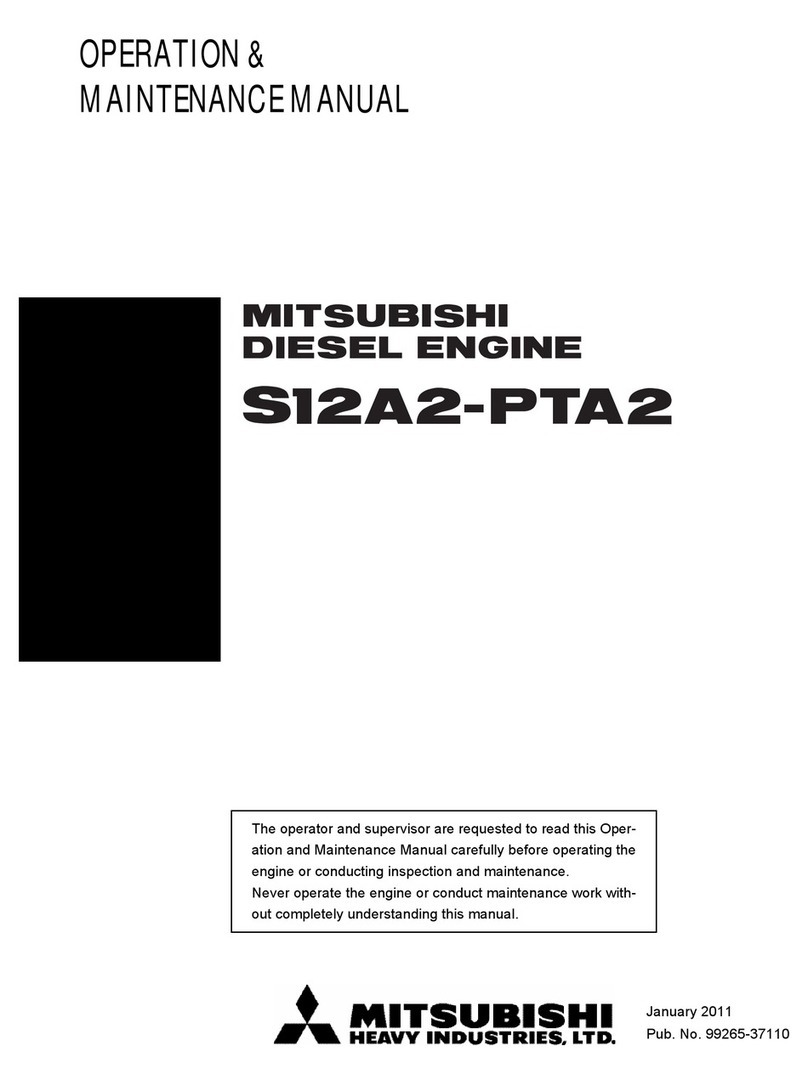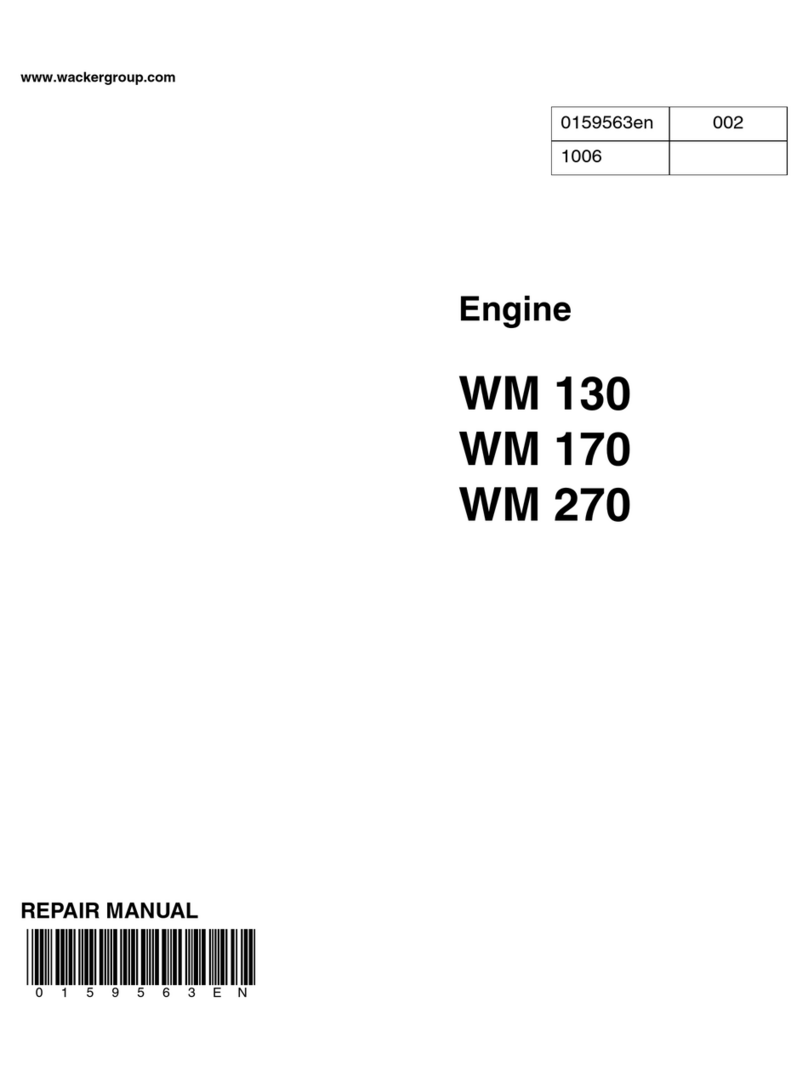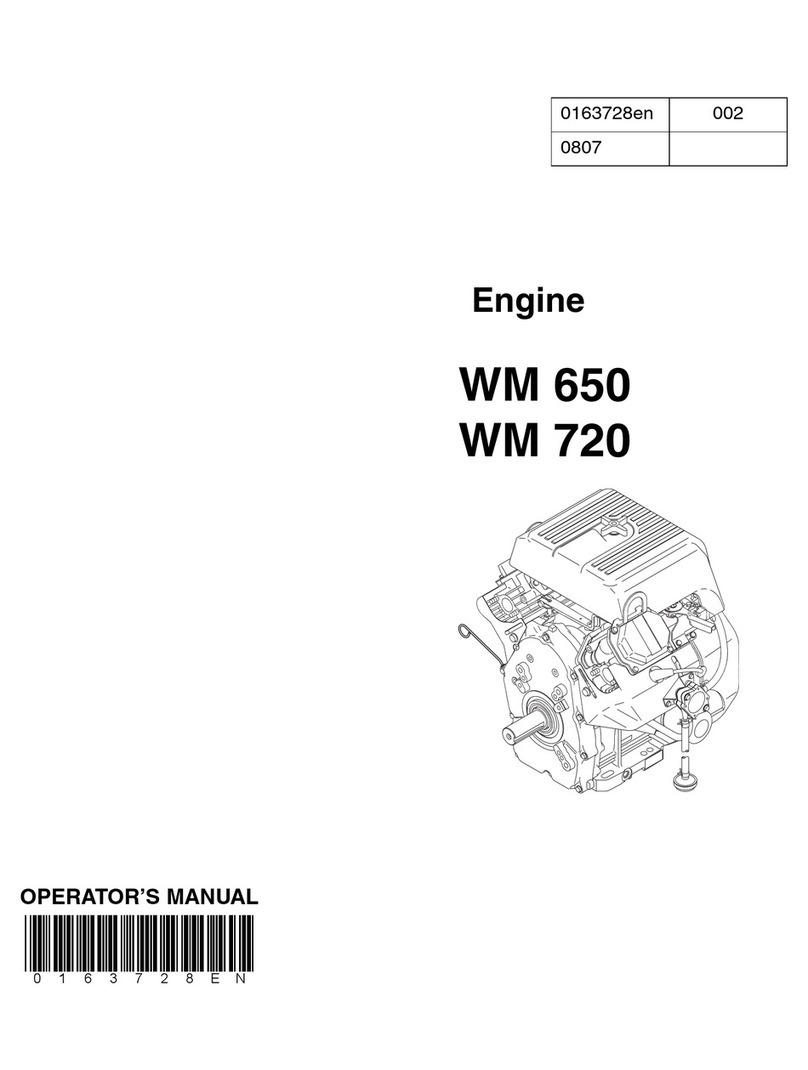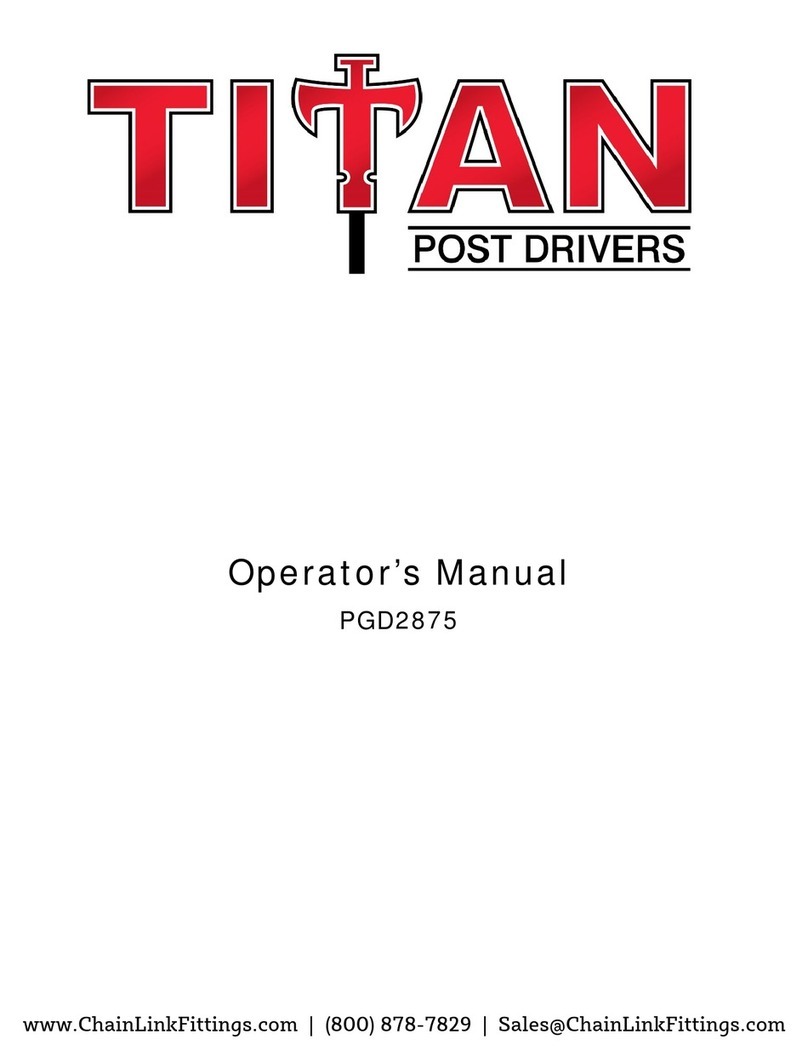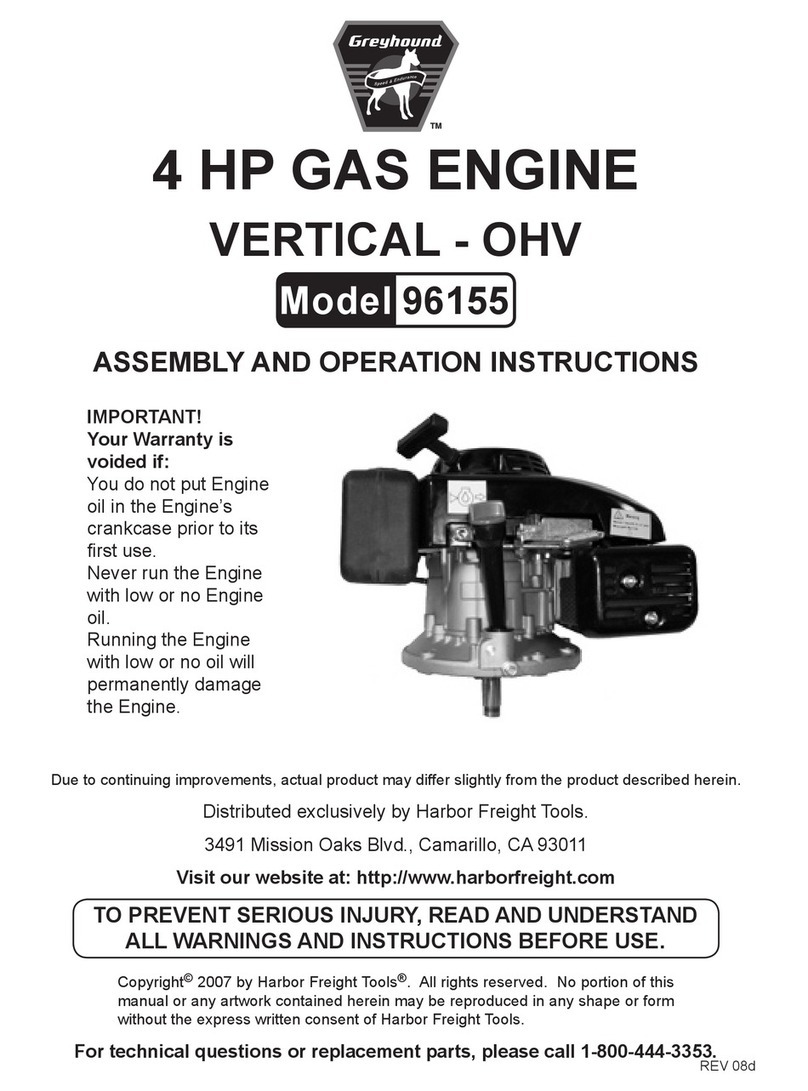Advanced Micro Controls Inc. SMD23E2 User manual

M
ICRO CONTROLS INC.
ADVANCED
U
s
e
r
M
a
n
u
a
l
SMD23E2 and SMD24E2
Integrated Stepper
Indexer/Driver/Motor
with Integral 2-Port Ethernet Switch
Device Level Ring functionality for EtherNet/IP
Media Redundancy Protocol for PROFINET
Manual #: 940-0S152

ADVANCED MICRO CONTROLS INC.
GENERAL INFORMATION
Important User Information
The products and application data described in this manual are useful in a wide variety of different applica-
tions. Therefore, the user and others responsible for applying these products described herein are responsible
for determining the acceptability for each application. While efforts have been made to provide accurate infor-
mation within this manual, AMCI assumes no responsibility for the application or the completeness of the
information contained herein.
UNDER NO CIRCUMSTANCES WILL ADVANCED MICRO CONTROLS, INC. BE RESPONSIBLE OR
LIABLE FOR ANY DAMAGES OR LOSSES, INCLUDING INDIRECT OR CONSEQUENTIAL DAM-
AGES OR LOSSES, ARISING FROM THE USE OF ANY INFORMATION CONTAINED WITHIN THIS
MANUAL, OR THE USE OF ANY PRODUCTS OR SERVICES REFERENCED HEREIN.
No patent liability is assumed by AMCI, with respect to use of information, circuits, equipment, or software
described in this manual.
The information contained within this manual is subject to change without notice.
This manual is copyright 2018 by Advanced Micro Controls Inc. You may reproduce this manual, in whole or
in part, for your personal use, provided that this copyright notice is included. You may distribute copies of this
complete manual in electronic format provided that they are unaltered from the version posted by Advanced
Micro Controls Inc. on our official website: www.amci.com. You may incorporate portions of this documents
in other literature for your own personal use provided that you include the notice “Portions of this document
copyright 2018 by Advanced Micro Controls Inc.” You may not alter the contents of this document or charge a
fee for reproducing or distributing it.
Standard Warranty
ADVANCED MICRO CONTROLS, INC. warrants that all equipment manufactured by it will be free from
defects, under normal use, in materials and workmanship for a period of [18] months. Within this warranty
period, AMCI shall, at its option, repair or replace, free of charge, any equipment covered by this warranty
which is returned, shipping charges prepaid, within eighteen months from date of invoice, and which upon
examination proves to be defective in material or workmanship and not caused by accident, misuse, neglect,
alteration, improper installation or improper testing.
The provisions of the "STANDARD WARRANTY" are the sole obligations of AMCI and excludes all other
warranties expressed or implied. In no event shall AMCI be liable for incidental or consequential damages or
for delay in performance of this warranty.
Returns Policy
All equipment being returned to AMCI for repair or replacement, regardless of warranty status, must have a
Return Merchandise Authorization number issued by AMCI. Call (860) 585-1254 with the model number and
serial number (if applicable) along with a description of the problem during regular business hours, Monday
through Friday, 8AM - 5PM Eastern. An "RMA" number will be issued. Equipment must be shipped to AMCI
with transportation charges prepaid. Title and risk of loss or damage remains with the customer until shipment
is received by AMCI.
24 Hour Technical Support Number
24 Hour technical support is available on this product. If you have internet access, start at www.amci.com.
Product documentation and FAQ’s are available on the site that answer most common questions.
If you require additional technical support, call (860) 583-1254. Your call will be answered by the factory dur-
ing regular business hours, Monday through Friday, 8AM - 5PM Eastern. During non-business hours an auto-
mated system will ask you to enter the telephone number you can be reached at. Please remember to include
your area code. The system will page an engineer on call. Please have your product model number and a
description of the problem ready before you call.
Waste Electrical and Electronic Equipment (WEEE)
At the end of life, this equipment should be collected separately from any unsorted municipal waste.

20 Gear Drive, Plymouth Ind. Park, Terryville, CT 06786
Tel: (860) 585-1254 Fax: (860) 584-1973 http://www.amci.com 3
TABLE OF CONTENTS
General Information
Important User Information ..................... 2
Standard Warranty ................................... 2
Returns Policy .......................................... 2
24 Hour Technical Support Number ........ 2
WEEE Statement ..................................... 2
About this Manual
Audience .................................................. 7
Applicable Units ...................................... 7
Navigating this Manual ............................ 7
Manual Conventions ................................ 8
Trademark Notices ................................... 8
Revision Record ....................................... 8
Revision History ............................ 8
Manual Layout ......................................... 9
Reference: SMD23E2 & SMD24E2
Specifications
The SMD23E2 and
SMD24E2 Families ............................... 11
Part Numbering System ................. 12
General Functionality .................... 12
Encoder Functionality ................... 13
Network Data Format .................... 13
Specifications ........................................... 14
Indexer Functionality ............................... 15
Stall Detection with SMD23E2
and SMD24E2 Units ................... 16
Driver Functionality ................................. 16
Idle Current Reduction .................. 17
Available Discrete Inputs ......................... 17
Home Input .................................... 17
CW Limit Switch or
CCW Limit Switch ...................... 17
Start Indexer Move Input ............... 17
Emergency Stop Input ................... 17
Stop Jog or Registration
Move Input .................................. 18
Capture Encoder Position Input ..... 18
General Purpose Input ................... 18
Optional Encoder ..................................... 18
Incremental Encoder ...................... 18
Absolute Multi-turn Encoder ......... 18
Reference: SMD23E2 & SMD24E2
Specifications (cont’d)
Status LED’s ............................................ 19
Module Status (MS) LED ............. 19
Network Status (NS) LED ............ 19
SMD23E2 and SMD24E2 Connectors ..... 20
Power and Inputs Connector ......... 20
Ethernet Connectors ...................... 20
Torque and Power Curves ........................ 21
Power Supply Sizing ................................ 22
Regeneration (Back EMF)
Effects ......................................... 23
Compatible Connectors and Cordsets ...... 24
Ethernet Connector ....................... 24
Ethernet Cordset ........................... 24
Power and Digital Input
Connector .................................... 24
Power and Digital Input Cordset .. 24
Reference: Motion Control
Definitions ................................................ 25
Units of Measure ........................... 25
Motor Position .............................. 25
Home Position ............................... 25
Count Direction ............................. 25
Starting Speed ............................... 25
Target Position .............................. 26
Relative Coordinates .......... 26
Absolute Coordinates ......... 26
Definition of Acceleration Types ............. 26
Linear Acceleration ....................... 26
Triangular S-Curve
Acceleration ................................ 27
Trapezoidal S-Curve
Acceleration ................................ 27
A Simple Move ........................................ 28
Controlled and Immediate Stops .............. 29
Host Control .................................. 29
Hardware Control ......................... 29
Basic Move Types .................................... 30
Relative Move ............................... 30
Controlled Stops ................. 30
Immediate Stops ................. 30
Absolute Move .............................. 31
Controlled Stops ................. 31
Immediate Stops ................. 31

TABLE OF CONTENTS
SMD23E2 and SMD24E2 User’s Manual
ADVANCED MICRO CONTROLS INC.
4
Reference: Motion Control
(continued)
CW/CCW Jog Move ..................... 32
Controlled Stops ................. 32
Immediate Stops ................. 32
CW/CCW Registration Move ....... 33
Controlled Stops ................. 34
Immediate Stops ................. 34
Assembled Moves .................................... 34
Blend Move ................................... 35
Controlled Stops ................. 36
Immediate Stops ................. 36
Dwell Move .................................. 36
Assembled Move Programming ............... 38
Control Bits – Output Data ........... 38
Control Bits – Input Data .............. 38
Programming Routine ................... 38
Saving an Assembled
Move in Flash ............................. 38
Indexed Moves ......................................... 39
Synchrostep (Virtual Axis) Moves ........... 40
Controlling Moves In Progress ................ 41
Jog Moves ..................................... 41
Registration Moves ....................... 41
Absolute and Relative Moves ....... 41
Assembled Moves ......................... 41
Reference: Calculating Move
Profiles
Constant Acceleration Equations ............. 43
Variable Definitions ...................... 43
Total Time Equations .................... 45
S-Curve Acceleration Equations .............. 46
Triangular S-Curve
Acceleration ................................ 46
Trapezoidal S-Curve
Acceleration ................................ 48
Determining Waveforms
by Values .................................... 50
Reference: Homing an SMD23E2 or
SMD24E2
Definition of Home Position .................... 53
Position Preset .......................................... 53
CW/CCW Find Home Commands ........... 53
Homing Inputs .......................................... 54
Physical Inputs .............................. 54
Network Data Input ...................... 54
Homing Configurations ............................ 54
Reference: Homing an SMD23E2 or
SMD24E2 (continued)
Homing Profiles ........................................ 55
Home Input Only Profile ............... 55
Profile with
Backplane_Proximity_Bit ........... 56
Profile with Overtravel Limit ........ 57
Controlling Find Home
Commands In Progress ........................... 58
Controlled Stop Conditions ........... 58
Immediate Stop Conditions ........... 58
Reference: Configuration Mode
Data Format
Modes of Operation .................................. 59
Configuration Mode ...................... 59
Command Mode ............................ 59
Power Up Behavior .................................. 59
Configuration Mode Data Format ............ 59
Command Mode Data Formats ................. 59
Output Data Format .................................. 61
Configuration Word 0 Format ....... 61
Configuration Word 1 Format ....... 63
Notes on Other
Configuration Words ................... 64
Input Data Format ..................................... 64
Configuration Word 0 Format ....... 64
Starting Speed Format ................... 64
Stall Detect Enable ........................ 65
Invalid Configurations .............................. 65
Reference: Command Mode Data
Format
Data Format .............................................. 67
Command Bits Must Transition ............... 68
Output Data Format .................................. 68
Command Word 0 .................................... 69
Command Word 1 .................................... 71
Command Blocks ..................................... 72
Absolute Move .............................. 72
Relative Move ............................... 73
Hold Move .................................... 73
Resume Move ................................ 74
Immediate Stop ............................. 74
Find Home CW ............................. 75
Find Home CCW ........................... 75
Jog CW .......................................... 76
Registration Move CW ................. 76
Jog CCW ....................................... 77

20 Gear Drive, Plymouth Ind. Park, Terryville, CT 06786
Tel: (860) 585-1254 Fax: (860) 584-1973 http://www.amci.com
SMD23E2 and SMD24E2 User’s Manual
TABLE OF CONTENTS
5
Reference: Command Mode Data
Format (continued)
Registration Move CCW ............... 77
Preset Position ............................... 78
Reset Errors ................................... 78
Run Assembled Move ................... 79
Preset Encoder Position ................. 79
Programming Blocks ............................... 80
First Block ..................................... 80
Segment Block ............................... 80
Input Data Format .................................... 81
Format of Position Data Values .... 81
Status Word 0 Format .................... 81
Status Word 1 Format .................... 83
Notes on Clearing a Driver Fault ............. 84
Task: Installing the SMD23E2
or SMD24E2
Location ................................................... 85
IP50 Rated Units ............................ 85
IP64 Rated Units ............................ 85
IP65/67 Rated Units ...................... 85
Safe Handling Guidelines ........................ 85
Prevent Electrostatic Damage ........ 85
Prevent Debris From
Entering the Unit ......................... 86
Remove Power Before
Servicing ...................................... 86
Operating Temperature Guidelines .......... 86
Mounting .................................................. 86
SMD23/4E2-M12 Mounting ......... 86
SMD23/4E2-M12S Mounting ....... 86
SMD23/4E2-M12P Mounting ....... 87
SMD23E2 Outline Drawing .......... 87
SMD24E2 Outline Drawing .......... 88
Connecting the Load ...................... 88
Power and Input Connector ..................... 89
Compatible Connectors
and Cordsets ................................ 89
Power Wiring ........................................... 90
Input Wiring ............................................. 90
Cable Shields ................................. 91
Sinking Sensors Require a
Pull Up Resistor .......................... 91
Network Connectors ................................ 91
Compatible Connectors
and Cordsets ................................ 92
TIA/EIA-568 Color Codes ............ 92
Task: Installing the SMD23E2
or SMD24E2 (continued)
EtherNet/IP Connections .......................... 92
Non-DLR Applications ................. 92
DLR Applications ......................... 92
PROFINET Connections .......................... 93
Non-MRP Applications ................ 93
MRP Applications ......................... 93
Modbus TCP Connections ....................... 93
Task: Set the IP Address and
Protocol
Determine the Best Method for
Setting the IP Address ............................ 95
Use Factory Default Settings ................... 95
Use the Embedded Web Server ................ 96
Use the AMCI NET
Configurator Utility ................................ 98
Task: Implicit Communications
with an EDS
Obtain the EDS file .................................. 103
Install the EDS file ................................... 103
Start the EDS Hardware
Installation Tool .......................... 103
Install the EDS File ....................... 104
Host System Configuration ...................... 106
Add the SMD23E2 or SMD24E2
to Your Project ....................................... 106
Configure the SMD23E2 or
SMD24E2 Driver ................................... 107
General Tab ................................... 107
Connection Tab ............................. 107
Configuration Tab ......................... 107
Buffering the I/O Data ............................. 108
Task: Implicit Communications
Without an EDS
Host System Configuration ...................... 109
Add the SMD23E2 or SMD24E2 ............ 109
Configure the SMD23E2 or SMD24E2 ... 112
Buffer I/O Data ........................................ 112
Task: EtherNet/IP Explicit
Messaging
Required Message Instructions ................ 113
Create Four New Data Files ..................... 113
Add the Message Instructions to
your Ladder Logic .................................. 114
Troubleshooting ....................................... 117

TABLE OF CONTENTS
SMD23E2 and SMD24E2 User’s Manual
ADVANCED MICRO CONTROLS INC.
6
Task: Modbus TCP Configuration
Enable Modbus TCP Protocol .................. 119
Modbus Addressing .................................. 119
Modbus Table Mapping ................ 119
Host Addressing ............................ 119
AMCI Modbus TCP
Memory Layout ...................................... 120
Supported Number of Connections .......... 120
Supported Modbus Functions ................... 121
Supported Modbus Exceptions ................. 121
Task: PROFINET Network
Configuration
Basic Steps ............................................... 123
Download the GSDML files .................... 123
GSDML File Installation .......................... 123
Configure the PROFINET Network ......... 124
Add the SMD23E2 or SMD24E2
to the PROFINET Network .................... 124
Set the I/O Configuration ......................... 126
Verify and Download the
New Configuration ................................. 126
MRP Installations ..................................... 127
Configure the SMD23E2 or SMD24E2
as an MRC .............................................. 127
Optional Task: Configure Your
Network Interfaces
Firewall Settings ....................................... 129
Disable All Unused Network Interfaces ... 129
Configure Your Network Interface .......... 129
Test Your Network Interface .................... 130

20 Gear Drive, Plymouth Ind. Park, Terryville, CT 06786
Tel: (860) 585-1254 Fax: (860) 584-1973 http://www.amci.com 7
ABOUT THIS MANUAL
Audience
This manual explains the installation and operation of AMCI’s SMD23E2, SMD24E2, SMD23A2 and
SMD24A2 Integrated Stepper Indexer/Driver/Motors. It is written for the engineer responsible for incorporat-
ing these products into a design as well as the engineer or technician responsible for their actual installation.
Applicable Units
This manual applies to all of the units in the SMD23E2, SMD24E2, SMD23A2 and SMD24A2 families.
“A2” units support the EtherNet/IP, Modbus TCP, and PROFINET protocols. They are factory config-
ured for the PROFINET protocol.
“E2” units that were released prior to January, 2019, support the EtherNet/IP and Modbus TCP proto-
cols. They are factory configured for the EtherNet/IP protocol.
“E2” units that were released on or after January 1st, 2019, support the EtherNet/IP, Modbus TCP, and
PROFINET protocols, These units are factory configured for the EtherNet/IP protocol.
The serial numbers for all SMD units are date coded and follows the format ‘MMYYnnnn’. ‘MMYY’ is the
month and year of manufacturer and ‘nnnn’ is a sequential number that resets every month.
SMD23A2 and SMD24A2 products are identical to their E2 counterparts, but are factory con-
figured for the PROFINET protocol instead of the EtherNet/IP protocol. The “E2” part number
is used throughout this manual and applied equally to the “A2” part numbers. When informa-
tion is applicable only to the “A2” units, the part number used will be “A2”.
Each unit contains a two port Ethernet switch, which simplifies network wiring. When the EtherNet/IP proto-
col is used, the unit can act as a node in a Device Level Ring (DLR). When PROFINET is enabled, the unit
supports the Media Redundancy Protocol (MRP) and can be incorporated in PROFINET installations that use
a redundant ring topology.
Navigating this Manual
This manual is designed to be used in both printed and on-line forms. Its on-line form is a PDF document,
which requires Adobe Acrobat Reader version 7.0+ to open it. You are allowed to select and copy sections for
use in other documents and add notes and annotations. If you decide to print out this manual, all sections con-
tain an even number of pages which allows you to easily print out a single chapter on a duplex (two-sided)
printer.
Read this chapter to learn how to navigate through this manual and familiarize
yourself with the conventions used in it. The last section of this chapter highlights
the manual’s remaining chapters and their target audience.

ABOUT THIS MANUAL
SMD23E2 and SMD24E2 User’s Manual
ADVANCED MICRO CONTROLS INC.
8
Manual Conventions
Three icons are used to highlight important information in the manual:
NOTES highlight important concepts, decisions you must make, or the implications of those
decisions.
CAUTIONS tell you when equipment may be damaged if the procedure is not followed
properly.
WARNINGS tell you when people may be hurt or equipment may be damaged if the pro-
cedure is not followed properly.
The following table shows the text formatting conventions:
Manual Conventions
Trademark Notices
The AMCI logo is a trademark of Advanced Micro Controls Inc. “CIP” is a trademark of Open DeviceNet
Vendor Association, Inc. “EtherNet/IP” is a trademark of ControlNet International, Ltd. under license by
Open DeviceNet Vendor Association, Inc. “PROFINET” is a registered trademark of PROFIBUS & PROFI-
NET International (PI). “Adobe” and “Acrobat” are registered trademarks of Adobe Systems Incorporated.
All other trademarks contained herein are the property of their respective holders.
Revision Record
This manual, 940-0S152, is the third release of this manual. It was released August 30th, 2018. It documents
the PROFINET protocol support and the built-in webserver for IP configuration.
Revision History
940-0S151 Second Release. February 23rd, 2018.
940-0S150 Initial Release. June 30th, 2015.
Format Description
Normal Font Font used throughout this manual.
Emphasis Font Font used for parameter names and the first time a new term is introduced.
Cross Reference When viewing the PDF version of the manual, clicking on a blue cross refer-
ence jumps you to referenced section of the manual.
HTML Reference When viewing the PDF version of the manual, clicking on a red cross reference
opens your default web browser to the referenced section of the AMCI website
if you have Internet access.

20 Gear Drive, Plymouth Ind. Park, Terryville, CT 06786
Tel: (860) 585-1254 Fax: (860) 584-1973 http://www.amci.com
SMD23E2 and SMD24E2 User’s Manual
ABOUT THIS MANUAL
9
Manual Layout
You will most likely read this manual for one of two reasons:
If you are curious about the Integrated Stepper Indexer/Driver/Motor products from AMCI, this manual
contains the information you need to determine if these products are the right products for your applica-
tion. The first chapter, SMD23E2 & SMD24E2 Specifications contains all of the information you will
need to fully specify the right product for your application.
If you need to install and use an Integrated Stepper Indexer/Driver/Motor product from AMCI, then the
rest of the manual is written for you. To simplify installation and configuration, the rest of the manual is
broken down into references and tasks. Using an Integrated Stepper Indexer/Driver/Motor product
requires you to complete multiple tasks, and the manual is broken down into sections that explain how
to complete each one.
Manual Sections
Section Title Section Description
SMD23E2 & SMD24E2
Specifications Complete specifications for the SMD23E2 and SMD24E2 product lines.
Motion Control Reference information on how the SMD23E2 or SMD24E2 can be used
to control motion in your application.
Calculating Move Profiles Reference information on calculating detailed move profiles.
Homing an SMD23E2
or SMD24E2 Reference information on how to set the home position of the SMD23E2
or SMD24E2.
Configuration Mode Data
Format Reference information on the format of the network data to and from the
SMD23E2 or SMD24E2 that is used to configure it.
Command Mode Data
Format Reference information on the format of the network data to and from the
SMD23E2 or SMD24E2 that is used to command it.
Installing the SMD23E2
or SMD24E2 Task instructions covering how to install an SMD23E2 or SMD24E2 on
a machine. Includes information on mounting, grounding, and wiring
specific to the units.
Set the IP Address and
Protocol Task instructions that covers the options for setting the IP address on an
SMD23E2 or SMD24E2.
Implicit Communications
with an EDS Task instructions that cover how to add an SMD23E2 or SMD24E2 to an
EtherNet/IP host that supports the use of EDS files.
Implicit Communications
Without an EDS Task instructions for adding an SMD23E2 or SMD24E2 to a project as a
generic device. This configuration is for EtherNet/IP hosts that do not
support EDS files while supporting implicit communications.
EtherNet/IP Explicit
Messaging Task instructions for adding message instructions to you host controller
program that read and write data to the SMD23E2 or SMD24E2 through
message instructions.
Modbus TCP
Configuration Task instructions for communicating with an SMD23E2 or SMD24E2
using the Modbus TCP protocol.
PROFINET Network
Configuration Task instructions that covers how to add an SMD23E2 or SMD24E2 to a
PROFINET network.
Optional:
Configure Your Network
Interfaces Instructions for the optional task of configuring network interfaces on
your computer or laptop.

ABOUT THIS MANUAL
SMD23E2 and SMD24E2 User’s Manual
ADVANCED MICRO CONTROLS INC.
10
Notes

20 Gear Drive, Plymouth Ind. Park, Terryville, CT 06786
Tel: (860) 585-1254 Fax: (860) 584-1973 http://www.amci.com 11
REFERENCE 1
SMD23E2 & SMD24E2 SPECIFICATIONS
The SMD23E2 and SMD24E2 Families
The SMD23E2 and SMD24E2 units are part of a
growing product line from AMCI with a simple con-
cept: a stepper indexer, driver, and motor that can be
attached to any popular industrial network. Each
SMD23E2 or SMD24E2 attaches to your Ethernet
network and communicates using the EtherNet/IP,
Modbus TCP, or PROFINET protocols.
Each unit has two Ethernet ports which are internally
connected through an onboard, two port, 10/100
Mbps ethernet switch. These ports allow you to wire
your network in a “daisy-chain” fashion, which may
lower network wiring costs and complexities.
The two ports also allow the units to function as
members of a redundant Device Level Ring (DLR)
network when using the EtherNet/IP protocol or as
clients in a Media Redundancy Protocol (MRP) net-
work when using PROFINET.
In DLR environments, the SMD23E2 and SMD24E2 units act as Beacon-Based Ring Nodes. All units can
process beacon packets at the default rate of every 400 microseconds. Beacon-based nodes can respond faster
to network changes than nodes that only process Announce packets.
Each unit can be ordered with an optional incremental or absolute multi-turn encoder. This encoder gives you
the additional functionality of position verification and stall detection. The absolute multi-turn encoder allows
you to track machine position with power removed, eliminating the need to home the machine after cycling
power.
Three different IP ratings are available in the SMD23E2 and SMD24E2 product lines.
IP50: Units have sealed M12 D-coded connectors for their ethernet ports. A sealed M12 A-coded con-
nector is used for power and two digital inputs.
IP64: Units have a shaft seal and sealed M12 D-coded connectors for their ethernet ports. A sealed
M12 A-coded connector is used for power and two digital inputs.
IP65/67: Units have a shaft seal and sealed M12 D-coded connectors for their ethernet ports. A sealed
M12 A-coded connector is used for power and two digital inputs. Additionally, the units are
sealed with an FDA approved epoxy.
This manual is designed to get you up and running quickly with an SMD23E2 or
SMD24E2 product from AMCI. As such, it assumes you have some basic knowl-
edge of stepper systems, such as the resolution you want run your motor at, and
the reasons why you’d want to use Idle Current Reduction and the reasons why
you wouldn’t. If these terms or ideas are new to you, we’re here to help. AMCI has
a great deal of information on our website and we are adding more all the time. If
you can’t find what you’re looking for at http://www.amci.com, send us an e-mail
or call us. We’re here to support you with all of our knowledge and experience.
Figure R1.1 IP50 Rated SMD23E2

SMD23E2 & SMD24E2 SPECIFICATIONS
SMD23E2 and SMD24E2 User’s Manual
ADVANCED MICRO CONTROLS INC.
12
The SMD23E2 and SMD24E2 Families (continued)
Part Numbering System
Figure R1.2 Part Numbering System
General Functionality
Each member of the SMD23E2 and SMD24E2 families has three integrated parts:
An indexer that accepts commands over an Ethernet connection using the EtherNet/IP, PROFINET, or
Modbus TCP protocols
A 3.4 Arms micro-stepping driver that accepts 24 to 48 Vdc as its input power source
A high torque size 23 or size 24 stepper motor (130, 240, or 350 oz-in holding torque).
An incremental or absolute multi-turn encoder is also available for applications that require position feedback
or verification.
The availability of the EtherNet/IP, PROFINET, and Modbus TCP protocols makes the
SMD23E2 and
SMD24E2
units easy to integrate into a wide variety of control systems. This combination of host and driver
gives you several advantages:
Sophisticated I/O processing can be performed in the host (PLC or other controller) before sending
commands to the
SMD23E2 or SMD24E2
unit
All motion logic is programmed in the host, eliminating the need to learn a separate motion control
language
The integral two port Ethernet switch simplifies network cabling
The DLR interface eliminates single point failures in EtherNet/IP environments
The MRP interface eliminates single point failures in redundant PROFINET environments
The elimination of the separate indexer and driver lowers total system cost.
An
SMD23E2 or SMD24E2
is powered by a nominal 24 to 48 Vdc power source, and can accept surge
voltages of up to 60 Vdc without damage. The output motor current is fully programmable from 1.0 Arms to
3.4 Arms which makes the
SMD23E2 and SMD24E2
units suitable to a wide range of applications. In addi-
tion to the Motor Current setting, the Motor Steps per Turn, Idle Current Reduction, and Anti-Resonance Cir-
cuit features are also fully programmable. If you have used other stepper indexer products from AMCI, you
will find programming an
SMD23E2 or SMD24E2
to be very similar to these products.
The
SMD23E2 and SMD24E2
contains a true RMS motor current control driver. This means that you will
always receive the motor’s rated torque regardless of the Motor Steps/Turn setting. (Drivers that control the
peak current to the motor experience a 30% decrease in motor torque when microstepping a motor.) The
combination of an ultra-low inductance motor and a high-power, true RMS driver gives unprecedented torque
vs. speed performance for any DC application.
CONNECTOR TYPE
‘-M12’ =
Network: (2) 4 pin Female D-Type
Power: (1) 5 pin MaleA-Type
IP50 Rating
‘-M12S’ = M12 Connectors, Shaft Seal
Network: (2) 4 pin Female D-Type
Power: (1) 5 pin MaleA-Type
IP64 Rating
‘-M12P’ = M12 Connectors, Sealed Body
Network: (2) 4 pin Female D-Type
Power: (1) 5 pin MaleA-Type
IP67 Rating
M12 Connectors
SM
D
2–
FRAME
23 = Size 23 Frame
24 = Size 24 Frame
FACTORY DEFAULT PROTOCOL
E = EtherNet/IP
A = PROFINET
Every device can be configured for:
EtherNet/IP, PROFINET, or Modbus TCP
ENCODER
‘blank’=No encoder
A =Absolute Multi-turn Encoder
2,048 counts/turn.
E = Incremental Encoder
4,096 counts/turn max.
TORQUE
Size 23 Frame
130 = 130 oz-in
240 = 240 oz-in
Size 24 Frame
350 = 350 oz-in

20 Gear Drive, Plymouth Ind. Park, Terryville, CT 06786
Tel: (860) 585-1254 Fax: (860) 584-1973 http://www.amci.com
SMD23E2 and SMD24E2 User’s Manual
SMD23E2 & SMD24E2 SPECIFICATIONS
13
The SMD23E2 and SMD24E2 Families (continued)
General Functionality (continued)
The
SMD23E2 and SMD24E2
units have two DC inputs that are used by the indexer. Configuration data from
the host sets the function of these inputs. Each input can be individually configured as a:
CW or CCW Limit Switch
Home Limit Switch
Capture Position Input (Will capture encoder position on units with the internal encoder.)
Stop Manual or Registration Move Input
Start Indexer Move
Emergency Stop Input
General Purpose Input
Encoder Functionality
All
SMD23E2 and SMD24E2
units can be ordered with an internal incremental or absolute multi-turn
encoder. Incremental encoders can be programmed to 1,024, 2,048, or 4,069 counts per turn. Absolute encod-
ers have a fixed resolution of 2,048 counts per turn and encode a total of 221 turns. (32 bits total.) Using an
encoder gives you the ability to:
Verify position during or after a move
Detect motor stall conditions
Maintain machine position when power is removed if using an absolute encoder.
The motor position can be preset to the encoder position with a single command. All
SMD23E2 and
SMD24E2
units with absolute encoders allow you to preset the encoder position and save the resulting
offset in Flash memory.
Network Data Format
In order to support any host that communicates with the EtherNet/IP, PROFINET, or Modbus TCP protocols,
the format of the data read from and written to the SMD23E2 or SMD24E2 while in command mode is com-
pletely programmable. The format of the network input and output data can be programmed separately.
The smallest data size used by the SMD23E2 or SMD24E2 is the sixteen bit word, however some parameters
and data values can exceed this size. For these thirty-two bit values, the default data format is referred to as the
multi-word
format. The data value is split between the hundreds digit and the thousands digit. For example, a
value of 12,345 would have 12 placed in the first (lower addressed) word, and 345 placed in the second (higher
addressed) word. This format greatly simplifies setting parameter values when programming command
blocks.
The other data format is a signed thirty-two bit integer format. When using the thirty-two bit format, there is
one additional parameter named Data Endian. Its use is best explained with an example. The value of
123,456 equals 0001:E240 in hexadecimal. When storing and transmitting this data, some host controllers
will store the least significant word (16#E240) in the lower addressed word in their data tables, while others
will store the most significant word (16#0001) stored in the lower addressed word in their data tables. These
controllers expect thirty-two bit values to be returned to them using the same format. Least significant word
first is called little endian, most significant word first is called big endian. Rockwell Automation controllers
use little endian format, while the default Modbus format is big endian.
The range of values when using the multi-word format is -32,768,000 to 32,767,999. When
used in continuous rotation applications, it is possible to overflow these values. When a posi-
tion value overflows, the value of the associated data words will become indeterminate. AMCI
strongly suggests using the signed 32-bit integer format for continuous rotation applications.
EtherNet/IP applications that use an EDS file have the parameters and data values defined as
double integers. In these applications, the data formats should be programmed to the thirty-
two bit integer format and the Data Endian parameter should be set to little endian.

SMD23E2 & SMD24E2 SPECIFICATIONS
SMD23E2 and SMD24E2 User’s Manual
ADVANCED MICRO CONTROLS INC.
14
Specifications
Network Interface
10/100baseT. Two switched ports.
Supports EtherNet/IP, PROFINET, and Modbus
TCP. EtherNet/IP-DLR and PROFINET-MRP
extensions also supported.
Physical Dimensions
See page 87 for the SMD23E2 units
See page 88 for the SMD24E2 units
Weight
SMD23E2-130 (All versions) 1.96 lbs. (0.90 kg.)
SMD23E2-240 (All versions) 2.73 lbs. (1.24 kg.)
SMD24E2-350 (All versions) 3.47 lbs. (1.58 kg.)
All weights are without mating connectors
Maximum Shaft Loads
Radial: 19 lbs (85N) at end of shaft
Axial: 3.37 lbs (15N)
Maximum Operating Temperature
203°F /95°C (Note that this is the operating tem-
perature of the motor, not maximum ambient
temperature. An Over Temperature fault occurs
at this point and current is removed from the
motor.)
Over Temperature Fault
Over temperature faults are reported in the Net-
work Input Data.
Inputs
Electrical Characteristics:
Single ended sinking.
Accept 3.5 to 27Vdc without the need for an
external current limiting resistor. Can accept
surges up to 35 Vdc without damage.
Motor Current
Programmable from 0.1 to 3.4 Arms in 0.1 A steps.
DCPowerAUX Current
70 mA @ 24Vdc, 40mA @48Vdc
Motor Counts per Turn
Programmable to any value from 200 to 32,767
steps per revolution.
Internal Encoder (Optional)
Incremental encoder option supplies 1,024, 2,048,
or 4,096 counts per turn.
Absolute encoder option supplies 2,048 counts per
turn, 32 bit max. counts.
Idle Current Reduction
Programmable from 0% to 100% programmed
motor current in 1% increments. Motor current
is reduced to selected level if there is no motion
for 1.5 seconds. Current is restored to full value
when motion is started.
Environmental Specifications
Input Power ....... 24 to 48 Vdc, surge to 60 Vdc
without damage to unit.
Ambient Operating Temperature
........... -40° to 122°F (-40° to 50°C)
Storage Temperature
........... -40° to 185°F (-40° to 85°C)
Humidity ........... 0 to 95%, non-condensing
IP Rating ........... SMD23/4E2-M12: IP50
........... SMD23/4E2-M12S: IP64
........... SMD23/4E2-M12P: IP65/67
Status LED’s
See Status LED’s section starting on page 19.
Connectors and Cables
All mating connectors are available separately
under the following AMCI part numbers.
Connector AMCI Part # Wire Strip Length Connection Type
Ethernet MS-28 18 AWG max. 0.197 inches Screw Terminals
Power & I/O MS-31 18 AWG max. 0.197 inches Screw Terminals
Cable AMCI Part # Length
Ethernet CNER-5M 5 meter
Power & I/O CNPL-2M or CNPL-5M 2 meter or 5 meters

20 Gear Drive, Plymouth Ind. Park, Terryville, CT 06786
Tel: (860) 585-1254 Fax: (860) 584-1973 http://www.amci.com
SMD23E2 and SMD24E2 User’s Manual
SMD23E2 & SMD24E2 SPECIFICATIONS
15
Indexer Functionality
The table below lists the functionality offered by the indexer built into the AMCI SMD23E2 and SMD24E2
units.
Table R1.1 Indexer Functionality
Feature Description
Multiple Network
Protocols The SMD23E2 and SMD24E2 units can be configured to communicate with
EtherNet/IP, PROFINET, or Modbus TCP protocols. This allows easy setup and
communication with a wide range of host controllers.
EtherNet/IP-DLR SMD23E2 and SMD24E2 units have Device Level Ring functionality, which
adds redundancy to the EtherNet/IP protocol.
PROFINET-MRP SMD23E2 and SMD24E2 units have Media Redundancy Protocol support,
which adds redundancy to the PROFINET protocol.
Programmable
Inputs Each of the inputs can be programmed as a Home Limit, Over Travel Limit, Cap-
ture Input, Manual Jog Stop, Start Indexer Move, E-Stop, or a General Purpose
Input.
Programmable
Parameters Starting Speed, Running Speed, Acceleration, Deceleration, and Accel/Decel
Types are fully programmable.
Homing Allows you to set the machine to a known position. An SMD23E2 or SMD24E2
homes to a discrete input and can use a bit in the Network Data as a home proxim-
ity input.
Jog Move Allows you to drive the motor in either direction as long as the command is active.
Synchrostep Move Allows you to treat the SMD23/4E2 as a motion axis by constantly updating
position and velocity data to the unit.
Relative Move Allows you to drive the motor a specific number of steps in either direction from
the current location.
Absolute Move Allows you to drive the motor from one known location to another known
location.
Registration Move Allows you to jog the motor in either direction based on a command from your
host controller. When a controlled stop is issued, the move will output a program-
mable number of steps before coming to a stop.
Blend Move Allows you to perform a sequence of relative moves without stopping between
them.
Dwell Move Allows you to perform a sequence of relative moves with a stop between each
move that has a programmable length of time. Used to create highly accurate
move profiles that avoid network latency issues.
Indexer Move Allows you to program a move that is held in memory. The move is run when one
of the programmable inputs makes a transition.
Hold Move Allows you to suspend a move, and optionally restart it, without losing your posi-
tion value.
Resume Move Allows you to restart a previously held move operation.
Immediate Stop Allows you to immediately stop all motion if an error condition is detected by
your host controller.
Stall Detection When an SMD23E2 or SMD24E2 is purchased with an encoder option, the
encoder can be used to verify motion when a move command is issued.

SMD23E2 & SMD24E2 SPECIFICATIONS
SMD23E2 and SMD24E2 User’s Manual
ADVANCED MICRO CONTROLS INC.
16
Indexer Functionality (continued)
Stall Detection with SMD23E2 and SMD24E2 Units
Stall Detection is one of the additional features available to you when you order an encoder option on an
SMD23E2 or SMD24E2. When Stall Detection is enabled, the unit monitors the encoder for position
changes, regardless of whether or not a move is in progress. If the error between the encoder position and the
motor position exceeds forty-five degrees, the SMD23E2 or SMD24E2 responds in the following manner:
The stall is reported in the network input data.
The motor position becomes invalid. (The machine must be homed or the motor position preset before
Absolute moves can be run again.
If a move was in progress, the move is stopped.
Note that a move does not have to be in progress for stall detection to be useful. As described later in this
chapter, there is an auxiliary power pin that powers the electronics of an SMD23E2 or SMD24E2 but does not
power the motor. The primary use of this feature is to keep the unit on the network while power is removed
from the motor. When using the DCPowerAUX pin, the SMD23E2 or SMD24E2 cannot sense when power has
been removed from the DCPowerMAIN pin. By enabling stall detection, the unit can notify the system if the
motor shaft moves more than forty-five degrees while power is removed from the motor.
Driver Functionality
This table summarizes the features of the stepper motor driver portion of the SMD23E2 and SMD24E2 units.
Table R1.2 Driver Functionality
Feature Benefits
RMS Current Control RMS current control gives an SMD23E2 or SMD24E2 the ability to drive
the motor at its fully rated power regardless of the programmed steps per
turn. There is no reduction in power when microstepping that may occur
with other drivers.
Programmable
Motor Current
RMS current supplied to the motor can be programmed from 0.1 to 3.4 amps
in 0.1 amp increments. Reducing the motor current to the minimum needed
for your application will significantly reduce the motor’s operating tempera-
ture
Programmable Idle
Current Reduction Extends motor life by reducing the motor current when motion is not
occurring. This extends the life of the motor by reducing its operating
temperature.
Programmable
Motor Steps/Turn Allows you to scale your motor count to a real world value. (counts per inch,
counts per degree, etc.)
Anti-Resonance Circuitry This feedback circuitry and algorithm gives the SMD23E2 and SMD24E2
the ability to modify motor current waveforms to compensate for mechanical
resonance in your system. This will give you smooth performance over the
entire speed range of the motor.
Over Temperature
Detection An SMD23E2 or SMD24E2 sets a warning bit in the network data when the
internal temperature of the unit approaches its safe operating threshold.
Over Temperature
Protection Protects your SMD23E2 or SMD24E2 from damage by removing power
from the motor if the internal temperature of the driver exceeds the safe
operating threshold of 203°F/95°C.

20 Gear Drive, Plymouth Ind. Park, Terryville, CT 06786
Tel: (860) 585-1254 Fax: (860) 584-1973 http://www.amci.com
SMD23E2 and SMD24E2 User’s Manual
SMD23E2 & SMD24E2 SPECIFICATIONS
17
Driver Functionality (continued)
Idle Current Reduction
Idle Current Reduction allows you to prolong the life of your motor by reducing its idling temperature. Values
for this parameter range from 0% (no holding torque when idle) to 100%.
Idle current reduction should be used whenever possible. By reducing the current, you are reducing the I2R
losses in the motor. Therefore, the temperature drop in the motor is exponential, not linear. This means that
even a small reduction in the idle current can have a large effect on the temperature of the motor.
Note that the reduction values are “to” values, not “by” values. Setting a motor current to
4Arms and the current reduction to 25% will result in an idle current of 1Apk. (The SMD23E2
and SMD24E2 always switch from RMS to peak current control when the motor is idle to pre-
vent motor damage due to excessive heating.)
Available Discrete Inputs
The SMD23E2 and SMD24E2 unit has a total of two discrete DC inputs that accept 3.5 to 27Vdc signals. (5
to 24Vdc nominal) How your SMD23E2 or SMD24E2 uses these inputs is fully programmable. The active
state of each input is also programmable. Programming their active states allow them to act as Normally Open
(NO) or Normally Closed (NC) contacts. These inputs are open collector sinking and share their common
connection.
Home Input
Many applications require that the machine be brought to a known position before normal operation can
begin. This is commonly called “homing” the machine or bringing the machine to its “home” position. The
SMD23E2 and SMD24E2 units allows you to define this starting position in two ways. The first is with a
Position Preset command. The second is with a sensor mounted on the machine. When you define one of the
inputs as the Home Input, you can issue commands to the SMD23E2 or SMD24E2 that will cause the unit to
seek this sensor. How the unit actually finds the home sensor is described in the reference chapter Homing an
SMD23E2 or SMD24E2 starting on page 53.
CW Limit Switch or CCW Limit Switch
Each input can be defined as a CW or CCW Limit Switch. When used this way, the inputs are used to define
the limits of mechanical travel. For example, if you are moving in a clockwise direction and the CW Limit
Switch activates, all motion will immediately stop. At this point, you will only be able to jog in the counter-
clockwise direction.
Start Indexer Move Input
Indexer Moves are programmed through the Network Data like every other move. The only difference is that
Indexer Moves are not run until a Start Indexer Move Input makes a inactive-to-active state transition. This
allows an SMD23E2 or SMD24E2 to run critically timed moves that cannot be reliably started from the net-
work due to data transfer lags.
If the unit was ordered with the encoder option, and one of the discrete DC inputs is programmed as a Start
Indexer Move Input, then the encoder position data will be captured whenever the DC input makes a transi-
tion. An inactive-to-active state transition on the DC input will also trigger an Indexer Move if one is pend-
ing.
Emergency Stop Input
When an input is defined as an Emergency Stop, or E-Stop Input, motion will immediately stop when this
input becomes active. The driver remains enabled and power is supplied to the motor. Any type of move,
including a Jog or Registration Move, cannot begin while this input is active.

SMD23E2 & SMD24E2 SPECIFICATIONS
SMD23E2 and SMD24E2 User’s Manual
ADVANCED MICRO CONTROLS INC.
18
Available Discrete Inputs (continued)
Stop Jog or Registration Move Input
When an input is configured as a Stop Jog or Registration Move Input, triggering this input during a Jog
Move or Registration Move will bring the move to a controlled stop. The controlled stop is triggered on an
inactive-to-active state change on the input. Only Jog Moves and Registration Moves can be stopped this
way, all other moves ignore this input.
If the unit was order with an integral encoder, the encoder position data will be captured when the DC input
makes an inactive-to-active transition if it is configured as a Stop Jog or Registration Move Input. The
encoder position data is not captured if a Jog or Registration Move is not in progress. If you want to capture
encoder position data on every transition of a DC input, configure it as a Start Indexer Move Input.
Capture Encoder Position Input
As described in the Start Indexer Move Input and Stop Jog or Registration Move Input sections above, the
SMD23E2 and SMD24E2 units can be configured to capture the encoder position value on a transition of a
discrete DC input.
General Purpose Input
If your application does not require one or more of the inputs, you can configure the unused inputs as General
Purpose Inputs. The inputs are not used by the SMD23E2 or SMD24E2 units, but their on/off state is reported
in the network data and is available to your host controller.
Optional Encoder
The SMD23E2 and SMD24E2 can be ordered with an integral encoder. The encoder is typically used for
position verification and stall detection. Additionally, an input can be configured to capture the encoder value
when the input makes an inactive to active transition. This captured value is written to the host controller.
Two encoder options are available:
Incremental Encoder
The incremental encoder can be programmed to 1,024, 2,048, or 4,096 counts per turn. The SMD23E2 and
SMD24E2 has an internal thirty-two bit counter associated with the encoder.
Absolute Multi-turn Encoder
The absolute encoder has a fixed resolution of 2,048 counts per turn. The absolute encoder is a multi-turn
device that encodes a total of 221 turns, yielding a full thirty-two bits of position resolution. The absolute
encoder can be used for position verification and stall detection, but its primary advantage is that it eliminates
the need to home the axis after cycling power to the drive.
Like many intelligent absolute encoders on the market today, the absolute encoder in the SMD23E2 and
SMD24E2 uses a battery backed circuit to count zero crossings while power is removed from the rest of the
device. The battery life is 10 years in the absense of power. The circuit will accurately track position as long
as the shaft acceleration is limited to 160,000 degrees/sec2, (444.4 rev/sec2), or less.

20 Gear Drive, Plymouth Ind. Park, Terryville, CT 06786
Tel: (860) 585-1254 Fax: (860) 584-1973 http://www.amci.com
SMD23E2 and SMD24E2 User’s Manual
SMD23E2 & SMD24E2 SPECIFICATIONS
19
Status LED’s
Each SMD23E2 and SMD24E2 has two status LED’s that show module and network status. As shown in fig-
ure R1.3, these LED’s are located on the rear cover.
Module Status (MS) LED
The Module LED is a bi-color red/green LED that show the general status
of the unit.
Steady Green: Unit OK
Steady Red: An Overtemperature Fault exists.
Blinking Green: Successful write to flash memory. Power must be
cycled to the unit before additional commands
can be written to it.
Blinking Red: Failed write to flash memory. You must cycle power
to the unit to clear this fault.
Alternating Red/Green: Communications failure. There is a com-
munications error between the main pro-
cessor and the ethernet co-processor
within the unit. You must cycle power to
the SMD23E2 or SMD24E2 to attempt to
clear this fault.
Power Up Behavior
Blinking Green: The unit will blink the Module Status LED green during initialization.
Blinking Red: The unit will blink the Module Status LED red three times if there is an error with the
internal absolute encoder.
Network Status (NS) LED
The Network Status LED is a bi-color red/green LED. The state of the LED depends on the protocol the
SMD23E2 or SMD24E2 is configured to.
Table R1.3 Network Status LED States
LED State EtherNet/IP Definition Modbus TCP Definition PROFINET Definition
Off No Power No power or no TCP con-
nections
No power, duplicate IP
address on the network, or
no connection to IO Con-
troller.
Alternating
Red/Green Power up Self-Test Power up Self-Test Power up Self-Test
Flashing
Green Ethernet connection,
but no CIP connec-
tions
Indicates number of con-
nections with 2 second
delay between group. The
units support up to seven
concurrent connections.
On-line, Stop state. A con-
nection with the IO Con-
troller is established and it
is in its STOP state.
Steady Green Valid Ethernet net-
work and CIP con-
nections
Should not occur. LED
should always flash when
network is connected.
On-line, Run state. A con-
nection with the IO Con-
troller is established and it
is in its RUN state.
Flashing Red Network Connection
Timeout Not implemented in
Modbus TCP. Not Implemented
Steady Red Duplicate IP address on network. Not Implemented.
Figure R1.3 Rear Cover Status LED’s
Port 2 Port 1
Power: 24 to 48 Vdc
Module
Status
Network
Status
Power & Inputs

SMD23E2 & SMD24E2 SPECIFICATIONS
SMD23E2 and SMD24E2 User’s Manual
ADVANCED MICRO CONTROLS INC.
20
SMD23E2 and SMD24E2 Connectors
Power and Inputs Connector
As shown in figure R1.4, the Power and Inputs Connector is located on the
back of the unit near its center. All digital input and power supply connec-
tions are made at this connector. The connector is a standard five pin A-
coded M12 connector that is rated to IP67 when the mate is properly
attached. Figure R1.5 shows the pinout of the connector when viewed
from the back of the unit.
Digital inputs are single ended and referenced to the DC Common pin.
(Sinking inputs.) Both inputs accept a nominal 5 Vdc to 24 Vdc signal
without the need of a current limiting resistor. Additional information on
how the digital inputs can be used can be found in the Available Discrete
Inputs section of the chapter, starting on page 17.
There are two power pins. DCPowerMAIN powers both the control electron-
ics and the motor. DCPowerAUX powers only the control electronics. Using
the DCPowerAUX pin is optional. If your application requires you to cut
power to your motor under some conditions, using the DCPowerAUX pin
allows you to cut power to your motor without losing your network con-
nection.
If the unit was ordered with an encoder, the DCPower
AUX
pin will also maintain power to the
encoder. If the motor shaft is rotated while motor power is removed, the encoder position will
update. Once power is restored to the motor, a Preset Position command can be issued to restore
the correct motor position without having to go through a homing sequence. If Stall Detection is
enabled on the SMD23E2/SMD24E2, it will also be able to tell the system if the motor shaft
rotated more than forty-five degrees with power removed.
Ethernet Connectors
Figure R1.4 shows the placement of the connectors on the SMD23E2 and SMD24E2 units. Figure R1.6
shows the pinout of the Ethernet connectors when viewed from the back of the unit. Each Ethernet port on the
SMD23E2/SMD24E2 is an “auto-sense” port that will automatically switch between 10baseT and 100baseT
depending on the network equipment it is attached to. Each port also has “auto switch” capability. This means
that a standard cable can be used when connecting the SMD23E2/SMD24E2 to any device, including a per-
sonal computer.
Figure R1.6 Ethernet Connector Pinout
The connector is a standard four pin D-coded female M12 connector that is rated to IP67 when the mate is
properly installed.
Figure R1.4 Connector Locations
Port 2 Port 1
Power: 24 to 48 Vdc
Module
Status
Network
Status
Power & Inputs
Figure R1.5 M12 Power and Inputs Connector
Pin 1: +Tx
Pin 2: +Rx
Pin 4: –Rx
Pin 3: –Tx
ETHERNET
Ports 1 & 2
This manual suits for next models
1
Table of contents
Popular Engine manuals by other brands

Grundfos
Grundfos MMG-H IE4 Installation and operating instructions

SOMFY
SOMFY ALTUS RTS Asia quick guide

Lenze
Lenze MQA Series Project Planning
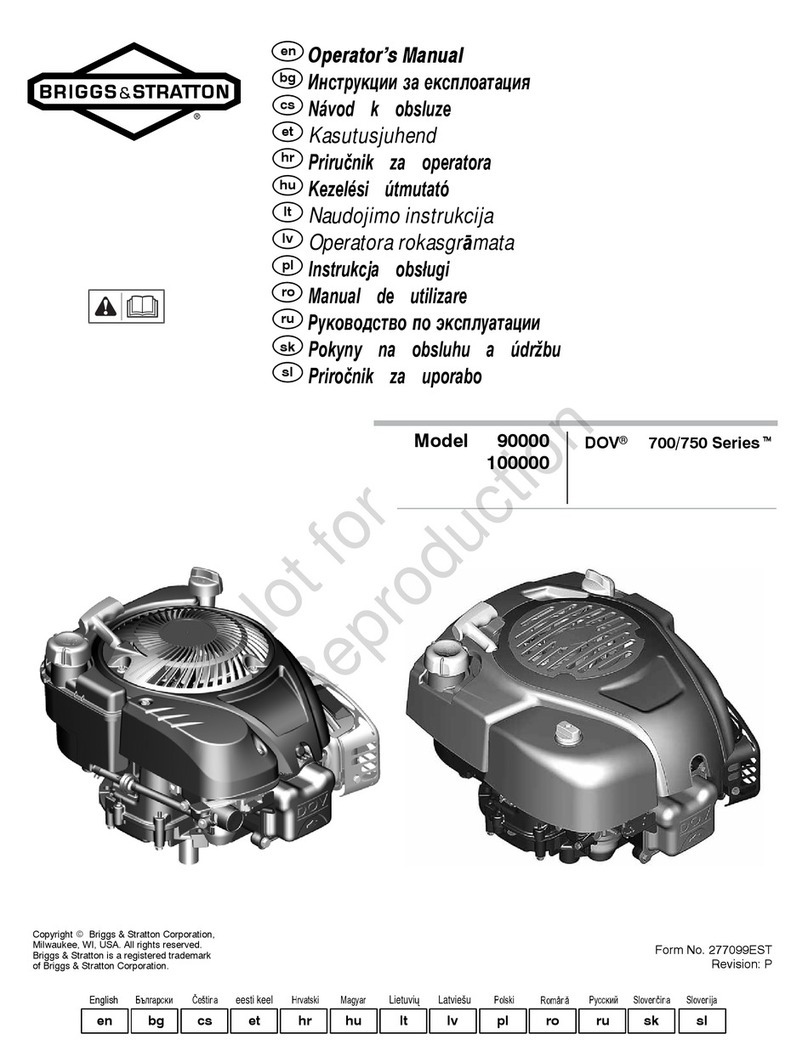
Briggs & Stratton
Briggs & Stratton DOV 700 Series Operator's manual

Saito
Saito FG-61TS instruction manual
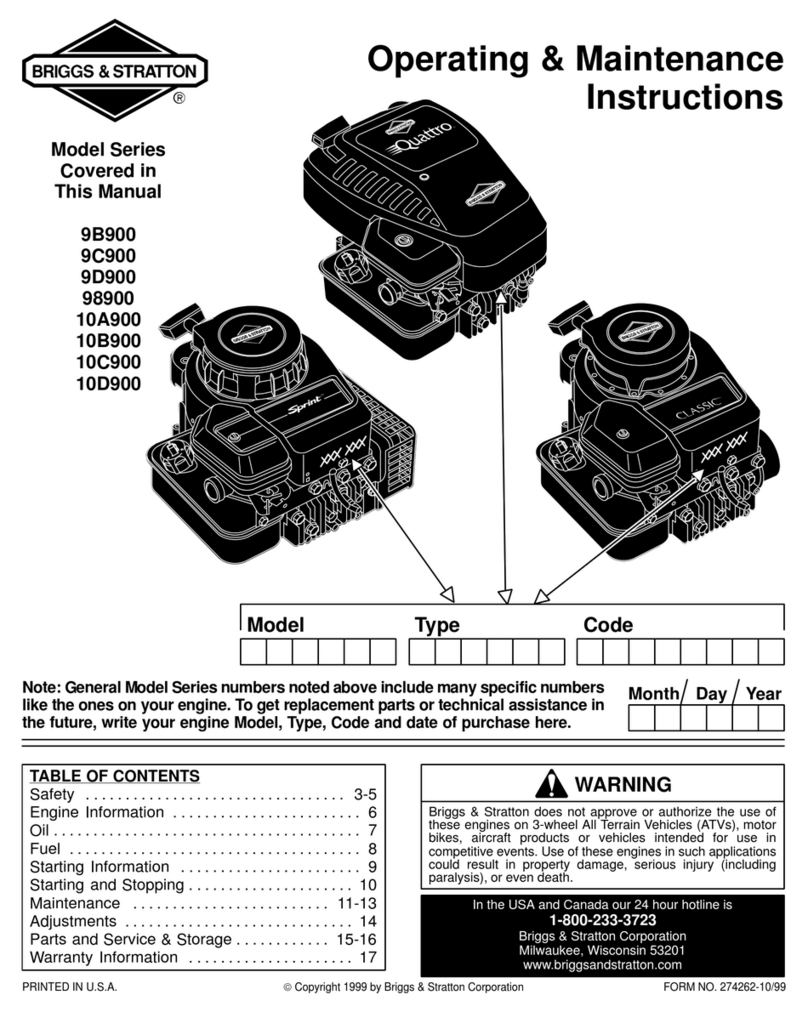
Briggs & Stratton
Briggs & Stratton 9B900 Operating & maintenance instructions