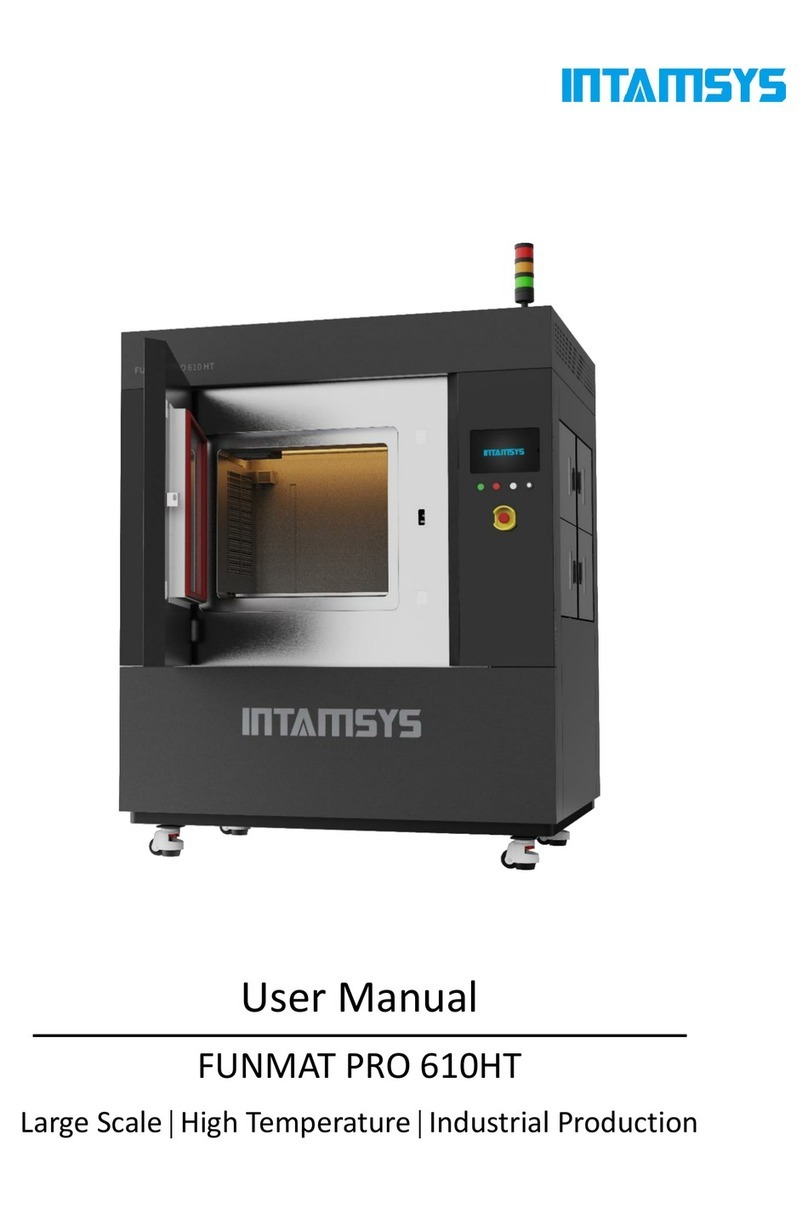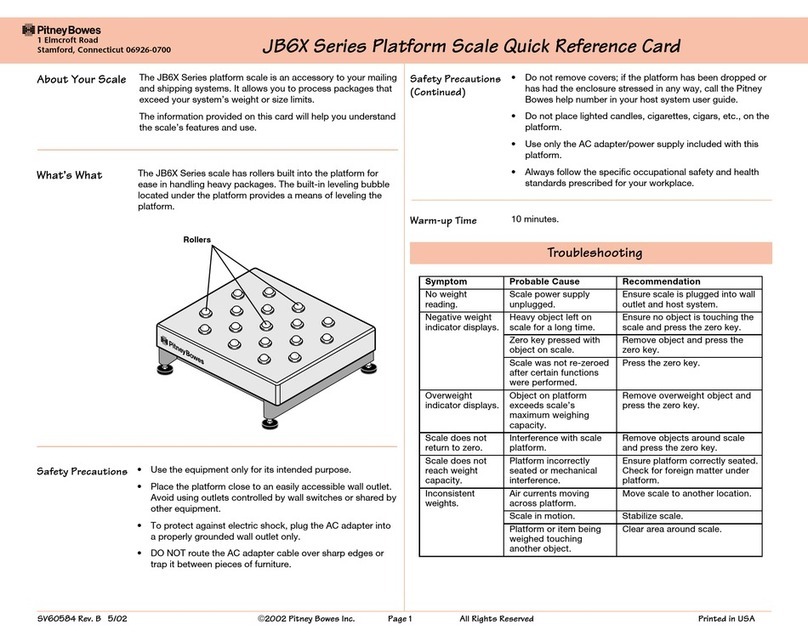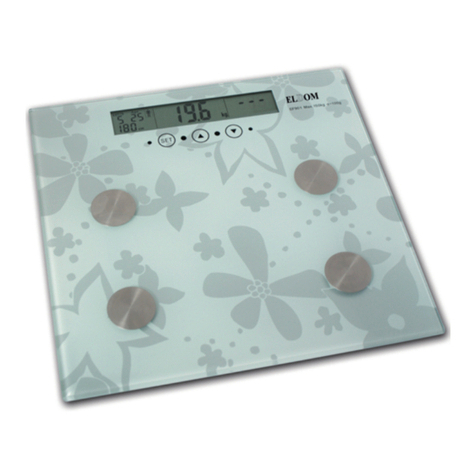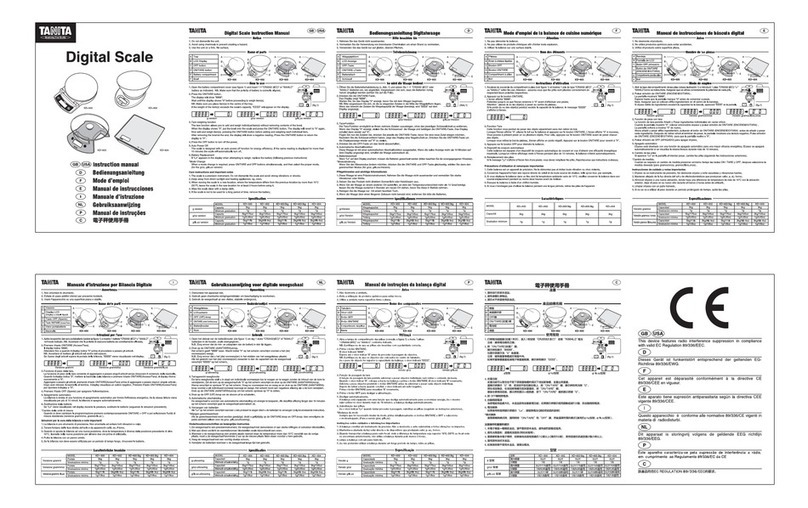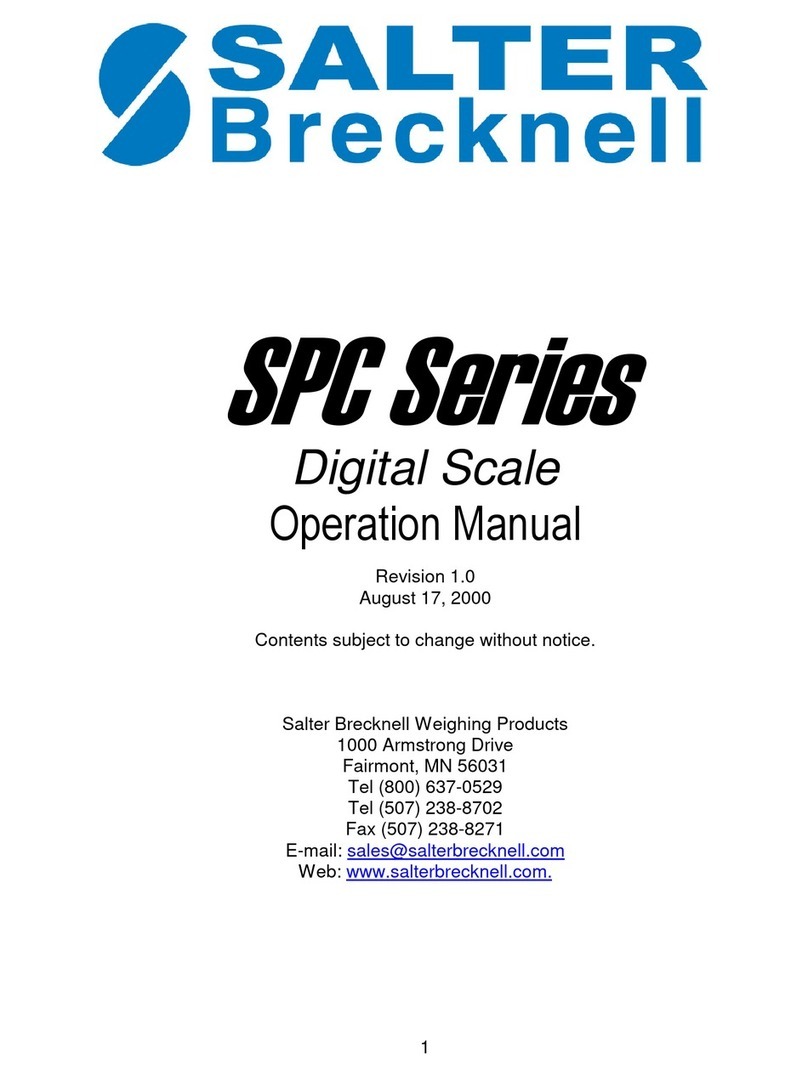Advanced Poly-Packaging US-4000 User manual

1-800-754-4403
U.S.A.
1331 Emmitt Rd. • Akron, OH. 44306
330-785-4000 • Fax 330-785-4010
www.advancedpoly.com • sales@advancedpoly.com
U.K.
Advanced Poly-Packaging-UK, Ltd.
Over Causeway, Over, Glouchester GL2 8DB
44 1452 332400 • Fax 44 1452 332500
www.advancedpoly.com • salesuk@advancedpoly.com
®

This page intentionally left blank.

US-4000 Rotary
Check-Weigh Scale
Setup, Operation and Parts Manual, Ver 2
Advanced
Poly-Packaging, Inc.
1331 Emmitt Road, Akron, Ohio 44306
(800) 754-4403 www.advancedpoly.com

Acknowledgments
Manual written by Stuart Baker
Copyright
Copyright 2003, Advanced Poly-Packaging, Inc. All rights reserved. This manual and the program operating the equipment
described in it are copyrighted. You may not copy this manual in whole or part without written consent of
Advanced Poly-Packaging, Inc.
All information pertaining to the promotion, sale, distribution, operation and maintenance of the Ultra-Scale 4000 Rotary
Check-Weigh Scale, including this manual, drawings, schematic, wiring diagrams, VHS video tapes, brochures, specification
sheets, figures, charts, or any other information, due to its proprietary design and manufacture remain the property of Advanced
Poly Packaging, Inc. Unauthorized duplication, distribution or disclosure to third parties without the express permission of
Advanced Poly Packaging, Inc. is strictly prohibited.
Trademarks
Ultra-Scale is a trademark of Advanced Poly-Packaging, Inc. Advanced Poly-Packaging, Inc. owns also the following
trademarks: T-1000, Advanced Poly-Bags, Twin-Seal, Advanced Poly-Pack, Advanced Poly-Bag, Blist-a-Bag, Ultra-Feed,
Flip-Series, Seal-a-Print, Roll-a-Print, Ultra-Count.
Warranty
Warranty period is one year. The warranty commences on the date of delivery of the equipment to the purchaser.
APPI warrants to the Purchaser that the equipment is free from defects in workmanship or material under normal use and service.
During the warranty period, APPI agrees to repair or replace, at its sole option, without charge to Purchaser, any defective
component part of the equipment. To obtain service, Purchaser must return the equipment or component to APPI or an
authorized APPI distributor or service representative in an adequate container for shipping. Any shipping charges, insurance, or
other fees must be paid by Purchaser and all risk for the equipment shall remain with Purchaser until such time as APPI takes
receipt of the equipment. Upon receipt, APPI, the authorized distributor or service representative will promptly repair or repl ace
the defective component and then return the equipment or component to Purchaser, shipping charges, insurance and additional
fees prepaid. APPI may use reconditioned or like new parts or units, at its sole option, when repairing any component or
equipment.
Repaired products shall carry the same amount of outstanding warranty as from original purchase. Any claim under the warranty
must include a dated proof of delivery. In any event, APPI's liability for defective components or equipment is limited to
repairing or replacing the components.
This warranty is contingent upon proper use of the equipment by Purchaser and does not cover: expendable component parts
such as load cells, rollers, bushings, and the like; or if damage is due to accident, unusual physical, electrical or mechanical
stress, neglect, misuse, failure of electric power, improper environmental conditions, transportation, tampering with or alterin g of
the equipment, packaging of corrosive or contaminating products or other products damaging to components, and equipment or
components not owned or in the possession of original Purchaser.
APPI will not be liable for loss of production, profits, lost savings, special, incidental, consequential, indirect or other si milar
damages arising from breach of warranty, breach of contract, negligence, or their legal action even if APPI or its agent has been
advised of the possibility of such damages or for any claim brought against the Purchaser by another party.
This warranty allocates risks of equipment failure between Purchaser and APPI. APPI's pricing reflects this allocation of risk
and the limitations of liability contained in this warranty. The warranty set forth above is in lieu of all other express warra nties,
whether oral or written. The agents, employees, distributors and dealers of APPI are not authorized to make modifications to
this warranty, or additional warranties binding on APPI. Accordingly, additional statements such as dealer advertising or
presentations, whether oral or written, do not constitute warranties by APPI and should not be relied upon.
ADVANCED POLY-PACKAGING, INC. (APPI)
1331 Emmitt Road, Akron, Ohio 44306
(800) 754-4403

Terms of Sale, Final Payment Conditions of Warranty,
Acceptance of Warranty
ALL ORDERS ACCEPTED BY APPI AND PRODUCTS SHIPPED TO PURCHASER
ARE SUBJECT TO THE FOLLOWING TERMS AND CONDITIONS:
Outstanding Balances
Interest at the rate of 2% per month will be charged on any outstanding balances after 30 days late (60 days after
ship date). Furthermore, any warrantee on equipment is considered void when outstanding balances become
delinquent. Accounts are considered delinquent if the equipment is not paid in full within 90 days from the delivery
date.
Equipment Integration to other Equipment
APPI assumes no responsibility for the integration of its products to other products or within a system unless APPI
performs the integration, testing and provides the results of the tests to the purchaser in writing.
Delivery & Inspection
Customers are encouraged to inspect and test machinery and/or systems at APPI's facility prior to purchasing the
equipment. Failure to do so constitutes acceptance of equipment performance to purchaser's specification.

This page intentionally left blank.

Contents
______________________________________________________________________________
Chapter 1, Introduction
1.1 Welcome
1.2 Overview
1.3 Using This Manual
1.4 Specifications
1.5 Air and Power Requirements
1.6 Available Options
1.7 Special Note on Safety
Chapter 2, Getting Started
2.1 Unpacking
2.2 Operating Environment
2.3 Machine Setup
2.4 Hookups and Connections
2.5 Turning on the Power
Chapter 3, Operation: Touch Screen
3.1 Getting to Know The Touch Screen
3.2 Panel LEDs
3.3 System & Function Keys
3.4 Systems Settings; Function Keys
3.5 Systems Settings; Contrast
3.6 Auto Screen Off / Manual Screen Off
3.7 Parameter/Communication Settings
3.8 Touch Screen Color Scheme
3.9 Calibrating Screen
3.10 Pass Code Setup Screen
3.11 Main Menu
3.12 Operation Screen
3.13 Settings Screen
3.14 Auto Set Feature
3.15 Counters Screen
3.16 Accuracy Chart Screen
3.17 Weight History
3.18 Job Save Screens
3.19 Tote Setup Screen
3.20 Technical Assistance Screen
3.21 Message Screens
3.22 Quick Startup Procedures
Chapter 4, Mechanical Adjustments / Settings
4.1 Rotary Drum Positioning/Sensor Settings
4.2 Accumulating Funnel Adjustments

Chapter 5, Maintenance/Trouble-Shooting
5.1 Troubleshooting Checklist
Chapter 6, Parts / Drawings

Chapter 1
Introduction
Welcome
Overview
Using This Manual
Specifications
Air & Power Requirements
Available Options
Special Note on Safety

1.1 Welcome
Thank you for selecting the Ultra-Scale 4000 Rotary Check Weigh Scale (US-4000). Designed
to accurately weigh packages and sort acceptable product from over or under weight product, the
US-4000 will lower your packaging costs with an automatic operation, increased speeds,
versatility, reliability, and simplicity.
1.2 Overview
The newest electronics technology has been incorporated into the US-4000 to cut your setup
time. Setup changes are downloaded "on the fly" with no lost production time. And now with
pop-up windows for number pad and alphanumeric keypads, plus finger or object touch screens,
operators are trained within minutes.
1.3 Using This Manual
The following manual conventions are frequently used to assist in understanding important
information, alerting the operator of potentially dangerous or damaging practices, and the normal
functions of the US-4000.
Text normal text
Italics Used for emphasis
BOLDFACE Used to identify heading names
CAUTION:Warning messages. To avoid physical harm, damage to equipment or damage to
the product. Be sure to read these messages carefully.

1.4 Machine Specifications
Machine Dimensions: 32” width x 54” height x 23.5” depth
Load Height: Adjustable, 42” to 60” (depends upon accumulator position)
Rotary Drum Motor: Stepper Driven
Drum Positioning Optical Sensor: Photoelectric with Distance Adjustment
Product Sensor: Photoelectric with Teach Function
Load Cell: 25 lbs. active load
Weight: 150 lbs.
Air: 40 PSI
Electric: 115V/60Hz
Touch Screen Specifications
16 color Liquid-crystal display (LCD)
Dot number: 320 x 240
Display area: 115.17mm x 86.37mm
Number of touch switches: 20 x 12
Display Element life: 50,000 hours at 25οand 60% relative humidity
Backlight life: 10,000 hours (until surface brightness decreases by 50%)
1.5 Air & Power Requirements
The US-4000 is equipped with an external regulator and the air supply should be fed to the US-4000 with
¼ inch O.D. poly tubing. Make the connection at the rear of the unit. Set the air pressure on the US-4000
between 35 and 45 PSI or a lower pressure, sufficient to actuate the opening and closing of the doors.
Note: Air should be dry and oil free to avoid damage to components.
The US-4000 requires 115V/60Hz power source and will draw approximately 3 amps total per
unit.
1.6 Available Options
Incline feed conveyors - APPI offers a variety of infeed conveyors including flat to incline,
horizontal and incline configurations in lengths up to 100’.
Exit conveyors - To remove product from the scale to further packing stations, APPI offers exit
conveyors.
Wind enclosure - In areas with air flow from the environment or fans, scale readings may be
affected. APPI offers enclosures to shield the scale from these factors.
1.7 Special Note on Safety
Although many safety features have been included in the mechanical, electronic and pneumatic
systems, improper use, improper adjustments or neglect of preventative maintenance may result
in serious personal injury.

This page intentionally left blank.

Chapter 2
Getting Started
Unpacking
Machine Setup
Hookups and Connections
Operating Procedures
Turning on the Power

2.1 Unpacking & Setup
The US-4000 is shipped with the scale head and other components removed. The load cell will be
secured with breather screws closed. The breather screw must be opened (turn screw counterclockwise)
before use. See Dwg 4.5.
2.2 Operating Environment
When you choose a location for installation, make sure the area is free of excess dust, dirt and moisture.
To ensure the highest production possible, consider product flow from baggers or counters and ensure
that finished (packaged) product can easily flow from the system.
Note: For suggested system layouts, please contact an APPI technical sales person for layout drawings.
2.3 Machine Setup
Position the US-4000 in an environment free from vibrations, air flow or other conditions that may affect
the stability of the scale or cause incorrect readings from the load cell.
When the scale is in its operating location, level the scale by adjusting the leveling pads. Place a level
across the stand and along the stand legs to level the scale.
Before mounting the rotary drum assembly, the load cell breather screw must be turned counterclockwise
3-4 turns. See Dwg. 4.5 Once the breather screw is opened, the scale should not be moved.
Install the rotary drum assembly onto the load cell and tighten the four screws that fasten the rotary drum
assembly to the load cell plate. Then, remove the front panel to gain access to the load cell and connect
the stepper drive cable. Secure the load cell cable with strain relief ties so that the cable has no stress
between the upper “U” channel and the lower “U” channel. Reinstall the front plate to enclose the load
cell area.
Note: Ensure that the stepper cable is not wedged between the upper and lower “U” channel.
2.4 Hookups and Connections
The side of the US-4000 electrical panel, located beneath the rotary drum, there is a port that connects to
infeed systems to halt the operation of the system if a scale fault condition exists. Connection to this port
is optional. If not connected, the scale can operate in a standalone operation mode.
A 12’ power cord is supplied to connect to a standard 115V/60hz grounded outlet (US voltage).
Note: Power outlets should be checked by qualified electricians to ensure the proper voltages are
supplied.
Connect a 1/4” airline to the regulator to operate the accumulator gates and set the air pressure between
35 and 45 psi or lower to allow the gates to open and close quickly and freely.
Connect the product sensor photo eye cable to photo eye mounted above the accumulator assembly.
2.5 Turning on the Power
The power switch is located on the side of the electrical panel, beneath the rotary drum assembly. In the
"On" or "Up" position, the switch is illuminated indicating that power is supplied to the unit.


This page intentionally left blank.

Chapter 3
Operation: Touch Screen
Getting to Know The Touch Screen
Panel LEDs
System Function Keys
Contrast / Back Light Settings
Screen Off/On
Parameter / Communication
Calibrating Screen
Pass Code Function
Main Menu
Operation Screen
Settings Screen
Auto Set Feature
Counters Screen
Accuracy Chart Screen
Weight History
Job Save Screens
Tote Setup Screen
Technical Assistance Screen
Message Screens
Quick Start Procedures

3.1 Getting to Know the Touch Screen
The touch screen is comprised of LEDs, System & Function Buttons and the Screen Operation itself.
This section provides the necessary information to navigate through the touch screen to change settings,
obtain accuracy information and historic data.
3.2 Panel LEDs / Connectors
Front: Power - Green LED is lit when machine is turned on.
Front: Run - Green LED is lit when touch screen is in run mode and program is operating properly.
Back: CN4 Port - Printer connector (not supported in I.O.P. or P.L.C. Program).
Back: TB1 Screws - I.O.P. power terminal block.
Back: CN1 Port - Bar code reader port (not supported in I.O.P. or P.L.C. Program).
Back: CN2 Port - Program port/data communication port between I.O.P. and P.L.C.
3.3 System & Function Keys
There are three levels of access to the System Settings: 1) Press Function Keys (F1 to F5) directly. 2)
Press the System Key first, then press the Function keys and 3) Press the System key, then hold down
the F1 and F5 keys for parameter settings.
3.4 System Settings; Function Keys
Function Keys: function keys are programmed as “hot” keys and may be changed dependent upon the
program version. However, F1 key will always display a HELP screen.
3.5 System Settings; System Key for Screen Contrast Settings
System Key first, then press the Function keys: Pressing the System key followed by F2 through F5
allows for screen contract adjustments, as follows:
F2 - Function key 2: Reduces the screen contrast.
F3 - Function key 3: Sets the screen contrast to mid-scale.
F4 - Function key 4: Increases the screen contrast.
F5 - Function key 5: Backlight ON/OFF (locked in ON position).
The contrast control for the Us-4000 is accessed through the function keys to the right of the touch
screen. To enable the function keys, press the lavender SYSTEM key. Hold down the F2 key or depress it
repeatedly to decrease the contrast and darken the touch screen display. Hold down the F4 key or depress
it repeatedly to increase the contrast and brighten the touch screen display. Press the F3 key to set the
contrast to the mid-scale position. Press the SYSTEM key again to disable the function keys.
Note: The function keys will only remain active for 5 seconds after the last key is pressed.
3.6 Auto Screen Off / Manual Screen Off
The backlight will automatically turn off after 30 minutes of nonuse of the touch screen for longevity of
the screen components. If the backlight is off, simply touch the screen or press the system or function key
to illuminate the screen.
To turn off the backlight manually, press the System key, followed by the F5 function key. Again,
pressing any key or the touch screen will illuminate the screen.
3.7 System Settings; Parameter & Communication Settings
Note: Parameter setting are set at the factory and should not be altered; any changes may cause the touch
screen to become inoperative.
System settings can only be accessed by pressing the SYSTEM key and then holding the F1 and F5
function keys simultaneously.

System settings provide access to the COMM parameters, I/O test and Memory Card information.
COMM parameters are set at the factory as follows:
SIG LEVEL: RS232C
CONNECT: 1:1
PC Stat: No: 1
Baud Rate: 19,200
Data: 8
Stop Bit: 1
Parity: ODD
I/O test provides for TOUCH/CONTACT SWITCH tests. Each button can be tested to ensure proper
operation of the screen. Press the right corner of screen to return to the main menu.
From the main menu, press System / Mode to return to normal operation.
3.8 Touch Screen Program / Color Scheme
The touch screen displays 16 true colors and 16 shaded colors to provide a vivid display. A particular
color scheme is used to assist the operator to locate functions:
Blue is the background color used for text information. No “buttons” or functions are blue.
Green is the color used for “buttons” that change settings. Pop-up windows may be displayed or a
function is turned on/off for instance.
Red indicates that a function is off or stopped. Pressing a red button may turn a function on for instance.
Yellow is the color used for menu buttons. A menu button displays another screen and allows for
movement throughout the entire program.
With an understanding of this basic color scheme, the operator will quickly setup the system or make
minor adjustments during operation.
The touch screen program is a “user-friendly” menu-driven setup and operation program. Moving
through the system is accomplished by touching the area of the screen that describes the desired
operation.
3.9 Calibrating Screen
When the US-4000 is turned on, a Calibration Screen is displayed on the touch screen for approximately
30 seconds momentarily while the scale program initiates and automatically calibrates the load cell. See
Fig. 3-1.
3.10 Pass Code Function
Advanced Poly-Packaging, Inc. (APPI) has included a pass code function in all touch screen
equipment to prevent operators from changing settings. (Available on program versions 4.08
and higher). See Fig. 3-21 through 3-23.
There are two pass code levels described as follows:
1. Level 1: This is the highest level pass code which prevents operators from accessing the
Technical Assistance functions of the machine. Additionally, the pass codes are maintained in
this area.
2. Level 2: This level pass code, when the pass code function is enabled, prevents the operator
from accessing settings screens that affect the operation of the equipment.
Pass codes prevent unauthorized individuals from tampering with settings. When equipment is
shipped, APPI uses the following codes which can be changed by the customer at any time:

FIG. 3-1 FIG. 3-2
FIG. 3-3 FIG. 3-4
FIG. 3-4A FIG. 3-5
Table of contents