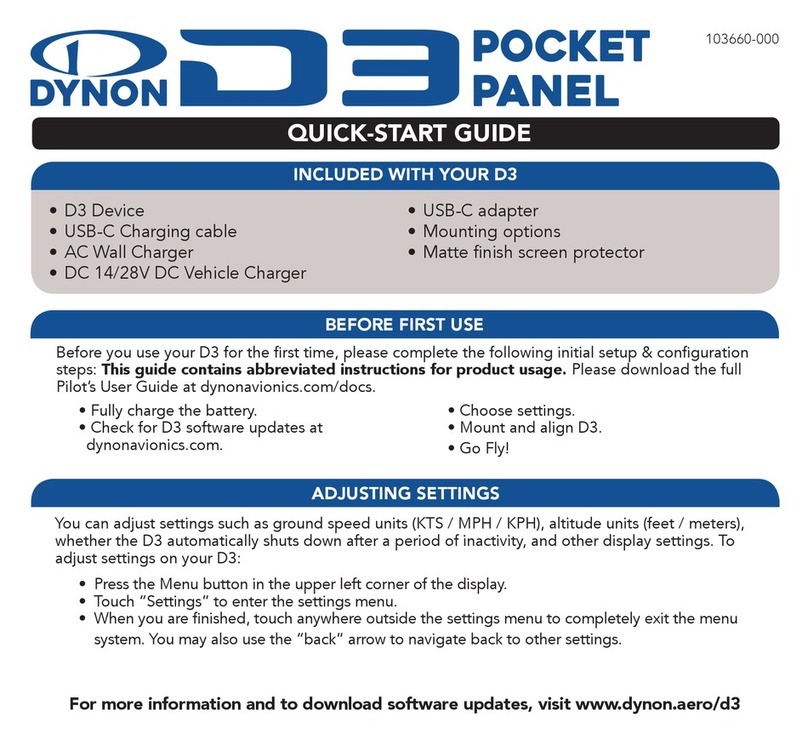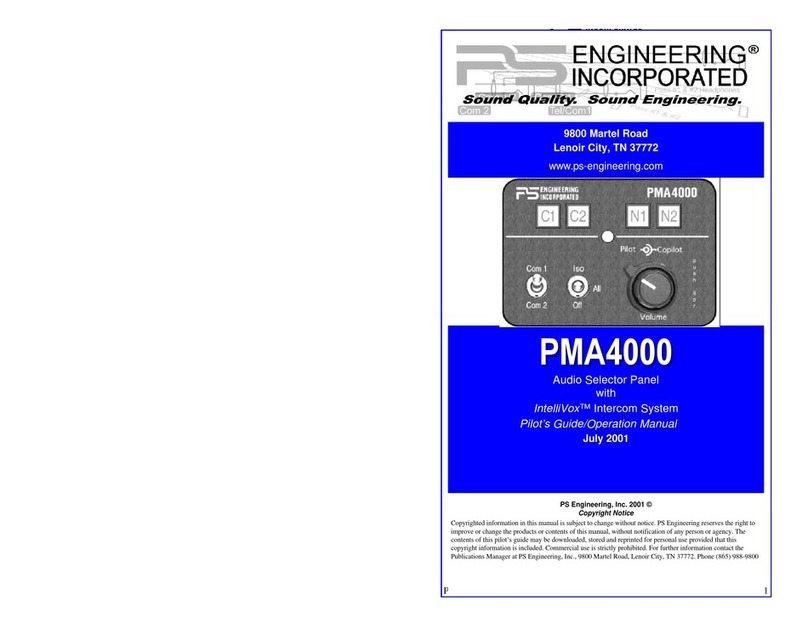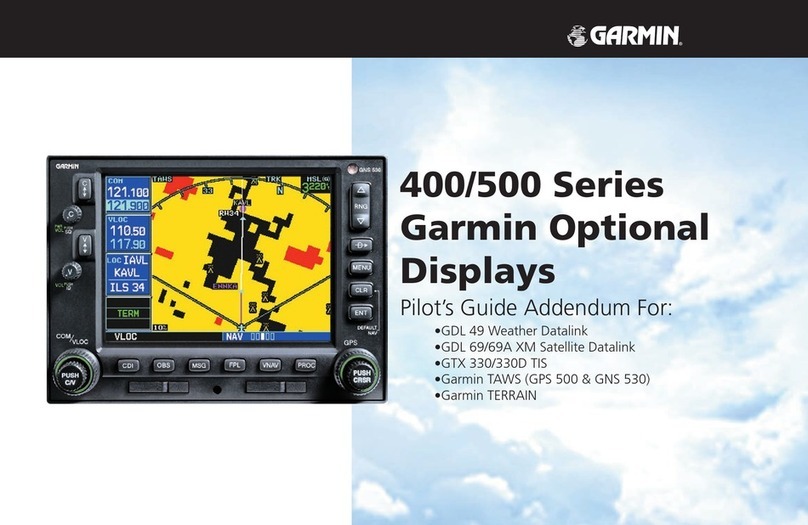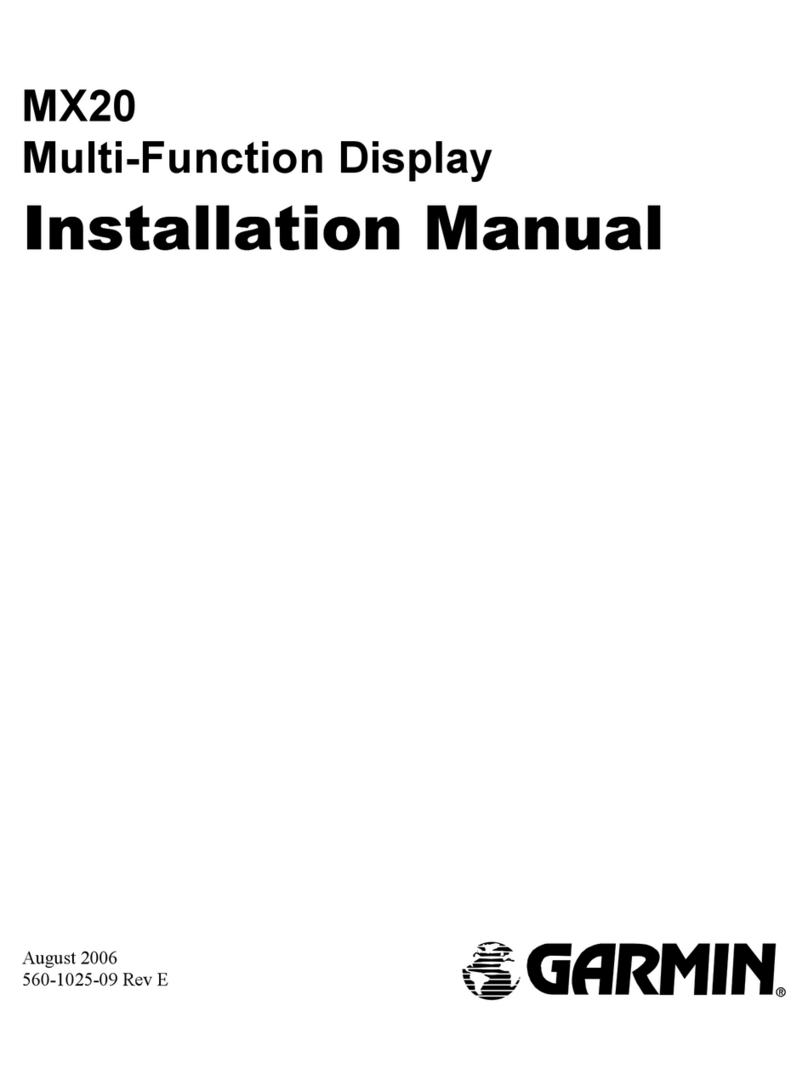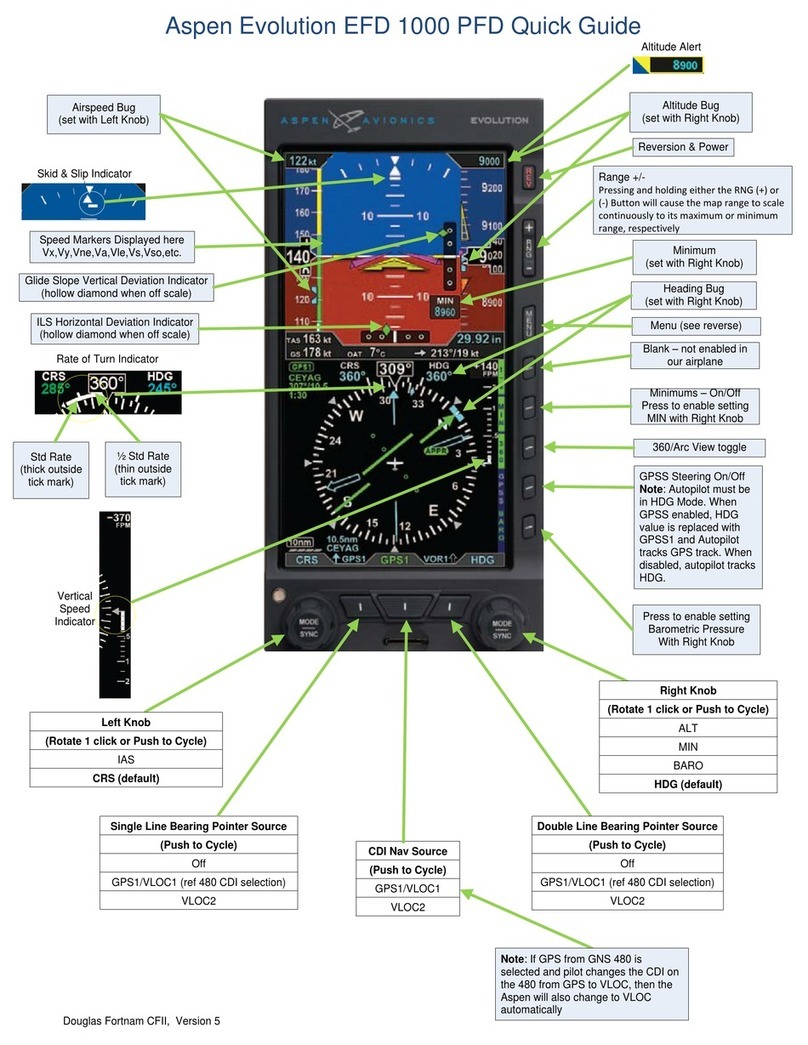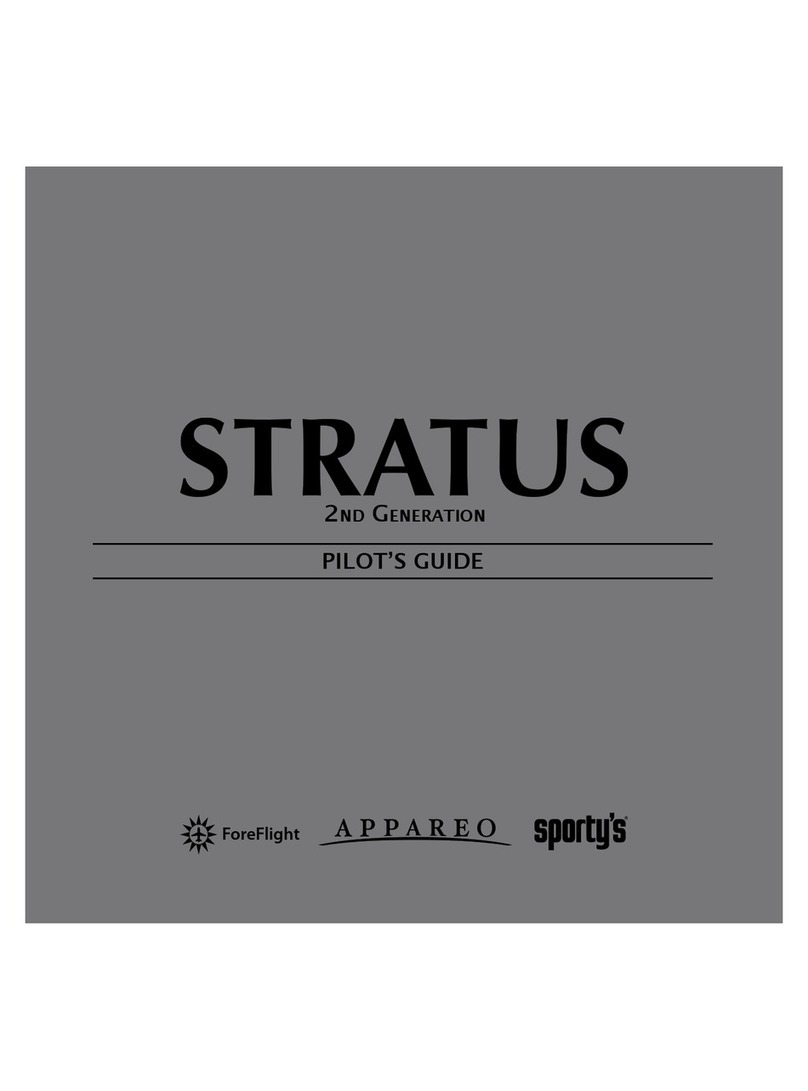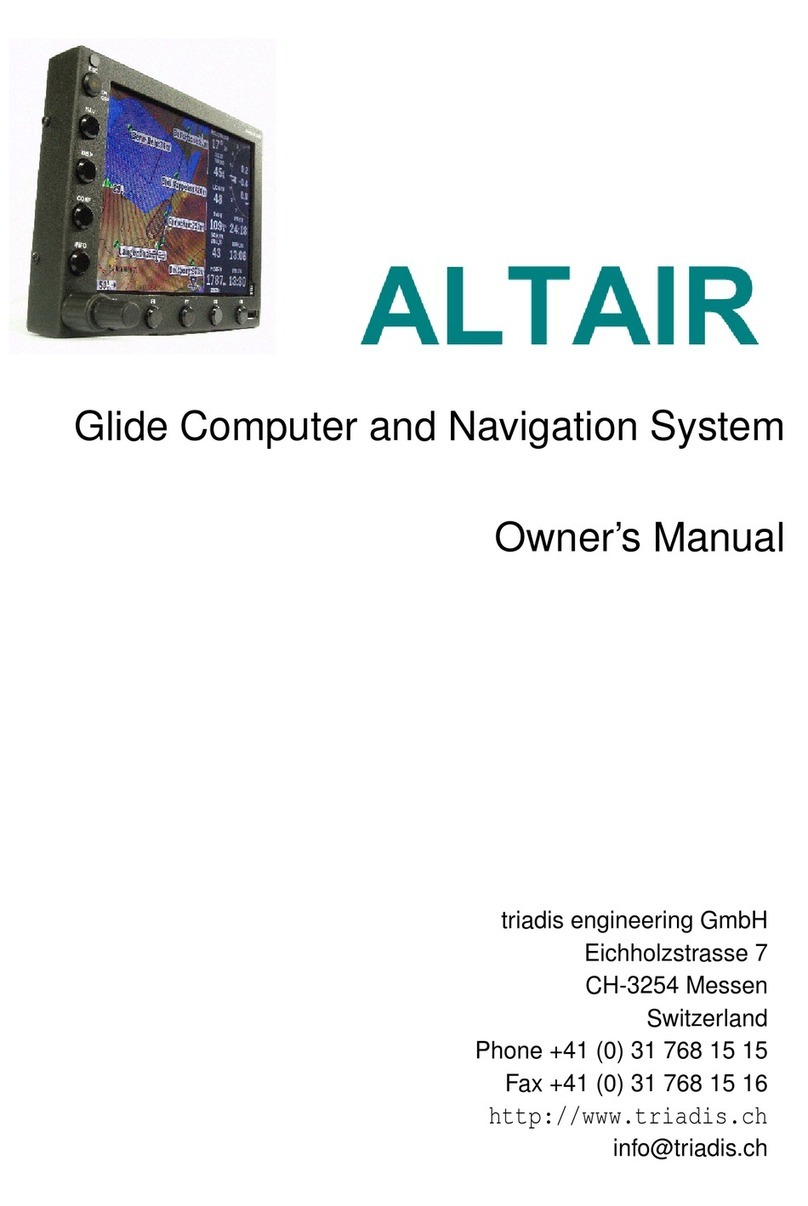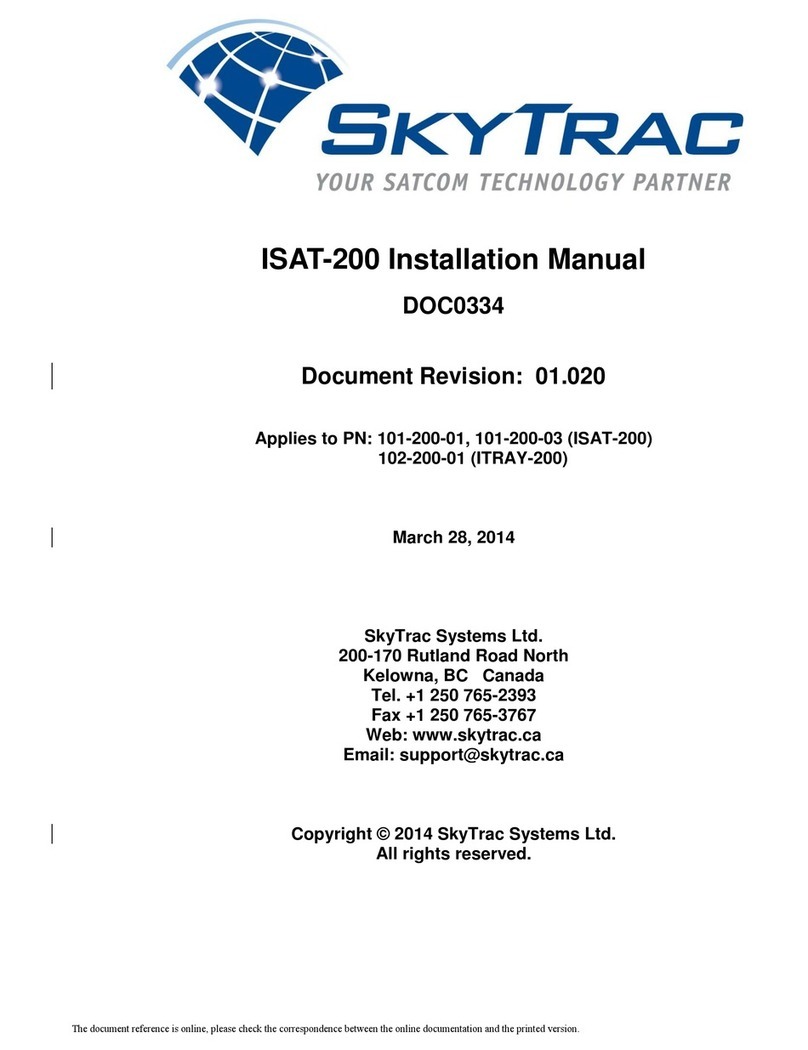Version 16.10 AF-6600 AF-5000 Series Install Manual 6
Avidyne IFD-440, IFD-540, IFD-550 GPS Navigator __________________________________________________ 81
Garmin G5 EFIS ______________________________________________________________________________ 86
Garmin GPS-175 _____________________________________________________________________________ 88
Garmin GTR-200 _____________________________________________________________________________ 89
Garmin 430W/530W__________________________________________________________________________ 90
Garmin GTN650xi / 750xi ______________________________________________________________________ 91
Garmin SL-30________________________________________________________________________________ 94
Garmin SL-40________________________________________________________________________________ 94
Garmin GNC-255 _____________________________________________________________________________ 97
Garmin GTR-225 _____________________________________________________________________________ 97
Garmin 396/496 _____________________________________________________________________________ 98
P/N: 74109 Dynon/AFS SV-261 Transponder_______________________________________________________ 99
Garmin GTX 327 / GTX 330 Transponder_________________________________________________________ 111
Sandia STX 165R Transponder _________________________________________________________________ 111
P/N: 73140 Wi-Fi Module _____________________________________________________________________ 112
P/N: 74113 SV-ADSB-472 Dual Band Receiver_____________________________________________________ 115
Uavionix Echo UAT __________________________________________________________________________ 123
71320 SV-EMS-220 Engine Module _________________________________________________ 124
SV-EMS 220 Sensor and Transducer Wiring_______________________________________________ 125
71321 SV-EMS 221 ROTAX 912iS/915iS Sensor and Transducer Wiring Map ________________ 129
Physical Mounting __________________________________________________________________ 133
Engine Sensor Installation ________________________________________________________ 134
Lycoming/Continental _______________________________________________________________ 134
EGT Clamp Installation _______________________________________________________________________ 134
Engine Tachometer (RPM) ____________________________________________________________________ 135
Optional Mag RPM Sensor Installation __________________________________________________________ 135
Oil Temperature Sensor Installation ____________________________________________________________ 137
TIT Probes _________________________________________________________________________________ 138
Rotax Engines ______________________________________________________________________ 139
CHT Probes ________________________________________________________________________________ 139
EGT Probes ________________________________________________________________________________ 140
RPM ______________________________________________________________________________________ 140
Rotax Oil Pressure___________________________________________________________________________ 141
Rotax Fuel Pressure__________________________________________________________________________ 143
Diemech Turbine____________________________________________________________________ 146
Amp Transducer Installation __________________________________________________________ 147
Pressure Transducer Installation _______________________________________________________ 148
Oil Pressure Transducer Installation_____________________________________________________________ 148
Fuel Pressure Transducer Installation ___________________________________________________________ 148
Fuel Flow Transducer Installation ______________________________________________________ 150
Fuel Flow Transducer Wiring __________________________________________________________________ 151
Manifold Pressure Transducer Installation _______________________________________________ 152
Manifold Sensor Connections: _________________________________________________________ 152
Fuel Tank Level Sensor _______________________________________________________________ 154
Float Type _________________________________________________________________________________ 154
Capacitance Type ___________________________________________________________________________ 154
P/N: 51105 Dynon Van’s Capacitance Tank Adaptor _______________________________________________ 154
Trim & Flap Position Installation _______________________________________________________ 155