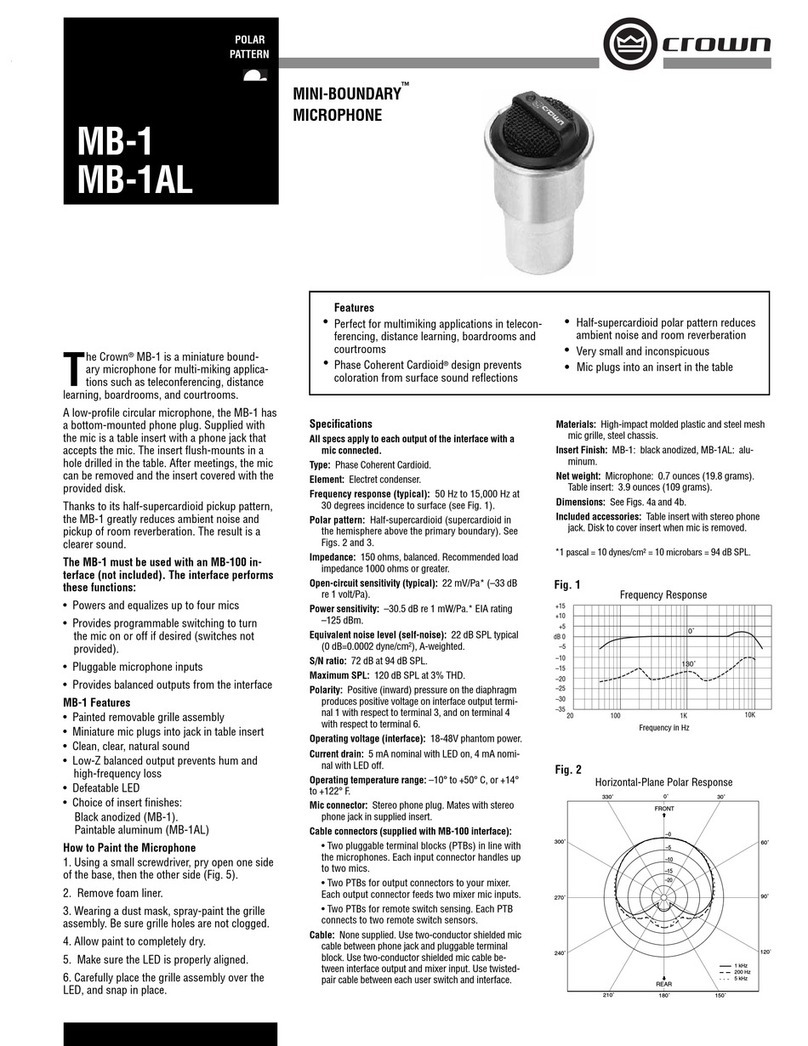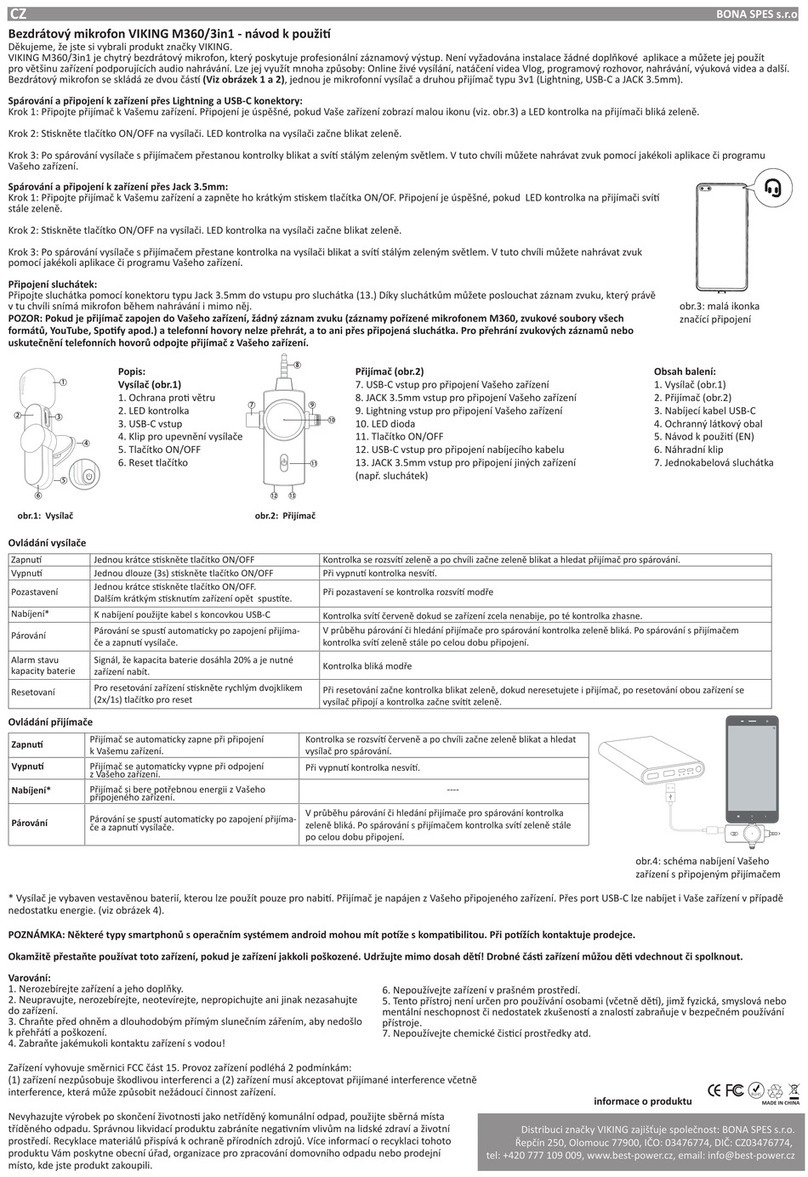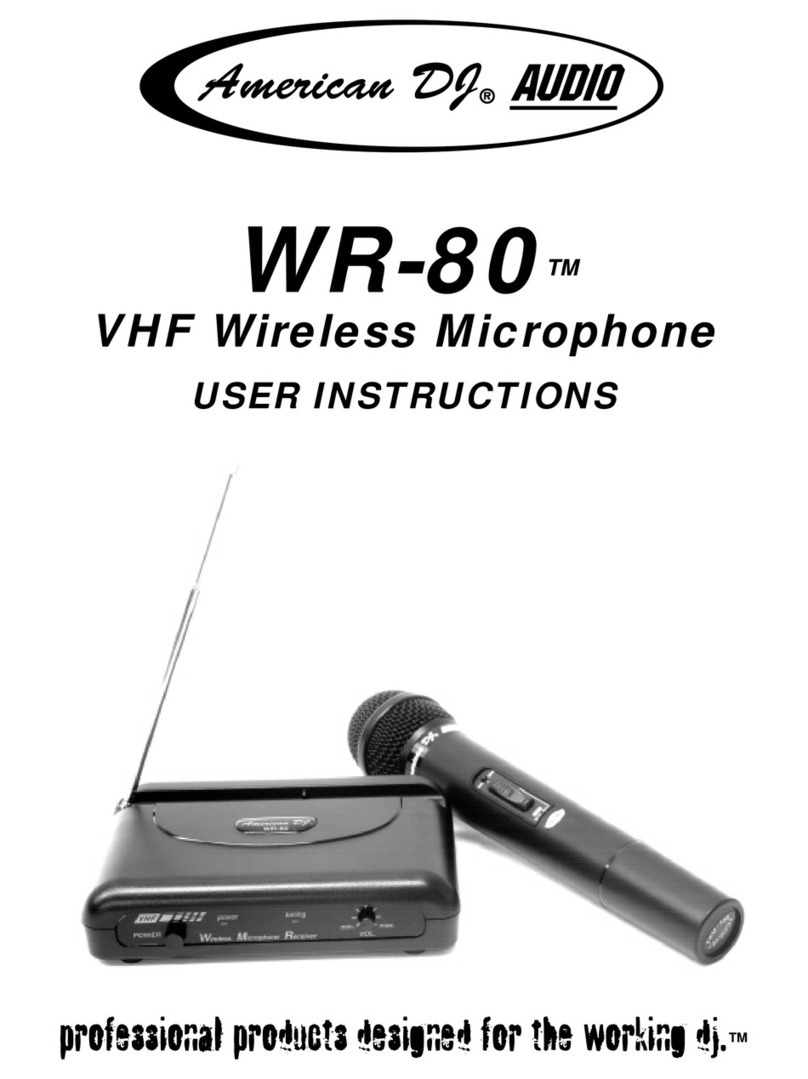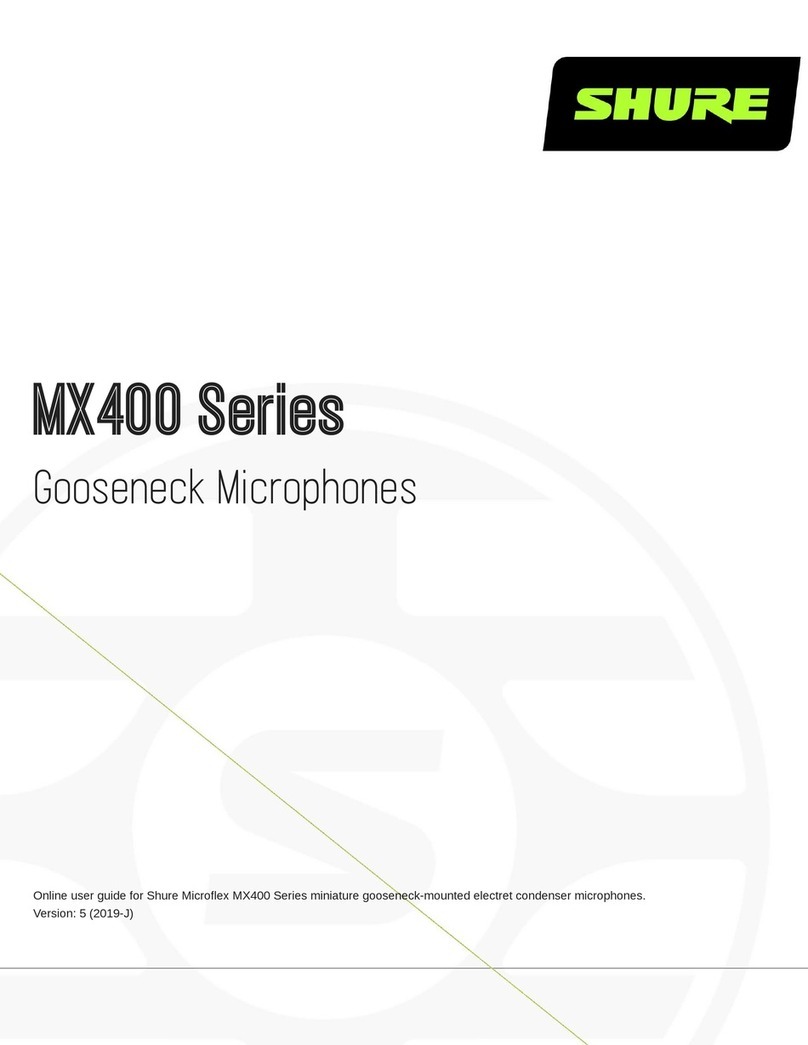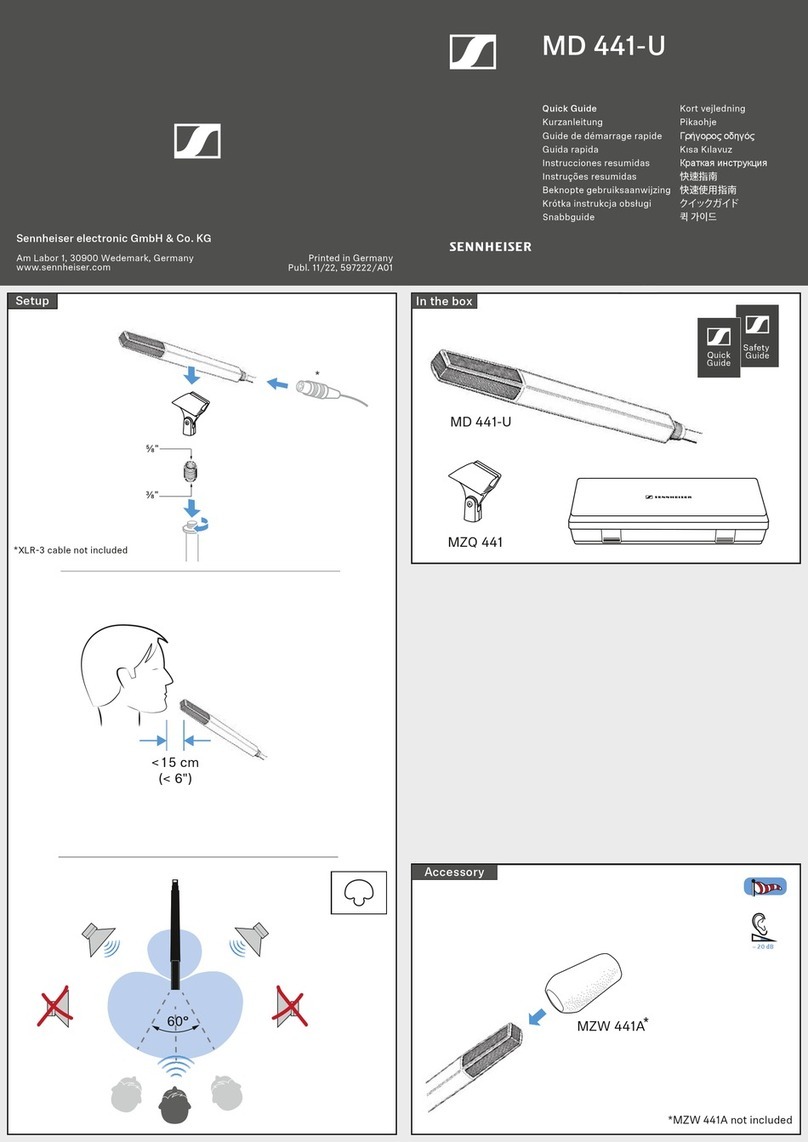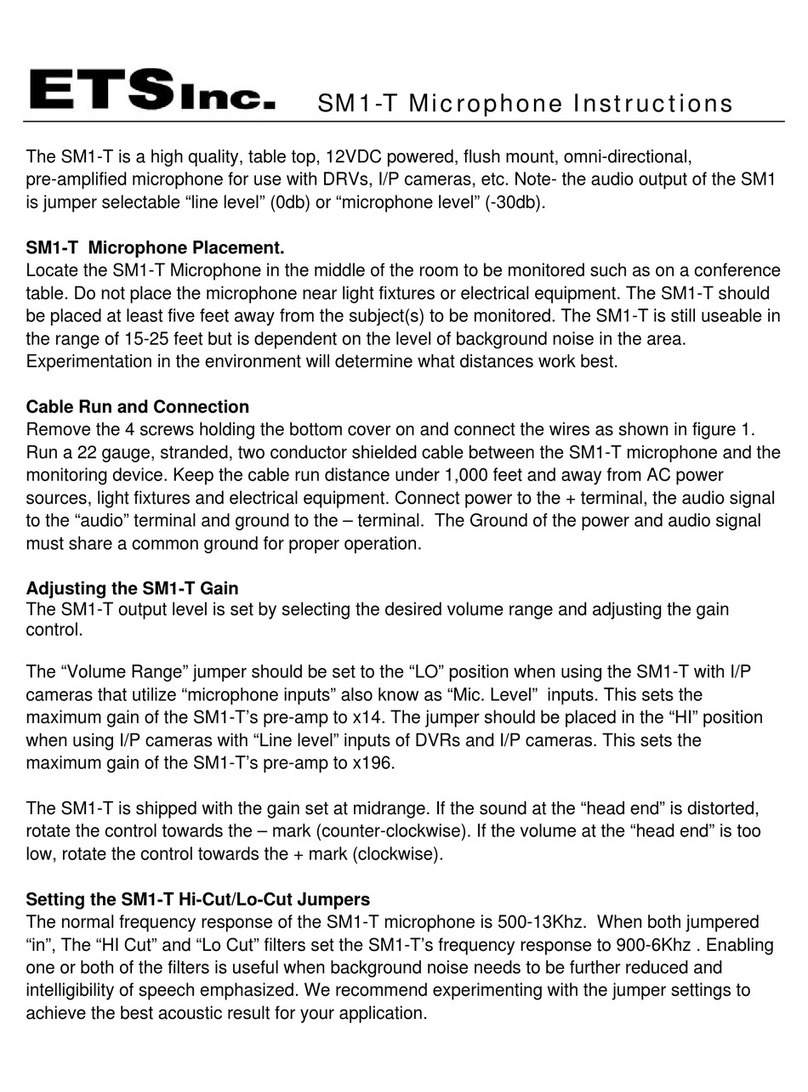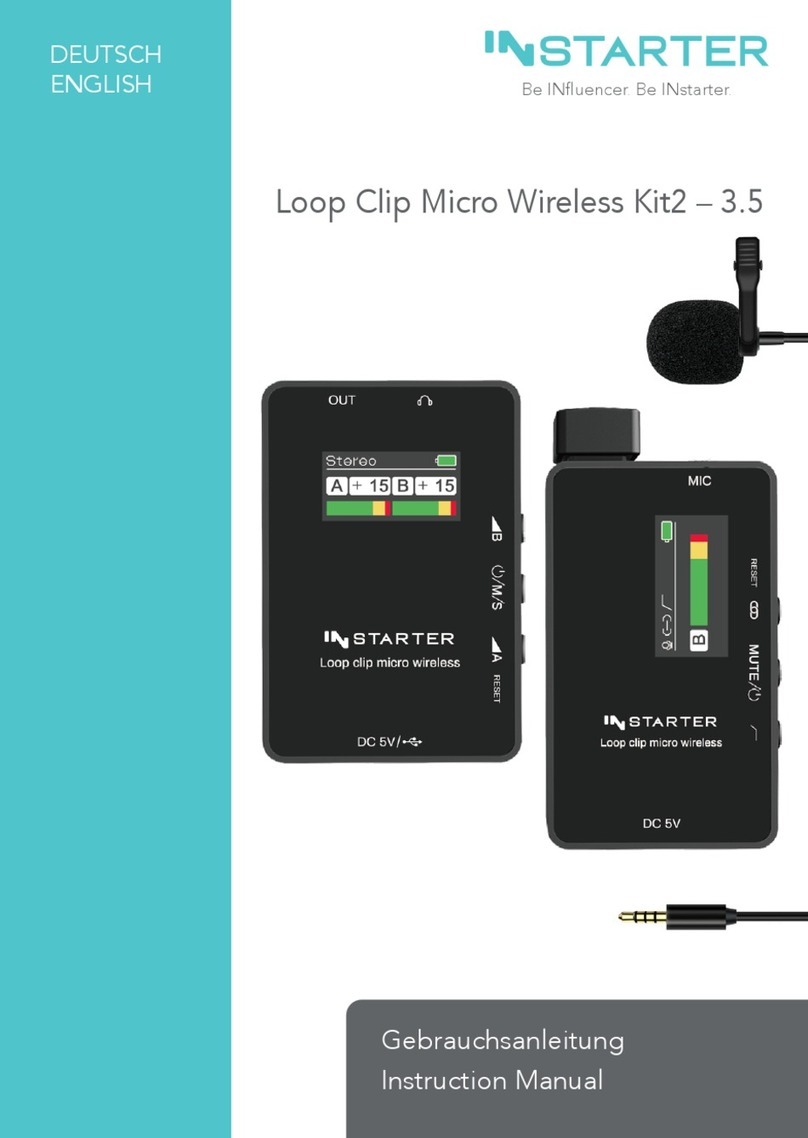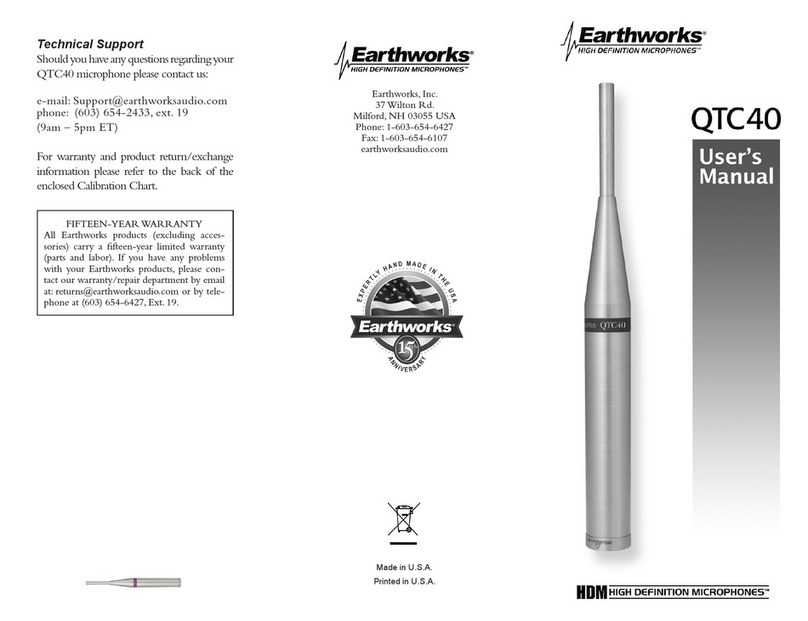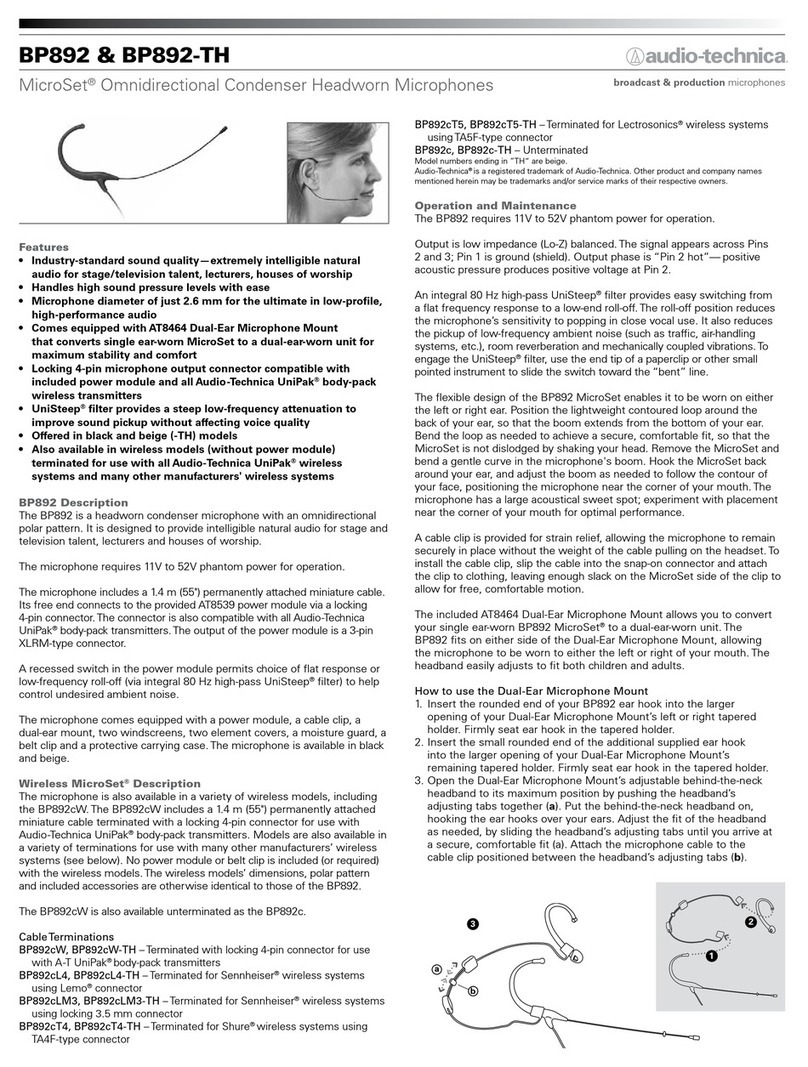Advanced AV-RMIC User manual

www.advancedco.com
AV-RMIC
All-Call Remote Microphone
Installation & Operation Manual

www.advancedco.com
2
Table of Contents Page
1INTRODUCTION / OVERVIEW............................................................................................................................3
1.1PRODUCT DESCRIPTION..................................................................................................................................3
1.2GENERAL INSTALLATION NOTES .....................................................................................................................4
1.3FCC ..............................................................................................................................................................4
1.3.1Emissions.................................................................................................................................................4
2INSTALLATION....................................................................................................................................................5
2.1MOUNTING .....................................................................................................................................................5
2.2WIRING ..........................................................................................................................................................6
2.2.1AV-RM-PCB Remote Microphone Module...............................................................................................6
2.2.1.1AV-RM-PCB Wiring to AV-RMIC Microphone ................................................................................................7
2.2.1.2AV-RM-PCB Wiring to AV-RMI & AV-AMP-80 ...............................................................................................7
2.2.1.3AV-RM-PCB Status LEDs ..............................................................................................................................8
2.2.2AV-RMI Remote Microphone Interface Module .......................................................................................9
2.2.2.1AV-RMI Enclosure Mounting ........................................................................................................................11
3SPECIFICATIONS..............................................................................................................................................13

www.advancedco.com
www.advancedco.com 3
1 Introduction / Overview
1.1 Product Description
This manual covers the installation and operation of an Advanced AV-RMIC all-call remote microphone, for use with
Advanced hardwired AxisAX audio products; AV-VBM, AV-VB, AX-CTL-(x)V and command centers. The AV-RMIC
provides a means of all-call paging via a single AxisAX AV-AMP-80 audio amplifier from a remote location.
Whenever the AV-RMIC all-call remote microphone is keyed, the interfaced AV-AMP-80 amplifier is placed into
boost mode for remote microphone audio broadcasting. For immediate local visual status, an integral “Power” and
“Trouble” LED are located on the front of the AV-RMIC enclosure.
The AV-RMIC consists of:
AV-MIC-REM: Lockable enclosure (with removable inner and outer doors) and microphone.
AV-RM-PCB: Remote microphone module which interfaces to AV-RMI and AV-AMP-80 amplifier (see figure
2). The AV-RM-PCB supervises the AV-RMIC microphone for open circuit, short circuit and
disconnection conditions. The audio output of the AV-RM-PCB is supervised for open and short
circuit conditions and is isolated via an onboard audio transformer.
AV-RMI: Remote microphone interface module which interfaces to the AV-RM-PCB. It mounts in a single
AV-VBM, AV-VB, AX-CTL-(x)V or command center enclosure and connects to a single AV-
AMP-80 amplifier (see figure 6 and 7).
Note: The AV-RMIC is designed to be utilized with an Advanced’ hardwired (non PBUS [RS485]) single
amplifier audio system.
Figure 1 – AV-RMIC Remote Microphone Enclosure (includes AV-MIC-REM, AV-RM-PCB and AV-RMI)

www.advancedco.com
4
1.2 General Installation Notes
WARNING: Disconnect all sources of power (AC and
battery) before installing/removing circuit cards or
servicing the AV-RMIC All-Call Remote Microphone.
USE an anti-static wrist strap whenever
handling circuit cards.
STORE circuit cards in static
suppressive packaging.
ENVIRONMENT: INSTALL the equipment in a clean,
dry environment.
The equipment meets the requirements for operation at
32°F - 120°F (0°C - 49°C) and relative humidity of 85%
RH. However, standby battery life is drastically reduced
at higher temperatures. The recommended room
temperature for installation is 60°F - 86°F (15°C - 27°C).
WIRING: CHECK that the installation wire sizes are
adequate to deliver the required load current and
maintain compatibility with the specific device operating
voltages.
A secure dedicated ground connection is
required. Although no system is immune to
the effects of lightning strikes, a secure
ground connection will reduce susceptibility.
The use of overhead or outside aerial wiring is
not recommended.
1.3 FCC
1.3.1 Emissions
WARNING: This equipment generates, uses, and can radiate radio frequency energy. If it is not installed in
accordance with the instructions in this manual, it may cause interference to radio communications.
This equipment has been tested and found to be in compliance with the limits for a Class A computing device
pursuant to Subpart B of Part 15 of FCC Rules, which is designed to provide reasonable protection against such
interference when operated in a commercial environment. Operation of this equipment in a residential area is likely
to cause interference in which case, the user will be required to correct the interference at their expense.
ATTENTION
OBSERVE PRECAUTIONS
FOR HANDLING
ELECTROSTATIC
SENSITIVE DEVICES
Must be
Grounded

www.advancedco.com
www.advancedco.com 5
2 Installation
Mount the AV-RMIC enclosure in a clean, dry, vibration-free area where extreme temperatures are not
encountered. The area should be readily accessible with sufficient room to easily install, utilize and maintain the
product. Sufficient knockouts (3 - 7/8” [top, side and bottom]) are provided for wiring convenience. Select the
appropriate knockout(s) and pull the required conductors into the enclosure. All wiring should be in accordance with
National Electric Code (NEC), State and Local codes.
2.1 Mounting
The AV-RMIC all-call remote microphone enclosure is designed for either surface or semi-flush mounting (1/2”
flange around enclosure). When mounting, remove both the outer and inner doors of the AV-RMIC enclosure.
Surface Mounting:
The AV-RMIC enclosure back box has
three (3) mounting holes located on the
back wall of the back box (see
opposite).
The top center mounting hole is keyed
for ease of mounting. Place the back
box on the wall and mark the top center
keyed mounting hole. Drill the marked
location and partially install the
mounting screw in the wall.
Hang the back box on the center
mounting screw. Level the back box and
mark and drill the remaining two (2)
mounting holes, located on the bottom
of the back box.
Insert all screws and firmly tighten.

www.advancedco.com
6
2.2 Wiring
As previously stated, the AV-RMIC incorporates a AV-RM-PCB (remote microphone module) that gets wired to a
single AV-VBM, AV-VB, AX-CTL-(x)V or command center AV-AMP-80 amplifier via a supplied AV-RMI (remote
microphone interface module).
2.2.1 AV-RM-PCB Remote Microphone Module
The AV-RM-PCB is pre-mounted to the inner door of the AV-RMIC enclosure (see figure 2).
Figure 2 – AV-RM-PCB Pre-Mounted to AV-RMIC Inner Door

www.advancedco.com
www.advancedco.com 7
2.2.1.1 AV-RM-PCB Wiring to AV-RMIC Microphone
The AV-RM-PCB is prewired to the AV-RMIC microphone; microphone + and -, microphone push-to-talk and shield
(see figure 3).
2.2.1.2 AV-RM-PCB Wiring to AV-RMI & AV-AMP-80
The remaining terminals of the AV-RM-PCB get wired to the AV-RMI (remote microphone interface module) and
AV-AMP-80 amplifier located at the AV-VBM, AV-VB, AX-CTL-(x)V or command center (see figure 4).
Note: For correct wiring type, refer to Section 3 AV-RMIC Specifications “Wiring (Recommended)”.
Figure 3 – AV-RM-PCB Prewired Microphone Connections

www.advancedco.com
8
2.2.1.3 AV-RM-PCB Status LEDs
The AV-RM-PCB remote microphone module incorporates seven (7) status LEDs for technician troubleshooting
(see figure 5).
LEDs displayed on the front of the AV-RMIC:
Power: Illuminates whenever power is supplied to the AV-RMIC (Supply OK)
Trouble: Illuminates when a trouble condition occurs on the AV-RM-PCB
Additional in-depth diagnostic LEDs:
Supply Trouble: Illuminates on a low voltage condition
Audio Short Circuit: Audio output short circuit
Audio Open Circuit: Audio output open circuit
Microphone Disconnected: Disconnection of Microphone
Microphone Switch Trouble: Microphone held-open
Figure 4 – AV-RM-PCB Wiring to AV-RMI and AV-AMP-80 Modules

www.advancedco.com
www.advancedco.com 9
2.2.2 AV-RMI Remote Microphone Interface Module
The AV-RMI remote microphone interface module gets mounted in an Advanced' single AV-AMP-80 amplifier AV-
VBM, AV-VB, AX-CTL-(x)V or command center enclosure (see AV-RMI Enclosure Mounting). Besides providing
supervision and connection to the AV-RMIC all-call remote microphone, when the AV-RMIC microphone is keyed,
the “MIC KEY” output of the AV-RMI module activates input three (3) of the AV-AMP-80 amplifier, initiating amplifier
boost mode for all-call microphone broadcasting (see figure 6 and 7).
Note: If the single AV-AMP-80 amplifier also incorporates a local microphone, the AV-AMP-80’s
microphone will have priority over the AV-RMIC all-call remote microphone.
Figure 5 – AV-RM-PCB Status LEDs

www.advancedco.com
10
+24V
IN
GND
IN
GND
OUT
+24V
OUT
MIC
MON
TRBL
MON
MIC
KEY
REL
N/O
REL
COM COM
ALL
CALL
POWER
SUPPLY
MIC +
I/P
MIC -
I/P
MIC
PTT
MIC
PTT
SCRN
AUD+
OUT
AUD -
OUT
MIC
MON
TRBL
MON
0V
I/P
+24V
I/P E
SUPPLY
TROUBLE
AUDIO
S/C
AUDIO
O/C
MICROPHONE
DISCONNECTED
MICROPHONE
SWITCH
TROUBLE
SUPPLY OK
TROUBLE
OUT-OUT+IN
-IN+
AMP1
OUT-OUT+IN-IN+
AMP2
+24VGND+24VGND
POWER
BABA
RS485
AMP-1
A+A-B-B+
AMP-2
A+A-B-B+
INPUTS
IN1GNDIN2GNDIN3GND
TROUBLE
COMNONC
TX
HB
AMP1
AMP2
40V
USB
To AV-ZS Audio Zone
Splitter Module (if installed)
*Trouble Relay
24V AC/DC, 1.0A PF=1
POWER LIMITED
* FAIL-SAFE, Open Contact Energized when Normal
100K EOL
(end-of-line
resistor)
Figure 6 – AV-RMI Wiring to a Single AV-AMP-80 located in an AV-VBM, AV-VB, AX-CTL-(x)V or Command Center

www.advancedco.com
www.advancedco.com 11
Note: The fail-safe trouble contact must be monitored by the interfaced fire alarm control panel.
2.2.2.1 AV-RMI Enclosure Mounting
AV-VBM or AV-VB Mounting:
TX
HB
AMP1
AMP2
40V
USB
+24V
IN
GND
IN
GND
OUT
+ 24V
OUT
MIC
MON
TRBL
MON
MIC
KEY
RE L
N/O
REL
COM COM
AL L
CALL
POWER
SUPPLY
AV-RMI Module
Figure 8 – AV-RMI Mounting within an AV-VBM or AV-VB Enclosure
Figure 7 – AV-RMI Module

www.advancedco.com
12
AX-CTL-(x)V or Command Center Mounting:
Note: The above AV-RMI mounting locations are shown in back boxes manufactured after December 2013.
For retrofit installations (pre December 2013 back boxes) an AV-RMI-RP, retrofit plate is available.
AV-RMI Module
Mounted on back box lower inner wall
Figure 9 – AV-RMI Mounting within an AX-CTL-(x)V or Command Center Enclosure
+24V
IN
GND
IN
GND
OUT
+ 24V
OUT
MIC
MON
TRBL
MON
MIC
KE Y
RE L
N/O
REL
COM COM
AL L
CALL
POWER
SUPPLY

www.advancedco.com
www.advancedco.com 13
3 Specifications
Ordering Information
AV-RMIC Single Remote Microphone for Single AV-AMP-80 amplifier (non PBUS [RS485]),
used with Advanced AV-VBM, AV-VB, AX-CTL-(x)V or Command Center
AV-RMIC Parts:
AV-MIC-REM Lockable Enclosure (with removable inner and outer doors), Microphone and AV-
RM-PCB (Remote Microphone Module)
AV-RM-PCB Remote Microphone Module
AV-RMI Remote Microphone Interface Module
AV-RMI-RP AV-RMI Retrofit Plate
AV-RMIC Specifications
Operating Voltage 17 to 28 VDC
Operating Current
Quiescent
Microphone Active
.070 Amp
.085 Amp
Wiring (recommended)
24 VDC Supply
Microphone Audio
End of Line (EOL)
Microphone & Trouble Monitoring
All Wiring is Supervised and Power Limited
Twisted pair, Max cable impedance 40Ω
Twisted shielded pair, Max cable impedance 40Ω
100K
Twisted pair, Max cable impedance 50Ω

www.advancedco.com
14
Doc Number: 682-046 AFS
Revision: 1
Advanced Fire Systems Inc
100 South Street, Hopkinton, Massachusetts 01748
Tel: (508) 435-9995 Fax: (508) 435-9990
Email: usa@advancedco.com Web: www.advancedco.com
Table of contents