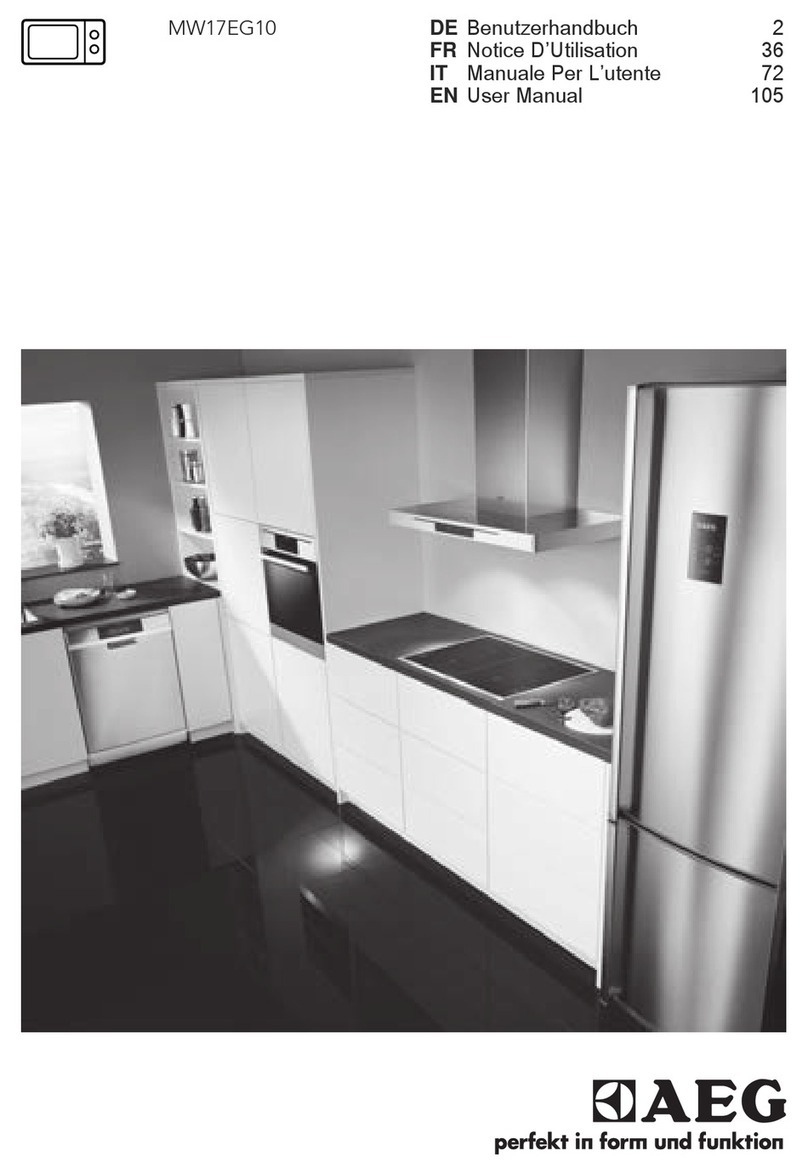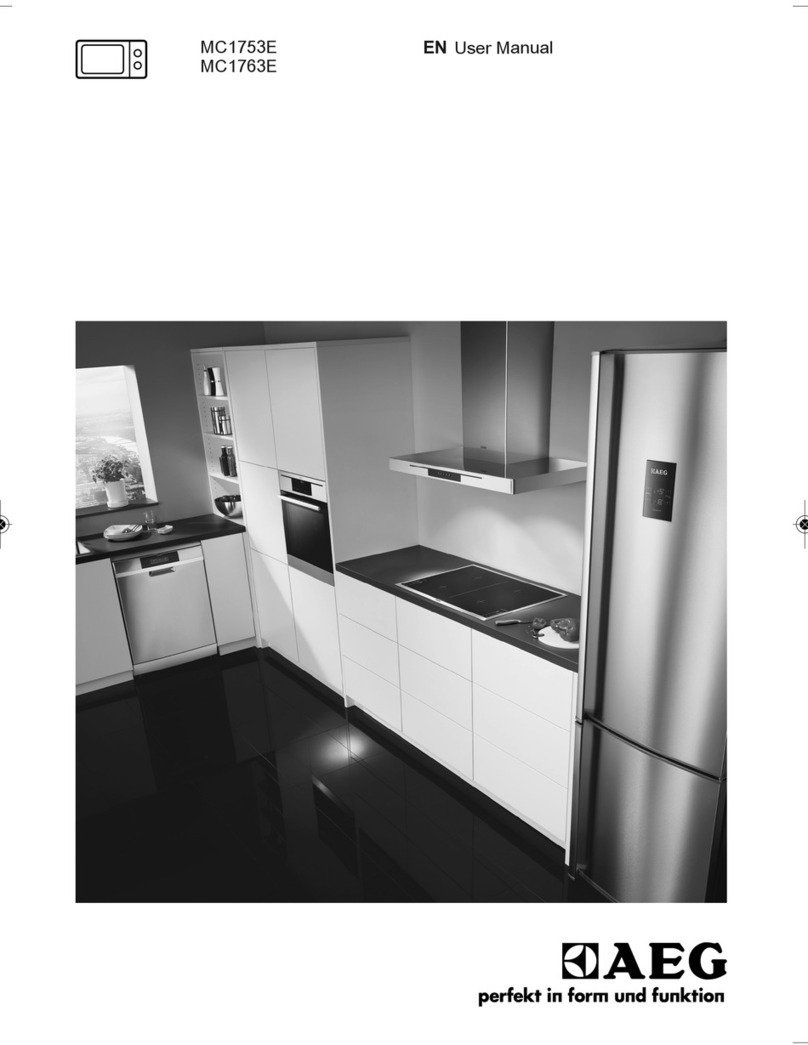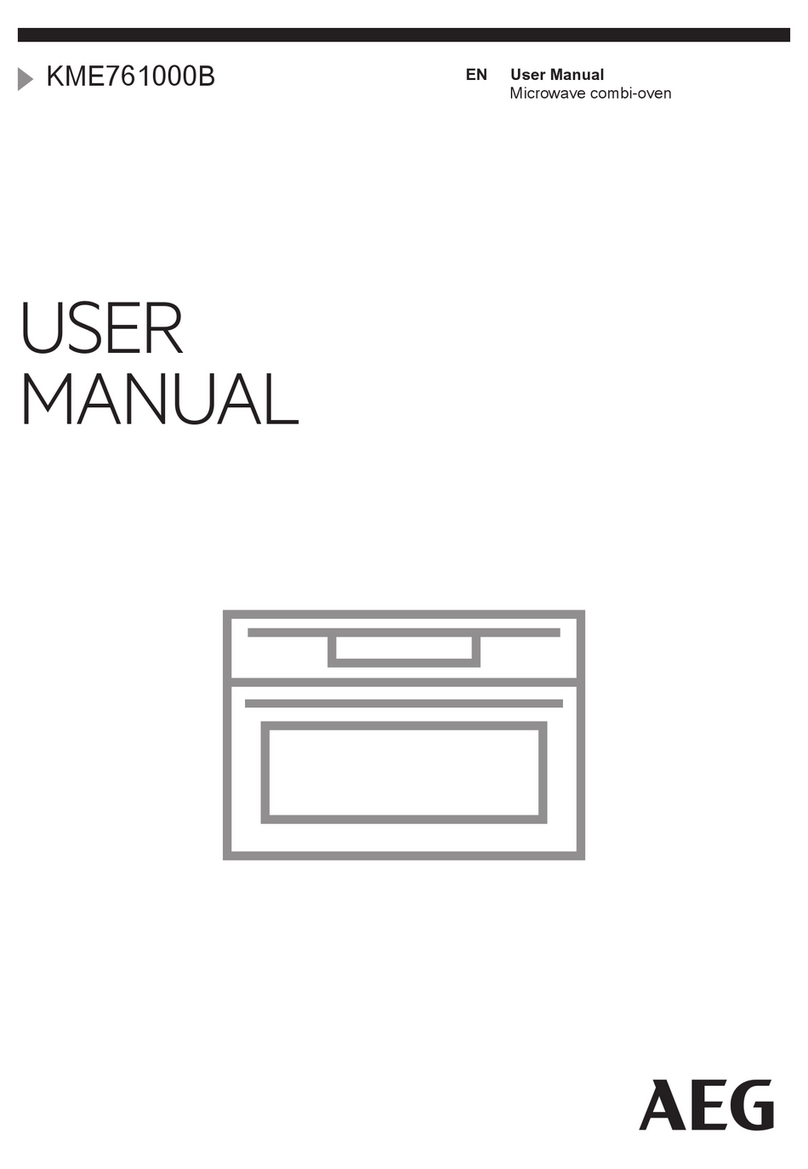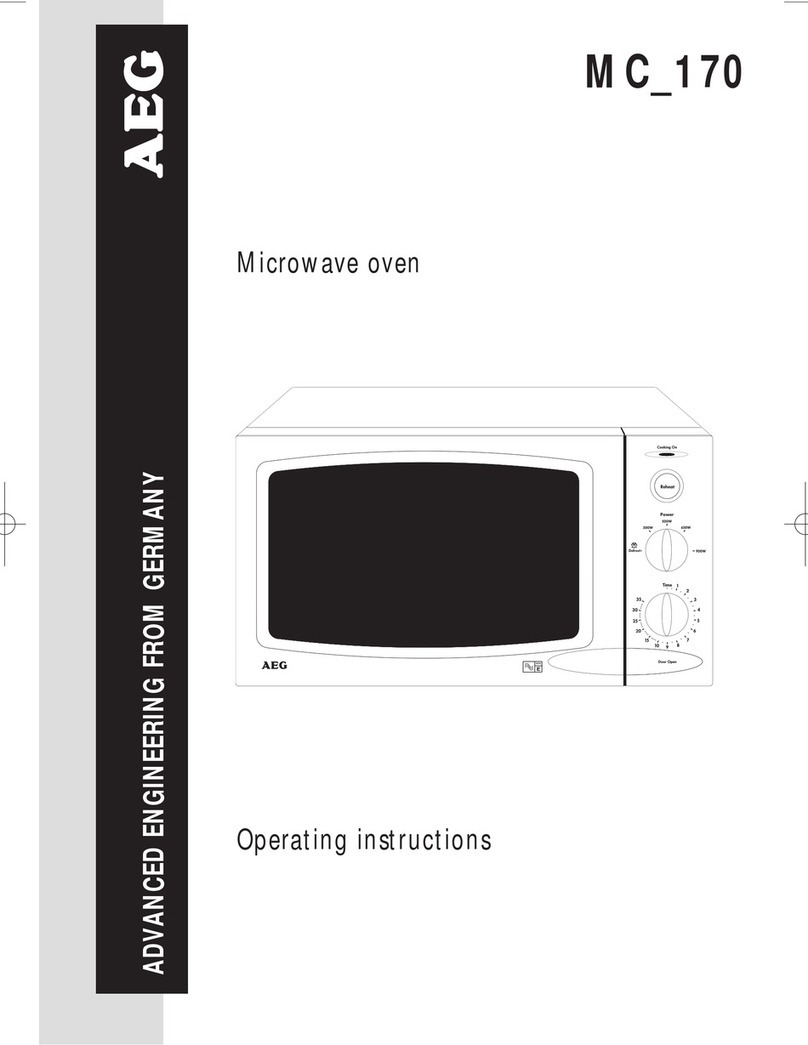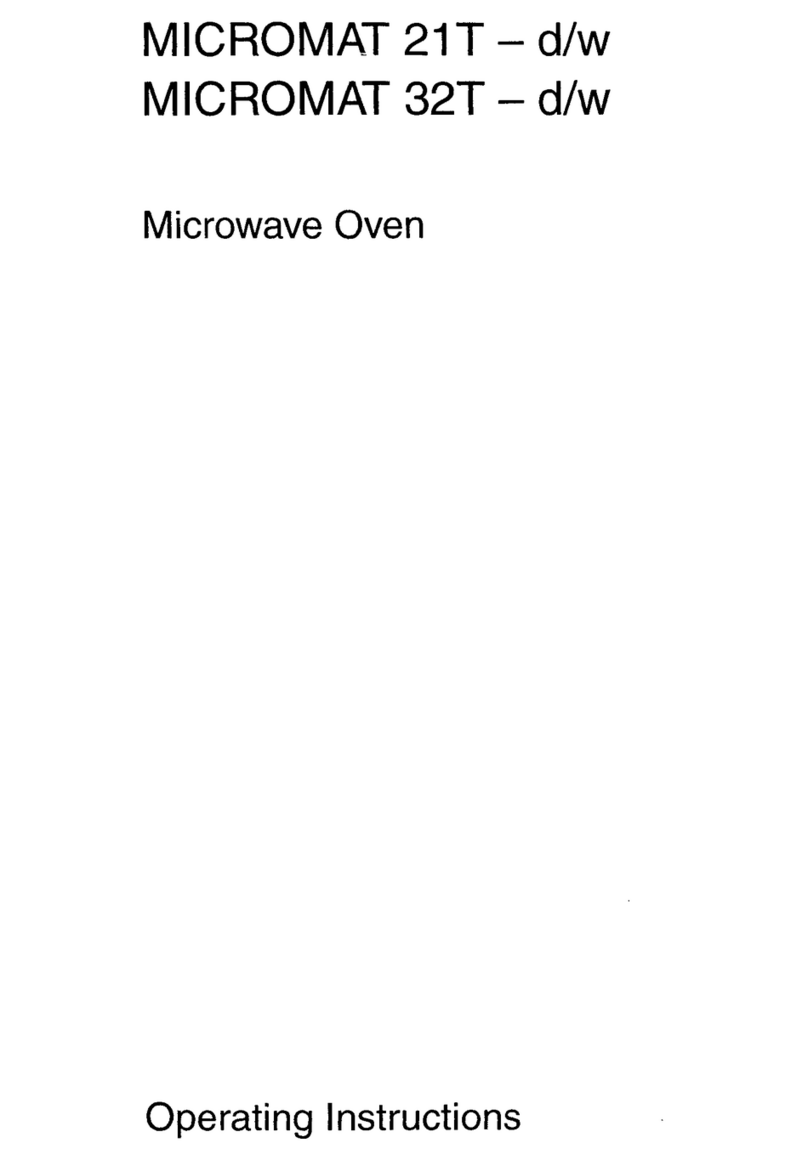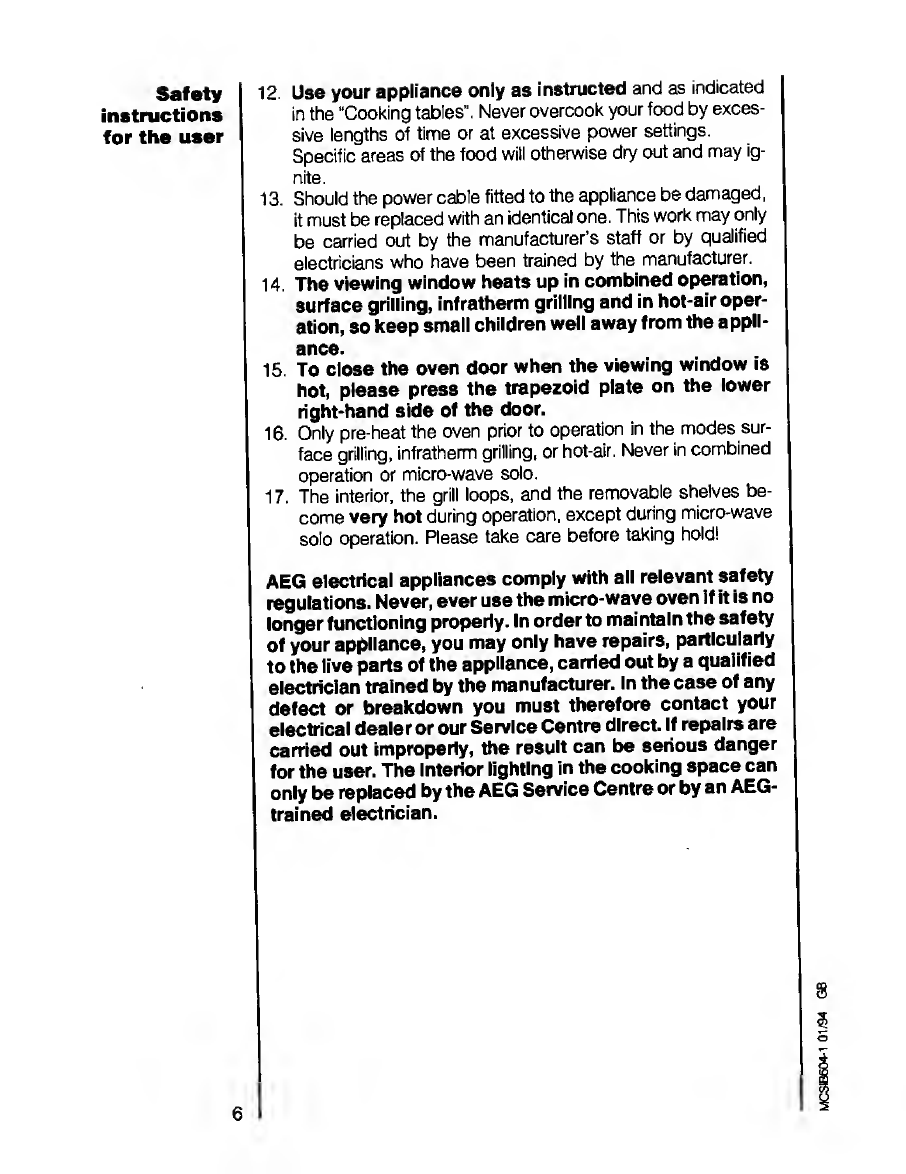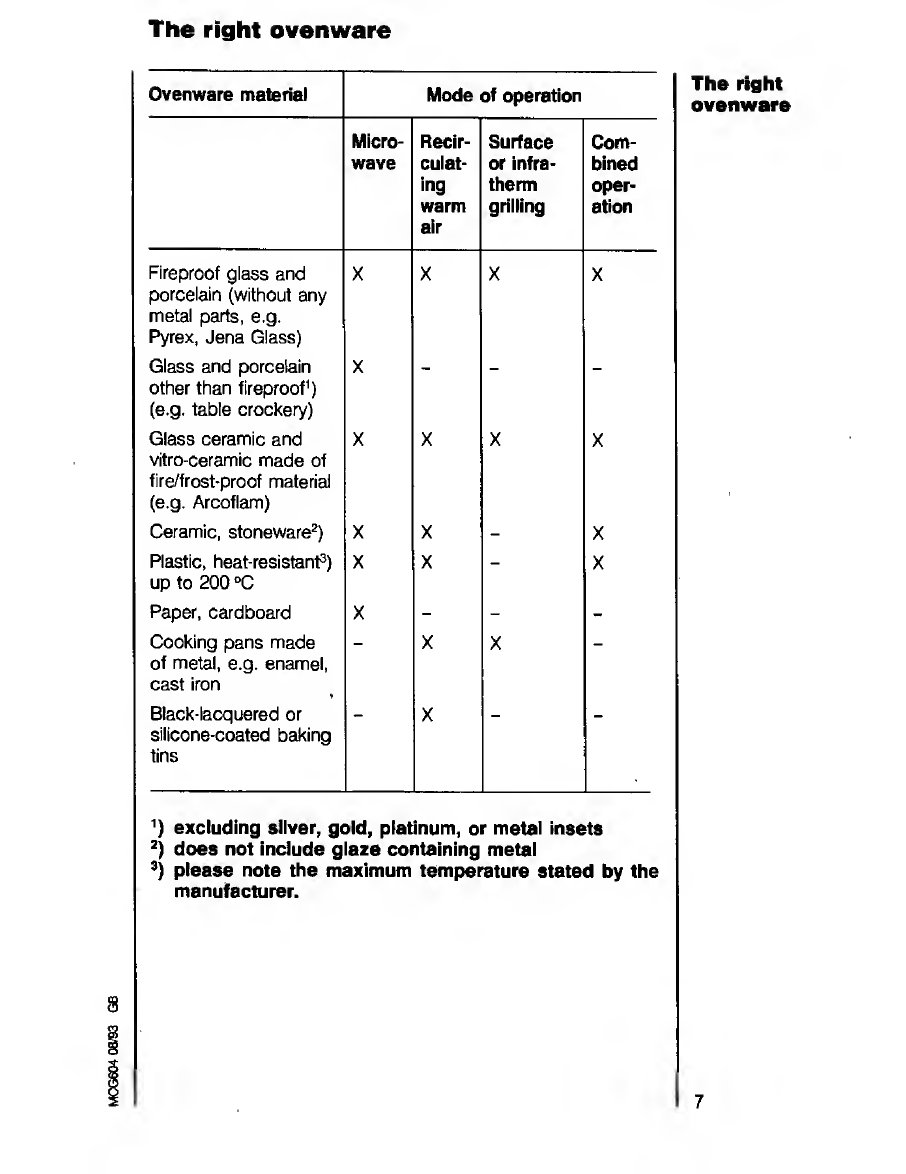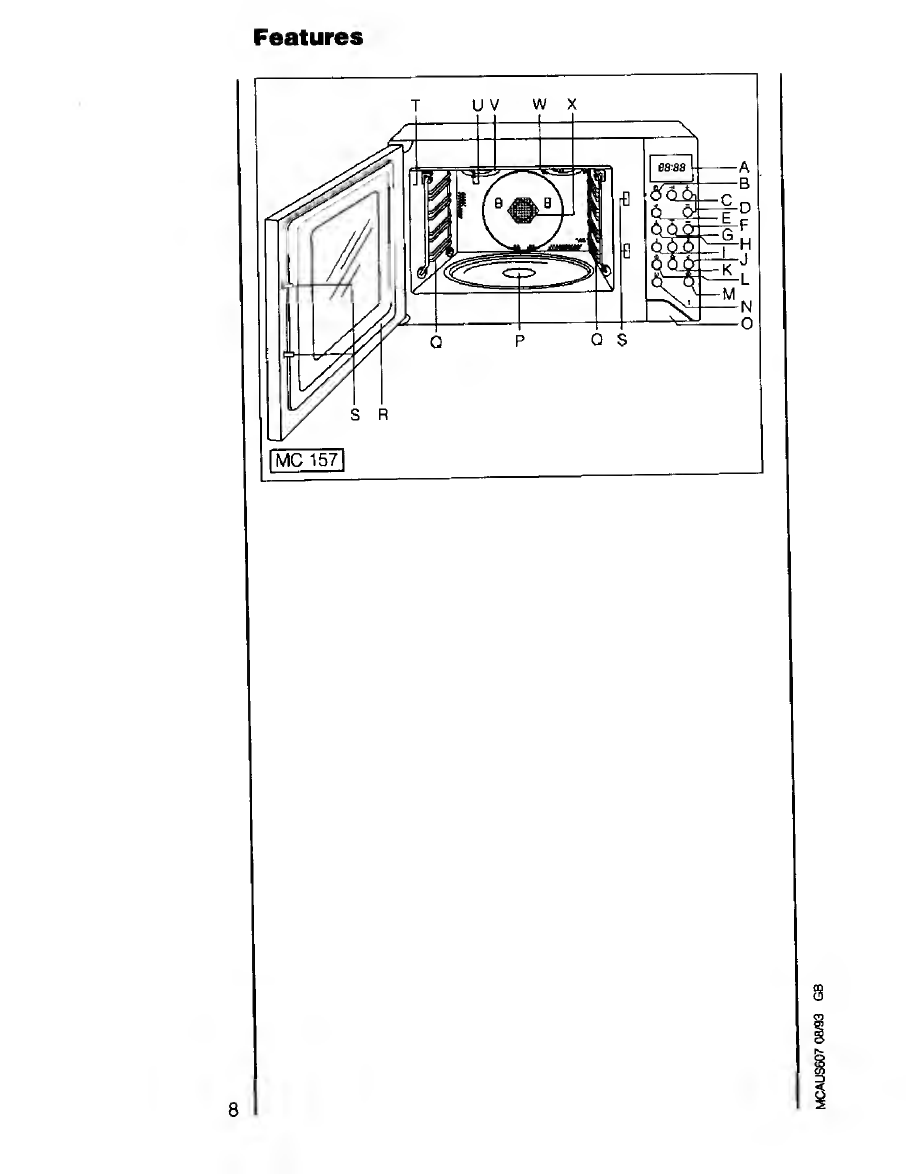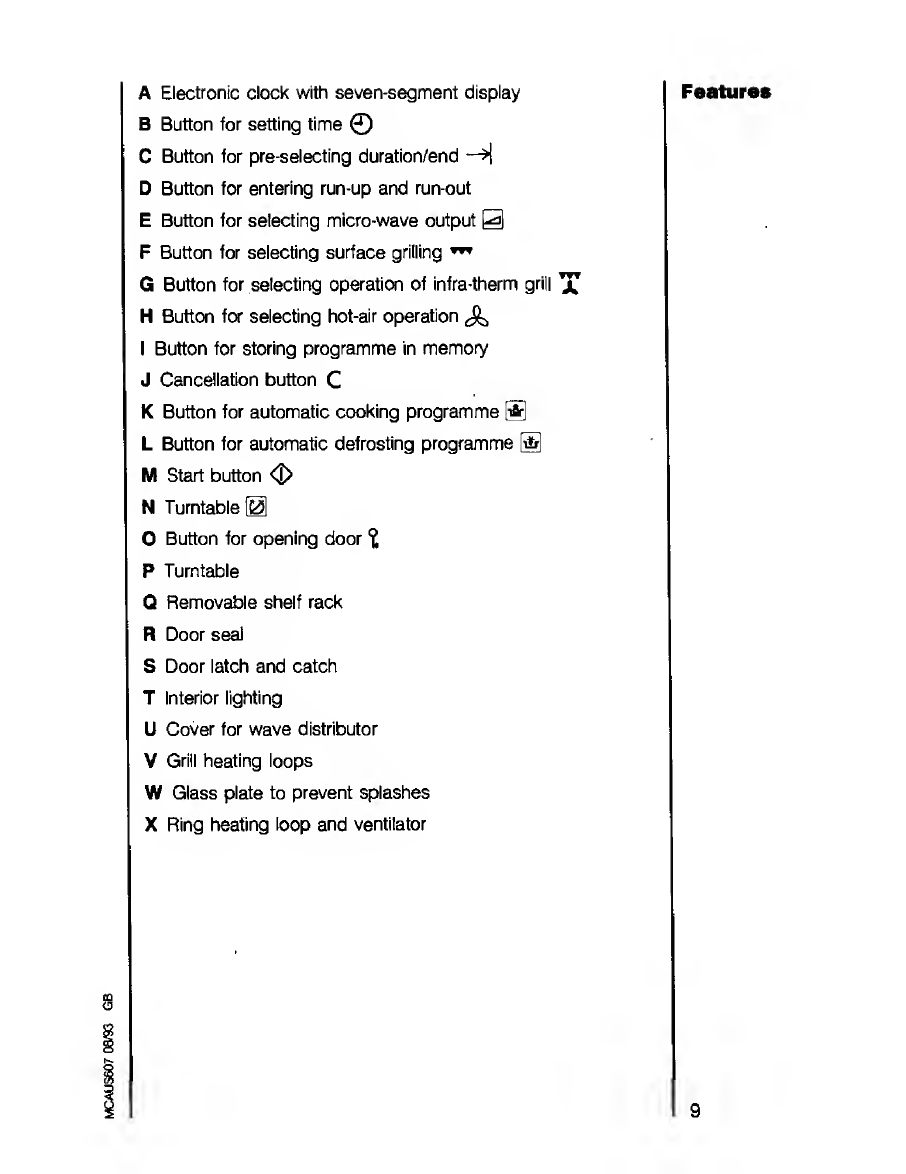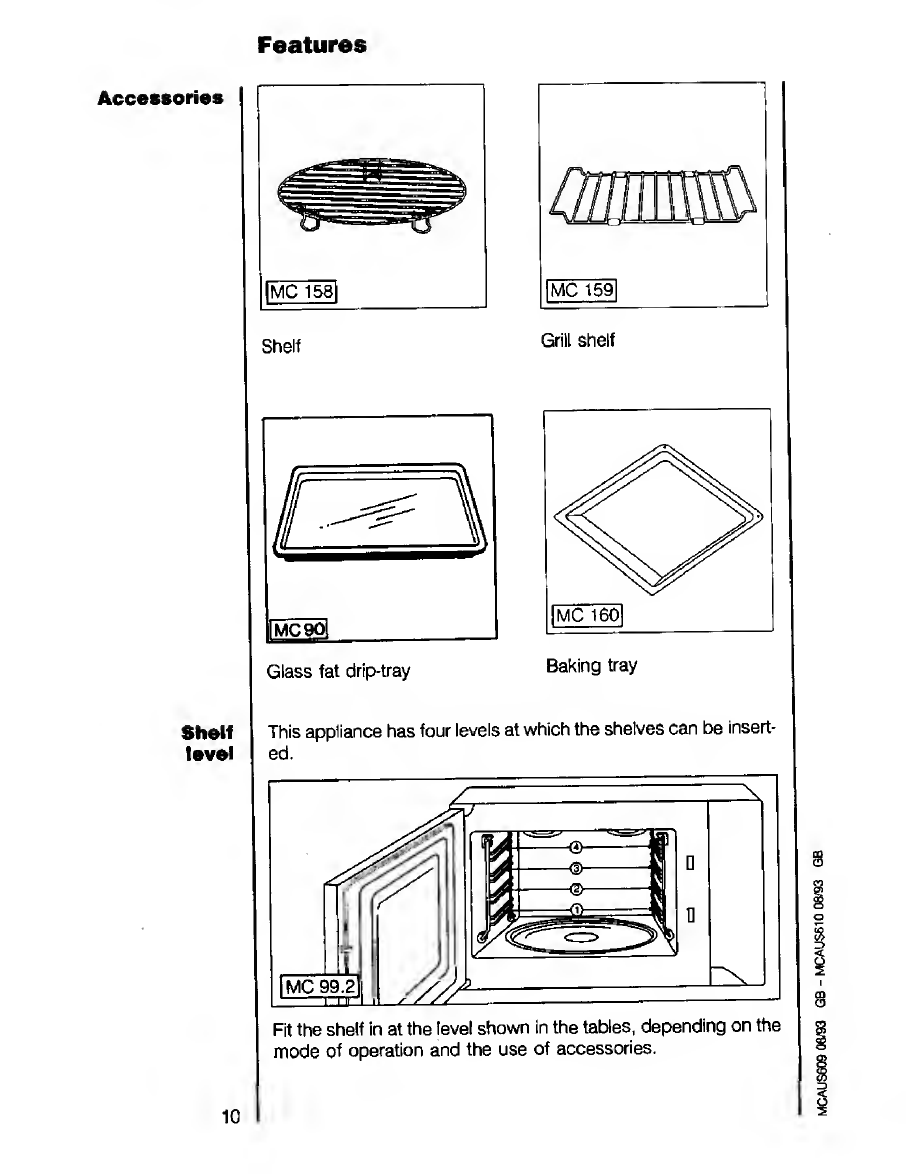AEG MICROMAT COMBI 625 User manual
Other AEG Microwave Oven manuals

AEG
AEG KMK565060B Original instructions
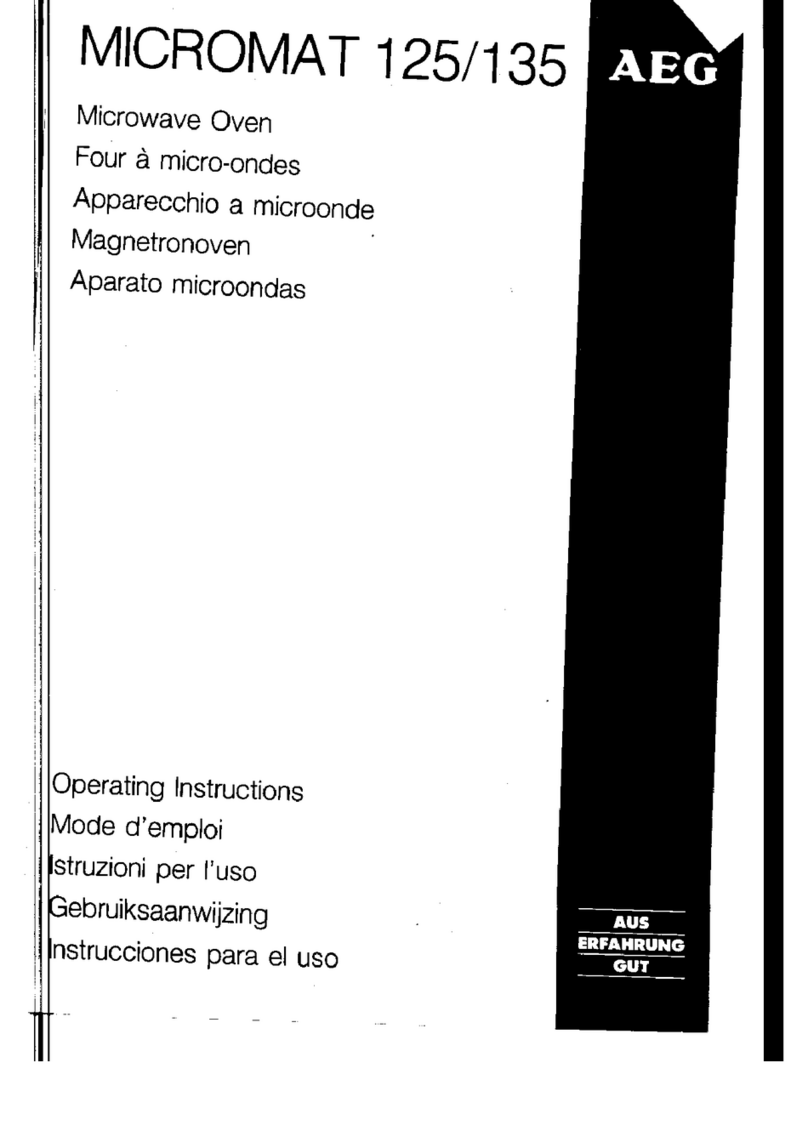
AEG
AEG MICROMAT 125 User manual

AEG
AEG MICROMAT DUO 3534 E User manual
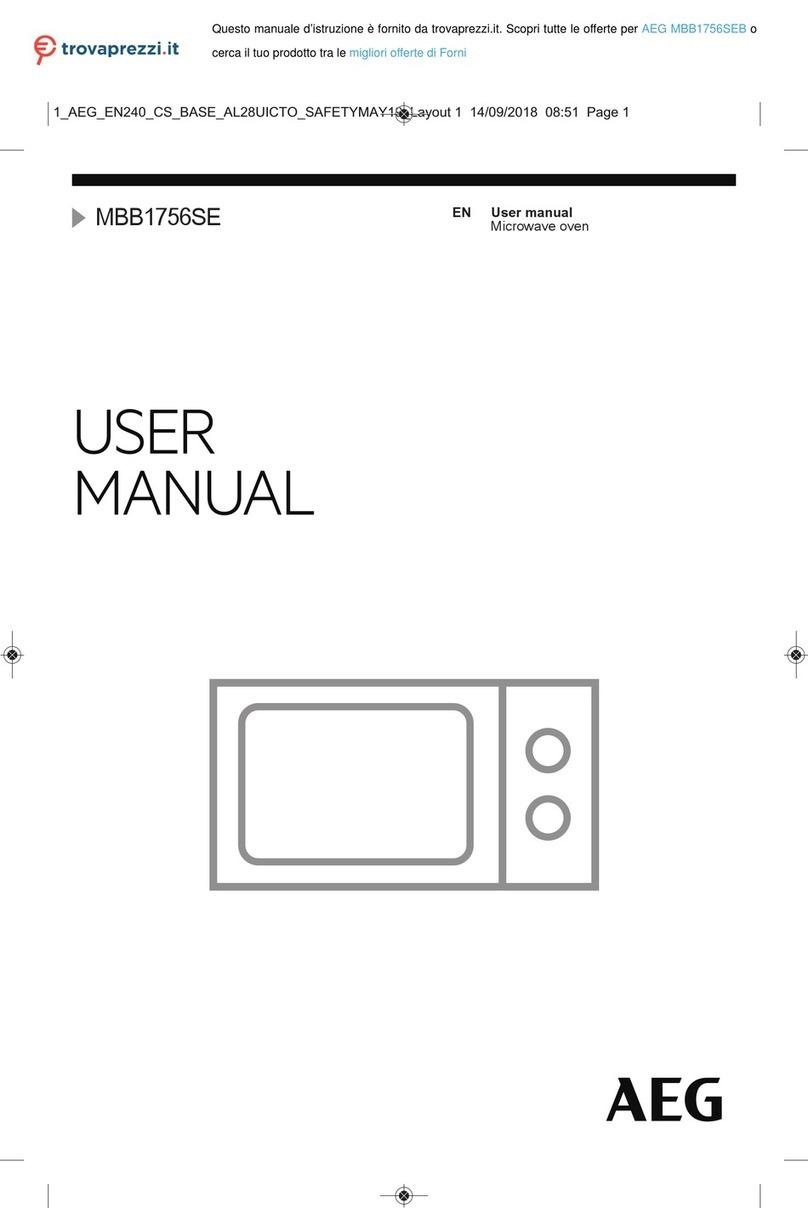
AEG
AEG MBB1756SEB User manual
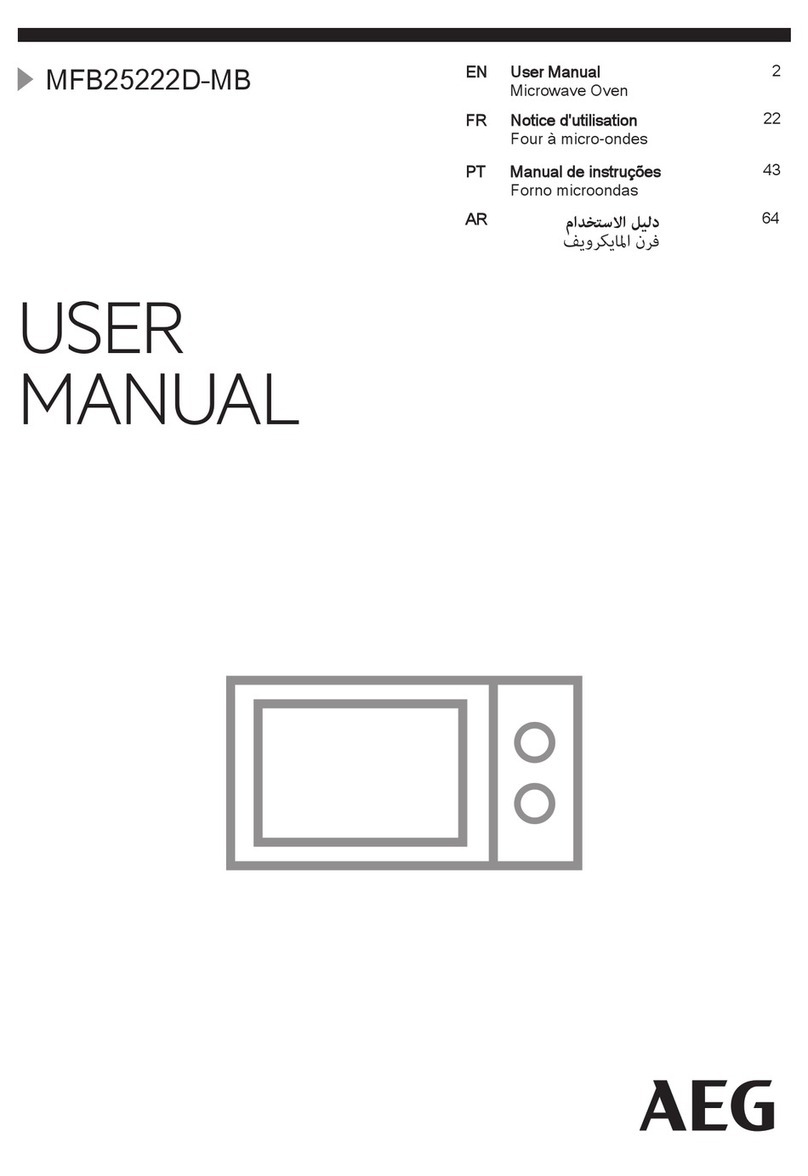
AEG
AEG MFB25222D-MB User manual

AEG
AEG MSD2543S-M User manual

AEG
AEG MBE2658DE User manual

AEG
AEG Micromat 328Z User manual
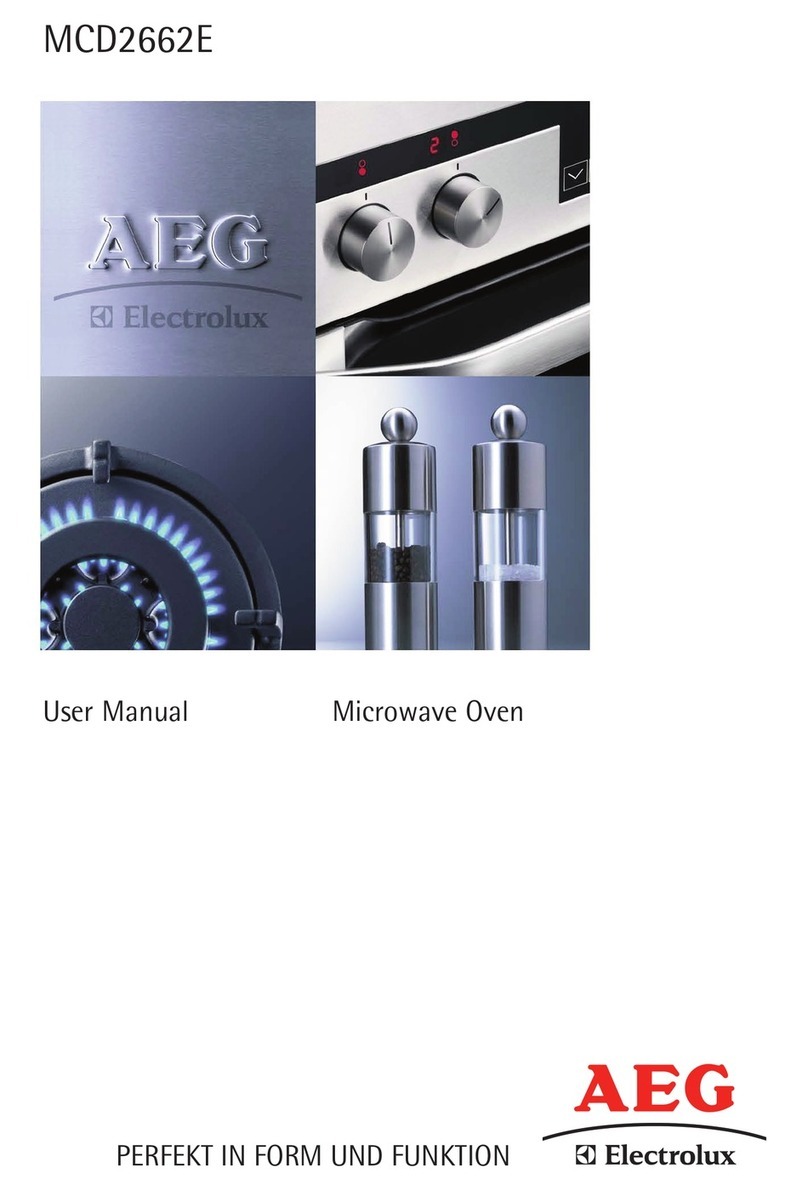
AEG
AEG MCD2662E User manual

AEG
AEG MCD2664E User manual