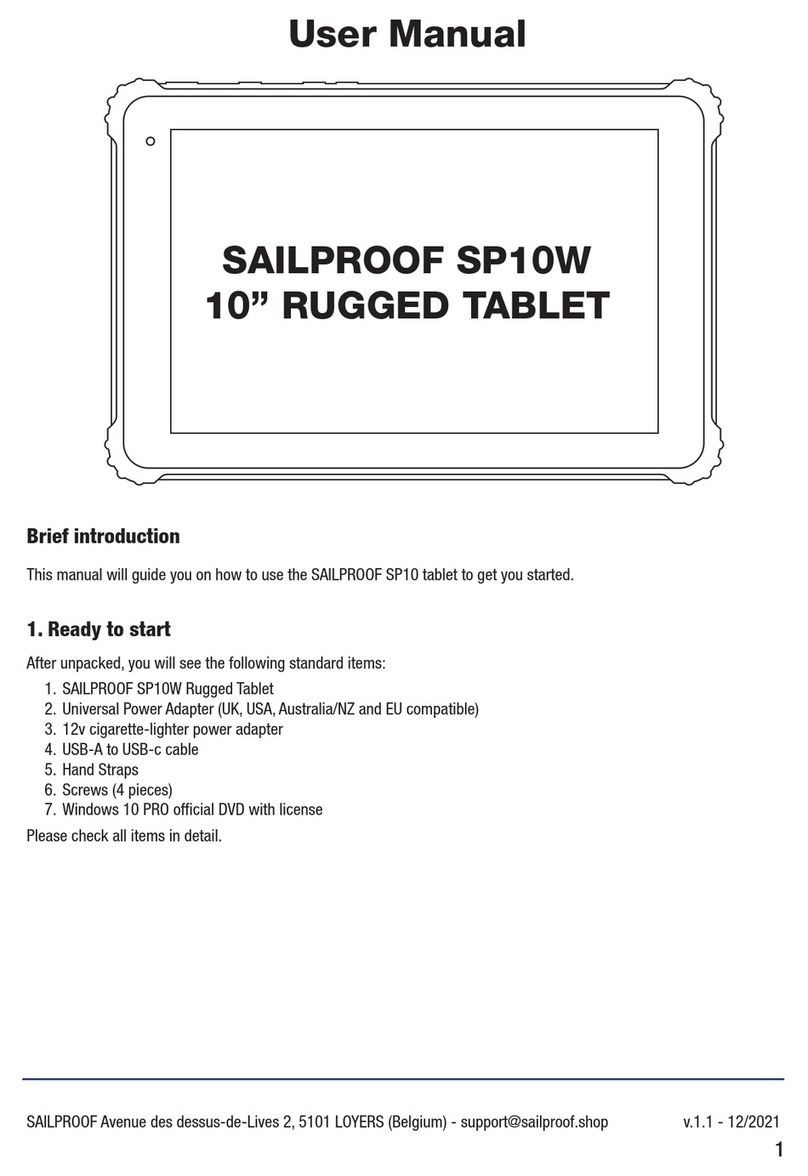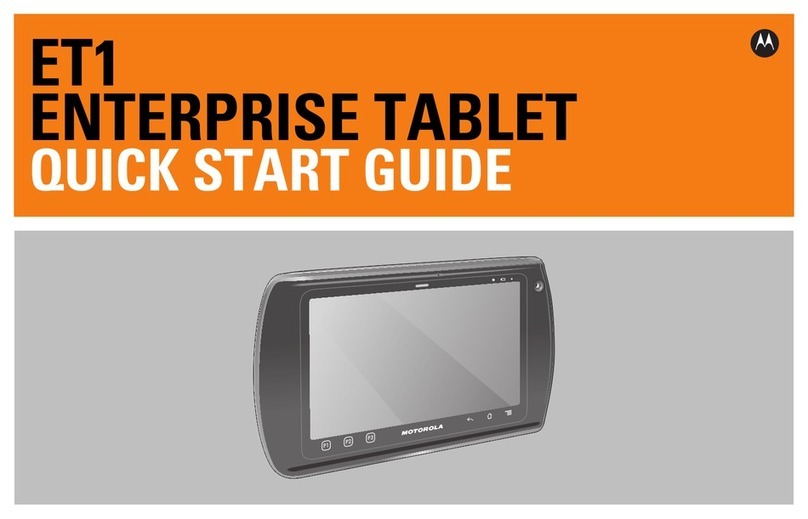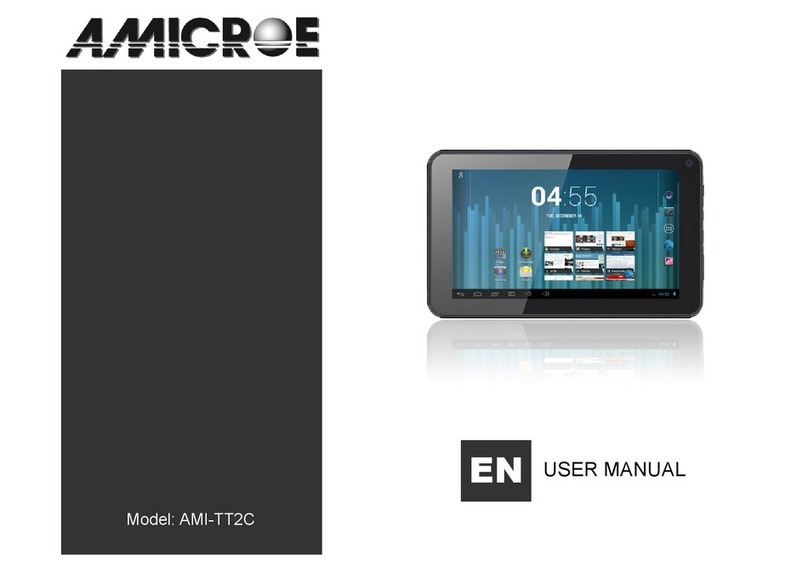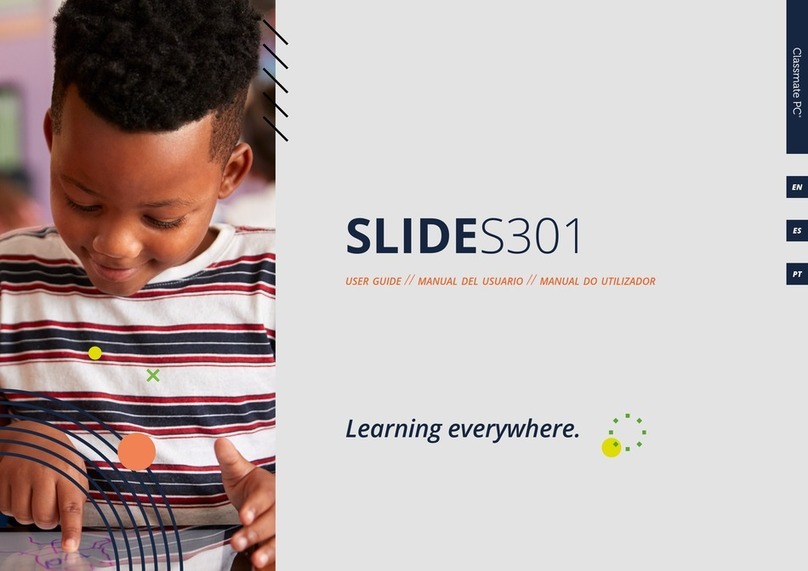aegex 10 User manual

Intrinsically Safe Solutions by Design
www.aegex.com
USER GUIDE
for
AEGEX TECHNOLOGIES LLC
Flatiron Building,
84 Peachtree St. NW,
Atlanta, GA 30303 USA
aegex10 Intrinsically Safe Tablet
TM
Aegex Technologies LLC
Hungarian Branch Oce
H-7632 Pécs, Tildy Zoltán u. 27/1.
Phone: +1 (470) 242-4000
Email: [email protected]

Intrinsically Safe Solutions by Design
REGULATORY STATEMENTS
FCC & IC STATEMENTS
This equipment has been tested and found to comply with the limits for a Class B digital
device, pursuant to Part 15 of the FCC Rules. These limits are designed to provide
reasonable protection against harmful interference in a residential installation. This
equipment generates uses and can radiate radio frequency energy and, if not installed
and used in accordance with the instructions, may cause harmful interference to radio
communications. However, there is no guarantee that interference will not occur in a
particular installation. If this equipment does cause harmful interference to radio or
television reception, which can be determined by turning the equipment o and on, the
user is encouraged to try to correct the interference by one of the following measures:
• Reorient or relocate the receiving antenna.
• Increase the separation between the equipment and receiver.
• Connect the equipment into an outlet on a circuit dierent from that to which the
receiver is connected.
• Consult the dealer or an experienced radio/TV technician for help.
This device complies with Part 15 of the FCC Rules. Operation is subject to the following
two conditions: (1) This device may not cause harmful interference, and (2) this device must
accept any interference received, including interference that may cause undesired
operation.
Any changes or modications not expressly approved by the party responsible
for compliance could void the user’s authority to operate this equipment. This
device complies with FCC and Industry Canada RF radiation exposure limits
set forth for general population (uncontrolled exposure). This device must not
be collocated or operating in conjunction with any other antenna or transmitter.
This device complies with Industry Canada licence-exempt RSS standard(s).
Operation is subject to the following two conditions: (1) this device may not
cause interference, and (2) this device must accept any interference, including
interference that may cause undesired operation of the device.
Le present appareil est conforme aux CNR d’lndustrie Canada applicables
aux appareils radio exempts de licence. t:exploitation est autorisee aux deux
conditions suivantes: (1) l’appareil ne doit pas produire de brouillage, et (2)
l’utilisateur de l’appareil doit accepter tout brouillage radioelectrique subi,
meme si le brouillage est susceptible d’en compromettre le fonctionnement.
CE STATEMENT
Aegex Technologies LLC, Flatiron Building, 84 Peachtree Street NW
Atlanta, GA 30303 USA hereby declare, under its sole responsibility that the
product aegex10TM Intrinsically Safe Tablet is in conformity with the
relevant European Union harmonization legislation:
EMC Directive 2014/30/EU,
Low Voltage Directive 2014/35/EU,
Radio Equipment Directive (RED) 2014/53/EU
Restriction of Hazardous Substances (RoHS) Directive 2011/65/EU.
COUNTRY SPECIFIC APPROVAL DATA:
South Africa – ICASA TA-2015/2247 approved
Oman – TRA R/2983/15; D090016
Qatar – ictQATAR Type Approval Reg. No. : CRA/SA/2015/R-5227
Importer No.: C.P/C.R. 41570
Australia - RCM logo can be found by pressing Windows button/ Settings/
System / About/ System info. That is part of the Aegex Image.
Singapore - IMDA standard info
IMDA Electronic compliance labelling can be found by pressing Windows
button/Setting/System/About/System info. Dealer’s Licence No. DA103861
That is part of the Aegex Image.
Country Specic labels are visible in the battery compartment, after the removal
of the battery.
2
1418

Intrinsically Safe Solutions by Design 3
FRONT
1
23
4
Front Microphone Outlet
Front Camera
2 MP camera for video conferencing
5
6
Ambient Light Sensor
Recognizes the ambient
light and adjusts the display
brightness if enabled in the
operating system.
Windows Home Button (Windows Icon)
Home button needs to be tapped by a larger surface
than the other areas of the touch screen until you feel
the haptic feedback. It is recommended to press the
home button with your thumb, nger parallel to the
length of the tablet.
Camera Indicator LED
Lights up if camera is activated and
during device boot and shutdown
Charging Indicator LED
OFF not connected to charger
ORANGE charging
GREEN fully charged
RED charge error
Due to Li-ion battery technology, deep
discharge can happen. To return to
normal condition battery needs to
be charged longer. Use a charging/
docking station for battery recovery.
Screen protectors must meet the anti-static requirements for the hazardous locations where the tablets are used.

Intrinsically Safe Solutions by Design
4
TOP SIDE
7
8
On / O Button
Push it once to start the tablet; push it again to enable the sleep
mode. Push and hold it to shut down the device. You will be
instructed on screen to slide to shut down your device.
Keep pressed for more than 10 seconds for hard reset.
Volume Keys
Push the left button (-) to reduce the volume,
use the right button(+) to increase the volume.

Intrinsically Safe Solutions by Design 5
RIGHT AND BOTTOM SIDES
16
15
14
13
12
CTIA Audio Jack
Combined microphone and speaker
connector
USB 2.0 Port
MicroUSB Interface
For charging only. It is the secondary charging point.
Suggested primary charging point is:
9 (Docking Connector)
MicroSDXC Card Slot
Stereo Speakers (on the sides)
11
9
10
Securing Kensington Locks
Docking Connector
Charging Pads

Intrinsically Safe Solutions by Design
6
REAR VIEW
17
18 19
20
21
NFC Antenna Position
Can be used to read HF (13.56MHz)
NFC & RFID tags with appropriate software.
Rear Microphone Outlet
Camera Flash LED
Rear Camera
SMP camera for high resolution
images & video
Battery Cover
22 Data table and Warning info
(Marking information)

Intrinsically Safe Solutions by Design 7
TO REMOVE THE BATTERY COVER:
1. Remove the 4 screws using the provided screwdriver.
2. Use the provided pry tool to disengage the snaps. Insert the pry tool under the battery
door at the bottom left corner as presented in the picture above. Then with the pry
tool inserted under the door, carefully drag the pry tool around all edges and slowly
lift the cover.
Note: Any damage to the battery cover snaps due to improper handling is not covered by
warranty.

Intrinsically Safe Solutions by Design
8
REPLACING BATTERY / ADDING SIM CARD
3. Release locking by pulling on the battery holder hook (A) towards the
bottom of the device, then pull the battery up (B).
Repeat process for other battery holder hook.
4. Enter the Micro SIM card into the slot in the center of the right side.
Make ensure the Micro SIM card in the correct direction (chip facing
down). Attention! Only Micro SIM card to be used.
Do not use Nano-to Micro SIM card adapters!
Do not remove or replace the battery pack while in a known hazardous location!

Intrinsically Safe Solutions by Design 9
REPLACING BATTERY / ADDING SIM CARD
TO PUT THE BATTERY BACK IN PLACE:
3. Make sure the battery securely clicks in place
on both sides.
1. Replace the 4 corner screws of the battery cover
using the provided tool. The recommended torque
for the screw is 10-12 Ncm.
Do not remove or replace the battery pack while in a
known hazardous location!
2. To remove the battery door screws and the battery
door, please follow the instruction on page 7.

Intrinsically Safe Solutions by Design
10
2Open the cover on the right hand side of the tablet.
Connect the microUSB from the wall charger by pushing
the microUSB plug perpendicular to the port.
EU UK
US
CHARGING THE TABLET WITH WALL CHARGER
AUS
1
The indicator on the tablet will illuminate orange while
the tablet is charging.
When the indicator illuminates green, you may remove
the tablet from its charging source - because the battery
is fully charged.
Select the appropriate plug and slide it on the tracks to connect to the wall charger.
Connect the USB end of the charging cord to the wall charger.
The tablet should be handled with care while the microUSB is plugged in.
Do not lift the tablet by the USB charging cord because it could cause irreparable
damage. Damage of the USB port is not covered by warranty. For frequent charging it
is recommended to use charging or docking station.

Intrinsically Safe Solutions by Design 11
IN HAZARDOUS LOCATIONS / TROUBLESHOOTING
Use this QR code
or
www.aegex.com/support
www.aegex.com/
troubleshooting
In Hazardous Locations
Your device is suitable for use in various hazardous environments depending on model
number and certication string.
All openings must be securely closed before use in a hazardous environment.
Do not connect or disconnect USB, charger, headset or docking station in a
hazardous environment.
Ne pas brancher ou debrancher USB, chargeur, ecouteur ou une station d’accueil dans
un environnement dangereux.
DO NOT REMOVE OR REPLACE THE BATTERY PACK WHILE IN A KNOWN
HAZARDOUS LOCATION
AVERTISSEMENT - RISQUE D’EXPLOSION -AFIN D’EVITER TOUT RISQUE
D’EXPLOSION, S’ASSURER QUE L’EMPLACEMENT EST DESIGNE NON
DANEREUX AVANT DE CHANGER LA BATTER IE
BATTERIES MUST ONLY BE CHARGED IN AN AREA KNOWN TO BE
NON-HAZARDOUS
Les PILES DOIVENT seulement etre rechargees dans une region pas dangereuse.
Warning Statements
To prevent possible hearing damage, do not listen at high volume levels for long periods.
Pour eviter tout dommage possible a l’ou”ie, n’ecoutez pas aux niveaux de
volume eleve pen-dant de longues periodes.
Get support:
Troubleshooting
In case device freezes or in emergency mining situation you need to hard reset, press and hold
the power button for more than 10 seconds. Device will be turned o immediatelly.
Antenna Positions
Your device meets guidelines for exposure to radio waves (SAR, Specic Absorption Rate)
when kept in a minimum distance of 2.5cm to your body.
It is recommended to learn the antenna positions (LTE devices only) as mentioned below
and not to touch or bring your body closer than 2.5 cm to these antenna areas.

Intrinsically Safe Solutions by Design
IMPORTANT PRODUCT AND SAFETY INFORMATION
12
Warranties
For more information on warranty services of aegex10 please visit our site at
www.aegex.com/Support/Warranty.
Do not leave the device in direct sunlight because the excessive heat can damage the LCD, it is
not covered by any warranty terms.
General Information
• Do not drop, bend or twist your tablet. This can break tablet display glass, internal circuit
boards or mechanics. If the glass breaks, do not touch the glass parts of the device or attempt
to remove the broken glass from the device. Stop using the device until authorized service
personnel replace the glass.
• Do not try to disassemble your tablet. This may damage the device and will void warranty.
• Do not connect USB, charger, headset or docking station in a hazardous environment.
• Operate your device in a place where temperature is between -10°C and +50°C and
humidity is between 10% and 90%.
• Any unauthorized service is prohibited and will void the warranty.
• Store your device in a place where temperature is between -20°C and +60°C.
• Protect your device from water and moisture intake. Keep connector doors closed when not
in use to prevent water and moisture intake.
• Listen to a headset at a moderate level, and do not place the device loudspeaker outlets near
your ear when the loudspeakers are in use.
• Use only soft, clean and dry lint-free cloth to clean your device.
• Keep the unit and accessories away from small children.
• Switch o your device before boarding an aircraft.
• Your device meets guidelines for exposure to radio waves (SAR, Specic Absorption Rate)
when kept in a minimum distance of 2.5cm to your body.
• Charge your device with the supplied charger in a place where temperature is be-
tween 0°C and +40°C.
• Only use USB charger delivered with tablet: power rating 5V - 2A.
• Do not disconnect charger by pulling the cord, doing so might void the warranty.
• Do not use damaged power cords or plugs.
• Do not use Nano-to-Micro SIM card adapters.
Save energy: You can save energy by doing following.
• Close unused applications and data connections.
• Decrease screen brightness and sound volume.
• Deactivate unnecessary sounds like touch panel sound.
• Disconnect your charger from main outlet when charger is not needed.
• Do not keep unnecessary accessories connected in your device.
Battery Safety
Visually inspect battery, battery door and port covers on a regular basis.
Your rechargeable lithium ion polymer battery operates on 3.8V and 8700mAh, 33Wh
(Manufactured by Sunwoda AMME3203)
•
DO NOT REMOVE OR REPLACE THE BATTERY PACK WHILE IN A KNOWN
HAZARDOUS LOCATION AVERTISSEMENT - RISQUE D’EXPLOSION - AFIN
D’EVITER TOUT RISQUE D’EXPLOSION, S:4SSURER QUE L’EMPLACEMENT
EST DESIGNE NON DANEREUX AVANT DE CHANGER LA BATTER IE
• Batteries have life cycles. If the time that the battery powers equipment becomes
much shorter than usual, the battery life might be at the end.
• Fully charge the battery at least every 6 months.
• Keep the device away from heat/battery temperature not to exceed 60°C.
• Do not throw battery into a re as it may explode.
• Do not soak the battery with liquid like water, tea, coee etc.
• Do not hit, bend, deform or drop the battery.
• Do not pierce battery with a sharp object such as a needle, etc.
• The battery should not have liquid from electrolyte owing, but in case the electro-
lyte comes in contact with eyes, don’t rub your eyes. Wash your eyes well with clean
water and go to see a doctor immediately. In case the electrolyte comes in contact
with your skin, wash aected a well with clean water.
• Do not externally short-circuit the battery. If externally short-circuited, the battery
may be heated, ignited or broken.
• Only use the correct battery type for this device. Incorrect battery may cause
damage.
• Follow the instructions below for proper battery disposal.
• Battery MSDS can be found at http://aegex.com/support
Recycle: Return your used electronic units to dedicated collection points. Please note
that your tablet has a battery - this cannot be disposed of with normal household waste, it
must be recycled separately.
aegex10 user guide barcode Dock user guide barcode
ÁAEG-DPU-0001-01pÈ ÁAEG-DPU-0002-01|È
AEG-DPU-0001-01 AEG-DPU-0002-01
ÁAEG-DPU-0001-02´È ÁAEG-DPU-0002-02$È
AEG-DPU-0001-02 AEG-DPU-0002-02
ÁAEG-DPU-0001-03'È ÁAEG-DPU-0002-033È
AEG-DPU-0001-03 AEG-DPU-0002-03
ÁAEG-DPU-0001-046È ÁAEG-DPU-0002-04BÈ
AEG-DPU-0001-04 AEG-DPU-0002-04
ÁAEG-DPU-0001-05EÈ ÁAEG-DPU-0002-05QÈ
AEG-DPU-0001-05 AEG-DPU-0002-05
ÁAEG-DPU-0001-06TÈ ÁAEG-DPU-0002-06`È
AEG-DPU-0001-06 AEG-DPU-0002-06
ÁAEG-DPU-0001-07cÈ ÁAEG-DPU-0002-07oÈ
AEG-DPU-0001-07 AEG-DPU-0002-07
ÁAEG-DPU-0001-08rÈ ÁAEG-DPU-0002-08~È
AEG-DPU-0001-08 AEG-DPU-0002-08
ÁAEG-DPU-0001-09öÈ ÁAEG-DPU-0002-09&È
AEG-DPU-0001-09 AEG-DPU-0002-09
ÁAEG-DPU-0001-10oÈ ÁAEG-DPU-0002-10{È
AEG-DPU-0001-10 AEG-DPU-0002-10
ÁAEG-DPU-0001-11~È ÁAEG-DPU-0002-11#È
AEG-DPU-0001-11 AEG-DPU-0002-11
Other manuals for 10
1
Table of contents
Other aegex Tablet manuals