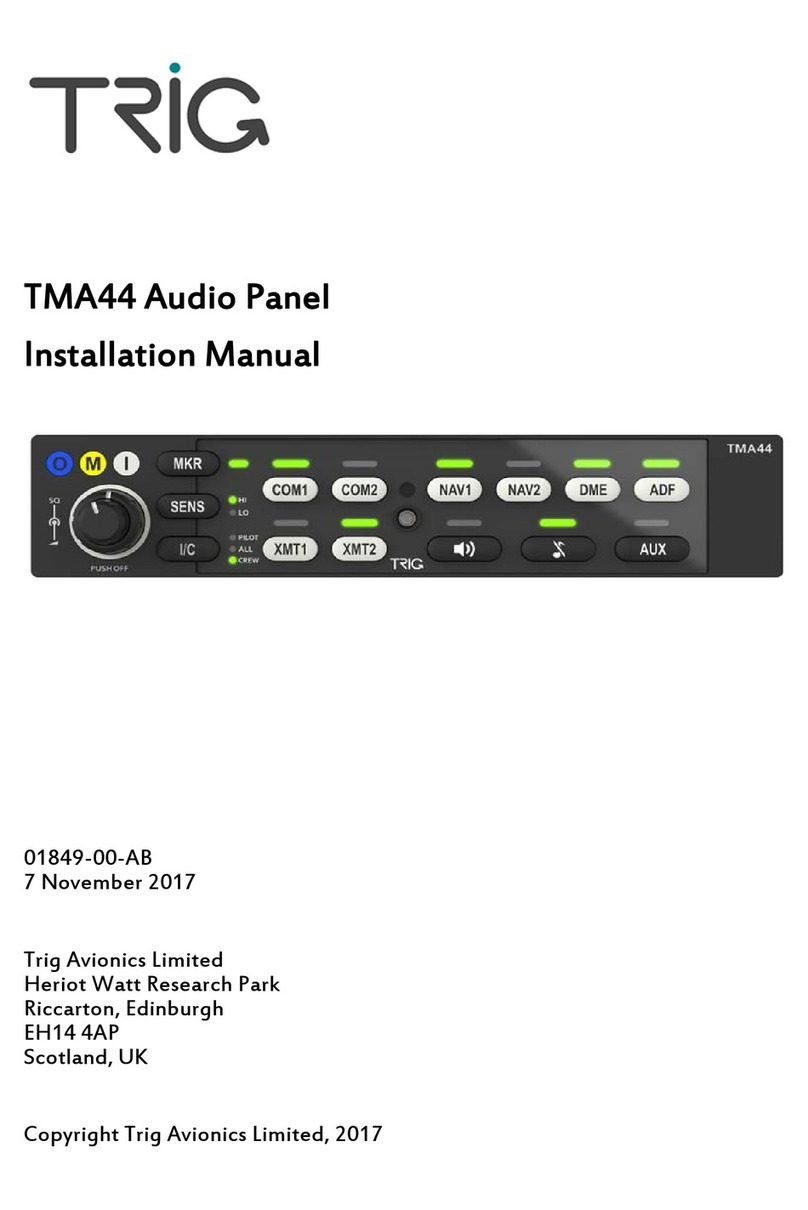AeroVonics AV-30 User manual

D-0031-0, AV-30, Installation Manual
3/21/2019 Page 1 of 17 Revision A
AV-30
Multi-Mode Indicator
Part Number U-1011-0
Installation Manual
(D-0031-0, AV-30, INSTALLATION MANUAL, REV A)
AeroVonics LLC
Albuquerque, New Mexico

D-0031-0, AV-30, Installation Manual
3/21/2019 Page 2 of 17 Revision A
Revisions
Revision
Date
Description of Change
Author
A 3/21/2019 Initial Release for AV-30-E unit. JDB
Table of Contents
1 System Description ...................................................................................................... 3
1.1 Model Applicability ................................................................................................ 4
2 Operating Modes & System Interfaces ........................................................................ 4
2.1 Operating Mode.................................................................................................... 4
2.2 Mode Feature Matrix ............................................................................................ 5
2.3 Equipment Connections ....................................................................................... 6
2.3.1 Power Input (Required) ................................................................................. 6
2.3.2 Pitot and Static Interfaces (Required/Optional) .............................................. 6
2.3.3 Outside Air Temp Input (Optional) ................................................................. 6
2.3.4 Audio Output (Optional)................................................................................. 7
2.3.5 GPS Interface (Optional) ............................................................................... 7
2.3.6 Manufacturing and Spare Ports ..................................................................... 7
3 Certification Basis ........................................................................................................ 8
4 Operating Limits .......................................................................................................... 8
5 System Specifications ................................................................................................. 9
6 Intended Function ........................................................................................................ 9
7 Internal Battery Operation ............................................................................................ 9
8 Installation ..................................................................................................................10
8.1 Overview .............................................................................................................10
8.2 Mechanical Drawing ............................................................................................10
8.3 Mounting Screw Length Restriction .....................................................................11
8.4 Wiring Diagrams ..................................................................................................12
9 Autopilot Integration ....................................................................................................15
10 Setup & Configuration ................................................................................................15
10.1 Pilot Configuration ...............................................................................................15
10.2 Install Configuration .............................................................................................15
11 Instructions for Continued Maintenance & Operation ..................................................16
11.1 Airspeed Calibration ............................................................................................16
11.2 Altitude Calibration ..............................................................................................16
11.3 Internal Battery ....................................................................................................16
11.4 Field Update Capability .......................................................................................17

D-0031-0, AV-30, Installation Manual
3/21/2019 Page 3 of 17 Revision A
1 System Description
The AeroVonics AV-30 is a highly capable, fully digital, multi-mode instrument that mounts in
the legacy 3 1/8” round instrument panel cutout. It can be field configured as either an
Attitude Indicator (AI) or a Direction Indicator (DG), contains an internal battery and allows
for a wide variety of pilot customization.
Figure 1 - AV-30-C Multi Mode AI/DG
When configured as an AI, primary attitude and slip are always displayed. The un-used
portions of the display area can be customized by the pilot to show a variety of textual and
graphical data-overlay fields. Up to 3 pages may be customized by the pilot with a forth
dedicated fully decluttered page.
When configured as a DG, non-slaved direction of flight or GPS track may be configured for
display. Multiple display presentations, including compass rose, GPS CDI, and GPS arc
view can be selected by the pilot. The un-used portions of the display area can similarly be
configured for a variety of textual data-overlays.
In both operating modes, the pilot may select from a variety of visual styles which are
intended to improve visual compatibility with legacy aircraft instrumentation and preserve the
look-and-feel of older aircraft applications. A wide variety of supplemental functions,
including audio envelope alerting, derived angle of attack presentation, g-load display, and
more are provided. An internal battery allows for operation for up to 2 hours in the event of
aircraft power loss.

D-0031-0, AV-30, Installation Manual
3/21/2019 Page 4 of 17 Revision A
1.1 Model Applicability
The AV-30 is available in the following models:
Model Part Number Applications Modes
AV-30-E U-1011-0 Experimental Aircraft AI & DG
Figure 2 - Model Applicability
The AV-30 supports operation as an Attitude Indicator or a Directional Gyro with the
configuration determined during installation setup, or by pilot selection depending on the
installation configuration.
2 Operating Modes & System Interfaces
2.1 Operating Mode
The operating mode can be set as follows:
Unit locked as an Attitude Indicator (AI Mode)
Unit locked as a Direction Indicator (DG Mode)
Unit can be toggled between AI and DG mode by the pilot
Installations where dedicated functionality is required or desired, should set the
functionality and enable the lock the setting. If the functionality is not locked,
pressing and holding the rotary knob in will toggle between AI and DG mode. The
functionality and lock settings are described later in this document.

D-0031-0, AV-30, Installation Manual
3/21/2019 Page 5 of 17 Revision A
2.2 Mode Feature Matrix
The following table describes the display data and data-overlays that are available in each
operating mode. The required external interfaces are also specified.
Feature AI Mode DG Mode Comment / Required Interface
Data
Blank Overlay Field Field can be left empty
Attitude Available as Rev Mode on DG
Non-Slaved Heading
Bus Voltage
G Load
Outside Air Temp (OAT) Requires Optional OAT Probe
True Airspeed Requires Optional OAT Probe
Density Altitude Requires Optional OAT Probe
Indicated Airspeed
Baro Corrected Altitude
Angle Of Attack
Vertical Trend
Vertical Speed
Set Altitude Reference Only (No AP Interface)
Graphical Course Indication (Non-Slaved Heading, or GPS Track – Pilot Selectable)
Direction Tape Heading or GPS Track
Direction Rose Heading or GPS Track
Direction Arc Heading or GPS Track
Direction CDI Heading or GPS Track
GPS Navigation / Route Data
Textual Nav Data Requires GPS Navigator Interface
Graphical CDI Deviation Requires GPS Navigator Interface
Flight Plan Leg Requires GPS Navigator Interface
Heading Bug
Heading Bug Reference Only (No AP Interface)
Audio and Visual Alerting
AoA Alerting Pitot and Static Pressure
G Limit Alerting
Excessive Roll Alerting
Misc.
Internal Battery
Operation
Auto / Manual
Brightness
Table 1 – Feature Matrix

D-0031-0, AV-30, Installation Manual
3/21/2019 Page 6 of 17 Revision A
2.3 Equipment Connections
All connections are provided on the single 15-Pin D-sub connector and the two pneumatic
fittings. The unit connects to aircraft power via a normal power circuit with a dedicated 2
Amp, pilot resettable breaker. See wiring diagrams for additional information.
2.3.1 Power Input (Required)
Power input is required and connects to the aircrafts power bus. Input range is
compatible with both 12V and 24V aircraft. Internally, this power is diode or’ed with the
internal battery via a processor-controlled switch. This architecture allows the unit to
continue operation if external power fluctuates or is completely lost.
Each AV-30 must have a dedicated, pilot resettable circuit breaker as part of the
installation process. Power for the unit must not be supplied from the “avionics” bus but
instead should be tied to the essential or battery master bus.
2.3.2 Pitot and Static Interfaces (Required/Optional)
In addition to indicated airspeed and altitude, pitot and static inputs used to stabilize the
attitude solution during long-term accelerations such as takeoff and landing. They are
also utilized within the probeless Angle of Attack algorithm and provide the underlying
source for various air-data type data overlays.
If indicated airspeed and altitude are not desired (or available) for display, and potential
performance degradation is acceptable, the pitot and static lines may be left
disconnected. This may be applicable in certain installations, or when installation as a
dedicated DG is being performed.
Industry standard ¼” quick connect fittings are utilized. Reference the wiring diagram
for details on how to release the tubing from the fitting.
2.3.3 Outside Air Temp Input (Optional)
The optional outside air temperature interface requires a dedicated external analog
probe. This port connection is compatible with the Davtron probe analog probe P/N
C307PS (not supplied). This is a simple two-wire current source based on the Analog
Devices AD590KH component and supplies a current that corresponds to the ambient
temperature.
If two displays are connected to the same probe, the current will be split between the
two and incorrect readings will be shown by both.
The sensor reading must be trimmed during the installation process to
compensate for probe-to-probe variations.
Do not tap into an existing OAT system that is in use (the probes may not be
put in parallel or series).

D-0031-0, AV-30, Installation Manual
3/21/2019 Page 7 of 17 Revision A
In a dual installation, dedicated OAT probes may be connected to both the AI and DG
units, but the DG wiring harness is not pre-wired for this connection.
2.3.4 Audio Output (Optional)
The optional audio panel connection is a low-voltage analog output that is designed to
connect directly to an audio panel (typically a non-switched input). High power outputs
capable of directly driving a cockpit speaker are not provided.
When installed as a DG, no audio output is supported.
2.3.5 GPS Interface (Optional)
The optional GPS interface is an RS-232 serial input that is compatible with the industry
standard “Moving Map / Aviation Protocol” output provided by most panel mounted GPS
units and various aviation handhelds. This data does not typically include vertical
guidance nor does it contain appropriate information to perform GPS approaches;
therefore its use is limited to VFR situational awareness use only.
This is a text/binary protocol output by the GPS navigator that contains basic
navigational data such as ground speed, track, distance to destination, cross track, etc.
This serial interface may be connected in parallel between multiple AV-30 units and is
supported in both the AI and DG modes.
2.3.6 Manufacturing and Spare Ports
A dedicated RS-232 bi-directional serial port is provided for manufacturing test and
calibration purposes, in addition to serial ports for future expansion purposes. These
lines are not connected in the aircraft installation.

D-0031-0, AV-30, Installation Manual
3/21/2019 Page 8 of 17 Revision A
3 Certification Basis
The AV-30-E (Part Number U-1011-0) is to be used for experimental aircraft applications
only.
4 Operating Limits
Operating Limits
Angle of Attack Range 0° to +30°
Angle of Attack Resolution 1°
Angle of Attack Operation +35 to +300 Knots
Angle of Attack Accuracy 2.5°
Density Alt Range (Accuracy) -1,000 to +25,000 Feet (± 500ft)
TAS Range (Accuracy) +35 to +300 Knots (± 20 kts)
Attitude Angle No Limits
Attitude Rate Limit ±250 Degrees / Second
Attitude Accuracy 1° Static, 2.5° Dynamic
G Alert Limits ± 8 g
OAT Range -40°C to +70°C
OAT Accuracy ±4°C
Slip Range (Accuracy) ±7° (±2°)
Bus Voltage Range 7 to 35 Volts
Bus Voltage Accuracy ±1.0 Volt
Clock Accuracy ± 1 Second/Day
Timer Accuracy ± 1 Second/Hour
Table 2 - Operating Limits

D-0031-0, AV-30, Installation Manual
3/21/2019 Page 9 of 17 Revision A
5 System Specifications
Electrical Attributes
Input Voltage Nominal +10 to +32 VDC
Input Voltage Max +60 VDC
Input Power Nominal 6 Watts (0.5 Amps @ 12VDC)
Input Power Max 12 Watts (1.0 Amps @ 12VDC)
Required Circuit Breaker 2 Amp
Operation on Battery 2 Hours Typ @ 20°C / 30 Minutes Min @ -20C
Physical Attributes
Mounting Configuration 3 1/8” Round Instrument Hole
Dimensions wo/Connector 3.38 x 3.38 x 1.6 Inches
Weight 0.50 Lbs.
Electrical Connector 15 Pin Male D-Sub
Pneumatic Connectors ¼” OD Quick Connect
Mounting (4X) #6-32 Machine Screws
Case Material Billet Aluminum
Environmental
Operating Temp -20°C to +55°C
Storage Temp (48 Hrs) -30°C to +80°C
Humidity (48 Hrs) 90% RH
Optical Characteristics
Diagonal Size 3” Circular
Contrast Ratio (Typical) 500
Brightness (Typical) 1000 cd/m2
Viewing Angle Left/Right 60°
Viewing Angle Up 45°
Viewing Angle Down 10°
Backlight Lifetime (Typical) 50,000 Hrs
Table 3 - System Specifications
6 Intended Function
Reference the Pilots Guide for intended functionality.
7 Internal Battery Operation
The internal battery allows for operation in the event of aircraft power loss. When in-flight
(airspeed above 40 KTS), and power is removed from the unit, the AV-30 will continue to
operate but indicate an “On Battery” status.
When the airspeed is below 40 KTS, the unit will automatically shut-down when power is
removed.

D-0031-0, AV-30, Installation Manual
3/21/2019 Page 10 of 17 Revision A
8 Installation
8.1 Overview
Installation consists of the following steps:
Remove / relocate any old instrumentation
Add or locate an appropriate power source / breaker
Wire power and interfaces as needed
Mount the unit to the instrument panel with supplied screws
Apply power and perform setup
8.2 Mechanical Drawing
Figure 3 – Mechanical Drawing

D-0031-0, AV-30, Installation Manual
3/21/2019 Page 11 of 17 Revision A
8.3 Mounting Screw Length Restriction
The AV-30 is fastened to the instrument panel with four 6-32 screws. The unit mounts
from the rear of the instrument panel, with the screws being inserted from the front of the
panel.
The four 6-32 Mounting screws must observe depth limits given the internal
component design.
The threaded hole in the AV-30 bottoms out prior to the internal components, so
installing a mounting screw that is longer than optimal will not damage the unit but
will result in the unit not being fully fastened to the panel.
Mounting
Screw
Optional
Spacing
Washer
Instrument
Panel
Internal
Components
Figure 4 – Mounting Screw Dept Limits
The installation kit contains multiple length screws to assist in compensating for different
instrument panel thicknesses.

D-0031-0, AV-30, Installation Manual
3/21/2019 Page 12 of 17 Revision A
8.4 Wiring Diagrams
The AV-30 performs different functions when installed as an AI or DG, and therefore is
wired differently at installation time. The following diagrams show connections for each
configuration.
AIRCRAFT STATIC
SYSTEM
QUICK CONNECT:
PUSH RELEASE RING IN
TOWARD UNIT TO RELEASE
S – SHIELDED
2-AMP BREAKER
RELEASE
AIRCRAFT PITOT
SYSTEM
S
P
AIRCRAFT POWER
OPTIONAL OAT
PROBE
OPTIONAL GPS
NAVIGATOR
OPTIONAL AUDIO
PANEL
¼ “ OD NYLON / POLYETHYLENE TUBE (OR EQ)
+
-
ANALOG 1uA/K AD590KH
(Davtron or EQ)
UNSWITCHED INPUT
**ROTATING THE PLASTIC TUBE WHILE REMOVING WILL
MINIMIZE RISK OF DAMAGING THE QUICK-CONNECT FITTING **
AV-20
LOCAL AUDIO GROUND
TPS – TWISTED PAIR SHIELDED
24 AWG
NOTES:
MAY BE PARALLELED WITH SECOND AV-30
DO NOT CONNECT TO THE AVIONICS BUS – BATTERY BUS OR ESSENTIAL BUS ONLY
MOVING MAP OUTPUT
J1
24 AWG S
24 AWG TPS
24 AWG TPS
2
1
1
2
AV-30
PWR 1
GND 9
OAT PWR 7
OAT IN 14
WHITE
WHITE / BLUE
AUDIO OUT 11
AUDIO GND 12
GPS INPUT 2
15 PIN DSUB FEMALE
(CABLE SIDE)
Figure 5 - Wiring Diagram – AI and AI/DG Installation

D-0031-0, AV-30, Installation Manual
3/21/2019 Page 13 of 17 Revision A
AIRCRAFT STATIC
SYSTEM
QUICK CONNECT:
PUSH RELEASE RING IN
TOWARD UNIT TO RELEASE
S – SHIELDED
2-AMP BREAKER
RELEASE
AIRCRAFT PITOT
SYSTEM
S
P
AIRCRAFT POWER
OPTIONAL GPS
NAVIGATOR
¼ “ OD NYLON / POLYETHYLENE TUBE (OR EQ)
**ROTATING THE PLASTIC TUBE WHILE REMOVING WILL
MINIMIZE RISK OF DAMAGING THE QUICK-CONNECT FITTING **
AV-20
TPS – TWISTED PAIR SHIELDED
24 AWG
NOTES:
MAY BE PARALLELED WITH SECOND AV-30
DO NOT CONNECT TO THE AVIONICS BUS – BATTERY BUS OR ESSENTIAL BUS ONLY
MOVING MAP OUTPUT
J1
24 AWG S
2
1
1
2
AV-30
PWR 1
GND 9
GPS INPUT 2
15 PIN DSUB FEMALE
(CABLE SIDE)
2OAT MAY BE CONNECTED, BUT IS NOT PROVIDED IN THE PRE-FABRICATED
WIRING HARNESS. PROBE MUST BE INDEPENDENT FROM AI
2
Figure 6 - Wiring Diagram – DG Installation

D-0031-0, AV-30, Installation Manual
3/21/2019 Page 14 of 17 Revision A
Pin Function Type Comment
1 Power Power +12 to +28 VDC
2
GPS Navigator
Input
GPS RS
-
232
3
Spare Serial
Output
Reserved
-
DNC
4 Spare Serial Input Reserved - DNC
5
Spare Serial
Output
Reserved
-
DNC
6 Spare Serial Input Reserved - DNC
7
OAT Supply
Output
White Probe Wire
8 Mfg Serial Input Reserved - DNC
9
Ground
Power
Aircraft Ground
10
Aux Power Ret
Power
Reserved
-
DNC
11 Audio H Output Audio Alerts
12
Audio L
Output
Audio Panel Ground
13 Aux Power Out Power Reserved - DNC
1
4
OAT Return
Input
White / Blue Probe Wire
15
Mfg Serial
Output
Reserved
-
DNC
Table 4 – Connector Pinout
18
915
POWER
GND GPS SERIAL
AUDIO OAT
Figure 7 – Unit Connections – DB-15, Male (Rear Unit View)

D-0031-0, AV-30, Installation Manual
3/21/2019 Page 15 of 17 Revision A
9 Autopilot Integration
Section Reserved
10 Setup & Configuration
Setup and configuration is divided into two categories as follows:
- Pilot Selectable Options
- Installation Configuration
The pilot selectable options are those that are intended to be adjusted in flight, during normal
operation. These include setting cosmetic preferences, data-overlay configuration, alerting
features and associated limits.
The installation configuration are those settings that are not normally required to be adjusted
during flight. These include mode settings, one-time calibrations and operational units (Mph
vs Knots for example).
10.1 Pilot Configuration
Setting Description Range
UI Style Sets Visual Style LEGACY, EFIS, VINTAGE
UI Font Sets Font Style ARIAL, LCD
Alert Volume Audio Volume for Alerts 1 to 10
AoA Alert Enable Enable AoA Alerts ENABLE, DISABLE
AoA High Limit Upper AoA Limit -28 to +30
AoA Low Limit Lower AoA Limit -30 to +28
G Alert Enable Enable G Load Alert ENABLE, DISABLE
G Positive Limit Positive G Limit +8
G Negative Limit Negative G Limit -8
Roll Alert Enable Enable Roll Alert ENABLE, DISABLE
Roll Alert Thresholds Roll Alert Threshold 30 to 80
GPS Track Stabilization Inertial Track Smoothing ENABLE, DISABLE
Table 5 - Pilot Adjustable Settings
10.2 Install Configuration
Setting Description Range
Unit Function Unit Functionality AI, DG
Function Lock Functionality Locked YES, NO
Pitch Trim Pitch Trim ±20 Degrees
Roll Trim Roll Trim ±5 Degrees
Slip Trim Slip Trim ±5 Degrees
OAT Trim OAT Probe Trim ±200 (Unitless)
IAS Trim IAS Trim ±50 (KTS or Mph)
ALT Trim Baro Altitude Trim ±500 Feet
IAS Units IAS Display Units KTS, MPH
VSpeed Limits Vso,Vs1,Vfe,Vno,Vne 40 to 300 (KTS or Mph)
Baro Units Baro Setting Units HG, MB
Temp Units OAT Units C, F

D-0031-0, AV-30, Installation Manual
3/21/2019 Page 16 of 17 Revision A
GPS Input Config Serial Input NONE, AV1 9600, NMEA1 4800
Demo Mode Demo Mode DISABLED, DEMO1, DEMO2
Software Version Software Version Major.Minor.Build Number
Software Checksum Software Checksum Computed Checksum
Table 6 - Installer Configuration Settings
11 Instructions for Continued Maintenance & Operation
11.1 Airspeed Calibration
Airspeed can be calibrated in the field utilizing a standard pitot-static air data test set.
11.2 Altitude Calibration
Altitude can be calibrated in the field utilizing a standard pitot-static air data test set.
11.3 Internal Battery
The AV-30 incorporates a small Li-Po battery that may require replacement on an as-
desired basis. It is suggested to replace the battery if any of the conditions are present:
AV-30-E Model:
o The on-battery operation time drops below 1 hour when operated at
nominal temperatures (10°C to 30°C).

D-0031-0, AV-30, Installation Manual
3/21/2019 Page 17 of 17 Revision A
11.4 Field Update Capability
The unit software is field updateable and requires an in-line harness and Windows based
PC. Contact the factory for additional information.
1-AMP BREAKER
S
P
AIRCRAFT POWER
AV-20
NOTES:
ADAPTER HARNESS ALLOWS UNIT TO BE POWERED BY AIRCRAFT BUS
AV-30 DOES NOT NEED TO BE REMOVED FROM PANEL
2
1
AV-30
PWR 1
GND 9
SER OUT 8
15 PIN DSUB
FEMALE
PWR
GND
PWR
GND
EXISTING AIRCRAFT
WIRING
15 PIN DSUB
MALE
SER OUT
SER IN
9 PIN DSUB
FEMALE
2
SER IN 10
3
GND
5
ADAPTER HARNESS
(~5 TO ~12 INCHES LONG)
1
USB TO RS-
232 SERIAL
CONVERTER
USB
WINDOWS PC /
LAPTOP
2
Figure 8 - Field Update Harness
Table of contents
Other AeroVonics Avionic Display manuals
Popular Avionic Display manuals by other brands
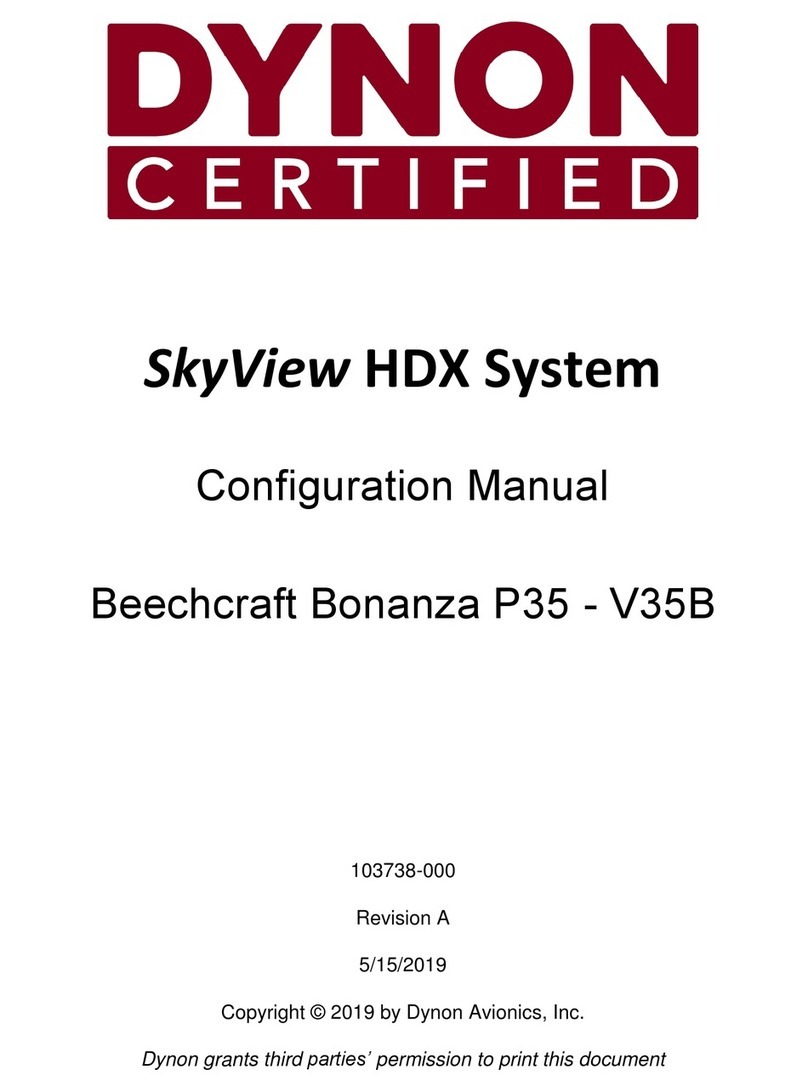
Dynon
Dynon SkyView HDX System Configuration manual
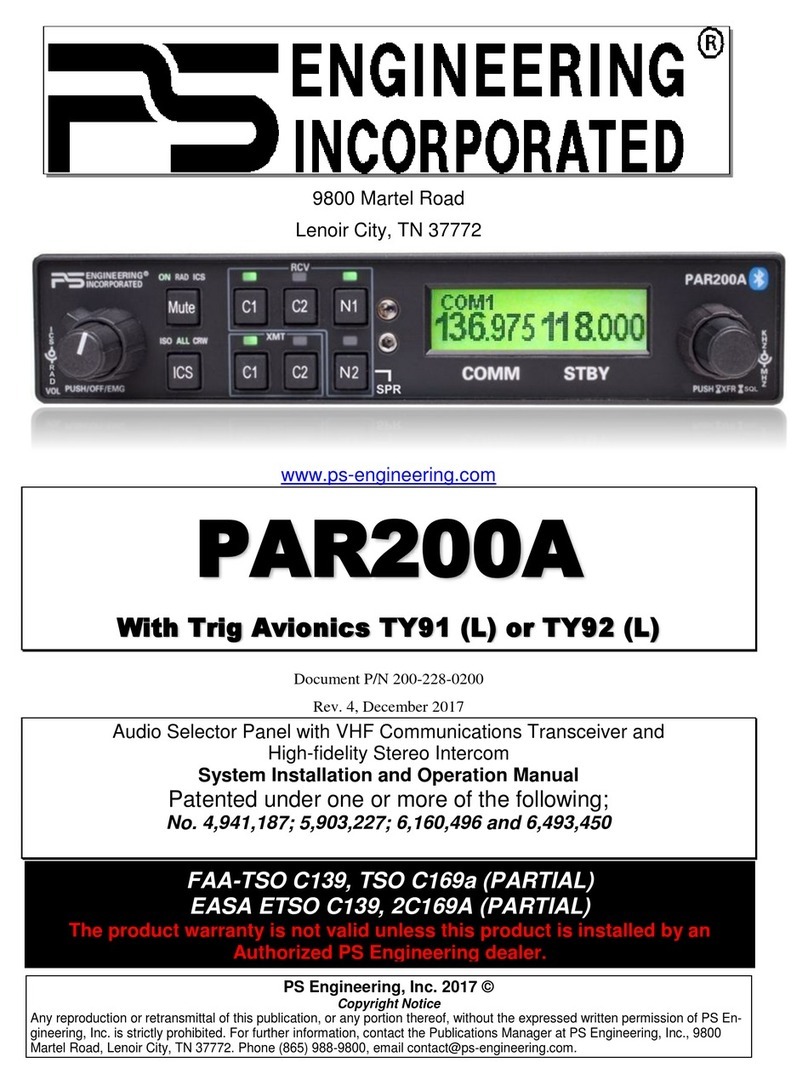
PS Engineering
PS Engineering PAR200A Installation and operation manual
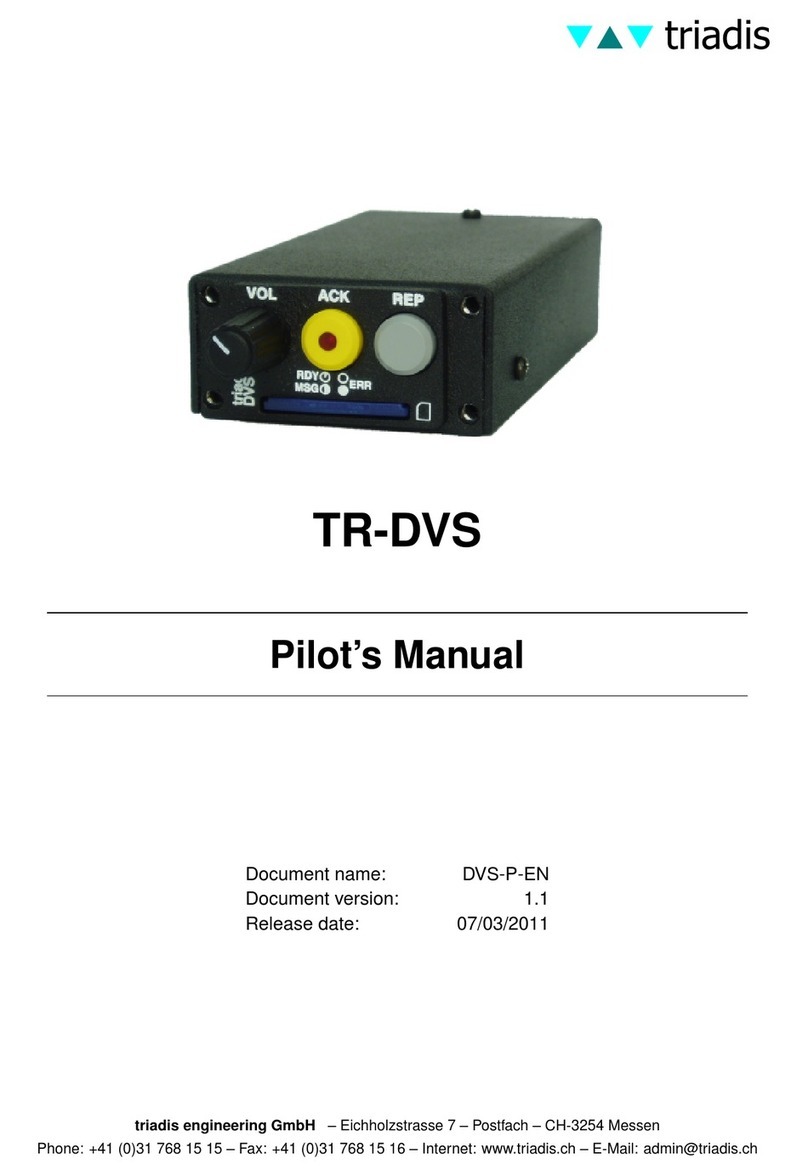
Triadis
Triadis TR-DVS Pilot's manual

TALOS AVIONICS
TALOS AVIONICS AEOLUS-SENSE installation manual

GRT Avionics
GRT Avionics Sport SX installation manual
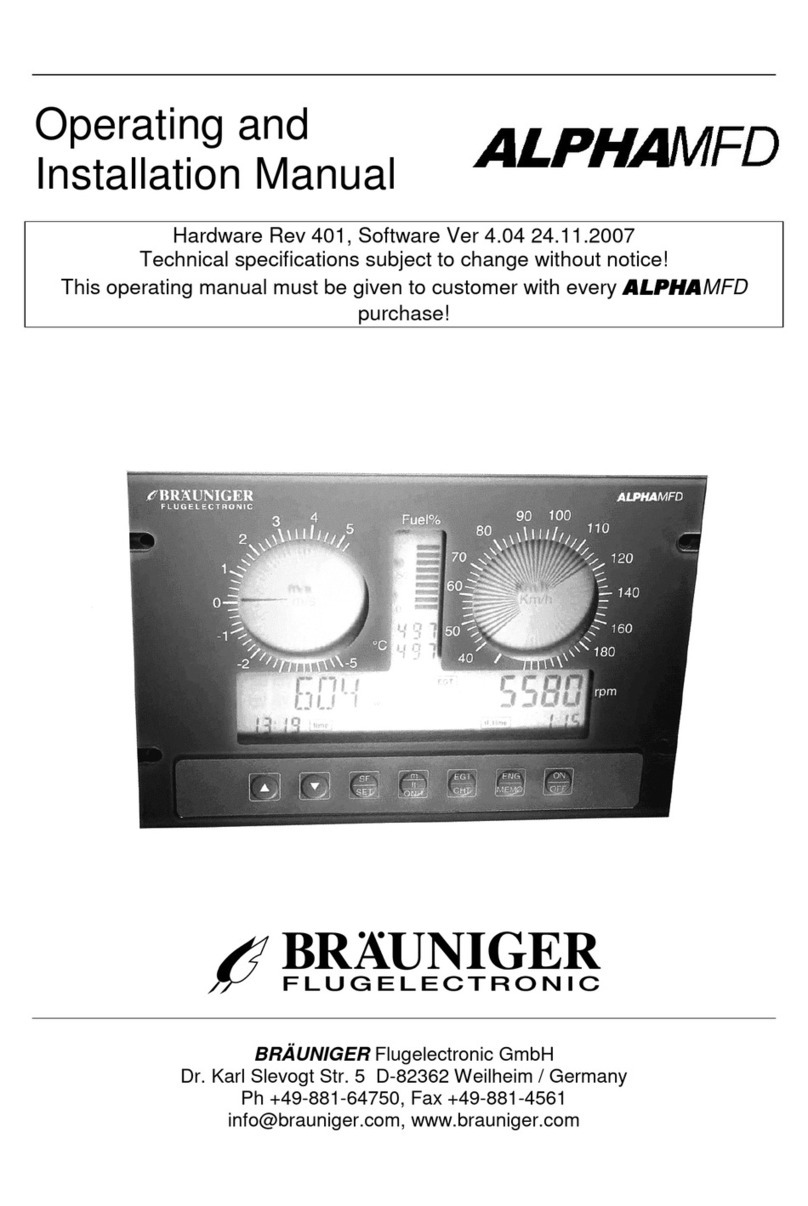
Brauniger
Brauniger ALPHAMFD OPERATING AND INSTALLATION Manual
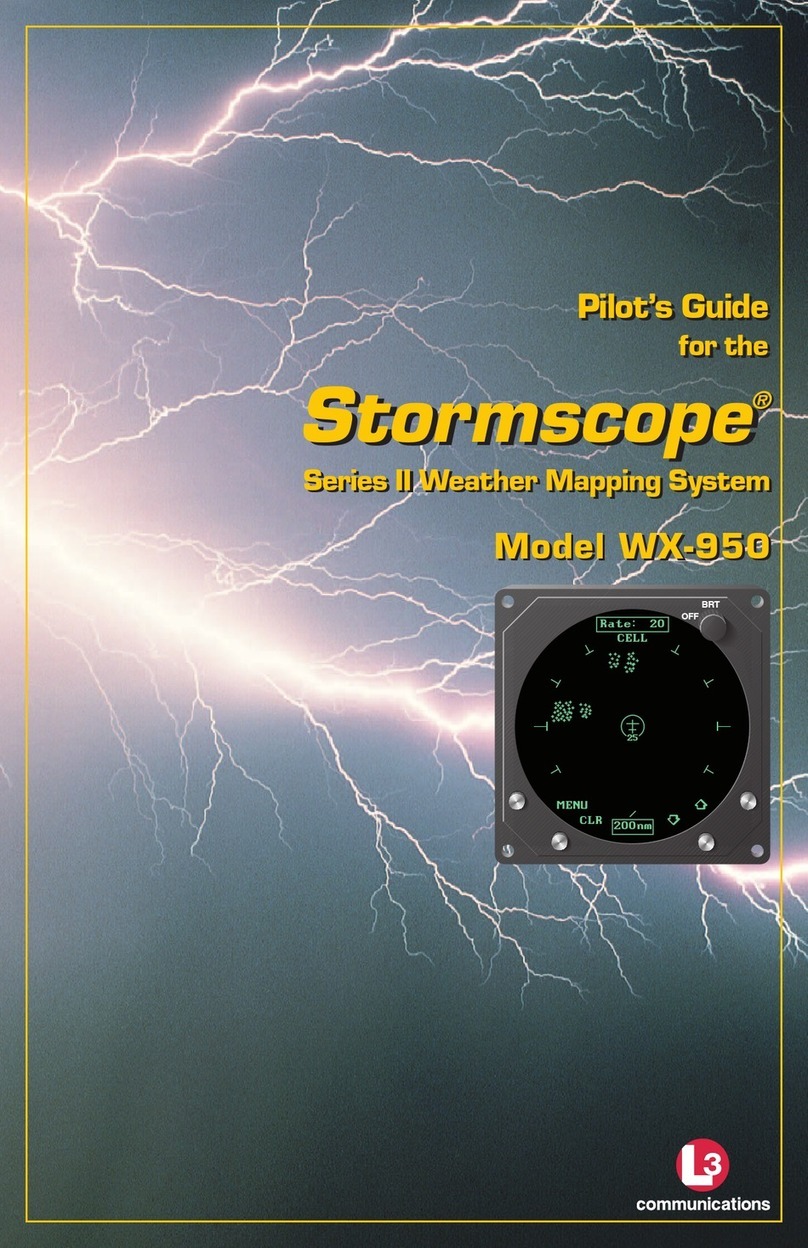
L3 comminications
L3 comminications Stormscope II Series pilot's guide

Garmin
Garmin Cessna Caravan G1000 Line maintenance manual
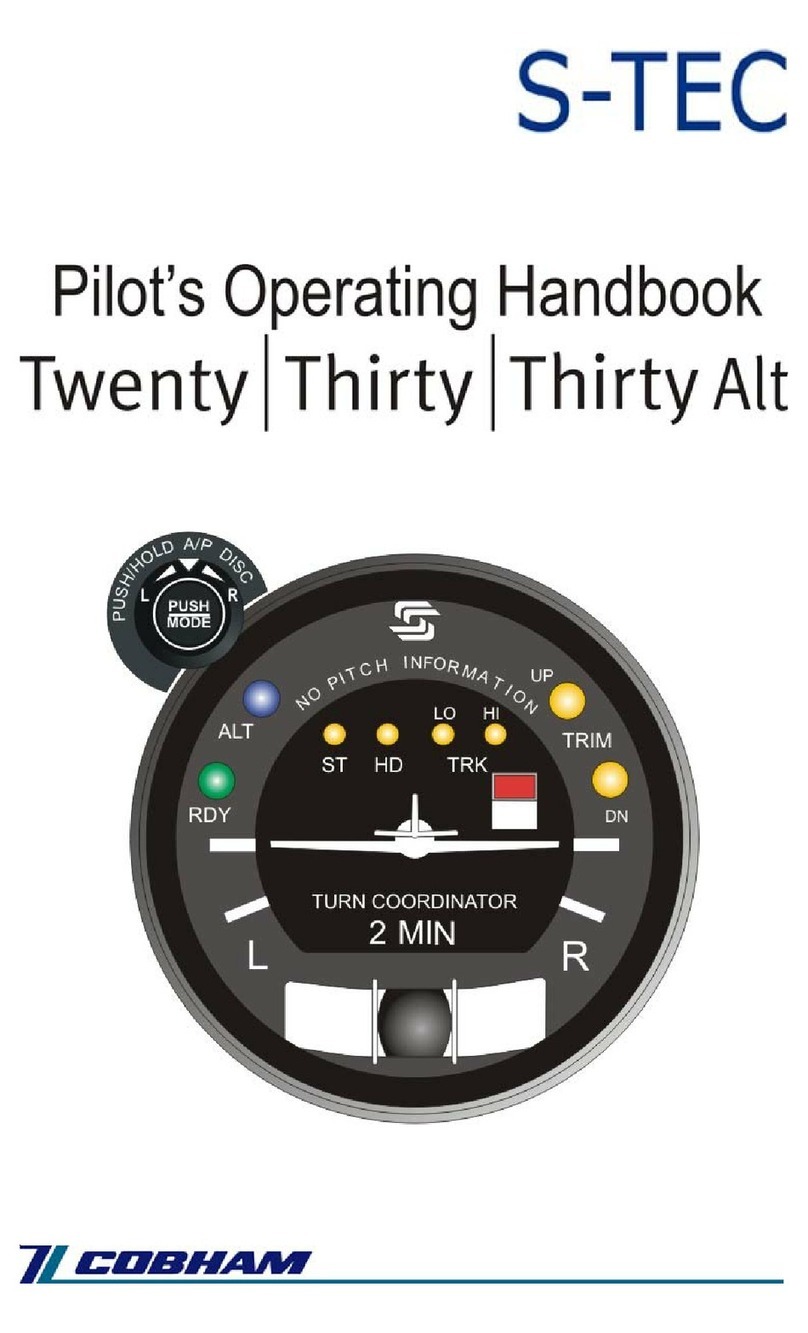
COBHAM
COBHAM S-TEC Twenty Pilot operating handbook

air avionics
air avionics AIR Control Display 57 Pilot's manual

GRT Avionics
GRT Avionics Mini-X EFIS Installation & user manual
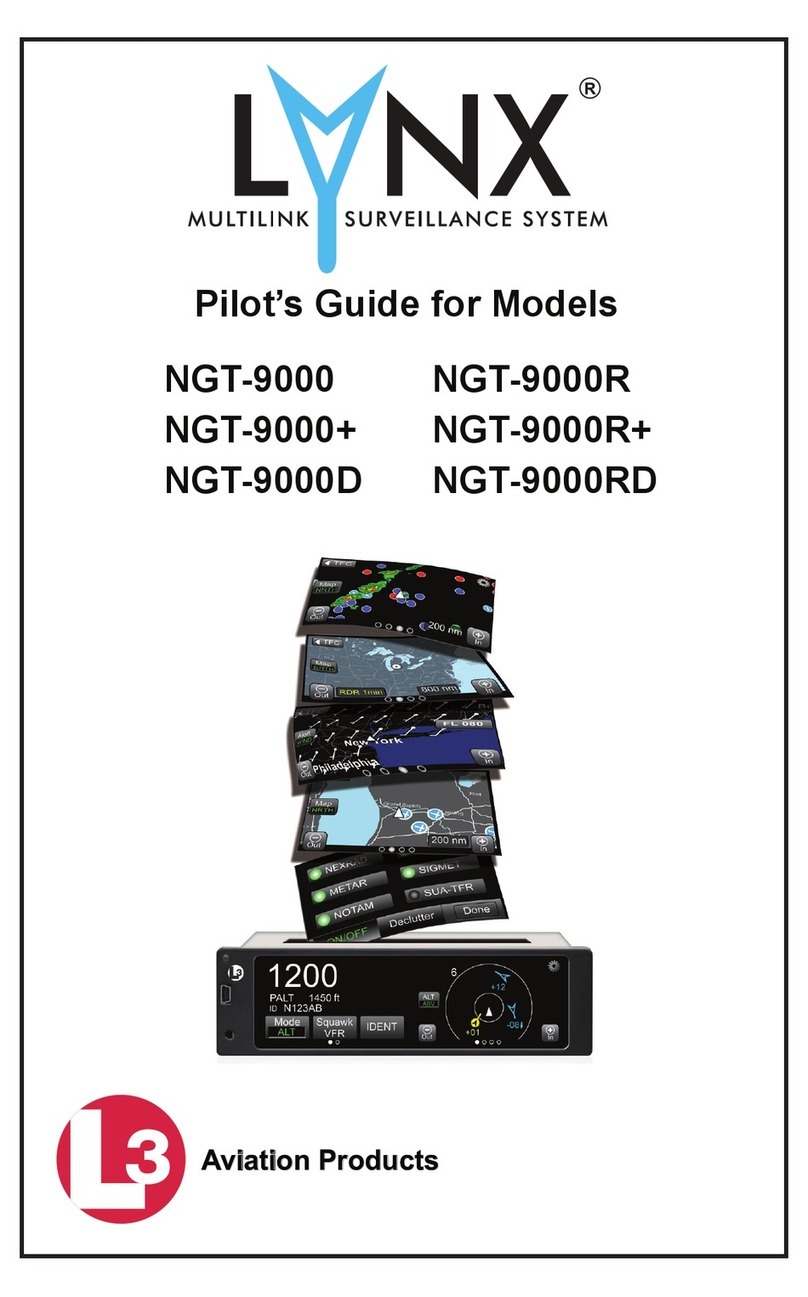
Lynx
Lynx NGT-9000 Series pilot's guide