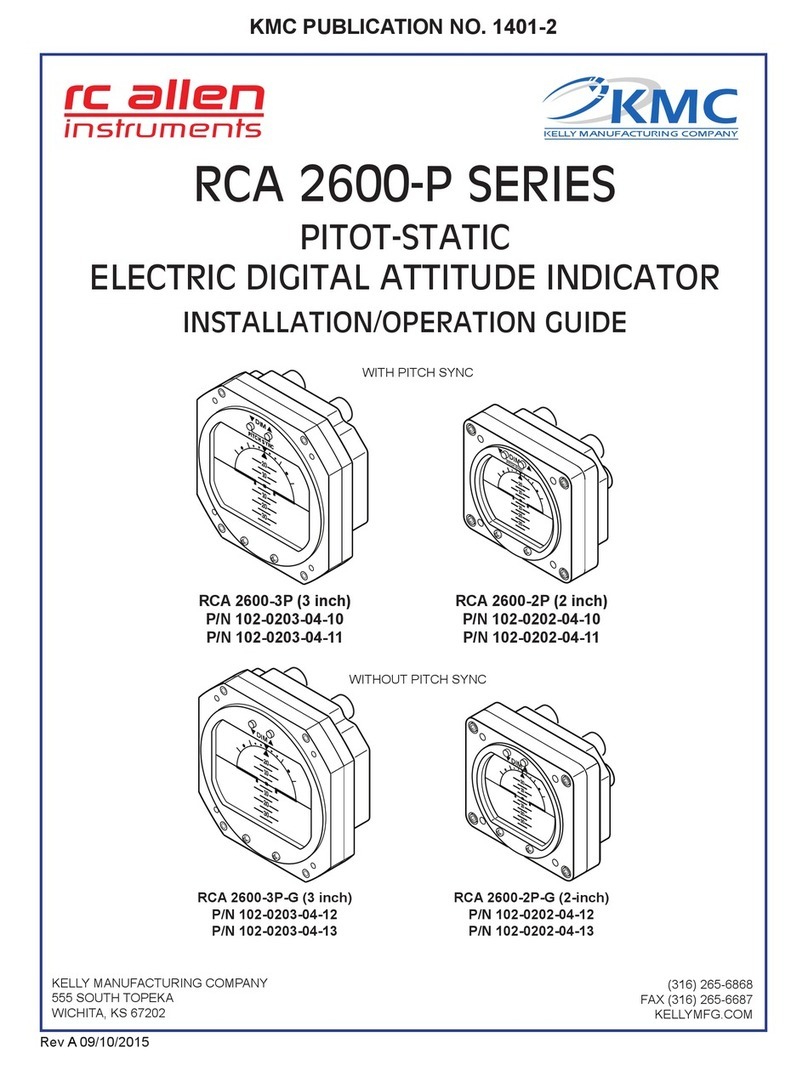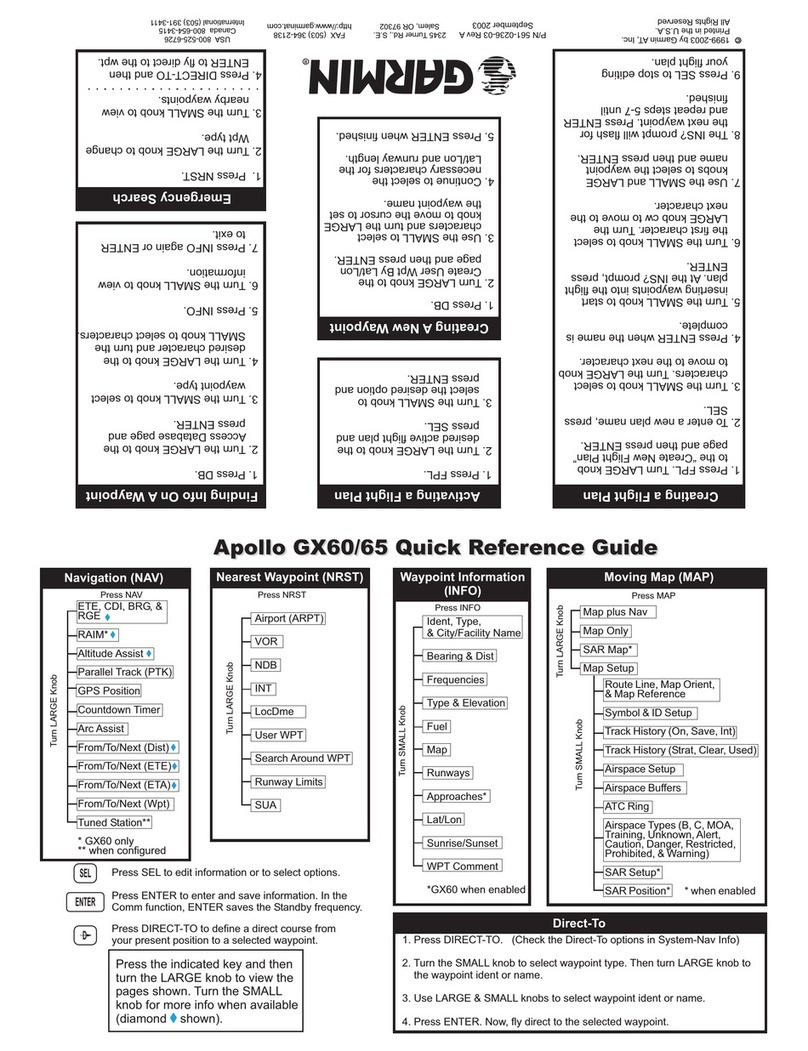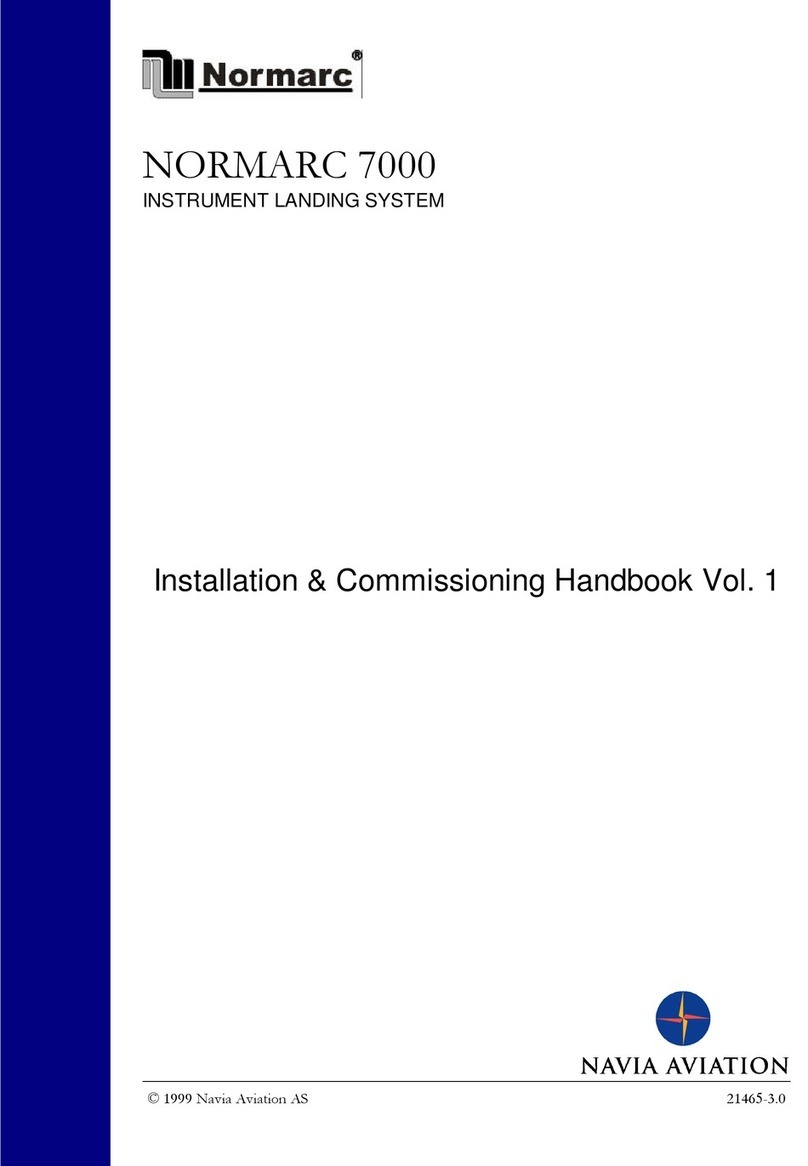Table of Contents
1. System Description.......................................................................................................................4
1.1. Angle of Attack ..................................................................................................................5
1.2. G Meter..............................................................................................................................5
1.3. Attitude ..............................................................................................................................5
1.4. Clock/Run Time.................................................................................................................6
1.5. Outside Air Temperature...................................................................................................6
1.6. Bus Voltage .......................................................................................................................6
1.7. Dual User Timers...............................................................................................................6
1.8. Engine Run Timer .............................................................................................................6
1.9. Flight Timer........................................................................................................................6
1.10. User Setup.........................................................................................................................7
1.11. Battery Operation ..............................................................................................................7
1.12. Model Functionality ...........................................................................................................8
2. Operating Limits............................................................................................................................9
3. Power-On Stabilization .................................................................................................................9
4. User Interface Overview .............................................................................................................10
4.1. User Interface Controls ...................................................................................................10
4.2. Page Navigation..............................................................................................................10
4.3. View Button .....................................................................................................................10
4.4. Left & Right Push ............................................................................................................11
4.5. Splash Screen .................................................................................................................11
4.6. Screen Brightness...........................................................................................................12
5. Main Pages.................................................................................................................................13
5.1. Clock Combo Page .........................................................................................................13
5.2. FE Time - Flight Time, Engine Time Page......................................................................14
5.3. User Timer Pages ...........................................................................................................15
5.3.1. Count-Up Mode...................................................................................................................15
5.3.2. Count-down Mode...............................................................................................................15
5.3.3. Mode Transition ..................................................................................................................17
5.4. AOA/G Meter Page .........................................................................................................18
5.4.1. Large AoA Display Mode ....................................................................................................18
5.4.1. Large G-Meter Display Mode..............................................................................................19
5.4.2. Dual Graph Mode................................................................................................................20
5.5. Attitude Page...................................................................................................................21
5.6. Setup Pages....................................................................................................................22
5.6.1. Setup – Top Level Menu.....................................................................................................22
5.6.2. Setup – System Info............................................................................................................23
5.6.3. Setup - Page Enable...........................................................................................................23
5.6.4. Setup – Audio Alerts ...........................................................................................................24
5.6.5. Setup – Audio Volume ........................................................................................................24
5.6.6. Setup – OAT Trim...............................................................................................................24